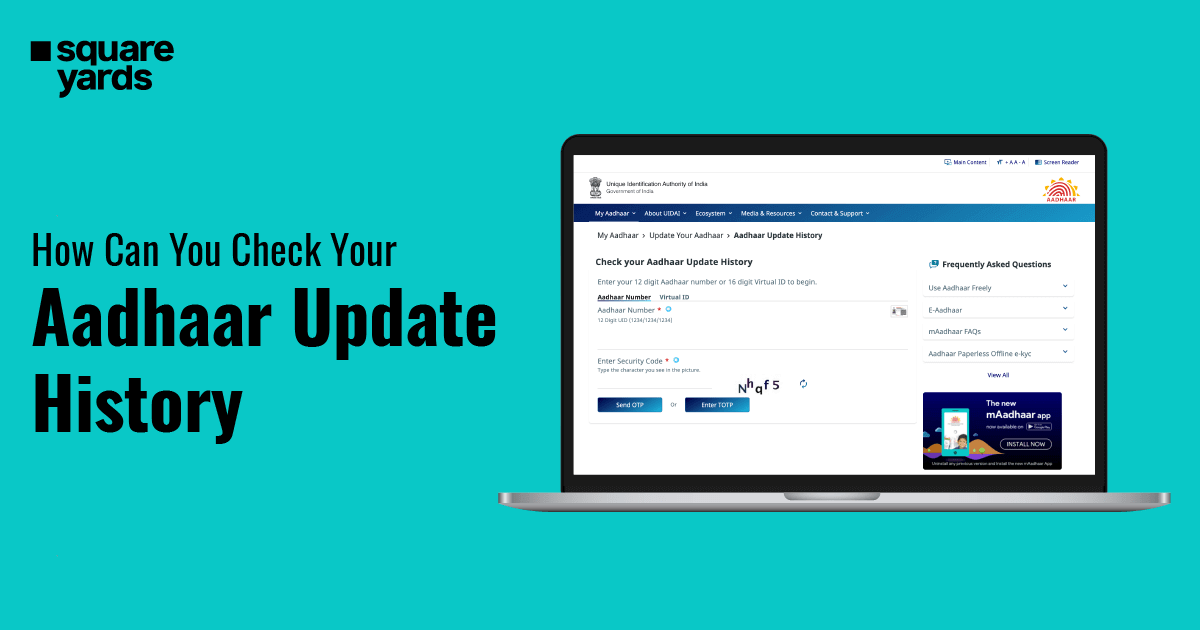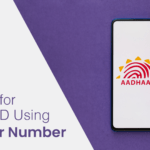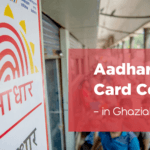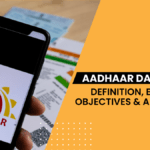Aadhaar Card, a most common identity proof that we have been referring to for the past 10 years. It thoroughly has been modified and alterations have been made on the details mentioned in the Aadhaar by either visiting a store or doing it online using a mobile number. Following the same, Government of India made arrangements for citizens to check and get details about Aadhar Update history in 2018. This provision came to life making the lives of everyone easy so as to track all the updates made in the Aadhaar card.
You may instantly update the information when you alter your email address, mobile number, or home address. These changes are kept in the UIDAI database under the URN, or Update Request Number. Additionally, you can view the status online and have your biometric and demographic information updated.
To make it more convenient for you, this article entails in-depth details about Aadhaar update history and how you can look for it on the official website online. Keep scrolling below to know more.
What is meant by Aadhaar Update?
Aadhaar update refers to any alteration or modification the individual has suggested in their Aadhaar card by either visiting offline centres or through official UIDAI’s website. These updates can be anything, be it name of the person, mobile number, email address, photograph, current address or signature etc. Following the changes, a SMS will be sent suggesting confirmation for the same.
Benefits of Aadhaar Update History
Some of the benefits regarding Aadhar card update history are mentioned below:-
- This feature can enable you with the provision of tracking all the modifications and alterations that have been performed with the respective Aadhar card in the past few years.
- In case you detect any wrong or incomplete information in the Aadhar card, you can request for its update and get it corrected. You can rectify the mistake by following apt procedure via UIDAI’s official website.
How Can You Check Aadhar Card History?
One can check the Aadhaar card update history online by logging into the official portal of UIDAI. Check the below-mentioned steps:
Step 1: Visit the official government portal of UIDAI.
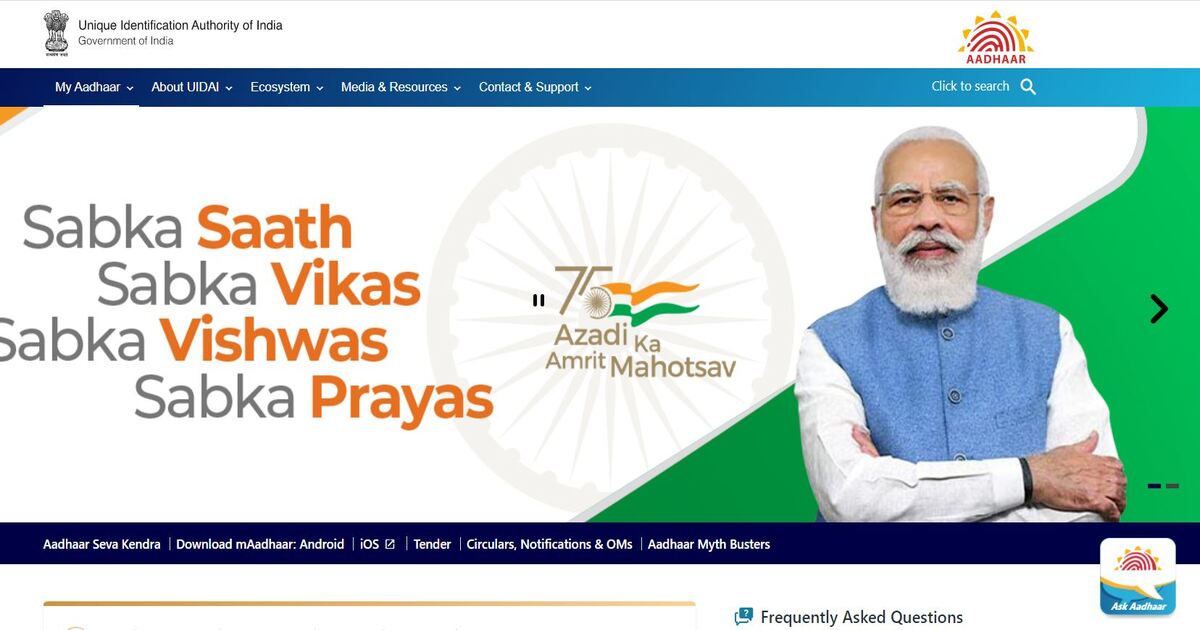
Step 2: Choose the section of “Aadhaar Update” and then the “Aadhaar Update History (Beta)” option.
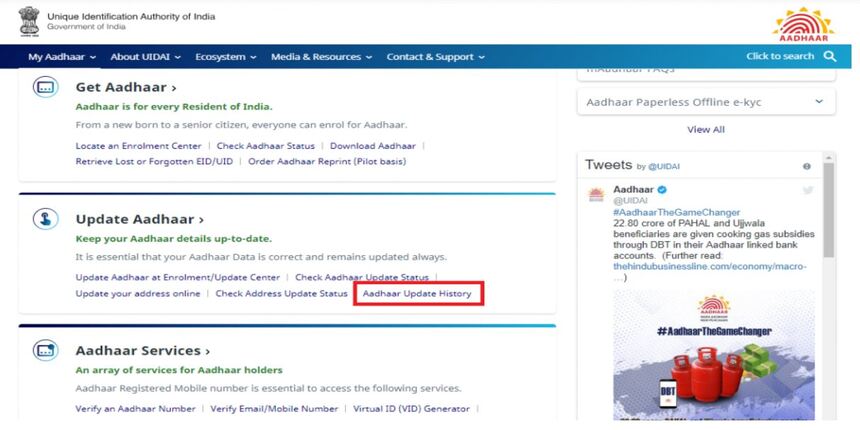
Step 3: Fill in your Aadhaar number or Aadhar virtual ID, followed by the displayed security code.
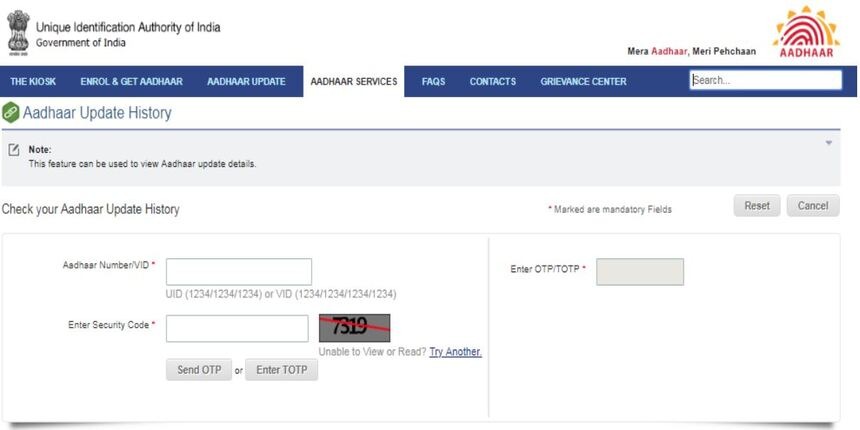
Step 4: Now, you can opt for the system to send an OTP to your mobile number or choose to generate time-based OTP or TOTP from the application of mAadhaar.
Step 5: If you opt for the “Send OTP” option, you will receive an OTP on your registered mobile number. Otherwise, if you choose the “Enter TOTP” option, you will have to mention the time-based OTP generated in the mAadhaar app for authentication.
Step 6: Once you enter the OTP or TOTP, select the “Submit” option.
Step 7: Now, you will be able to view all updates – be it those you made online or offline.
Don’t Miss Out!
Latest Documents on Aadhaar Card
| Aadhaar Car for NRI | How to Apply Aadhaar for NRI’s? |
| PM Kisan Aadhaar LInk | How to Link Aadhaar with PM Kisan |
| Aadhaar Download | How to Download Aadhaar Card Online |
| Aadhar Card Lost | How to Get Duplicate Copy of Aadhar |
| WBPDS | How to Link Aadhaar with WBPDS? |
| e Aadhaar | Get e Aadhaar Card |
| Aadhaar Biometric | How to Update Aadhar in Biometric? |
| Jan Aadhaar | Get Jan Aadhaar Card |
| PVC Aadhaar | Get PVC Aadhaar Card |
| Masked Aadhaar | How to Download Masked Aadhar Card? |
| Aadhaar Authentication | Check Aadhaar Authentication History Online |
What are the Details of Aadhaar Update History?
Below is the list of the details you will see under the section of Aadhaar update history:
| URN or Update Request Number | A unique number is generated when an individual makes the request. |
| Date and Time | The date and time when you had checked the history of your Aadhaar card update |
| Aadhaar Update Date | The date when you submitted the request to update your Aadhaar details |
| Aadhaar Update Type | Demographic, Biometric or any other new request for Aadhaar Update |
| The User’s Photo | The Aadhaar card holder’s photograph is displayed to confirm the identity |
| Demographic Details | Details like the user’s name, gender, date of birth, residential address, contact number and email id are displayed |
Primary Features of Aadhaar Update History
Here are some major features of Aadhaar Update history. Take a look.
- UIDAI allows you to check your Aadhaar update history through your Aadhaar Virtual ID or URN, as per your preference.
- It allows you to fetch all changes in the details of the Aadhaar update you have made to date.
- Only you can access your Aadhaar update history.
- In case you see any changes you did not make, you can report them on the official portal of UIDAI.
- You cannot avail of this facility offline. You will not be provided with the details you changed online if you visit an Aadhaar Enrollment Centre in your locality.
Pointers to Keep in Mind While Checking Your Aadhaar Update History
Below is the list of things you need to keep in mind when you are updating your Aadhaar card history:
- Make sure that your mobile number is linked with Aadhaar so that you can avail this facility. Users who have not linked their phone numbers will not be able to view the changes made.
- In case you have the mAadhaar app installed on your mobile, you can select the TOTP option instead of OTP for the verification.
- The screen will display all changes made in the update. You can report it to UIDAI in case you see any inaccurate information.
- Please note that you will not be able to download the results. It is advised to take a screen capture/shot for future reference.
How to Download Aadhar Card History?
The option for Aadhaar update history download is not available. You can simply visit the UIDAI portal to view the history of Aadhaar updates. And to access this service, your cellphone number must be registered in the UIDAI database. Choose whether you wish to create TOTP from the mAadhaar app or send the OTP to your registered phone number.
What is the password for Aadhar Card PDF?
The password required to open the pdf of Aadhar update history is made by using a combination of the first 4 letters of your name and birth year(YYYY) as a 8-letter password.
How to Delete Aadhar Update History?
You can’t delete the Aadhar Card update history from the platform. It is so because the aadhaar update history is only accessible by putting the OTP received on the registered mobile number. You can overlook every update made in the past and check the status of those, like date and time etc.
FAQ’s about Aadhaar Update History
Q1. How can I update my Aadhaar card history online?
You need to visit the official website of UIDAI to update your Aadhaar card history online. You can check above the steps to follow in order to update your Aadhaar history.
Q2. What is the password to check Aadhaar history?
You can use the first four letters of your name in capital and your birth year as a password to open your Aadhaar history.
Q3. What is the use of the Aadhaar update history?
The feature of the Aadhaar update history allows you to keep an eye on the changes you made on your Aadhaar card through a convenient process. When you make changes in your address, mobile number or email address, you can get the details updated instantly.
Q4. Can we check the Aadhaar update history?
Yes, you can check the Aadhaar update history online on the official website of UIDAI. Visit the official website of UIDAI and follow the steps as we have mentioned in the above article.