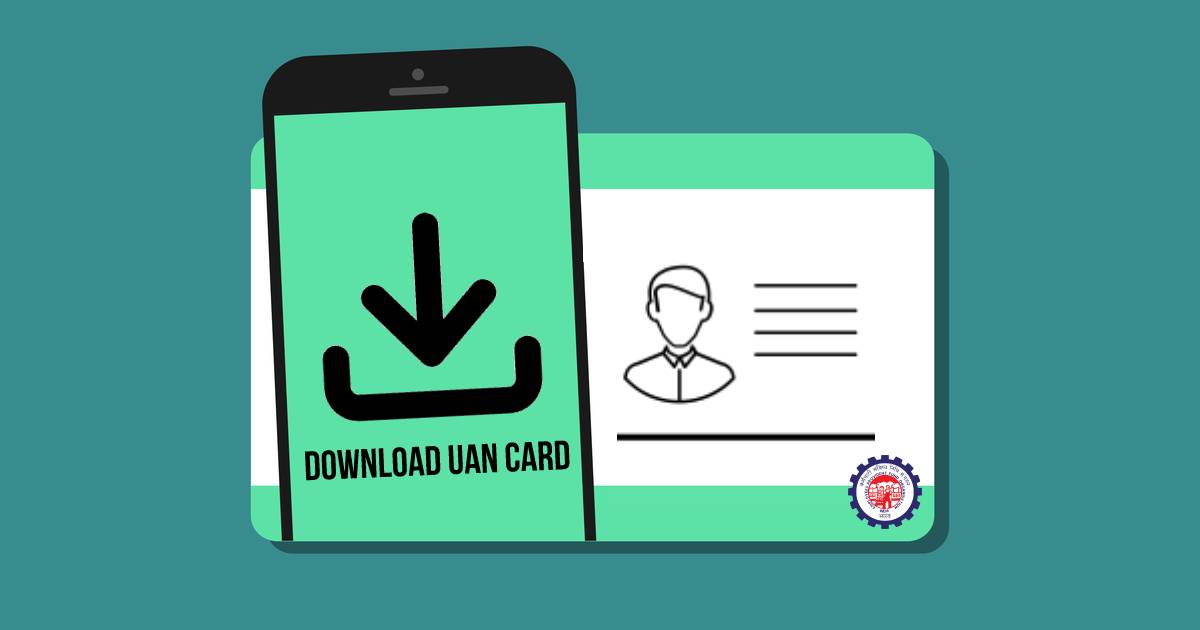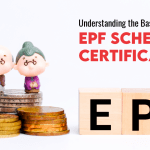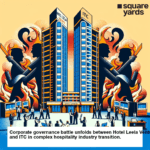The Universal Account Number (UAN) is a 12-digit unique number that is allotted to an employee when he first joins an organization. He becomes an owner of an EPF account. The UAN was introduced in the year 2014 and has revolutionized the process of EPF management. You can download the UAN card from the EPFO website.
Table of contents
What is UAN Card for?
The Employee Provident Fund Office (EPFO) issues a UAN (Universal Account Number) card which provides access to the employees to view their EPF withdrawal, account details, their application for a loan, etc. The UAN card makes it easier for the employees to transfer their PF from one account to another when they move to a new job/organization.
Before the UAN came into being, the employee was issued a new EPF number every time he changed his place of employment. This lead to a lot of confusion and chaos. To end this ambiguity, the EPFO issued the UAN (Universal Account Number). So, now with the help of this UAN, the employee can transfer his PF, view his details, check the EPF balance, etc. The UAN card has made the process easier for the employee.
How to Download and Print UAN Card
It is very easy to download and print the UAN card. You just need to follow a simple set of instructions.
- You have to visit EPFO official website epfindia.gov.in

- Go to the Services >> For Employees option

- Click on “Member UAN/Online Service (OCS/OTCP)“
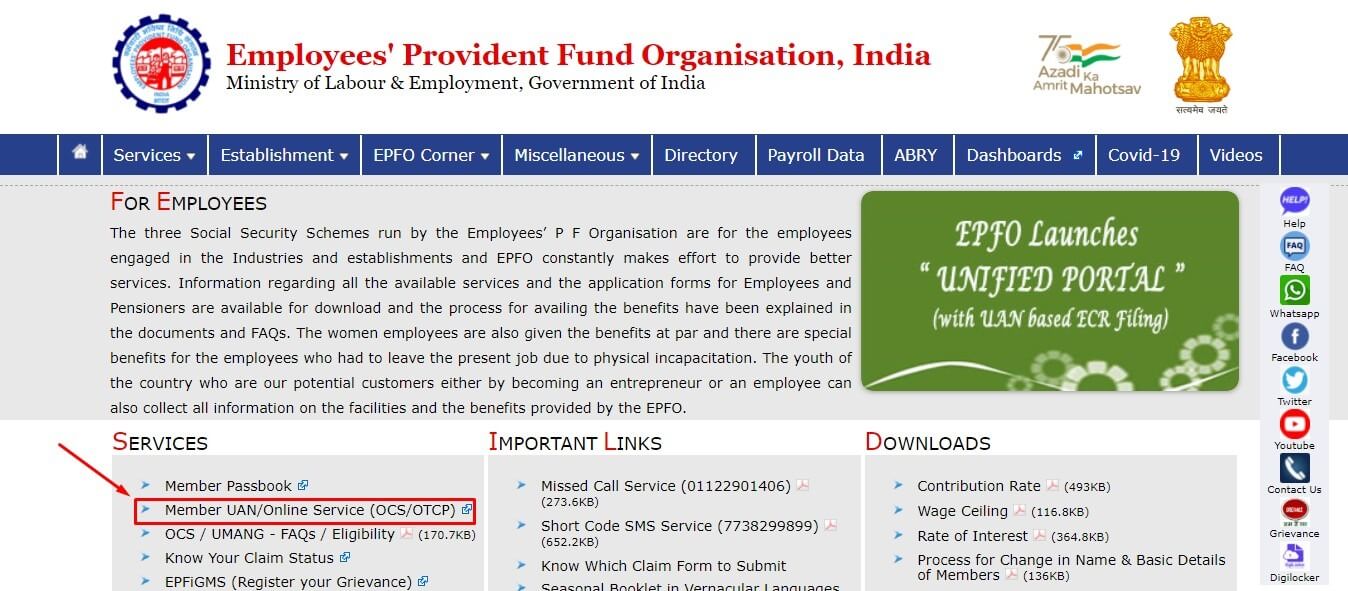
- Enter UAN Number and Password and Captcha code click on Sign in Button
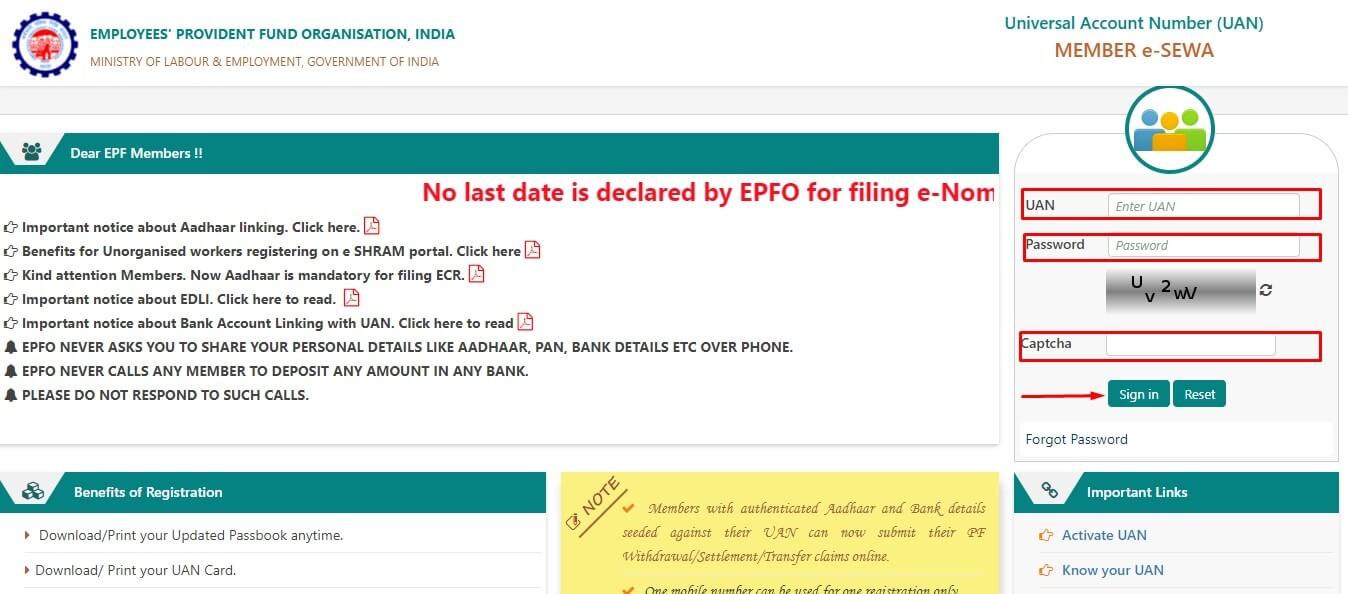
- Click on “UAN Card“
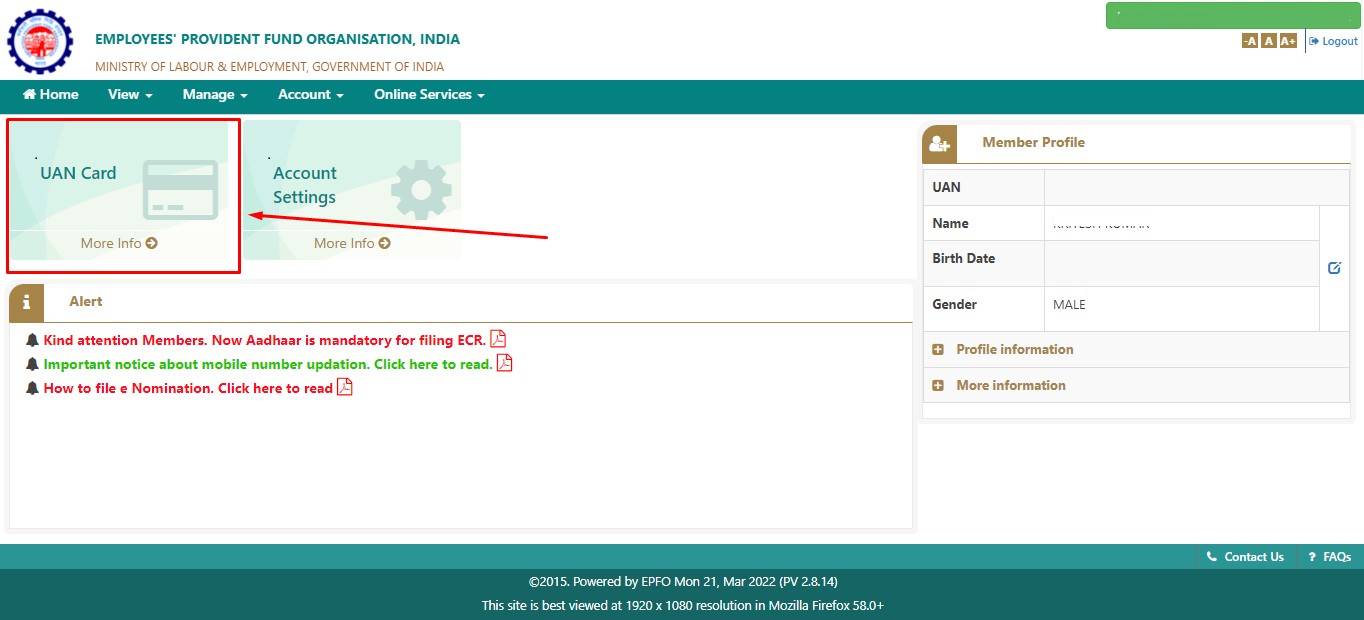
- Your UAN Card will be displayed on your screen.
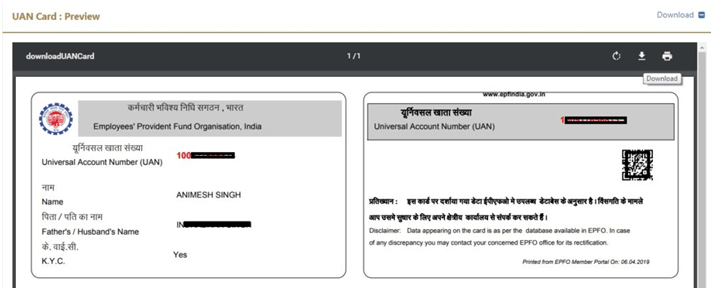
- Click on “Download” UAN card from the option on the top right side of the screen corner
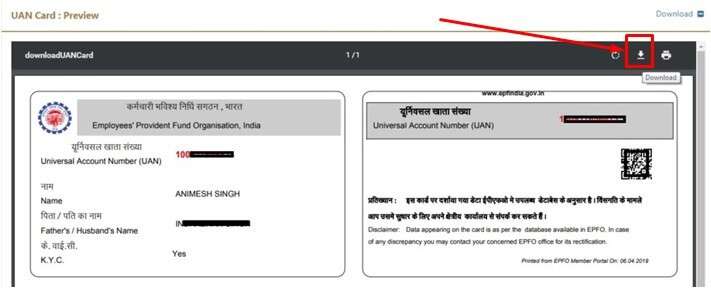
- Your UAN Card has been Downloaded in pdf file
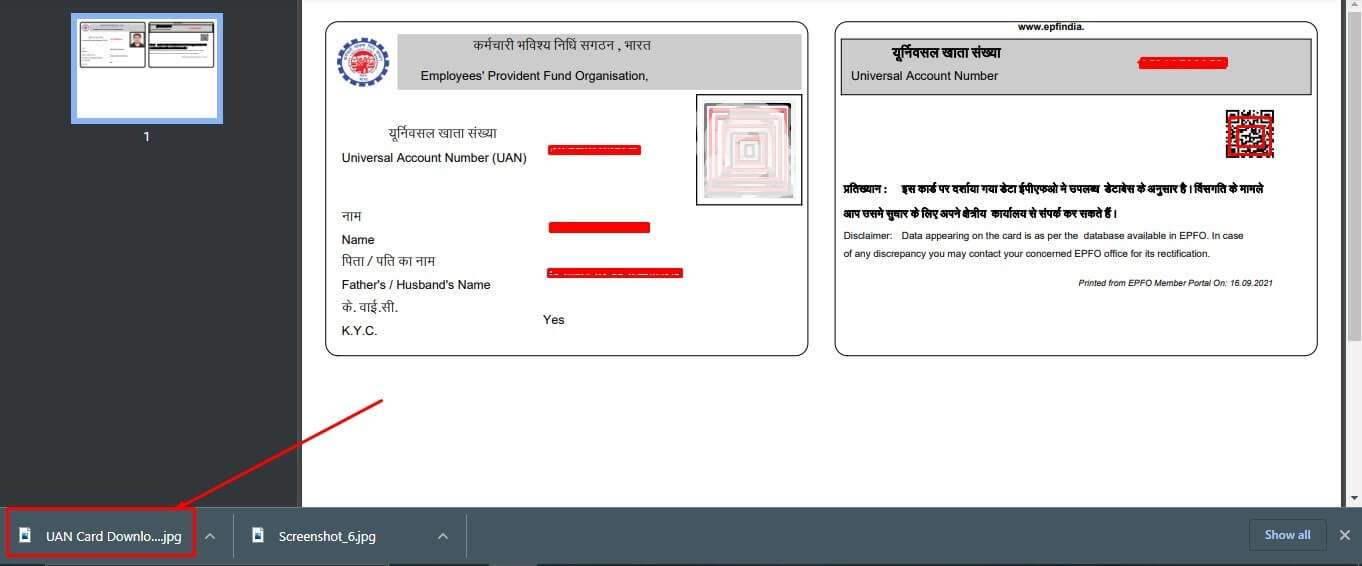
- Open your “PDF Document”, From the menu bar select File and
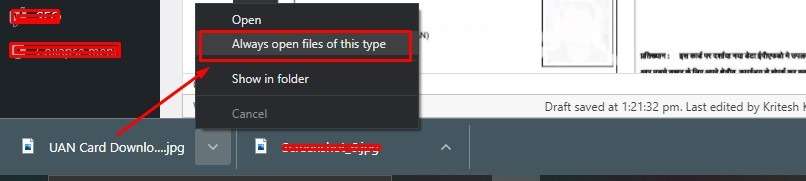
- Choose Print Option to print UAN Card
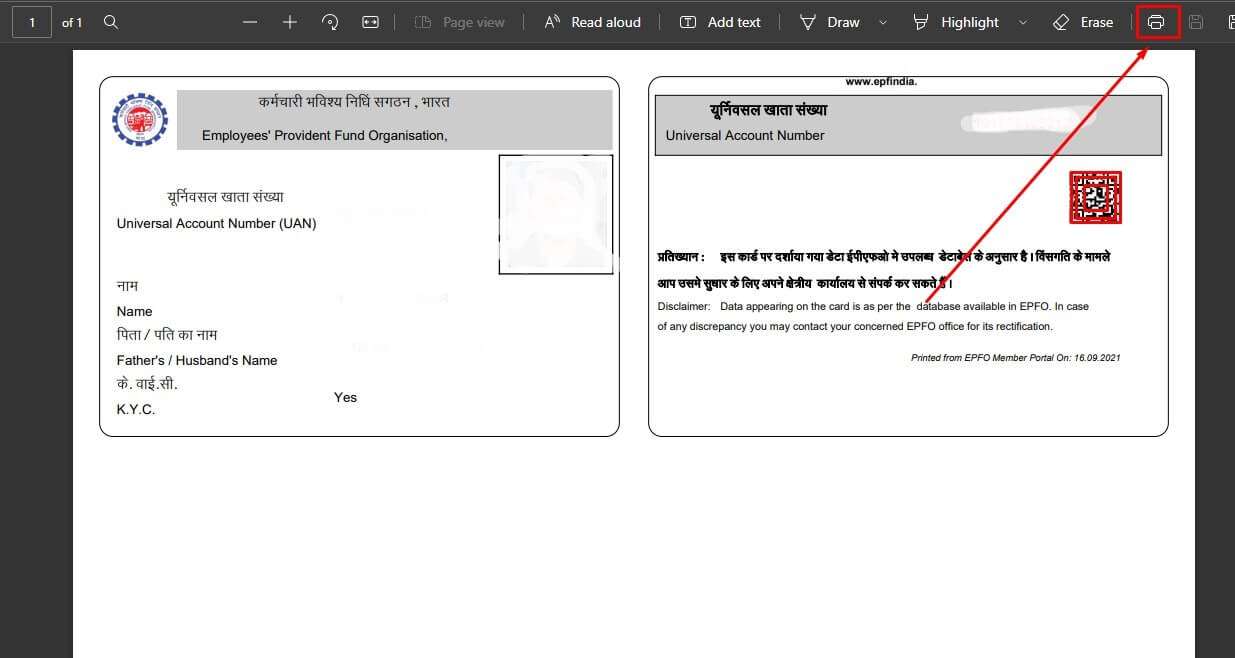
Keep in mind that a physical copy of your UAN card will always come in handy. So, make sure to keep it with you. Also, you should scrutinize the information thoroughly before you download the card. If you find any mistake you should get it rectified immediately.
What Information Does the UAN Card Include
The Employee Provident Fund Office (EPFO) issues a UAN card which entails the details of the employee. The UAN card must be presented by the employee upon switching jobs as it makes the transferring process easier. It helps in linking the previous account with the new EPF account. The UAN card has the following information-
- Unique Account Number of the employee
- Employee name
- Father’s/Husband’s name
- KYC
- QR code
- Date Stamp
You May Also Like
Frequently Asked Questions (FAQ’s)
How can I print my UAN card?
To download the UAN card you first need to log into the EPF website. You would have to use your UAN number along with your password. Search for the option ‘View’ and then click on the option ‘UAN card’. You will be able to see your UAN card displayed on the screen. Now, you can either download your UAN card or print it.
What is the benefit of a UAN card?
The UAN is beneficial because it aids in providing all your PF details in one place. It brings all the PF details and KYC under an individual platform. The benefit for the employer is that it helps in providing them the entire history of the employee’s Provident Fund. So all the details are accumulated under the single umbrella of UAN.
How can I get my UAN PIN number?
To get your UAN PIN number you need to log in first. Then, you need to enter your Universal Account Number (UAN), PF member ID, and mobile number. Insert the captcha characters visible on the screen. Select the ‘ Get authorization PIN’ option. After this, you will receive the PIN number on your registered mobile number.