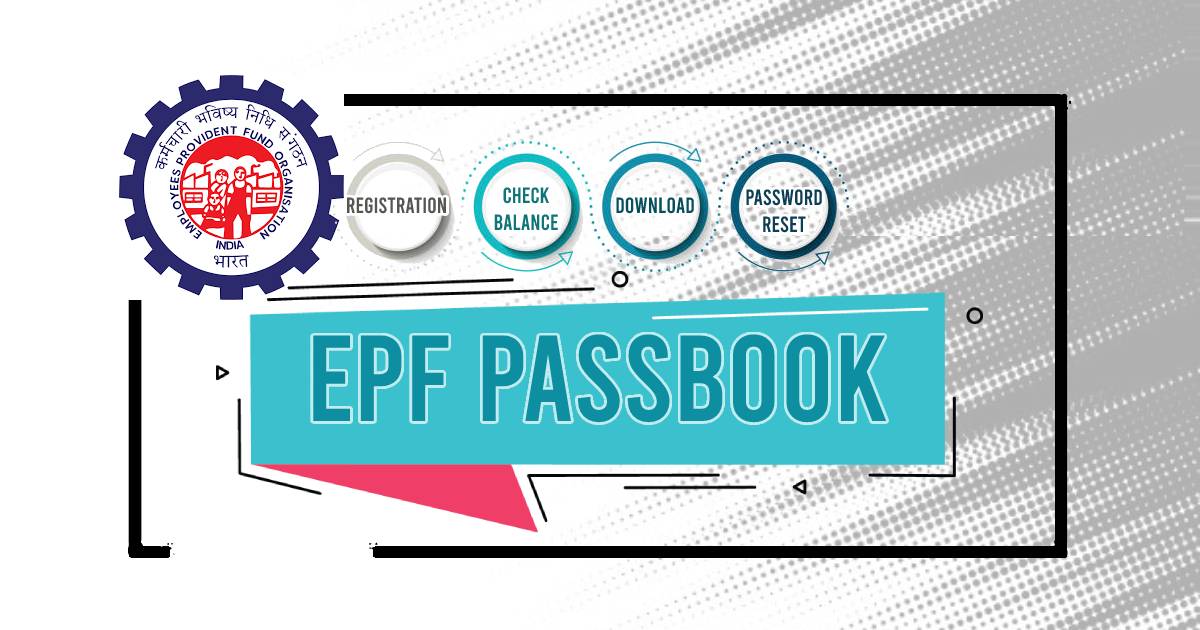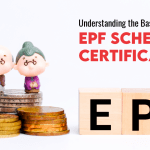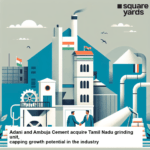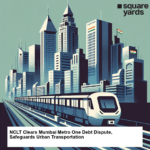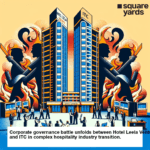EPF Passbook is a deed that accommodates all contributions made by the employer and the employee in the EPS and EPF accounts. This document also carries your every month detailed contribution in the passbook. It also contains any interest that has been credited in the beneficiary’s account.
Table of contents
- What is an EPFO/UAN Member Passbook?
- How to Sign in or Register for EPF Passbook?
- How to Check My EPF Passbook Balance?
- Process to EPF Passbook Online Download
- EPFO Member Passbook Update
- How Can I Reset My EPFO Password Online?
- How to Check EPF Claim Status?
- How to Register your Mobile Number on EPFO?
- Details Your EPF Passbook Carries
- Frequently Asked Questions (FAQ’s)
What is an EPFO/UAN Member Passbook?
An EPFO/UAN Member Passbook is a certificate that contains contributions made by the employer and the employee in EPS and EPF accounts. All the detailed information is mentioned in this EPFO Member passbook along with any interest that has been settled in the beneficiary’s account.
How to Sign in or Register for EPF Passbook?
Following are the 3 basic steps that can help a user to EPF passbook registration or sign in himself:
Step1: Visit the EPFO Member Portal and activate your UAN passbook by registering yourself.
- The user needs to visit the website and activate UAN. Once you visit the site you will find options that says, ‘Activate your UAN’ under the section important links at the bottom right of the site. Then, click on the link and in order to get the authorization pin enter the required details such as member Id, Aadhar number, PAN number, UAN that has been allotted to you. In case the details are not filled in by you, you will then not be able to activate your UAN and if you are not qualified as a registered member, you will be unable to view your e-passbook.
Step2: Access your Member Portal.
- An authentication is sent to your registered contact number after the required details have been filled by you. You require this PIN to activate your UAN passbook to further access your passbook.
Step3: Finally, download your e-passbook.
- In order to download your e-passbook, the user first needs to log in to the member portal. The passbook will only be available to the user after completing the six hours of registration process.
How to Check My EPF Passbook Balance?
- By using the EPFO Portal:
Want to check the balance on the EPFO portal? active Universal Account Number (UAN) is required. To check your EPF Passbook balance, you will have to visit https://passbook.epfindia.gov.in/MemberPassBook/Login.jsp and enter your UAN number and password. EPFO Portal gives you the opportunity to check your PF passbook balance.
- Use Umang App:
Umang App was established by the government to allow users to acquire numerous government services under one place. An employee can easily access the various services just by downloading this app on their mobile phones. This app helps you raise and track your claims and help you view your EPFO Member Passbook at any given point of time, for this you just need to complete your one-time registration by using your registered contact number.
- Give a missed call:
This service of information is free of cost. You simply need to give a missed call on 011-22901406 from the registered contact number, provided you are registered with the UAN portal and just make sure that your bank account number is strapped with your UAN Passbook.
- Send a SMS:
Consider that your UAN is registered with EPFO, where you can access your latest contribution details and your PF balance by simply sending an SMS EPFOHO UAN (with first three letters for your preferred language) to 7738299899.
Process to EPF Passbook Online Download
Step1: First step is to visit your EPFO Member Passbook and access your epf passbook login .
Step2: Enter your UAN ID and Password that is generated at the EPF member portal.
Step3: Click on ‘login’ bar.
Step4: Go to Member Id to view your Passbook.
Step5: Now, the window you see, just click on Download the Passbook and you have your detailed document printed.
EPFO Member Passbook Update
Your EPF Member Passbook update is done as soon as the contribution is added in the epf employee passbook account. As the passbook does not indicate contribution in the date format and rather contains information on a monthly and yearly basis therefore, the user is advised to log in the portal after a few days to get an updated version of their epf employee passbook.
How Can I Reset My EPFO Password Online?
Forgot EPF passbook password? Don’t worry we have got you covered; you can easily epf passbook password reset by following few steps as mentioned below:
Step1: Visit the EPFO Member Passbook /UAN member E-Sewa Portal.
Step2: Tap on ‘Forgot Password’.
Step3: Enter your UAN or Universal Account Number and verify yourself on captcha.
Step4: Followed by verifying your registered mobile number on which the OTP will be sent.
Step5: After submitting the OTP that has been sent on your registered mobile number.
Step6: You will now be directed to the reset password page.
Step7: Enter the new password as per your choice and click on ‘Confirm’ bar.
Follow the instructions given above and you will be able to do you EPFO password login easily.
How to Check EPF Claim Status?
You can easily check your claim status by logging in the UAN Member Portal, by entering basic details such as your PF Account Number or UAN by using Umang App or calling on the EPFO Toll-Free Number. Umang App is very simple to track your claim, you need to just select Employee Centric Services and select EPF. Tap on ‘Track Claim’ and then enter UAN to know your status.
How to Register your Mobile Number on EPFO?
Easy steps to register your mobile number under EPFO
Step1: Go on EPF Member Portal.
Step2: Tap on ‘Activate UAN’
Step3: Enter a few details such as name, date of birth, email id, mobile number and UAN.
Step4: Tap on ‘Get Authorization Pin’
Step5: A system generated OTP will then be sent on your mobile number.
Step6: Now, enter the OTP that you have got to activate your UAN, and the same mobile number will also be registered under your EPF Account.
Details Your EPF Passbook Carries
- Employer’s name of company and the establishment Id
- Member name and it’s member Id.
- Types and Name of the EPFO office.
- Both the employer’s and employee’s EPF contribution.
- Date and time of the passbook printing is also mentioned at the end of your statement.
- Your monthly contribution towards the pension account of the employee.
- Monthly withdrawal and depository offerings of the employer and the employee.
You May Also Like
Frequently Asked Questions (FAQ’s)
Are all EPF members entitled to the EPFO passbook facility?
The answer to this question is No, not all EPF members are entitled to have an access of EPFO passbook, the Inoperative members do not get such access facility.
Is it possible to download or view my EPF passbook?
Yes, you can view as well as download your EPF passbook provided you have your UAN and password with you and now you can check your passbook from both online and through UMANG App source.
Does the Employees Provident Fund Organization (EPFO) validate all entries made on the EPFO passbook?
The validation of all entries made on the EPFO passbook are checked by the EPFO offices before updating it in the passbook.
How long does it take for the passbook to be generated online after UAN registration?
It takes about six hours after the UAN registration is done.
Who is the EPF passbook download facility accessible to?
Only the users or members who have registered for the EPFO portal have access to view and download the EPF passbook.
How long does it take for any updates made online to reflect in the PF passbook?
It takes about six hours for the updates to reflect in the PF passbook.
What format does the PF passbook come in? In order to open the document, is a password required?
The format that PF passbook is downloaded in is in the pdf format which does not require any password for the document to open, you just need the same password as on the EPF member portal to open the document.