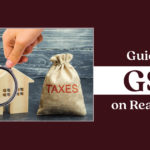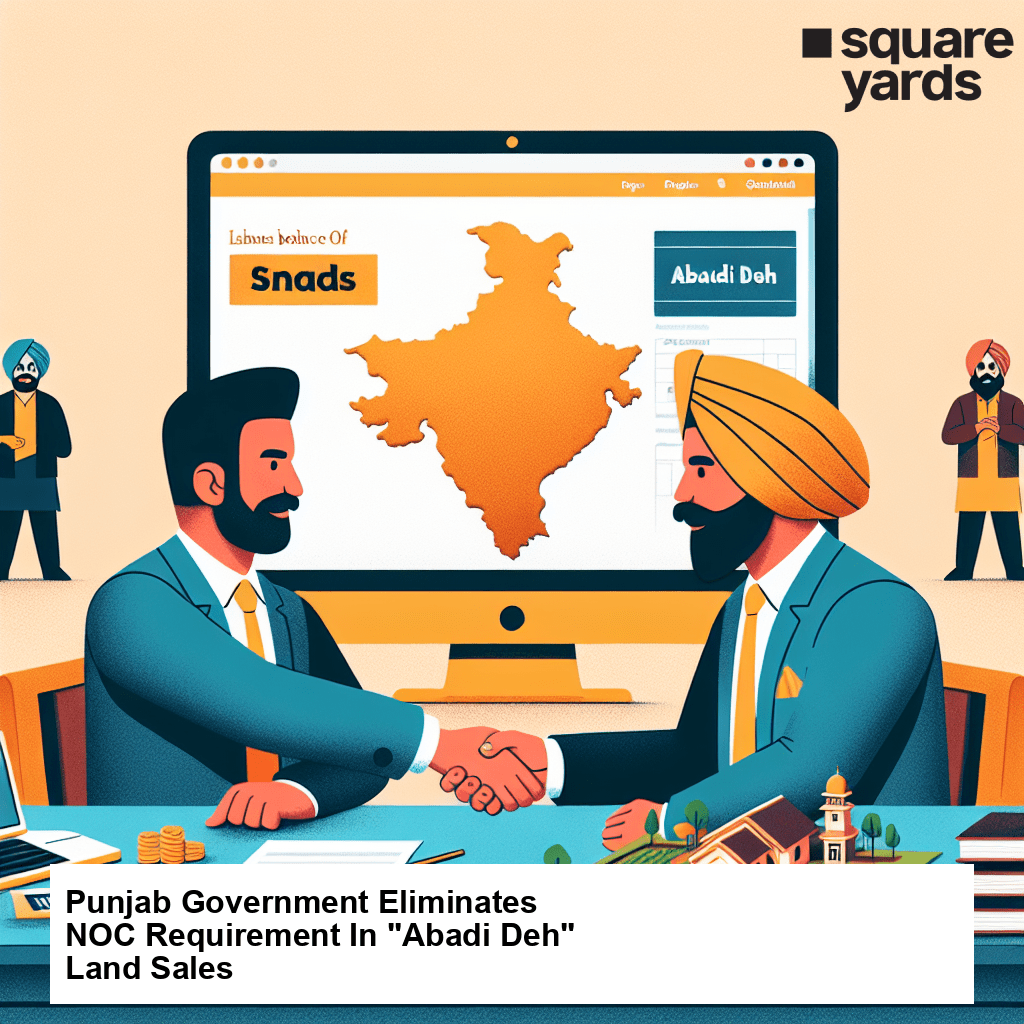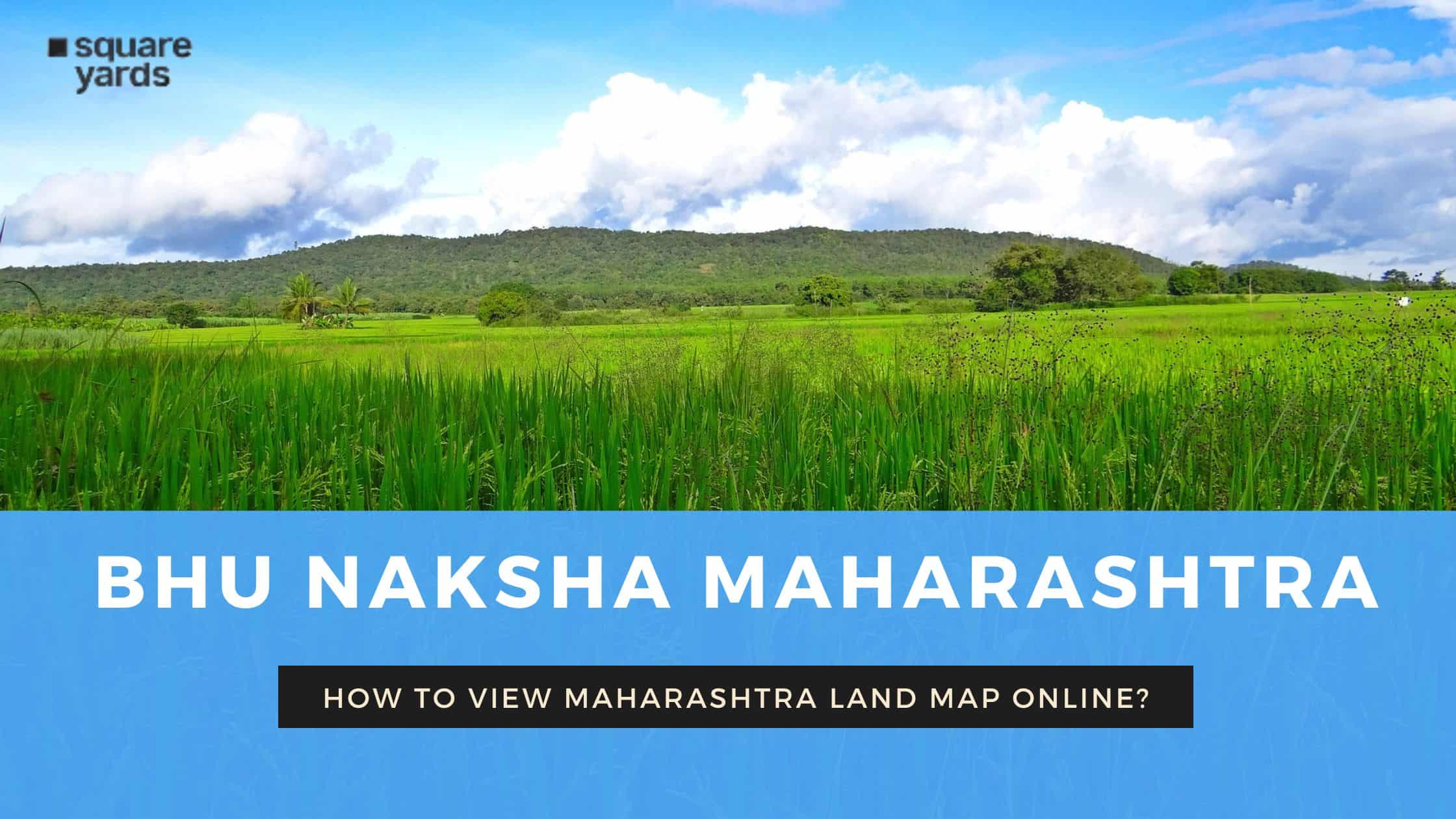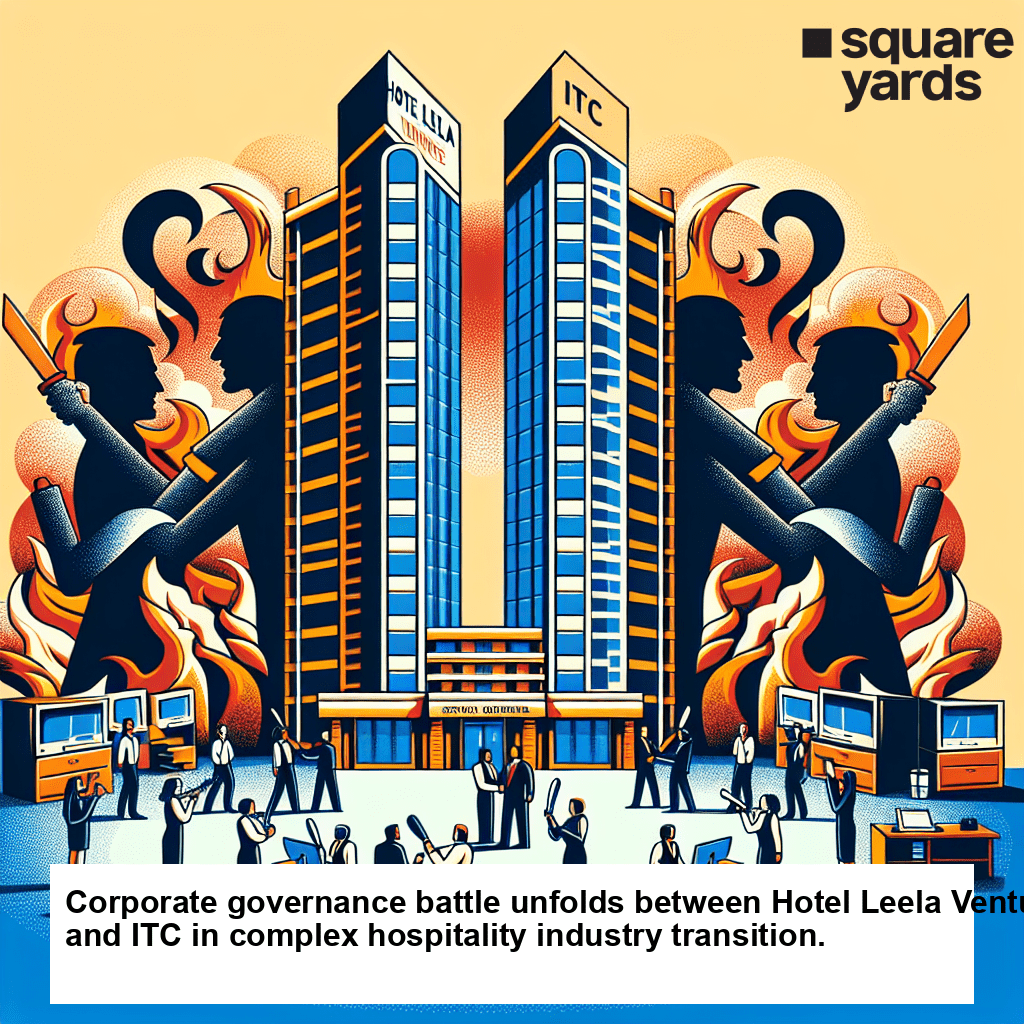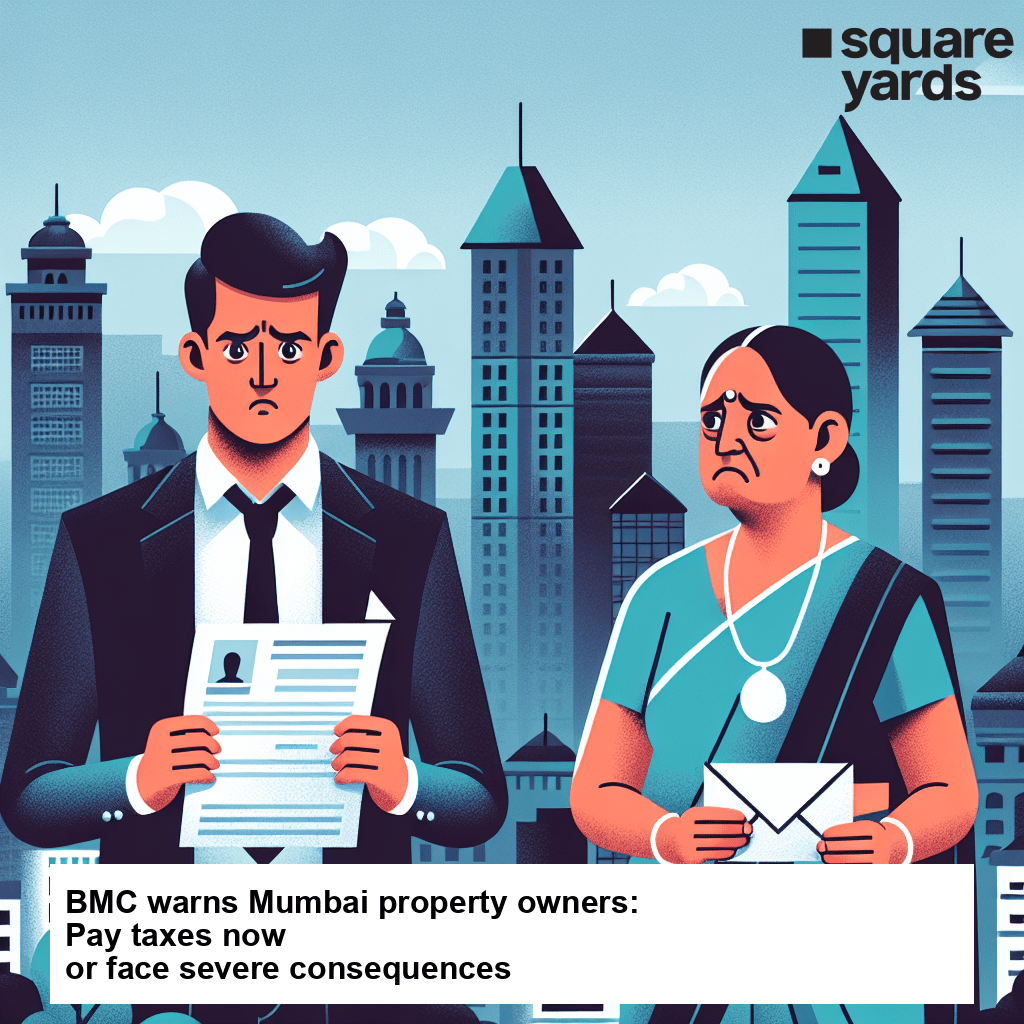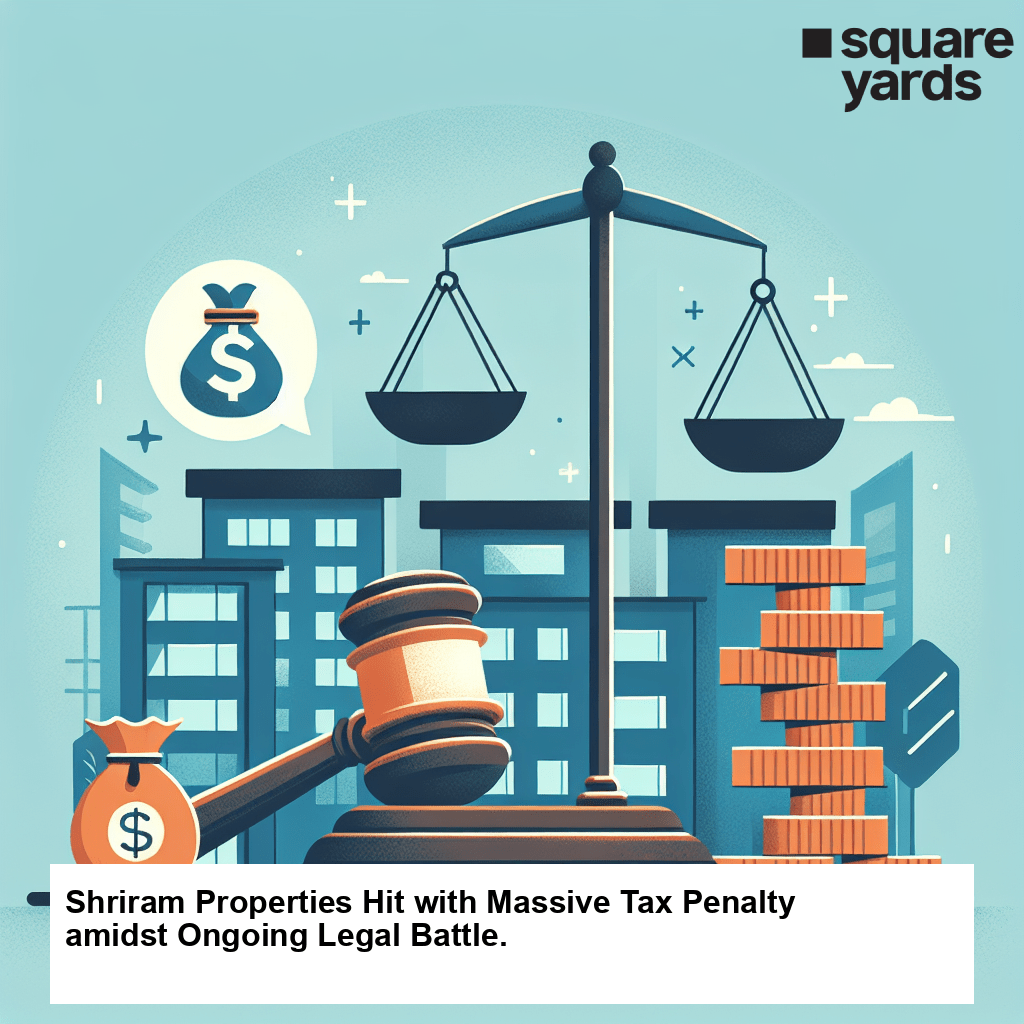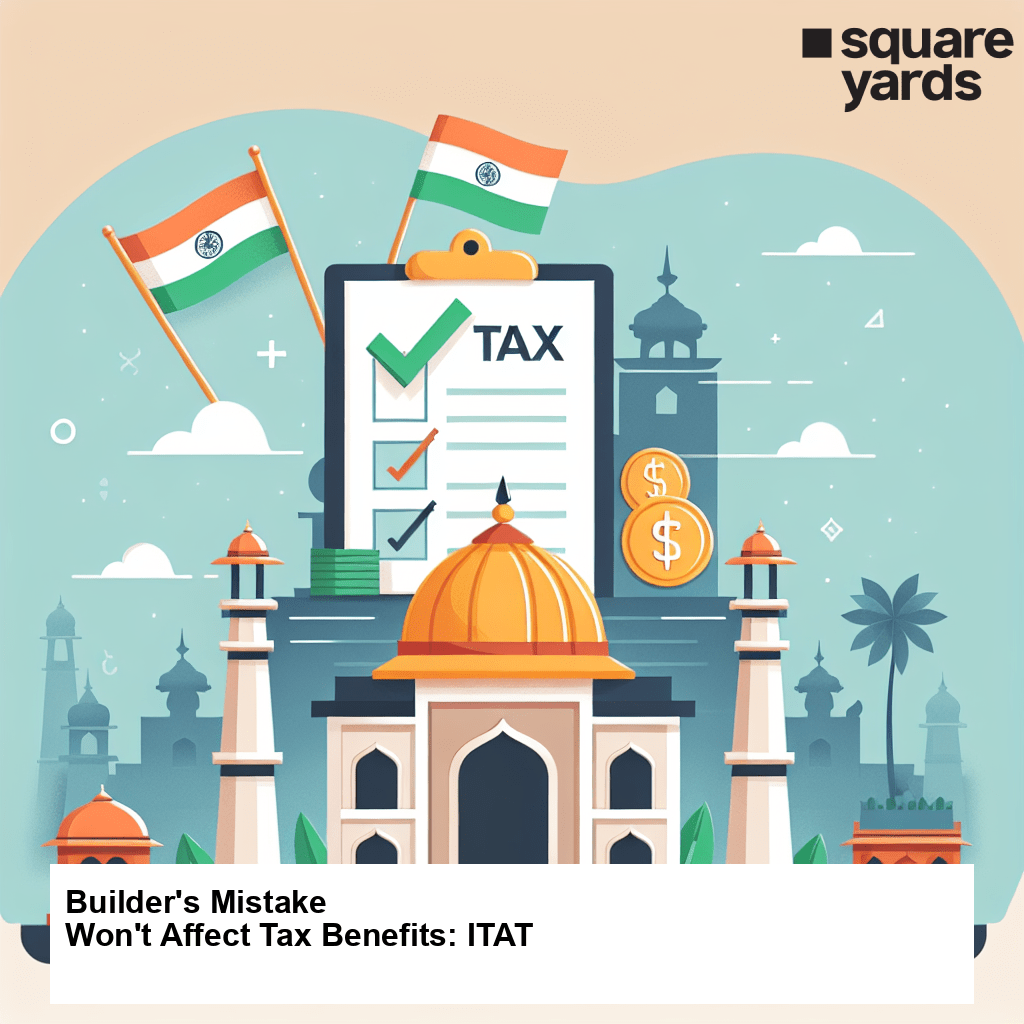Business is the backbone of an economy. For the government to manufacture endless possibilities for businesses to bloom, they need aid from the taxpayers in the form of tax returns. A business must register to pay Good and Service Tax or GST on its earnings. This GST registration status can be tracked through the Application Reference Number provided when applying.
Without further ado, let’s explore the steps a taxpayer can take to check their GST ARN status.
Table of contents
- What is ARN?
- What Does GST Registration Status Mean?
- What are the Different Stage GST Application Status?
- How to Check GST Registration Application Status?
- How to check Existing GST Registration Status?
- How to Track GST Registration without Login
- Tracking GST Registration Status After Login
- Frequently Asked Questions (FAQ’s)
What is ARN?
The GST portal generates an Application Reference Number or ARN once a taxpayer’s application is successfully submitted. ARN is used to track the GST registration status and is valid until the GST registration certificate, and GSTIN number are generated. It is a 15-digit alphanumeric code which can be broken down into:
- ARN begins with two letters
- The next two numbers signify the state code.
- The next 4 digits represent the month, and year the application has been submitted.
- The system generates the next six digits.
- The last digit is the checksum digit.
What Does GST Registration Status Mean?
To use the online GST portal, the taxpayer is required to register to the GST regime online. The application for registration can be submitted on the online portal. The status of the application can be tracked using the ARN. The applicant will get a written message regarding the status of the application during every step of the registration. This makes it easier for the applicant to be aware of the progress of their application.
What are the Different Stage GST Application Status?
Given below are some of the application status messages that you might come across while tracking GST registration status on the online portal:
This is the first stage. Here, the application has been successfully filed and submitted by the user but is pending processing by the concerned tax officer. However, an Acknowledgment Reference Number (ARN) is generated through which the applicant can check out the GST ARN status.
- ARN Generated- Pending for Processing
This is the first stage. Here, the application has been successfully filed and submitted by the user but is pending processing by the concerned tax officer. However, an Acknowledgment Reference Number (ARN) is generated through which the applicant can check out the GST ARN status.
- Site Verification Assigned
After getting approved for a site visit and verification, the application has been allotted a site verification officer.
- Site Verification Completed
This stage will fade to grey once the site verification officer has completed their verification and has submitted a report stating the findings.
- SCN Raised – Pending Clarification
Once the report is submitted, the tax officer will issue a notice to the applicant requesting to clear out any clarification required. The applicant will be provided with a specific number of days to give a clarification for which the officer will be looking forward to.
- Clarification Filed – Pending for Order
The officer will look into the order as soon as the applicant files a clarification with the awaiting officer. The status is pending for order.
- Clarification Not Filed – Pending for Order
This stage will be highlighted if the applicant has not presented a clarification with the tax officer. The order will be pending until clarification is provided.
- Approved
If the application is approved, the stage reflected will be ‘Approved’ and the applicant’s registration ID and password will be sent to the registered email ID of the applicant. They can use these details to log into their account on the GST portal.
- Rejected
If the tax officer disapproves of the GST application, then the GST application status will reflect ‘Rejected’.
How to Check GST Registration Application Status?
You can perform a GST status check online. The whole process can be carried out from the comfort of your house. You must keep your ARN or SRN handy before visiting the GST portal. You do not need to log in to get an update on your GST application status.
How to Check Existing GST Registration Status?
How to check Existing GST Registration Status?
The GST portal allows users to perform the GST status check even for the existing GST registrations. Details like GST number, legal name, jurisdiction, GST status, type of taxpayer, date of registration, etc. can be viewed through the following steps:
- Visit the GST portal.
- Hover your cursor over the ‘Services’, and a drop-down menu will appear.
- Opt for ‘User Services’ and then proceed with ‘Search Taxpayer.’
- The next page will ask you to enter the GST number of the party you wish to check the status of and the captcha code displayed on the screen. Click on ‘Search’ once you have successfully entered the required information.
- The following page will feature the GST registration details of the party you searched for.
How to Track GST Registration without Login
The government of India provides a portal that allows you to do a GST registration status without having to log in. The steps that need to be adhered to are as follows:
-
Visit the official GST portal.
-
Under the ‘Services’ drop-down menu, select ‘Track Application Status.’
-
The new page will present a drop-down menu named ‘Module’. Select ‘Registration’
-
You will be required to enter either Application Reference Number (ARN) or Service Request Number (SRN) to proceed. The captcha code displayed on the screen will also have to be entered.
-
The next page will display the colour-coded stage of your GST application.
Tracking GST Registration Status After Login
Certain taxpayers under the new regime can track the GST registration status by logging into the GST portal by using the Application Reference Number. However, it is important to note that this facility is not available for first-time applicants. Given below is the step-by-step process to track the registration by logging into the GST portal:
Step 1: Log in to the GST portal using your login credentials and click on the ‘Track Application Status’ option under the ‘Services’ tab.
Step 2: Select the registration option from the drop-down menu.
Step 3: The applicant can track the GST registration status using the ARN, SRN, or the submission date.
Step 4: The applicant can receive the application acknowledgement by clicking on the ‘download’ hyperlink.
You May Also Read
| Goods and Services Tax | GST Returns |
| GST Cancellation | GST State Code |
| GST Return Online | GST Login Portal |
| Impact Of GST | GST E Way Bill |
| GST Refund | GST on Gold |
| GST Portal | GST Rate List |
Frequently Asked Questions (FAQ’s)
Can I log in to the GST portal using TRN?
Yes, the taxpayer can log in to the official GST portal using their Temporary Reference Number (TRN).
Can I reset my password after GST Registration?
Yes, you can change the password after the GST registration has been completed. You can also change the username and other details of the account.
How to download a GST certificate without login?
A taxpayer cannot download the GST certificate without logging into the portal.
How do I check my GST registration status?
You can check your GST registration status online by visiting the GST portal. You will be required to enter the ARN and a captcha code displayed on the screen.
How do I download GST registration?
You can download the GST registration certificate by visiting the GST portal and opting for ‘User Services’ under the ‘Services’ section. The next step will be to click on ‘View/Download Certificates’. You will be able to find your registration certificate available for download.
Is the ARN number and GST number the same?
No, the ARN number and GST number are not the same. ARN stands for Application Reference Number, generated when the applicant submits the GST registration application. In contrast, the Goods and Services Tax number authenticates a business through which the taxpayers can file their returns.