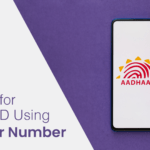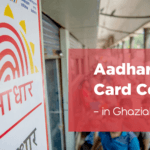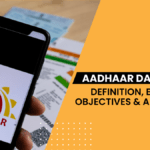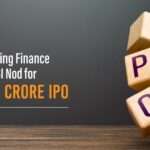Every Indian citizen can now link their Aadhaar cards to their bank accounts online and offline. One can link your Aadhaar Card to your bank account online by using the bank’s mobile app or internet banking. However, the user must be registered with the bank to use the service.
Table of contents
- Link Aadhaar with HDFC Bank Account
- Steps to Link Aadhaar to HDFC Bank Account through Internet Banking
- Steps to Link Aadhaar to HDFC Bank Account through Mobile App
- Steps to Link Aadhaar to HDFC Bank Account through ATM
- Steps to Link Aadhaar to HDFC Bank Account through phone Banking and IVR
- Steps to Link Aadhaar to HDFC Bank Account Offline by Visiting the Branch
- FAQ’s about HDFC Aadhaar Link
Link Aadhaar with HDFC Bank Account
Customers with HDFC bank accounts can now link their Aadhaar cards to their accounts. Once linked, the account holder will begin receiving government subsidies in his bank account. There are several methods for Aadhaar to be seeded in a bank account.
There are various ways of linking Aadhaar Card with your HDFC bank account; let’s have a look at the step-by-step process of different ways:
Steps to Link Aadhaar to HDFC Bank Account through Internet Banking
HDFC Account holders can link their Aadhaar to their accounts via internet banking from the comfort of their own homes and at any time of the day.
Given below is the step-by-step process by which you can effortlessly link your bank account to Aadhaar through internet banking:
Step 1: Open the HDFC net banking website.
Step 2: Fill in your user ID and password and log in to your account.
Step 3: Under the ‘Accounts’ tab, click on the option of ‘Request’.
Step 4: Select ‘View/Update Aadhar Number’.
Step 5: Opt for the account which you want to be linked with your Aadhaar
Step 6: Fill in the Aadhaar Number and select ‘Update’.
Step 7: After cross-checking the details, select ‘Confirm’, and your Aadhaar will be linked to your HDFC bank account.
Steps to Link Aadhaar to HDFC Bank Account through Mobile App
Account holders who manage their bank accounts through the HDFC Bank mobile app can effortlessly link their accounts with Aadhaar using their cell phones.
Given below is the step-by-step process by which you can effortlessly link your bank account to Aadhaar through the mobile application:
Step 1: First, log in to the bank’s mobile application.
Step 2: Select the option of ‘Accounts’, then select ‘Request’, and click on ‘View/Update Aadhaar card’.
Step 3: Select the account you want to link to your Aadhaar.
Step 4: Fill in your Aadhaar Number.
Step 5: Fill in the Aadhaar number again and select ‘Update’.
Step 6: Select the ‘Confirm’ option
Step 7: Now, your Aadhaar will be linked to your HDFC bank account
Steps to Link Aadhaar to HDFC Bank Account through ATM
Customers of HDFC Bank can also link their bank accounts to UIDAI Aadhaar by visiting a local HDFC Bank ATM. This procedure does not necessitate any documentation. It is a straightforward and quick procedure.
Given below is the step-by-step process by which you can effortlessly link your bank account to Aadhaar through ATM:
Step 1: While performing the transaction at an ATM, a message on the ATM screen stating, ‘Link Aadhaar to your bank account’.
Step 2: Tap on the ‘Yes’ option.
Step 3: Fill in your Aadhaar number.
Step 4: Fill it out again to confirm.
Step 5: Once the Aadhaar is linked, you will receive a confirmation on your registered mobile number.
Step 6: Your Aadhaar number will now be linked to your HDFC bank account
Don’t miss It!
Latest Documents on Aadhaar Card
| eAadhaar | Eaadhar Download, Benefits & Check UIDAI E-Aadhar Status |
| Aadhaar Card Lost | How to Get Duplicate Aadhaar Card? |
| WBPDS | How to Link Aadhaar with WBPDS? |
| Baal Aadhaar Card | How to Download Baal Aadhaar Card? |
| Masked Aadhaar | How to Download Masked Aadhaar Card? |
| PM Kisan Aadhaar Link | How to Link Aadhaar with PM Kisan? |
| Aadhaar Biometric Update | How to Update Biometric in Aadhaar? |
| Aadhaar Verify | How to Verify Aadhaar Card? |
| Jan Aadhaar Card | How to Download Jan Aadhaar Card? |
| AePS | Aadhaar Enabled Payment System |
| maadhaar | How to Download maadhaar App? |
| SSUP UIDAI | Aadhaar Self Service Update Portal |
Steps to Link Aadhaar to HDFC Bank Account through phone Banking and IVR
HDFC account customers can also link their bank accounts to Aadhaar via phone banking. You must dial your city’s HDFC phone banking number.
Given below is the step-by-step process by which you can effortlessly link your bank account to Aadhaar through Phone Banking and IVR:
Step 1: Choose the preferred language
Step 2: Choose the #1 option
Step 3: Fill in the ‘Customer ID and TIN / Debit Card Number and PIN’
Step 4: For ‘Complaints and Requests’, choose option #6
Step 5: Select ‘Requests’ and choose option #2
Step 6: To connect Aadhaar choose option #8
Step 7: Fill in the Aadhaar number and confirm the same.
Step 8: Once the Aadhaar is linked, you will receive a confirmation on your registered mobile number.
Steps to Link Aadhaar to HDFC Bank Account Offline by Visiting the Branch
People who are not tech-savvy might use the traditional approach of visiting a bank to link Aadhaar to bank accounts.
Given below is the step-by-step process by which you can effortlessly link your bank account to Aadhaar offline by visiting the branch:
Step 1: Go to your home branch, where you opened your account.
Step 2: You must take a self-attested copy of your Aadhaar card and the original Aadhaar card.
Step 3: Fill out the application form to link Aadhaar and submit it to the bank executive.
Step 4: Provide the required documents to the bank official.
Step 5: You need to produce the real Aadhaar card to the bank official for further verification.
Step 6: Once every document is verified, you will get a confirmation message on your phone, and your Aadhaar will be attached to your HDFC bank account.
FAQ’s about HDFC Aadhaar Link
Q1. How can I link my Aadhaar card with my HDFC bank account online?
You can simply link your Aadhaar card with an HDFC bank account online by net banking or mobile application.
Q2. Does HDFC Bank do an Aadhaar update?
Banks that the UIDAI recognises for Aadhaar updates can do it. You must visit the official UIDAI website to check if your bank is in the Aadhaar update centre.
Q3. How do I know if my Aadhaar card is linked to my bank account?
Once you have linked your Aadhaar card to your HDFC bank account, you will receive a confirmation on your registered mobile number.
Q4. How long does it take to link Aadhaar to a bank account?
After the verification process (after 48 hours), your bank account will be successfully connected to your Aadhaar card. During Aadhaar registration, a confirmation message will be produced and delivered to the mobile number registered with the UIDAI.