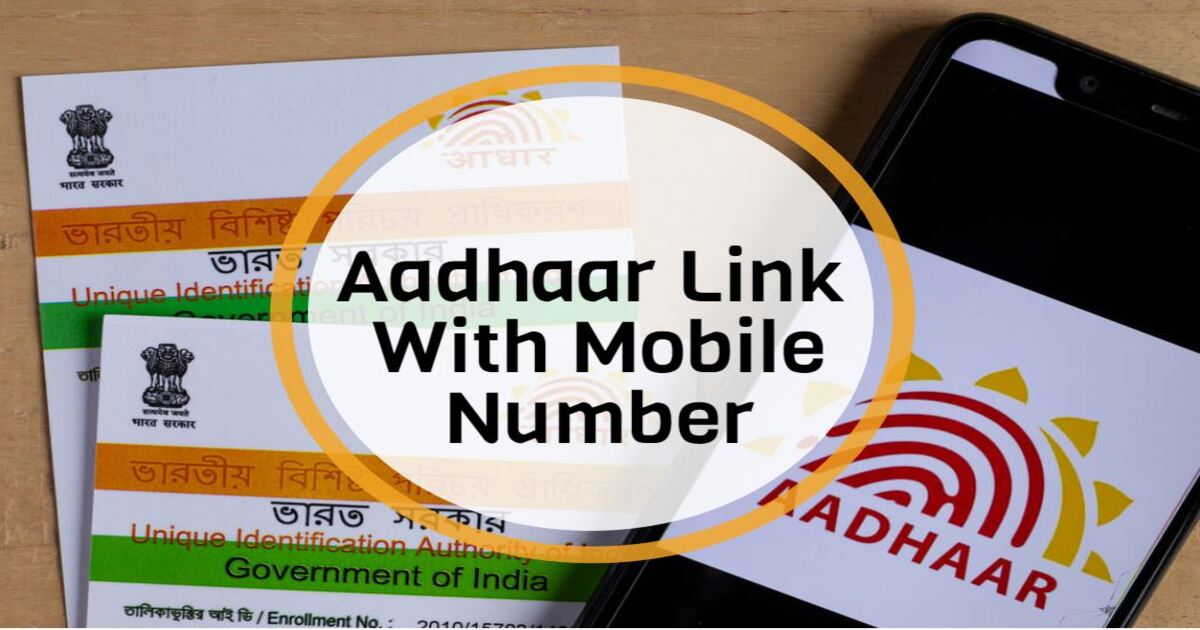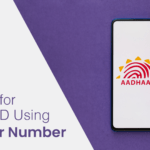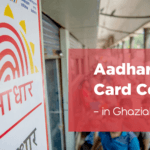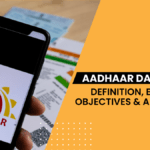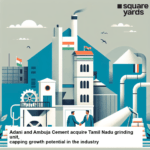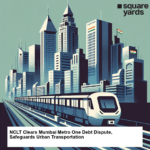An Aadhaar Card is a unique identification number issued to every citizen by the Government of India. It is a biometric document that stores a citizen’s personal details in a government-supervised database. And while everyone in the country owns it, some people still haven’t figured out how the Aadhaar card linking mobile number process works. If you are one of those, we are here to help.
A lot of people usually consider the process of linking Aadhaar with a mobile number as daunting and painstaking. They are probably wrong as it is extremely simple. All you have to do is follow a step-by-step procedure and it is done. The best part is that there are multiple ways to complete this process and none of these ways involves standing in long queues. Let’s discuss them in detail.
Table of contents
- Significant Reasons to Link Aadhaar Card with Mobile Number
- How to Link Aadhaar with a Phone Number?
- Aadhaar Card Phone Number Linking Procedure
- How Can New Users Link Mobile Number with Aadhaar?
- Link Mobile Number to Aadhaar Card Online
- Link Phone Number to Aadhaar By Enrollment Centre
- Aadhaar Phone Number Linking Process through IVR
- FAQs about Aadhaar Link with Mobile
Significant Reasons to Link Aadhaar Card with Mobile Number
If you don’t know why the Government of India encourages citizens to link an Aadhaar card with a mobile number, take a look at the below-mentioned reasons.
- Aadhar Card linked with mobile numbers helps in improving individuals as well as the country’s security. It allows the government to identify verified mobile subscribers and find out criminals and money-launderers.
- It is a well-known fact that imposters and criminals use SIM Cards issued in the name of fictitious or fake identities. They even impersonate real people without their knowledge to issue SIM cards and commit crimes.
- If everyone links their mobile number to Aadhar, it will get easier for the government to identify terrorists or criminals and punish them according to the law.
How to Link Aadhaar with a Phone Number?
The goal behind linking Aadhaar Card with mobile numbers is to ensure that all the mobile numbers in the nation stand verified. It is a step taken by the GOI (Government of India) that enables them to segregate real mobile phone numbers with illegal or fake numbers. However, there are many people out there who still haven’t followed the guidelines to link mobile numbers with Aadhaar. A large number of them have linked inactive mobile numbers and haven’t yet changed their updated numbers. We have provided steps for both these scenarios and more below. We suggest you scroll down and read everything carefully.
Aadhaar Card Phone Number Linking Procedure
Updating and verifyingthe Aadhaar card mobile number are two of the most common queries people search every day. Since both the queries are associated with mobile numbers, people tend to get confused with the process they need to follow. To make things simple, we have listed the steps for updating Aadhar with a phone number. Give them a careful read, understand the steps and follow the steps one by one.
How Can New Users Link Mobile Number with Aadhaar?
If you wish to purchase a SIM card and link it with your Aadhaar, here’s what you need to do:
- Go to the specific mobile operator or telecom services centre like Airtel, Jio or VI.
- Ask for a new SIM Card. When they ask for ID proof, give them your Aadhaar Card.
- Complete the biometric verification process with their assistance.
- Upon successful verification, a new SIM card will be issued.
- It will be activated in one or two hours. The number will also be linked to your Aadhar Card, which means you don’t have to follow any additional steps.
Link Mobile Number to Aadhaar Card Online
The online process for linking mobile number to Aadhaar card is as follows:
Online Method 1:
- Visit ask[dot]uidai[dot]gov[dot]in, the official UIDAI portal
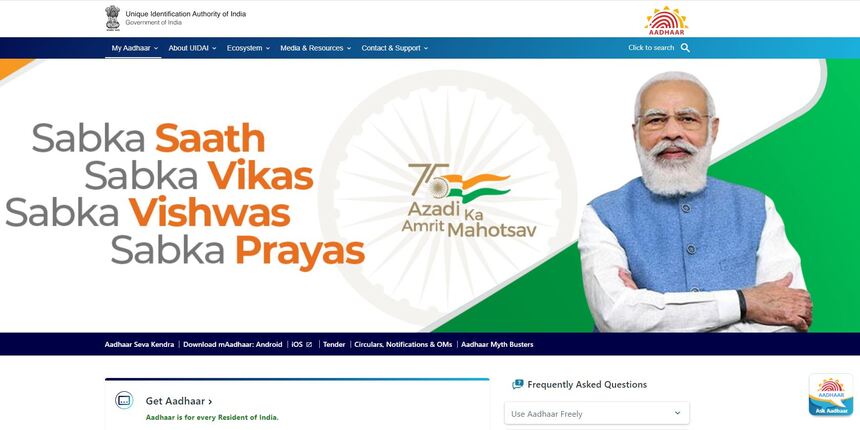
- When the online aadhaar services page opens, select either of the two options – Resident or Non-Resident.
- As a Resident, you are required to enter either your phone number or your email ID
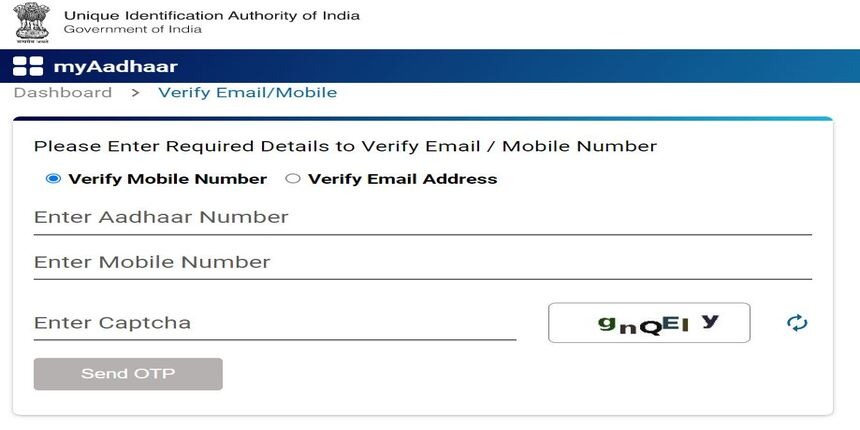
- The enter the Captcha or Security Code
- Press on the ‘Send OTP’ button
- When you receive a One-Time Password on your phone, enter that in the specific field.
- Your dashboard will open with an option called ‘Update Aadhaar,’ which is present on the right side of the page. Click on it to open a new page with fields like:
- Select the verification type (select one option out of the two)
- Document-based update
- Guardian / Relationship proof-based update
- Enter details as per Aadhaar (provide details in both the fields)
- Name *
- Aadhaar number *
- Resident Type * (select one option out of the two)
- INDIAN RESIDENT
- NON-RESIDENT INDIAN
- What Do You Want To Update (choose a checkbox)
- Name
- Gender
- Date of Birth
- Mobile Number
- E-Mail ID
- Address
- Biometrics
- Select the verification type (select one option out of the two)
- Tick mark the checkbox that says ‘mobile number’ that you wish to link with your Aadhaar and then enter all the other details.
- On the new page, enter the mobile number followed by the OTP to complete the Aadhaar card linking mobile number process.
Online Method 2:
- Visit the telecom operator’s official website
- Most telecom operator websites ask you to fill in the mobile number that you wish to link, verify or reverify with Aadhaar. (The steps may differ depending on the operator you use)
- You will receive an OTP on that number. Enter the same in the Aadhaar card link online registration form and click on the submit option.
- An onscreen message asking for your consent will appear.
- Here, you will have to enter your 12-digit Aadhaar number.
- You will again receive an OTP from the telecom operator.
- An onscreen message asking for consent and completing your e-KYC information will appear. Accept all the Terms and Conditions.
- Then, enter the OTP and click on the submit option.
- Upon successful completion, you will get a confirmation message from the telecom operator that your number is now linked with your Aadhaar.
Don’t Miss Out!
Latest Documents on Aadhaar Card
| mAadhaar | How to Download mAadhaar App |
| Bhuvan Aadhaar Card | What is Bhuvan Aadhaar Card? |
| WBPDS | How to Link Aadhaar with WBPDS? |
| Aadhaar Status | How to Check Aadhaar Card Status |
| Aadhaar Biometric | How to Update Biometric in Aadhaar |
| Baal Aadhaar Card | How to Download Baal Aadhaar Card? |
| AEPS | Aadhaar Enabled Payment System |
| PVC Aadhaar | Get PVC Aadhaar Card |
| Aadhaar Card Lost | How to Get Lost Aadhaar Card |
| NPS Link Aadhaar | How to Link with Aadhaar NPS Account? |
| Jan Aadhaar | How to Download Jan Aadhaar Card? |
Update Aadhaar Card Phone Number Process – Offline Method
In case the Aadhaar card update mobile number online process is confusing for you, we suggest you follow the offline method.
- Visit your nearest telecom operator store, be it Jio, Airtel or VI.
- Tell the executive that you wish to update your Aadhaar and submit a self-attested copy of your Aadhaar
- Provide them with other details such as your full name and mobile number in the re-verification application form.
- You will then receive a 4-digit OTP on the mobile number you provided
- Share the OTP with the store executive and proceed to complete the biometrics process.
- You will receive a confirmation SMS that your Aadhar card is updated in 24 hours.
- The message will prompt you to reply with a “Y” to complete the Aadhaar card linking mobile number process. So, make sure you read the message carefully and send a reply.
Link Phone Number to Aadhaar By Enrollment Centre
An alternative to the above-mentioned offline method is visiting your nearest Enrolment Centre and following these below-mentioned steps to link Aadhaar card with your mobile number:
- Visit an Aadhaar Seva Kendra near you and don’t forget to carry your Aadhaar card with you. Search for a centre near you on Google if you’re not aware where to go.
- Once you reach, request an application form to update your mobile number. The executive will ask you to pay a fee of ₹50.
- Make the payment, fill out the entire form and submit it. Re-check the form to make sure the phone number is correct.
- You will receive a URN (Unique Request Number) after your request gets processed. Use this to check your Aadhaar Card linking status online.
Aadhaar Phone Number Linking Process through IVR
You can also make use of the official UIDAI provided IVR (Interactive voice response) service to link Aadhaar Card with your mobile number. Whether you have a prepaid SIM or a postpaid SIM, these are the steps you need to follow to link your Aadhaar:
- Dial UIDAI provided toll-free number – 14546 on your mobile
- When asked, verify that you are an Indian resident or an NRI. If you are an Indian resident, simply press 1.
- Enter your 12-digit unique Aadhaar number and press 1 to confirm.
- Then enter the mobile number that you wish to link with Aadhar.
- Provide your consent to the telecom operator for accessing your details like name, DOB and photo from the UIDAI database.
- Then enter the OTP and again Press 1 for completing the Aadhaar card linking procedure.
FAQs about Aadhaar Link with Mobile
Q1. How do I link my mobile number with my Aadhaar card online?
Visit ask[dot]uidai[dot]gov[dot]in or your nearest telecom operator’s website to link your mobile number with your Aadhaar card online.
Q2. How can I check if my Aadhaar is Linked with my Mobile Number?
You can check if your Aadhar Card is linked with your mobile phone number by visiting tafcop[dot]dgtelecom[dot]gov[dot]in website. It is a government-operated website launched by the department of telecommunications. Here, you just have to enter your phone number to check your Aadhaar card linking mobile number status.
Q3. What happens if my Aadhaar card is not linked to a mobile number?
Aadhaar card linking with a mobile number is not mandatory as of now. But please note that not linking your phone number makes it difficult for you to update any details on Aadhaar. This is because updating details requires you to enter OTP, which is possible only with a registered mobile number.
Q4. What documents are necessary for updating a mobile number at the Aadhaar enrollment centre?
You do not need any document except your Aadhar Card to get your mobile number updated at the enrollment centre.