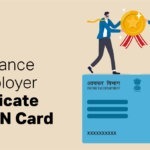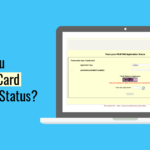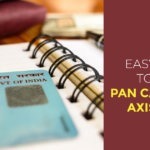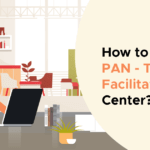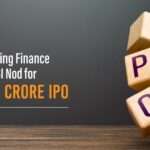The Income Tax Department of India has made it mandatory for every income-earning consumer and company to link their PAN to their OBC bank accounts. Due to complaints about fund spam, it became compulsory to issue a PAN card number to the account holder.
OBC is one of India’s giant public sector banks, providing a broad array of goods and services to its customers. For example, insurance schemes, internet banking, loans, debit/credit cards, etc.
To create an account with Oriental Bank of Commerce, a customer must first provide their PAN card number, which will be verified subsequently. If current account holders do not link their PAN to their active accounts, then you will face issues during income tax returns. They must fill out Form 60/61 with all of their information.
Furthermore, we describe two methods for linking your PAN card to your OBC bank in detail.
Table of contents
How to Link PAN Card to Oriental Bank of Commerce Account Online
Online users can access their OBC accounts via their PAN cards. Customers must finish their OBC KYC online to proceed further.
Via Net Banking
You can also link your PAN to your bank account by logging into your net banking account. The following steps are:
- Go to the official portal of PNB, net banking. http://www.netpnb.com/
- Fill out the credentials like customer ID and password.
- After filling in the details, click on the ‘Request’ option, which is present on the webpage.
- Select the ‘Add/Update PAN details’ option.
- A new window will pop up; fill out the PAN card details and select the ‘Continue’ button.
- After submitting the details successfully, you will receive an SMS on your registered email ID and phone number with the status of the request.
How to link PAN Card with Oriental Bank Of Commerce Account Offline
To link a PAN card with the OBC bank, follow the steps:
- Go to the nearest branch of OBC bank.
- Collect the KYC from the bank and enter the details.
- Fill out the details such as name, address, PAN card number, phone number.
- Self-attest the photocopies of the required documents and submit the form.
- The bank will contact you for verification.
- Your PAN card will be updated within 2 working days after verifying the details.
- You will receive an SMS from the bank on your registered phone number and email ID for confirmation.
How to Link PAN Card to Oriental Bank of Commerce Account Via Customer Care
- Dial the toll-free number 1800 180 1235, of Oriental Bank of Commerce from your registered mobile number.
- Customers will be guided through an Interactive Voice Response (IVR) process.
- An agent will get in touch with you.
- Tell your issue: how to link your PAN card with the account.
- The agent will ask you some questions for the verification: last name, date of birth, parents’ name, spouse’s name, address, etc.
- Within 1 to 2 working days, you will receive a notification regarding the status of your registered contact number and email ID.
What If I Do Not Link PAN Card With OBC Bank Account?
A 20% Tax Deduction at Source (TDS) will be imposed if the PAN card is not provided and linked with the OBC account. Even against 10%, depending on the VAT regime the consumer falls under.
TDS is only required if the earnings in a fiscal year are equivalent to or more than Rs. 10,000. OBC bank will refuse shares, convertible debt, investment companies, and other assets worth more than ₹ 50,000.
Overview: Oriental Bank of Commerce (OBC)
The Oriental Bank of Commerce (OBC) was a commercial bank based in Gurgaon, Haryana, India. In 1943, Lahore, Rai Bahadur Sohan Lal created OBC, the bank’s first chairman. During the four years of establishment, OBC had to deal with separation.
Across India, OBC has 2390 offices and 2625 ATMs. Since 2019, it has had 21,729 total employees and also formed the country’s second-biggest public bank.
OBC has merged with Punjab National Bank (PNB). Thus, the user IDs of the account holders of OBC banks will not be changed due to the merger. The account holder will be able to do transactions with the previous user ID.
This article will explore how to link PAN cards with OBC bank accounts.
PAN Card Linking Related Articles
Frequently Asked Questions (FAQs)
What is The Procedure for Linking my PAN Card to my OBC Bank Account?
You can perform OBC KYC digitally or go to the nearby OBC office by linking your PAN card to your OBC accounts using their net banking platform.
How Do I use SMS to Connect my PAN Card to my OBC Savings Account?
OBC bank allows you to link your PAN card to your savings account by SMS. You could either use net banking or go to the office to attach the documentation to the account.
Does e-PAN Cards for Savings Accounts Have a Similar Value as Conventional PAN Cards?
According to the IRS, the e-PAN card has a similar value to the conventional old PAN card. As a result, any duplicate copy of the alphabetic documents with ten numbers can be utilized at a bank.
Is Linking my PAN Card to my OBC Accounts Required?
Yes, the PAN card must be linked to the OBC accounts to maintain financial records in compliance with Income Tax Department regulations.