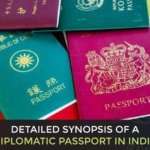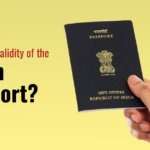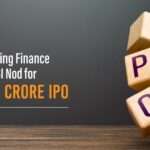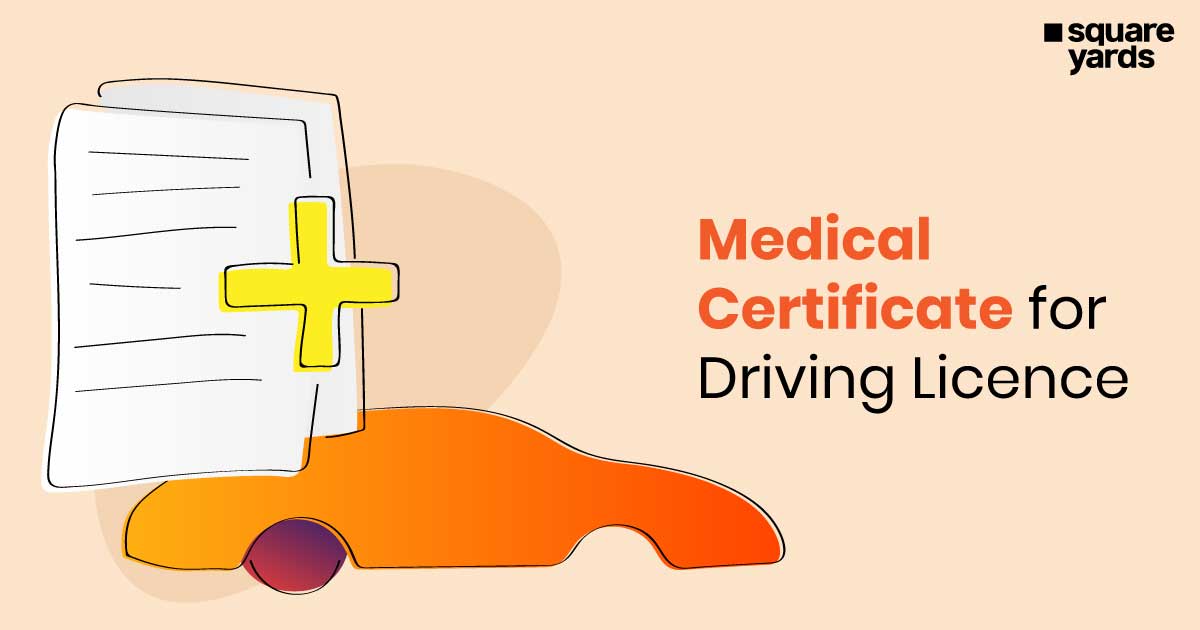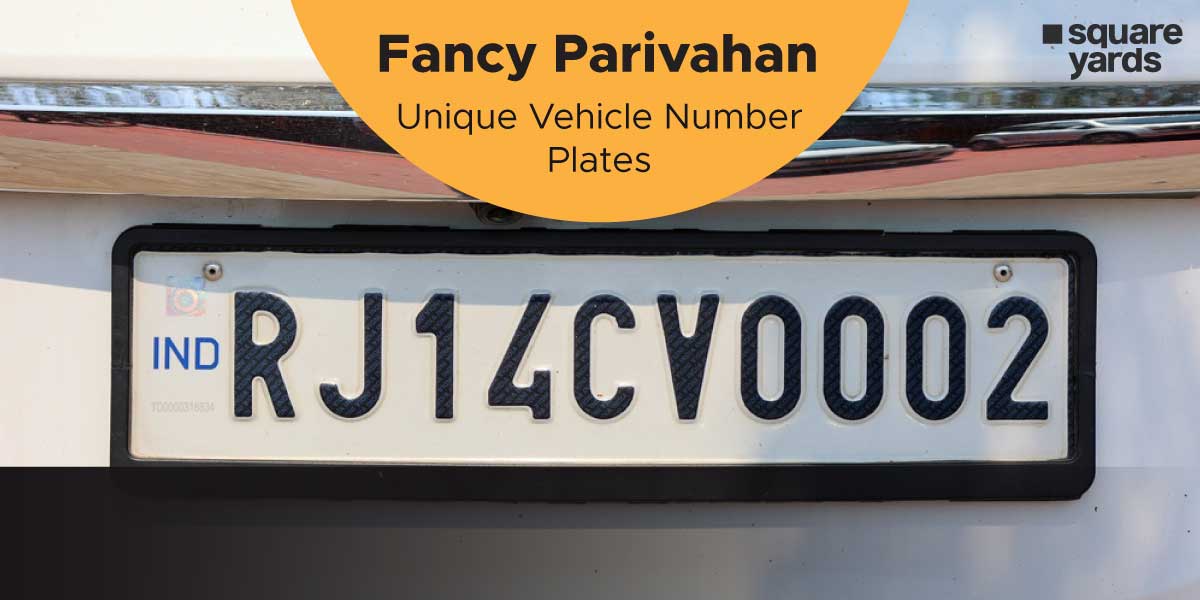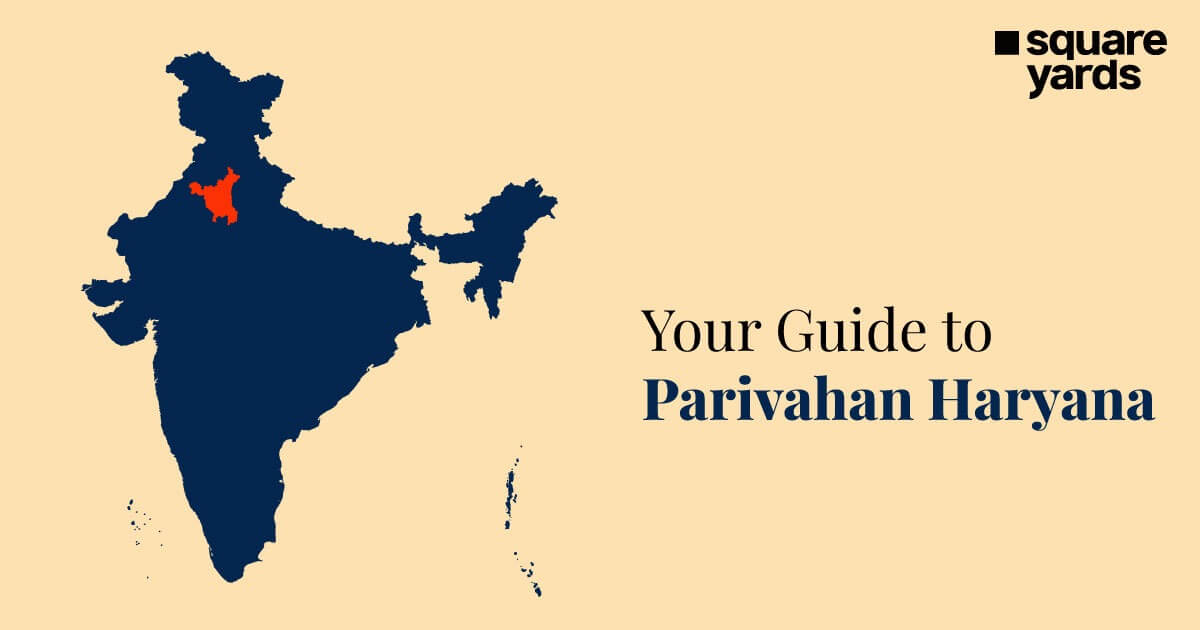The Passport Seva Project was implemented in May 2010 by the Ministry of External Affairs to elevate and improve the delivery of passport-related services. Passport Seva makes passport-linked processes efficient, simple and transparent by a smooth amalgamation of a country-wide network of the government staff, state police for physical verification and the India Post for delivery.
Table of contents
What is a Passport Seva Kendra (PSK)?
The Ministry of External Affairs (MEA) is a central organisation that works with the Central Passport Organisation (CPO), Passport Seva Kendras, intra-country passport offices, consulates and embassies outside of India to provide passport related services and issue passports.
Passport Seva Kendras are the extensions of passport offices with the working of which front-end passport-related services and processes are executed. After getting an online appointment, the applicants have to present themselves in this physical space. In the Kendra, the documents required are submitted, applications are verified and reviewed, and photographs are taken before the applications are forwarded to the Passport Office for processing. A total of 77 PSKs are functioning in India currently under the PPP model, wherein the technological and human resources are offered by TCS.
Passport Seva Registration Process
Step 1: Head to the official website of Passport Seva.
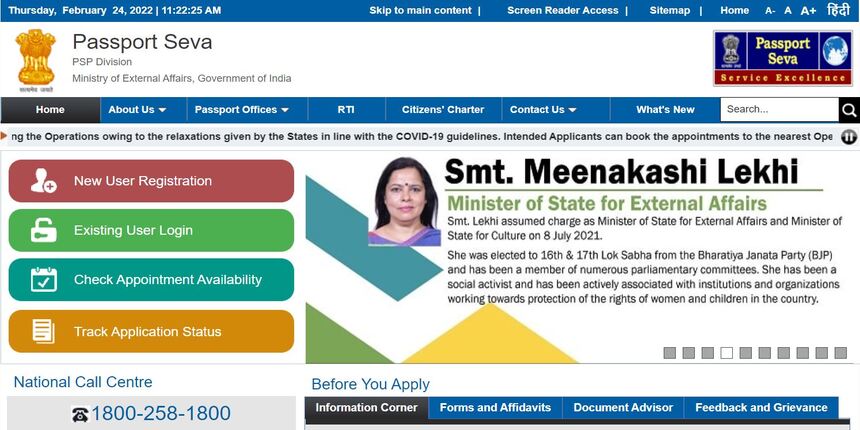
Step 2: You will find 4 options in different colours on the left-hand side of the page. Select the ‘New User Registration’ option.
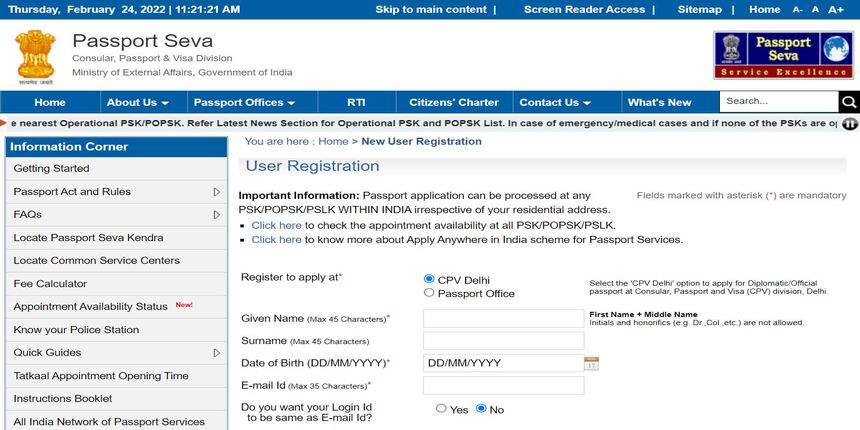
Step 3: A form will open on your screen which has to be duly filled. The form is opened with ‘Passport office’ by default. However, for a Diplomatic/Official passport at the consular, you need to choose the ‘CPV Delhi’ option.
Step 4: For the ‘Passport Office’ field, select the city name according to your residential address.
Step 5: In the name field, enter your first and middle name. And in the next field, enter your surname/last name.
Step 6: Enter your birth date in the DD/MM/YYYY format.
Step 7: Now, enter your email address.
Step 8: This step involves the processing of your login ID. You can either generate a new ID or carry it forward with the same email ID.
Step 9: Enter the password you want to keep. The password must contain at least 1 uppercase alphabet (A-Z) or a lower case letter (a-z) and 1 number (0-9). This combination must have a minimum of 8 characters and a maximum of 14 characters.
Step 10: Re-enter your password for verification.
Step 11: Select a hint question from the drop-down menu and insert the answer in the required field.
Step 12: Insert the captcha code and then press the register button.
Don’t miss It!
| Passport | Application Process, Documents Required & Types |
| Passport Verification | Police Verification for Passport |
| Renew Passport | How to Renewal Passport Online? |
| Passport Status | How to Check Passport Status Online? |
| Tatkal Passport | How to Apply for Tatkal Passport? |
| Passport Application Form | How to Fill Passport Application Form? |
| e Passport | How to Apply e Passport? |
| Documents for Passport | List of Documents Required for Passport Application |
| Types of Passport | What is Different Types of Passport in India? |
| Passport for Minor | How to Apply for Minor Passport? |
How to Check the Appointment Availability at the Passport Seva Kendra?
Step 1: Head to the official website of Passport Seva at passportindia[dot]gov[dot]in
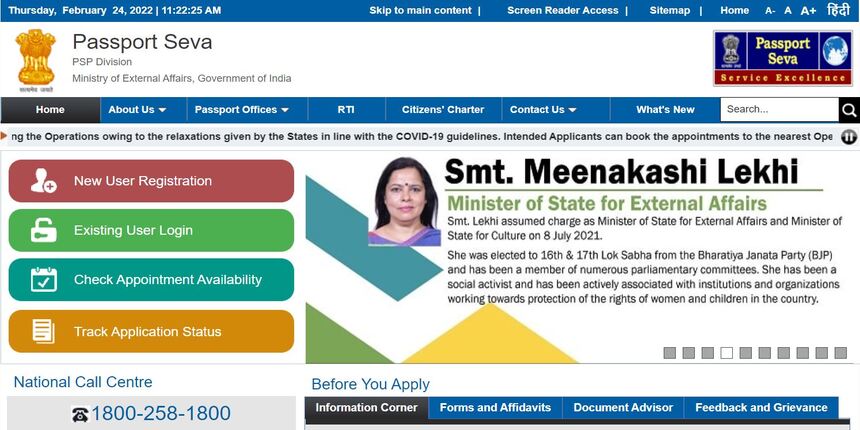
Step 2: Choose the desired passport office from the drop-down menu.
Step 3: Now, insert the captcha code in the mentioned field.
Step 4: Select the ‘Check Appointment Availability’ button.
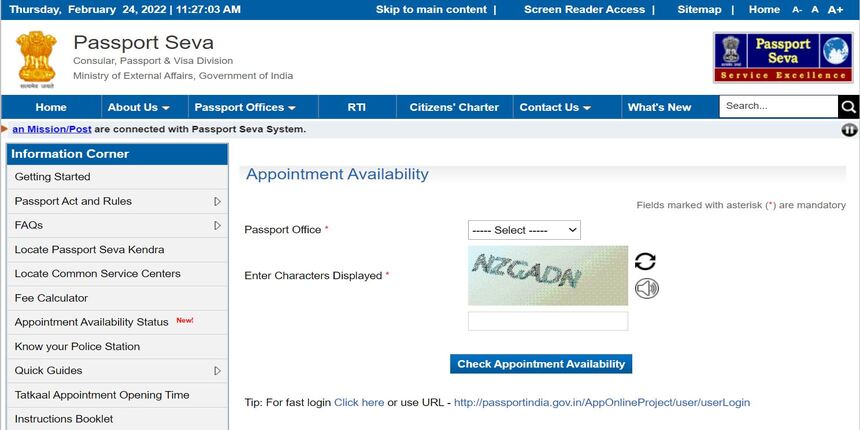
You will be able to see the details on the following page.
What is the Procedure to Submit the Form Online?
Step 1: Head to the Passport Seva’s official website.
Step 2: Follow and finalise the registration process on the given portal by selecting the ‘Register Now’ link available on the home page.
Step 3: Log in to the Passport Seva Online Portal by using your registration login credentials.
Step 4: On the portal select the ‘Apply for Fresh Passport / Re-issue of Passport’ link.
Step 5: Fill out the application form with the relevant and correct details.
Step 6: Select the ‘Pay and Schedule Appointment’ option.
Step 7: Set your appointment date by clicking on the ‘View Saved / Submitted Applications’ option.
Step 8: Get a print of your application receipt by clicking on the ‘Print Application Receipt’ option. You will also find your Application Reference Number in the receipt.
Step 9: Now, visit the Regional Passport Office (RPO) or Passport Seva Kendra (PSK) on the date of your appointment and hand in the required documents for verification.
Passport Seva Appointment
The appointments for passport services/issuance have to be made in advance through the Passport Seva Online Portal. The applicant has to compulsorily make a prior payment for making an appointment with the PSK.
The online payment for a Passport or service-related fee can be made through the following modes:
- E-payment mode
- Internet Banking (via SBI and associate banks only)
- Debit card (MasterCard and Visa only)
- Credit card (MasterCard and Visa only)
- Challan Payment mode: Bank challan (payable only at the SBI branches in India)
How to Cancel/Reschedule Appointment at Passport Seva?
Step 1: Select the ‘Schedule Appointment’ link on the Submitted Applications/View Saved screen.
Step 2: Select the ‘Reschedule Appointment/Cancel Appointment’ option. An affirmation message will appear on the screen which displays the count of cancel/reschedule attempts left.
Step 3: If you want to reschedule the appointment, then choose the preferred PSK and click the Next button.
Step 4: Carefully check the appointment date available for the respective PSK and click on the ‘Book Appointment’ option. The appointment (if available) will be automatically booked for the chosen PSK. The appointment previously booked for the ARN will be cancelled automatically.
Step 5: The screen with Appointment Confirmation will be displayed with an option of Print Application Receipt to print the application receipt.
FAQ’s about Passport Seva
Q 1. Can I go to the passport office without an appointment?
No, you cannot go to the passport office without a prior appointment. You need to take an online appointment regarding any work at passport Seva Kendra.
Q 2. Can I renew my passport in Passport Seva Kendra?
Passport renewal services will be provided at the sole discretion of the Passport Officer in charge at the Passport Seva Kendra.
Q 3. How to check the date of passport appointment?
Visit the Passport Seva portal and head to the ‘View Saved/Submitted Applications’ category and choose the ‘Schedule Appointment’ option. You can now see the scheduled passport appointment time and date.
Q 4. How much time does it take for a passport appointment?
It usually takes up to 2-3 hours for a passport appointment at Passport Seva Kendra for the process of capturing photos, Biometrics, etc.
Q 5. What happens if a passport application is rejected?
You can identify the mistake, correct it and then apply again. You can also register a grievance or write to the RPO if you are not clear on the reasons for rejection.
Q 6. How to find a Passport Seva Kendra near me?
You can call the Customer Call Centre at 1800-258-1800 to locate the nearest Post Office Passport Seva Kendra/Passport Seva Kendra. You can also head to the official website passportindia[dot]gov[dot]in to locate the nearest Passport Seva.