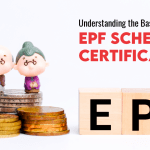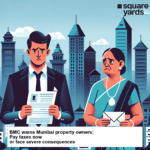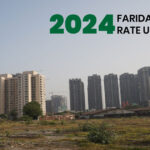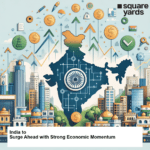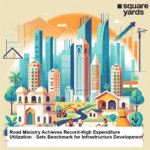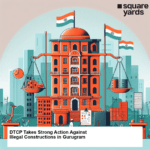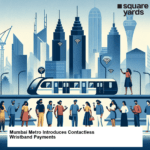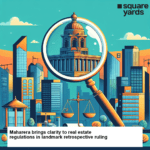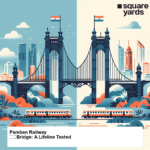A PF (provident fund) is one of the most important and common investment tools for any working professional. The government introduced this tool for salaried professionals in the private and public sectors. It can be defined as a fund pool developed by saving a small part of your monthly salary and depositing it with the Employee Provident Fund Organisation (EPFO).
These amounts deposited in the fund by the individuals and employers accrue interest on a yearly basis. However, the employee may be required to transfer the PF account when they change their job to the new EPF account.
In this blog, we will take a look at which PF Transfer Form should be used to transfer the EPF account and how you can do it offline and online.
Which Form is Required for PF Transfer?
Form 13 is required for PF transfer from one account to another. Salaried individuals have to furnish this form to move their PF balance from their old account to the new one whenever they join a new organisation covered under the EPF Scheme.
Apart from Form 13, EPF withdrawals and transfers can also be done using other form types such as Form 10C and D, Form 31, etc. But these are used under different circumstances.
Related EPF Form
| EPF Form 2 | EPF Form 15G |
| EPF Form 5 | EPF Form 19 |
| EPF Form 10D | EPF Form 20 |
| EPF Form 11 | EPF Form 31 |
Download the PF Transfer Form Online
For offline PF transfer, you can download the PF transfer from the link given below.
| Download PF Transfer Form | Form 13 |
Documents Required for Online PF Transfer
Given below are some of the details and documents that you should keep in handy while submitting the PF Transfer Form online:
| Identity Proof |
(Any of these) |
| Forms |
|
| Bank Details |
|
| Establishment Number | The first seven digits of your EPF Number |
| PF Account | Old and Current PF Account Number |
| Employer Details |
|
| EPFO Portal |
|
Note: EPFO Portal sanctions only one PF Transfer
How Many Options for PF Transfer?
There are two options for PF Transfer Offline and Online. PF subscribers can choose either of the methods given below to transfer their PF:
Offline Method for PF Transfer
Given below is the step-by-step process for transferring the PF offline:
- In the offline PF transfer method, the employee is required to fill out the PF Transfer Form 13 with all the relevant information and submit it to the current employer.
- The current employer will then forward the application to the EPF office. The EPF office, in turn, will send the application to the previous employer for verification purposes.
- Once the previous employer has verified and attested the application, the EPF office will transfer the balance from the previous account to the current one.
- The applicant is not required to submit copies of their Aadhaar card or UAN.
- The EPFO allows the UAN to every employee which acts as a unique identification number with respect to multiple employee IDs for the same person.
Online Method for PF Transfer
The online transfer of PF balance can be done in 3 different ways, as given below:
- Online Transfer Claim Portal (OTCP): This convenient online portal does not require the PF member to submit their UAN, Aadhaar, or other documents. You can transfer the PF by entering a few bank details and details about your employer.
- One Employee, One EPF Account: The One Employee, One EPF Account was established to avoid the confusion of multiple data of the same PF subscriber. The EPFO plans to merge all the existing PF accounts and integrate them with this initiative. This is done by allowing the PF members to make more than one PF transfer application.
- The Automatic EPF Balance Transfer: This mode of PF transfer requires the subscriber’s UAN and is only applicable when the transfer of the PF account is to be done from a new account. In this process, the subscriber does not have to do much. The PF will get transferred as soon as their new employer enters the UAN in the system.
How to Fill EPF Transfer Form Online
Given below is the step-by-step process to fill the EPF form online on the EPFO portal:
Step 1: Log on to the official online EPFO portal using your credentials.
Step 2: After you have logged in, click on the ‘One Member – One EPF Account (Transfer Request)’ option under the ‘Online Services’ tab.
Step 3: Carefully review all the information displayed on the screen and enter all the required PF account details to which the funds will be transferred.
Step 4: Click on the ‘Get Details’ option to get all the account details regarding the previous employment. Click on ‘Previous Employer’ and key in the previous Member ID and UAN.
Step 5: Once all the details have been displayed and verified, click on the ‘Get OTP’ button. This will trigger an OTP is sent to your registered mobile number. Verify the OTP and click on the ‘Verify’ button.
Step 6: Fill up the EPF Transfer Form 13 online.
Step 7: This will generate a tracking ID that can be used to track the application process in the future.
Step 8: Take a printout of the form and duly sign it. The applicant is required to submit this form within ten days from the date of procuring.
Step 9: The details on the form will have to be verified by both the new and old employer.
Step 10: Both employers need to approve the details on the form before the funds are transferred to the new account.
How to Fill PF Transfer Form Offline
Given below are some of the things that you should keep in mind while filling out the EPF transfer form online:
- Mention your old PF account number and current account number clearly without any mistake.
- The form can be attested by either your old or new employer, however, it is advised that you get the form signed by the present employer.
- You are not required to submit any additional documents while submitting Form 13.
- The form should be addressed to the regional EPF office whose jurisdiction your employer falls under.
Eligibility for PF Transfer
Given below are some of the eligibility criteria you will have to fulfill in order to transfer PF account online:
- The employee needs to make sure that their UAN and registered mobile number is active on the EPFO portal.
- The PF subscriber needs to sync their bank details like bank account number and IFSC code which was verified by the employer during the transfer request.
- The employee needs to seed their Aadhaar details on the EPFO portal.
- The PF member should mention their date of joining and date of leaving on the portal.The employee also needs to mention the reason for exit.
- Please note that only one PF transfer request is accepted by the EPFO portal.
YOU MAY ALSO LIKE
Frequently Asked Questions (FAQs)
What Should The Employee Do with The PF Once They Switch Companies?
When an employee switches the company, they should transfer the PF from the previous account to the new one. However, they withdraw their PF if they have been unemployed for more than two months.
How Many Online PF Transfer Requests Can be Made?
The PF member can make only one PF transfer request with respect to the previous employment ID.
How Many Days Does the PF Transfer Process Take?
Once all the affairs are in order, the online PF transfer takes 20 days to be completed.