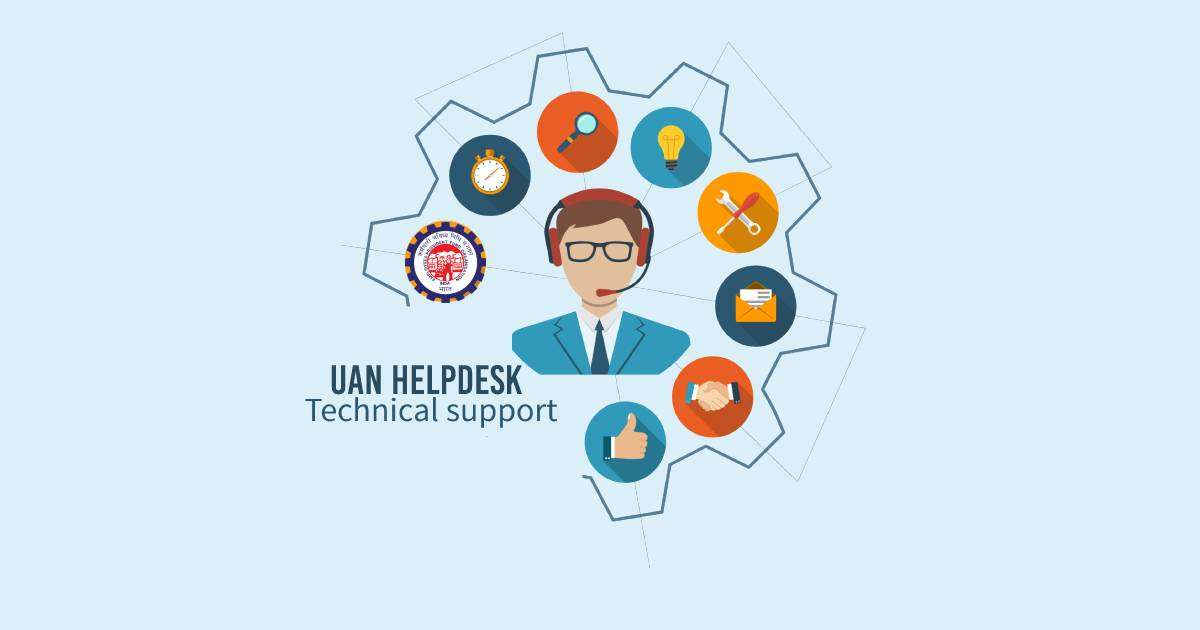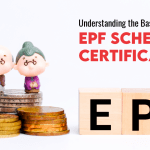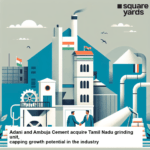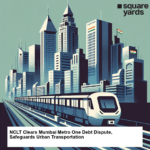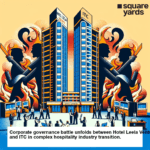The EPFO issues a UAN to the members of the fund to combine all the multiple IDs under one umbrella. The EPFO offers a UAN helpdesk for its members to register any complaints that they might have.
Table of contents
What is UAN Helpdesk
The UAN Helpdesk is an online center for support, made for employers and staff to assist them with the resources related to EPF by the Employee Provident Fund Organisation. So if the users have any complaints regarding UAN (Universal Account Number) they can visit the online portal and resolve their queries.
How Can I Booked My Complaint in UAN Helpdesk
Just follow these simple steps to visit the UAN Helpdesk online:
- Open the official website of EPFO.
- Open the link to the UAN helpdesk.
- Now you need to click on the ‘member link’.
- You need to fill in the information required.
- Write the queries and complaints that you have and then click on ‘Submit’.
The employees can be assisted by the EPF Helpdesk regarding the following queries.
- Finding the UAN
- Reporting the allotment of one or more UANs
- Unavailability of passbook
- To change the registered mobile number
- Any technical issues
- To update the KYC details
- Issues related to UAN Member Portal
- Guidance regarding EPF transfer
- Any linking problem related to new employee
- OTP non-reception
The EPFO services are also available on the UMANG platform. Just give a missed call at 9718397183. You can also download the app from the play store to your mobile device.
Various Module of UAN Helpdesk
UAN Helpdesk Toll-Free Phone Number
To register any complaint or query regarding your EPF UAN you just need to contact the toll-free number 1800118005. The customer care executives at the EPFO department will help you resolve the problems.
We also have gathered for you the All India Numbers which are 011-22901406 (give a missed call to know about your balance). SMS EPFOHO to 7738299899 (for the SMS service).
UAN Helpdesk Mail ID
You can mail your complaints or queries related to the EPF to [email protected]. You can also mail your queries to the following IDs if the above one does not respond.
- [email protected]
- [email protected] for (feedback)
- [email protected] for (support)
UAN Helpdesk on WhatsApp
The Employee Provident Fund Organisation (EPFO) has recently launched a Whatsapp helpline service for EPF members. The Whatsapp helpline is available in all of the 138 regional offices of EPFO. Any member who wants to file a complaint, seek guidance or express grievance can simply message on the Whatsapp number of the concerned regional office where the PF account is opened. You can find the grievance number of all regional offices on the official website of the EPFO.
How to Know Your EPF Helpdesk Regional Office
According to the services provided, each regional office has a different helpline number. And for you to message on that helpline number you have to know in which regional office your EPF account is. Follow these simple steps to know about your regional office.
- Head to the official website www.epfindia.gov.in.
- Search for the tab ‘Services’ and then select ‘For Employers’.
- You will be redirected to a brand new page. Again, under the tab ‘Services, select ‘Establishment Search’.
- On the new webpage that has opened now, you can search about the establishment by inserting the establishment’s name or establishment code of the organization.
There is a possibility that more than one result might show up. In such a case, check the address mentioned on your EPF statement. Click on ‘View Details’ and you will be able to search your regional office. The address will help you get the Whatsapp number for your enquiry. EPFO will reply to your query on Whatsapp itself as it does reply on its social media handles.
UAN Profile Update
You need to visit the EPF Portal if you want to get anything changed in your personal, basic, or contact details. Head to the top menu, select ‘manage’, and edit your details accordingly.
UAN Mobile Number Change
Just follow this simple set of instructions to get your UAN mobile number changed:
- Log into the EPF portal with your UAN and the password.
- Reach the ‘manage’ tab which would be visible on the top menu and then click on the ‘Contact Details’ option.
- Now, choose the option which asks you to change your mobile number.
- Insert your new mobile number in the required fields visible.
- Select the ‘Get Authorization Pin’ to receive the pin on your mobile device.
- You now need to enter the OTP sent to your new mobile number. Click on ‘Save Changes’ and you are good to go.
EPF Date of Birth Correction Online
You can edit the date of birth on the EPF portal online. Just follow these easy instructions:
- First of all, log into the EPF Portal.
- Write in your details like Password, UAN, and the captcha.
- You will be logged in to the portal. Select ‘Manage’ and then click on the option ‘Modify basic details’’.
- You will be taken to the next page where you will have to insert the details that you want to edit. After you have done this, click on ‘Update’ which will be visible to you on the right side of the screen.
- A message will appear on the next page. The approval will now be pending by your employer.
- After these steps, you will have to contact your employer requesting him to approve the changes that you have made. The EPFO will approve the changes and when they have been done you will get a notification regarding the same.
You should know that it might take up to 30 days for the EPFO to approve the changes that you have made.
Documents Required for UAN-KYC
You need to get KYC done for your UAN in order to make sure that there is no discrepancy when you move to another organization. This eliminates the dependency of the employers on the employees and makes them independent. The details of KYC are attached to the UAN of the employee which means that the employee can carry on the same PF account for the rest of his jobs.
You will require the following documents while updating the KYC of the UAN:
- PAN Card
- Bank Account number
- Passport
- Aadhaar Card
- Voter ID/Election Card
- Ration card
- Driving License
- National Population Register
You would have to visit the EPF Portal and follow a few steps to get the online KYC of your UAN done.
You can also get the queries related to the KYC of the UAN resolved with the UAN helpdesk. For that, all you need to do is give a call at the toll-free number 1800118005. You can call between 9:15 am to 5:45 pm on all seven days.
You May Also Like
Frequently Asked Questions (FAQ’s)
How can I complain to UAN Helpdesk online?
To file a complaint at the UAN Helpdesk online you just need to visit the EPFO official website. Scroll through the UAN helpdesk link. Select the ‘member link’. Then, you need to fill in the required details. Jot down the complaints/queries you have and then click ‘Submit’.
What is the UAN toll-free number?
You can contact the UAN at the toll-free number 1800118005.
How can I contact EPF via email?
If you are an employer or you need the email id of EPF, then you can send your queries to [email protected].
Is it safe to share your UAN number?
The PF organization warns its members to not share their UAN (Universal Account Number) with anyone over the phone. It also claims that it does not call its members to ask for personal details like PAN card or Aadhaar number, UAN, or any bank details over the phone. It also says that it does not ask members or subscribers to deposit any amount.
Can I find my UAN details online?
To check your UAN details online, you need to first go to the EPFO website. Choose the ‘Our Service’ option. A drop-down list will emerge, click on ‘For Employees’. Select the option Member UAN online services. You need to enter your PAN, Aadhaar, PF number, or Member ID to access it. You now need to enter your personal details like phone number, name, date of birth, etc. Enter the captcha and click on ‘Get authorisation pin’. Your UAN number will be sent to your mobile phone.