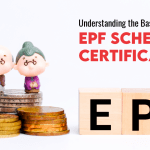The UAN (Universal Account Number) is a unique number linked to all the details related to the Employee Provident Fund. You can use your UAN details to access all the EPF related information online without having to visit any bank physically.
This number can also be used to withdraw your EPF amount, get details of your EPF contributions, transfer funds from the previous account to the new one, and apply for a loan against your EPF account.
In this article, we will walk you through everything related to the UAN login process.
UAN Number Meaning
UAN is an abbreviation for Universal Account Number, which is a unique number assigned to every individual making contributions to their EPF account. An individual working in the private sector can have multiple UAN numbers if they have worked in varied private organisations.
UAN Login: Member ID in PF
The Universal Account Number is not to be confused with the PF member ID. Every time an employee joins a new organisation, the company starts a new EPF account and allots them a new member ID. Once a new PF member ID is generated, it is automatically linked to the employee’s UAN. The employee can use this UAN to check the balance of the various PF accounts.
UAN Login Process
Given below is the step-by-step UAN login process:
Step 1: Visit the official EPFO website.
Step 2: Enter the UAN number and password. Verify the captcha code and click on ‘Sign in’ to log in to the portal.
Step 3: On the home page, you will be able to view details like the Aadhaar Card number, PAN Card number, UAN number, date of birth, bank account number, and other such details. Ensure that all these details are entered correctly on the UAN member portal.
Step 4: Once you finish your UAN login on the UAN member portal, you will be able to view the following on the home screen:
You can view the following details under the ‘View’ option:
- You will be able to view the below-given details under the ‘Manage’ option:
- You will be able to see the following information under the ‘Account’ option:
- You will be able to see the following details under the ‘Online Services’ option:
Note: This UAN login process is for individuals who already have their UAN number.
How to Know Your UAN Number?
Given below is the step-by-step process to find the UAN number using Aadhaar number or PF number on the UAN portal:
Step 1: Visit the official UAN website.
Step 2: Click on ‘Know your UAN‘ under the ‘Important Links’ menu on the right-hand side of the screen.
Step 3: Type in your registered mobile number and verify the captcha code. Click the ‘Request OTP‘ button. This will trigger an OTP to be sent to your registered number.
Step 4: Enter the 6-digit OTP you receive on your number and click on the ‘Validate OTP‘ option.
Step 5: Once the OTP has been successfully validated, click on the ‘OK‘ button to proceed.
Step 6: You will then be requested to enter certain details like name, Aadhaar number, and date of birth. Verify the captcha code. Click on the ‘Show UAN‘ button.
Step 7: The UAN will now be displayed to you on the screen.
How to Activate UAN Number?
Given below is the step-by-step process to activate the UAN number on the EPFO website:
Step 1: Click on the ‘For Employees’ option under the ‘Services’ menu on the homepage.
Step 2: Select the ‘Member UAN/Online Services’ under the ‘Services’ menu.
Step 3: Select the ‘Activate UAN’ link under the ‘Important Links’ menu.
Step 4: On the next page, mention your member ID or UAN ID, Aadhaar number, date of birth, name, mobile number and verify the captcha code. Click on the checkbox to give consent for using your Aadhaar number, and then click on the ‘Get authorization PIN’ button.
Step 5: This will trigger an OTP being sent to your registered phone number. Type in the OTP and click on the ‘Validate OTP and Activate UAN’ button. After the UAN is activated, you will receive an SMS on your registered number for the credentials to log in to your PF account.
Documents for Opening UAN
Given below are some of the documents that you will be required to submit to open a UAN account:
- Identity proof documents
- Copy of the Aadhaar card
- Copy of PAN card
- Bank account number
- Address proof
- Bank IFSC code
- Bank account branch name
How to Change Phone Number on the EPFO Portal?
Given below are the steps to change a phone number on the EPFO portal:
Step 1: Visit the official EPFO website.
Step 2: Click on the ‘For Employees’ option under the ‘Our Services’ menu.
Step 3: This will redirect you to a new page where you need to click on the ‘Member UAN/Online Service (OCS/OTCP)’ option under the ‘Services’ tab.
Step 4: On the next page, key in your UAN and password and verify the captcha. Click on ‘Sign-in’.
Step 5: Click on the ‘Contact Details’ option under the ‘Manage’ tab.
Step 6: On the resulting page, select the ‘Change Mobile no.’ link.
Step 7: Enter the new mobile number on both of the designated boxes and then click on the ‘Get Authorisation PIN’ button.
Step 8: This will trigger an OTP being sent to your registered mobile number. Enter the ‘OTP’ and click on ‘Submit’.
Step 9: Once the previous step is completed, the new number will be updated on the portal.
How to Update Mobile Number In Case of Forgotten Password?
Given below is the step-by-step process to change the phone number on the EPFO portal if the user has forgotten their login password:
Step 1: Visit the official EPFO portal.
Step 2: On the homepage, click on ‘Forgot Password’.
Step 3: On the resulting page, enter your Universal Account Number and verify the captcha code.
Step 4: Click on the ‘Submit’ button.
Step 5: On the redirected page, you will be given a choice to send the OTP to the old mobile number. Click on ‘No’ against the ‘Do you wish to send the OTP on the above mobile number?’ option.
Step 6: On the resulting page, enter certain details like full name, gender, and date of birth.
Step 7: Make sure you have entered all the required details correctly and click on the ‘Verify’ button.
Step 8: Choose the method by which you would like to verify all the details. You can choose to verify the details using the PAN number or the Aadhaar number.
Step 9: Once all the required details have been entered, click on the ‘Verify’ button.
Step 10: After verification, enter the new phone number in the space provided and click on the ‘Get OTP’ button.
Step 11: This will trigger an OTP being sent to your new number. Enter the OTP and click on ‘Verify’.
Step 12: Once you have completed the previous step, you will have the option of changing your password. Enter the new password twice in the space provided and click on the ‘Submit’ button.
Step 13: Once the above-given step is completed, the new password and mobile number will be updated on the EPFO portal.
What are the Advantages of Updating Your Mobile Number on the EPFO Portal?
Given below are some of the benefits of changing the registered mobile number on the EPFO portal:
- The user can check PF balance by sending a text message from the registered mobile number.
- The registered phone number can also be used to check the claim status.
- Any updates about the contributions made to the EPF account are sent to the user on their registered number via SMS.
- In the case of withdrawals, once the credit process has been initiated, the user will receive notifications regarding the same on the registered mobile number.
- The registered mobile number is necessary to transfer the EPF amount from the old account to the new one.
- The validation process can be completed only when the user enters the OTP that is sent on their registered mobile number.
Using UAN to Merge Multiple PF Accounts
Instead of closing a PF account every time a user changes their job, they can choose to use their UAN to merge their PF accounts and manage all the accounts from one ID. Given below are the two methods of using the UAN to merge multiple PF accounts:
Method 1
- If a user has multiple UANs, the same must be reported to the new employer or the EPFO.
- The user will be required to send an email mentioning the old and new UAN to [email protected].
- The EPFO will conduct a verification to fix the issue.
- Once the authorities have verified all the details, the old UAN will be deactivated.
- A claim has to be submitted for the EPF amount to be transferred to the new account.
Method 2
This method of merging the UAN account is automatic and fairly quicker as compared to the first one. Given below is the process of merging UAN accounts in this method:
- The EPF member must submit a request to transfer the amount from the old UAN to the new account.
- The EPFO system will automatically identify the duplicate UAN once the transfer request has been submitted.
- The identification of duplicate UANs will occur in regular intervals.
- Once the UAN account has been identified, the previous UAN from where the funds were transferred will be deactivated.
- After the UAN account is deactivated, the previous EPF account will be linked to the UAN.
- The EPFO member will then receive SMS notification regarding the deactivation of the old UAN.
- If the new UAN has not been activated by the member, they will receive a notification regarding the same.
- In case the member is due to receive arrears from their old employer, the ECR section will be auto-populated in their new UAN. After this process is completed, the arrears will be credited to the EPF account, which is linked to the new UAN.
How to Reset the Password on the UAN Portal?
Given below is the step-by-step process to reset the password on the UAN portal:
- Navigate to the UAN login page.
- Click on the ‘Forgot Password’ button.
- Enter your Universal Account Number.
- Verify the captcha code.
- This will trigger an OTP to be sent to your registered phone number.
- Enter the OTP and click ‘Submit’.
- You can now reset the password.
How to Know Your UAN Status?
The following is the process to track the status of your UAN:
Step 1: Log in to the official UAN portal using your credentials.
Step 2: Click on the ‘Know your UAN Status’ button on the homepage.
Step 3: Enter your PAN, Aadhaar number, Member ID, and PF number.
Step 4: Mention your state of residence and your complete office address.
Step 5: Enter certain personal details like full name, contact information, and date of birth.
Step 6: Verify the captcha code and click on ‘Get Authorization Pin’.
Step 7: This will trigger an OTP being sent to your registered mobile number.
Step 8: Enter the 6-digit OTP and click on ‘Validate OTP and get UAN’
Step 9: The UAN number and the status will then be sent to the registered mobile number.
You May Also Like
Frequently Asked Questions (FAQs)
How can the PF Amount be Withdrawn Online?
The PF amount can be withdrawn by submitting a physical application or by submitting an online application on the EPFO portal.
Can I Have Two UANs?
No, an employee can be allotted only one UAN. However, it is possible for one employee to have multiple PF member IDs.
Who is Responsible for Allocating The UAN Number?
The EPFO is responsible for generating and allotting the UAN numbers to the employees. The UAN numbers are also verified by the Labour and Employment Ministry.
Is UAN Mandatory for Filing Online Claims?
Yes, the UAN is necessary for filing online claims on the EPFO portal.
Is it Possible to Download the Passbook from the EPFO Portal?
Yes, the passbook is available for download in PDF format on the EPFO portal.