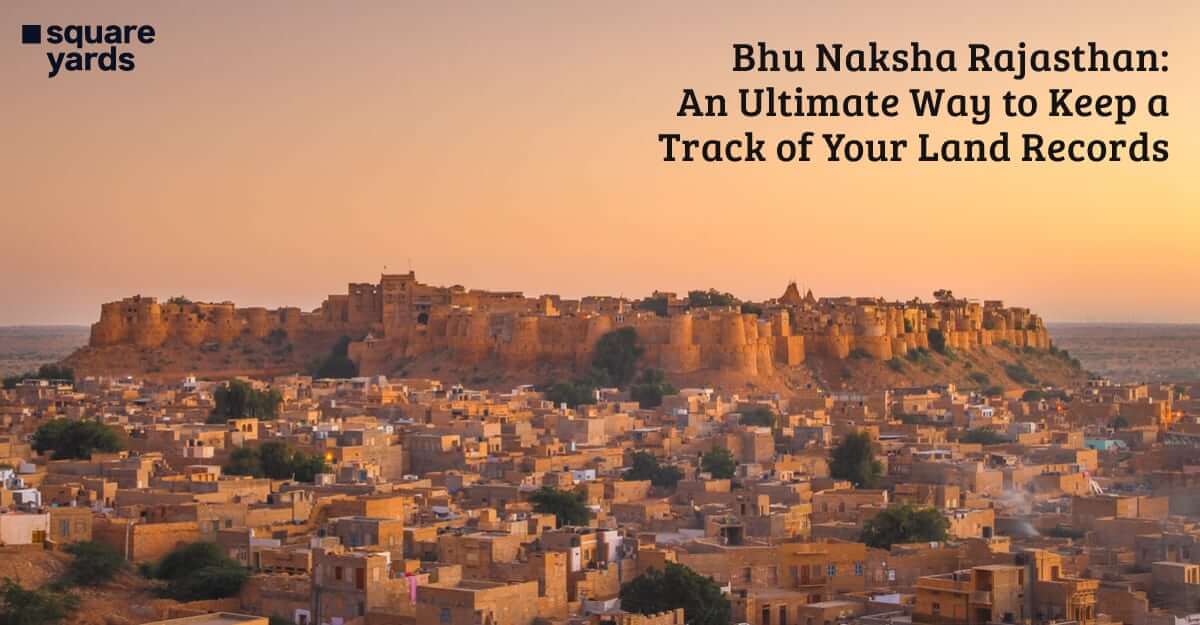BhuNaksha Rajasthan, also known as Bhumi Naksha Rajasthan, is an online mapping system developed by the Rajasthan Government to provide the public with maps and other geographic information. The system can be used to locate villages, cities, and other geographic features. It also allows users to measure distances, areas, and elevations. The system can be used to search for and display information about land records, such as deeds, leases, and other documents.
This official portal provides information related to land records in the state. It gives the details of all land parcels in the state, such as their survey number, owner's name, area, etc. It also provides the facility for online mutation of land records. The portal also provides the facility for viewing and printing land records as well as for payment of land revenue and other related taxes.
Table of contents
- Benefits of Bhu Naksha Rajasthan
- How to View Bhu Naksha Rajasthan?
- Steps to View BhuNaksha Jaipur
- Steps to View BhuNaksha Ajmer
- Steps to View Bhunaksha Jodhpur
- Steps to View BhuNaksha Udaipur
- Steps to View BhuNaksha Alwar
- Way to Download Bhu Naksha Rajasthan
- List of Districts Available on Bhu Naksha Rajasthan
- How to Get a Geo-referenced Land Record on Bhu Naksha Rajasthan Portal?
- End Thoughts
- Frequently Asked Questions (FAQs)
Benefits of Bhu Naksha Rajasthan
- Rajasthan’s Bhu Naksha provides access to accurate and up-to-date land records in the state of Rajasthan. It provides a single window of access to all land-related information.
- It helps to reduce land disputes as it provides accurate and updated land records.
- It also helps to reduce the risk of land fraud and forgery.
- It is helpful to the farmers and landowners in the state as it provides access to the land records and helps get land-related information easily.
- It helps provide efficient and faster delivery of land-related services to the citizens.
- It helps improve transparency and accountability in the land records management system.
- It helps improve the governance and administration in the state of Rajasthan.
How to View Bhu Naksha Rajasthan?
Here are the steps given to view BhuNaksha Rajasthan in general:
- To view Rajasthan’s Bhu Naksha Rajasthan, visit the official website of the Rajasthan government at bhunaksha.raj.nic.in.
- Click on the “View Naksha” tab and select the district, tehsil, and village for which you want to view the Bhu Naksha.
- After selecting the relevant details, click the “View Naksha” button, and the map will be displayed on the screen.
There is a specific viewing process as well for different cities in Rajasthan. Have a glance below:
Steps to View BhuNaksha Jaipur
Following are the steps one needs to perform to view BhuNaksha Jaipur:
- Open the website bhunaksha.raj.nic.in
- Click on the "Jaipur" option under the drop-down menu of the district column.
- Select the “Tehsil” you want to view from the drop-down menu.
- Enter your RI and Halkas along with the village name in the given menu
- The Bhunaksha Jaipur map is displayed on the screen.
- You can zoom in and out of the map to view the details.
- You can also click on any of the symbols on the map to get more information about the area.
Steps to View BhuNaksha Ajmer
Go with the below-mentioned steps to view BhuNaksha Ajmer effectively:
- Visit the official website of BhuNaksha Ajmer at bhunaksha.raj.nic.in
- Click the ‘Ajmer’ tab on the district drop-down menu.
- Now select the tehsil, RI from their specific drop-down menu.
- Proceed by entering the ‘Village Name’.
- Enter the ‘Sheet Number’ in the provided field.
- The BhuNaksha Ajmer details will be displayed on the screen.
Steps to View Bhunaksha Jodhpur
Let us know the steps required to view Bhunaksha Jodhpur in a quick go:
- Go to the official website of Bhunaksha bhunaksha.raj.nic.in.
- Select the district of Rajasthan as ‘Jodhpur’.
- In the second drop-down menu, select Tehsil.
- Select the RI, Halkas and village name from the following drop-down list given separately.
- Click on the zoom-in button to view the map of the selected village and its boundaries.
- To view the map in full detail, click on the ‘Full Screen’ button.
Steps to View BhuNaksha Udaipur
Here are the listed steps to view BhuNaksha Udaipur hustle-free online:
- Go to the official website of BhuNaksha Udaipur: bhunaksha.raj.nic.in
- Select the district you want to choose from the drop-down options.
- Select the district, tehsil, village, sheet number, and RI.
- The BhuNaksha Udaipur will be displayed on the screen.
Steps to View BhuNaksha Alwar
Below mentioned are the steps to view BuNaksha for the city of Alwar:
- Visit the official website of the bhunaksha.raj.nic.in
- Select the district ‘Alwar’ from the list on the homepage.
- Enter the required details like tehsil, RI, Halkas, village, and sheet number.
- Automatically, the plot details will be available in the below section.
- You will be able to view the Bhu Naksha of Alwar with the zoom option as well.
Way to Download Bhu Naksha Rajasthan
Check out the potential steps below for downloading the BhuNaksha Rajasthan document:
- You can download the Bhu Naksha Rajasthan by visiting the Rajasthan State Land Records Information System (RSLRIS) official website.
- On the homepage, click on the ‘View Records’ tab.
- Then select the ‘Bhu Naksha’ option.
- Now enter the district, tehsil and village name and click the ‘Submit’ button.
- Your Bhu Naksha Rajasthan will be displayed on the screen.
List of Districts Available on Bhu Naksha Rajasthan
Take a look at the cities that provide online services in Bhu Naksha Rajasthan:
| Alwar | Jalor | Dungarpur |
| Banswara | Jhalawar | Hanumangarh |
| Baran | Jhunjhunu | Jaipur |
| Barmer | Jodhpur | Jaisalmer |
| Bharatpur | Karauli | Sirohi |
| Bhilwara | Kota | Sri Ganganagar |
| Bikaner | Nagaur | Tonk |
| Bundi | Pali | Udaipur |
| Chittorgarh | Pratapgarh | Dholpur |
| Churu | Rajsamand | Sikar |
| Dausa | Sawai Madhopur |
Steps to Extract a Geo-referenced Land Record on Bhu Naksha Rajasthan Website
Steps to extract the geo-referenced land records via the online portal of Bhu Naksha Rajasthan:
- Go to the official website of Bhu Naksha Rajasthan portal: bhunaksha.rajasthan.gov.in
- Click the “Search Land Records” option on the homepage.
- Select the district, tehsil, and village where the land record is to be found.
- Enter the land owner's details, such as name, father's name, and address.
- Click on the “Search” button.
- The search results will show all the geo-referenced land records for the selected district, tehsil, and village.
- Select the relevant land record and click the “View” option to view the geo-referenced land record.
End Thoughts
The system has been designed to provide an efficient and cost-effective way for citizens to access land records information. BhuNaksha Rajasthan is an efficient platform for citizens to access land records and other related information. It is a great tool for landowners and other stakeholders to access land records and related information quickly and easily.
Frequently Asked Questions (FAQs)
Can we download the Rajasthan land map online?
Yes, you can download the Rajasthan land map online from the official website of the Rajasthan Government. The website provides various digital maps of the state, including land maps.
Can we find the land map by our name only?
No, you cannot find a land map by just your name. You will need to provide additional information, such as an address or city, in order to locate a specific land map.