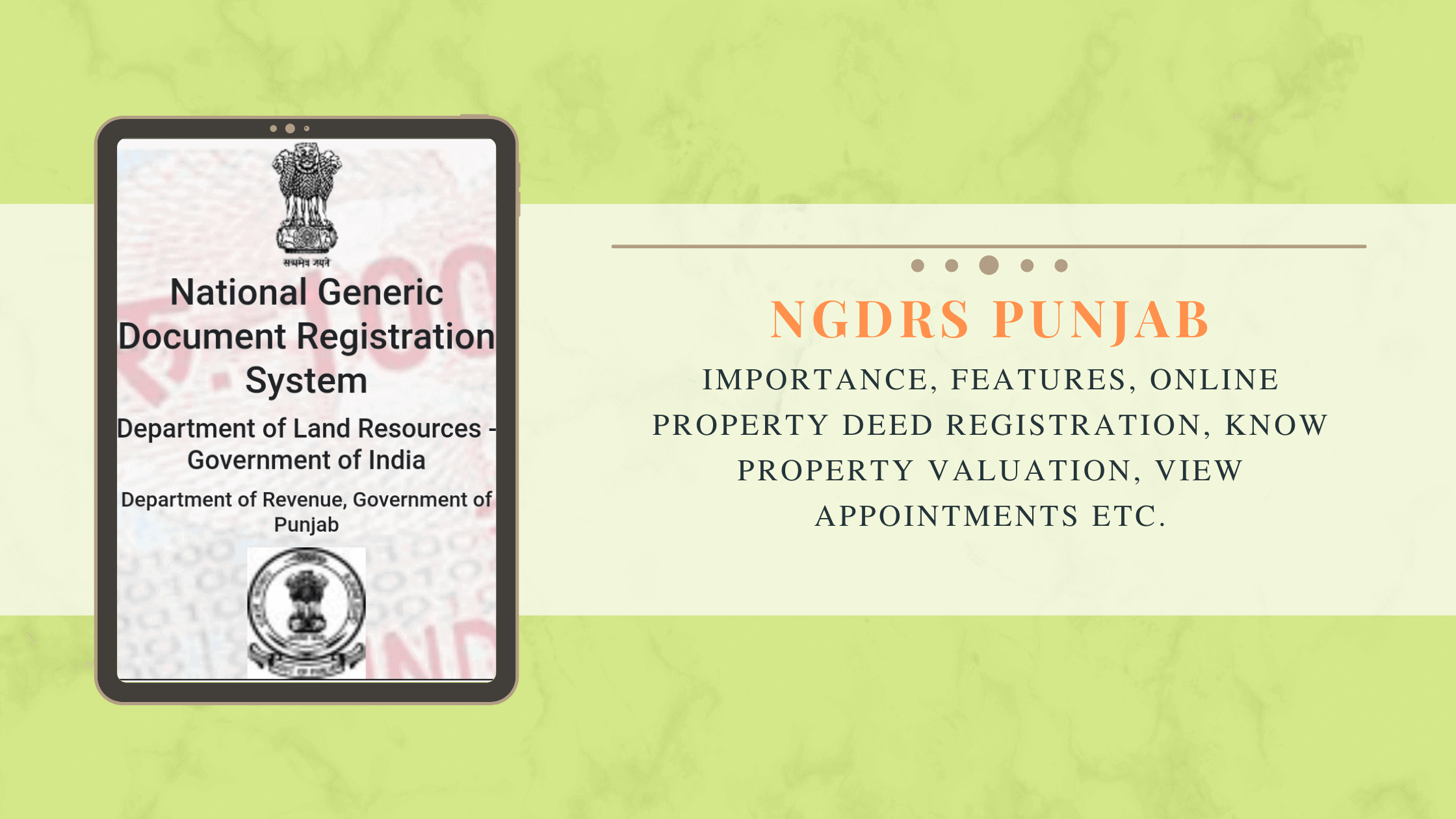In order to help the property buyers in Punjab, the state government, in collaboration with the central government launched the National Generic Document Registration System (NGDRS Punjab) in 2017. Property owners can use this portal to complete a part of the property registration process online. This portal can be used to submit documents online, get documents validated, and make stamp duty payments. In this blog we will talk about the NGDRS Punjab portal and the services it offers to the citizens of Punjab.
Table of contents
- What is NGDRS Punjab?
- What are the Features of NGDRS Punjab?
- What is the Importance of NGDRS Punjab?
- How to Login to NGDRS Punjab Portal?
- Citizen Services of NGDRS Punjab Portal
- NGDRS Punjab: Property Deed Registration
- Property Valuation on NGDRS Punjab Portal
- How to View an Appointment on NGDRS Punjab
- Frequently Asked Questions (FAQs) on NGDRS Punjab
What is NGDRS Punjab?
The NGDRS portal was introduced in Punjab in order to facilitate people to carry out all property registration related activities online. This portal was a major part of the ‘Digital India’ campaign. The portal offers a number of services to the citizens, which means that they do not have to visit the government process at every step of the process. Further, this portal can also be considered the centralised portal for NGDRS Ludhiana, NGDRS Amritsar, NGDRS Jalandhar, and all other areas of Punjab. The cloud enabled portal offers a fairly hassle-free process for stamp duty registration, online property registration, land records, etc. Further, this portal can also be used to make appointments with the sub-registrar’s office.
What are the Features of NGDRS Punjab?
The following are some of the features of the NGDRS portal:
- It provides registration services to the citizens
- Users can carry out a number of property related services like registration, valuation, appointments, etc
- Users have the facility for registering to SMS and email alerts
- Aadhaar card verification
- It is a cloud enabled platform
- Facility to search legacy data
- The portal can be fully customised for any state specific purpose
- The introduction of e-sign and biometric system ensures security and efficiency
- The portal offers a customizable workflow
- NGDRS portal has facilities for making e-payments and e-stamping
- The portal has a single sign-on feature
What is the Importance of NGDRS Punjab?
The introduction of NGDRS Punjab signalled a massive shift from the traditional documentation process to an online system. This system is available to the public for completing various real estate processes like transfer, stamp duty, sale, registration, etc. The NGDRS Punjab has provided transparency in the property registration process and other land related matters. The portal provides a user-friendly interface to upload all the documents online and ensures hassle free service delivery. Due to this portal, the entire land registration process has been reduced to just 15 minutes.
How to Login to NGDRS Punjab Portal?
The following is the step by step process of registering and login into the NGDRS portal:
Step 1: You will need to visit the official NGDRS Punjab portal, igrpunjab.gov.in.
Step 2: On the homepage of the website, you need to click on the ‘Register’ tab under the ‘Citizen’ section on the left side of the page
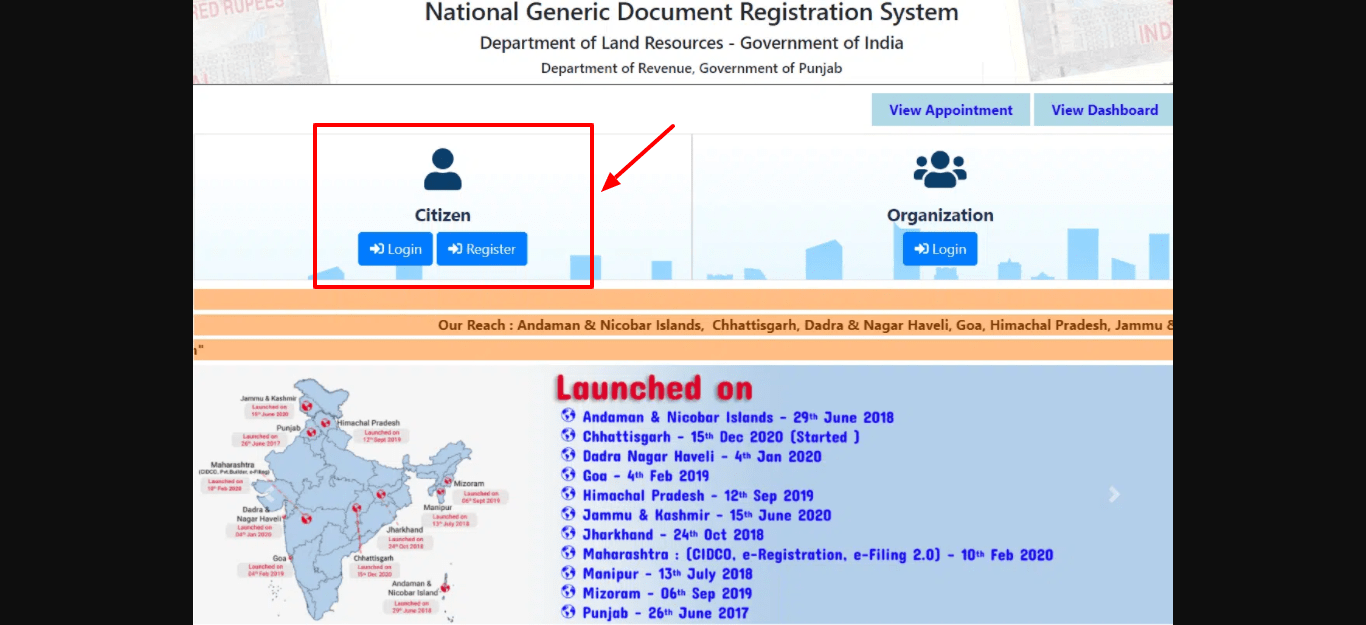
Step 3: A form for citizen registration will appear as shown below
Step 4: On this page, the applicant has to enter relevant details like name, address details, ID details, username , and password. You then need to click on ‘Submit’ to complete the process
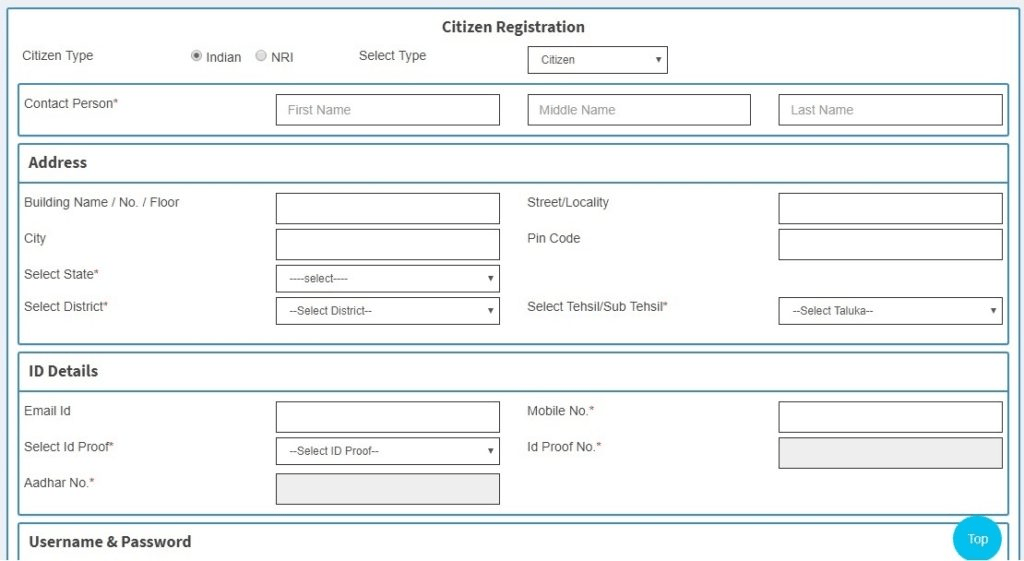
Step 5: The citizen can now use the username and password to login to the portal
Step 6: Enter the username and password. Verify the captcha and click on ‘Get OTP’ to login to the portal
Also Read: Register & Know Property Value through NGDRS Himachal Pradesh
Citizen Services of NGDRS Punjab Portal
The introduction of NGDRS Punjab has reduced the workload on the state government by minimising the documentation and time taken for property registration services. The following are some of the services it offers to the citizens:
- Property valuation
- Stamp duty calculation
- Online document registration
- Appointment availability alerts
- eKYC facility
- Stamp duty payments
- Manage certified copy of deed
- Manage legacy deed
NGDRS Punjab: Property Deed Registration
With the introduction of NGDRS Punjab, property buyers in Punjab can now upload all the required documents online, make stamp duty payments, and make appointments. The following is how you can submit your property deed for registration:
Step 1: Visit the NGDRS Punjab portal and login using your credentials.
Step 2: Enter all the required information on the ‘General Info’ page.
Step 3: You now need to click on ‘Property Details & Valuation’, and then click on ‘Party Details’, followed by ‘Witness’.
Step 4: Here, you need to evaluate the stamp duty charges and then confirm the pre-registration summary.
Step 5: Upload all the necessary supporting documents.
Step 6: Make the stamp duty payment using your preferred payment method.
Property Valuation on NGDRS Punjab Portal
In order to know the value of your property, you need to accurately provide certain details about the property. In order to complete your property valuation process, you will need to provide various details like location, city, house type, locality, etc. The property value calculator factors in a number of details like property usage, valuation rules, construction type, depreciation, etc to provide an accurate valuation. The following is how you can do a property valuation on NGDRS Punjab portal:
Step 1: You need to visit the NGDRS portal and login using your credentials.
Step 2: On the resulting page, you need to click on the ‘Property Valuation’ option.
Step 3: Here you need to enter details like financial year, taluka, corporation, district, city, village, and survey number.
Step 4: Enter the construction type, property usage, age of construction, area, floor, road vicinity, etc.
Step 5: Click on ‘Calculate’. Your property valuation report will now be available on the screen. You can also download the same for future reference.
Also Read: E-stamp Verification & Online Registration through NGDRS Jharkhand
How to View an Appointment on NGDRS Punjab
Apart from offering a number of property registration related services, the NGDRS portal can also be used to view available appointments with the Sub-registrar’s office. The following is the step by step process to view appointment details on NGDRS Punjab:
Step 1: Visit the official NGDRS website.
Step 2: On the home page, you need to click on the ‘View Appointment’ tab.
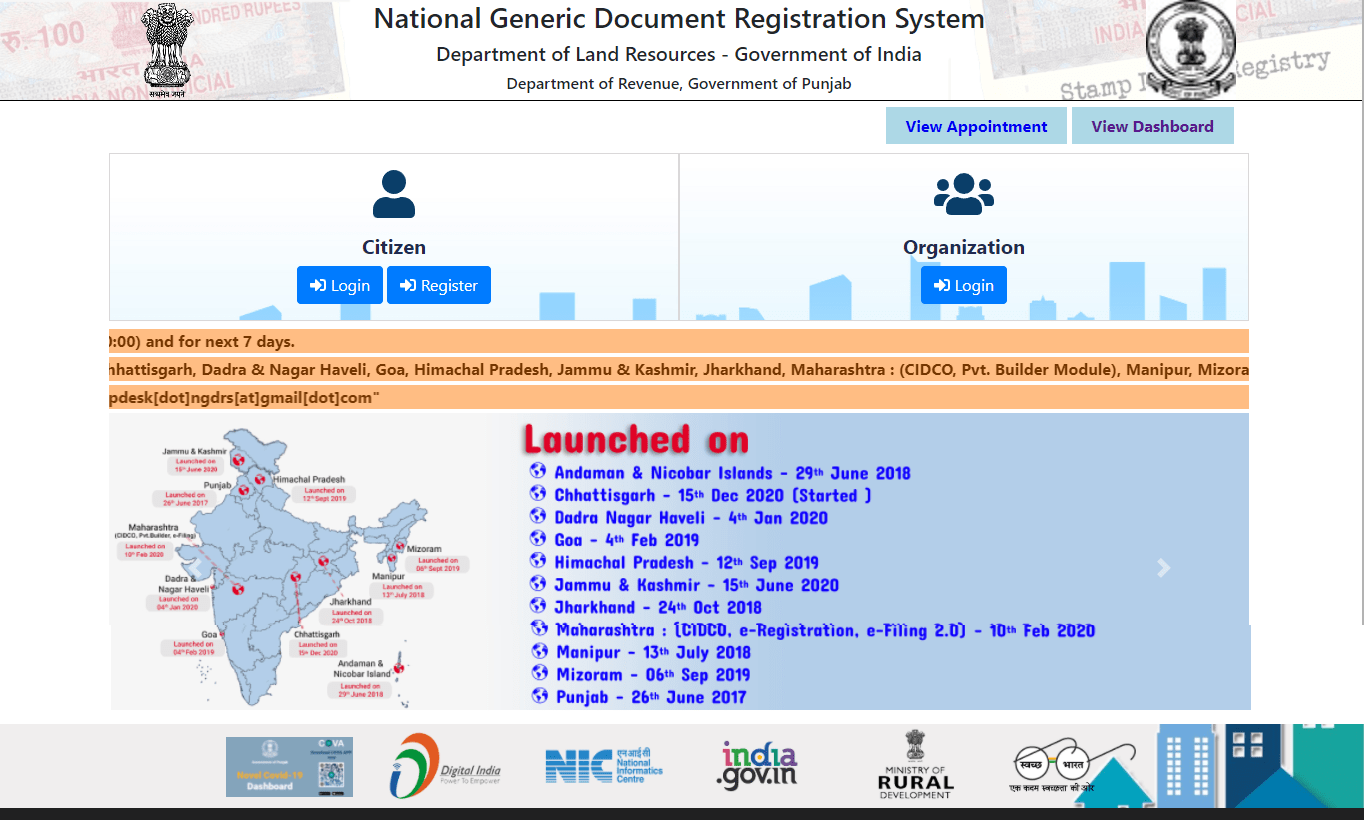
Step 3: This will bring you to the page where you need to enter your login credentials to continue.
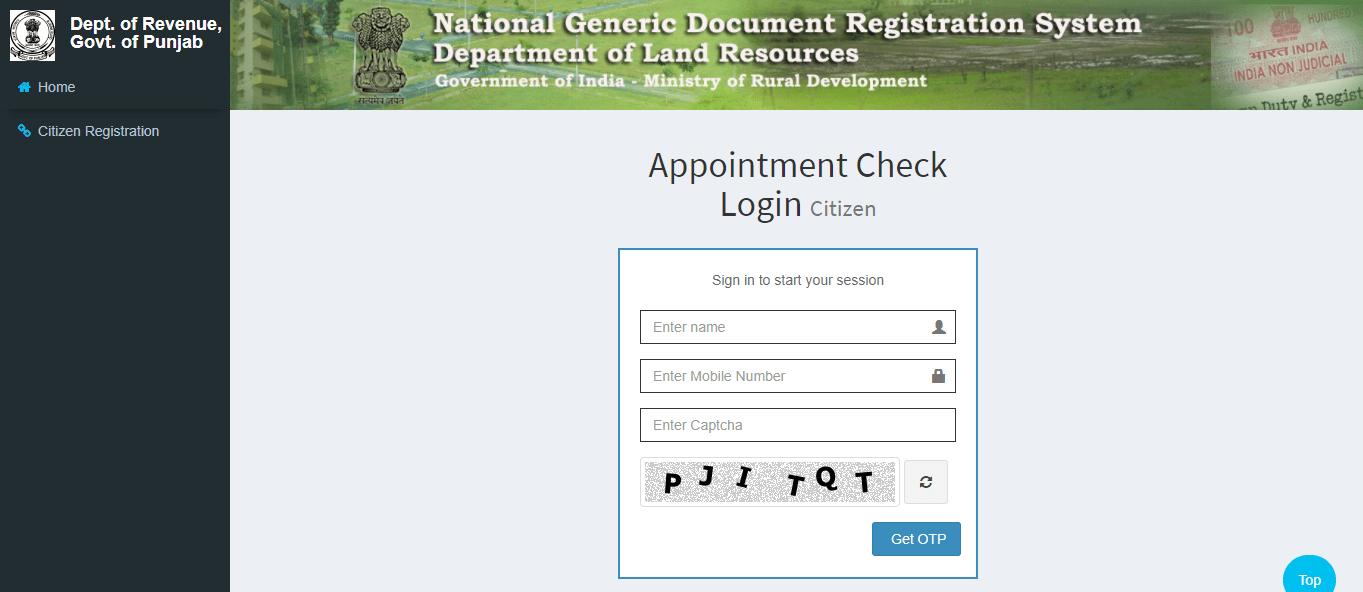
Step 4: Once you login in successfully, you can view the appointment details.
You May Also Like
Frequently Asked Questions (FAQs) on NGDRS Punjab
Can you change your name on the NGDRS Punjab Portal?
No, once set, the username cannot be changed on the NGDRS portal.
What file type can we upload on NGDRS Punjab portal?
The NGDRS portal accepts files only in PDF format.
When was the NGDRS introduced in Punjab?
The NGDRS Punjab portal was first introduced in June 2017.