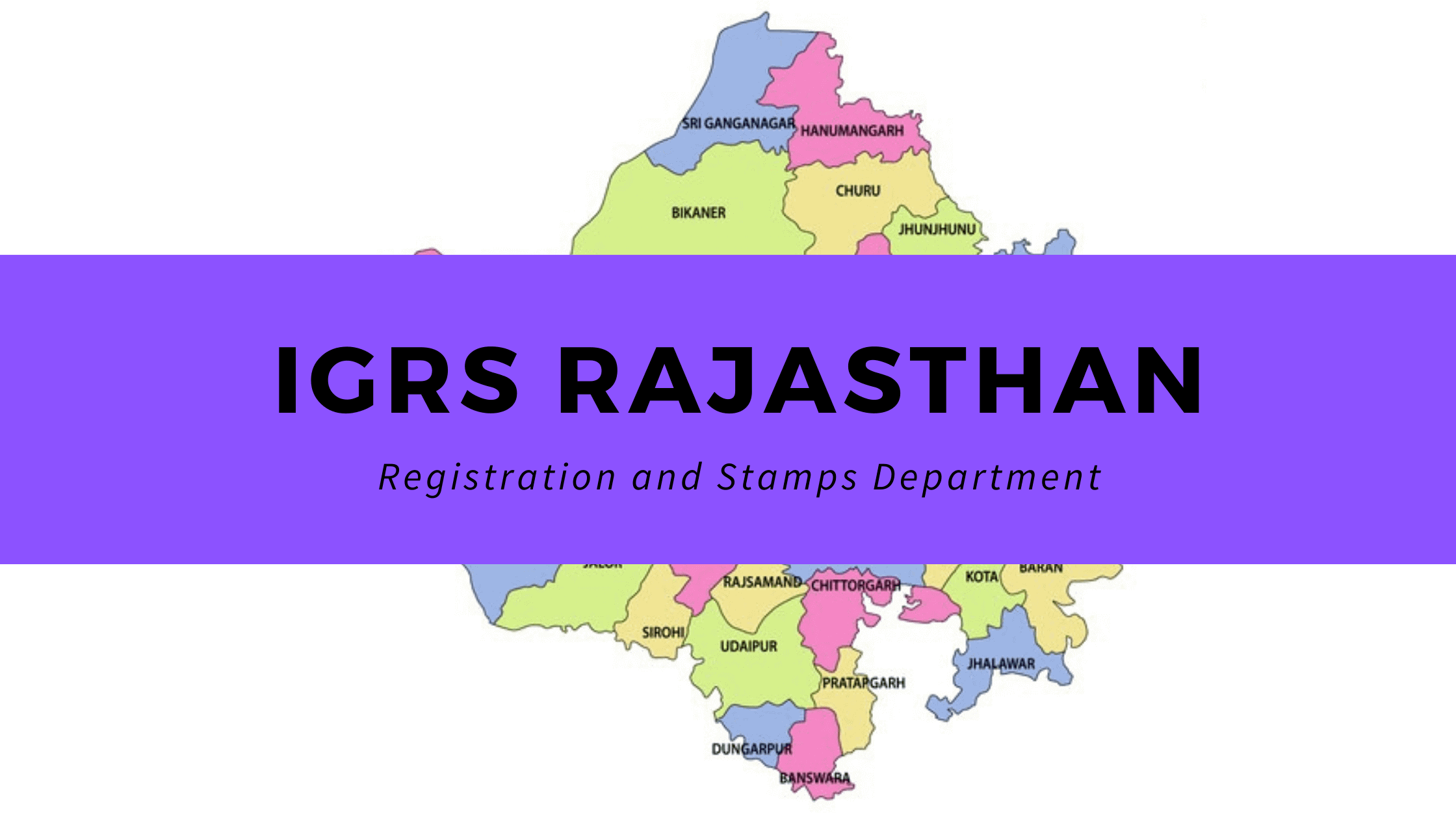In Rajasthan, it is the Rajasthan Registration Act 1955 that takes care of the property registration because every transaction that is about the selling or buying of property should be registered to ensure a safe title transfer to the owner. The complex process of property registration is inclusive of preparing the documents, payment of registration fees, and stamp duty to get the deed of sale recorded in the office of the sub-registrar. For citizens, the IGRS Rajasthan which is headquartered in Ajmer offers multiple services along with its vertical which is the E-panijyan to get all the transactions of property registration recorded.
It is the Inspector General of Registration and Stamps (IGRS Rajasthan) or the E-panijyan Rajasthan which is responsible for generating the revenue for the state by levying taxes on the transactions and other activities related to property registration, selling, and buying. The IGRS Rajasthan has launched a website igrs.rajasthan.gov.in through which the complex processes of property registration have become facile. You no longer have to go from department to department to get your work done.
In this article, we will discuss the crucial aspects of IGRS Rajasthan along with e-panijyan while guiding through the process of registration, tracking, grievance redressal, and many other complex entice.
The objectives of IGRS Rajasthan
Rajasthan state government’s goals through the e-panijyan and IGRS Rajasthan is:
- Enforcement of the Registration Act 1908 and its provisions
- Amendment of laws regarding the stamps in Rajasthan
- Providing a transparent and efficient system to the users
- Increasing the state revenue by regulating the collection of stamp duty and registration charges
Benefits of E-panijyan and IGRS Rajasthan for citizens
While saving a lot of time, effort, and money for the citizens, it also provides the facilitation of carrying out property business. Also, because the process is completely free of human intervention, it turns out to be completely transparent. Any detail or crucial aspect of a property can be accessed from around the world using the e-panjiyan website.
Benefits of E-panijyan and IGRS Rajasthan for officials
The officials were relieved with an efficient system of redressing the grievances and it is a noticeable change that was brought by the IGRS Rajasthan. Also, the time for redressing these grievances has been reduced which lets the official concentrate on solutions rather than management.
Services Present on the E-panijyan and IGRS Rajasthan website
- Details of land dispute
- e-inspection/search
- Booking of time slot online
- Information on DLC rate
- Tracking of document status and CRN
- Property valuation for citizen
- Document wise fees and rebates
- Details of land dispute
The process of checking property valuation for citizen
- Go to the official website of e-panijyan Rajasthan. Find the option of ‘Property Valuation for Citizen’ and click on it.
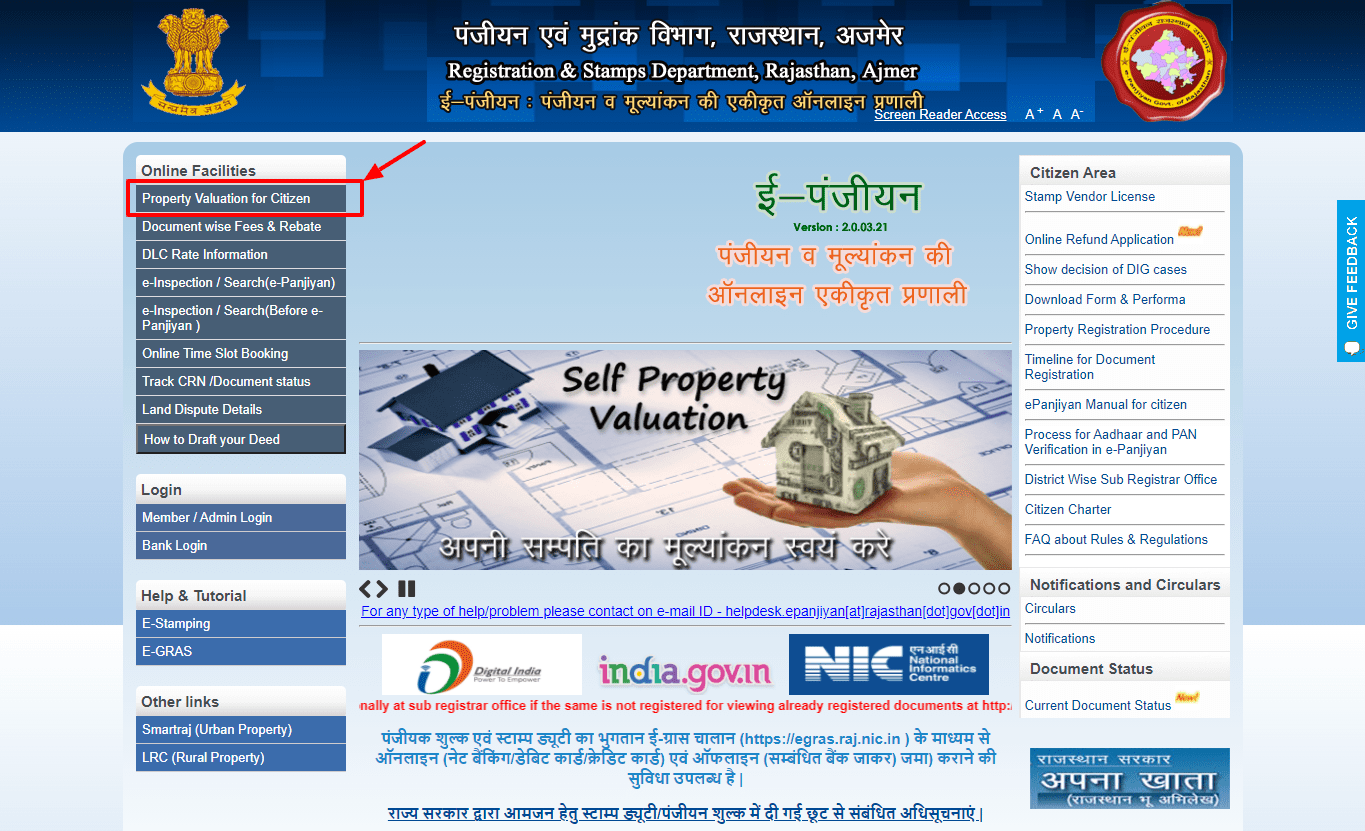
- For modifying value or new value enter the active mobile number and the verification code. After this, enter the Challan Number and Customer Reference Number.
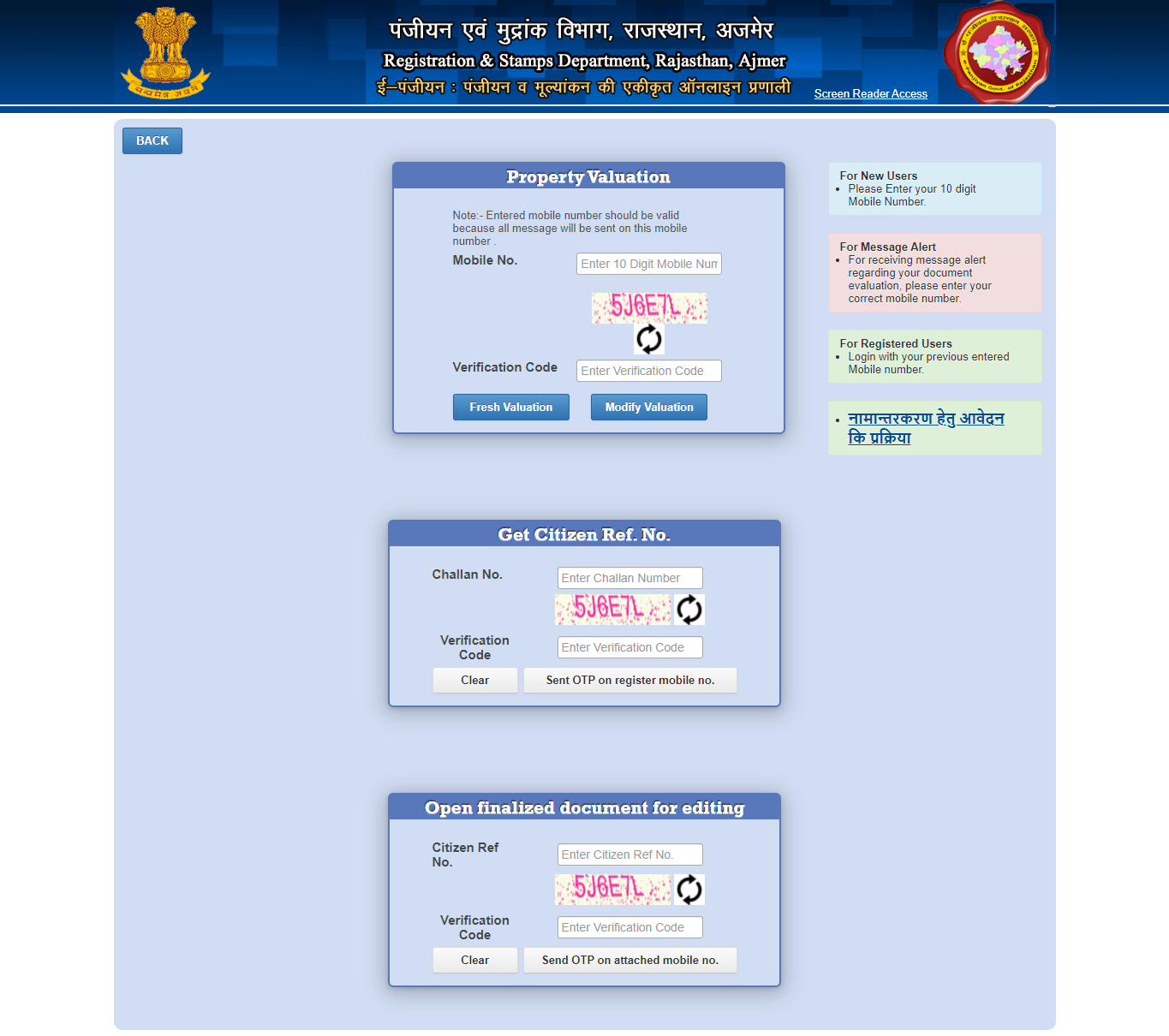
- You will receive an OTP on the mobile number which you have provided. Fill in the OTP and click on Verify OTP. Move forward for Fresh Evaluation/Modify Evaluation.
- In the section of application information, you need to enter the type of location in which the property is situated. Go with the document option of sale deed and select the subtype to be sale deed certificate.
- Enter the details of your Tehsil, District, and SRO.
- A new page will open where you need to enter the details like location, colony area, khasra number or plot number, zone, property area, address details, etc.
- In the section of additional value, type in the built area or type and floor type.
- After this, you need to choose the commission and then the measured value will be displayed on the screen.
- You need to click on the ‘Save the property details’ for getting the value of the land.
Also Read: Everything You Need to Know About IGR Maharashtra
Fees and Rebates on the Basis of Documents
To get detailed information about the registration fees, stamp duty, and rebates, you need to visit the official epanijyan Rajasthan website.
Information on DLC Rate
District Level Committee Rate or the DLC rate is a property’s minimum value on which the process of registering an apartment, plot, or house is carried. You need to visit the official website of IGRS Rajasthan and go with the option of epanijyan DLC to get the details of these rates. This option of DLC rates will be present on the left-hand side of the website. To view both new and old rates, you will have to click on the specific district to get the DLC rates.
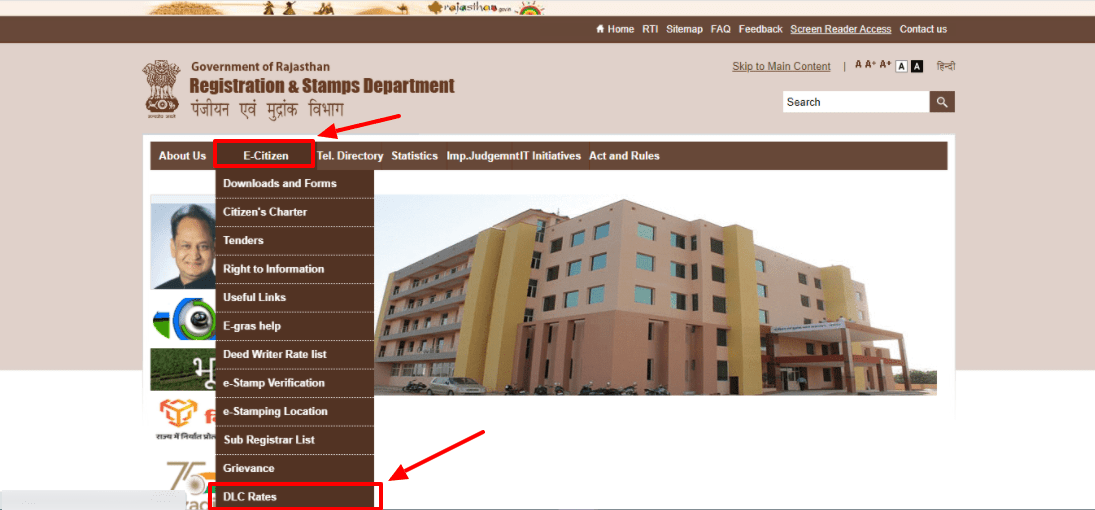
News: While presenting the state government’s budget 2021-2022 for Rajasthan, Chief Minister Ashok Gehlot stated a 10% cut in the DLC rates. Also, for flats that are priced upto ₹50 lakhs, the registration charges have been reduced to 4% from 6%.
Required Documents for Property Registration
Here is a list of documents that one would require for property registration in Rajasthan through e-panijyan:
- Ownership proof- Copy of the old and original sale deed and Assessment of MC
- To identify the ancestral property- a Release Deed
- For terms that are exceeding a year- a Lease Deed
- Identity Proof- PAN card and Form 60
- Photograph
- Chain Document
- If the property is registered out of the state, then a Verification of GA
- NOC
- Identity proofs of the witnesses
- Description and map plan of the property
What is the process of Property Registration through e-panijyan website?
Here’s a step-by-step guide to help you with the process of registering a property in Rajasthan through the IGRS Rajasthan website:
Note: If you are using the IGRS Rajasthan website, you need to go on the option of DLC Rates which is present in the e-citizen dropdown menu. You will find two options: DLC Rate(Old) and DLC Rate(New). By clicking the option of DLC Rate (New), you will be redirected to the e-panijyan website from where you need to follow the steps mentioned below.
- You need to visit the official website of e stamp Rajasthan or epanijyan.nic.in
- Go to the home page and click on the option of Property Valuation. A new page will open where you need to enter the verification code and mobile number. To register a property, click on the option of Fresh Valuation. In the section of document details, the applicant needs to fill in the location type of the property. Go with the document option of sale deed and select the subtype to be sale deed certificate.
- Enter the details of your Tehsil, District, and SRO.
- A new page will open where you need to enter the details like location, colony area, khasra number or plot number, zone, property area, address details, etc.
- In the section of additional value, type in the built area or type and floor type.
- After this, you need to choose the commission and then the measured value will be displayed on the screen.
- You need to click on the ‘Save the property details’ for getting the value of the land.
- To reach the e stamp Rajasthan page, click on Next. Provide the execution date, face value. Select the option of ‘Calculate Stamp Duty
- In addition to the registration charges and stamp duty, the applicant also needs to pay CSI, Surcharge, and Penalty if any.
- Click on save to proceed with the process
- Go with the option of ‘Proceed to party details’ and after this, the applicant has to provide the type of presenter, type of party, category, gender, name of the party, ID proof, address, and contact details.
- Next, the applicant has to upload the necessary documents. One should take a printout of all the forms, fill it and scan it to upload them as PDF.
- Click on upload and save. After this click ‘Done and Exit’
- Now when you click the option of payment, you will reach the e-GRAS page. If you are a registered user, you can log in using the password and username.
- If you are a new user, click on Sign Up and fill in all the details. After the process is done, log in using the credentials.
- Choose your department as Registration and Stamps Department
- Fill up the e-challan application
- You can make the payment manually, using a debit or credit card. Proceed by clicking Submit
- When the payment is complete, your application will go to the website of e-panijyan. Go to the option of time slot booking and click on it. Select an appropriate time and date when you can show up to the SRO’s office.
- You need to enter the CRN number and an OTP will be sent to the registered mobile number which you need to fill in while booking the time slot.
- On the selected date, you need to show up at the sub-registrar’s office along with the fee receipt and CRN number. In the office, your data will be verified through the CRN number and if you have chosen the payment mode as manual, you need to pay the fee at the SRO office.
- When the application process is done, the thumb impression and photographs of the Claimant, Presenter, Witness, and Executants will be captured.
The Process to track the Document Status or CRN
One can visit the official e-panijyan website to check their document status or CRN. From the menu, you need to go with the option of Track CRN or Document Status. You will be redirected to a new page where you have to enter the CRN number and click on the option of View Status. The application status will be present on the screen. The page will also have the details of the application.
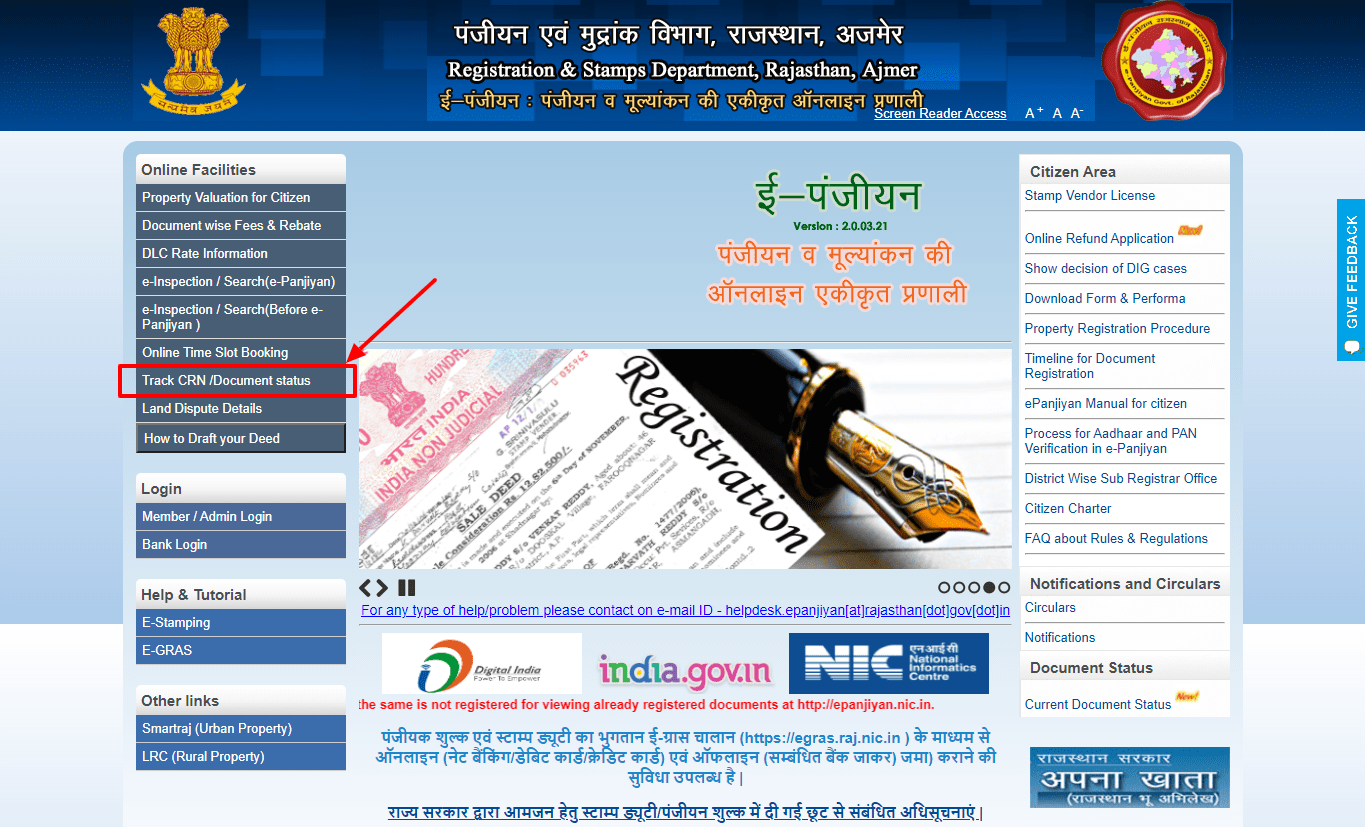
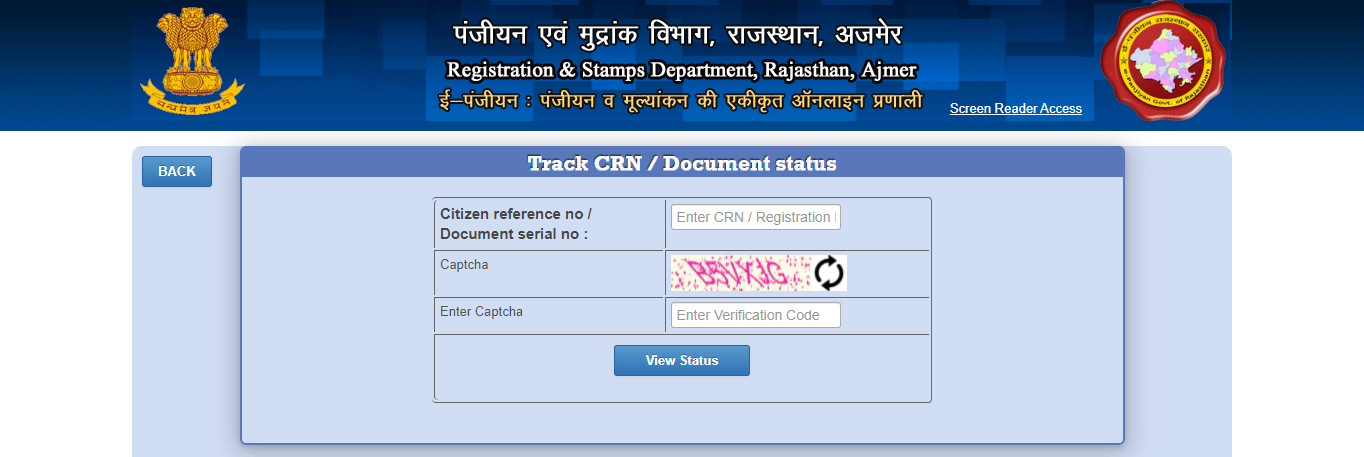
How to book the time slot online using e panijyan website?
For the registration of a document, you can make the appointment online. All you need to do is login into the website and enter the details like the CRN, district’s name, OTP, the sub-registrar’s office, and your selected date and time. Also, you will have to fill in some basic details like your name and contact details.
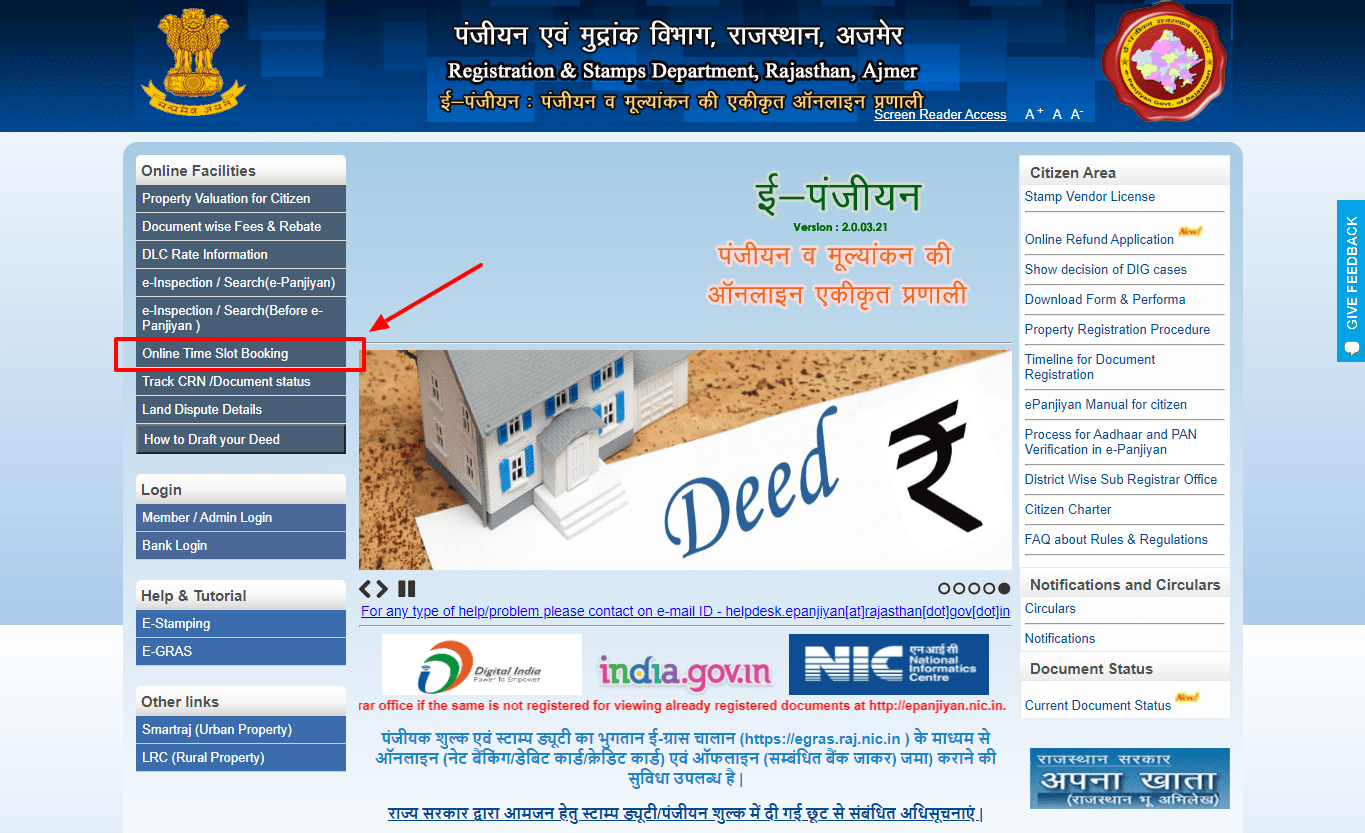
To check the Land Disputes cases through E-Panijyan
You can view the details of land dispute cases by visiting the official e-panijyan website. Go to the landing page and select the option which is given on the left-hand side of the page. Here you will have to select the district and after choosing the district the list of all the disputed cases will be present on your screen.
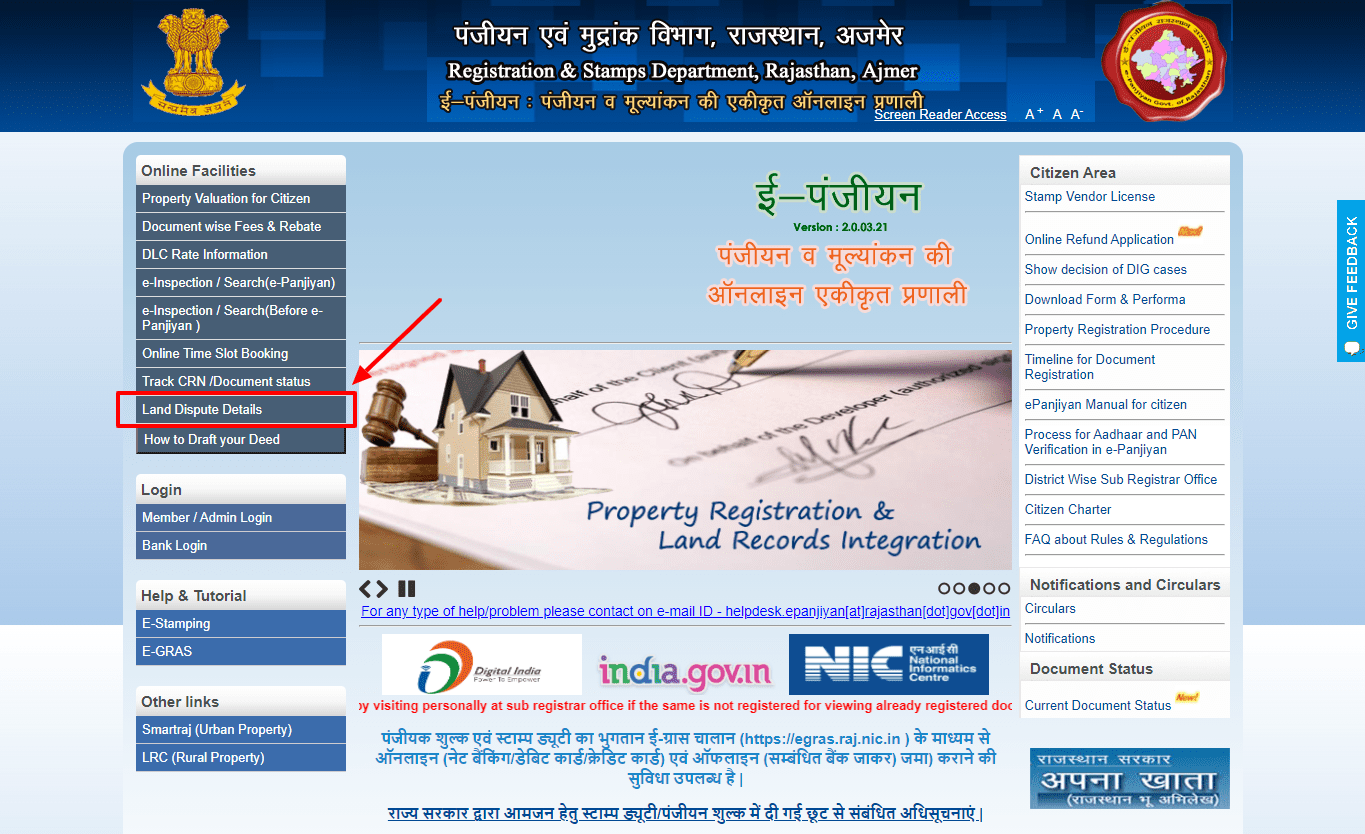
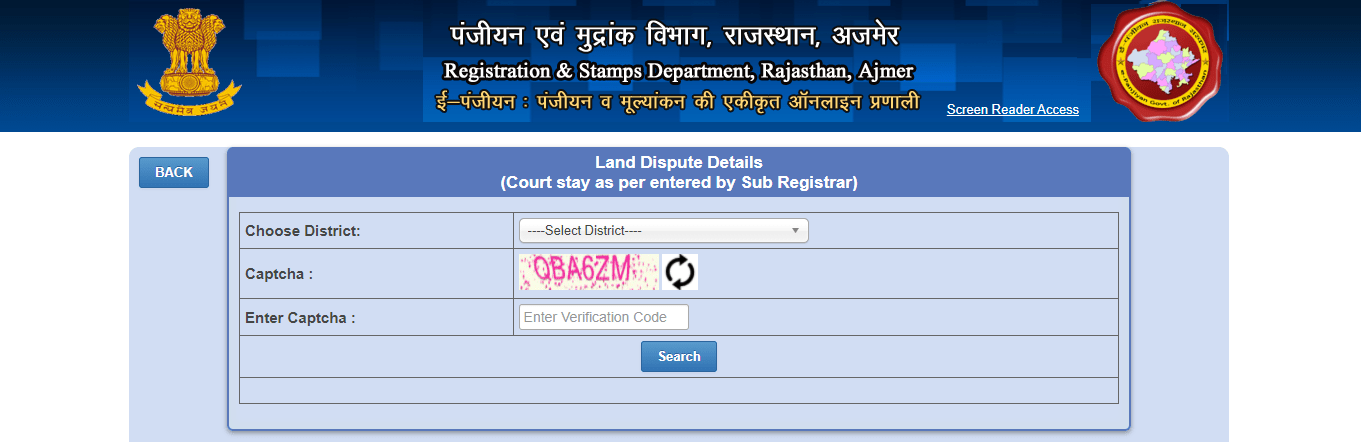
Verification of E-Stamp in IGRS Rajasthan
Step1- After logging in to the official website of IGRS Rajasthan you need to select the option of ‘E-citizen’ to get your hands on the offered services. To verify an e-stamp click on the option to proceed.
Step2- From the appearing drop-down menu, select the state name, certificate number, type of stamp duty, Session ID, date of certificate issue, etc.
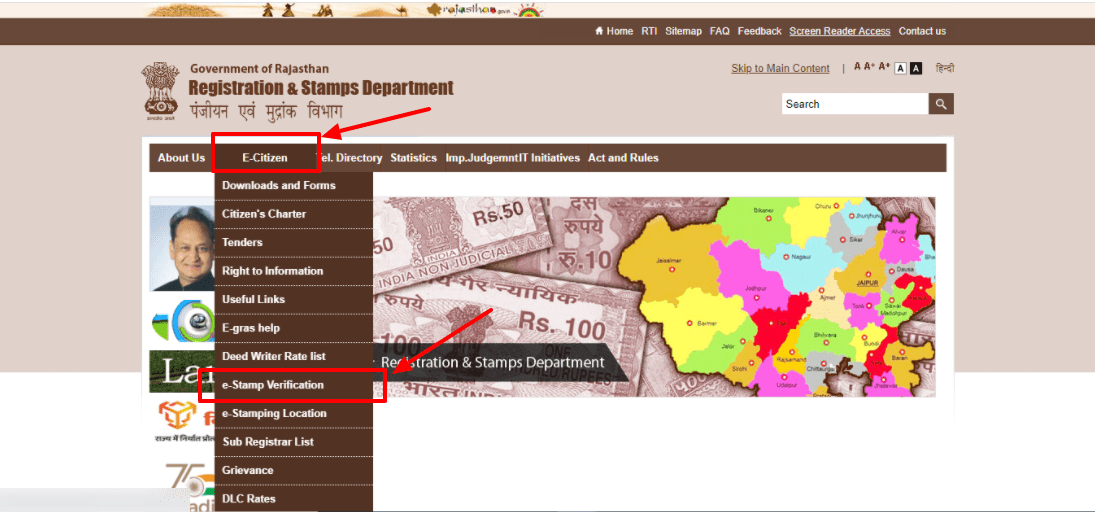
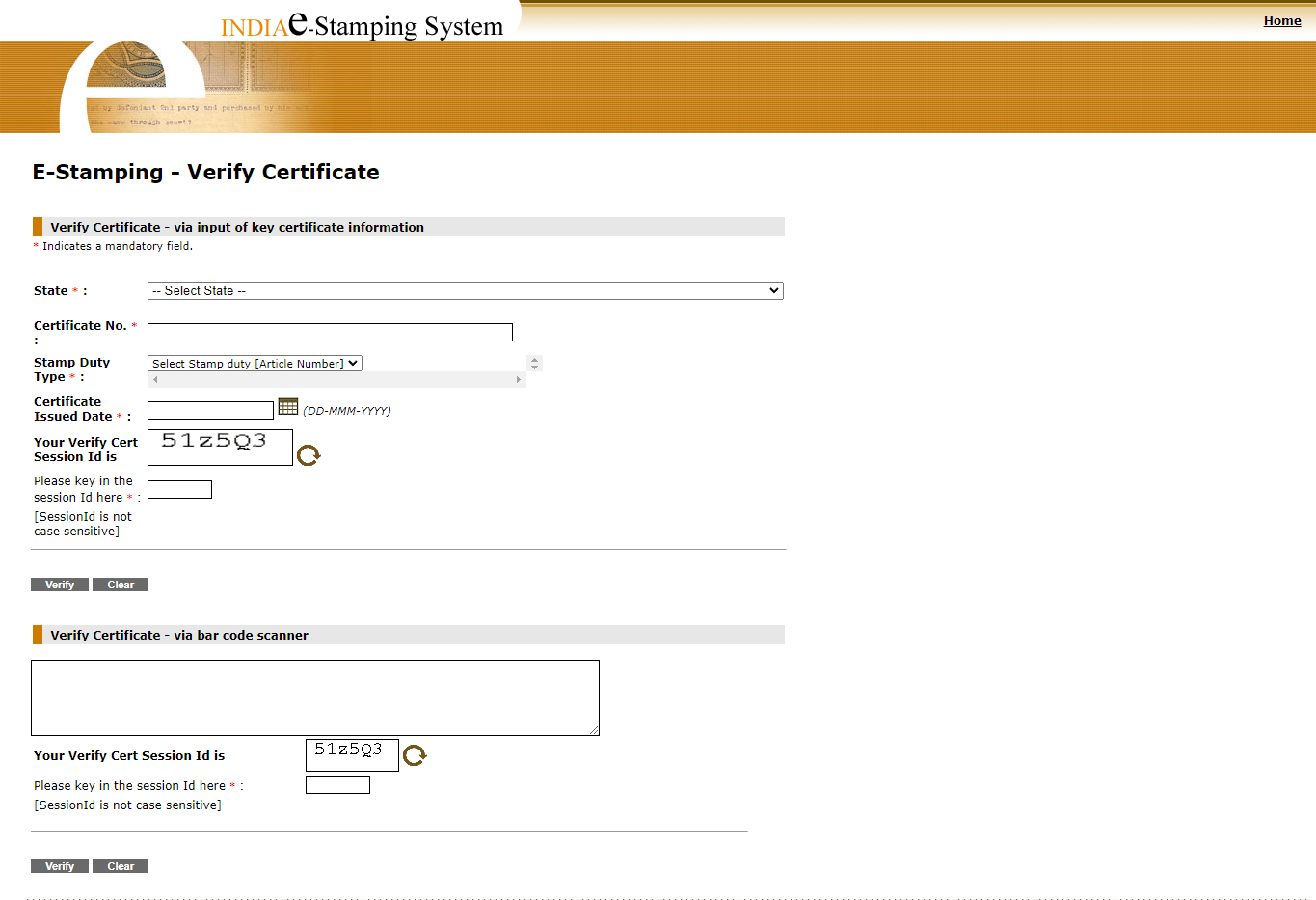
The Process of Online Stamp Refund
You will locate an option of ‘Citizen Area’ on the left-hand side of the official website’s landing page. Click on the option of Online Stamp Refund and you will be led to a new page where you need to provide your name and contact details for an online stamp refund.
Also Read: All You Need To Know About Property Registration Online through IGR Odisha
IGRS Rajasthan- Grievance Redressal through it
You can easily file a complaint and track its status through the Sampark services and the official IGRS Rajasthan portal. Follow the following steps to do so:
Step1- Visit the official website of IGRS Rajasthan and log into the website.
Step2- Select the option of E-citizen and proceed by clicking on Grievance.
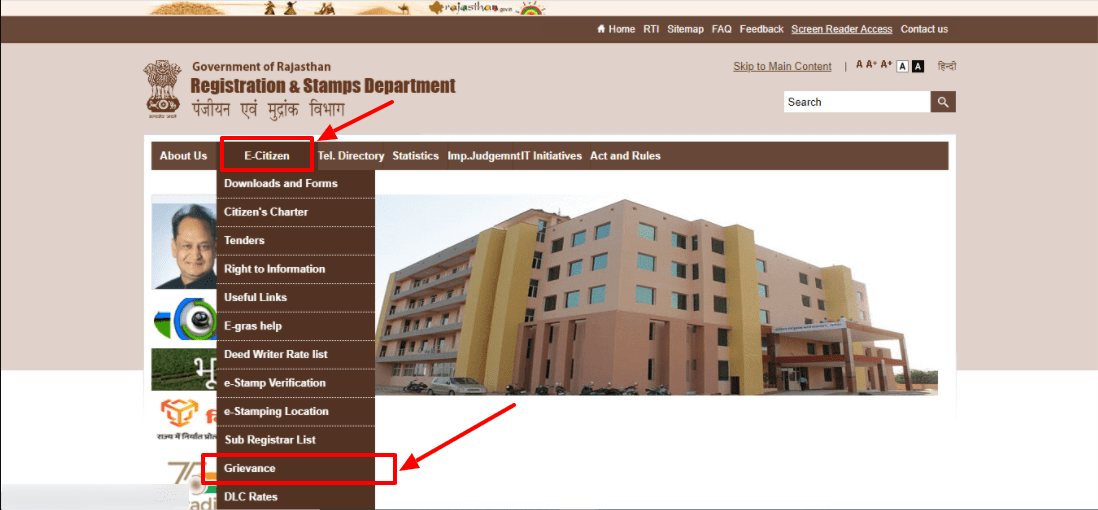
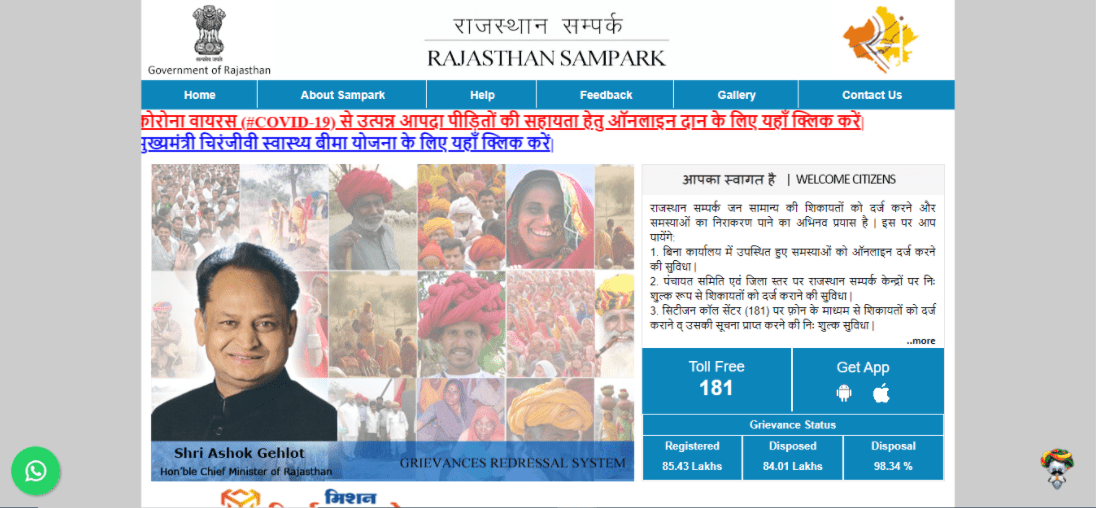
Step3- To register a complaint click on the option of ‘Lodge your grievance’ and you can file a complaint. Till now among the 68.35 lakhs registered cases, the department has resolved 67.14 cases.
Take a note of the following things:
- You will have to provide all the information in pointers
- Provide the authorities with proof and your contact details so that the complaint can be verified, and they can connect with you regarding the same
- You can give the authorities the reference of any of your past grievances
- You should never file the plea judicially
- The acceptable complaints are ones against the state employee, public, or personal
- Save the complaint number for any future use
- In case the facts stated in the complaint are not true or the complaint is not legit, it will not be held responsible
- Remember that Sampark is not for the right to information complaints because it is not an RTI portal
- You must scan the document at the output resolution being (ppi) 150
What is the process of linking the Aadhaar Card and PAN card with the e-panijyan website?
- Follow the following steps to link your PAN card or Aadhaar Card with the e panijyan website:
- Capture your photo and thumb impression
- Click on the option of Aadhaar Verify to get all the party details verified through the Aadhar Number.
- Enter your Aaadhar number and OTP. Click on Submit to verify through OTP.
- Next, verify through the biometric by clicking Submit.
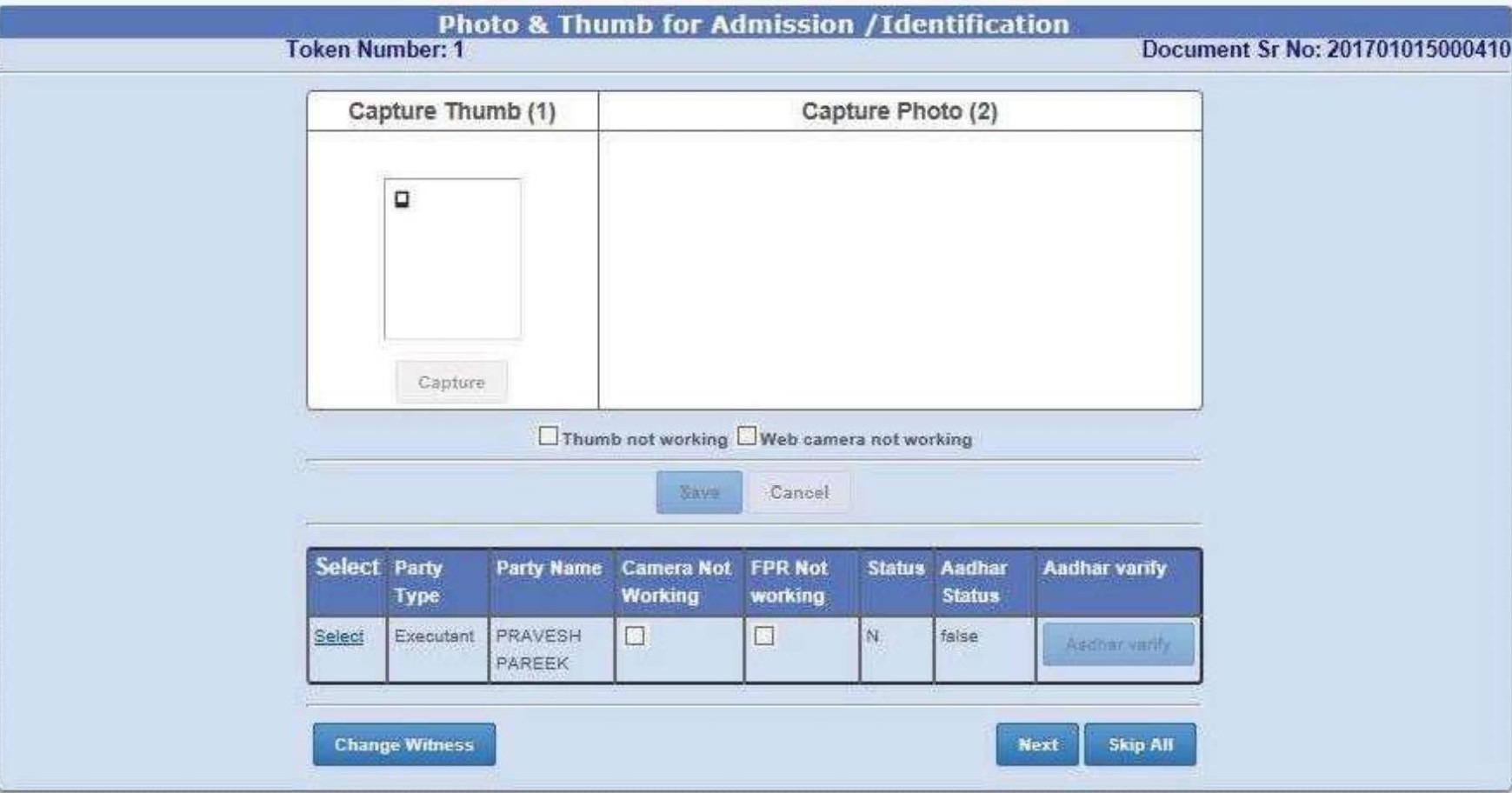
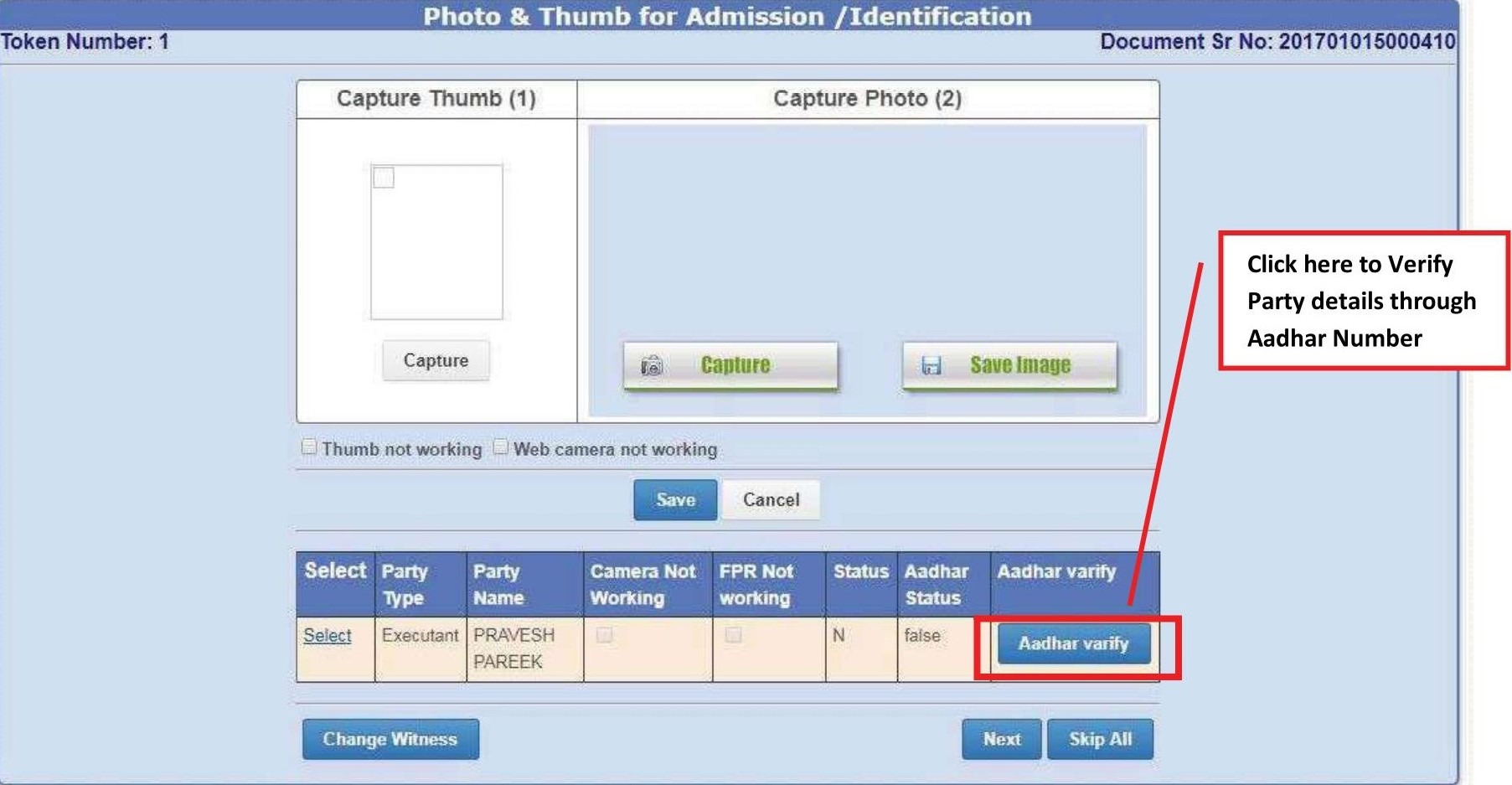
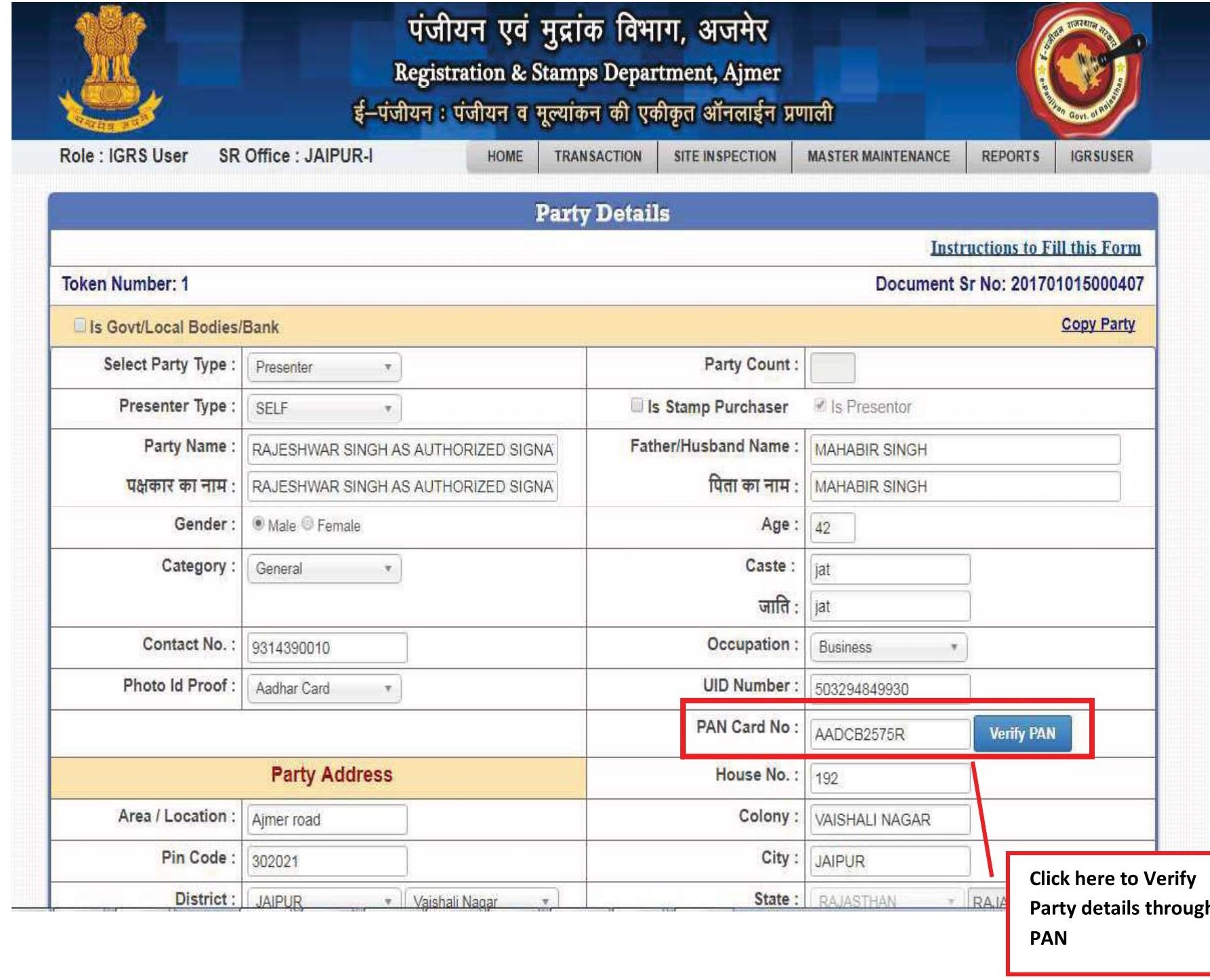
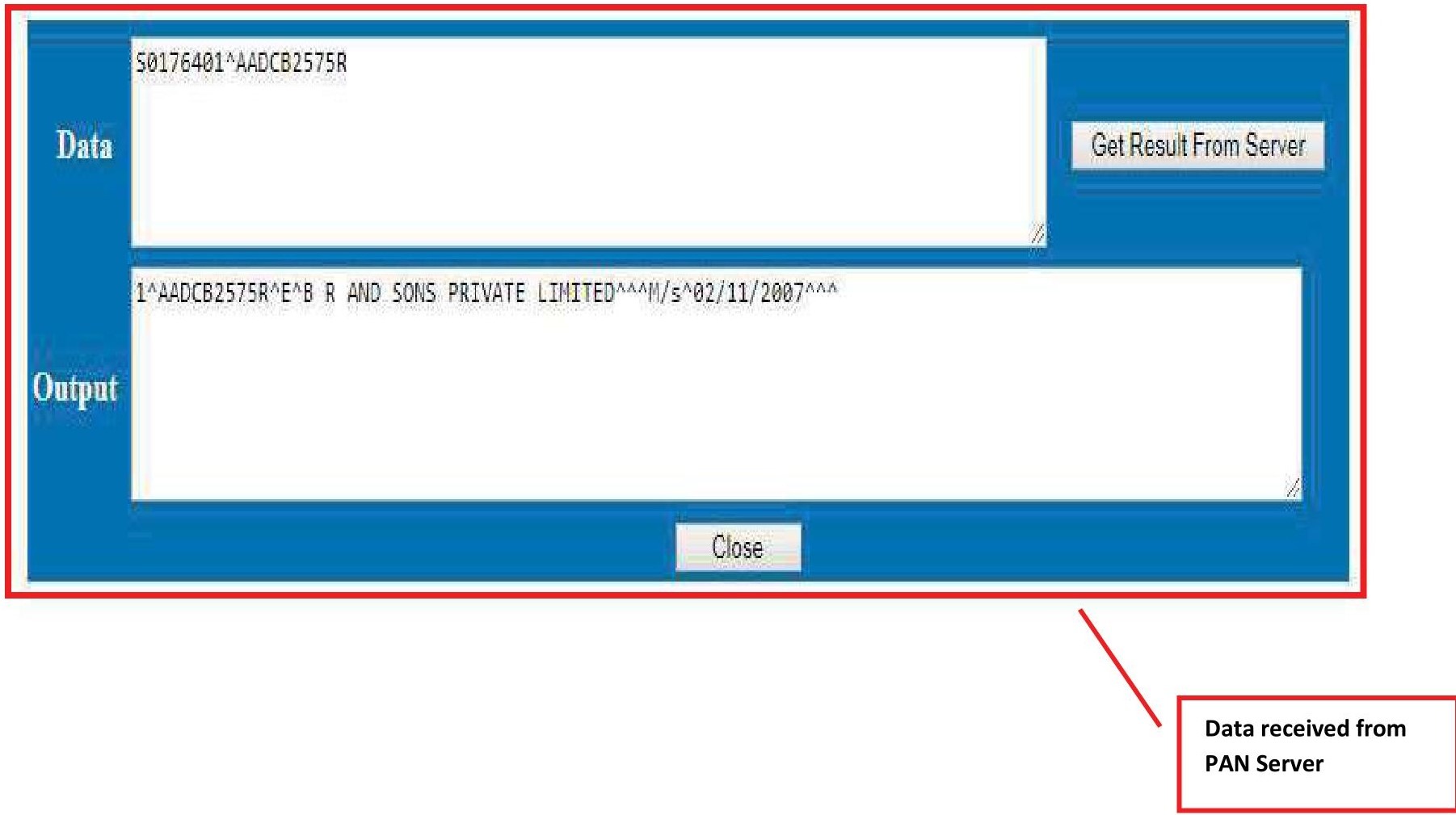
Contact Information and Office Address of IGRS Rajasthan
You can use the following information to contact the department
Registration and Stamps Department Rajasthan, Nodal Officer- Shri Sunil Bhatia, Joint Director (computer)
IG, Registration and Stamps Department, Head Office, Ajmer
Phone Number: 0145-2971208
Mobile Number: 8209786099
For any issues related to the e-panijyan website, you can contact through helpdesk.epanijyan@rajasthan.gov.in
For any information, while using the IGRS website, you can call the toll-free number 1800-180-6127
Discover IGRS For Other States
| States | IGRS |
| Odisha | IGR Odisha |
| Maharashtra | IGR Maharashtra |
| Telangana | IGRS Telangana |
| Andhra Pradesh | IGRS AP |
| Uttar Pradesh | IGRSUP |