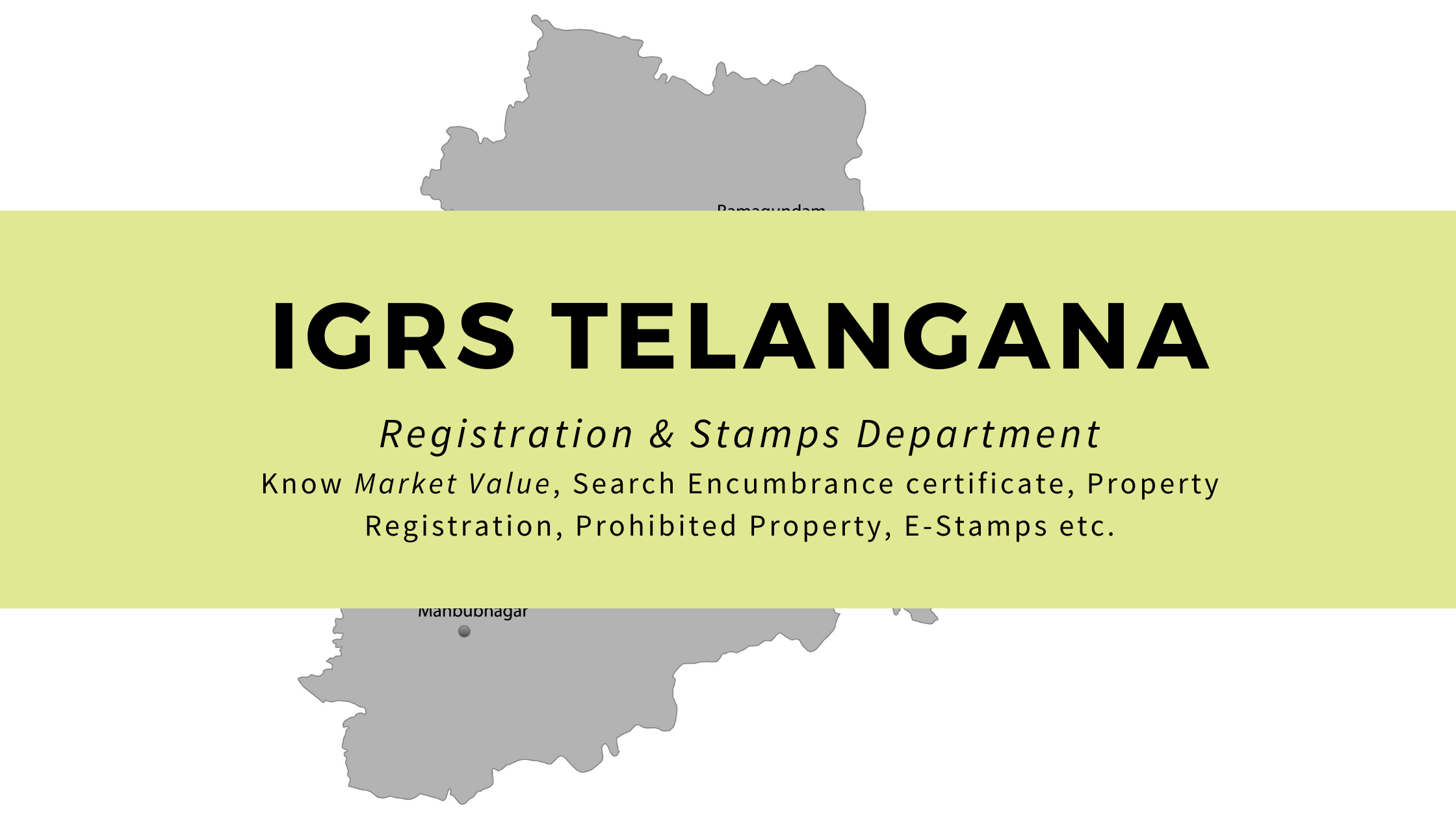To facilitate the task of browsing through the services offered by the authority, the Official Website of Registration and Stamp Department by the Government of Telangana has launched an Integrated Grievance Redressal System (IGRS). To get the details of the services present in the portal of its Telangana registration, you can read the article further. People looking out for detailed information on IGRS Telangana should go through the detailed information given about the same in the article. The government of Telangana launched this portal to give the people of the state easy access to the services like Firm Registration, Society Registration, Marriage Registration, Property Registration, Chit Fund, Prohibited Property, etc. Before applying on IGRS Telangana, there are a few points to be considered for a smooth Telangana registration process.
Table of contents
- IGRS Telangana - Benefits and Advantages
- About the Services present on the IGRS Telangana Website for the Citizens
- Encumbrance Certificate Telangana
- Documents Required for EC Telangana
- IGRS Telangana Search EC Online
- IGRS Telangana Market Value Search
- IGRS Telangana : How to get the Certified Copy?
- IGRS Telangana : Booking an Online Slot for Citizens
- What are the consequences of not paying the stamp duty in Telangana?
- IGRS Telangana : What are the steps for paying e-challan charges and registration charges?
- What is the process of confirming the market value of a property using the IGRS Telangana portal?
- IGRS Telangana : Steps to Check the Prohibited Property
- Discover IGRS For Other States
IGRS Telangana - Benefits and Advantages
The best benefit of the IGRS Telangana registration website is that it saves you a lot of time by giving you easy access to the services, filing complaints while you rest on the couch of your living room. This portal is integrated with multiple services at a single spot which helps you in saving the time, otherwise spent on visiting the different government offices.
Choosing to access the services of IGRS Telangana online, benefits you in several ways. Since the process becomes transparent, there are absolutely no changes of forging or any malpractices. Also, corruption is the talk of the town for every government office can greatly be avoided by using the IGRS Telangana website for services.
Through the integrated portal, the government of Telangana is now able to keep a track of records and offer services in the areas of revenue collection and Telangana land registration. In the future, if there is a case of discrepancy, these documents can serve as proof and these records are also admissible in the court of law.
About the Services present on the IGRS Telangana Website for the Citizens
IGRS Telangana is the Telangana Registration and Stamp Department’s official website. This website is built around the framework of an Integrated Grievance Redressal System. The portal offers the below-given services to its users:
- Telangana Property Registration, this section has every detail associated with the property and property registration process.
- Society Registration, this portal has all that you need to know about the Telangana registration and stamps online for the societies.
- Market Value Search, the rate of non-agricultural property Telangana and agricultural property in any village and any district can be found on this portal.
- Encumbrance Search, with this service one, can easily do an encumbrance search Telangana for any property.
- Know your SRO, you can easily find the jurisdiction of your concerned SRO Telangana through this service.
- Stamp duty and registration fee payment, you can pay the Telangana stamps and registration charges online with this service.
- Prohibited Property, through this service you can obtain the details of any prohibited property in Telangana.
- Marriage Certificate, here you can all the details of the marriage registration process.
- Chit Find, you can find all the information related to chit fund here.
The stamps and registration department introduced this portal to eliminate the need to visit government offices physically. It ensures that your property and stamp record filings are completed conveniently and efficiently from anywhere.
Encumbrance Certificate Telangana
The encumbrance certificate Telangana is a legally sound document that states the property is free of any liability. The liabilities talked about in the EC are the ones arising from the mortgaging of a property or due to some legal disputes. Having an EC Telangana is mandatory to sell or buy a property in the state and also if you want to apply for a home loan against a property. Usually, the lenders will ask you to submit the EC Telangana of 10 to 15 years before approving the loan.
Documents Required for EC Telangana
- Documents stating the details of the property
- Date and the registered deed number
- CD/Volume Number
- Copy of any deed executed previously
- Copy of the address of the applicant and should be attested
IGRS Telangana Search EC Online
With this service, you can search for any EC Telangana online of a property that is registered under the Sub-Registrar. Previously, the applicant would require visiting the sub-registrar’s office to get the EC but the EC post-January 1, 1983 is available online and to obtain the EC before 1983, you need to get in touch with the SRO. Steps to do the IGRS Telangana EC search:
- Go to the official website of the registration and stamps department Telangana, registration.telangana.gov.in
- Check on the right-hand corner of the page and click on ‘Encumbrance Search’ given under the ‘Online Services’ block
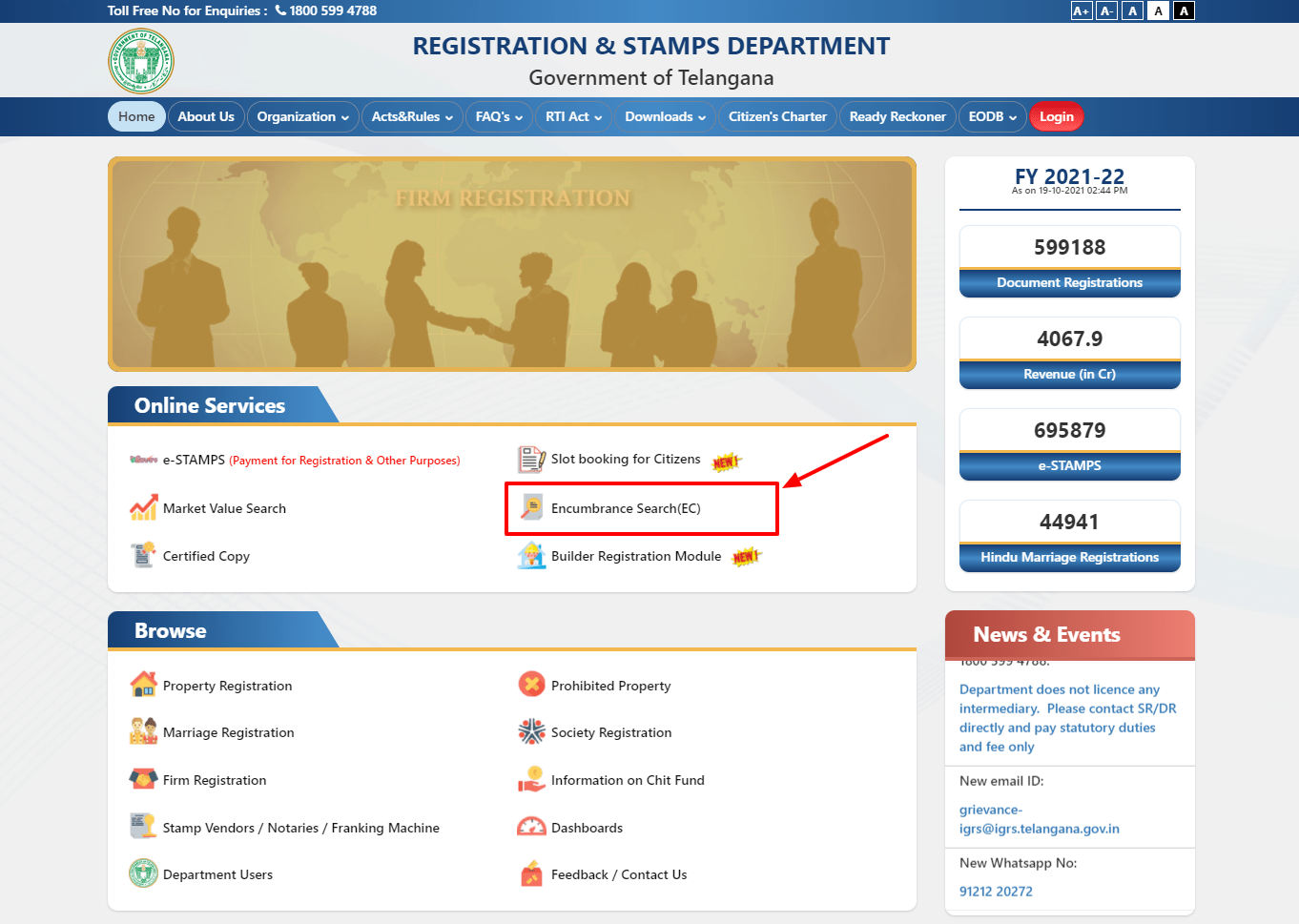
- You will be redirected to a fresh page where you need to mention the details of the encumbrance certificate Telangana
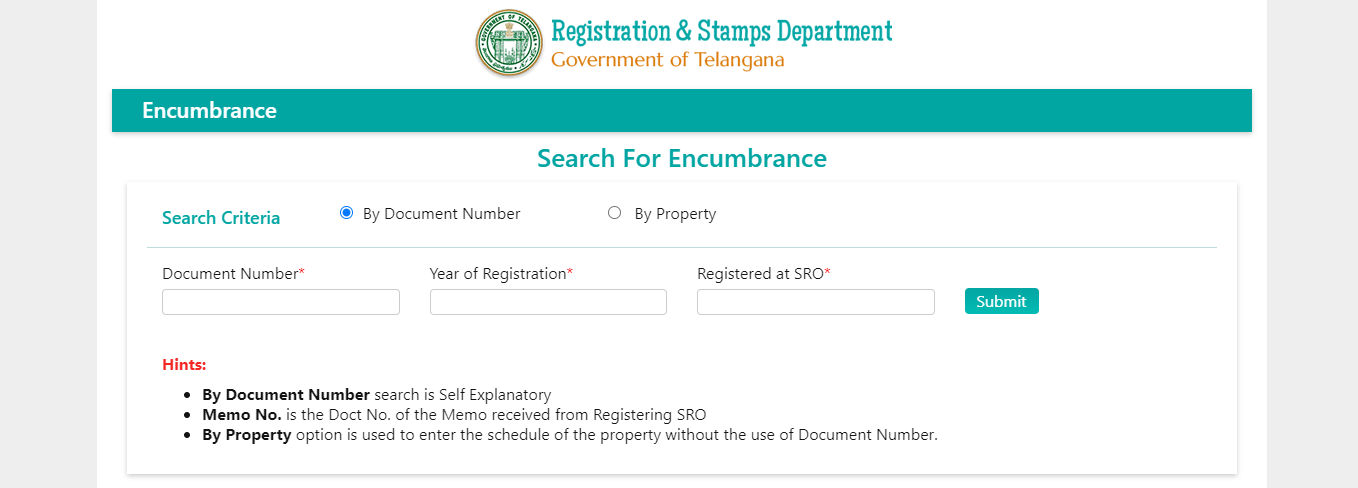
- Carefully go through the disclaimer and after reading it click on ‘Submit’
- You will be redirected to a fresh page were from the appearing dropdown menu, you will have to choose the search criteria
- If you choose ‘Document No.’ as the search criteria, you need to fill in the registration year, document number, and first three letters of your concerned SRO
- If you choose ‘By Property’ as the search criteria, you need to enter the house number, flat number, SRO details, district name, and other required details to search the EC Telangana.
IGRS Telangana Market Value Search
- Visit the official website of Telangana registration and stamps, registration.telangana.gov.in
- Go to the option of ‘Online Services’ and click on ‘Market Value Search’
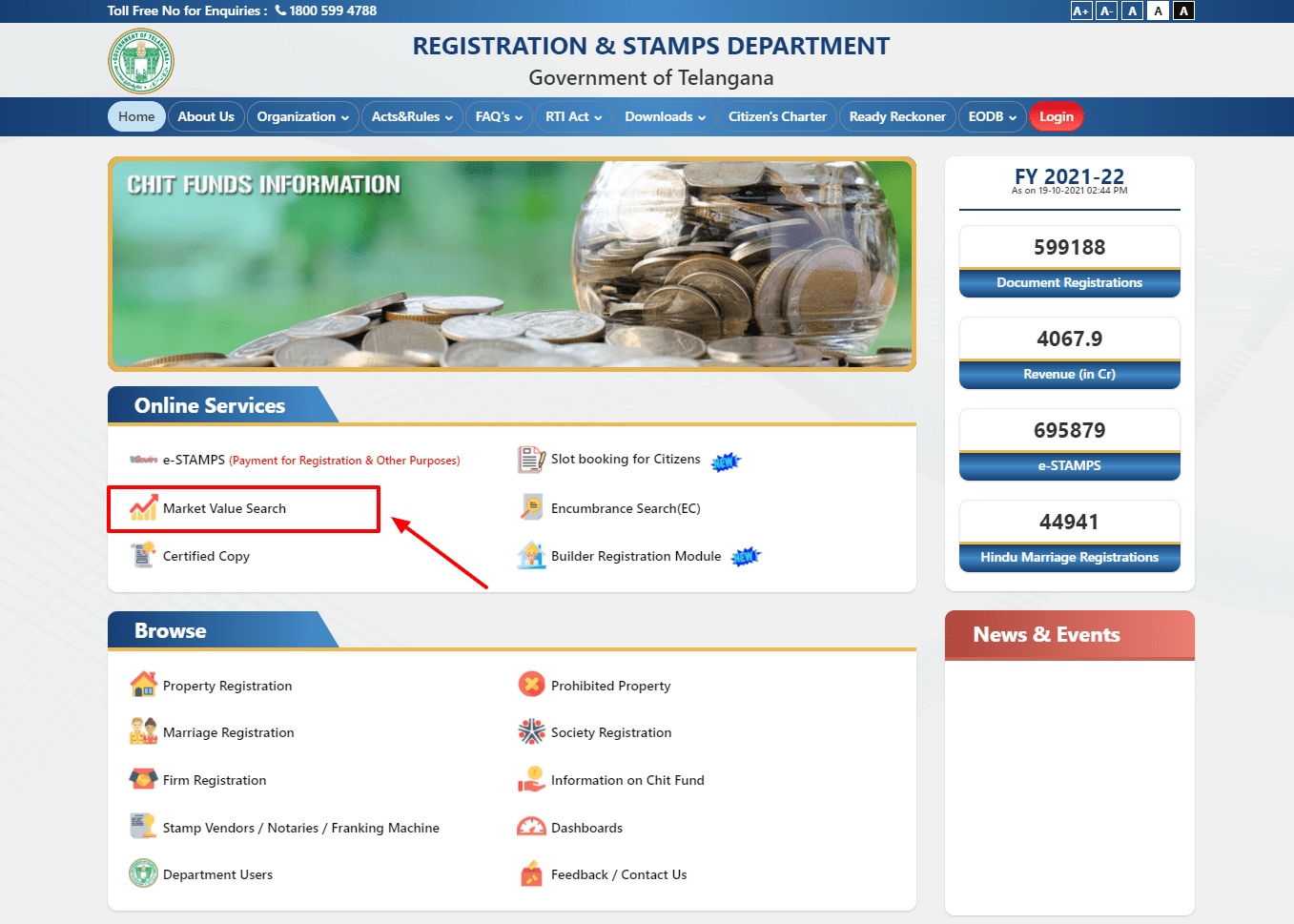
- You will be asked to choose from land value or apartment value under non-agricultural rates
- Choose your Mandal, village, and district and for completing the process click on ‘Submit’
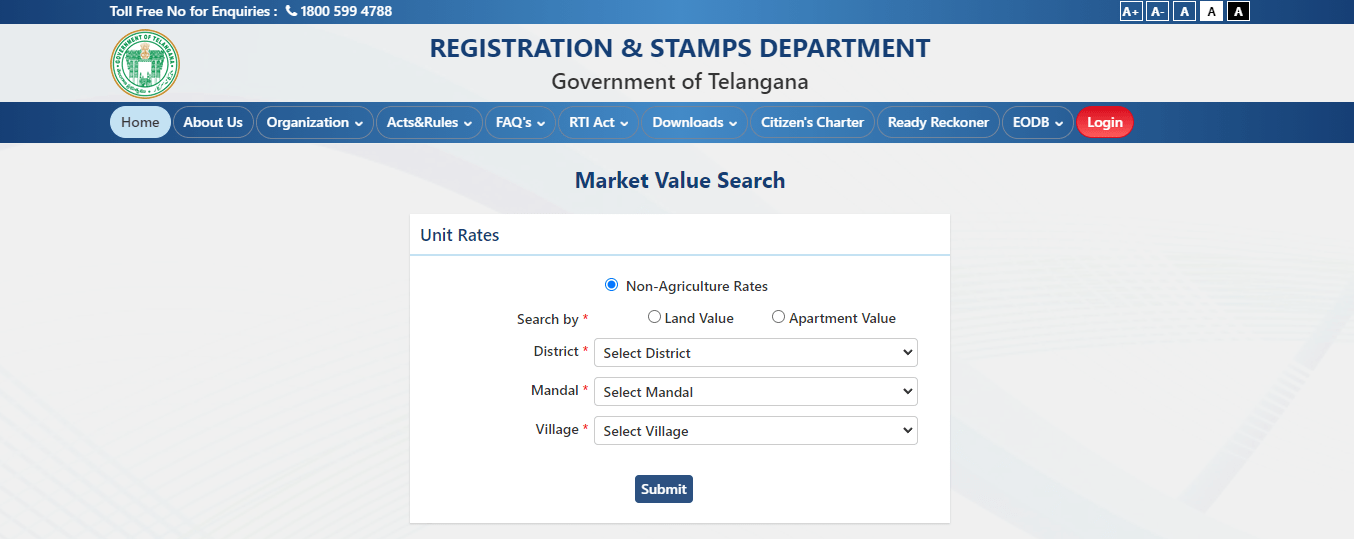
IGRS Telangana : How to get the Certified Copy?
- Visit the official website of the Telangana registration department, registration.telangana.gov.in
- Go to the ‘Online Services’ section and click on ‘Certified Copy’
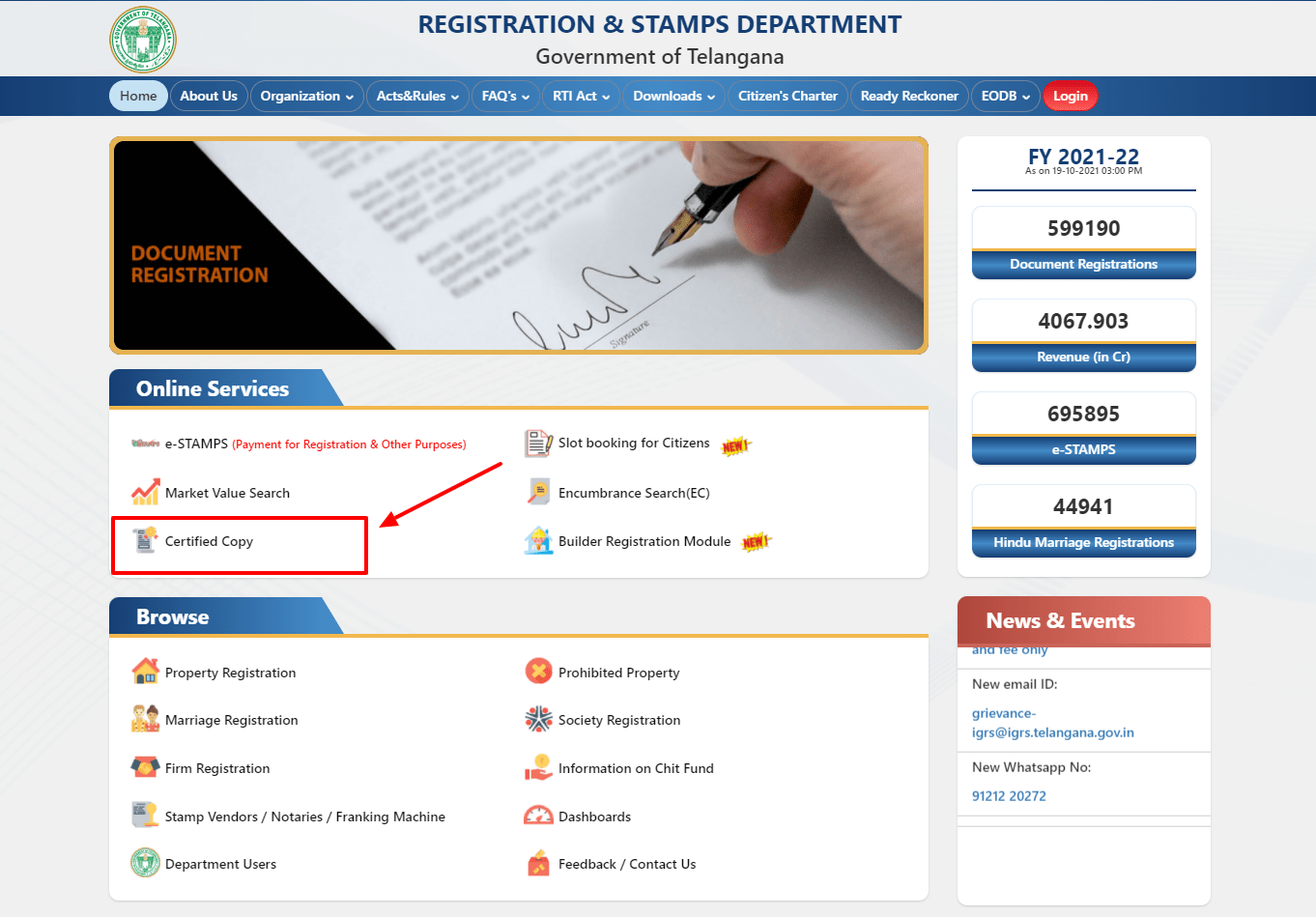
- You will be redirected to a fresh page where you need to select either ‘Certified Copy of Document’ or ‘Certified Copies of Registered Documents’
- For the first option, upon clicking, you will have to fill in the registered mobile number and security code to get the certified copy
- For the second option, upon clicking you will reach the Meeseva portal where you need to select your SRO, document number, district, and year to get the certified copy
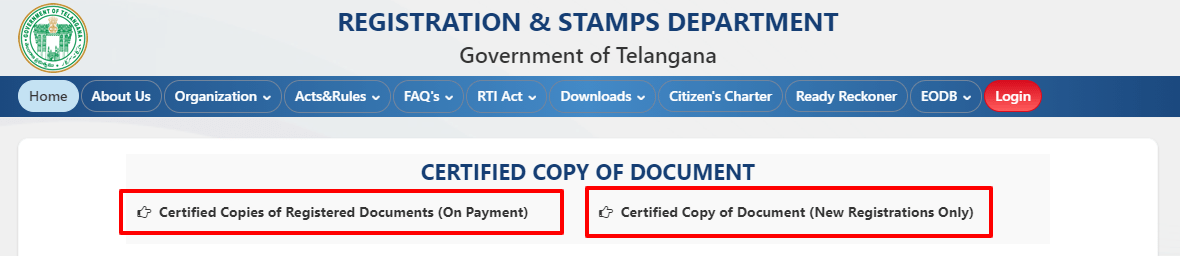
Note- The registration charges for land registration in Telangana is generally 1% of the overall property value.
IGRS Telangana : Booking an Online Slot for Citizens
Given below is the step-by-step process to book an online slot on IGRS Telangana:
Step 1: Visit the official Telangana IGRS website, registration.telangana.gov.in
Step 2: Click on the ‘Slot booking for citizens’ tab on the homepage.
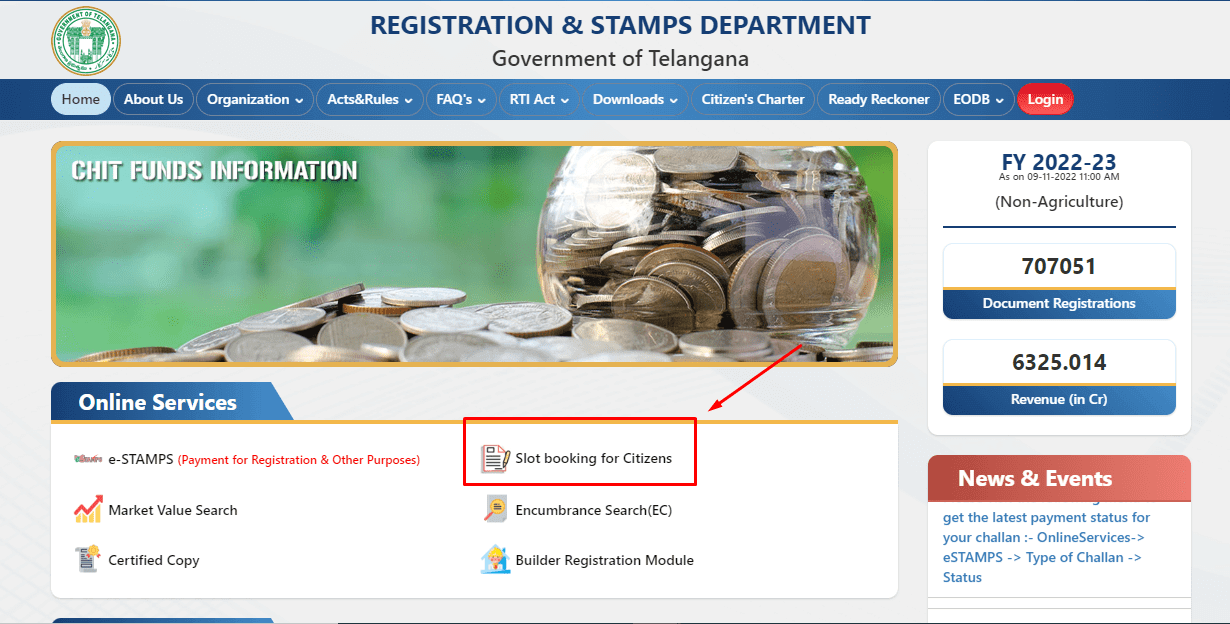
Step 3: This will redirect you to a login page. Enter your credentials to proceed.
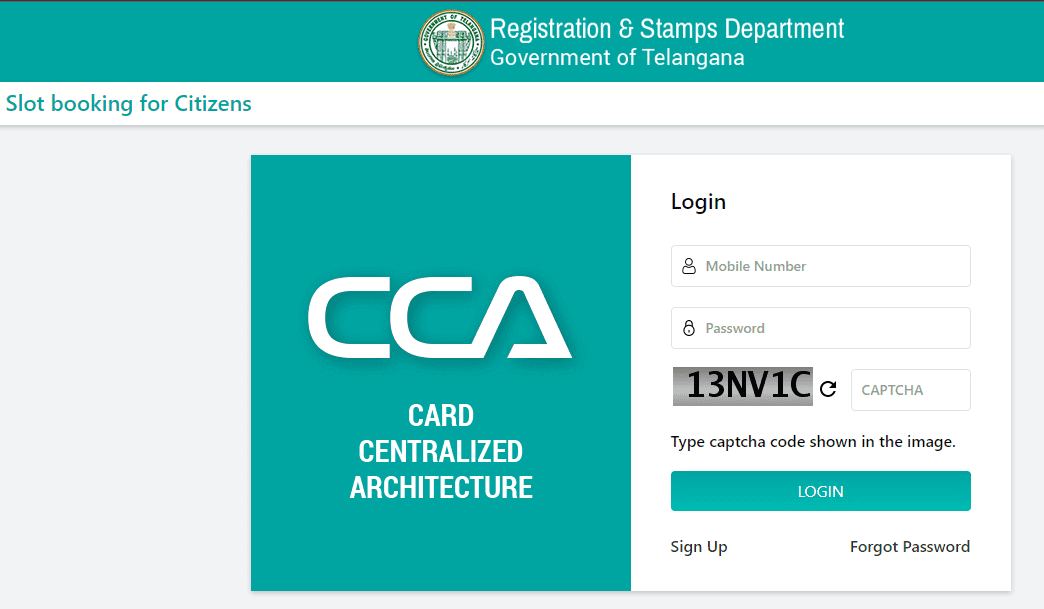
Step 4: Once you have logged in, select the appointment slot for IGRS Telangana Registration.
What are the consequences of not paying the stamp duty in Telangana?
In case a person does not have the Telangana stamp duty to IGRS which is levied on the property, it cannot be considered as evidence because it will not be registered under the government’s record. If any unregistered document is presented to any authority except the police, the concerned person showing it as evidence will charge with the penalty of not paying the stamp duty in Telangana.
IGRS Telangana : What are the steps for paying e-challan charges and registration charges?
- Visit The official website of the stamps and registration department Telangana, registration.telangana.gov.in
- Go to the section of ‘Online Services’ and select the option of ‘e-stamps for paying the registration and e-challan fees. The e-challans will be inclusive of Franking Machine e-Challan, Document Will Deed Registration e-Challan, Franking Services e-Challan, and Consolidated Stamp Duty e-Challan.
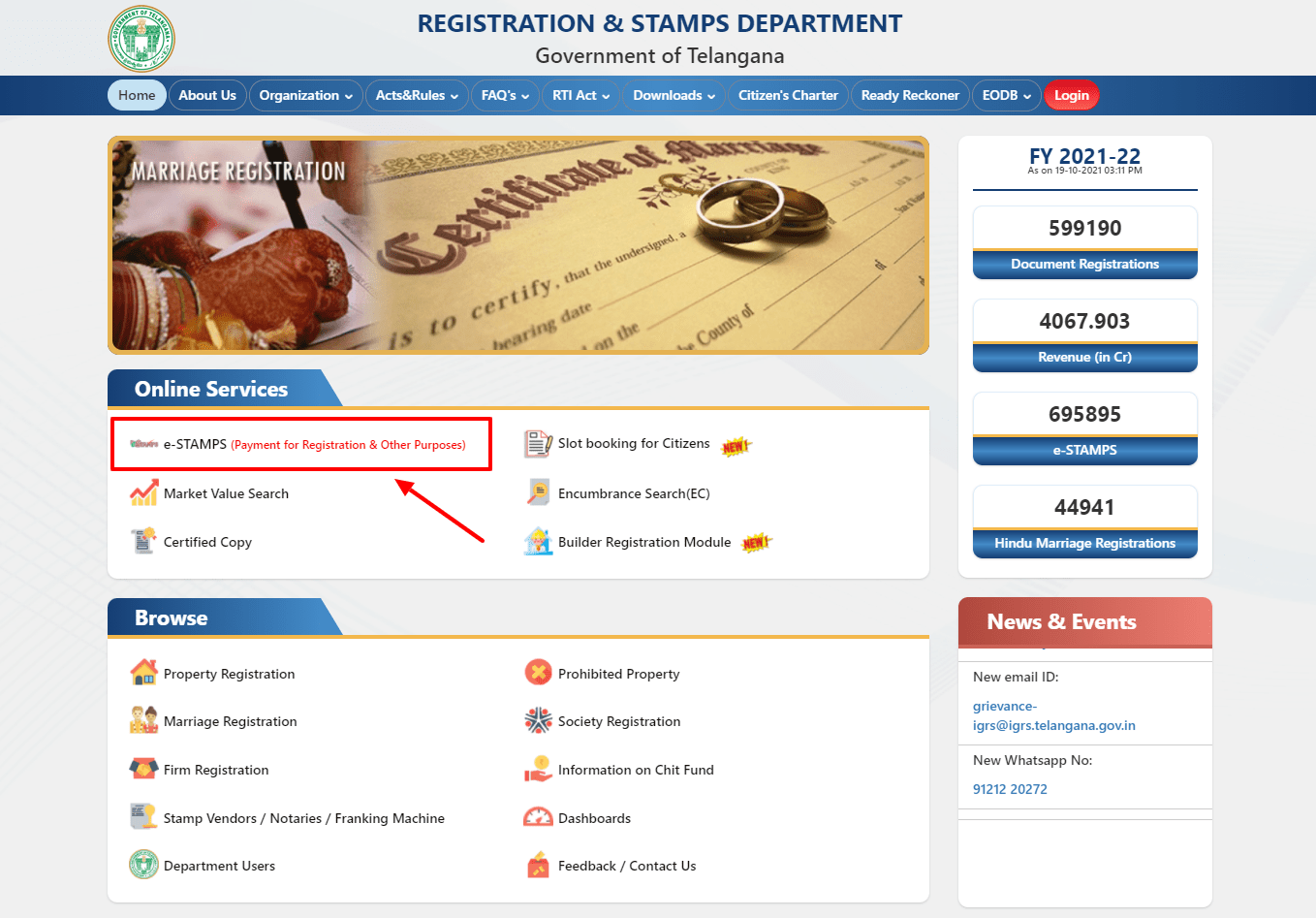
- For paying the charges of services like document validation, CC, EC, or stamp duty payment, one must generate the e-challan. Enter your address, name, PAN card details, contact details, details of the concerned parties, and details of the document. In case the payment is for non-registration, select the required e-Challan accordingly.
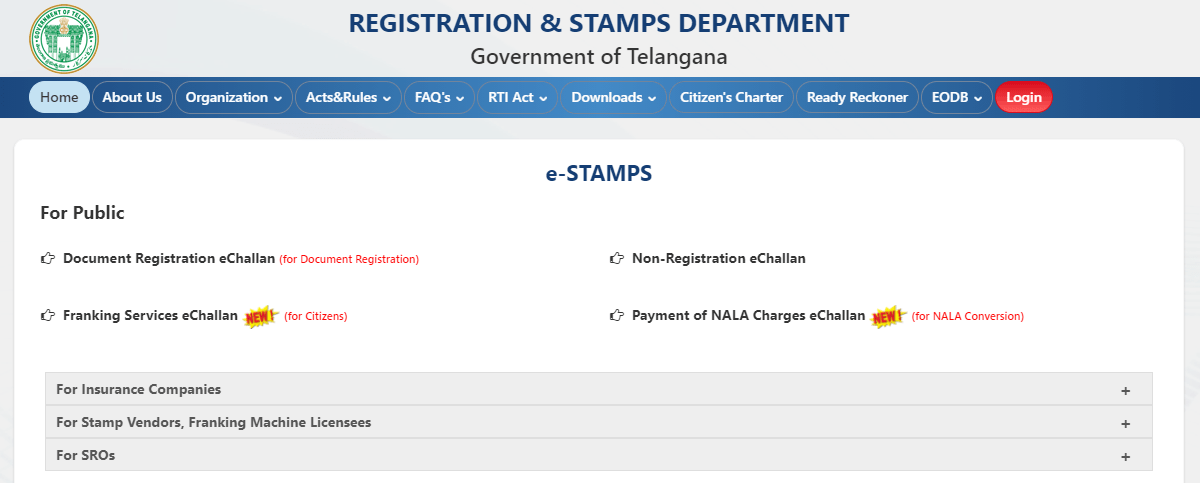
- After the registration is successful, you will receive a 12-digit challan number and passcode of 5 digits. You should keep it safe for any future use and remember to not share it with anyone else. In case, you are required to validate a claim at your respective SRO, this is what will come in handy.
- You need to click on ‘Proceed’ for payment and read the disclaimer carefully before clicking ‘Agree.’ This will take you to the page of SBI ePay.
- Select the mode of payment and give the authorization of payment by entering the right credentials. When the payment is successful, you will get a duplicate challan which will have the payment reference number. You need to print this challan and send it to the SRO along with sending it to the sub-registrar with the document. Keep the party’s copy with you.
- If you want to pay in cash, choose the option of ‘SBI Branch Payment.’ You need to enter the required information for getting the duplicate SBI Branch Payment challan. Take the printed copy to the nearest SBI branch and complete the payment. The bank will cross-check all the details, collect the required amount, and put a seal. You will be provided with a customer copy of the same and the bank will also give a copy. During registration, you will have to submit a copy of the payment and duplicate e-Challan to the sub-registrar.
What is the process of confirming the market value of a property using the IGRS Telangana portal?
- Visit the official website of the Telangana registration and stamps department, registration.telangana.gov.in
- Under the section of ‘Online Services,’ select the option of ‘Market Value Search.’
- Select the property type non-agricultural and from the appearing dropdown menu choose the village, Mandal, and district. Click the submit button to know the value of the property.
IGRS Telangana : Steps to Check the Prohibited Property
- Visit the official website of the Telangana stamps and registration department, registration.telangana.gov.in
- Under the section of ‘Online Services,’ select the option of ‘Prohibited Property.’
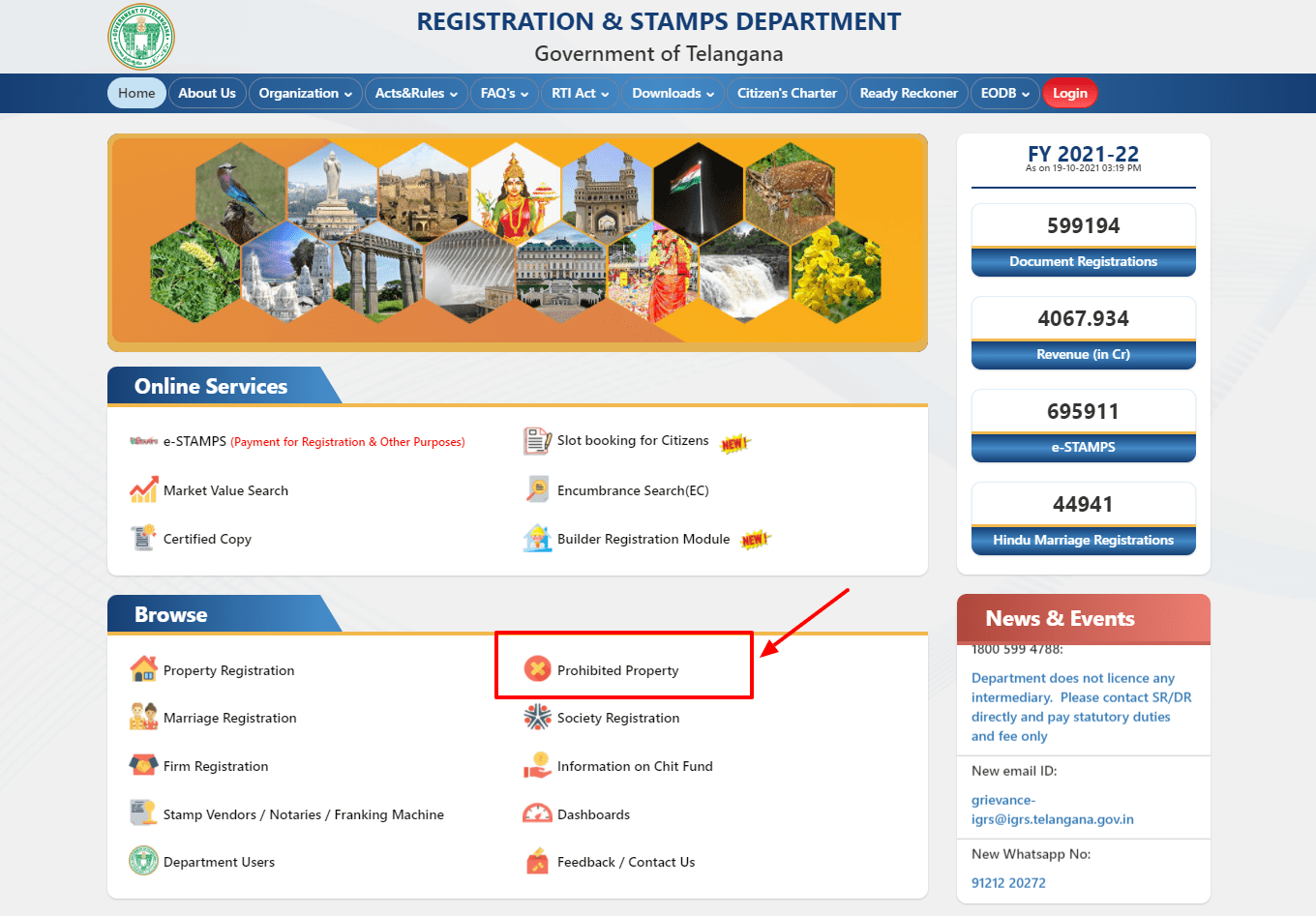
- From the appearing dropdown menu, select the Mandal, village, and district. You can also filter out the criteria on which the property should be prohibited. For instance, the land survey number, town survey number, ward, revenue number, block, etc.
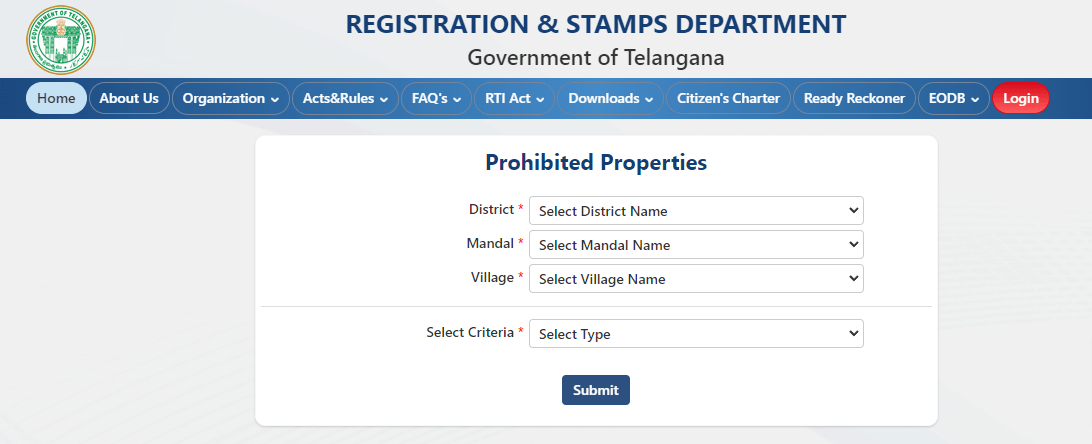
How to know your SRO using the TS registration and stamps official portal, IGRS?
In total, the IGRS Telangana has about 294 SROs and majorly all the documents related to the property are processed here. People also use the IGRS portal to know which property comes under which SRO.
- Click on this link- registration.telangana.gov.in/jusrisdictionSro.htm. Fill in the Mandal, village, and district. Click on Submit.
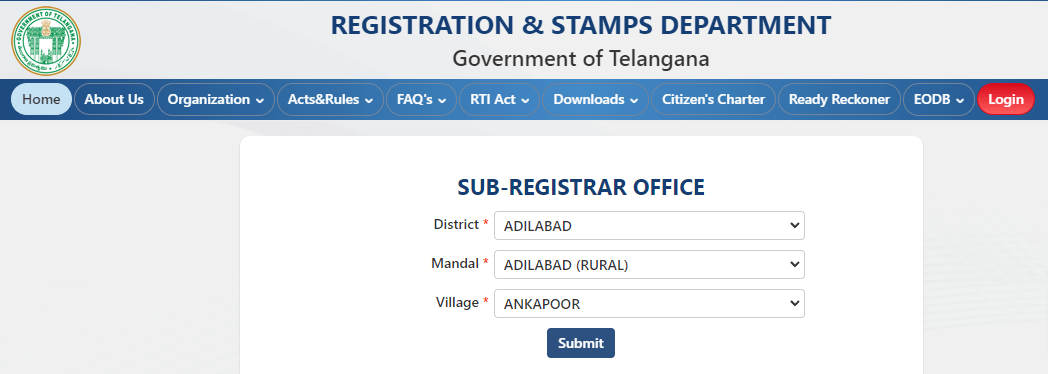
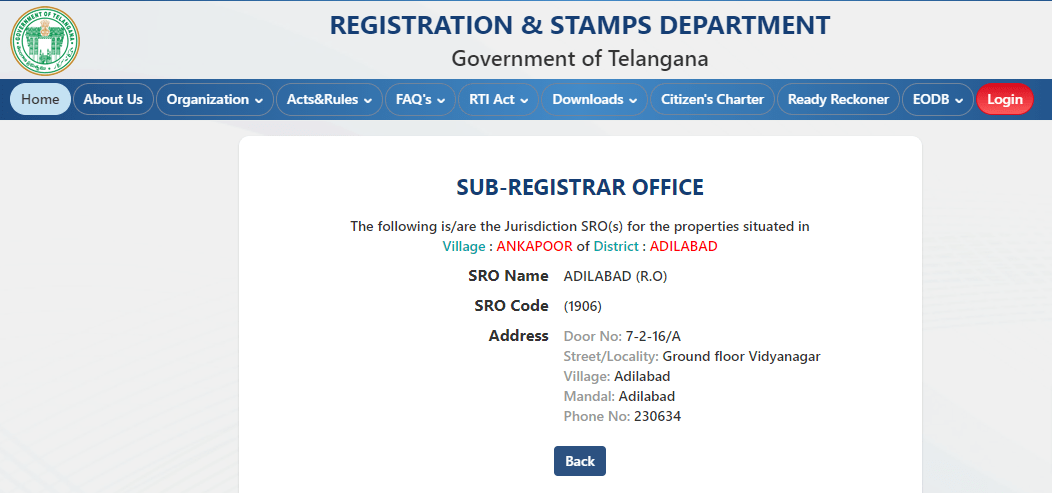
How to get a Document’s Certified Copy on IGRS?
All you need to do is log in to the official website of IGRS and click on ‘Certified Copies’ to get your hands on the copies of documents after successful registration and payment. For a new registration, you need to create an ID.
The Process of Getting E-Stamps
- Visit the official IGRS portal
- Click on the link of e-stamps
- You will have a page that will have all the details of e-stamps
- Fill in the required details of the stamp for registering.
About the IGRS Telangana Mobile App
Though the IGRS web portal comes with plenty of benefits and services, it becomes daunting to remember all the credentials of a profile. To enhance the convenience of its users, the IGRS Telangana is now available on the Android store. After the launch of the app by the department of Stamp and registration Telangana, all the documents like CC, EC, or deeds can be accessed from your smartphone.
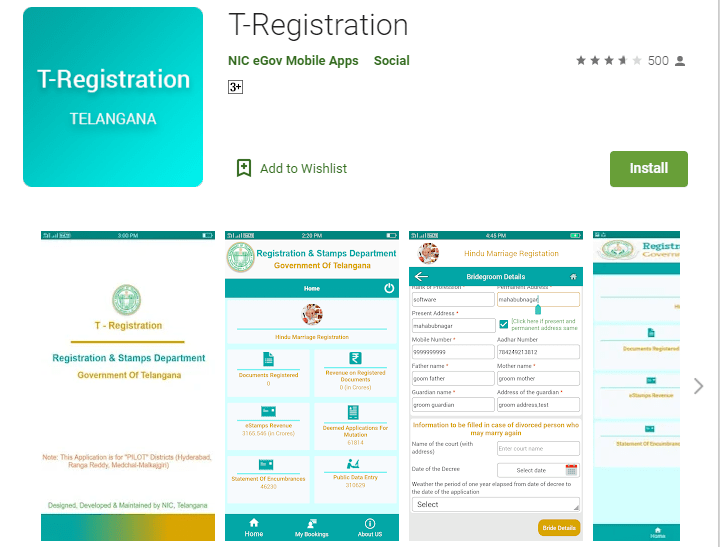
Now the Registration of CARD for non-agricultural properties is back
From December 1st, 2020, the owners of non-agricultural properties can get their properties registered by visiting the sub-registrar’s office. The Computer-aided Administration of Registration Department is a process that dated back old but after the Telangana High Court’s orders, it has been brought back into action.
With the IGRS portal, it has become easy for people to access property-related documents and get their work done without falling into the trap of red tape bureaucracy and corruption. This portal has also enabled the citizens to make informed decisions related to property investment.
Discover IGRS For Other States
| States | IGRS |
| Rajasthan | IGRS Rajasthan |
| Odisha | IGR Odisha |
| Maharashtra | IGR Maharashtra |
| Andhra Pradesh | IGRS AP |
| Uttar Pradesh | IGRSUP |
Frequently Asked Questions (FAQs) About IGRS Telangana?
How to get a bond paper in Telangana?
You can request the same Head Post Offices and GPOs.
What does SRO stand for?
SRO refers to the Sub-Registrar Office, which is in charge of all registration data.
Is it necessary to register the property?
To establish a property throughout the public records, the petitioner must apply to the Government of Telangana's Registration and the Stamp Department.