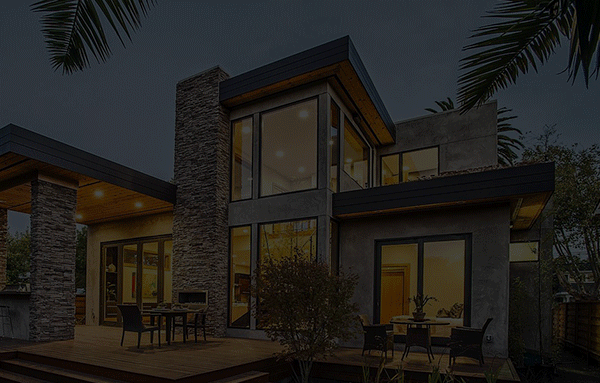Innovation has always been a buzzword at the tech center of Square Yards at Gurgaon. The team keeps coming up with new and innovative technologies to improve customer experience.
Recently the team reformed the way property search and discovery happens over the website. In the new look, when you got to the home page, and type a phrase to search, it opens up a new window. This new window uses machine intelligence to display a host of details which could be useful to the viewer.
Default View/All Cities view
Keeping in mind simple design aesthetics, the default page is divided into several sections. These pertain to top cities, developers, featured projects and project snapshot.
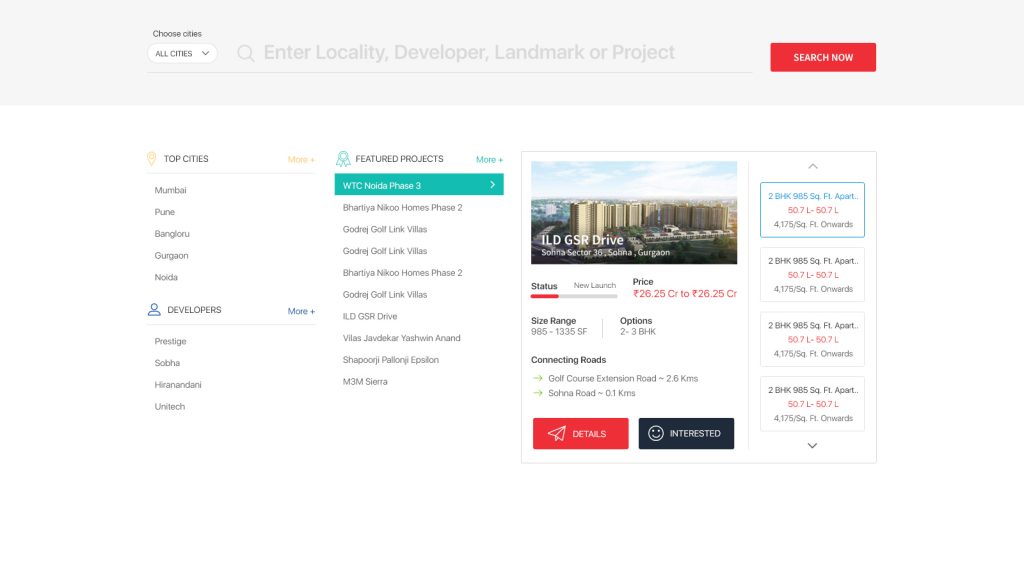
Top Cities
This is a list of top 5 cities as tabulated by Square Yards algorithms. It can be expanded to an extended list.
Developers
Top 5 developers from around the World are listed here. A user can click on more to get a further list.
Featured Projects
The most favorite projects of the users are listed here. The list is current and updated on real time basis.
Project Snapshot
A selected project is featured here with several important details like price, size, and configurations. It also gives two options one for further details and another button to express interest in the project.
City wise search
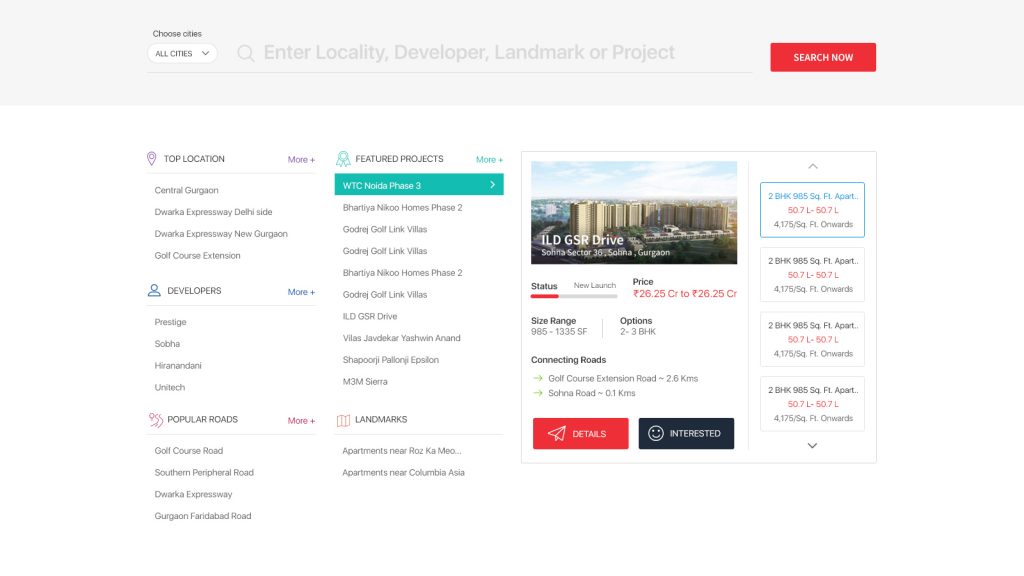
A city wise search helps narrow down the search further. It has similar discovery options like in all cities view. But with added options like landmarks and popular roads
Popular Roads
This is a brief list of major roads crisscrossing the city.
Land Marks
Important landmarks of the city are listed here.
“Search and Discovery technology is revolutionizing how property discovery can be made. It goes beyond the normal ‘search’ concept to the realms of discovering relevant and exact content. This is made possible through dedicated yet complex data filtering and analytics.”
Phrase search
If a user enters a keyword like a developer name, locality or project name in the search box, a search page comes up. The right-hand side features a special filter display with filters like –
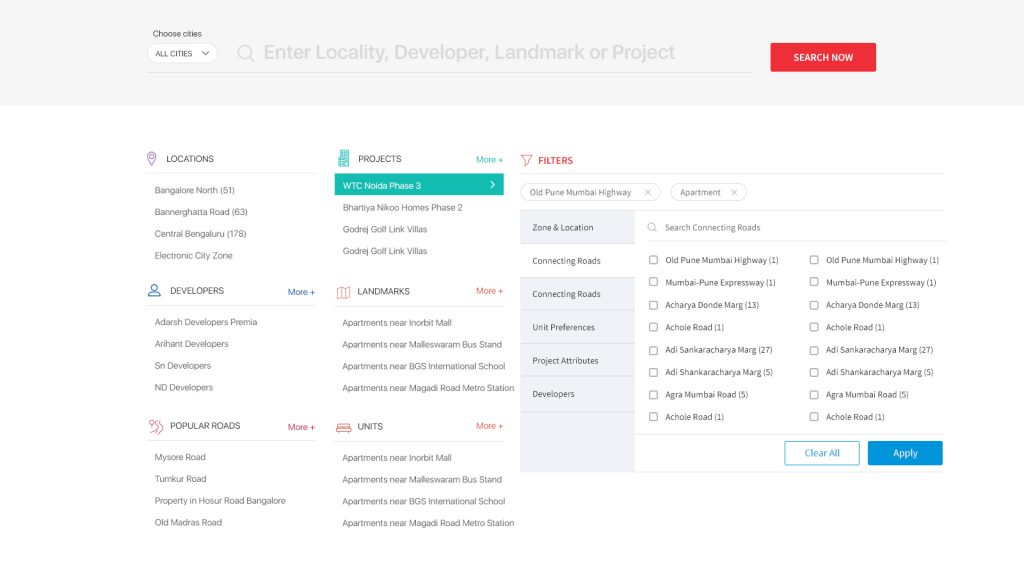
- Price
- Zone & Location
- Connecting Roads
- Unit Preferences
- Project Attributes
- Developers
On the left-hand side, a user can view all items pertaining to the research.
Free Text Search
Enter a phrase in the search box and click on the search button. This opens a filtered page with key recommendations pertaining to projects available in the specific city as worked out by specially designed algorithms. It also uses a map view to pinpoint locations, making the interface quite easy for the user.
Related Article: