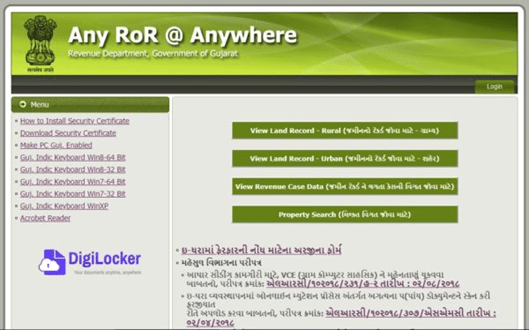
Bhulekh Gujarat locally refers to the portal of land records that is maintained by the Gujarat State Government.
Wondering about what Bhulekh Gujarat really is? Well, this basically refers to the portal of land records that is maintained by the State Government of Gujarat. Now, it has transformed into Any RoR Gujarat which is the officially unveiled portal of the Revenue Department, Government of Gujarat. The portal is extremely advantageous for those who are willing to sell/purchase land in the State. The portal makes it convenient for buyers/sellers since they do not have to make the rounds of Government offices. They can also verify ownership details more easily as a result.
Bhulekh Gujarat or Any RoR Gujarat covers approximately 225 Talukas and 26 districts in the State, while offering Government verification for VF 12, 7, 8A and 6 land records. The portal has been developed by the National Informatics Center and the official link is https://anyror.gujarat.gov.in.
Services offered at Bhulekh Gujarat
Bhulekh Gujarat or Any RoR Gujarat offers the following services:
- 135-D Notice with respect to mutation
- Entry list by year/month
- Know Khata by the name of the owner
- Integrated details of survey number
- New Survey Number from Old (Promulgated Village)
- Details of Nondh Number
- Entry Details for old scanned VF-6
- Details of Old Scanned VF-7/12 forms
- VF-7 survey number details
- VF-6 entry information
- Revenue case information
- VF-8A Khata information
The Bhulekh Gujarat or Any RoR Gujarat portal as it is known today, thus ensures easy access to land records online without paying a single penny and in much less time than usual. Greater transparency and convenience are key benefits for residents of the State as a result.
Viewing 7/12 Any RoR Gujarat records
This requires you to follow the below-mentioned steps:
- You first need to go to the official site of the Gujarat Revenue Department.
- Click on View Land Record-Rural on the home page.
- Select any of the options including the following:
- Old Scanned VF-7/12 details
- Old Scanned VF-6 entry details
- VF-7 Survey number
- 135-D Notice in case of Mutation
- VF-8A Khata
- New Survey Number
- Old for Promulgated Village
- Month/Year wise Entry List
- Integrated Survey Number
- Details of Revenue Case
- Know Khata by Name of Owner
You have to enter in your village, Taluka, district and survey number/entry number/owner name/old survey year/year and month as shown on the computer screen. Then click on get details and all desired information will be shown accordingly.
Viewing land records for urban areas
Here are the steps that you need to take in this regard:
- Visit the Revenue Department’s official website and then click on View Land Record-Urban on the home page.
- Choose from any of the below-mentioned options:
- Survey Number
- Nondh Number
- Know Survey Number
- 135-D Notice
- By name of owner
- Month/Year wise entry list
- Enter survey the office, district, ward, city, survey number, Nondh Number, Sheet Number, Nondh Date and Month and Year as shown on the screen
- Enter the given captcha code and click on get detail.
- The desired information will be shown on the computer screen.
Searching for your property online- Knowing more about the process
When it comes to searching for Bhulekh Gujarat or Any RoR Gujarat property online, here are the steps that you need to follow:
- Go to the official website of the Gujarat Revenue Department.
- Click on property search as given on the home page.
- Now choose from Property Wise, Name Wise or the Document No- Year Wise.
- Enter all details required including the sub-register office, district, land or property type, index-2 village, TP No/Survey No/Value Zone, Search Type, party name, party type, mobile phone number, applicant name, document year, email ID and document number.
- Click on send verification code and then enter the OTP that you receive.
- All necessary details will be shown on the computer screen.
Applying online at Any RoR Gujarat
Here is the procedure for applying online, seeking premium payment permission or getting non-agricultural permission and non-cultivation permission with non-cultivation premium and for getting a certificate of honest industrial purpose, getting permission for land purchases, applications linked to the title deed, applications linked to the city survey office and those related to land surveys.
Here are the key steps worth keeping in mind:
- Go to the official website first.
- Choose online application.
- Select New Applicant in the type of applicant.
- Choose other details including the application type, Taluka, district, village and mobile phone number along with the email ID.
- Enter the given captcha code and generate the OTP on your mobile phone number.
- Enter the OTP that you receive and get it verified.
- Finish the application before submitting the same.
Also Read:
Bhulekh Punjab: Online Land Records Portal of Punjab
MP Bhulekh: Online Land Records Portal of Madhya Pradesh
What is the official website link for Any RoR Gujarat or Bhulekh Gujarat?
The official site that you need to visit is https://anyror.gujarat.gov.in.
How can you download the mobile application for Any RoR Gujarat?
You have to visit the Android Play Store and then go to the box for searching. Type in Anyror and click on Install for downloading the mobile application
Which is the official Government department in charge of Any RoR Gujarat or Bhulekh Gujarat?
The Revenue Department of Gujarat is the official Government department in charge of maintaining and updating land records.
Also Read
Mahabhulekh (Maharashtra Bhumi Abhilekh): Online Land Record System



