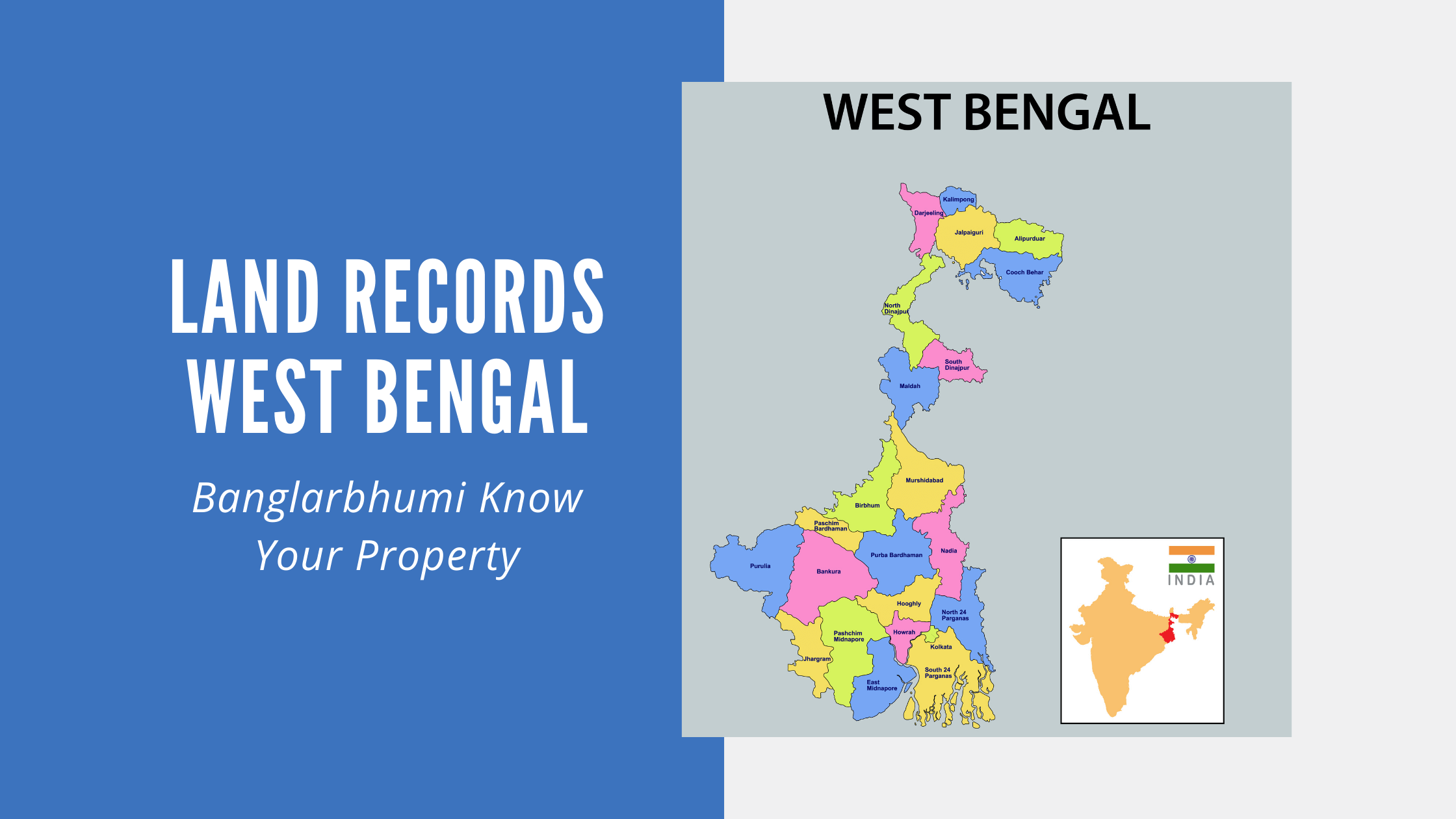Land records in West Bengal are official documents that include land ownership, size, shape, and value within the state. These records, often called ‘Khatian’ and ‘Plot’, play a crucial role in real estate transactions, agricultural planning, and legal matters, such as inheritance disputes.
The government of West Bengal has made these records accessible online through a portal called ‘Banglarbhumi’. This portal allows individuals to easily search for and retrieve land-related information. Digitizing land records has simplified verifying land titles, assessing property taxes, and facilitating transparent land dealings in West Bengal.
The Banglarbhumi Portal was developed to digitize land records, provide transparent and efficient services to citizens, and help prevent fraudulent activities related to land transactions.
Important Key Details About Banglarbhumi Portal 2024
The following table showcases important information regarding this portal:
|
Particulars |
Details |
|
Name of Portal |
Banglarbhumi |
|
Website Link |
https://banglarbhumi.gov.in/ |
|
Managed By |
The Land and Land Reforms Department of the Government of West Bengal |
|
Contact Information |
1800 345 66 00 is the Banglarbhumi Helpline Number |
What is Banglarbhumi ? (Bhumi Jankari West Bengal)
Banglarbhumi is a website created by the government of West Bengal to help people easily find information about land in the area. It provides various details, such as the owner’s name, plot number, property value, and specific land and plot details. Individuals can also access land-related information, including changes and support available from the relief and rehabilitation department.
Land information on the Banglar bhumi The Government Land Information Portal saves users' time and effort. The BanglaBhumi Land information portal promotes more openness for the state's Revenue Department.
This website provides access to land information, including the owner's name, plot number, area/size of the property, property valuation, and land information connected to the property's present owner. 4.30 billion khatians, banglar bhumi plot information, and 42,159 mouzas worth of land information are available on the Banglar Bhumi 2024 website.
On the home page of the banglar bhumi official website, www.banglarbhumi.gov.in, under the 'Get Started' button, at the bottom left, is a link that’ll take you to the Banglarbhumi government sitemap.
List of Land Services Available on Portal for Citizens
On the Banglarbhumi website, which can be viewed at www.banglarbhumi.gov.in, services related to land information, land records are mentioned.
Along with West Bengal land record searches by name, other land information services include:
- Allocation of land
- ROR software
- West Bengal land record search by name in online land records at Bhulekh West Bengal
- Record updates regularly
- Digitisation of documents and maps
- Khatian and Plot Information
- ISU leadership
- Training (ARTI and LMTC)
- Power over rent
- Tenancy in Thika
- Delineation of the border of India and Bangladesh
- Offered by the state land use board
- Other services for citizens
- Filling out public grievances
- Preparation, Update, and Maintenance
Benefits of the Land Records West Bengal Portal
Property sales and purchases in West Bengal are fairly easy because of the Banglarbhumi Land Reforms portal. In addition to the West Bengal land record search by name on Banglarbhumi (বাংলারভূমি), there are various benefits for residents who want information about West Bengal's land records. They don't have to go to any government offices. Mentioned below are the benefits for your ease:
- Using this portal, anybody, anywhere, at any time, can access all land and land reform information, including West Bengal Khatian plot information by name. One quick way to find the needed information is to use the West Bengal land record search by name technique.
- You can get all the necessary land and property information in the state through the portal, including West Bengal Khatian plot information.
- The remotest place in West Bengal can access the live, real-time updated Bangla bhumi land information WB portal. The same is true for searching West Bengal land records by name.
- West Bengal's land records are transparent thanks to the Banglarbhumi land information WB portal.
- The West Bengal land record search by name feature streamlines property selling or buying.
- Banglarbhumi assists with online Khatian check West bengal and provides access to West Bengal Khatian plot information by name.
- Entrepreneurs interested in establishing businesses in West Bengal can use the Banglarbhumi land information WB portal to check on the availability of infrastructure and conduct a name-based search of West Bengal land records. They can even obtain online Khatian checks on the plots where they intend to locate their businesses.
How do you register on Banglarbhumi’s website?
Citizens must register on the Banglarbhumi land information website at banglarbhumi.gov.in/BanglarBhumi/Home.action to use the citizen services provided online on the Bhulekh West Bengal Land and Land Reforms and Refugee Relief and Rehabilitation Department portal, such as the West Bengal land record search by name.
Step 1: Go to the "Sign Up" button on the land information website at www.banglarbhumi.gov.in. The top centre of the Banglarbhumi land information page has a "Sign up" button. Create a profile on the BanglarBhumi Land Records Portal and register yourself as a "Citizen" to avail of the "Citizen Services" section.
Step 2: On the banglarbhumi government website, the public registration form is now available.
Complete all of the fields on the land and land form, including
- Name
- Name of the guardian or parents
- Municipality
- Municipality PS District
- OTP received an email and registered a phone number
- Address
- Details about the captcha and password.
To register successfully and gain access to services like West Bengal land record searches by name, submit the BanglarBhumi form.
How do I view land records using ‘Know Your Property’ on the Banglar bhumi Portal?
Visit the land information WB portal at banglarbhumi.gov.in to check your khatian online or to obtain West Bengal khatian and plot information by name. One doesn't need registration to access www.banglarbhumi.gov.in in Khatian and plan information. On the right-hand side of banglarbhumi.gov.in, you will see "Know Your Property." Enter the information by selecting the "Know your property" link on banglarbhumi.gov.in.
Identifying Khatians in District Block Mouza and creating an informational map.
West Bengal khatian plot information by name or number can be used to look for land records in West Bengal. The information requested on the www.banglarbhumi.gov.in khatian and plot information page is required for Banglarbhumi Know Your Property West Bengal.
- District
- Block
- Mouza
To determine Khatian and plot the information map.
West Bengal land record search by name or number can be used to look for land records in West Bengal. The information requested on the www.banglarbhumi.gov.in Khatian and plot information pages is required for Banglarbhumi Know Your Property West Bengal.
Be mindful that the district name, Mouza name, and block name are displayed on the Banglarbhumi screen.
- Green indicates centrally located, real-time data.
- Blue indicates that the data is old.
- Black denotes the absence of data.
Name-Based Search for West Bengal Khatian and bhulekh wb plot details Using Know your Property
West Bengal tool, it is simple to access information about khatian and plot information maps on the banglarbhumi.gov.in land records portal. You can perform an online Khatian check and get information from your land records by clicking the "Know Your Property" option.
Simply enter the district, block, and mouza property information on the Banglar Bhumi website. Using the 'Search by Khatian' and 'Search by Layout' options, you may also look up specifics by Khatian and plot information.
Simply type in the case-sensitive captcha, your plot information number, and the Khatian number.
Put "88888" (the first portion of the Khatian no. plot no.) in the box before the slash (/) and "88" (the second portion of the Khatian no./ plot no.) in the box after the slash (/) if the Khatian no./plot no. is in the form of 88888/88.
For instance, if the Khatian plot number is 395/2, the number 395 should go in the box before the /, and the number 2 should go in the box after the /.
Put the complete number in the box before the slash (/) if the Khatian plot number is in the format 88888 (without the slash).
For instance, the number 39521 from the Khatian plot should go in the box before the slash (/).
If you see CC, it means that there is a court case pending against the Khatian plot.
The land information on the page is a nearly exact duplicate of the land record database compiled at the central server; therefore, take note of that. The users should contact the local BL & LRO offices in Banglarbhumi, for authentication if they find any factual inaccuracies in the information in the Banglarbhumi land records.
How to Track Application Status on Bangla bhumi Website?
One can check the application status for property rights or WB land using the below steps.
Step 1: Open the West Bengal e-district site at edistrict.wb.gov.in/PACE/login.do and click Login after entering your username, password, and captcha or OTP.
Step 2: At the bottom, click Inspection Report.
Step 3: Type in your application ID number and press the "Search Document" button.
You can check the status of your Banglarbhumi application.
How to Check LR-RS Plot Information on Banglarbhumi?
Visit the WB Banglar bhumi to verify the LR-RS plot information on Banglarbhumi.
- On the following page of the Banglarbhumi land information website, select the RS/LR option by clicking on banglarbhumi.gov.in citizen service.
- On the website, select the district name, block, and mouza.
- On the Banglar Bhumi website, select RS or LR from the list of available alternatives.
- Once you've typed in the plot number, select "Search" on the website.
- The screen will show the necessary Banglarbhumi LR-RS plan information.
How do I log in for departmental users on Banglarbhumi?
To utilise the banglarbhumi government website, simply follow the steps listed below for your convenience:
Step 1: Go to Banglarbhumi's official website.
Step 2: Once on the homepage, select "Citizen Services."
Step 3: Click "Departmental User" because you are a departmental user.
Step 4: Next, fill out the fields on the Banglarbhumi website using your login and password.
Step 5: You can validate your identification by entering the Captcha confirmation.
Step 6: Log in to Banglar Bhumi to see your departmental user.
How do I log in for citizen users on the Banglarbhumi Land records Website?
To use the banglarbhumi government website, simply follow the steps listed below:
Step 1: Go to the citizen services link on the homepage of the Banglarbhumi Land Records website.
Step 2: Go to the page and click on citizens.
Step 3: Enter your login information, password, and captcha code for verification.
Step 4: To open the profile, finally select the login option.
How do I check land records in West Bengal by Query number?
When you choose the 'Query Search' option on the Banglarbhumi homepage, you may also look up information about West Bengal land records relevant to your search. Enter the inquiry number and year to access information about West Bengal's land records. By entering the captcha, you will continue to see information about Banglarbhumi land records in West Bengal.
How to Download Various Forms Available on Banglarbhumi Website?
To download any of the forms available on Banglarbhumi, simply follow the steps listed below.
First, select Downloads on the Banglarbhumi webpage. By going to banglarbhumi.gov.in/BanglarBhumi/Forms, you will arrive.
You’ll be able to find the following forms
- Dumdum cantonment land application
- Form 1 (D) submits a request for a post-facto conversion
- Request for Mouza Map (Bengali)
- Request for Mouza Map (English)
- Statement of Conversion (English)
- Request for Conversion (Bengali)
- Request for Conversion (English)
- Bengal Declaration for Mutation Mutation application form, Mutation Application Bengal
- Tea garden lease on land that has been retained
By clicking on the correct PDF file, you can choose the Banglarbhumi form you need, print it out, and use it. Both Bengali and English versions of the forms are available.
How Many districts are there in West Bengal?
West Bengal covers 23 districts. The districts in West Bengal are listed below.
|
No. |
West Bengal District Name |
Area (sq km) |
Population |
Name of Head Quarters |
|
1 |
Alipurduar |
3,383 |
1,700,000 |
Alipurduar |
|
2 |
Bankura |
6,882 |
3,596,292 |
Bankura |
|
3 |
Birbhum |
4,545 |
3,502,387 |
Suri |
|
4 |
Cooch Behar |
3,387 |
2,822,780 |
Cooch Behar |
|
5 |
Dakshin Dinajpur |
2,219 |
1,670,931 |
Balurghat |
|
6 |
Darjeeling |
2,092.5 |
1,797,422 |
Darjeeling |
|
7 |
Hooghly |
3,149 |
5,520,389 |
Chinsura |
|
8 |
Howrah |
1,467 |
4,850,029 |
Howrah |
|
9 |
Jalpaiguri |
2,844 |
2,172,846 |
Jalpaiguri |
|
10 |
Jhargram |
3,037.64 |
1,136,548 |
Jhargram |
|
11 |
Kalimpong |
1,044 |
251,642 |
Kalimpong |
|
12 |
Kolkata |
185 |
4,486,679 |
Kolkata |
|
13 |
Malda |
3,733 |
3,997,970 |
Malda City |
|
14 |
Murshidabad |
5,324 |
7,102,430 |
Baharampur |
|
15 |
Nadia |
3,927 |
5,168,488 |
Krishnanagar |
|
16 |
North 24 Parganas |
4,094 |
10,082,852 |
Barasat |
|
17 |
Paschim Bardhaman |
1,603.17 |
2,882,031 |
Asansol |
|
18 |
Paschim Medinipur |
9,345 |
5,943,300 |
Medinipur |
|
19 |
Purba Bardhaman |
5,432.69 |
4,835,532 |
Bardhaman |
|
20 |
Purba Medinipur |
4,736 |
5,094,238 |
Tamluk |
|
21 |
Purulia |
6,259 |
2,927,965 |
Purulia |
|
22 |
South 24 Parganas |
9,960 |
8,153,176 |
Alipore |
|
23 |
Uttar Dinajpur |
3,140 |
3,000,849 |
Raiganj |
How to Get Mouza-Wise Land Information on Banglarbhumi Portal?
Click on the Mouza Information option in the top right corner of the Banglarbhumi land information homepage to access Mouza-wise land information.
On Banglarbhumi, a pop-up box will appear, and you must click on any district to access information on blocks and Mouza. You can obtain this Mouza-wise land information in Bengali.
How do I apply for mutation on Banglarbhumi Website?
An agreement should be made between the buyer and the seller for any property transaction on the Banglarbhumi land records website. The property will have a new legal owner and can access land information after this West Bengal land records agreement is registered. The necessary fees must be paid to register the West Bengal land records agreed upon with the government. Once processes are finished, you can access the Banglarbhumi website to learn West Bengal Khatian Plot information by name or Jamir Tothya about your property.
How to Use Application GRN Search?
- You will get a list after clicking the "Online Application" tab.
- Select the Application GRN search link there.
- A new page will be displayed where you must enter information such as your GRN number, application number, and captcha code.
- After that, click "submit," and information will appear on your screen.
Process to Reprint Application on Banglarbhumi Portal
Visit Banglarbhumi and select the "Online Application" tab to reproduce the application form from a list that appears. Choose "Reprint Application/Receipt Link" from that selection; you will then have a choice of 5 options, including:
- Conversion
- Certified Copy
- Mutation
- Plot Map
- Plot Information
After selecting the option, input information such as
- Application ID
- Code captcha
- Once you click "Next," the application will appear.
Select the print option to print the application again from the Banglarbhumi land records website.
Process to Apply for Signed ROR/PI/PLM Copies on Banglarbhumi?
On the Banglarbhumi government website, requests for signed ROR/PI/PLM copies can be made.
- Go online and select "Citizen Services" from the menu on the front page of Banglarbhumi.
- Next, pick a method for delivering the service.
- Click on Signed ROR/PI/PLM under this (Copy).
- You will be redirected to the main login page, where you must enter your username, password, and captcha before clicking the login button to access the Banglarbhumi website.
- Enter property-related information, then have the ROR/PI/PLM signed at Banglarbhumi.
Process to Pay the Fee Online on Banglarbhumi
You must pay a charge to use several of Banglar Bhumi's services. Let's see how fees are paid in.
Begin by entering your login information and password on the Banglarbhumi land records page at banglarbhumi.gov.in. then select an online application on the webpage of banglarbhumi.gov.in 2021 citizen service.
Choose fee payment from the drop-down box.
Get ready for a disclaimer. Read it, then choose OK to continue. The fee payment page will then appear.
Enter information such as the request type and application number, Enter the Captcha code and click "View." As soon as you do this, all information will be visible, including the applicant's name, application date, application fee, and processing charge. At Banglarbhumi, payment will be made through GRIPS.
After that, decide how you wish to make your online payment. The GRIPS page will be directed to you, where you can obtain a Government Reference Number (GRN) number. You will see the total amount due. Please confirm, and you will then be directed to the payment portal, where you must complete the transaction.
How to Request Certified Copies of ROR, Plot Map, or Plot Information on the Banglarbhumi Website?
The requests for certified copies of WB land records are listed under the "Service Delivery Option" on the Banglarbhumi website. You have to choose whether you want a certified copy of a ROR, a plot map, plot information, a Mouza map, or a GRN search of the WB land records.
You will need information such as your first and last name, address, phone number, and email ID if you select the option for a certified copy of the ROR, a plot map request, or a request for plot information. Then type the captcha code and select "Calculate charge." You can either choose to pay online, or you will be taken to the payment page. Obtain certified copies of the West Bengal land records by paying online.
You can also make an offline payment, but you must go to the relevant SRO office. Request a GRN search to receive a confirmation of your payment when it has been made. Once you have received confirmation, you can view the specifics on the portal, including ROR, plot map details, or plot information.
Apply for Land Conversion on Banglarbhumi
If you get authorisation from Banglarbhumi, you may convert and use agricultural, commercial, or industrial land for other purposes.
- The first step is to visit the WB Banglarbhumi.gov.in website and click on the online application to the Land and Land Reforms and Refugee Relief and Rehabilitation Department.
- Choose the conversion application and complete all the required fields on 'Citizen Services' tab. These comprise the district name, mouza information, block, police station, jurisdiction list number, Khatian number (RS and LR), plot number (RS and LR), plot area (RS and LR), and the plot's current categorisation. Verify all the information you've entered once, then click "Submit."
- A new row will then be included in the table and can be changed by selecting the edit option afterward. By selecting the delete button, you may also remove this.
- A pop-up box confirming the application receipt will appear after clicking the submit button.
- You will get a reference number for your application, which you can use for all upcoming transactions. To convert the land, upload all of the enclosures above to the banglarbhumi 2021 website at banglarbhumi.gov.in 2021. Pay the fee to finish the application.
Check Land Classification on Banglarbhumi
- Go to the Banglarbhumi website and select the Citizen Services link to check land categorisation.
- After entering information like the district, block, and mouza, click "Land categorization" and then "search."
Make Payment for Land Conversion on Banglarbhumi
Click 'Fees Payment' underneath the online application on the Banglarbhumi website. You will be directed to a page where you must enter the applicant's name, date, captcha code, request type, and application number before the application fee and processing fee are displayed. Choose a payment gateway, then carry out the transaction.
Check Mouza Information on Banglar bhumi Portal
Click on the Mouza Information option in the top right corner of the Land Information homepage to access Mouza Information.
On Banglarbhumi, a pop-up box will appear, and you must click on any district to access information on blocks and Mouza. You can obtain this Mouza wise land information in Bengali.
How to Download using the Jomir Tothya Banglarbhumi App?
An agreement must be closed between the buyer and the seller for any property transaction on the Banglarbhumi land records website. The property will have a new legal owner and can access land information after this West Bengal land records agreement is registered. The necessary fees must be paid to register the West Bengal land records agreed upon with the government. Once every process is completed, you can access the Banglarbhumi website to learn West Bengal Khatian Plot information by name or Jomir Tothya about your property.
How to File a Grievance on Banglarbhumi?
To submit a complaint on the Banglarbhumi Portal, follow the steps below.
Step 1: Go to Banglarbhumi and select the 'Public Grievance' tab.
Step 2: Continue using Banglarbhumi's "Grievance Application" option.
Step 3: Continue to fill out the necessary information on the form. Your name, residence, guardian's name, gender, Aadhaar number, contact information, district, mouza, block, petition type, information, and a list of some of the required attachments to support your case are all included.
Step 4: Verify your entry using the Captcha verification, then click "Submit" to send your complaint to Banglarbhumi.
Check RS and LR Information Online at the Banglarbhumi Portal
Visit West Bengal’s Banglarbhumi to verify the Banglarbhumi LR-RS plot information.
- On the following page of the Banglarbhumi land information website, select the RS/LR option by clicking on banglarbhumi.gov.in citizen service.
- On the Banglarbhumi website, select the district name, block, and mouza.
- On the Banglar Bhumi website, select RS or LR from the list of available alternatives.
- Once you've typed in the plot number, select "Search on the Banglarbhumi website."
- The screen will show the necessary LR-RS plan information.
Check Grievance Status on Banglarbhumi Website
Follow the below-mentioned steps to find out the status of your complaint:
Step 1: On the Banglarbhumi portal's home page, click the "Public Grievance" tab.
Step 2: On Banglarbhumi, select the "Grievance Status/Description" option.
Step 3: Complete the appropriate UPN on Banglarbhumi and use the captcha to confirm.
Simply click "Show" to view the status of your grievance application after entering the necessary information on the land information WB site Banglarbhumi.
View Tender Notices on Banglarbhumi Portal
Visit the Banglarbhumi website and click on the Tender/Notices link to view tender notices. You will then see the screen as shown below.
Click on the tender for your usage to see how long it is valid. The tender is also available for computer download in PDF format.
Contact Information for Banglarbhumi
Contact Banglarbhumi at the following address:
- Director of Land Records and Survey, 35, Survey Building, Gopal Nagar Road, Kolkata-700027
- Email: dlrswb@gmail.com
- Toll-free No: 18003456600
Wrapping Up
The Banglarbhumi portal has simplified the process of finding land records in West Bengal. This service ensures that anyone can easily access information about the land, such as ownership details, plot numbers, or property values. It's a helpful tool for residents, making land-related information readily available and easily understood.
Explore Land Records in Other States
| Karnataka | Bhoomi Online RTC |
| Chhattisgarh | CG Bhuiya |
| Uttarakhand | Bhulekh UK |
| Punjab | PLRS |
| Madhya Pradesh | Bhulekh MP |
| Odisha | Bhulekh Odisha |
| Bihar | Land Record Bihar |
| Jharkhand | Jharbhoomi |
| Tamilnadu | Patta Chitta |
| Maharashtra | Mahabhulekh |
| Tripura | Jami Tripura |
| Rajasthan | Apna Khata Rajasthan |
Frequently Asked Questions (FAQs)
How do you use the Banglarbhumi WB online website?
To start using the official website of Banglarbhumi, one must be registered on it to avail of its services and must be a resident of West Bengal. The process to log in to Banglarbhumi as a citizen is very simple.
1. Visit the official website of Banglarbhumi
2. Click on Citizen Services at top of the homepage
3. Click on the option Citizens
4. Enter your name and password
5. Enter the captcha and verify
6. Click on the login button
7. Voila, you will be able to login as a citizen
Note:
Once you register the username and password, never forget it. That will be a permanent username and password to be used each time you try to avail your services from the Banglarbhumi website. That is the reason that the details once entered while registering must be furnished properly for future use.
How can I register in Banglarbhumi online portal?
It is easy to register oneself through the portal, as it is user friendly and developed for the benefit of the people. The steps are as simple as follows:
1. Visit the official website of Banglarbhumi
2. Click on Sign-up on the homepage
3. The registration form will appear on the screen
4. Entering all the details is mandatory in that form
5. details that are asked are as follows:
6. Name
7. Address
8. Father’s name
9. Mother’s name
10. Municipality
11. District
12. Email ID
13. Phone number, etc
14. Enter the password
15. Enter the captcha
16. An OTP will be generated on your registered mobile number.
17. Enter the OTP in the space provided
18. Then click on Submit
This will make your registration process complete, and for any service on this website, you will have to use the same username and password and login each time. You can avail of services like citizen-centric services, digitization of maps and records, preparation, updating and maintenance, distribution of land, management of ISU, training (ARTI and LMTC), rent controller, Thika tendency, Indo-Bangladesh boundary demarcation, and state land use board.
How can I know about landowners in West Bengal?
This is another simple aspect as the Banglarbhumi official website is at your service at any time and anywhere. The best way to know about the landowner in West Bengal is by logging in to the official website and clicking on ‘Know Your Property’. Once you click on this, enter all the details that you have and that are asked on the page, and then click on ‘View’. The details regarding the owner and everything related to that land will be displayed on the screen.
How can I get a land record in West Bengal?
Like all other states in India, which have their own web portal to gain access to the legal documents related to the land, West Bengal also has its official website called Banglarbhumi where any person of West Bengal can gain access to the records of the land.u003cbru003eFirst, visit the official website and then select Citizen Service, which is on top of the homepage. Here you can find the land records on the website.u003cbru003eOnce you click on it, you will have to fill in the details, like district name, mouza, and block, from the drop-down menu. If the detail provided by you matches the details in the database of the government, the land records will be displayed on the screen.
How can I get Khatian and plot information in WB?
The means to get the Khatian and the plot information in West Bengal is easy and simple, and this official website of West Bengal serves the purpose. Plot related information is always available on the website. One need not sign up to gain this information. All one has to do is to visit the official website, and on the home page, click on the option that is on top of the homepage as ‘Know Your Property’. Once you click on it, the redirected page will have some information that has to be filled in as the plot has to be identified. You will be asked for the district, block, and mouza details. Here you can also search by the Khatian number or by plot number. This is a mandatory field, and once the details are entered, the Khatian or plot information in West Bengal will be displayed.
What is Khatian and DAG number?
Khatian and DAG numbers are often confused by people. They are not the same. DAG means to plot, and thus the DAG number is the plot number. This is recorded with the Land Reforms and Land Revenue Department. A Khatian number holds the number of DAG numbers together of a person or family.
How can I get a Khatian number?
The official website gives detailed Khatian information. The option that you need to go for is, ‘Know Your Property’ on the homepage. Then fill in the appropriate details. This will give you the Khatian number.
Is there an app for Banglarbhumi?
Yes, there is an app for Banglarbhumi called the Jomir Tothya app which is available in English, Bengali, and Devanagari for the easy use of the people. This is a government app that has been released for the people’s benefit to access any information that is needed through their smartphones.
What is the helpline number for Banglarbhumi?
The helpline number to contact is 2253-5092/6302, 2253-5144 and the Email address is dlrswb@gmail.com