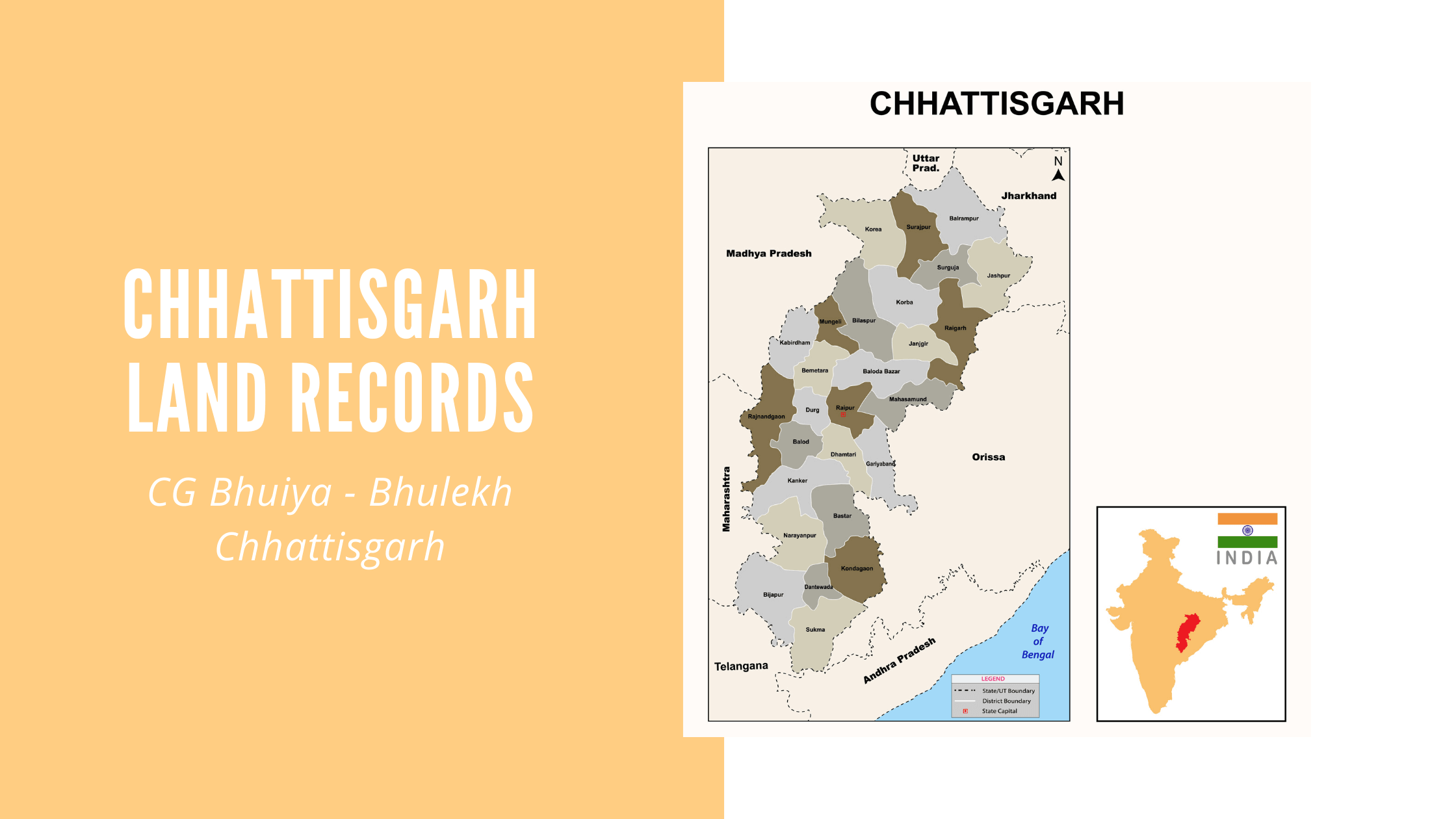In 2024, CG Bhuiyan will remain a key online platform for accessing Chhattisgarh land records, simplifying land management for residents. The platform has been acknowledged for its excellence in land administration with the "Bhumi Samman" award and individual honours for District Collectors of Bemetara and Surguja. Chhattisgarh is working towards digitising all village and khasra data by the end of 2024, aiming for more accurate online records. Plans are also in place to integrate CG Bhuiyan data with other departments to provide a holistic view of land use. Moreover, the portal enhances services and online payment options for a smoother user experience.
In this article, our primary focus will be on Chhattisgarh Land Records, also known as Cgbhuiya. Scroll down to learn more about the portal, its importance, benefits, and features.
Chhattisgarh CG Bhuiya - Bhulekh Chhattisgarh Land Records
CG Bhuiyan is a new online system that makes it easy for people in Chhattisgarh to look up land records from their homes. This website lets users find out who owns the land, check land details, and ask questions about properties without hassle. It's a big step forward in making land records clear and easy to manage, helping everyone in Chhattisgarh get the information they need quickly and efficiently. This is all part of making government services more digital and user-friendly.
This includes khata, khasra, and online maps. Developed by the National Informatics Centre, the portal provides services like Khasra and Khatauni detail viewing. These services have eliminated the need to visit Tehsil and Patwari offices for citizens. While the Bhuiya Portal doesn’t cover all the cities of Chhattisgarh yet, the government plans to add more citizens and widen the database.
How to Register on CG Bhuiyan Naksha Online Website?
To register on the CG Bhuiyan website, you need to follow these simple steps:
Step 1: Visit the official Chhattisgarh Bhuiyan website
Step 2: On the home page, you will find a Register button.
Step 3: As soon as you click on the button, a new page will appear. Here, you may be required to enter your unique identification number, aka Aadhaar Card Number, along with your mobile phone number.
Step 4: You will receive an OTP on your mobile phone. Use the OTP to complete the registration process.
Step 5: You will then receive a username and password. Save it for future login purposes.
Log in to E-CG Bhuiyan Naksha
Step 1: On the left corner of the official Chhattisgarh Bhuiyan website (home page), click on the login option right below “Vibhagya Login”.
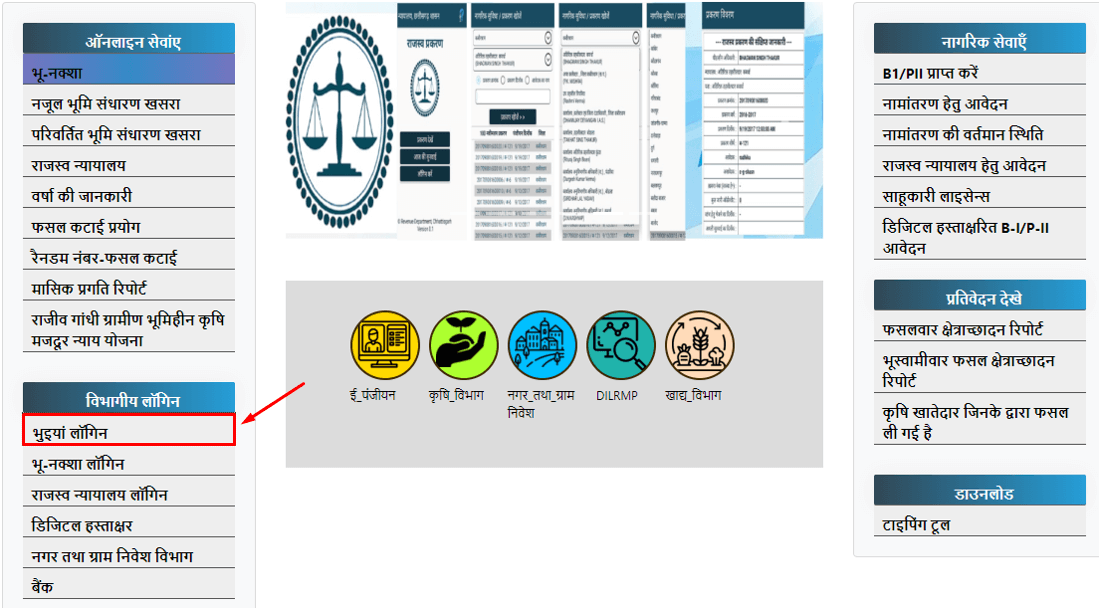
Step 2: A new login page will appear on your screen, where you will be required to enter your:
- Username (Upyogkarta ID)
- Password
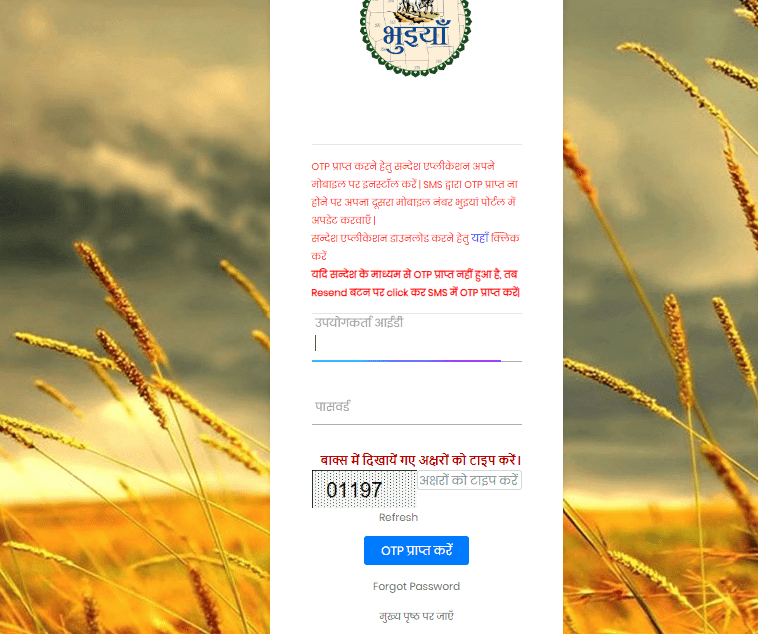
Step 3: Enter the captcha and then click on the “Get OTP” button to receive it on your registered mobile phone number.
Step 4: Type the correct OTP to log in to the CG Bhuiya portal successfully.
Note: In case you forget the password that you receive at the time of registration, you can click on the “Forgot Password” button and reset the password.
How to obtain Chhattisgarh Bhuiya information?
To obtain the land records of Chhattisgarh on CGLRC, follow the given steps:
Step 1 - First, visit the official website of the CGLRC at cg.nic.in/cglrc.
Step 2 - Select your district name from the list, and the Bhuiyan page will open in front of you.
Step 3 - Select B1 Khatauni / P II Khasra, whichever report you want to generate.
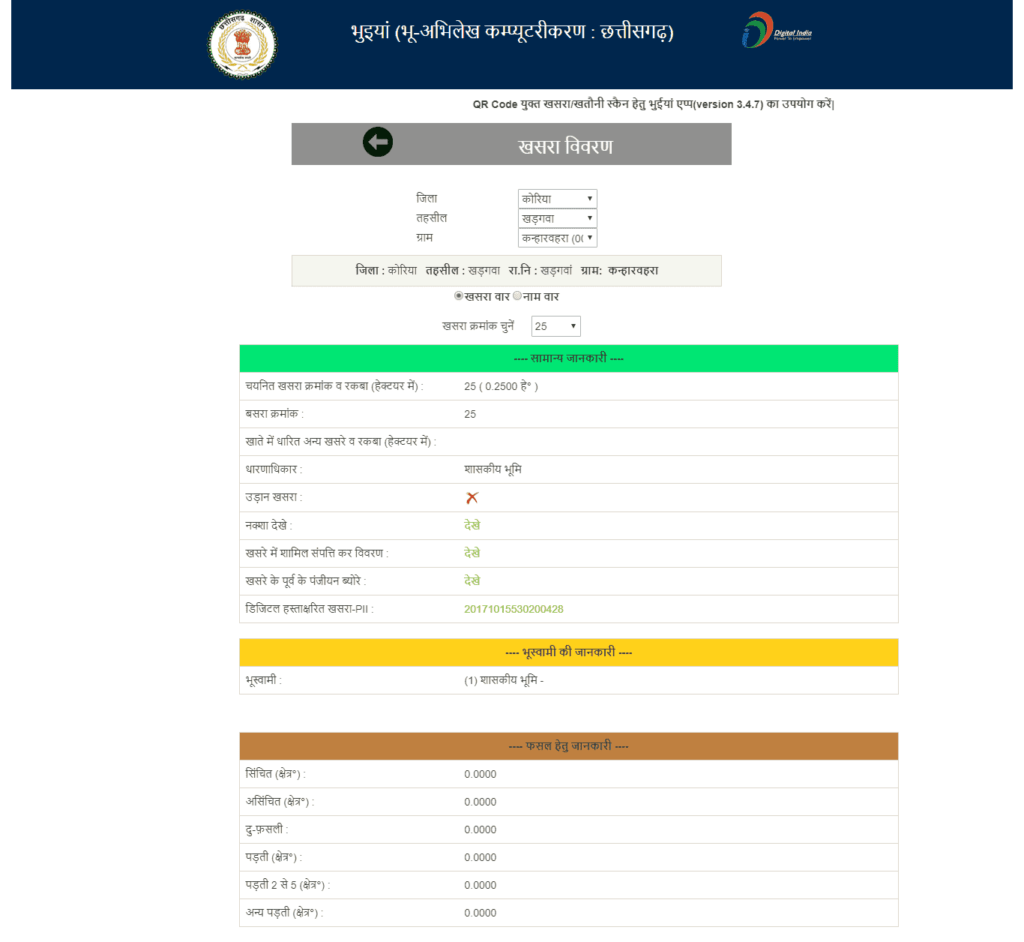
Step 4 - Select the tehsil, block, and village where your land is located.
Step 5 - Enter the name or number of the document.
Step 6 - Click on the show details option to generate the report.
What is CG Bhuiyan Naksha Portal?
The Chhattisgarh Bhuiya Portal, or CGLRC Bhuiya, is an online portal based on all real-time land records in Chhattisgarh. Through this portal, the people of Chhattisgarh can enjoy numerous benefits. They can view and download all the information related to their land, for instance, B1 Khasra CG and B1 Naksha Khasra online, with one click. At the same time, we can apply for improvements in our land records without going to the Tehsil office or the local land revenue office via this portal while sitting at home.
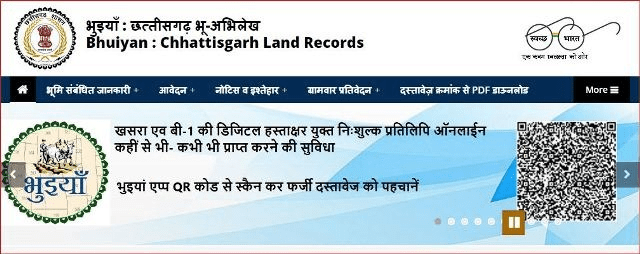
Advantages of Bhulekh Chhattisgarh
The basic idea of making the Chhattisgarh land records online portal was to help the citizens get easy access to all their land-related information. But other than that, there are many other benefits. Some of them are listed below:
- All the citizens of Chhattisgarh have access to this portal and can easily view and download the information.
- People can get all the information without paying a visit to the local land revenue office.
- This system will decrease the number of fraud cases in the state.
- Citizens of Chhattisgarh can easily access all the information regarding their land by just entering the Khata number.
- This portal is super user-friendly and easy to use.
- Using this portal will help people save time, energy, and money.
How to get the information of Chhattisgarh land Records online?
The Bhuiyan CG portal allows Chhattisgarh citizens to check their land records online hassle-free. As a citizen, you can select the P-II document or the B-1 to view land details. The former offers Khasra details, while the latter helps to view Khatauni information. To check the record, follow these steps:
Step 1: Go to the official Bhuiyan Land Records Chhattisgarh website - bhuiyan.cg.nic.in.
Step 2: From the Main Menu, click on the “Bhoomi Sambhandhit Jankaari” option and click on “Khasra Vivaran” from the drop-down menu.

Step 3: The system will redirect you to a new page.
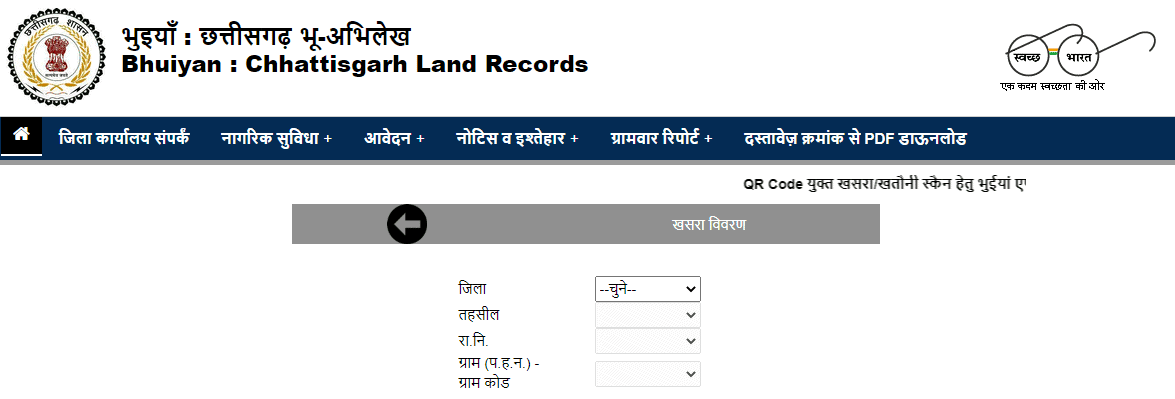
Step 4: As soon as the new web page opens, enter details like tehsil and district, followed by your name.
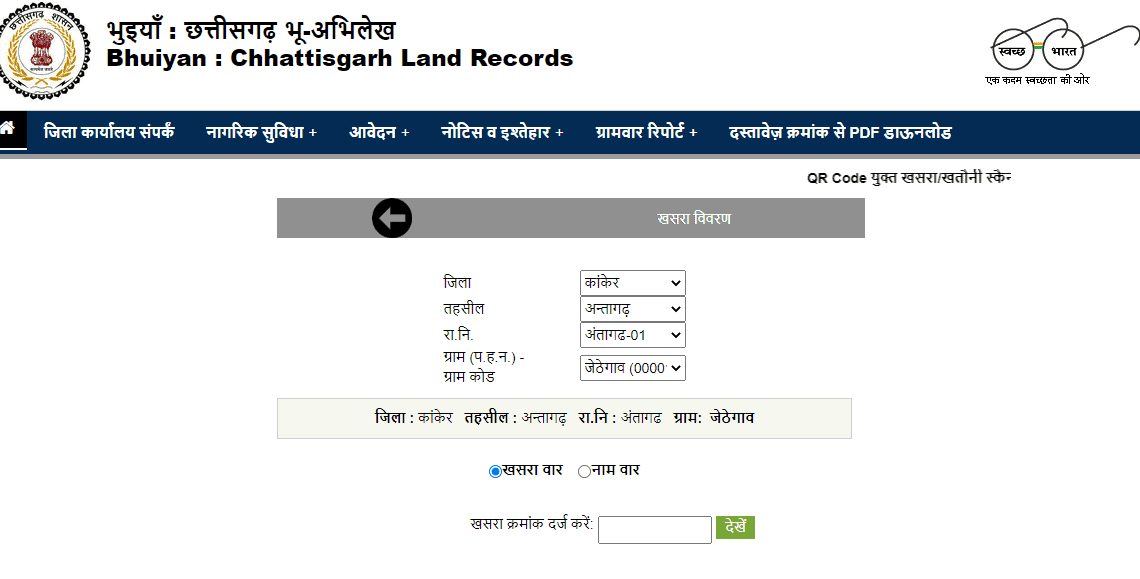
Step 5: After selecting the tehsil and district, you will get two options for viewing land records.
- Via Name
- Via Khasra
Step 6: Once you have made your preferred selection, your land records will appear on screen. It will comprise details that you can view in any section of the name.
Services Offered by Land Records CG Portal
The services provided on this portal are listed below:
- The portal can be used to download and view Khasra/ Khatauni details in .pdf format. Khasra is the number allotted to a land parcel in rural areas for identification, just like survey number or plot number is allocated in urban areas. On the other hand, Khatauni is a document based on all the khasras registered under the name of a single person or family or owner.
- All records concerning all the land in the state can be found on the portal.
- The portal can make all the corrections regarding the land by visiting the portal or using the mobile application. Sometimes, some errors may occur while the registration of the property becomes indispensable to be corrected for proceeding with different processes and claiming possession of the property. At that time, people can apply for record rectification without visiting the local revenue office again and again.
- People can view all the details related to the mutation process of the land. A mutation is the process of transferring ownership of a property from one party to another. It may occur due to the current owner’s death, or the owner may sell the property.
Way to Register on CG Bhuiyan Naksha online website
Citizens who want to access information regarding their land can now log on to the official portal of Chhattisgarh Bhuiya and view it online. They can also resolve any issue related to their land on this portal. This process has helped millions of people and farmers to keep track of their land of agriculture, and properties, saving them from their regular visits to the local land revenue office. Now people can easily access all the information with just a tap of their finger.
The steps to register on the CG Bhuiyan online website are simple. You will have to visit the official website, and then on the home page, the registration option will be available. On it, you will have to search for the new user option and get all the information required to register on the website to be furnished properly. Usually, the unique identification number, which is the Aadhaar details, will be asked to register, and the registered mobile number will also be asked to enter.
If all the information matches, you will receive an OTP from which you can verify that the person registering online and the person owning the land in Chhattisgarh is the same. Then you will receive your username, ID, and password, which you have to note down as you will have to furnish the same details whenever you need to gain access to your land records.
Steps to Download B 1 Khasra CG, P II Khatauni Nakal Report Online
Before directly jumping into the steps to download B1 Khasra CG, P II Khatauni, or B1 Naksha Khasra through the land records cg portal, allow us to tell you the basic meaning and difference between Khasra and Khatauni.
What is Khasra number?
Khasra is a Persian word used in the Revenue Department of India and Pakistan to make the identification process of each land parcel easier.
As plot numbers are assigned to each plot in the cities or urban areas in India, an identification number is assigned to each land parcel in rural areas or agricultural land. The land revenue authorities take the map of the area and assign the identification number, which is also known as the Khasra number.
The khasra number is very important when investigating land in a village or any agricultural land. With this number, you can find details such as the size of the plot, types of crops cultivated, and ownership of the last 50 years.
What is Khatauni?
Khatauni is a document based on all the khasras of a village in the name of any individual. All the khasras listed under the name of any individual or family come under the Khatauni of that individual or family.
Difference between Khasra and Khatauni
People often get confused between Khasra and Khatauni. Sometimes people even think of both as the same thing. Khasra details are land parcels owned by an individual where people can find the Khasra number, which is a piece of highly vital information concerning the land parcel. Khatauni, on the other hand, refers to an abstract based on all the Khasras listed under the name of a person or family.
The Need for Land Records (CG)
There are various reasons why a citizen may need to view Chhattisgarh's land records. These could include:
- Establishing land title for successful land sale or purchase
- For checking the existing property mutation status
- For applying for a farm loan
- For land division
- Legal purposes
- Personal use
What is the Nakal Report?
A nakal report is basically a copy of all the land records, ownership pattern, revenue, etc. Though a nakal report cannot be used in any judicial process but if it is digitally signed, it can be used for legal purposes. The nakal is a copy kept with the government to keep track of which land parcel is under the name of which individual.
To download the B1 Khasra CG, P II Khatauni Nakal reports, please follow the steps given below:
Step 1 - First of all, log on to the official website of Bhuiya Naksha Chhattisgarh. After logging in, the home page will open.
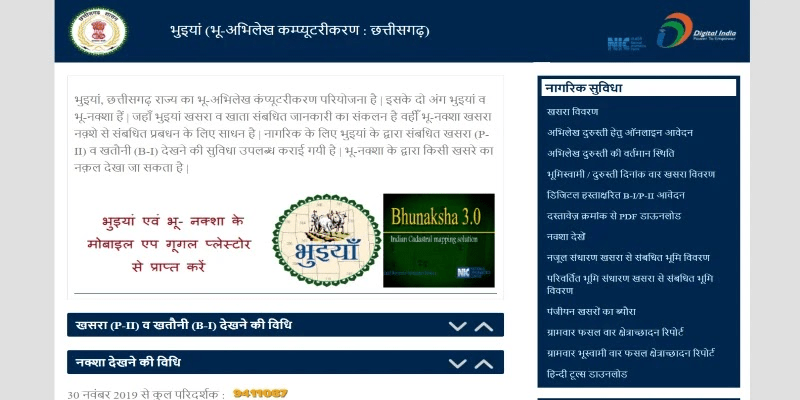
Step 2 - Here you will find digitally signed B-1/P-II. Click on this option.
Step 3 - Then, find your village on the page that opens and click on it. You can also put your village number to find it faster.
Step 4 - After this, you will have to choose from the districts, tehsil, village, etc., on the next page.
Step 5 - When you fill in all the details, you’ll be given the option to choose between the Khasra War or the Name War.
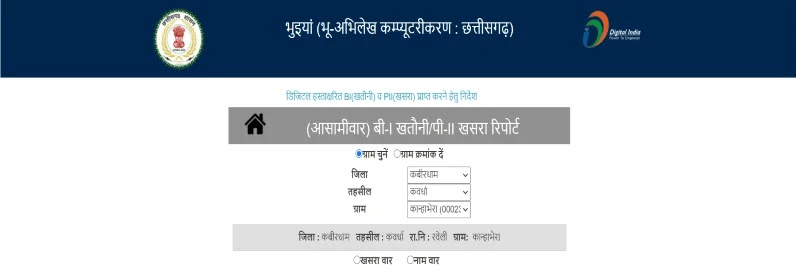
Step 6 - After this, you can choose any of the options to proceed with.
Step 7 - Then, fill in all the details required. You will get the option to download Khasra or Khaitani reports. Choose any one of them.
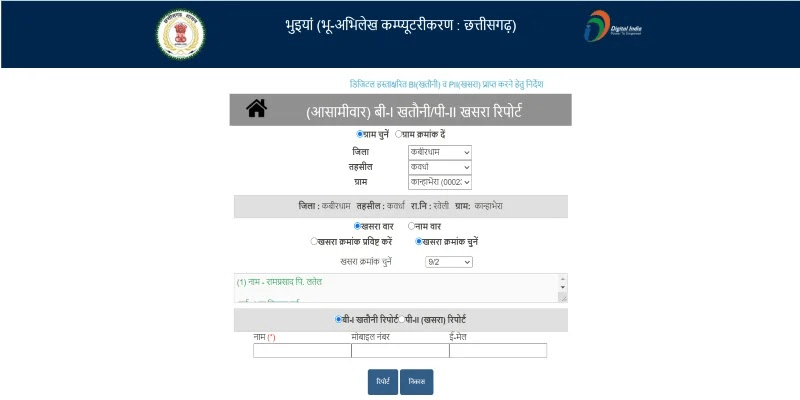
Step 8 - After this, put your name, mobile number and email id. Further click on the report button. You will find the option to download the report.
Step 9 - Click on that option to download the report.
How do I check Bhu Naksha on Bhuiyan CG (Chhattisgarh land map)?
The Bhuiyan CG portal lets citizens view the CG BhuNaksha or Bhulekh Chhattisgarh map online. Follow these simple steps if you wish to view the land map online or Bhu Naksha on the portal:
Step 1: First, visit the official Bhuiyan portal of Chhattisgarh.
Step 2: Choose the “Bhu Naksha” option below the Online Sevayein section on the homepage.
Step 3: You will be redirected to a new page. Here, you will be required to select the following details:
- District
- Tehsil
- RI
- Village
Step 4: After selecting all the details, a map as per your selected options will appear on the screen.
Step 5: You can zoom in and out of the map to find exactly what you are looking for. The map will also display an overview of the specific plot or area if you click on it.
Step 6: Click on the report links below “Plot Info” to view, download, and print the report.
Features of Bhunaksha
- Developed with the aid of free and open-source software
- It in both Windows and Linux
- The Centralized and Distributed structure
- Web, Desktop, and Mobile apps to be had for the public to use
- Responsive rendering for smaller screens
- Plugin structure to facilitate integration with any state’s ROR/Master database
- A plot may be divided into more than one subdivision in an unmarried mutation
- Multiple strategies for growing department lines
- Grid and Background photographs may be used to assist in drawing department lines
- Multiple plots may be divided in an unmarried operation for reducing road, canal, etc
- The history and Audit path of the department is maintained withinside the software
- Distance size and calculation take into consideration preliminary scale and neighbourhood units
- plot map and Village map may be displayed and revealed to any scale
- Vector printing of maps
- SLD is primarily based on the total styling of the plot and layers
Query primarily-based, totally thematic maps may be described with the aid of using users - Bulk import of Shape documents and ADF documents
- Maps may be generated from Survey facts (LandXML) and FMB
- Validation reviews for evaluating facts in the ROR database and digitised map documents
- Helps to rectify geometry mistakes in Shapefile
- Adapts to the authentication and authorisation functions of ROR database users
- Online Georeferencing gear for legacy maps
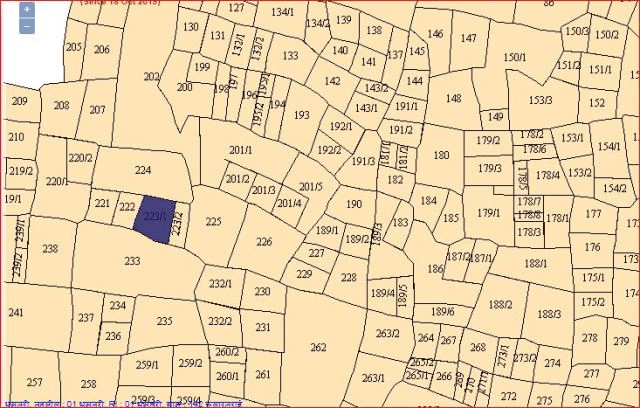
To check the Chhattisgarh land map, follow the steps mentioned below:
Step 1 - First, visit the official website of CG Bhuiyan. The home page will open in front of you.
Step 2 - Select your district, tehsil, RI, and village.
Step 3 - You will find your map on the right side of your screen.
List of districts of Chhattisgarh whose land records are available online
The districts of Chhattisgarh listed on the portal are given below
- Balod
- Baloda Bazar
- Balrampur
- Bastar
- Bemetara
- Bijapur (Bijapur)
- Bilaspur (Bilaspur)
- Dantewada (Dantewada)
- Dhamtari
- Durg
- Gariaband
- Janjgir-Champa
- Jashpur (Jashpur)
- Kabirdham
- Kanker
- Kondagaon
- Korba
- Koriya (Korea)
- Mahasamund
- Mungeli
- Narayanpur (Narayanpur)
- Raigarh (Raigarh)
- Raipur (Raipur)
- Rajnandgaon
- Sukma
- Surajpur (Surajpur)
- Surguja
How do I view Khasra details?
As plot numbers are assigned to each plot in the cities or urban areas of India, similarly, in rural areas or agricultural land, an identification number is assigned to each land parcel. The land revenue authorities take the map of the area and assign the identification number, which is also known as the Khasra number.
The khasra number is very important when investigating land in a village or any agricultural land. With this number, you can find details such as the size of the plot, types of crops cultivated, and ownership of the last 50 years.
To get the khasra details online on the Chhattisgarh Bhuiyan portal, follow the steps below:
Step 1 - Go to the official page of Bhulekh Chhattisgarh
Step 2 - Click on the ‘Khasra Details’ option present on the home page.
Step 3 - After that, a page will open where you will have to fill in your district, tehsil, and village.
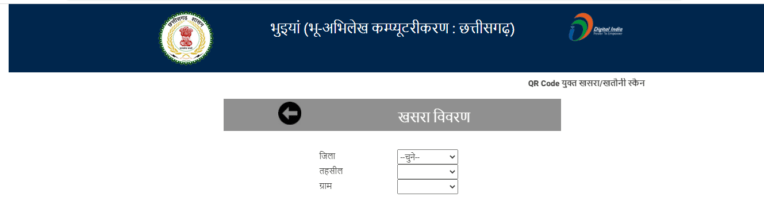
Step 4 - You will find your details here
Steps to view land details related to Parivartan Bhoomi Sandaran Khasra
Parivartan Bhoomi Sandharan Khasra is the mutation that takes place in the land parcel, or property mutation. It refers to the modification of the ownership of the land parcel when it is sold or transferred. This is recorded by the revenue officials. The mutation is the modification of the title entry of a property in the local municipal corporation. Mutations can occur for multiple reasons. A few are listed below:
- Inheritance: On the demise of the current owner of a property, the property automatically gets transferred under the name of the nominee directly.
- If we are talking about a leased property, ownership can be changed via an irrevocable power of attorney.
- In the case of a sale, if the property is on lease, it needs to be converted to freehold property before the mutation takes place.
Property mutation is one of the most vital processes in all legal land transactions. After the transfer is complete, the new owner gets all the information about the land under his name. Once the process of mutation is completed, the information gets updated in the mutation register.
The importance of land mutations is as follows:
- A mutation document is very crucial to proving the ownership of the land in the state.
- It is necessary to fix the liability for property tax payments.
- During the sale of the land, this document is necessary for the buyer to verify if the land he wants to buy is clean.
To view the details of the mutation of property on your land, follow the below-mentioned steps:
Step 1 - First, visit the official website of Chhattisgarh Bhuiya, or Cg Bhuiyan Nic. Here you will find the home page.
Step 2 - Click on the link to Parivartan Bhoomi Sandaran Khasra given on the home page.
Step 3 - A form will appear on your screen.
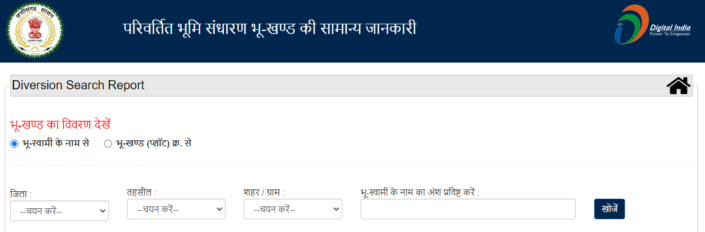
Step 4 - Fill in the details asked for in the form regarding the plot or the owner. The information will include the name, district, tehsil, and village.
Step 5 - Here, you will have all the details related to the change in land maintenance for Khasra.
What are the documents needed for the mutation of property?
Given below are the documents required for the process of property mutation:
- Aadhaar Card Document
- Receipts of Property Tax
- Certificate of succession, death or will
- Bond of Indemnity
- The sale or title deed certificate
- property mutation form filled adequately
Though the list of necessary documents may change from state to state, these documents are required everywhere.
How to apply online for record rectification?
While maintaining records of all the land parcels in a state, there are times when some errors occur, as the records are made manually by the employees at the revenue department. The errors may include silly mistakes, such as spelling errors in the name or opposite gender, or the wrong date of birth or address.
These errors sometimes lead to many discrepancies while proceeding with any legal process. It also becomes difficult to prove the claim correct due to these errors, which is why errors should be rectified as soon as possible. To make the rectification process easier for the commoners, the government built the CG Bhuiyan portal so that applying for record rectification can be done while sitting at home.
Given below are the steps you should follow to apply for online record rectification:
Step 1 - First, visit the official website of Chhattisgarh Bhuiya. The home page will open on your screen.
Step 2 - Click on the option or link given to apply for Online Record Correction
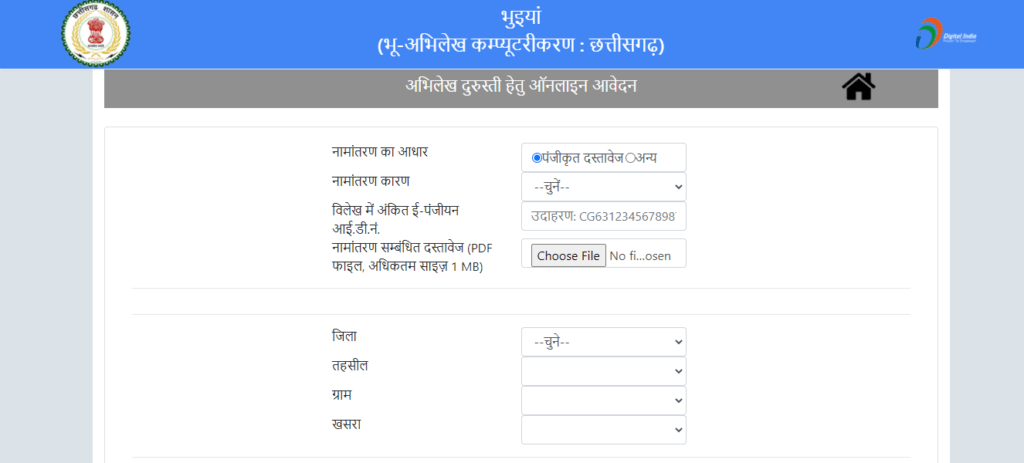
Step 3 - Fill in the details, such as name, district, tehsil, and village, in the form that pops up on the screen.
Step 4 - Click on submit after filling out the form, and your correction will be saved successfully.
The process to view land details related to Nazul Maintenance Khasra
A Nazul land means land in the village/town or near them that is reverted to the government. The ownership of land is with the former government. In simple words, the land, that has been reverted to the government, was formerly owned by the government.
Which lands can revert to the Government?
There are multiple cases other than the one where the plot of land belongs to the state government. Some of the scenarios are listed below.
The lands-
- does not come under the records of any village.
- the land that is not considered as Jungle, Banjar, etc.
- the land that is not noted for grazing lands, charai land, etc.
- is not a service land.
- is not reserved for the development of a village or community development project.
Under "Nazul" lands, the land of the government is considered to be used for construction projects or for public amenities like bazaars, mandi, or children and entertainment play parks.
The division of the land is under the custody of any department of the state government or central government. The lands that can be commonly labelled as Nazul lands are as follows:
- Plots of lands close to the buildings, whether or not they're government or non-government.
- Plots of lands used for Bazaars, cantonment areas, parks, mandi, Haat or fairs;
- Lands used for cremation
- Lands wherein the opportunity of creation is there, and different lands wherein there's an opportunity that those may be used for public functions within the near future.
To find the land details related to Nazul Maintenance, follow the below-listed steps:
Step 1 - First, visit the official website of Chhattisgarh Bhuiya. The home page will open on your screen.
Step 2 - Click on the option of land details related to Nuzal Sandharan Khasra.
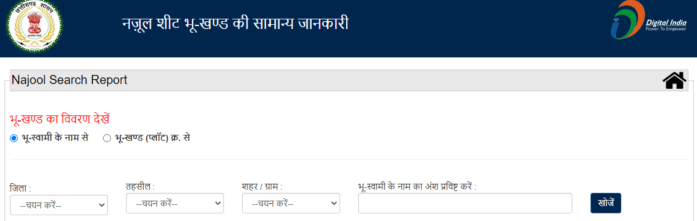
Step 3 - Fill in the details, such as name, district, tehsil, or village, in the form that pops up on the screen.
Step 4 - Click on the search button
Step 5 - Here, you will find all the details regarding Nuzal Sandharan Khasra.
Steps to download PDF by document number
The document number is referred to as the number present on the land registration document. This number identifies the document because of its unique character, and every time land is registered under the name of an individual, a unique document number is generated. This also makes it very crucial to download the PDF copy without any confusion.
Step 1 - First, visit the official website of CG Bhuiya. The home page will open on your screen.
Step 2 - On the home page, click on the option pdf from the document number. A new page will open on your screen.
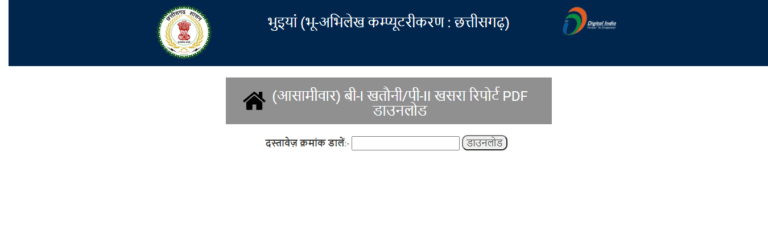
Step 3 - Enter your document number on this page.
Step 4 - Click on the download button.
Step 5 - Your file will be downloaded.
How to know the current status of record recovery?
Sometimes, due to some errors in the process, the record of some land may get lost. At that point in time, it is very important to recover the record. To answer why it is almost impossible to prove the ownership of the records was lost during some clash regarding the land,.
Now, with CG Bhuiyan, it has become very easy for common people to apply for record recovery. They do not need to take rounds of the local land revenue office or the tehsildar’s office each time they want any solution to any issue they face.
After you have applied for the record recovery, it takes time to process. But people do need to know about the status of the process. Status here means to which step the process proceeded. Through the CG bhulekh, we can easily get a check on where the process of record recovery has reached. It will become very difficult if people have to go to the local land revenue office every other day to check if the record has been updated.
The status check will give you an idea of how far the process of your record recovery has gone and will give you a clear track record of the process.
Step 1 - First, visit the official website of Chhattisgarh Bhuiyan. The home page will open on your screen.
Step 2 - Click on the link for the current status of record recovery.
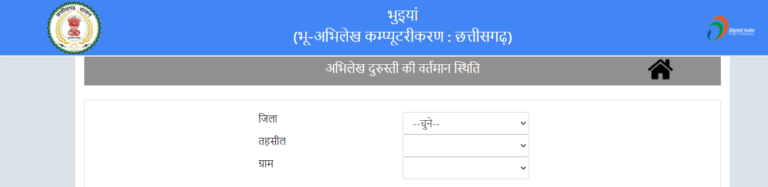
Step 3 - Select your district, village, and tehsil on the page that appears after step 2.
Step 4 - As you select the details, your current status of land record recovery will appear.
Viewing Village Crop Wise Area Coverage Report
To view the village crop sensible area coverage report, you need to follow these steps:
Step 1: Visit the official Bhuiya Chhattisgarh website (bhumi.jankari.gov.in.cg)
Step 2: On the bottom right side of the home page, you will find a View Report section, where you need to click on the "Crop-wise Coverage Report" option.

Step 3: Once a new page opens, fill out details like your district, gram, weather, tehsil, and crop year. Make sure each field is filled, and none of them is left blank.
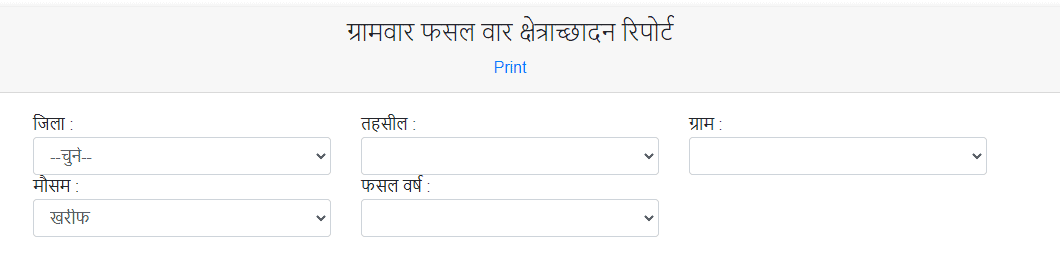
Step 4: Once all the details are correctly filled, you can view the crop-wise report on your screen. You can either take a screenshot or print the same.
How to Download Chhattisgarh Bhuiya Naksha App?
Users can use the Bhulekh Chhattisgarh online portal to view the land map (bhuiya naksha). You can view all types of information, such as B1 Khasra CG, digitally signed online files, and P-II Bhu-Naksha.
The approach to downloading the app is as follows:
Step 1 - Citizens of CG bhuiyan will first have to download the app from Google Play Store
Step 2 - Search for the Chhattisgarh Bhuiya app from the play store
Step 3 - Click on the option of INSTALL
Step 4 - After which, your app will be successfully downloaded. And all of the associated information can be seen on your cell phone via the app
The process to Apply Digital Signature B-I/P-II
A digital signature is basically getting your documents, such as B1 khasra, CG signed digitally by the authorities via the online portal. It gets your documents, maps, khasra, khatauni, etc.—verified by the revenue authorities that the land parcel is authentic.
In technical terms, a digital signature is encryption/decryption technology and is a type of electronic signature. E-Bhuiya, cg or E-Bhuiya B1 is the digital bhulekh portal of Chhattisgarh.
Normal mimic reports, or nakal reports, are of no value in any legal matter that takes place. A digital signature or document, when attested by the authorities, becomes legal proof that can be used in legal proceedings. That is why digital signatures play a very important role in keeping track of all the details concerning a land parcel. If it does not come out correctly, it can create issues during all the legal processes that may occur.
Step 1- Go to the official website of Chhattisgarh Bhuiyan or Chhattisgarh Bhu abhilekh.
Step 2- Click on the option of Digital Signature B1/ P II Application.
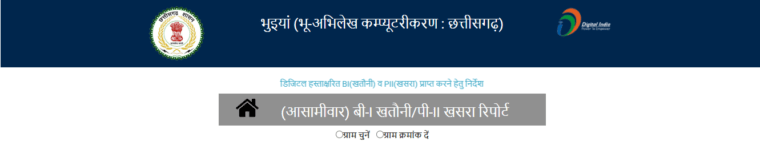
Step 3 - Select either the name of your village or the number of your village option.
Step 4 - After a new page opens, fill in the name of your village or the number of your village.
Step 5 - As soon as you select your village name or number, a digitally signed document of Khasra or Khatauni will appear on your screen.
Bhulekh: Required Files For the Online Name Change Application
- The minimal price of a sworn statement on stamp paper ought to be Rs.10.
- Photographs in passport sizes.
- Copy of Legal ID proof, which includes PAN card, Aadhaar card, or passport
- Registration fee receipt.
Wrapping Up
The Land Record system in Chhattisgarh, CG Bhuiyan portal, is a crucial tool for managing and accessing land-related information across the state. This portal is a big step towards digitising land records. People can easily use the CG Bhuiyan website or its mobile app to access their land records and other services without any hassle. This digital initiative significantly reduces fraudulent activities and disputes over land ownership, fostering a more secure and reliable environment for land transactions.
Explore Land Records in Other States
| Karnataka | Bhoomi Online RTC |
| Rajasthan | Apna Khata Rajasthan |
| Uttarakhand | Bhulekh UK |
| Punjab | PLRS |
| Madhya Pradesh | Bhulekh MP |
| West Bengal | Banglarbhumi |
| Odisha | Bhulekh Odisha |
| Bihar | Land Record Bihar |
| Jharkhand | Jharbhoomi |
| Tamilnadu | Patta Chitta |
| Maharashtra | Mahabhulekh |
| Tripura | Jami Tripura |
| Rajasthan | Apna Khata Rajasthan |
| Telangana | Dharani |
| Andhra Pradesh | Mee Bhoomi |
| Gujarat | AnyROR |
Frequently Asked Questions (FAQs)
Is there an official app available for extracting land records?
Yes, there is an official app available for extracting land records.
Where to contact for problems related to khasra, khatauni, or B1?
If there is any type of error related to your land or land records, then contact your Tehsil office or Patwar.
What do you mean by Khata?
A Khata number is a unique account number assigned to a family that represents the family's complete landholding. A Khata number, also known as a Khewat number, identifies the proprietors and their complete land ownership.
What is the website to get the land records of your property?
The website where you can find the land records of Chhattisgarh is bhuiyan.cg.nic.in. You can even find your plots and their details on Bhuiya Naksha too.
How to get CG bhuiya digital signature in b1 copy?
To get the digital signature in B1 copy, the citizens need to register on the official website of CG Bhuiyan and select their Khasra. The citizens need to submit an online request for the same on the website.
When did the bhuiya portal start in Chhattisgarh?
CG Bhuiya naksha was started in 2018 in Chhattisgarh to ensure the ease of land records management in the city.
What is the meaning of the land record training centre in Chhattisgarh?
The land record training centre is the institution that trains the candidates to manage, supervise, and control the land records and surveys.
My original land record does not match the Bhuiyan C.G land record; what to do?
In case the original land records do not match the ones on CG Bhuyian, you can visit the official website to rectify the mistakes and update the land record details.