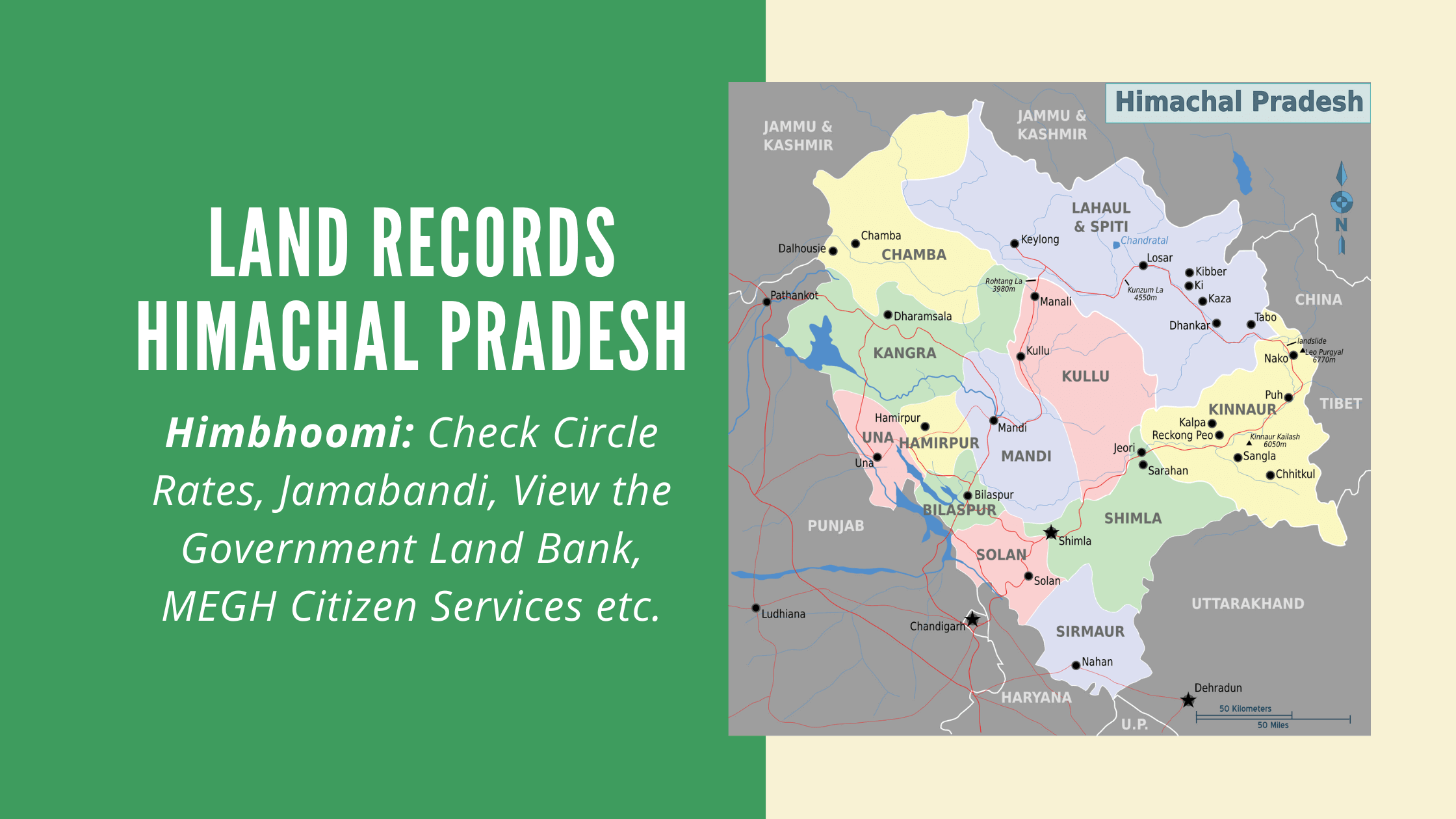Himbhoomi is a digitizing project focused solely on the Himachal Pradesh land records. It was created by the government to make it easier for residents to obtain land records in Himachal Pradesh using the Internet. The Himachal Pradesh Revenue Department and the National Informatics Centre (NIC) collaborated to create this application for the state's land records.
Jamabandi Himachal and Fard are the names of the Himachal Pradesh land records. At the Himbhoomi web portal, land records for Himachal Pradesh using Khewat, Khasra and Khatauni may be found.
Additionally, to obtain an authorised land document record, go to the local Tehsil office and pay the document's cost. Check land records on the Himbhoomi portal by following the steps summarised below.
Table of contents
- Steps To Check Himachal Pradesh Land Records
- Jamabandi Himachal on Himbhoomi Mobile App
- Steps To Check Circle Rates in Himachal Pradesh Villages
- Check Circle Rates on Himbhoomi Mobile App
- How to View the Government Land Bank of Himachal Pradesh?
- The Module under E-Governance to Help (MEGH) Citizen Services
- Steps to View copies of RoR of all Villages
- Steps to View Map Digitization Status
- Land Demarcation through E-Himbhoomi Portal
- Generating Online Mutation Request
- How to View BhuNaksha through E-Himbhoomi Portal?
- Explore Land Records of Other States in India
- Himbhoomi - Frequently Asked Questions (FAQs)
Steps To Check Himachal Pradesh Land Records
Here is a step-by-step guide to check the Himachal Pradesh land records (Jamabandi Himachal) through the Himbhoomi portal. Follow the steps below to find the information:
Step 1: Go to the official portal, himachal.nic.in/index.php?lang=1&dpt_id=13. At the bottom of the main page, you will find the option of ‘View Land Record’. Click on that option.
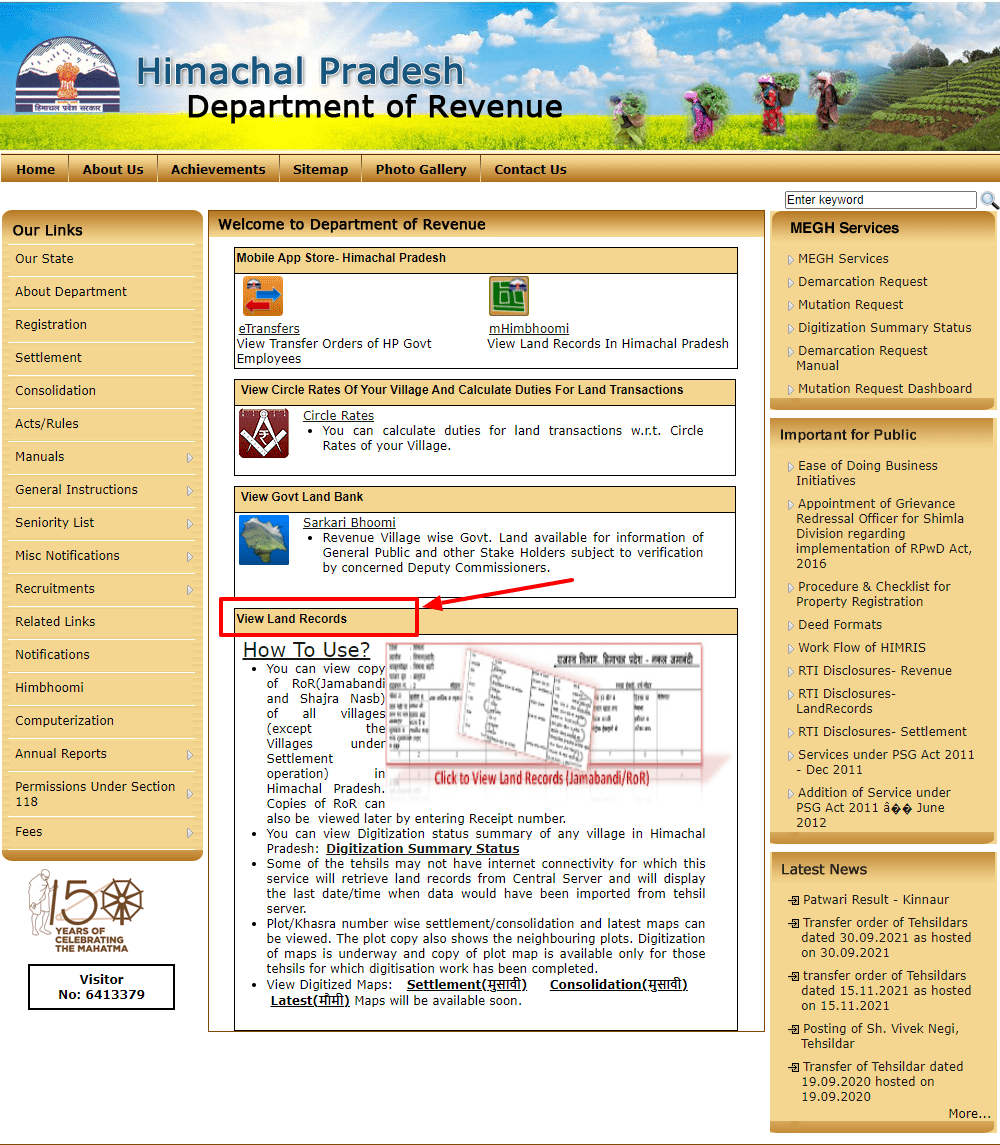
Step 2: Then, the portal will redirect you to a new page where you will be asked to enter the particulars regarding the land for which you are searching the record. The information that you need to enter includes tehsil, district, the village as well as the exact year of nakal jamabandi HP.
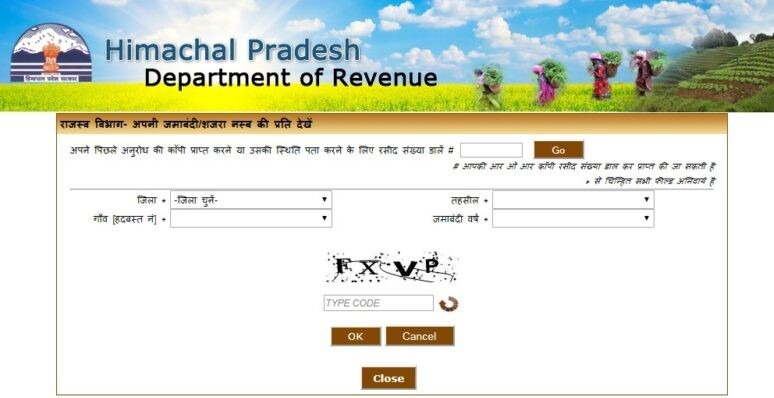
Step 3: Next, you need to enter the code of captcha on the screen and then, click on the ‘Ok’ option.
Step 4: In cases, if you have earlier applied for the Himachal Pradesh land records information on the Himbhoomi portal, simply, enter the application number to get the information about the land.
Step 5: Now, you will need to fill in the information, such as khasra, khewat, and khatauni. Then, enter your details that include email address, contact details, and type in the captcha code, and then, click on the ‘Ok’ option.
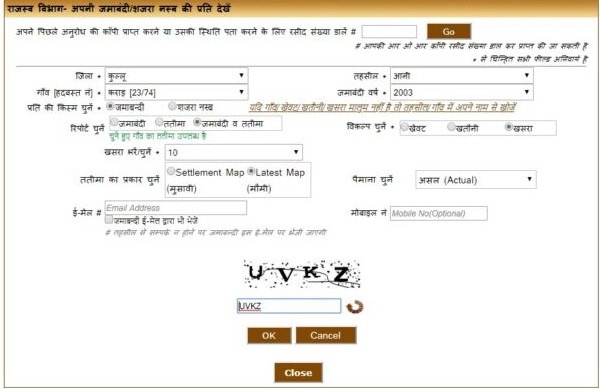
Step 6: Then, the portal will redirect you to a new page in which all the details of jamabandi Himachal will be on the screen.
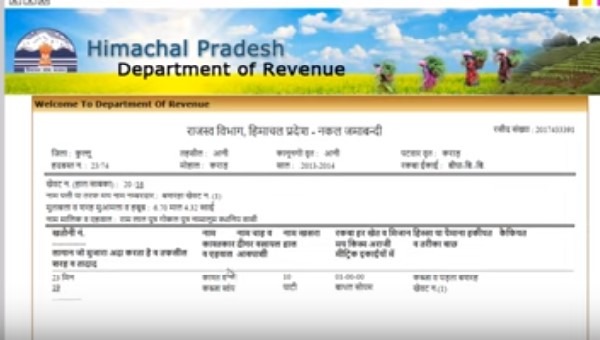
Jamabandi Himachal on Himbhoomi Mobile App
By following the footsteps of other states, Himachal Pradesh has already digitized its land records data and is keeping it updated for the citizens. Not only this, but the Himachal Pradesh government has also made the availability of land records to the citizens easy through their mobile application.
To get the Himachal Pradesh land records on your phone, visit the play store and then download the Himbhoomi app named as ‘mHimBhoomi’ application and access it on your mobile phone with ease.
Steps To Check Circle Rates in Himachal Pradesh Villages
The circle rates are only available for only eight districts of the state, Himachal Pradesh. The land transactions, which are related to the rates of circle of the village that can be used through the online mode. The circle rates can be retrieved from any District Village/Tehsil/Patwar Circle/Kanungo Circle/.
Below steps through which you can check the circle rates in the villages of Himachal Pradesh.
Step 1: Go to the official web portal of Himbhoomi. There you will find the options tab of ‘View Circle Rates of your Village and Calculate Duties for Land Transaction’. Click on this option tab.
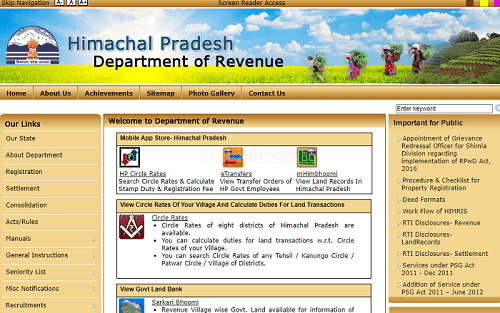
Step 2: Then, enter the details that include the tehsil, district, village, type of area, patwari circle, and the other appropriate and required details asked by the portal. Now click on the ‘Proceed’ option.
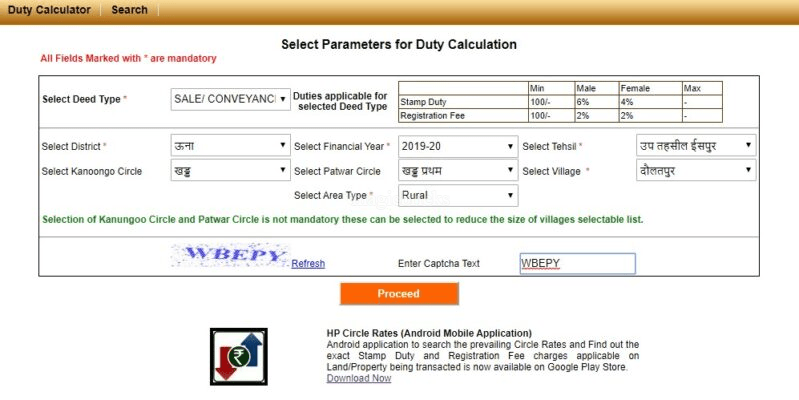
Now, the portal will redirect you to a new page where circle rates of the village in Himachal Pradesh will be on the screen.
Check Circle Rates on Himbhoomi Mobile App
Himachal Pradesh government has given freedom to citizens by developing an application for mobile phones through which they can check the circle rates easily. Simply, go to the play store and search for ‘HP Circle Rates application. And then, download the ‘HP Circle Rates’ application and check the Himachal Pradesh circle rates at the tip of your finger.
How to View the Government Land Bank of Himachal Pradesh?
Step 1: Visit the website of Himachal Pradesh Revenue Department himachal.nic.in.
Step 2: On the website, you will find the tab, which is labeled as ‘View Govt Land Bank’. Click on this tab.
Step 3: The portal will redirect you to a new window where you will need to fill in the points that include district, tehsil, the owner, and type of land to get the details of the land.
Step 4: The portal will now, again redirect you to a new page where all the details will be on the screen about the land.
The Module under E-Governance to Help (MEGH) Citizen Services
The different modules under the E-governance to help (MEGH) citizen services are as follows:
- Mutation - Through this they can submit online mutation requests.
- Mutation Request Dashboard - Here, they can view the online mutation requests, which are classified on the basis of districts.
- Demarcation - Through this service, citizens can request an online demarcation service.
- Demarcation Application Status - Through this, the citizens can check the status of the demarcation registration request.
- Charge Application Status - This service helps the citizens to check the current status of the creation charge or vacation request charge.
- State Lease Register - This service shows the district wise entry of data status of the State Lease register.
- Jamabandi - This service shows the copy of Records of Rights (RoR) (Jamabandi and Shajra Nasab) of the villages of Himachal Pradesh (excluding the villages of the state that are under the settlement operation).
- View Government Land - In this service, the citizens get access to revenue village wise of the available Government land for the information that needs to be disbursed to the general public and the stake holders. It is subject to verification by the concerned Deputy Commissioners.
- Bhunaksha Settlement (Musavi) Consolidation (Musavi) - This service is available to the citizens to view the Cadastral maps of the different villages in Himachal Pradesh for the three stages.
- Map Digitization Status - It can be used to view the status of your village in the state. Village, District, Tehsil wise summary of digitization is also available under this service.
Steps to View copies of RoR of all Villages
To view copies of RoR (Jamabandi and Shajra Nasab) of all villages in Himachal Pradesh, simply, visit the Himbhoomi website or open the Himbhoomi app. There you will find the service ‘Jamabandi’, click on this service.
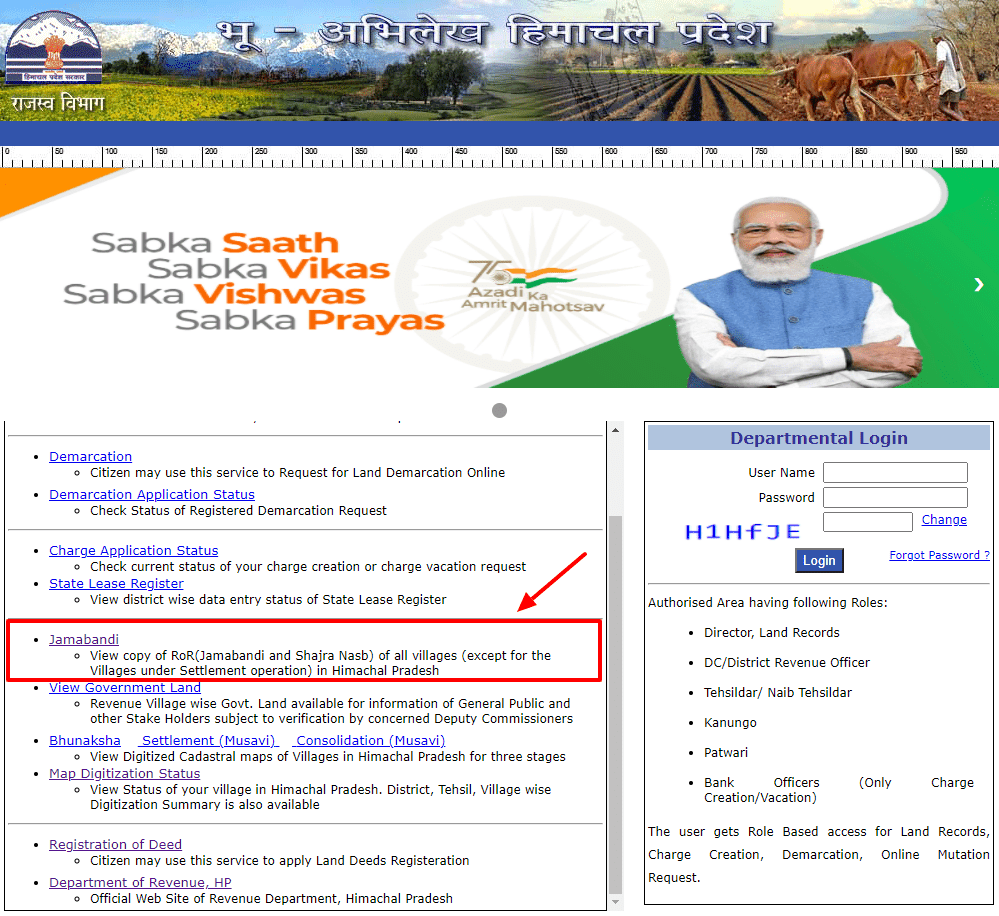
Now, you will be redirected to a new page. Fill in all the details asked by the portal and click on the proceed option. Now, a new window will appear with copies of RoR (Jamabandi and Shajra Nasab) of all villages in Himachal Pradesh.
Steps to View Map Digitization Status
There is a service on the Himbhoomi website named ‘Map Digitization Status’. Through this service, one can view the status of map digitization, easily.
Step 1: Simply click on the ‘Map Digitization Status’ service.
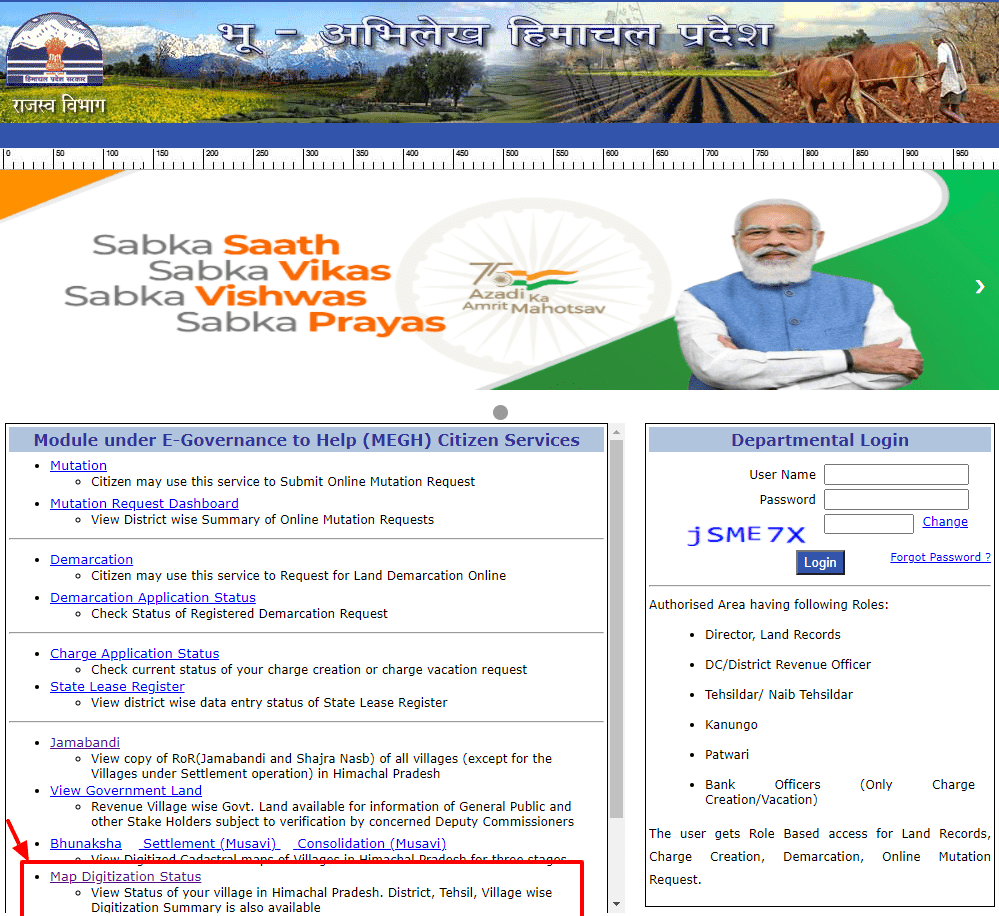
Step 2: Then, enter the details, such as tehsil, village, and district in the following new window that appears.
Step 3: Enter the code of captcha and then, click on the search option.
Step 4: Now, a new window with the status of map digitization will appear.
Land Demarcation through E-Himbhoomi Portal
Below are the steps through which one can request land demarcation through the official Himbhoomi portal.
Step 1: Visit the official website of Himbhoomi, ehimbhoomi.nic.in/. There you will find the service option of ‘demarcation’. Click on this service option.
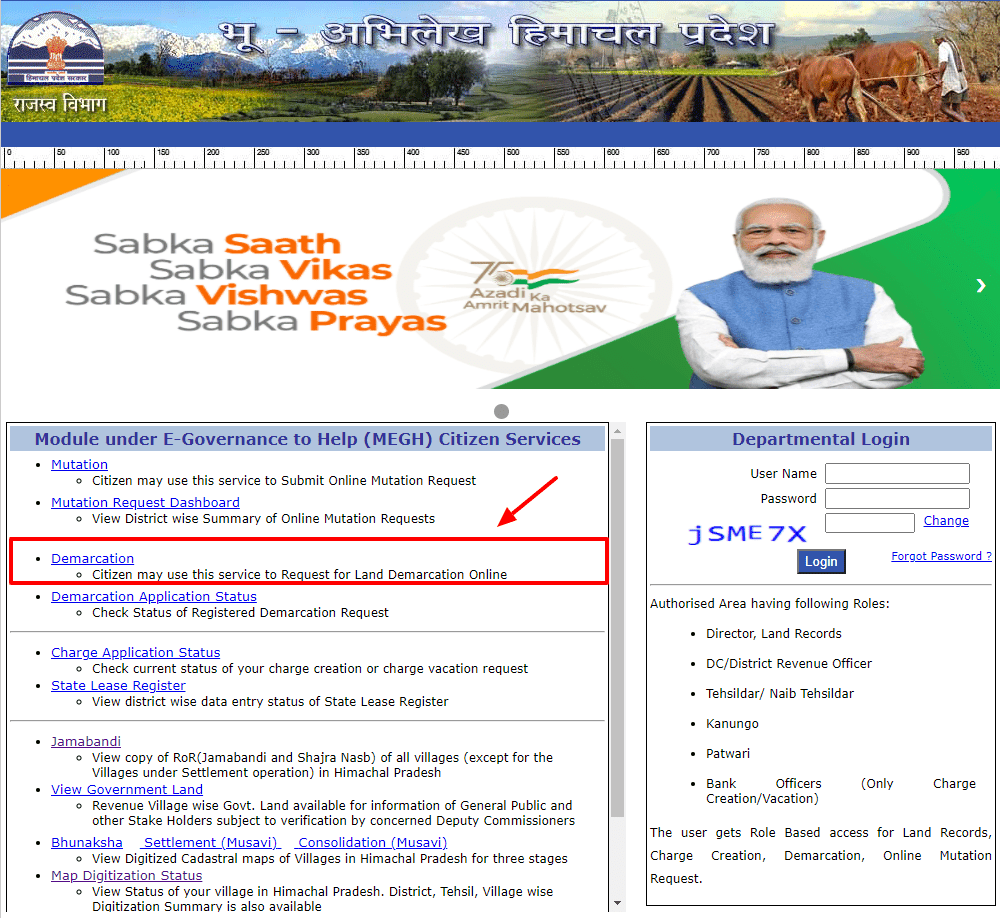
Step 2: Then, a new window with the name ‘Submit Online Request’ will appear in which you will need to fill in the details, such as a reason for demarcation, district, tehsil, village, mobile number, email address, jamabandi year, applicant name, land owner name, khasra, and more.
Step 3: Now, click on the submit button. The application will be submitted, and you will get a reply from the authorities soon.
How to View the Digitisation Status Summary of Any Village in Himachal Pradesh?
To view the village land records Himachal Pradesh digitization summary, follow the steps mentioned below:
Step1: View the official website of Land Records Himachal Pradesh. himachal.nic.in/en-IN/.
Step2: Go to the e-services option on the homepage and click on ‘land records and circle rates’ from the drop-down menu.
Step3: Enter the details, such as a village, tehsil, district, etc asked by the portal and fill in the captcha code to proceed. If you have the application number, then simply enter that number and proceed accordingly.
Step 4: You will be redirected to the new page, fill in the details, such as khatauni, khasra, etc on the new page.
Step 5: Click on the ‘Submit’ option, and you will be redirected to the new page where the information on the village land records Himachal Pradesh digitization summary will be displayed.
Check Demarcation Application Status
Demarcation application status can be checked on the Himbhoomi portal. Below are the steps to check the status of the demarcation application.
Step 1: Visit the Himbhoomi portal and click on the ‘Demarcation Application Status’ option.
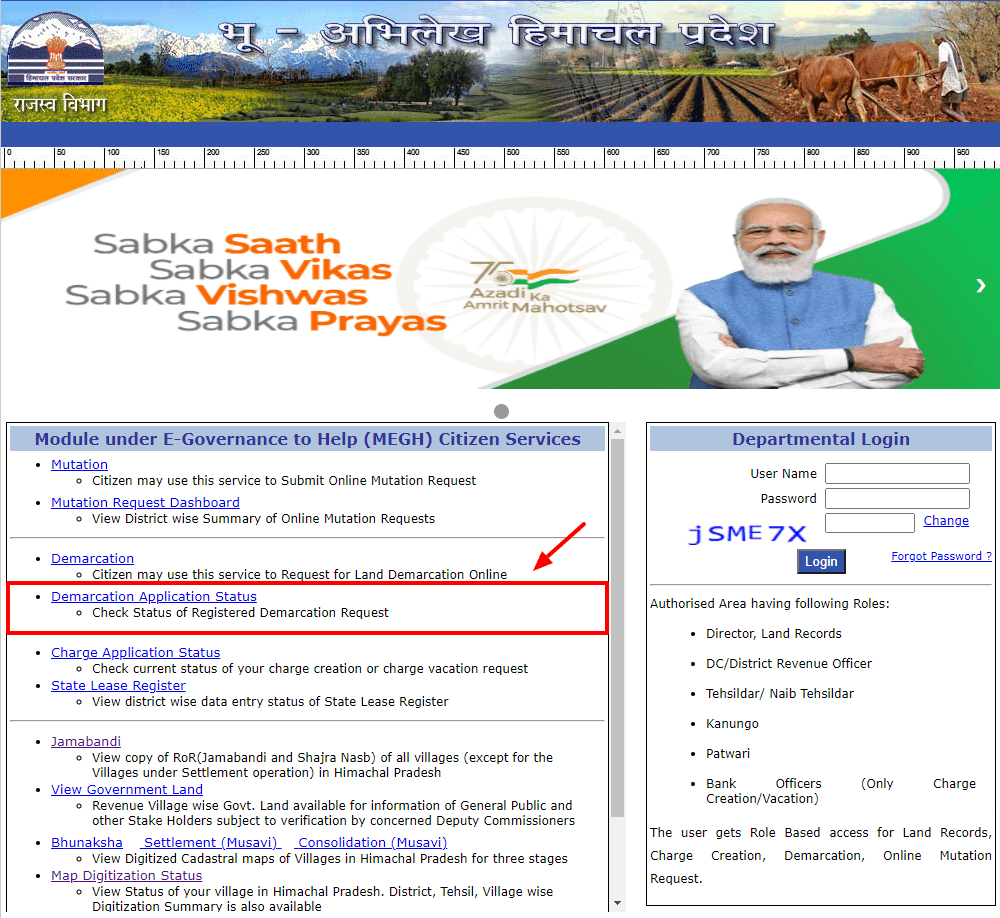
Step 2: You will be redirected to a new page. Fill in the details, such as the application number and mobile number, on the new page.
Step 3: Then click on view status. A new page will appear with the status of the demarcation application on the screen.
Generating Online Mutation Request
Himbhoomi portal has a service for generating online mutation requests. To generate mutation requests through the online mode, visit the website and click on the ‘Online Mutation Request’ option. Then fill in the details asked in the following window and click on submit option.
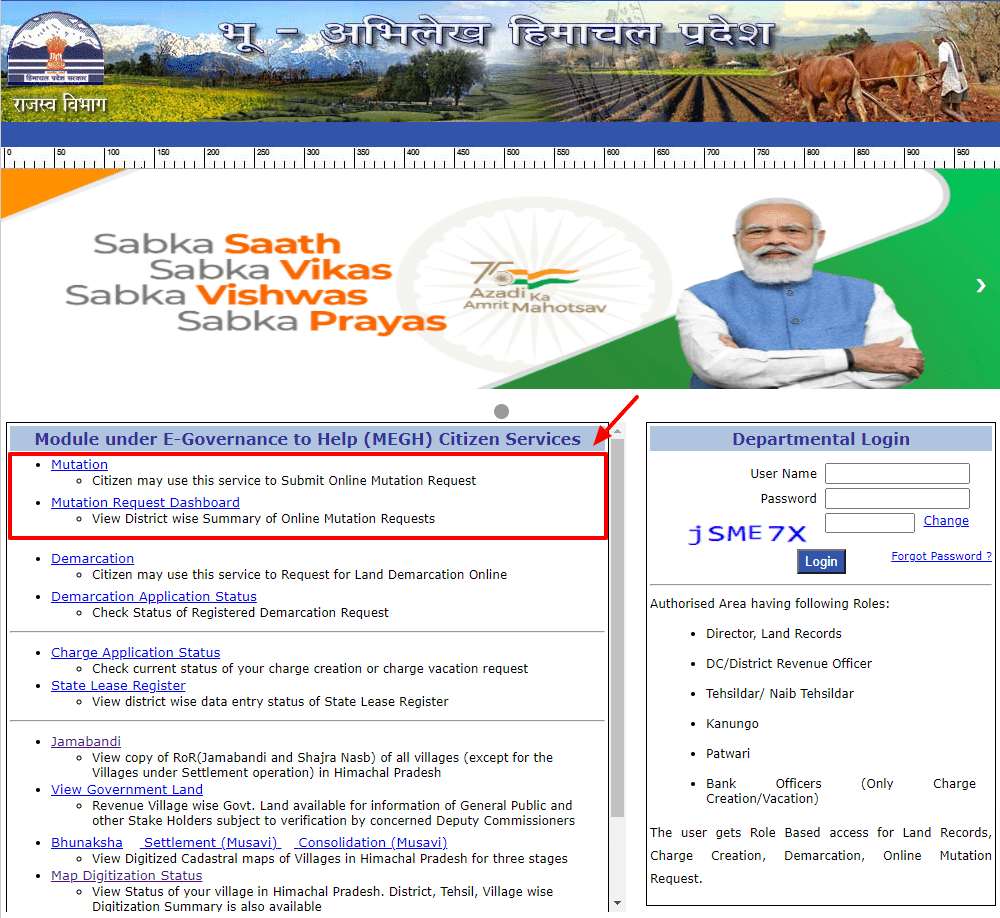
How to View BhuNaksha through E-Himbhoomi Portal?
- You must first go to the official website of Himachal Pradesh Bhu Abhilekh at ehimbhoomi.nic.in.
- Select "Bhunaksha" from the Module under E-Governance to Help (MEGH) Citizen Services.
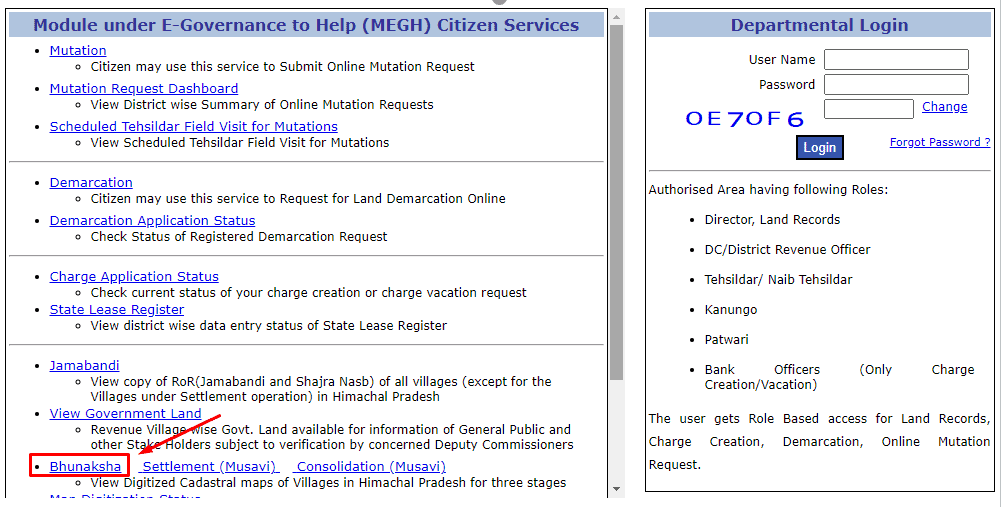
- You will then be directed to ‘the Himachal Pradesh Bhu Naksha’ portal.
- Enter the information carefully in the right-hand corner, by carefully selecting the district, tehsil and village.
- To display plot details, click the map's left side now.
- You may see geographical information and the name of the landowner in the Plot Info section.
- To view the map report click on the ‘Map Report’ option on the left.
- Choose either "Single Plot" or "All Plots of Same Owner" according to the report you want to see next.
- Single Plot is the default choice. To see a land report online or to download a land record, click ‘Show Report’ or ‘Show Report in PDF format’.
- To successfully save and download a land report, choose "Show Report PDF".
- By using the website ehimbhoomi.nic.in, you can conveniently check and download Bhu Naksha Himachal Pradesh.
Documents Requirement of Sale Deed
Following are the documents required for sales deed:
- Jamabandi Nakal
- Circle Rate
- Permission under Section 118 of the HPTRA or an Agriculturist Certificate, as appropriate
- Self-declaration or Affidavit of the seller and buyer regarding the separation of the land from the road.
- IDs of the buyer and the seller
- PAN card of buyer or seller (Optional)
- In the event that the sale includes built-up area, valuation of the built-up structure from a registered valuer.
- If a built-up area is inside municipal limits, a copy of an approved map must be provided.
- Tatima copies (If Tatima registry)
Explore Land Records of Other States in India
| Karnataka | Bhoomi Online RTC |
| Chhattisgarh | CG Bhuiya |
| Uttarakhand | Bhulekh UK |
| Punjab | PLRS |
| Madhya Pradesh | Bhulekh MP |
| West Bengal | Banglarbhumi |
| Odisha | Bhulekh Odisha |
| Bihar | Land Record Bihar |
| Jharkhand | Jharbhoomi |
| Tamilnadu | Patta Chitta |
| Maharashtra | Mahabhulekh |
| Telangana | Dharani |
| Andhra Pradesh | Mee Bhoomi |
| Gujarat | AnyROR |
Himbhoomi - Frequently Asked Questions (FAQs)
How to get copies of land records offline in Himachal Pradesh?
To receive the copies of land records in Himachal Pradesh, visit the local tehsil office of your district and get an authorized copy after paying a nominal fee asked by them.
What is shajra nasab?
It is a table which shows the succession of ownership rights that changes or occurs from time to time.
How to get copies of land records online in Himachal?
To get the copies of land records online in Himachal Pradesh, visit the Himbhoomi official portal and fill in the details asked by the website.
Are copies of online land records legally valid?
Yes, the online Himachal Pradesh Land Records are legally valid as they are updated from time to time after the verification process.
What is the Khewat number?
Khewat number is normally called Khata number by the revenue officers. It is the account number that is given to owners of land to form a set of co-owners and justify who owns what proportion of the land.
What is the difference between Khewat and Khatauni?
Khatauni is the details of all the lands that a family holds, while Khewat is an account number given to the land owners.
How can I get a map of my land in Himachal Pradesh?
On the google play store, you will find an application called ‘Bhu Naksha HP’. Download this application and find the map of your land in Himachal Pradesh.
Are ex-servicemen in HP exempted from stamp duty for land registry?
Yes, the ex-servicemen who have invested three or more years of their life in union armed forces have been exempted from stamp duty for land registry.