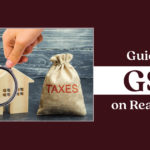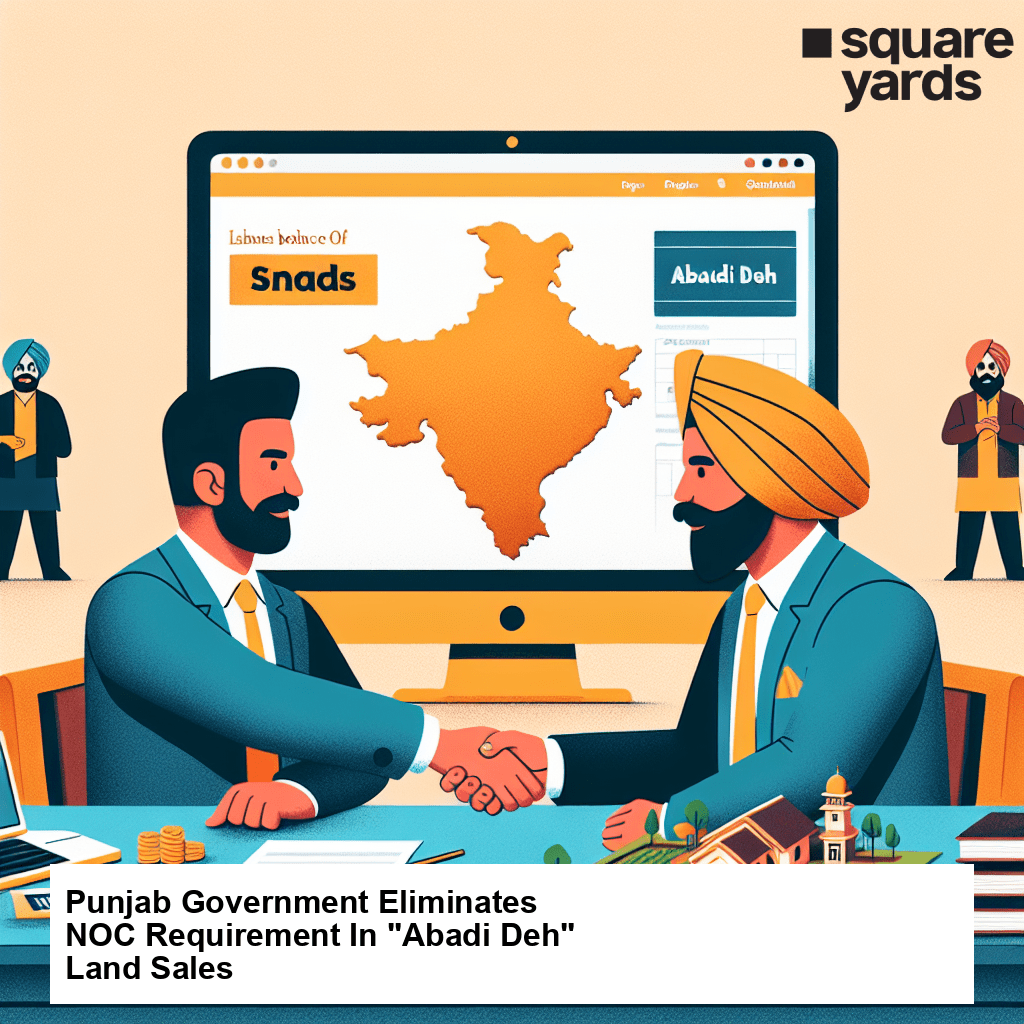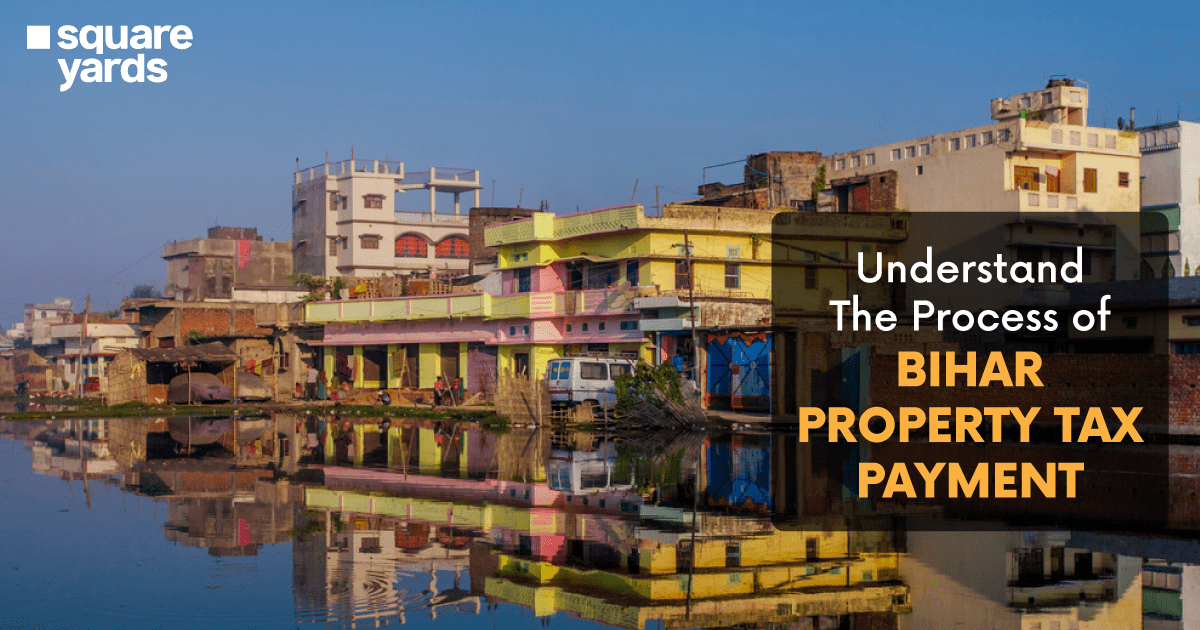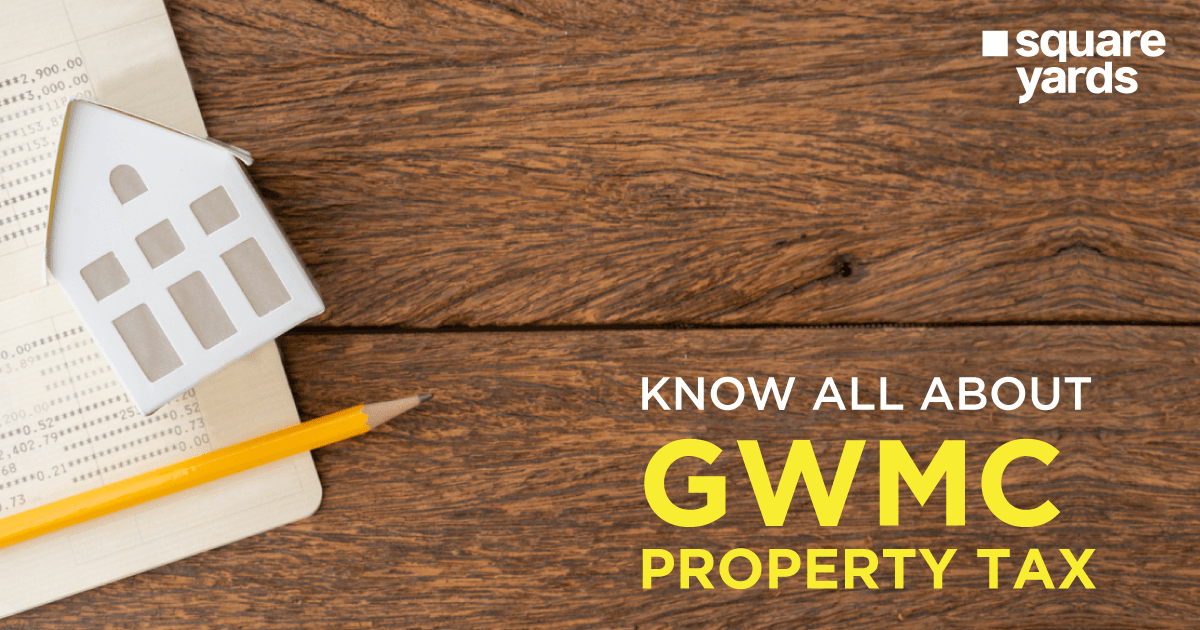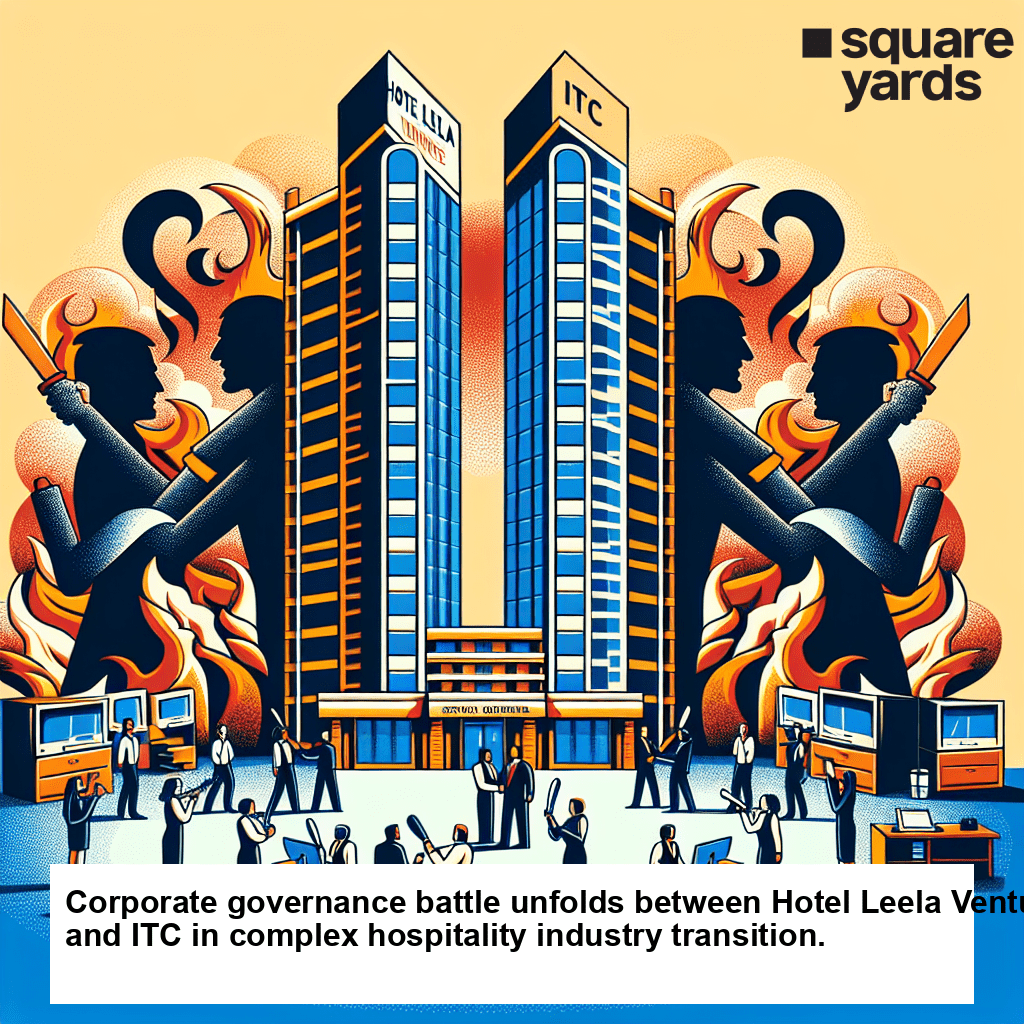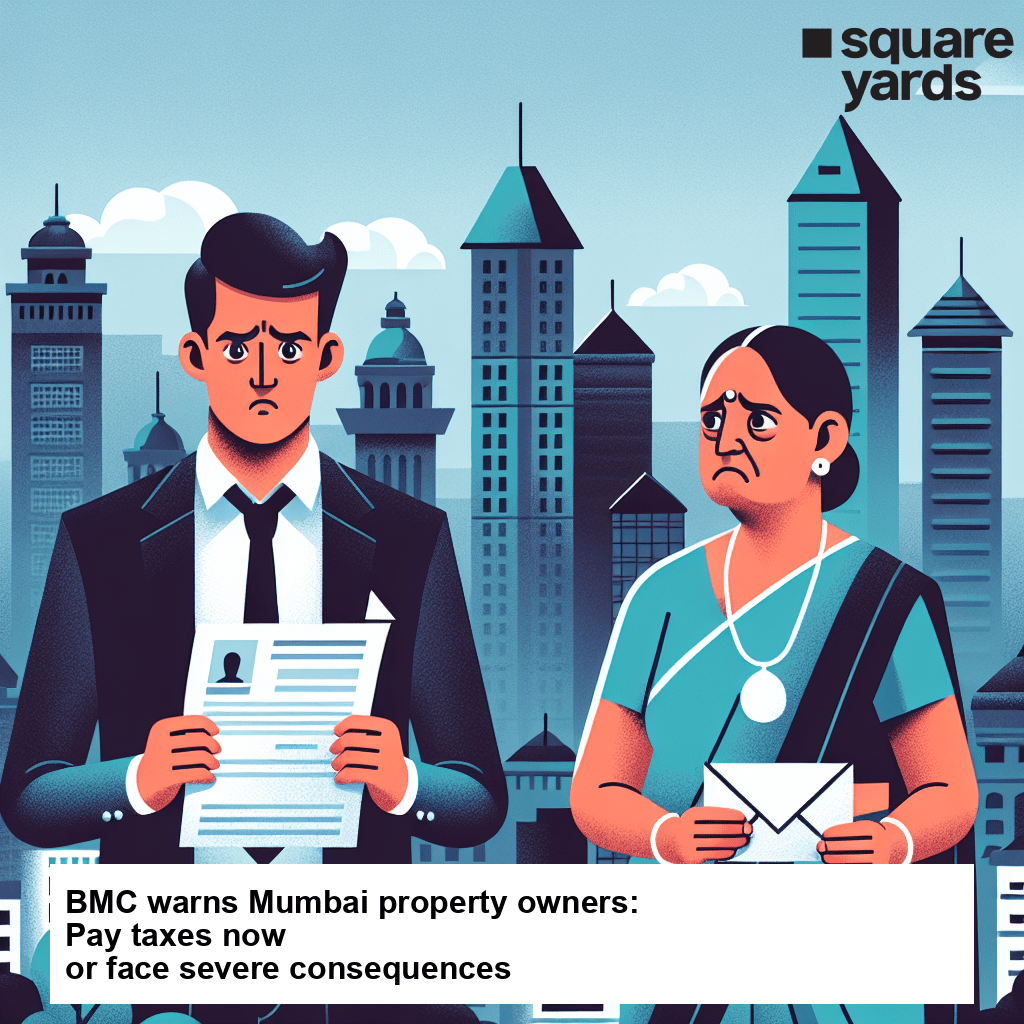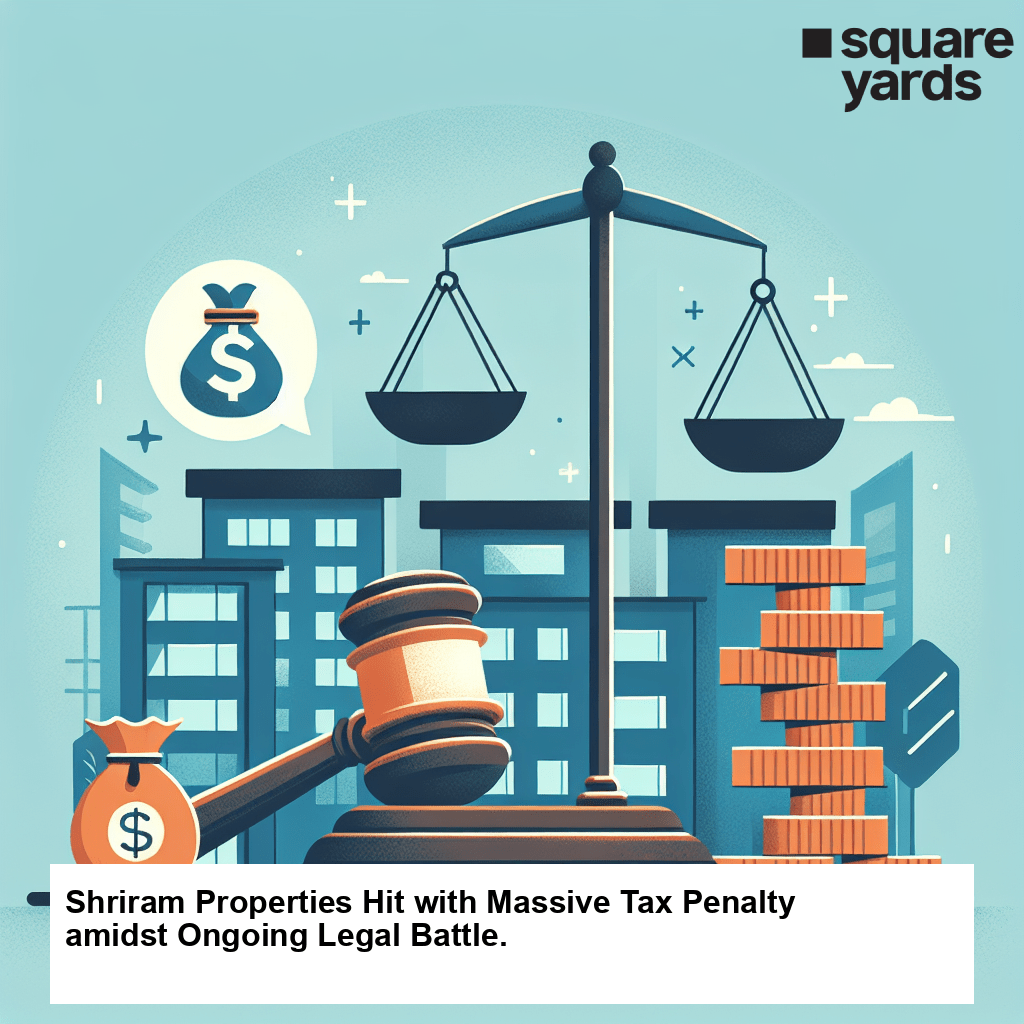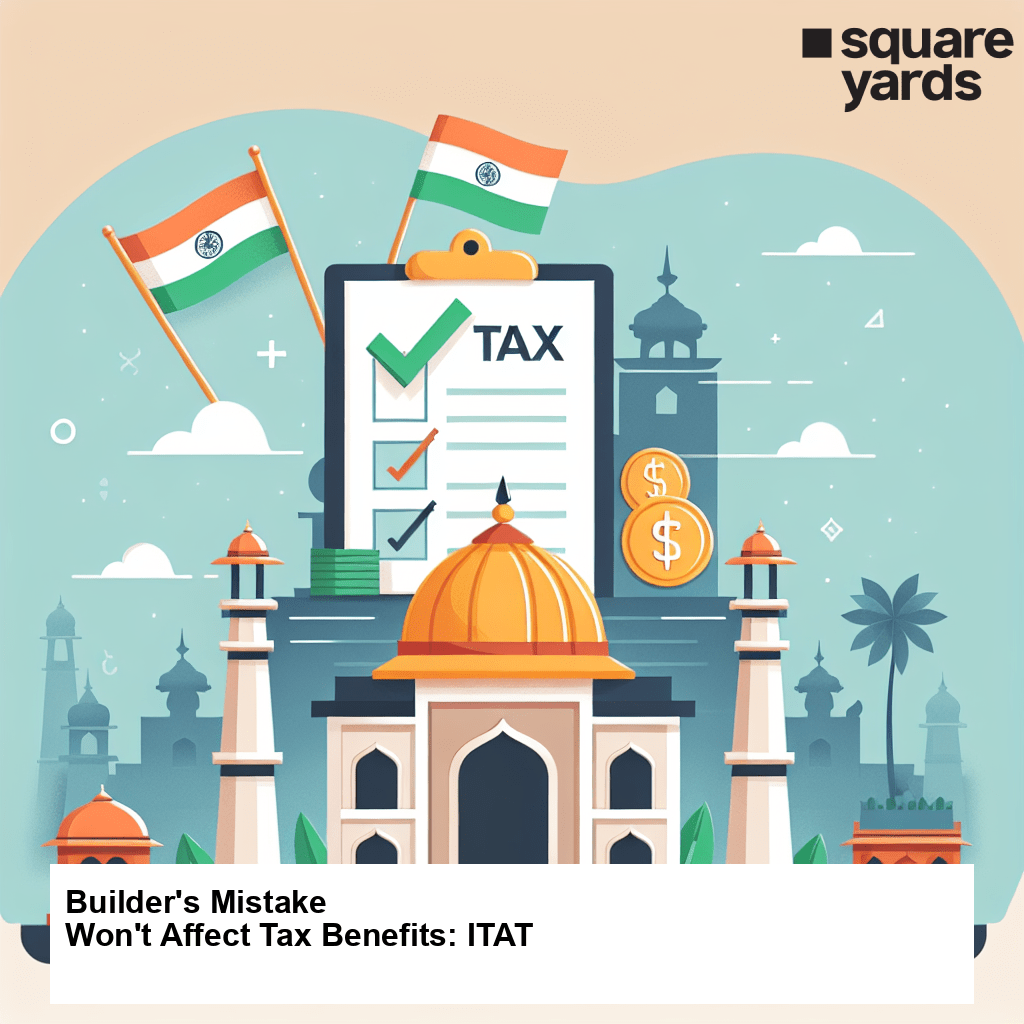EWB or E-Way Bill is the short form of Electronic Way Bill. This bill is important for the transportation of goods throughout the country. If you are a vendor or seller, who is engaged in transporting the goods and is registered under GST then, you will need to register for the e-way bill on the E-Way Bill login portal if the total cost of the goods is more than ₹ 50,000 while transporting it from the original state to another. You will, on a necessary basis, be required to generate this bill.
The method of generating this bill on the E-way bill portal login is quite simple. All you need to do is upload the relevant documents about the goods and transport on the E-way login portal.
Table of contents
- What is an E-Way Bill?
- What is the E-Way Bill Login Portal?
- E-Way Portal Login Home Page Tabs
- Available Services After Logging Into E-way Bill Login Portal
- Who Needs to Generate the E-Way Bill?
- E-way Bill Registration through E-way Bill Login Portal
- GST E-way Bill Registration for Registered Suppliers
- Registration Under E-way Bill Login Portal for Unregistered Transporters
- Points to Remember for User ID and Password
- Validity of E-Way Bill
- Exemptions for E-way Bill
- Required Documents for E-Way Bill
- Penalty for Not Generating E-way Bill
- Advantages of E-way Bill
- Latest Updates on GST e-Way Bill Login
- End Thoughts
- Frequently Asked Questions (FAQs)
What is an E-Way Bill?
An E-Way Bill is a physical document generated for performing the merchandise shipment from the sender’s pickup point to the receiver’s drop location. The two A and B points are the seller’s and buyers’ destinations that are tracked for accurate information on the number of goods, their taxation and other related information.
In simpler terms, an E-Way Bill login is a way to attach goods details such as vehicle number, the quantity, the start and the end destination, to be named a few, through a GST electronic documentation produced by the portal.
What is the E-Way Bill Login Portal?
The E-Way Bill login portal is nothing but an authorised body that offers solitary permission accessible for the worldwide movement of goods by the consignee and consignor. NIC manages this official portal regarding the generation, cancellation and other e-Way Bill login activities. It effectively calculates the taxes for the transporters for all types of goods movement.
Though, the old E-Way Bill login portal was ewaybill.nic.in which was later got revised by the GST Council to ewaybillgst.gov.in.
E-Way Portal Login Home Page Tabs
Without e-way login, the visitors can see the following tabs on the home screen of the portal:
- Help
- Laws
- Contact Us
- Search
- Login
- Registration
Below is the defined specification of each tab mentioned above that you see on the e-way login portal:
- Help: This is a drop-down list that has the options User Manual, FAQs, CBT, Tools, and Advertisements. Frequently asked questions are also being clarified by NIC on e-way bill portal login and the bill asked by the users. And if the user is confused about the e-way bill portal login, they will find a step-by-step guide on the ways to use this portal in the form of manuals along with CBT (videos).
The most important thing that you can find under this option is ‘Tools → Bulk Generation Tools’. Under this option, the user gets the freedom to find as well as download the excel templates, conversion tool for Excel to JSON and lastly JSON sample files that are used for filling and uploading on the e-way portal login for the bulk generation of e-way bills or updating the transporter details in bulk. It also has written manuals like using the SMS system, web system, API system, and Bulk Generation system.
- Laws: The user can select forms, circulars, rules, and notifications from this drop-down list option. It has all the forms that governs the e-way bill rules, such as EWB – 01, EWB – 02, EWB – 03, EWB – 04, EWB – 05, EWB – 06, ENR – 01, INV – 01. These rules can be accessed by the user by selecting the “Forms” button. Circulars and the latest information, as well as news related to EWB, are also available on this page for reference. Users can access the circulars, notifications, and rules state wise.
- Contact Us: On this tab, you will find all the contact details, such as phone details of the help desk, as well as the link to the GST Grievance Redressal portal. If you are finding the contact details of your region, you can find the help desk contact details here, which are classified into different regions for any queries, information, or questions related to the e-way login portal.
- Search: With the help of this tab, users can search for the following:
- With HSN code or name, search for products.
- With GSTIN or transporter ID, users can search for transporters.
- Can search the Pincode of a specific region and state.
- They can also search for taxpayers who are registered under GST under the GSTIN.
- They can also update the block status for knowing the GSTIN block or unblock status.
- The state wise or UT wise notifications are issued and implement e-way bills within the states and union territories.
- Pin to pin where they can find the estimated distance between two different pin codes.
- E-way bill printing by entering the details such as e-way bill number, generation data, document number, and mentioning whether the bill is generated by the supplier/recipient/transporter.
- Login: Login or E-way bill login will help you to log in to the e-way portal login. You need to provide the portal with a few details, that include user id and password and need to type in the captcha to successfully log in.
- Registration: If you are a new user, you can register on the portal by clicking on the “Registration” tab on the homepage of the portal. A drop down will appear with multiple options, which are “E-way bill registration”, “Enrolments for Transporters”, and “Enrolment for Citizens”.
If you are a transporter, supplier, or recipient, you can register under GST for the e-way bill by clicking on the “E-way bill registration”, available under this tab. The requirements for registering on the e-way bill login portal are as follows:
- The GSTIN of the registered transporter or taxpayer, if registered.
- The mobile number is registered with the GST system.
If you are a GST registered user, you can update the details and make the required updates as transporters after you log in by clicking on the “Update → As transporter”, which will appear on the left hand side of the screen on the homepage. Your GSTIN will become your transporter ID or Trans GSTIN. Whereas the transporters who are not registered for GST also need to register on the e-way login portal by clicking on the option “Enrolment for transporters” under the registration tab. In this way, they will be allotted a transporter ID. Any customer who needs to register for an e-way bill, and get the bill, as per the e-way bill rules but are not registered under GST, can enroll themselves as citizens to get the unique login ID for the e-way bill. The option “Enrolment for citizens” is also enabled to generate new e-way bills, updates for the vehicle for the e-way bill, cancel the e-way bill, and print the e-way bill.
Available Services After Logging Into E-way Bill Login Portal
After you log in to the e-way login portal, there are few services that it offers. The user can find details, such as GSTIN, their legal name, the type of the user (taxpayer or transporter). Here are the following sections that appeared on the dashboard:
- Notification Panel: It is on the right-hand side of the panel of the e-way bill login portal. It provides the latest updates on the topics, such as notifications about e-way bills, GST portal.
- Useful Stats: This service gives useful statistics about how many e-way bills are approved, rejected, or canceled.
- Services: On the left-hand side of the dashboard, a registered user will find the following services provided by the e-way bill login portal:
- E-way Bill: Below is the options that this drop-down has:
- Generate New: By clicking on this, the user can generate a new e-way bill by filling up the details on the screen that appears.
- Generate Bulk: With this service, generate e-way bills in bulk in just a single click by filling up a JSON file.
- Updated Vehicle/Part-B: With this service, the user can update or change the details as well as the mode of conveyance/transportation of goods by clicking on this.
- Update Vehicle Bulk: For this, the user will have to download a standard template as well as update the e-way bill number along with the altered details of the vehicle or transportation. Users can upload the file by clicking on this button.
- Extend Validity: With this service, users can extend the validity time of the bill and use the e-way bill at a minimum of four hours before the expiry of the e-way bill.
- Update EWB Transporter: One transporter can transfer or assign another transporter by updating the ID of the transporter on the e-way login portal. Recipients/Sellers can not assign this if the transporter uses this facility.
- Cancel: Within 24 hours of generating the e-way bill, it can be canceled by the generator. All they have to do is click on this button, followed by entering the e-way bill number.
- Print EWB: In case of filling Part – A, enter the unique ID or the e-way bill number for printing it out. So far, bulk printing is not enabled by the e-way login portal.
- Consolidated E-way Bill: This drop down has the following options:
- Generate New: To generate the new consolidated e-way bill, click on this, followed by entering the numbers of all the e-way bills against which you have generated the consolidated e-way bill.
- Generate Bulk: By uploading the filled JSON file for generating the multiple consolidated e-way bills in a single click.
- Re-generate: Change or update the details of the transportation with the help of this service option.
- Print Consolidated EWB: Enter the details, that is, the consolidated e-way bill number to print out the consolidated EWB.
- Reject: Within 72 hours of e-way bill generation or the actual delivery of the goods (whichever is earlier for the user), the user has the right to reject the bill generated against him by anyone.
- Reports: In this service, users can find multiple types of reports that include inward supplies, outward supplies, separate reports on the e-way bills, consolidated/rejected/canceled e-way bill by the user or by others (using the GSTIN of the user) are available on the basis of data, summary reports and the reports for the assigned transporters giving out the details of transporters are also available data wise.
- My Masters: This service helps the user to create a master list of registered clients or customers, suppliers, offered products, or transporters in either one-by-one or in bulk form using the template by excel.
- User Management: If you are a large business house via this service you can offer them access to multiple branches or warehouses that are established within the state or union territory where the business is already established for managing the bill independently.
- Registration: After selecting this, the user is enabled for the SMS facility, and they will also be able to generate the e-way bills through the android application of the e-way bill login portal on mobile phones. Also, if a user is intending to be a GST Suvidha Provider (GSP), they can register using this window.
- Update: A GST registered user can declare themselves as the transporter using this window and can get the unique transporter ID. By selecting “My GSTIN from CP”, then they will be able to update their profile details.
- Grievance: Accessing the detention reports if there is any is available under this window. The user will need to enter the e-way bill number for access.
Who Needs to Generate the E-Way Bill?
Below is the list of different scenarios in which the generation of e-way bills is important from the e-way portal login:
| Different Scenarios that needs e-way bills | Person who need to generate the e-way bill |
| When the goods are being transferred in the vehicle of the supplier or consignor. | Supplier |
| When the goods are being transferred in a hired vehicle (land, water or air transportation modes) by the consignor or supplier. | Supplier |
| When the consignee or recipient transfers the goods in their own vehicle. | Recipient |
| When the consignee or recipient transfers the goods in a hired transport (land, water or air transportation modes). | Recipient |
| When a registered supplier hands over the goods to a transporter. | Transporter |
| The transportation of goods to a registered recipient by an unregistered supplier in their own vehicle or with the help of a hired vehicle | Recipient |
| When an unregistered supplier hands over the goods to a transporter. | Transporter |
E-way Bill Registration through E-way Bill Login Portal
There are three types of taxpayers who can register for this bill – registered or unregistered transporters and registered or unregistered suppliers. Below is the step-by-step guide to registering on the e-way bill login portal:
Step 1: Go to the official e-way login portal.
Step 2: You will find the option of “Registration” on the top of the homepage. A drop-down menu will appear after you put the cursor on it.
Step 3: In the drop-down menu, select “E-way Bill Registration”.
Step 4: A window will appear where you will need to enter your GST identification number, along with entering the captcha, and then click “Go”.
Step 5: Then, you will be redirected to a page where you will generate a one-time password and verification. In the new screen, all the details that include GSTIN, name, address, and trade name will be automatically populated.
Step 6: Verify all the details shown on the screen. After verifying, click on “Send OTP”. The OTP will be sent to your registered contact details.
Step 7: Enter the OTP on the screen and click on “Verify OTP”.
Step 8: Then, you will be redirected to a new screen where you will be creating a new user ID and password for your account.
GST E-way Bill Registration for Registered Suppliers
For registered transporters, the GST e-way Bill Login Portal registration process can be done by the following steps:
- Go to the e-way bill login portal.
- On the top of the home page, click on the e-way bill registration option.
- Fill in the GSTIN number and the captcha shown on the image.
- Tap on the “Go” button to continue the process.
- The page will route to the OTP column.
- Enter the OTP sent on your registered mobile number and tap on the “verify” button.
- The page will route to the password column that has to be created by the transporter.
- Along with this, the username also has to be decided by the transporter to remember easily for further processing.
- Enter your chosen username with password on the given separate columns.
- The machine will generate an automated username and password that will match a little with your suggested credentials.
- This will be the final username and password for future references on the e-way bill login portal.
Registration Under E-way Bill Login Portal for Unregistered Transporters
The simple steps for unregistered transporter mentioned below can help to generate a GST e-way bill login without any interruption:
- Go to the official GST E-way Bill Login Portal: ewaybill.nic.in.
- On the top of the home page, tap on the ‘Enrolment for transporters’ button. Enter the details asked in each column of the form from 1 to 9.
- Tap on the ‘Save’ button to continue the process.
- There will be a 15 digits transporter ID granted that has to be filled in the column for registration purposes.
- Note that this registration is important to fetch the GST e-Way bill and the number of vehicles allotted for goods movement.
Points to Remember for User ID and Password
- The length of the password should be between 8 characters to 15 characters. It should include alphabets, special characters, and numbers.
- The minimum length of the password is 8 characters.
- Do not share your username and password with anyone, as it can be misused.
Validity of E-Way Bill
The validity period of the bill is considered from the time the e-way bill is generated. To get the extension on the e-way bill, the generator will need to go to the commissioner for the transfer of goods.
| Distance to be travelled | Validity period |
| Distance less than 100 kilometers | 1 day |
| Every 100 kilometers afterwards | An additional day |
The validity of e-way bill for the over-dimensional cargo is mentioned below:
| Distance to be travelled | Validity period |
| Distance less than 20 kilometers | 1 day |
| Every 20 kilometers afterwards | An additional day |
Exemptions for E-way Bill
In the following mentioned cases, the e-way bill needs not to be generated:
- Transportation of goods from one state to another via a non-motorized transportation method.
- The goods which are being transferred have a custom seal as well as transported under custom supervision.
- While transportation of transit cargo to or from Nepal or Bhutan.
- If the cargo containers that are being transported are empty.
- If the consignor of the goods that need to be transported is a State Government, Local Authority, or Central Government. Also, these goods are transported via rails, so e-way bills need not be generated.
- If the goods are being transported via land custom stations, ports, airports, and air cargo to an Inland Container Depot or Container Freight Station for clearance by customs.
- If the consignor is transporting the goods from the place that they are manufactured to the place it is weighed and vice versa. But, keep in mind that the minimum distance should be 20 kilometers and also the delivery challan should be carried together.
- If the goods that need to be transported do not require an e-way bill by that state.
Required Documents for E-Way Bill
Here are the documents that you would need to submit on the e-way bill login portal to generate the bill:
- Registered contact number.
- Details of the products.
- Recipient’s details.
- Invoice of tax.
- Transporter’s details.
Penalty for Not Generating E-way Bill
A penalty of Rs. 10,000 will be levied if the e-way bill is not generated. Along with the penalty amount, the vehicle used for carrying and transporting the goods and the goods will be seized or detained.
Advantages of E-way Bill
- Less documentation means the owner of the vehicle will not need to carry physical copies of the documents anymore as the RFID is attached to the transport.
- With this bill, there is a reduction in logistics cost and proper reinforcement of invoice resulting in the reduction of tax.
- With the e-way bill, there is a surge in efficiency and speed of transportation of goods because of faster movement and the optimum use of resources.
- The e-way login portal is easy to use and friendly. The dealers can download the e-way bills from the portal directly. Also, bill generation is easy as well as quick through the platform. Now, getting your e-way bill is no big task as you can get it in moments.
Latest Updates on GST e-Way Bill Login
On August 29, 2021, the announcement was made that there will be no e-Way Bill Login blockage on GSTR-1/ GSTR-3B non-filing from May 1, 2021, to August 18, 2021. The time had been extended for two months and beyond for monthly applicants, whereas one quarter and beyond have been extended for QRMP transporters from March 2021- May 2021. Besides this, the blocking will again start from August 15, 2021, for non-filing GSTR 3B.
On June 1, 2021, the e-Way Bill Login portal released a notification that suspends GSTIN generation. Although, transporters still practice the GSTIN generation via e-Way Bill login. In addition to this, the “Ship” means the transport medium was revised to “Road cum Ship”. This is nothing but a slip that states the vehicle number and its start and end points. The main purpose of this was to let the transporters avail the ODC advantages along with updating the vehicle’s details till the time it reaches the destination.
Moreover, on May 18, 2021, the CBIC declared that the GSTIN blockage on GST e-Way bill login is taken specifically for default sellers. This means the challenge of the receiver’s GSTIIN blockage will be dismissed completely.
End Thoughts
E-Way Bill is a newly launched format for calculating the tax on goods and their movement worldwide. As history says that it has created a centralised functioning in the current market. Now, the transporters should not worry about e-Way bill login blockage or even not worry about their tax deductions. With GST e-Way Bill login, the system is more credible, digitalised and accessible in real-time, effectively suits the dynamic marketplace’s best scenario with one nation, one tax, one market and one e-Way Bill.
You May Also May Also Like
Frequently Asked Questions (FAQs)
Why is the E-Way Bill required?
With the e-way bill, the government ensures that the goods that are being transported comply with the laws of GST. Also, it is the best way to track the movement of goods as well as tax evasion.
Can the validity of the E-way bill get extended?
Yes, the validity of the e-way bill can be extended in the case the consignment has not reached its destination on time because of any reason. The taxpayer will need to apply for an extension on the e-way bill login portal with the reason for the delay in delivery.
Is it important for me to choose the rate of tax while entering the details of goods?
No, it is not mandatory to choose the rate of tax while entering the details of goods.
What is the meaning of URP in E-Way Bill?
URP refers to the unregistered person. If you are a URP, you will need to mention it in the e-way bill.
What will happen when an e-way bill is generated but the goods are not transported?
If the goods have not been transported then the e-way bill can be canceled through the e-way login portal within 24 hours of its generation.
Do the transports of the same state need an e-way bill?
If the transportation of goods is within the same state, then the taxpayer will not need to generate e-way bills.
What is the e-way login portal?
This is a government portal where the generation, change, or cancellation of e-way bills are done by both taxpayers and the government. It is the portal where all the GST related bills are generated.
Do I need to carry out a printout of the e-way bill?
No, you do not need to carry out a physical printout of the e-way bill with you, while transportation or any other time.
Can I correct the wrong details typed in the e-way bill?
If in case, there is some wrong entry in the e-way bill, there is no way to correct it. All you can do is cancel the e-way bill as soon as possible.