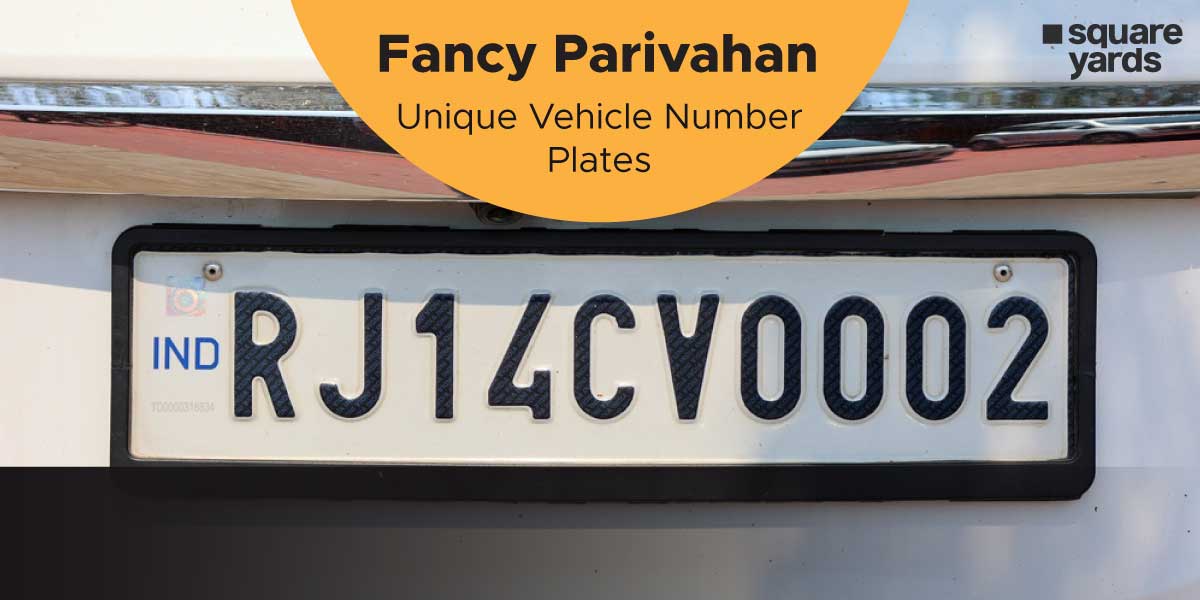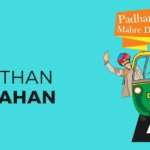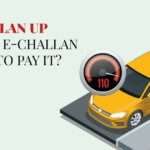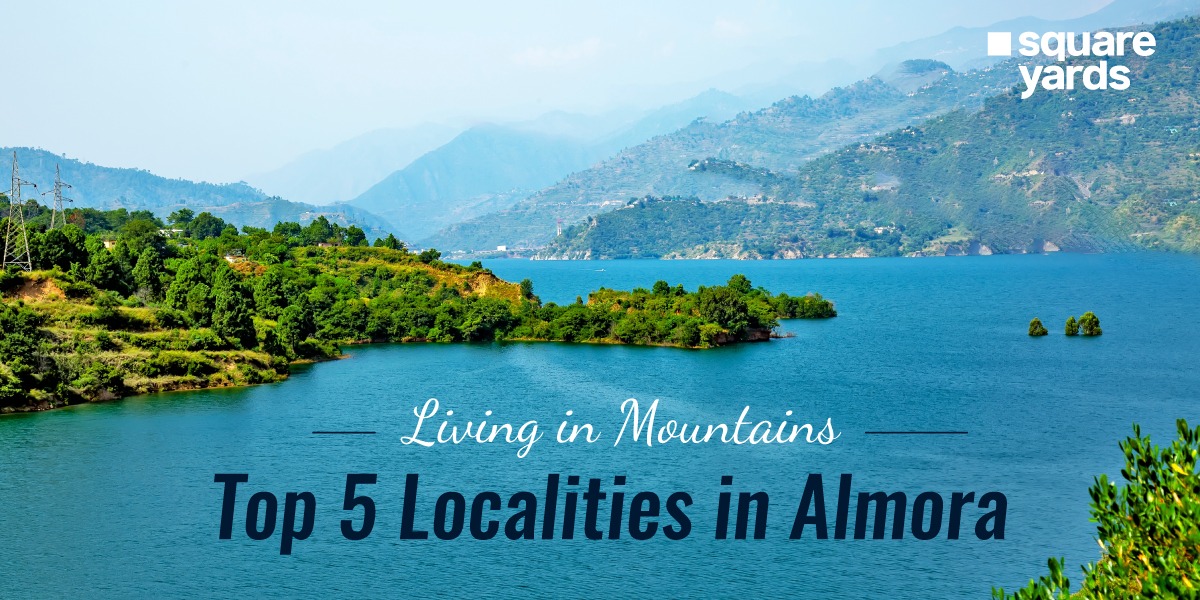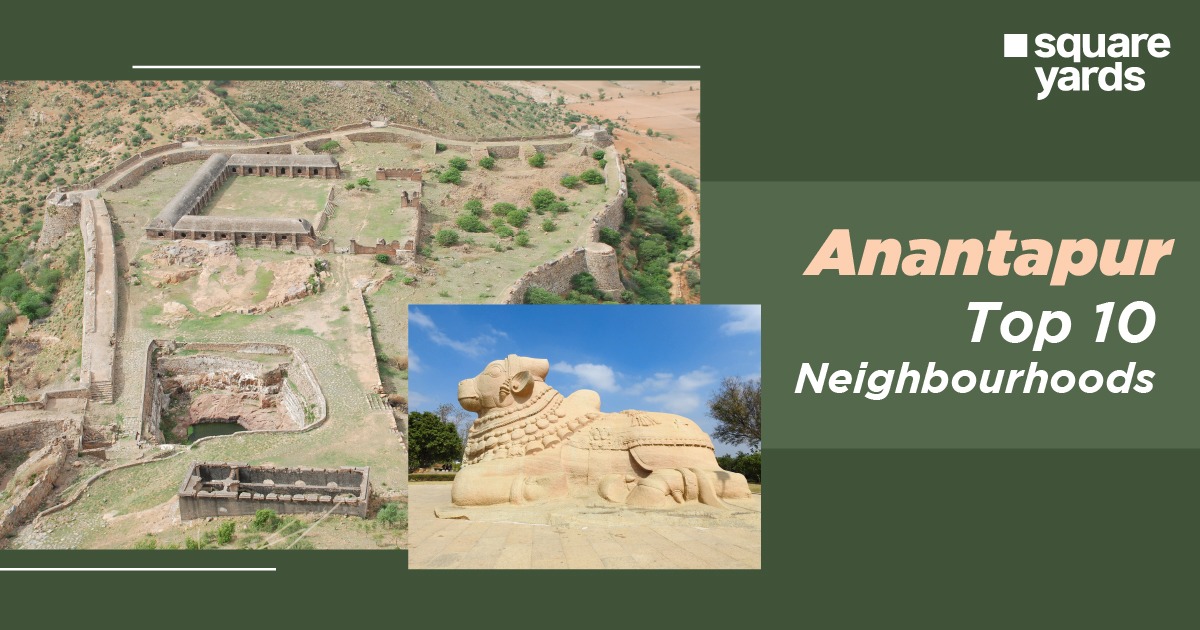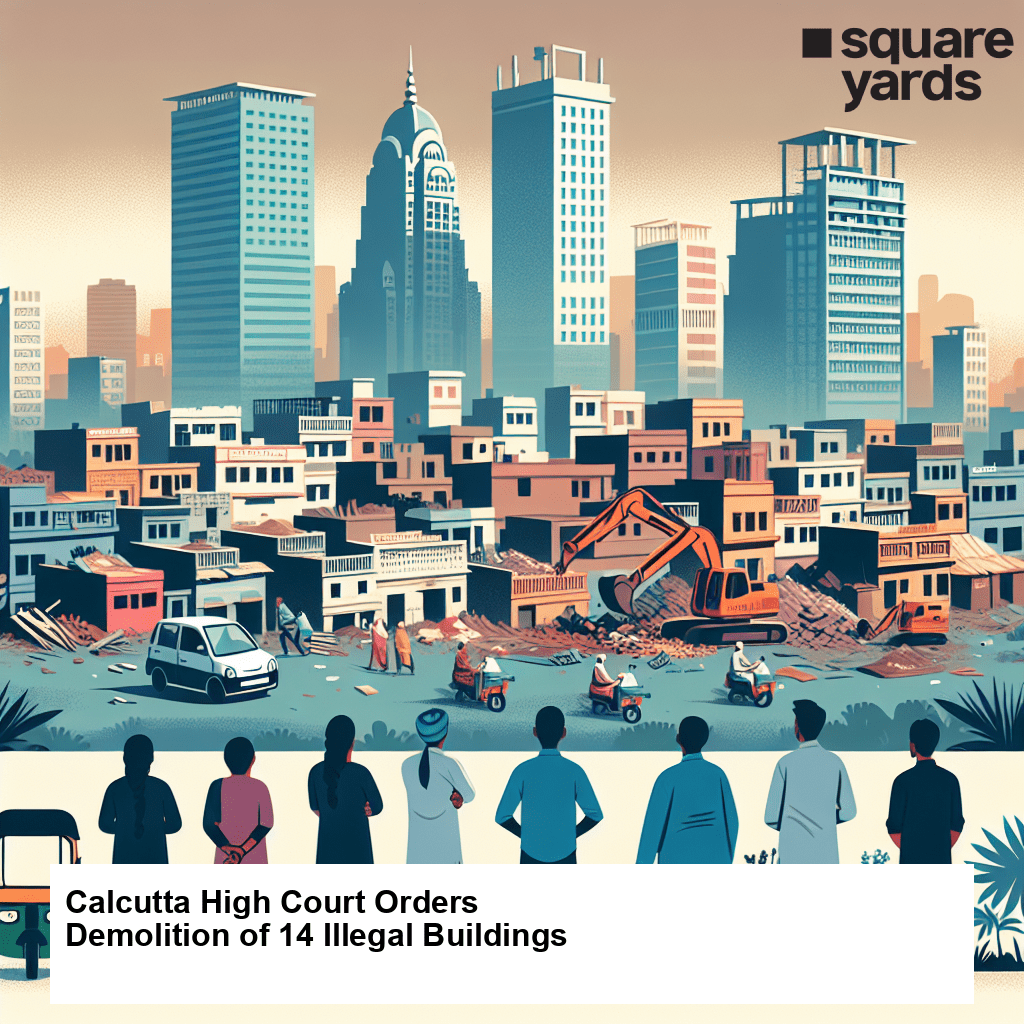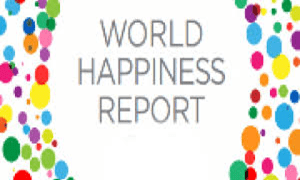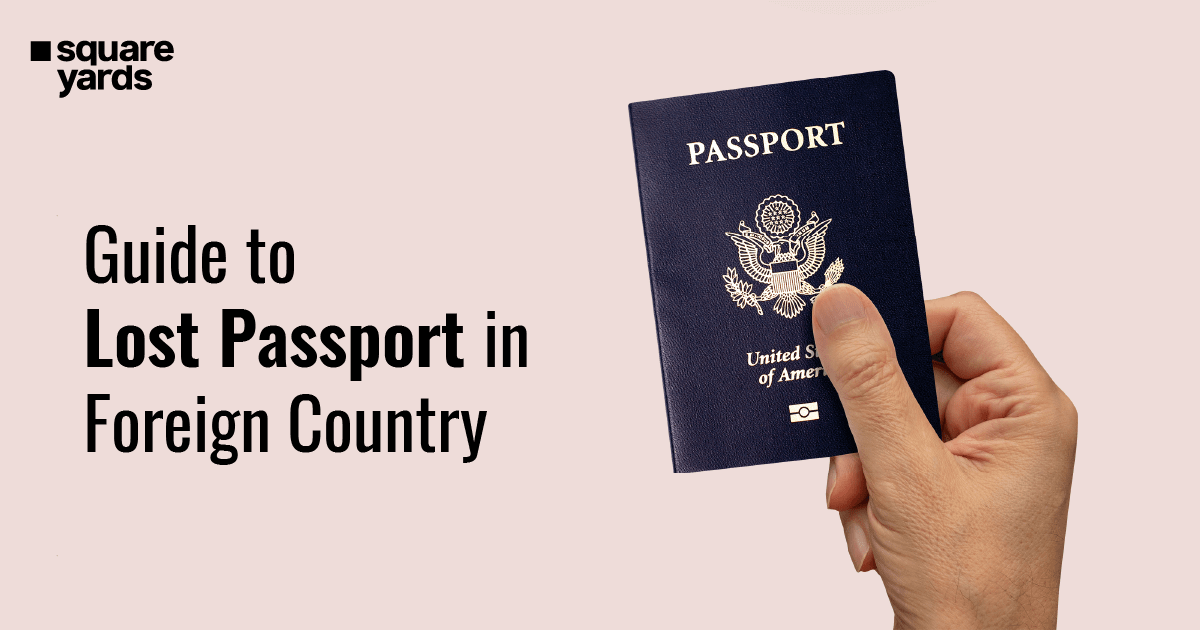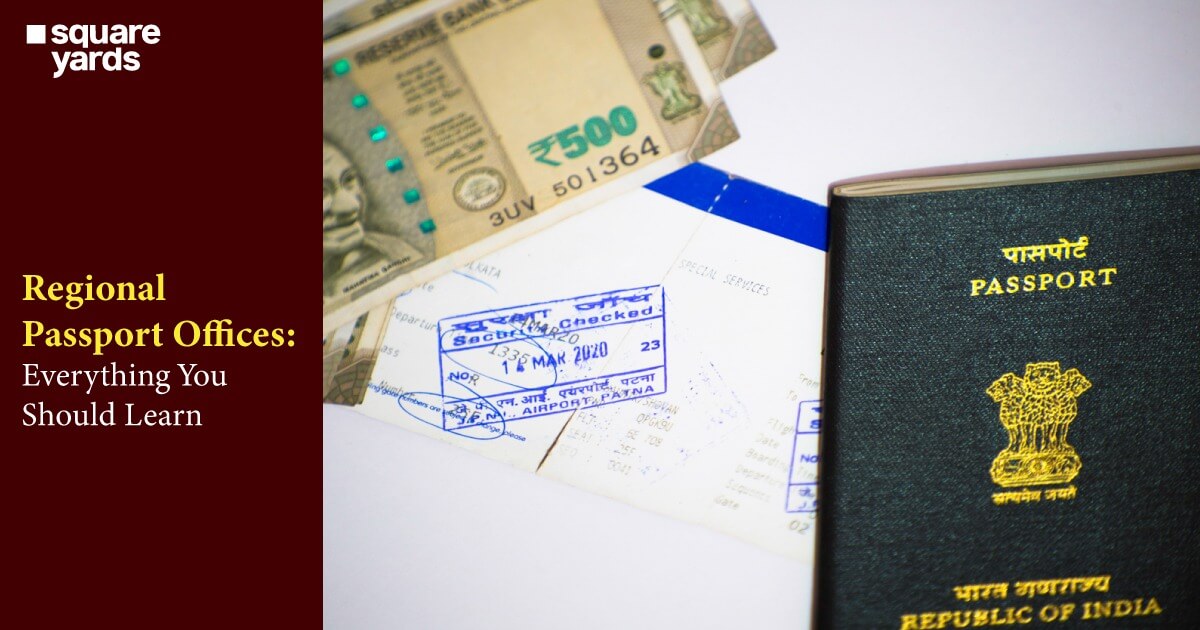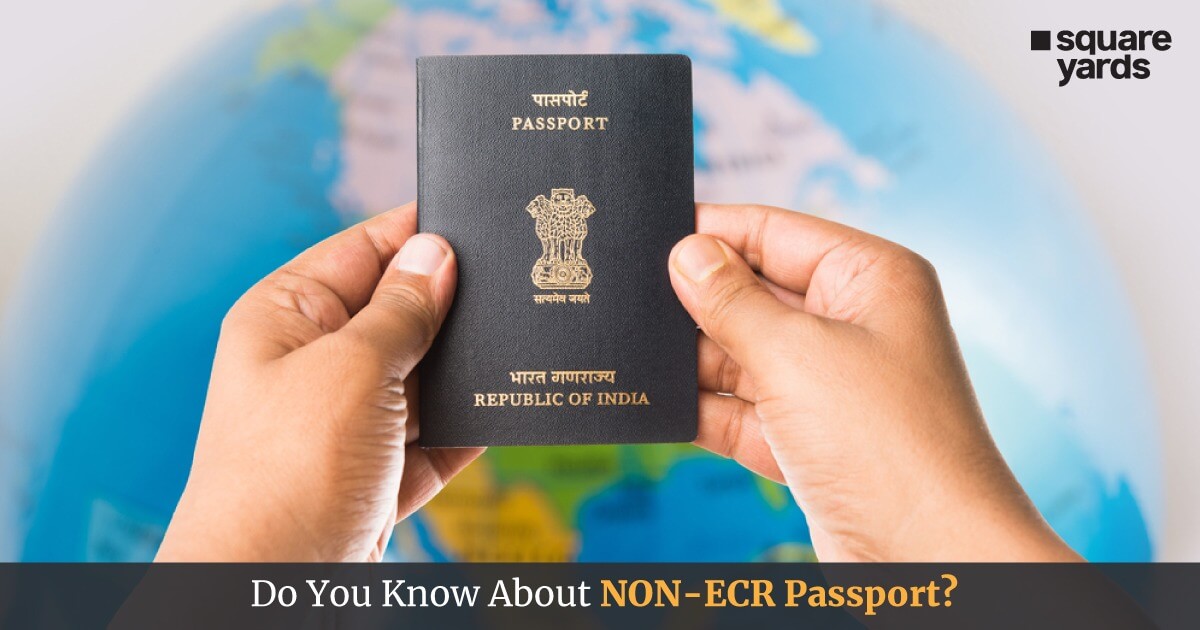Driving permits, conductor permits, and other documents are distributed by the State Transport Authority of Odisha. In addition to offering numerous additional services, such as car registration, re-registration, and renewal, it also oversees the RTOs located around the state. However, if you want to apply for a driving license in Odisha, you don’t have to go to an RTO.
Through the Parivahan Odisha website, the procedure can be finished online. This article sheds light on the Parivahan Odisha portal whilst highlighting its services and application.
Table of contents
- Parivahan Odisha Online Services
- Parivahan Odisha Driving License Application
- Documents Required to Apply for a Driving License in Odisha
- Driving License Application Fees
- How to Track Online Driving License Application Status on Parivanhan Odisha?
- Procedure of Parivahan Odisha Learner’s License Application
- Parivahan Odisha Helpline Number
- FAQ’s about Parivahan Odisha
Parivahan Odisha Online Services
Through the official website of the Parivahan Odisha State Transport Authority, the people of Odisha can access a number of online services. These consist of:
- Driving Permit
- Issuing of a driving permit
- Renewing the DL
- Address change in DL
- DLs extra (or a certified DL copy)
- Duplicate DL issue
Learner’s Permit
- Issuance of a learner’s permit
- Make an appointment to take the ll exam.
- Terminate appointments
- Online LL printing
Automobile Services
- Remit vehicle taxes
- A change in ownership (sale, auction, succession or theft)
- Alteration of address
- Updated mobile number
- RC duplicate
- Apply again or again for fitness renewal
- HSRP hypothecation book (addition, continuation and termination)
- Registration renewal
- Certified copy by RC
- RC termination
- The specifics of your car
- To transport a vehicle to another state or region, you must apply for a no objection certificate (NOC).
Parivahan Odisha Driving License Application
After receiving their learner’s permit for one month, residents of Odisha are eligible to apply for a driving license. One can go to the State Transport Authority’s official website at http://odishatransport[dot]gov[dot]in/ and select the “New Driving license” option under the “LL/DL Services” section. The Parivahan Sarathi website’s official page will be visited by users.
Sarathi Parivahan, Registration & Login: The Government of India has adopted the Sarathi Parivahan Scheme to standardize the procedures for obtaining a driver’s license and registering a car for its residents. Through this program, all services associated with Sarathi Parivahan Registration 2022 and vehicle registration are made accessible through a single window, saving citizens the time and hassle of having to apply on multiple portals.
With regards to activities related to car registration and driver’s licenses, the Sarathi Parivahan Scheme offers the transportation department and people better service. This plan will provide great openness in the state-level transportation system, improving access to services for the general public. Citizens won’t need to visit the government office to use the services, and applicants will be able to use the facilities while seated at home and providing benefits online.
To apply for a driving license online, go straight to the official Parivahan Sarathi website, as detailed below:
- Visit parivahan[dot]gov[dot]in/parivahan by clicking here.
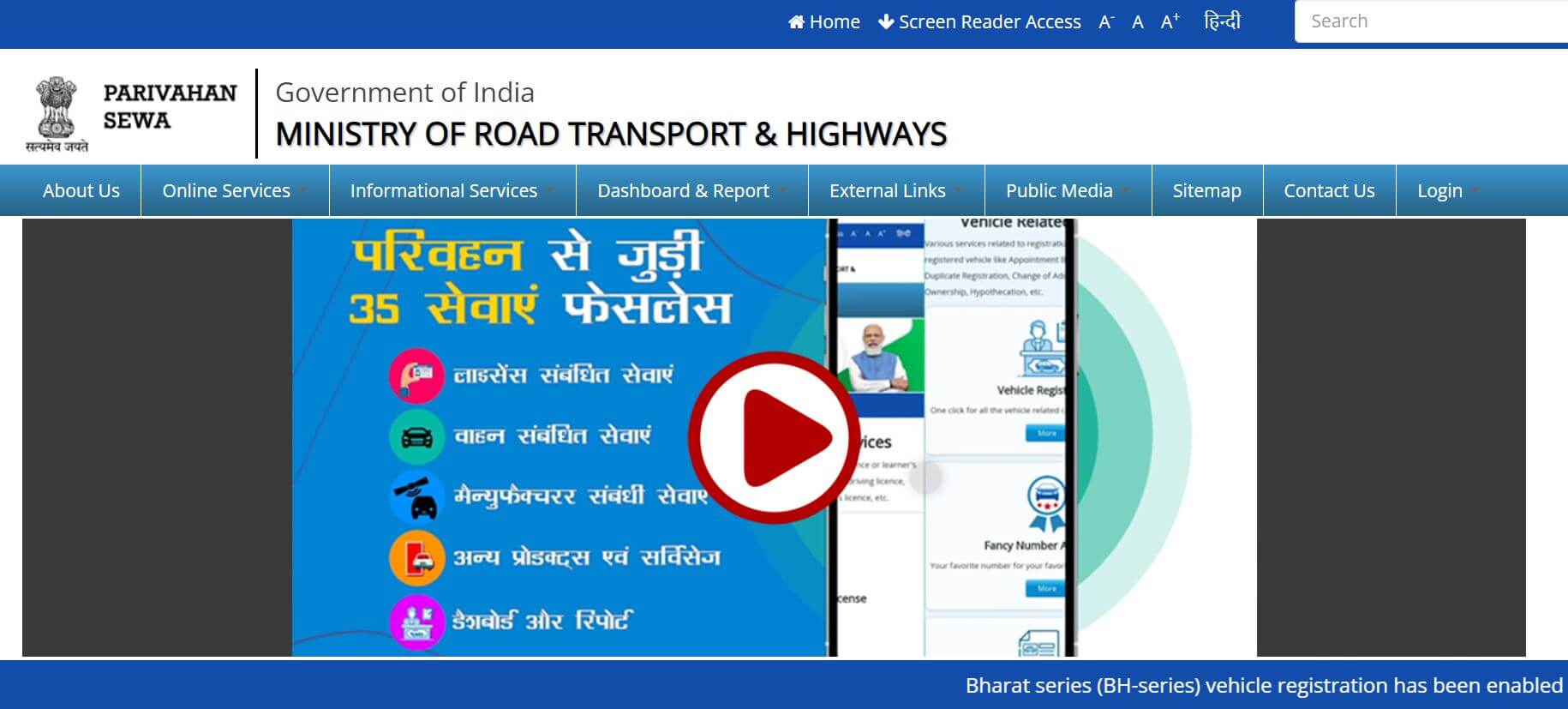
- Under “Online Services,” select “Driving license related services.”
- Choose “Odisha” from the drop-down list of states.
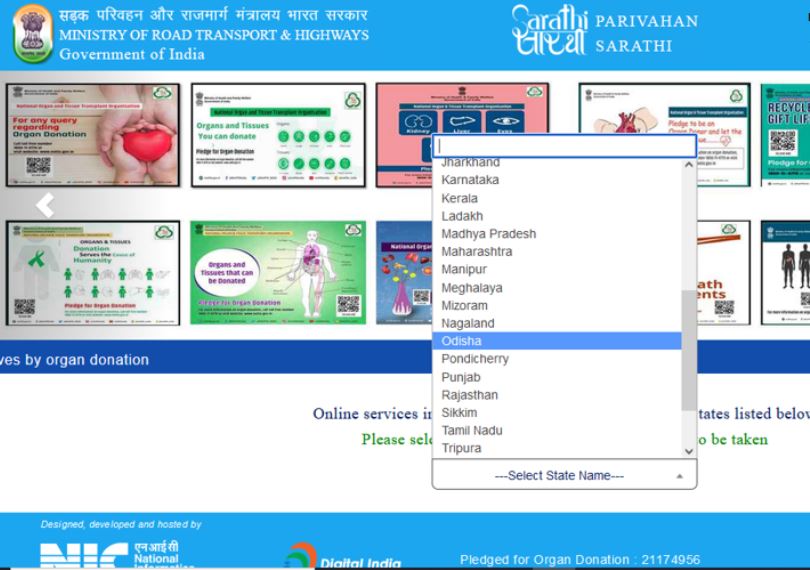
- The services will be listed on the screen. Choose “Apply for a Driving license.”

- Read the guidelines for submitting an application. Then click “Continue.”
- Enter the required information and press “Submit.”
- The payment gateway will now be accessible to applicants. Pay the necessary fee using one of the accepted payment methods.
- The acknowledgment slip and payment receipt are produced.
- Online slot booking is available to applicants.
Applicants must show up at the RTO office on the designated date for verification and biometrics. They have to pass the driving proficiency test. If the candidate passes the test, the driving license is granted online. In the event that the candidate fails the test, they must reserve a spot for the DL test and pay the retest price within seven days.
Dont miss It!
| mparivahan | Download mParivahan App |
| Parivahan Application Status | Check DL Application Status |
| Parivahan Sewa | Parivahan Sewa Registration |
| Sarathi Parivahan | Sarathi Parivahan Registration |
| Parivahan UP | UP Parivahan Registration |
| eChallan Haryana | Pay e-Challan Haryana Online |
| Vahan Parivahan | Vahan Parivahan Registration |
| Vahan 4 Status | How to Check VAHAN 4 RC Status? |
| Driving Licence Download | How to Download Sarathi DL Online? |
| Parivahan Kerala | Kerala Parivahan Registration |
| Parivahan Gujarat | Gujarat Parivahan Registration |
Documents Required to Apply for a Driving License in Odisha
- PAN card and Aadhaar card
- A residence certification
- Completly filled Form No. 2
- Form No. 1A medical certification
Driving License Application Fees
Learner Licence Registration:
| Category | LLR Fee | Test Fee | Total Fee |
| LLR single category | 150 | 50 | 200 |
| LLR double category | 300 | 50 | 350 |
| LLR triple category | 450 | 50 | 500 |
Retest fees are Rs. 50.
Permanent Driving LIcense Charges:
| Category | DL Fee | Test Fee | Automation Fee | Total Fee |
| Single category | 200 | 300 | 140 | 640 |
| Double category | 200 | 600 | 140 | 940 |
| Triple category | 200 | 900 | 140 | 1240 |
How to Track Online Driving License Application Status on Parivanhan Odisha?
You can track the driving license status online on Parivahan Odisha by following the steps below:
- Select “Odisha” on the sarathi.parivahan[dot]gov[dot]in page.
- You’ll see the state transportation department’s webpage. Then select “Application Status.”
- Enter the necessary information. To view the status, enter the captcha code and click “Submit.”
Procedure of Parivahan Odisha Learner’s License Application
- Visit the website at https://parivahan[dot]gov[dot]in/parivahan
- Under “Online Services,” select “Driving license-related services.”

- Choose “Odisha” from the drop-down list of states.
- ‘Apply for Learner license’ should be clicked.
- After reading the directions, click “Continue.”
- Enter all the applicant’s information, then press “Proceed.”
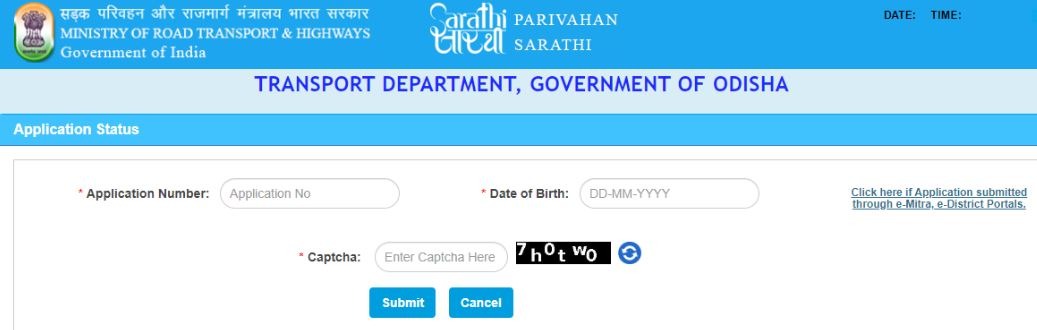
- Upload the pertaining documents
- Use any of the available payment methods to pay the applicable fee.
- The acknowledgment slip and payment receipt will be sent to you.
- Complete the Parivahan Odisha website’s slot booking process.
- Visit the RTO for inspection and biometrics on the scheduled date.
- Attend the LL exam. Once the candidate passes the test, the LL is automatically authorized. If the candidate fails, they must reserve a session for the LL online and pay the retest price.
Parivahan Odisha Helpline Number
On the helpline number 18003451073, citizens can reach the Paribahan Odisha state transportation department with any inquiries. Call 0674-2598111 between 6 am and 10 pm if you need digital services.
Alternatively, you can write to:
Address: State Transport Authority, 6th Floor, Rajaswa Bhawan, Chandini Chowk, Cuttack – 753002, Odisha
Email ID: ori[dot]transportcomm@nic[dot]in
FAQ’s about Parivahan Odisha
Q1. How to complete slot booking on the Parivahan Odisha portal?
Visit the Parivahan Odisha website. To book a slot, click the “Appointments” tab and then “Slot Booking.” Then, select “LL test slot booking.” Fill out the captcha and application. Then click “Submit.” Click “Book Slot” after choosing an hourly time slot from the list. On the confirmation message, click “Ok.” The appointment information will be sent to your mobile phone.
Q2. How can I download my driving license online in Odisha?
Click on “Print Learner’s license (Form 3)” under the “Learner’s license” section of the Parivahan Sewa Odisha portal. Then, select “Proceed.” Enter the date of birth and the application number, license number, or cellphone number. After entering the captcha code, click “Submit”. The registered cellphone number receives a security code. Enter the code, then press “Ok.” The learner’s permit is currently available for download in pdf format.