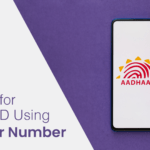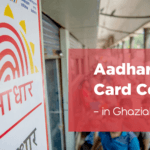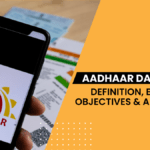Aadhaar, the world’s largest biometric identification system, was launched in 2009 and has been encouraged by the Government of India to ideally situate residents of the country in order to deliver subsidies, benefits, and services by using the resident’s PVC Aadhaar number only as a form of identification.
Aadhaar’s purpose over the course of time has evolved, from disbursing social welfare schemes to assuring equal financial services access such as banking accounts, credit, insurance, remittances, and pensions.
In addition to an Aadhaar Card, the UIDAI has made it possible for citizens of the country to download eAadhaar, Aadhaar Letter, mAadhaar, and PVC Aadhaar Card. Citizens have the option to either obtain, download, or place an order for all forms of Aadhaar via online means, and users can choose any of them according to their needs and preferences.
Table of contents
- What is a PVC Aadhaar Card?
- Features of PVC Aadhaar Card
- Who Can Get a PVC Aadhaar Card?
- How to Apply for a PVC Aadhaar Card Online?
- What is the Order PVC Aadhaar Card Service?
- What are the Charges to be Paid for PVC Aadhaar Card?
- How Can one Raise the Request for PVC Aadhaar Card?
- How to Raise Request Using Registered Mobile Number?
- How to Raise a Request using a Non-Registered/Alternate Mobile Number?
- Which Modes are Available to Make the Payment?
- How to Download PVC Aadhaar Card / Aadhaar Card PVC Print
- What is SRN?
- What is AWB Number?
- How is PVC Aadhaar Card Different from Aadhaar Letter?
- How to Check Aadhaar PVC Card Status?
- Things to Know about PVC Aadhaar Card
- FAQ’s about Aadhaar PVC Card
What is a PVC Aadhaar Card?
A unique 12-digit electronic identification number known as Aadhar card is the foundation of the Indian national government’s financial inclusion agenda. When Indian people request financial services, financial organisations such as insurance companies and banks use this number to authenticate their identity.
UIDAI issues PVC Aadhaar Cards as one of many types of Aadhaar Card. It is a more compact and dynamic form of the usual paper-like Aadhaar that may be presented or cited for a variety of purposes. The card is entirely made of PVC and has smart features such as a secure QR code, micro text, ghost image, hologram, guilloche design, printing and issuance dates, and an embossed Aadhaar logo.
Features of PVC Aadhaar Card
The PVC Aadhaar Card has made carrying the Aadhaar more durable and simple, and it is instantly verifiable offline, all owing to the latest security features that the UIDAI has equipped it with.
Secure QR Code
SQRC or Secure QR Codes is the latest QR code that contains both private and public data that a QR reader like a smartphone can access.
Micro Text
Microprinting or Micro text is the fabrication of recognisable characters or patterns in a printed media at a scale that takes magnification to interpret with the naked eye.
Issue Date and Print Date
As the name evidently asserts, Issue Date refers to the date on which the PVC Aadhaar Card was issued, and Print Date refers to the date on which the PVC Aadhaar Card was printed.
Embossed Aadhaar Logo
The PVC Aadhaar Card will have an embossed Aadhaar logo on the card, which means that the logo has been raised to create a 3D graphic.
Hologram
Holography has evolved as a cutting-edge technology for recording and displaying information in three dimensions. This technique has applications in medicine, engineering, science, graphics, and the arts.
Guilloche Pattern
Guilloché patterns refer to small spirograph-like curves that enclose a curve between two envelope curves. These patterns are used on securities, banknotes, and passports all across the world to prevent counterfeiting.
Ghost Image
Ghost Image refers to a small variety of your picture and your unique PVC Aadhaar number in the card.
Who Can Get a PVC Aadhaar Card?
Anyone with a unique 12-digit PVC Aadhaar number can apply to get a PVC Aadhaar Card using their registered mobile number. If a person does not have a registered mobile number, he or she can order a PVC Aadhaar Card using a non-registered mobile number.
How to Apply for a PVC Aadhaar Card Online?
Because of the multiple advantages of a PVC Aadhaar Card, the UIDAI has enabled citizens to apply for it online. The following are the steps to obtain a PVC Aadhaar Card online:
Step 1: Go to the Aadhaar Website: https://uidai[dot]gov[dot]in/ and select ‘Order Aadhaar PVC’ from the ‘My Aadhaar’ option.
Step 2: Input your ‘Aadhaar Number,’ ‘Virtual ID,’ or ‘EID’ number. Enter your ‘Security Code’ and then click the ‘Send OTP’ or ‘Send-TOTP’ button. To obtain the TOTP or Time-Based-One-Time-Password on your mobile device, click ‘Send TOTP’. Enter the OTP sent to your cell phone. Select the ‘Terms and Conditions’ checkbox and press the ‘Submit’ button.
Please note that to order your PVC Aadhaar Card, you should use your mobile phone number or an additional mobile number to obtain the OTP. If you do not have access to your registered mobile number, check the box ‘My Mobile number is not registered’, enter your mobile number, and then click on the ‘Send-OTP’ or ‘Send-TOTP’ button.
Step 3: You will see a preview of all your Aadhaar Credentials on your screen. Verify the information and then click the ‘Make Payments’ button.
Please note that If your cellphone number is not registered, you will not be able to preview your Aadhaar Details.
Step 4: Select a payment method. For credit/debit card payment, select ‘Cards (Credit/Debit)’. For payment using Net Banking, select ‘Net Banking’. For payment using the UPI system, select ‘UPI’. You will be required to submit a fee of Rs 50 for obtaining your PVC Aadhaar Card.
Step 5: You will receive your payment receipt. By clicking on the ‘Get Payment Receipt’ button, you can download the receipt of your PVC Aadhaar in pdf format.
Please note that after obtaining the PVC Aadhaar Card, UIDAI will deliver it to the Department of Post within a period of five business days once they receive your request, and the card will be sent to you via Speed Post.
What is the Order PVC Aadhaar Card Service?
“Order PVC Aadhaar Card” is a new service provided by UIDAI that allows Aadhaar holders to have their Aadhaar credentials printed on a PVC Card for a small fee. Individuals who do not have a registered mobile number may place an order with a Non-Registered / Alternate Mobile Number.
What are the Charges to be Paid for PVC Aadhaar Card?
The cost of receiving the PVC Aadhaar Card is Rs 50, which is inclusive of the GST and speed post expenses. When applying for a PVC Aadhaar Card, the payment is made online.
How Can one Raise the Request for PVC Aadhaar Card?
A request for a PVC Aadhaar Card can be made by accessing the official website of UIDAI or the Resident PVC Aadhaar Portal (http://www[dot]uidai[dot]gov[dot]in or https://resident[dot]uidai[dot]gov[dot]in) and entering the 12-digit PVC Aadhaar Number (UID), 16-digit Virtual Identification Number (VID), or 28-digit Enrollment ID. Requests can be made using either a registered or unregistered cellphone number.
How to Raise Request Using Registered Mobile Number?
To obtain Aadhaar reprint services, follow the steps outlined below.
Step 1: Go to the UIDAI website.
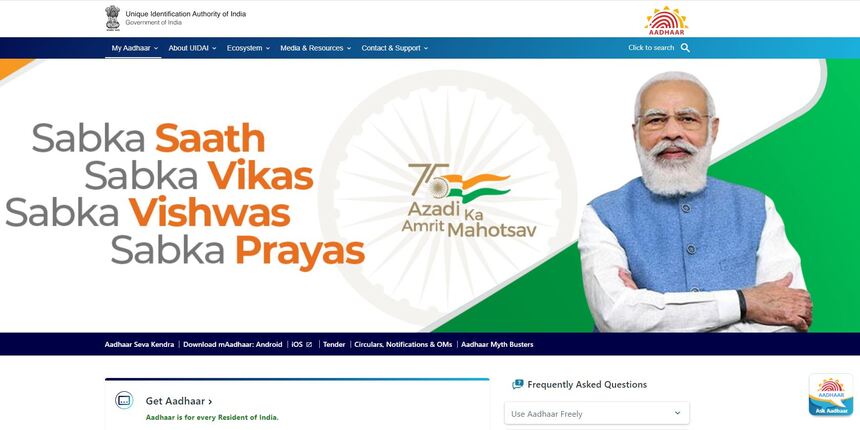
Step 2: Select the “Order Aadhaar Reprint” option.
Step 3: Enter your Aadhaar Number (UID) of 12 digits or your Virtual Identification Number (VID) of 16 digits.
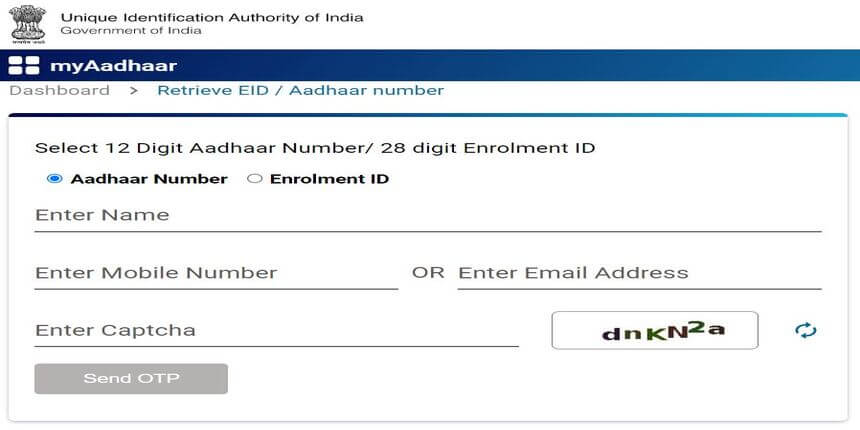
Step 4: Enter your security code.
Step 5: If you have TOTP, select the option ‘I have TOTP’ by checking the box. Select the ‘Request OTP’ button.
Step 6: Enter the OTP/TOTP that was sent to your registered mobile phone.
Step 7: Check the box next to ‘Terms and Conditions’. (Note: To view more information, click on the hyperlink.)
Step 8: To finish OTP/TOTP verification, click the ‘Submit’ button.
Step 9: On the following screen, a preview of the Aadhaar information will appear for resident verification before making the order for reprint.
Step 10: Select ‘Make payment’. You will be redirected to the Payment Gateway page, where you can pay with a credit/debit card, net banking, or UPI.
Step 11: Following successful payment, a receipt with a digital signature will be generated and downloaded in PDF format by the resident. The Service Request Number will also be sent to the resident via SMS.
Step 12: Verify Aadhaar Reprint Request Status allows residents to follow the status of their SRN (Service Request Number) until the delivery of their Aadhaar letter.
Step 13: Residents can check the status of their deliveries by using the Department of Post’s website.
How to Raise a Request using a Non-Registered/Alternate Mobile Number?
Step 1: Please go to https://uidai[dot]gov[dot]in or https://resident[dot]uidai[dot]gov[dot]in for further information.
Step 2: Select ‘Order Aadhaar Card’ as the service.
Step 3: Enter your PVC Aadhaar Number (UID) of 12 digits, VID of 16 digits, or Enrollment ID of 28 digits.
Step 4: Please enter the security code.
Step 5: Check on the box that states ‘If you do not possess a registered mobile phone number, kindly verify in the box’.
Step 6: Please enter a non-registered or another mobile phone number
Step 7: Click the ‘Send OTP’ button.
Step 8: Check the box next to ‘Terms and Conditions’. (Note: To view more information, click on the hyperlink).
Step 9: To finish OTP verification, click the ‘Submit’’ button.
Step 10: There will be no display of the Aadhaar details.
Step 11: Select ‘Make payment’. You will be redirected to the Payment Gateway page, where you can pay with a credit/debit card, net banking, or UPI.
Step 12: Following successful payment, a receipt with a digital signature will be generated and downloaded in PDF format by the resident. The Service Request Number will also be sent to the resident via SMS.
Step 13: On the Check Aadhaar Card Status, residents can check the status of their SRN until the delivery of their Aadhaar Card.
Step 14: Once despatched from DoP, an SMS with the AWB number will be sent. Residents can check the status of their deliveries by visiting the DoP website.
Which Modes are Available to Make the Payment?
At the moment, it is possible to pay via online methods of payment. Residents can make payments using the following methods:
Net Banking
Internet banking is the practise of completing financial transactions over the internet. Almost all banks provide net banking services. With net banking, you can transfer funds, manage your debit, check account balances, credit cards, and so on.
UPI
The National Payments Corporation of India (NPCI) created the Unified Payments Interface (UPI), which is an instantaneous real-time payment system. Person-to-merchant (P2M) transactions and Inter-bank peer-to-peer (P2P) transactions are facilitated through the interface. It is used on mobile devices to transfer money between two bank accounts in real time.
Credit Card
Credit cards provide you with a line of credit that you can use to make purchases, debt transfers, and/or cash advances while also requiring you to repay the loan balance in the future.
Debit Card
A debit card allows you to spend money from your savings/current account without you having to write a cheque. The money is deducted from your account when you pay using a debit card. There is no outstanding debt.
Don’t Miss Out!
Latest Documents on Aadhaar Card
| Aadhar Lock & Unloak | Aadhaar Lock and Unlock Biometric |
| Link Aadhar to PM Kisan | How to Link Aadhaar to PM Kisan |
| AePS | Aadhar Enable Payment Process |
| SSUP | Aadhaar Self Service Update Portal |
| Aadhar Appointment | How to Book Appointment for Aadhaar? |
| Bhuvan Aadhaar Portal | What is Bhuvan Aadhaar Portal? |
| SBI Aadhaar Link | How to Link Aadhaar with SBI? |
| Aadhaar Card Lost | How to Recover Lost Aadhaar UID & EID Number? |
| Aadhar Password | How to Get e-Aadhaar Password |
| Jan Aadhar Card | How to Download Jan Aadhaar Card? |
| WBPDS | How to Link Aadhaar with WBPDS? |
| Baal Aadhar Card | How to Download Baal Aadhaar Card? |
How to Download PVC Aadhaar Card / Aadhaar Card PVC Print
To download Aadhaar Card, follow the steps mentioned below. The following steps are for people accessing the service using their registered mobile number.
Step 1: Navigate to https://myaadhaar[dot]uidai[dot]gov[dot]in/genricPVC
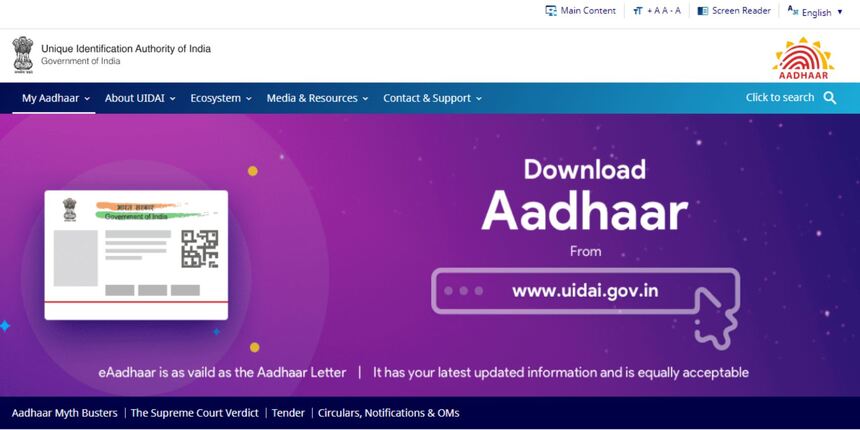
Step 2: Provide your Aadhaar, Enrolment, and Virtual ID credentials.
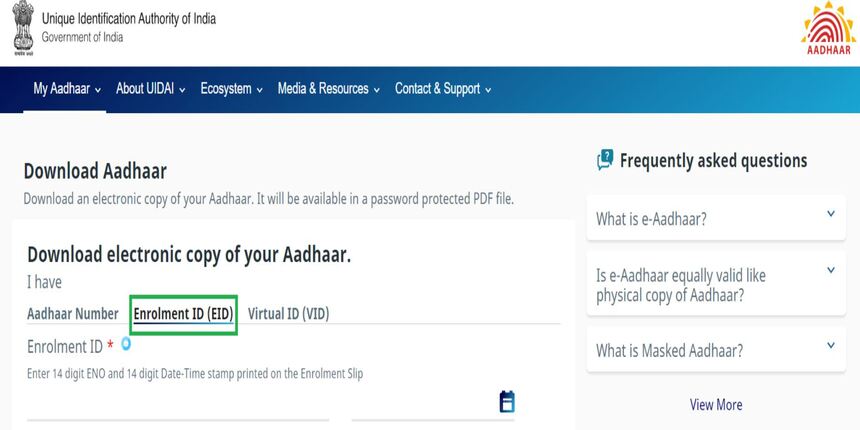
Individuals without registered mobile numbers can obtain an Aadhaar PVC Card through the UIDAI website. Follow the steps outlined below to accomplish this.
Step 1: Go to UIDAI’s official website.
Step 2: On the homepage, click ‘My Aadhaar‘, then click on the option to order your PVC. Aadhaar Card and enter your Aadhaar number.
Step 3: Enter the Captcha code and select ‘My cellphone number is not registered’.
Step 4: Enter an unregistered or substitute mobile phone number. Then, select ‘Send OTP’.
Step 5: Enter the OTP in the appropriate field and check the ‘Terms and Conditions’ box.
Step 6: Press the ‘Submit’ button.
Step 7: People can view a preview of their Aadhaar letter.
Step 8: Make your payment online by choosing ‘Make Payment’.
Following these simple steps will assist you in completing the procedure to download the PVC Aadhaar Card.
What is SRN?
SRN is a 28-digit Service Request Number that is generated after submitting an Aadhaar Card request on the UIDAI website. It will be generated each time a request is raised, regardless of whether the payment is completed or not.
What is AWB Number?
An Air Waybill number, often known as an AWB tracking number, is a one-of-a-kind code that appears on a document that travels with all products transported by an International Air Courier. The AWB number’s aim is to offer all pertinent data about the shipment and, more significantly, to allow it to be tracked.
The AWB will provide precise information pertinent to the parcel’s management to all the players engaged in its transportation (such as the workers involved in dispatching and receiving the package).
How is PVC Aadhaar Card Different from Aadhaar Letter?
Aadhaar letter is a laminated paper document sent to citizens following enrolment and updating. Aadhaar Card is a PVC card featuring security features which is both sturdy and easy to carry. All Aadhaar formats (eAadhar, mAadhaar, Aadhaar letter, and Aadhaar Card) are equally legitimate. The resident may utilise any of the types of Aadhaar that has been issued by UIDAI.
How to Check Aadhaar PVC Card Status?
The applicant can verify the status of their Aadhaar Card online by visiting the UIDAI official website’s online PVC Aadhaar Portal. There are no fees or penalties to check status of Aadhaar Card on UIDAI’s official website. To see the status of the Aadhaar Card application online, follow the steps outlined below:
Step 1: Go to https://myaadhaar[dot]uidai[dot]gov[dot]in/CheckAadhaarStatus.
Step 2: Enter your EID (Enrolment ID) and captcha code on your enrolment/update acknowledgement sheet to verify the status of your Aadhaar Card.
Step 3: The Aadhaar generating status will be provided in a step-by-step fashion that has been mentioned below for your convenience.
You will see the Payment stage firstly, click on it and that will take you to the Aadhaar Verification stage, post that comes the Validation stage and finally you will reach the Completed stage.
If you have misplaced your Enrolment number or lost your acknowledgment slip, you can locate it and then check the status of your Aadhaar Card using the Enrolment number.
Here’s how to verify the status of your Aadhaar Card without an Enrolment number:
Step 1: To retrieve your Enrolment number, click on https://myaadhaar[dot]uidai[dot]gov[fot]in/retrieve-eid-uid.
Step 2: Choose whether you wish to recover your Aadhaar or Enrolment number.
Step 3: Enter your name, email address or mobile number, as well as the security code, to receive an OTP on your registered phone number.
Step 4: To verify, enter the OTP received.
Step 5: After verification, your Aadhaar/ Enrolment number will be delivered to your cellphone number or to your email address.
Step 6: You may now see the status of your Aadhaar using this Enrolment number.
Things to Know about PVC Aadhaar Card
- Aadhaar Card, Aadhaar Letter, Aadhaar PVC Card, e-Aadhaar, m-Aadhaar, and disguised e-Aadhaar are all considered equally acceptable versions of Aadhaar.
- You can use any type of Aadhaar that is convenient for you, and all forms of Aadhaar must be recognised as identity proof with adequate validation, with no preference given to one version of Aadhaar over another.
- Aadhaar Preview is only available if you possess a registered mobile phone number and not if you do not have a registered mobile number.
- According to UIDAI’s official website, once the request is made, UIDAI will deliver the card to the post office in five working days (excluding the day of request), and the PVC Card will be delivered utilising the services of Speed Post.
- The PVC Aadhaar Card will be delivered to the address on your Aadhaar Card.
- The SRN on the acknowledgement slip can be used to track the delivery of PVC Aadhaar Cards.
FAQ’s about Aadhaar PVC Card
Q1. How can I get PVC Aadhaar Card?
Your PVC Aadhaar Card can be ordered online at uidai[dot]gov[dot]in or resident[dot]uidai[dot]gov[dot]in using a PVC Aadhaar number, Virtual ID, or Enrolment ID for a fee of Rs 50/-. The PVC Aadhaar Card is sent to the resident’s address via Speed Post.
Q2. Is PVC Aadhaar Card valid?
All Aadhaar formats (eAadhaar, mAadhaar, Aadhaar letter, PVC Aadhaar Card, and Aadhaar Card) are equally legitimate.
Q3. What if PVC Aadhaar Card is not delivered?
If your PVC Aadhaar Card has not been delivered yet, please contact the UIDAI Call Centre at 1800 180 1947.
Q4. How long does it take to get PVC Aadhaar?
The actual copy is typically sent within five business days (excluding the date of receipt). Individuals will thereafter obtain a physical copy of their PVC Aadhaar Card through the DoP’s Speed Post service.
Q5. Is Aadhaar PVC Card free?
You will have to pay a nominal fee of Rs 50 to get your PVC Aadhaar Card.