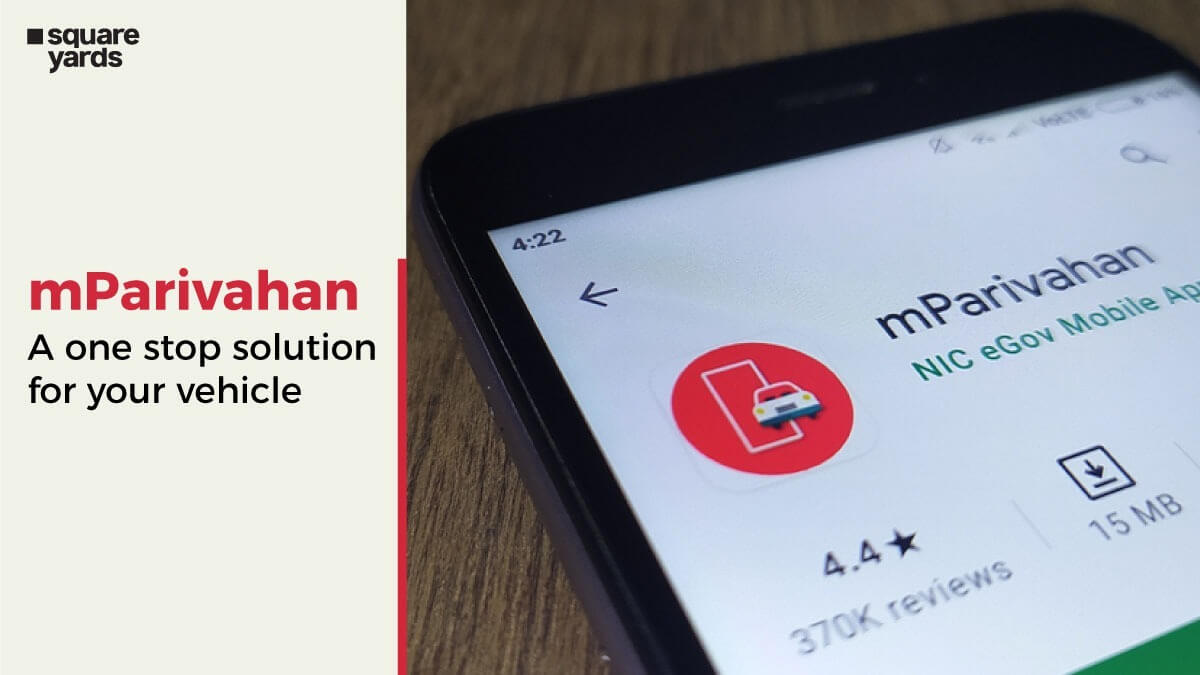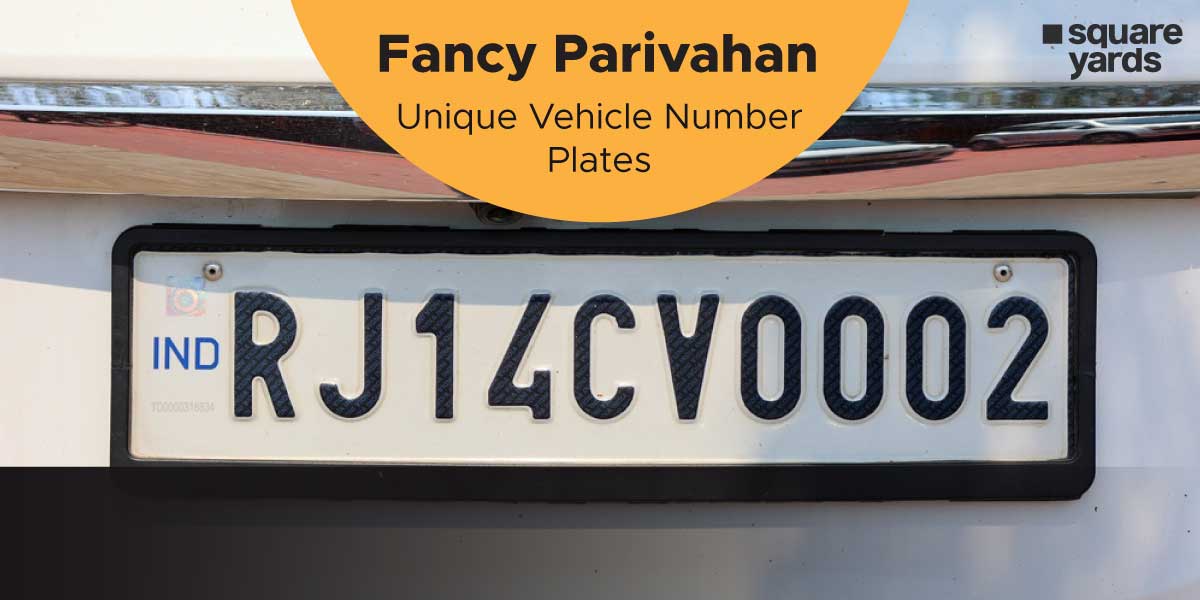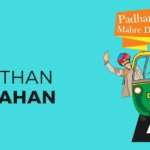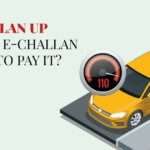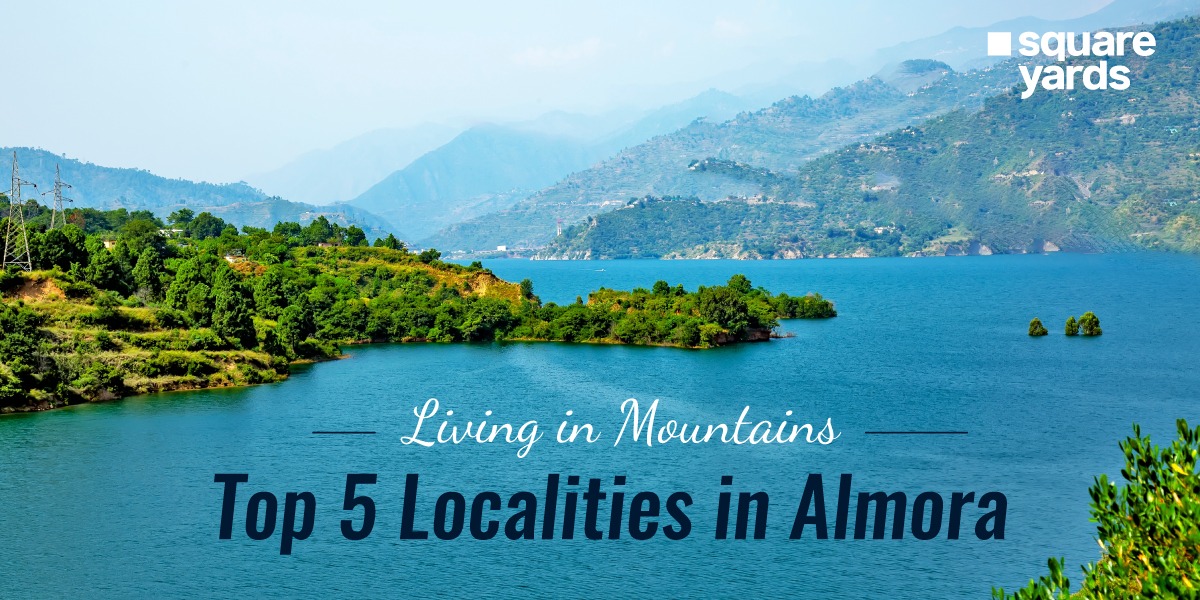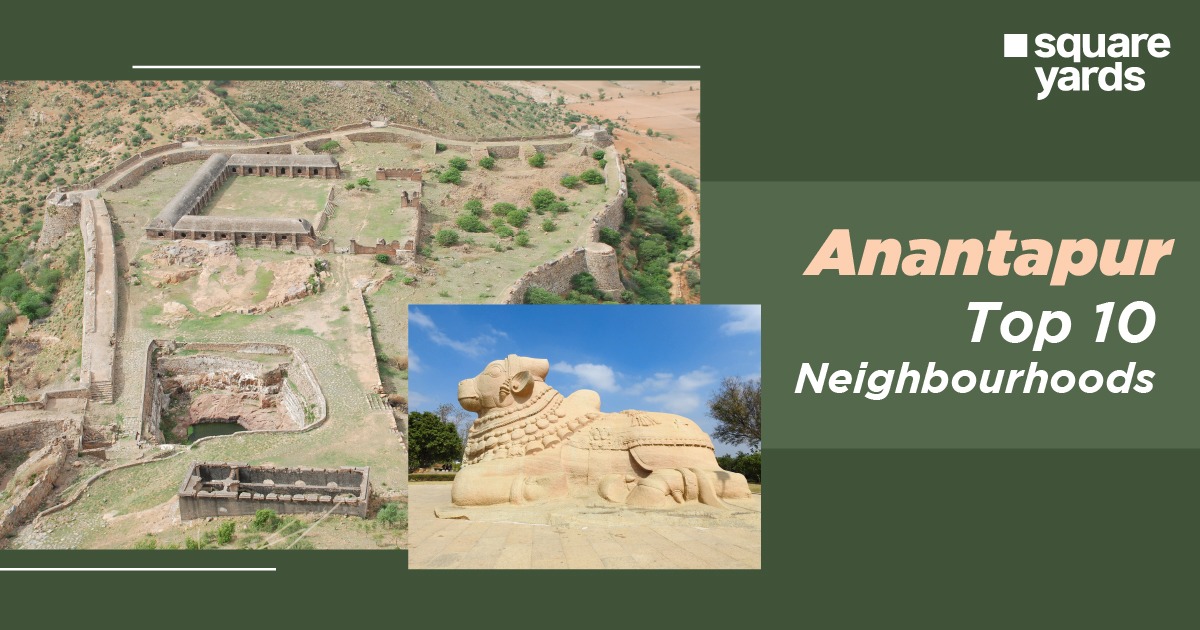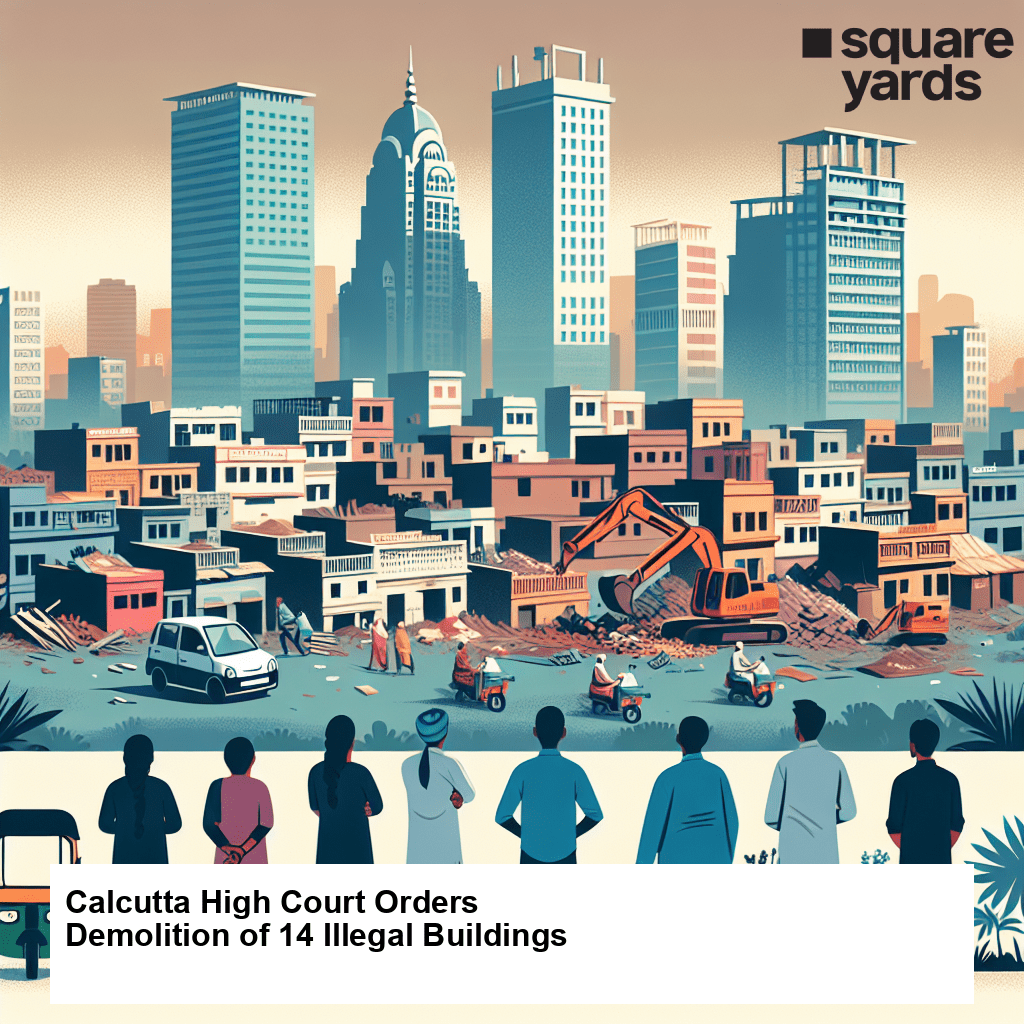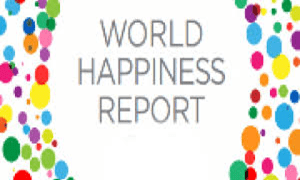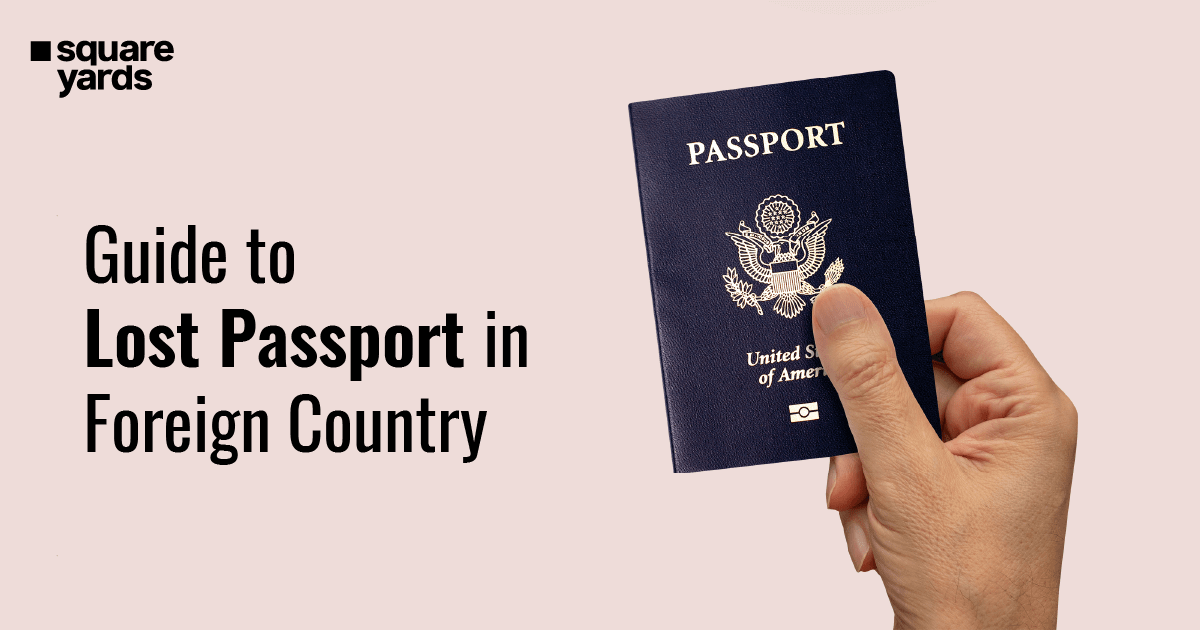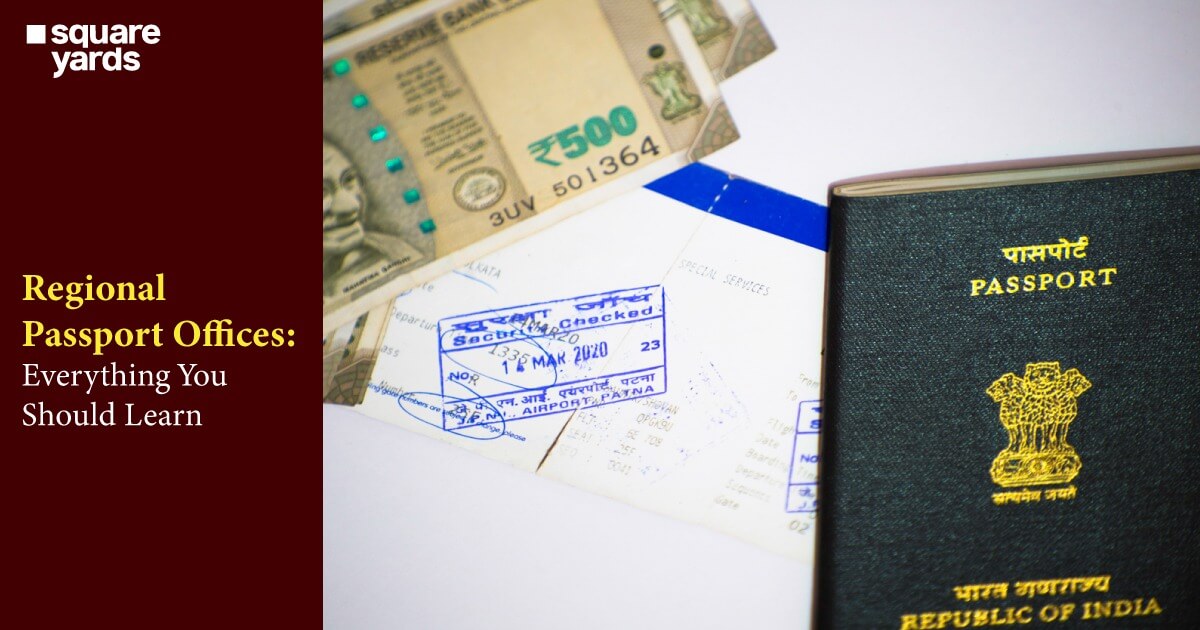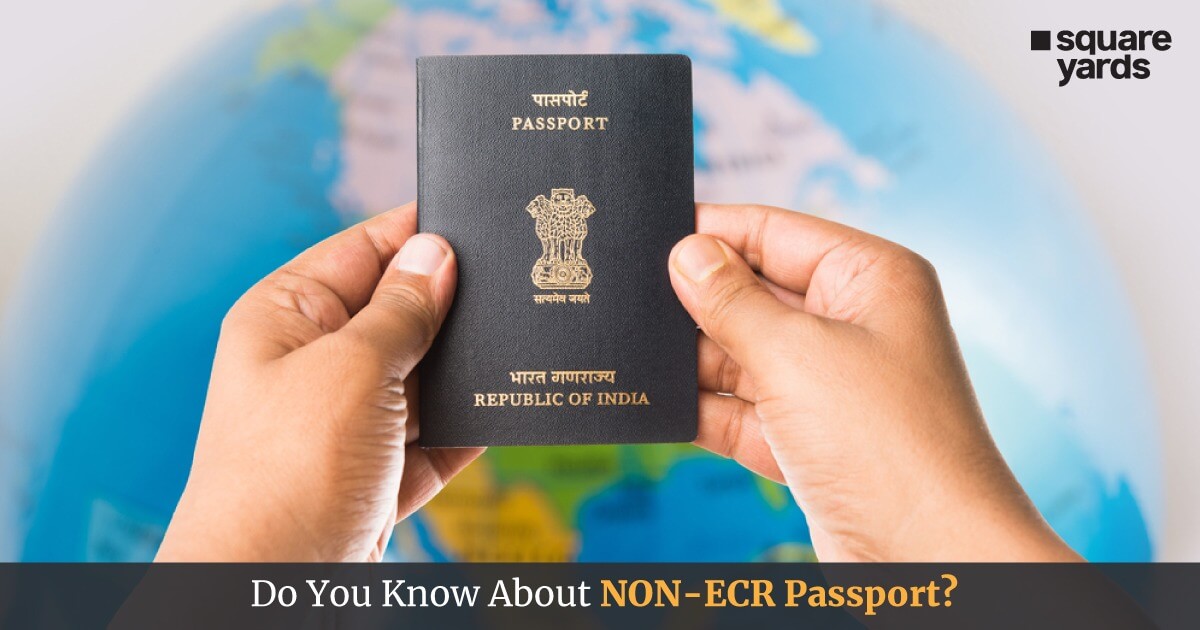In January 2017, Shri Nitin Gadkari, the Minister of Road Transport, Highways, and Shipping, introduced mParivahan. This app was designed as a technological tool to give citizens comprehensive information about transportation services. It is quite a handy app that helps you to finish all the RTO-related activities in one go and liberates you from carrying the burden of various physical documents.
mParivahan online is a mobile application that allows users to quickly access all the important data linked to transportation services, such as driving licences, registration certificates, pay taxes, challans, and emergency services, anytime, anywhere.
Table of contents
- mParivahan – Key Features & Purpose
- Benefits of Using the mParivahan App
- How to Download the mParivahan App?
- How to Set Up mParivahan Account?
- How to Create Virtual RC on mParivahan App?
- Services Offered by mParivahan
- How to Search Challan in mParivahan App?
- mParivahan App Services for Road Taxes
- Methods to Review RC on mParivahan App
- How to Check Status of Your Driver’s Licence in mParivahan App?
- FAQ’s about mParivahan
mParivahan – Key Features & Purpose
mParivahan offers a wide range of services; some of the features are mentioned below:
- One can acquire DL and RC, which are virtually authentic and are accepted everywhere
- A new DL can be obtained from this application (only passing a mock test is necessary).
- The application offers an easy-to-use and user-friendly interface.
- One can enter the registration number of any vehicle for which the details are required.
- A hassle-free application saves all the pain of going to an RTO office.
- The application is available on both iOS and Android as well.
- The RC and DL registration process is a simple and easy process.
- One can access all the information about any vehicle.
- One can also share the virtual ID with mParivahan.
- The mParivahan application helps in locating the nearby RTO.
- One can access the RC and DL from the dashboard itself.
Benefits of Using the mParivahan App
The mParivahan application offers numerous benefits and makes the whole process of registering for DL and RC hassle-free. Some of the benefits are listed below:
- Any kind of information about any India-registered vehicle can be obtained from the mParivahan online application.
- If one doesn’t have the original physical paperwork of a vehicle, one can show the traffic police officers the digital driving licence (DL) or registration certificate (RC) when they conduct a check; digital documents hold the same importance as physical ones.
- One can just enter a vehicle’s registration number and extract details like lost/theft, accident, parking tickets etc.
- Details of car verification.
- Details of second-hand vehicle verification.
- Alerts and notifications for accidents can be activated through the application.
- Even in offline mode, the application can provide the vehicle details by just entering the registration number.
- A sticker of the vehicle’s QR Code (RC and DC) can be used.
- The application can provide information about the towed vehicle.
How to Download the mParivahan App?
One must download and register for the mParivahan app to use its services. Let’s take you through a step-by-step procedure:
Step 1: Open Play Store on Android phones or iOS on Apple phones.
Step 2: Search for ‘mParivahan’ and click on the ‘mParivahan’ app option.
Step 3: Install the app and then open the same on your phone.
How to Set Up mParivahan Account?
One can use the following steps to set up a mParivaham account:
Step 1: Select the ‘Menu’ option and click on ‘Sign in.’
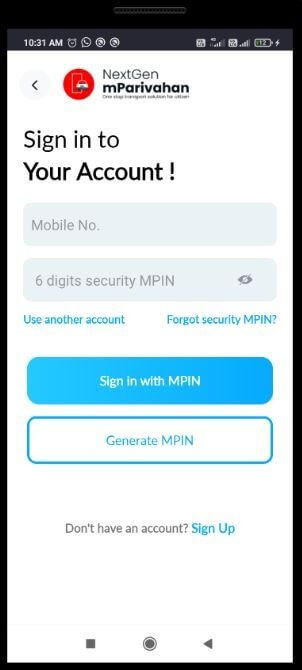
Step 2: If one has an account, then enter the registered phone number to continue to the app; if one needs to sign in, then select the ‘Sign up’ option.
Step 3: Fill in the mobile number and then check the ‘Terms and Conditions’
Step 4: Verify the mobile number by entering the OTP received on the phone.
Step 5: The account on mParivahan is now active.
Step 6: The phone number and name will be displayed on the application homepage, and one can use the services enlisted on the application.
How to Create Virtual RC on mParivahan App?
To access the virtual RC, one has to create the same on the mParivahan application. A step-by-step guide to creating a virtual RC on the mParivahan app is given below:
Step 1: Open the mParivahan online application.
Step 2: Select your name on the top right corner of the application and then select ‘My RC’
Step 3: Select ‘Create Virtual RC’
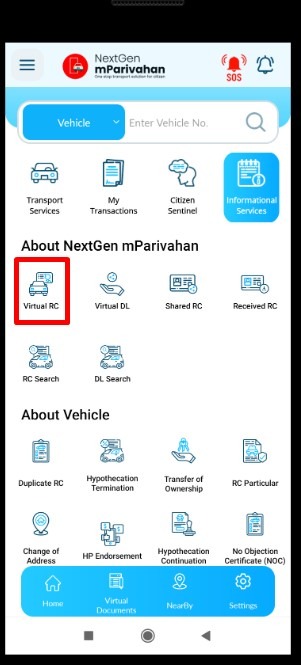
Step 4: The dashboard page for the virtual RC will open. Fill in the RC number in the search bar and then click on ‘Search’.
Step 5: The complete details of the registered vehicle under that RC will be displayed.
Step 6: Scroll down and click on ‘Add to Dashboard for Virtual RC’.
Step 7: Fill in the Chasis Number and Engine Number to verify
Step 8: You will get a prompt message ‘Go to the dashboard to check your RC’
Step 9: The virtual RC is now created and displayed in the dashboard.
Step 10: Select the ‘Virtual RC details’. Along with the full RC details, a QR code will also appear.
Step 11: This QR Code can be downloaded and presented whenever required.
Dont miss It!
| mparivahan | Download mParivahan App |
| Parivahan Application Status | Check DL Application Status |
| Parivahan Sewa | Parivahan Sewa Registration |
| Sarathi Parivahan | Sarathi Parivahan Registration |
| Parivahan UP | UP Parivahan Registration |
| eChallan Haryana | Pay e-Challan Haryana Online |
| Vahan 4 Status | How to Check Vahan 4 Status? |
| cChallan UP | Pay eChallan UP Online |
| Driving Licence Download | How to Download Sarathi DL Online? |
| Parivahan MP | MP Parivahan Registration |
| Parivahan Gujarat | Gujarat Parivahan Registration |
| Parivahan HP | HP Parivahan Registration |
| echallan Surat | Pay e-Challan Surat Online |
How to Create Virtual DL on mParivahan App?
The mParivahan application also allows for the creation of a virtual DL which can be downloaded and presented whenever required. A step-by-step guide to creating a virtual RC on the mParivahan app is given below:
Step 1: Open the mParivahan online application.
Step 2: Select your name on the top right corner of the application and then select ‘My DL.’
Step 3: Select ‘Create Virtual DL.’
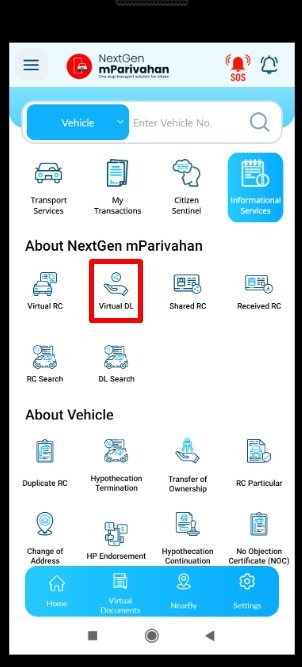
Step 4: The dashboard page for virtual DL will open. Fill in the DL number in the search bar and then click on ‘Search.’
Step 5: The complete details of the registered vehicle under that DL will be displayed.
Step 6: Scroll down and click on ‘Add to Dashboard for Virtual DL.’
Step 7: Fill in your date of birth to verify.
Step 8: You will get a prompt message ‘Go to the dashboard to check your DL’
Step 9: The virtual DL is now created and displayed in the dashboard.
Step 10: Select the ‘Virtual DL details’. Along with the full DL details, a QR code will also appear.
Step 11: This QR Code can be downloaded and presented whenever required.
Services Offered by mParivahan
There are multiple services offered by mParivahan to make it easy for the citizens. Some of the services are listed below:
Information About RC
Under this option, one can get detailed information about the registration certificate. The RC dashboard lets you check all the details by entering the RC number.
Information About DL
Under this option, one can get detailed information about the driving licence. The DL dashboard lets you check all the information by entering the DL number.
Closest RTO
The mParivahan online application also helps one to find the closest RTO to their location.
eChallan
mParivahan lets one search for challan (if any) by filling in the registration certificate number or driving licence number.
Licence Information
The Licence Information Gives you the Details Regarding
- Learning driving licence
- Permanent driving licence
- Renewal of a driving licence
- Duplicate driving licence
- Class addition
- International permit for driving
- Fees related to licencing
Emergency Services
This is one of the major features of the mParivahan application. Under this option, people get an emergency number which they can dial if they ever have an accident or need support with any other issue. In this feature, one can also create a profile with emergency contacts who can be notified in case of any emergency or mishap.
Steps to Creating an Emergency Profile on the mParivahan Application
Step 1: Open the application.
Step 2: Select the ‘Emergency Services’ option from the dashboard.
Step 3: Select ‘Create Now.’
Step 4: Fill in the details like Date of Birth, height, weight, etc) and select ‘Next’
Step 5: Fill in the emergency contact numbers that you want to save and select ‘Save.’
Nearest Centre for Pollution Control
This feature of the mParivahan application helps one to locate the nearest centre for pollution control. The application helps one to locate the nearest pollution control with the help of GPS.
How to Search Challan in mParivahan App?
The mParivahan application can be used to determine if there has been any challan filed against you. To look for any challan on this application, one can follow the following steps:
Step 1: Open the mParivaham application on your phone.
Step 2: Now, click on your name on the left side of the dashboard of the application.
Step 3: Select ‘Search Challan’ from various options.
Step 4: One can look for the challan by entering either the RC number or the Driving License number.
mParivahan App Services for Road Taxes
The mParivahan application offers a plethora of services, and paying taxes is one of them. This application has made all road and transport-related services available on mobile phones, which in turn has made things extremely convenient for citizens to fulfil their road and transport-related duties.
In the mParivahan application, under the ‘Road Tax Services’ and by entering a valid vehicle number, one can fulfil the services listed below:
- Payment of taxes
- Status of pending transactions
- Reprinting of the receipt
If You want to Pay Tax, then Follow the Steps Below:
Step 1: Select ‘Pay Tax.’
Step 2: Fill in the registration number of the vehicle.
Step 3: Verify the details and proceed with the payment
Methods to Review RC on mParivahan App
On the mParivahan application, one can now also review the registration certificate to verify the details given at the time of applying. Refer to the steps below for a step-by-step guide:
Step 1: Open the mParivahan application on your phone.
Step 2: Fill in the registration certificate number.
Step 3: Once you fill in the RC number, the details will be displayed.
Step 4: You can further verify your RC by clicking on ‘Verify.’
How to Check Status of Your Driver’s Licence in mParivahan App?
In the mParivahan application, one can successfully check the status of the applied DL, be it virtual or physical. Given below is the step-by-step guide on how to check the status of a driver’s licence in the mParivahan application:
Step 1: Open the application.
Step 2: Fill in the driver’s licence number.
Step 3: You can now see the progress of your DL application.
mParivahan’s Latest News:
CET Haryana 2022 – Students Can Now reach the Examination Centre Free of Cost With the Government’s 13,700 Buses (Nov 3, 2022)
The Government of Haryana had made it easy for the examinees to travel to their common Entrance Test (CET) exam centres. The Haryana Government had allotted 13,700 buses. These buses were ready to be allotted for different routes from where the students were going to be picked up. The district from which the buses departed and to the centre and back to their district was the same and the students were required to be in their allocated buses. This transportation facility for students was free of cost for the exams held on 5 and 6 November. This free transportation service was available for female students and family members who were travelling with the students. The assisting family member availed of the facility only after they have shown their identity cards. More than 11 lakh students got the benefit of this initiative from the Government of Haryana.
MP Road and Transport Minister Takes a Big Step for the Safety of Girl Students with Panic Button (Oct 9, 2022)
The cases of crimes against girls are rising at an alarming rate. In order to put things in place and keep the girl students safe, the Road and Transport Minister of Madhya Pradesh, Govind Singh Rajput, introduced a new way within the state’s Parivahan website to register school buses. A panic button will be added to the school buses. This button will be helpful for the girl students to make authorities aware of the situation and send help as soon as possible.
Documents on Digilocker and mParivahan are now Valid in J&K
Gone are the days when one used to shuffle amongst the papers for the essential documents. The authorities have announced recently that the documents uploaded on the Union Ministry for Electronics and Information’s platform Digilocker and the Union Ministry of Road Transport and Highways’ portal mParivahan app will be now legally valid under the Information Technology Act, 2000 guidelines.
The ADGP Traffic, Tsewang Namgyal has rolled out a circular in relation to this, which is in adherence with the Ministry of Road Transport and Highways’ amendment of Rule 139 of the Central Motor Vehicle Rule (Notification No. G.S.R. 108 (E) of 2nd November 2018 which enables the production of Registration Certificate, Permit and Fitness, Insurance, DL, Pollution Certificate and other necessary documents to be valid in their electronic form so as to make it easy for everyone.
Conclusion
The mParivahan application was introduced to make all things and tasks related to roads and transport extremely easy for all citizens.
FAQ’s about mParivahan
Q1. Can I apply for a new DL through the mParivahan?
No, you can’t apply for a new DL through the mParivahan application.
Q2. Can I make a challan payment through mParivahan?
One can’t pay challan through the mParivahan application.
Q3. Can I see my RC in mParivahan?
Yes, one can see as well as verify his/her RC in mParivahan.
Q4. How can I download RC from the mParivahan app?
One can create a virtual RC then download the same on their mobile phones from the mParivahan application.
Q5. Is mParivahan a government app?
Yes, mParivahan is a government application, introduced by the Ministry of Road Transport, Highways and Shipping.
Q6. Nextgen mParivahan: What is it in India?
It is an official government app for searching car registration numbers across all of India. It offers comprehensive details about an automobile, such as Owner Name, Date of registration, and Registration Authority.