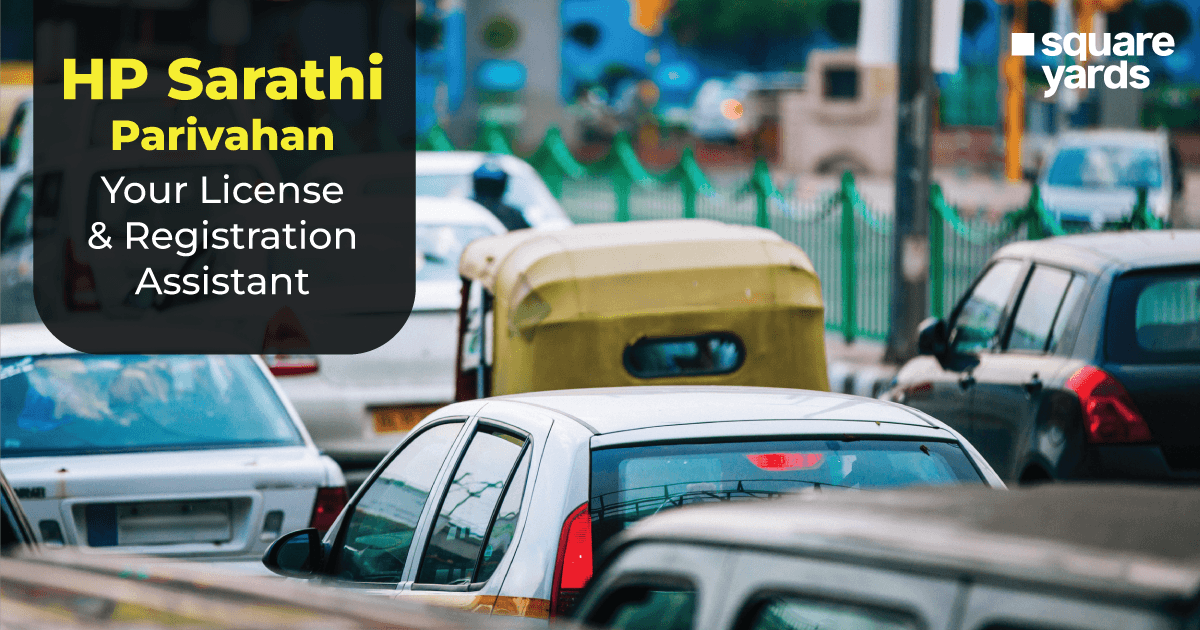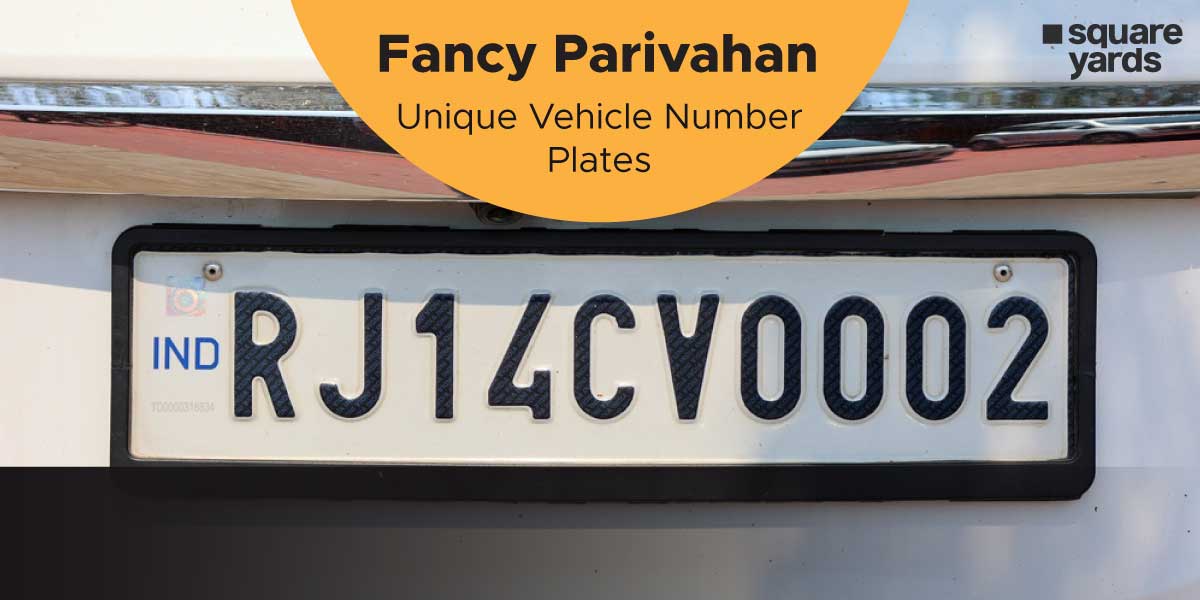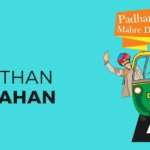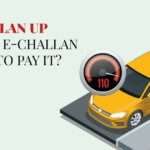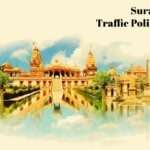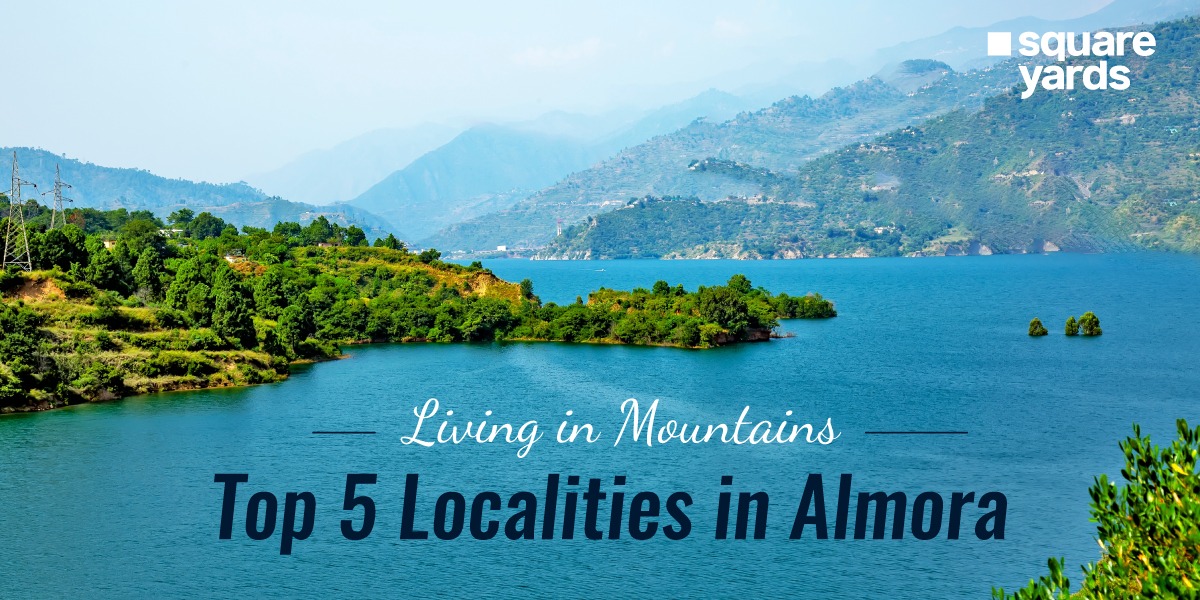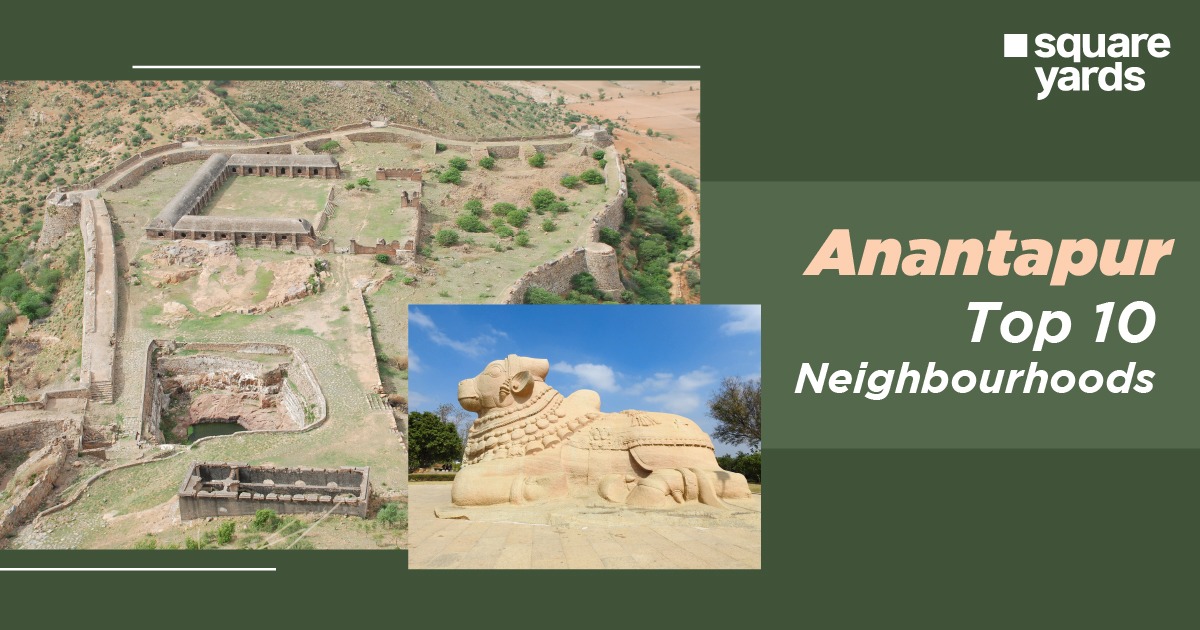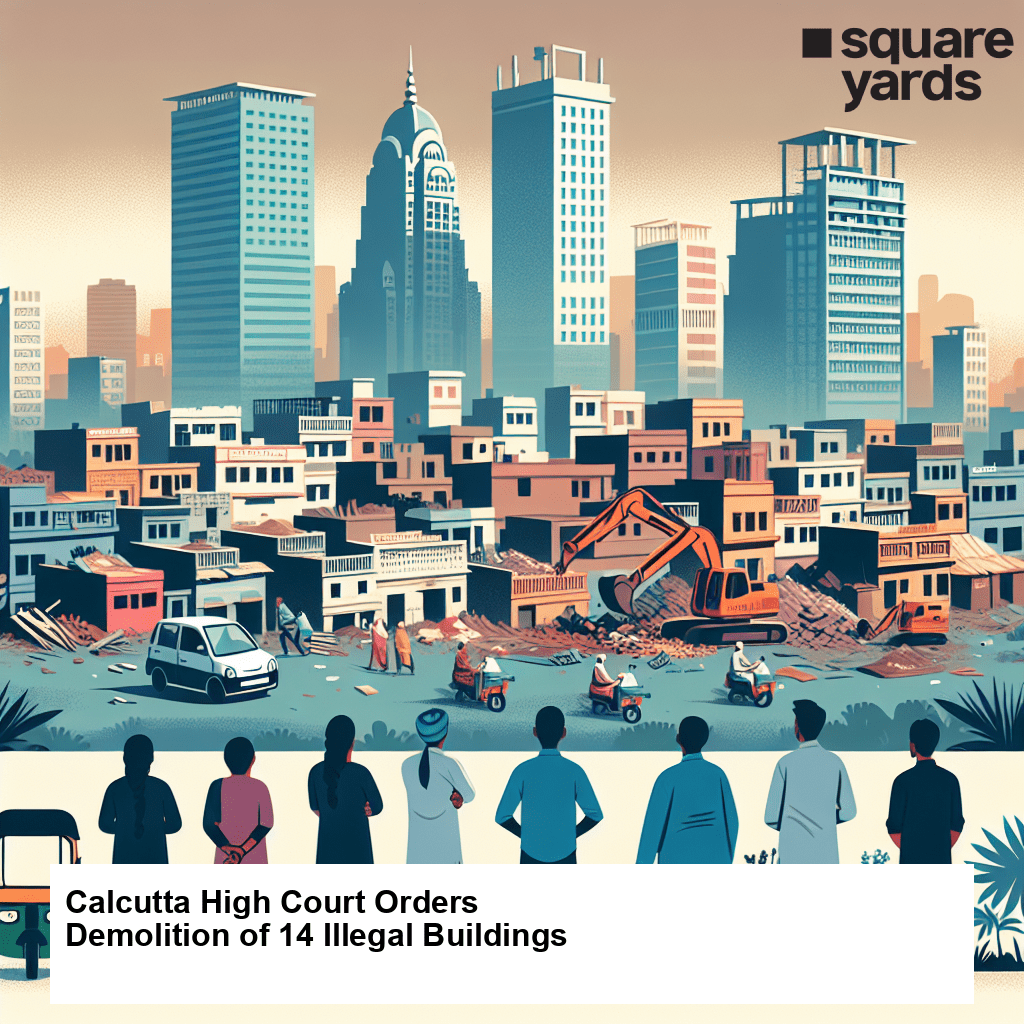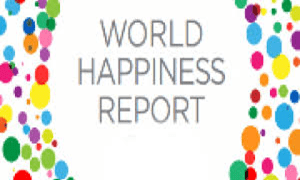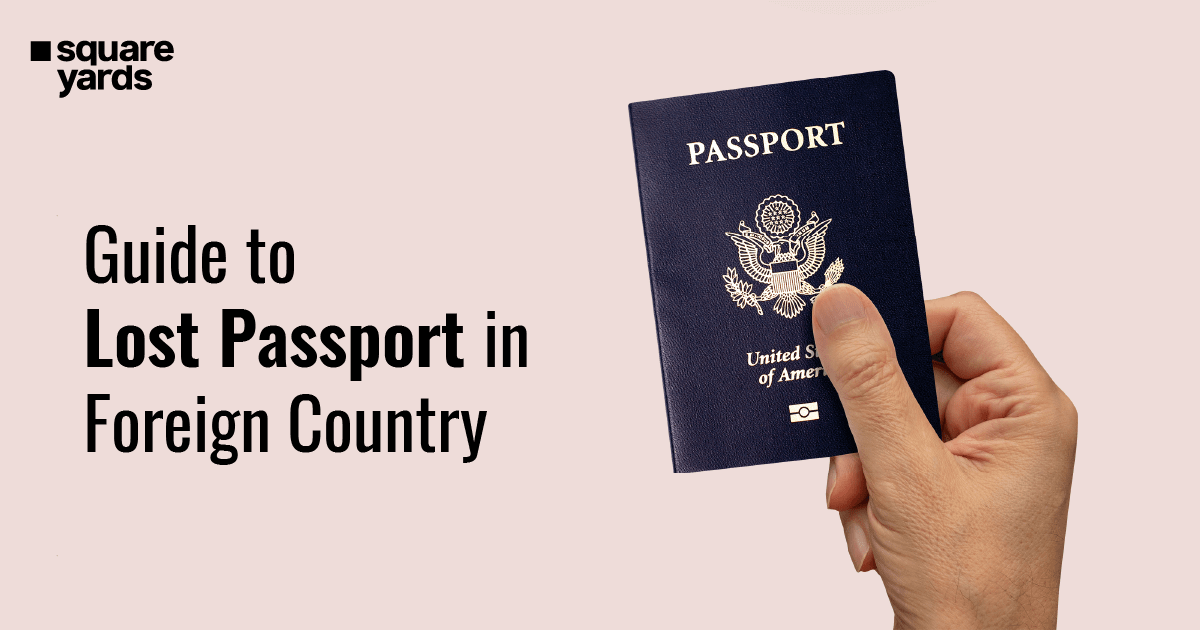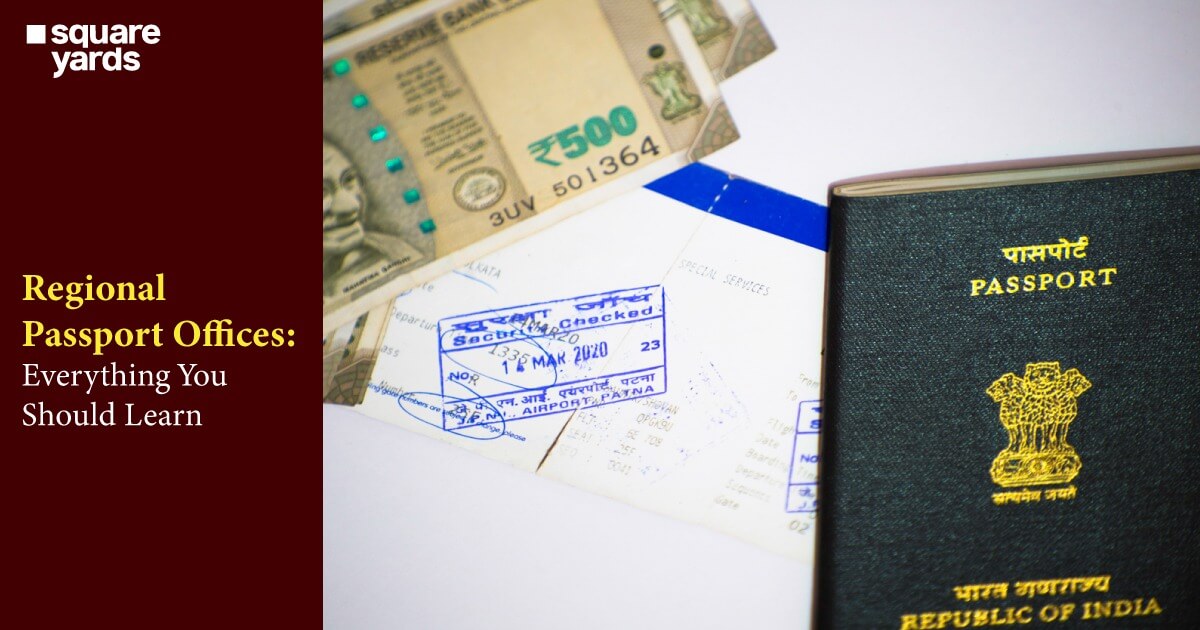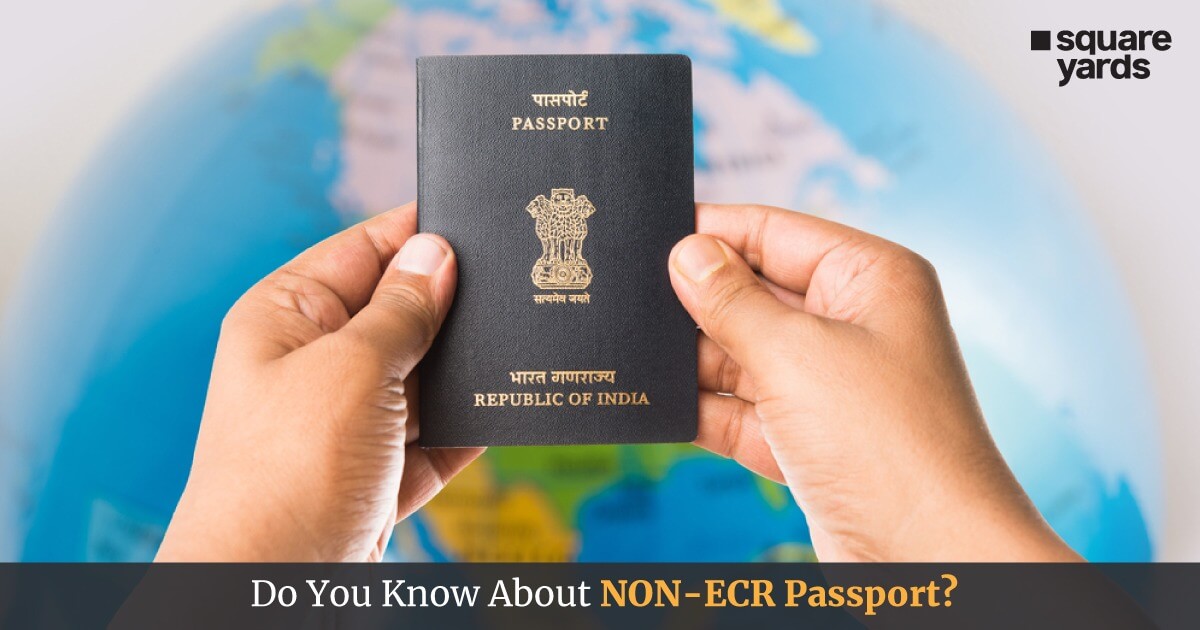Technological advancement calls for endorsement from people all around the world. The 4th pillar, the IT industry has taken the advancement to cloud nine, by making websites, online resources easily accessible from any corner of the world. With this in mind, India is continuously adapting digital technology adhering to its pros in most cases. The basic essence of making a digital India successful is to make people’s lives easy and allow them full control over their needs, be it application filling, registration fees submission, renewal application for licence etc.
This particular piece pertains to a detailed preview about HP parivahan, how you can proceed with HP parivahan login, the variety of driving licences available in parivahan HP etc.
Without further ado! Let’s dive right into it.
Table of contents
What is Parivahan HP?
The Sarathi Portal Sewa Program, an ingenious initiative of the Indian Government, aims to make the process of vehicle registration and driving licence services simpler for its citizens. This program provides a single-window solution to all services related to Sarathi Portal 2023 like registration and vehicle registration, thereby saving hassle and time for residents. As a central online centre for all driver’s licence services in India, Sarathi Portal offers unmatched convenience.
The Himachal Pradesh government has followed suit by introducing HP Parivahan, a similar portal that caters to licence registration, renewal, vehicle registration, and more. These initiatives have revolutionised the vehicle-related services industry in India, making it more efficient. The era of endless queues and paperwork is now a thing of the past, replaced by a seamless online experience.
Types of Driving Licences in HP Parivahan
In HP Parivahan, there are a numerous variety of driving licences, out of which four are most commonly identified across India, namely:
- Learner’s Licence
This is the first kind of licence issued to any new learner/ driver on the road who is still learning and getting acquainted with the art of driving for a period of 6 months to 1 year depending on the performance of the candidate.
- Permanent Driver’s Licence
This licence is issued after the tenure completion of a learning licence; when one candidate qualifies the driving test conducted by appropriate authorities. It is also considered as one of the crucial ID proofs, and is issued after 18 years of age.
- International Driving Permit (IDP)
This kind of driver’s licence permits the individual to drive in foreign countries. It is only allotted to citizens holding a valid DL inside their home country. To attain IDP, one needs to submit an application along with the required documents and the home-based driving licence.
- Commercial Driving Licence
This category of driving licence is issued to individuals who drive commercial vehicles like taxis, cabs, trucks etc. To acquire this category of licence, the individual needs to pass a written test, driving test, meet some requirements like certain age, qualification, experience etc.
Eligibility to Apply for a Driving Licence
The individuals who apply for a driving licence needs to pass bare minimum eligibility criteria mentioned below:-
- Age: The candidate must be 18 years or above in age to apply for the driving licence.
- Skills: The applicant firsthand, after getting a learner’s licence needs to pass a driving test organised by the respective authority.
- Residence:- The applicant must be a legal citizen of the country(India) to apply for a driving licence.
Dont miss It!
| mparivahan | Download mParivahan App |
| Parivahan Application Status | Check DL Application Status |
| Parivahan Sewa | Parivahan Sewa Registration |
| Sarathi Parivahan | Sarathi Parivahan Registration |
| Parivahan UP | UP Parivahan Registration |
| eChallan Haryana | Pay e-Challan Haryana Online |
| Vahan 4 Status | How to Check Vahan 4 Status? |
| cChallan UP | Pay eChallan UP Online |
| Driving Licence Download | How to Download Sarathi DL Online? |
| Parivahan MP | MP Parivahan Registration |
| Parivahan Gujarat | Gujarat Parivahan Registration |
| Parivahan Tamilnadu | Tamilnadu Parivahan Registration |
| echallan Surat | Pay e-Challan Surat Online |
Documents Required for Parivahan HP Driving Licence
The following is a list of the documents and credentials required to comply an online Parivahan HP licence application:
- Documentation proving your age and address is needed.
- One of these documents is needed to determine your age like secondary school leaving certificate, certificate of attendance, education, or transfer, passport, municipal corporation issued birth certificate, a payment receipt from the central, state, or local government, voter ID card, valid statement of LIC policy, photo ID card provided by central or state government or a pan card, or an affidavit by notary/oath commissioner.
- One of these papers is required as address evidence like passport, an affidavit by notary or oath commissioner, voting card, electricity bill, rent agreement (if any), landline bill or statement of LIC policy.
- Passport size photograph along with a working mobile phone number.
How to Apply for a Driving Licence Online?
The step-by step procedure to apply online for a HP Parivahan driving licence are given below:-
- Choose “Online Services” from the drop down menu on the parivahan.gov.in/parivahan/ homepage, then “Driving Licence Related Services.”
- You will be directed to a different page where a drop down menu will allow you to select the state.
- Choose the type of driver’s licence you want to apply for.
- After that, you will be directed to a webpage with all the information.
- Clicking “Continue” will bring you a new page where you must fill out all the required fields. Click “Submit,” then select “Proceed.”
- Upon form submission, a special application number is generated that can be used to verify the status of the application in the future. The applicant’s registered phone number will receive an SMS to process the application.
- Going to the RTO for additional document verification and paying the application fees are required steps in completing the application.
How to Check Parivahan HP Application Status
Once you have successfully cleared the driving test, you can use the Parivahan portal to check Parivahan HP application status by following the steps mentioned below:-
- Check out the official webpage.
- Choose “Driving Licence Related Services” under “Internet Services”.
- Choose the desired state from the dropdown menu.
- One will be forwarded to the Sarathi Portal, where you can find the transportation department of the appropriate state. You must submit certain information after selecting “Application Status”.
- On the following screen, enter your application number, captcha code, and birthdate. Click “Submit” to check out your driving licence application status.
FAQ’s about HP Parivahan
Q1. How to seek a driving licence in HP?
To seek a driving licence in Himachal Pradesh, you can visit the website https://himachal[dot]nic[dot]in/en-IN and download the application form. Fill out the form and submit it along with the required documents to the nearest RTO (Regional Transport Office). You will also need to choose a date and time for your driving test. After you have successfully passed the test, your licence will be sent to your registered address within three weeks.
Q2. How can I verify the status of my driving licence in HP?
To verify the status of the driving licence application, you can visit the website https://parivahan[dot]gov[dot]in/parivahan/ and follow a few simple steps. First, click on the “Online Services” tab and select the “Driving License Related Services” tab. Then, choose your state from the drop down menu and click on the “Apply Online” drop down menu. Select the “Application Status” tab and enter your application number, date of birth, and the captcha code as requested. Click on “Submit” and you will be redirected to a page where you can view the status of your driving licence application. Following these steps will help you easily track the progress of your application for a driving licence online.
Q3. How long does it take to get a Driving licence in HP?
Once you pass the driving licence test, the RTO will send your licence in around two weeks.