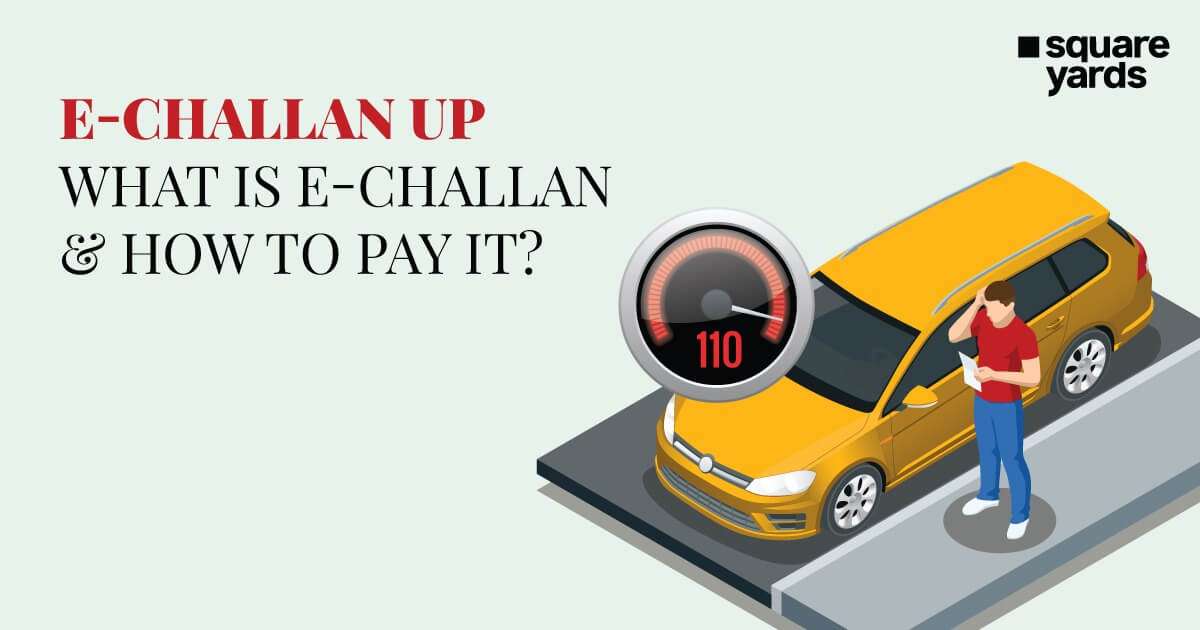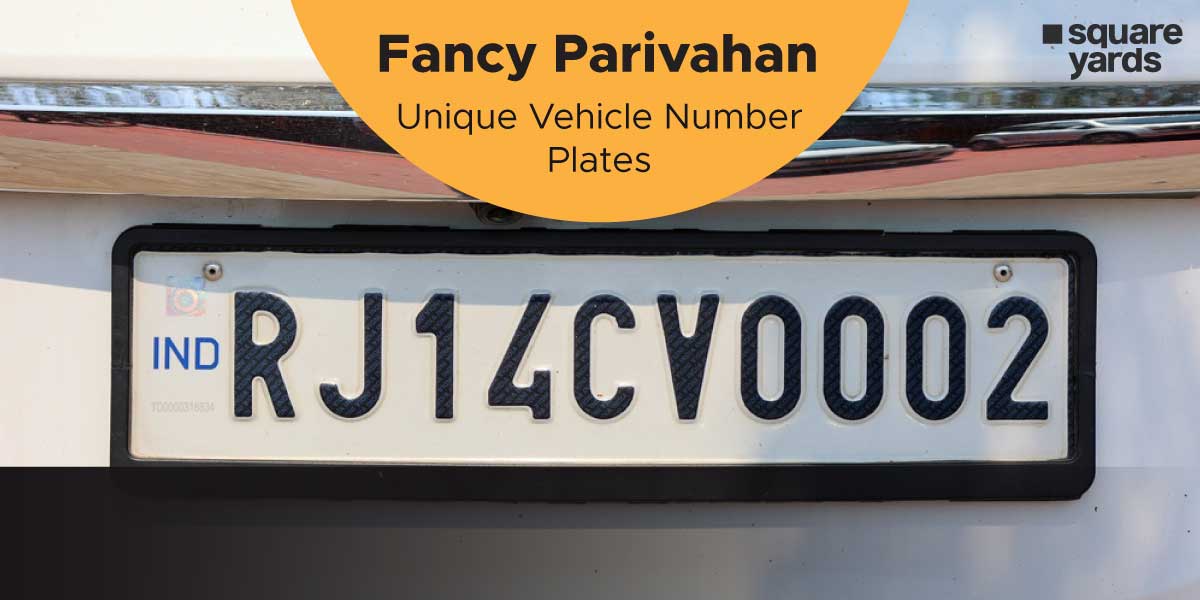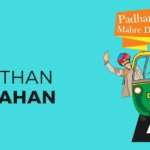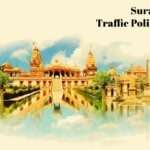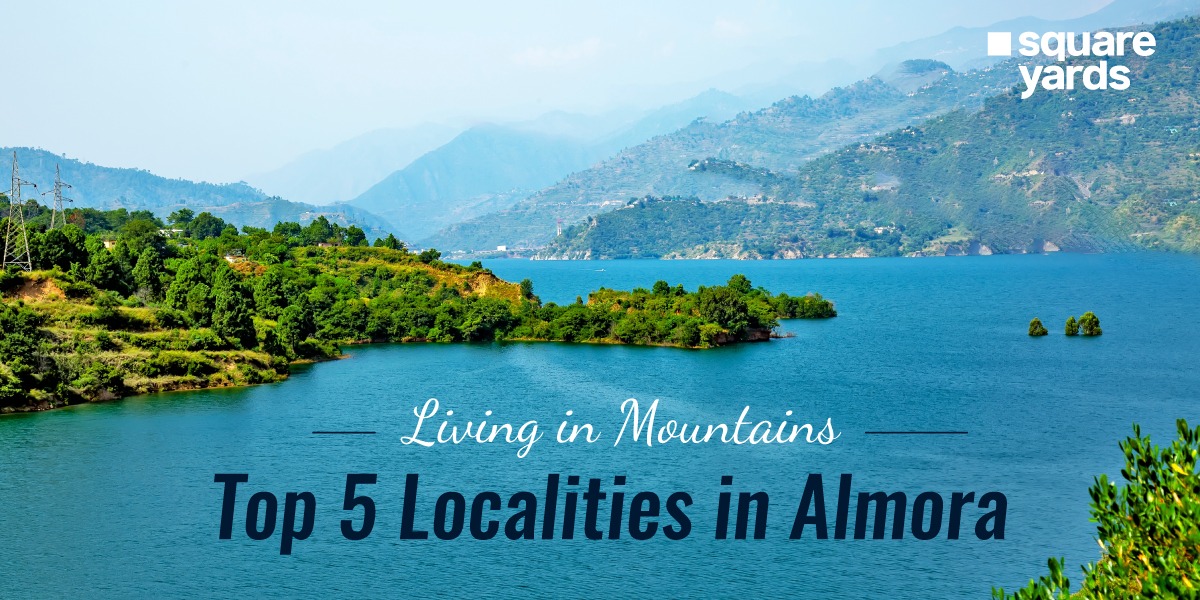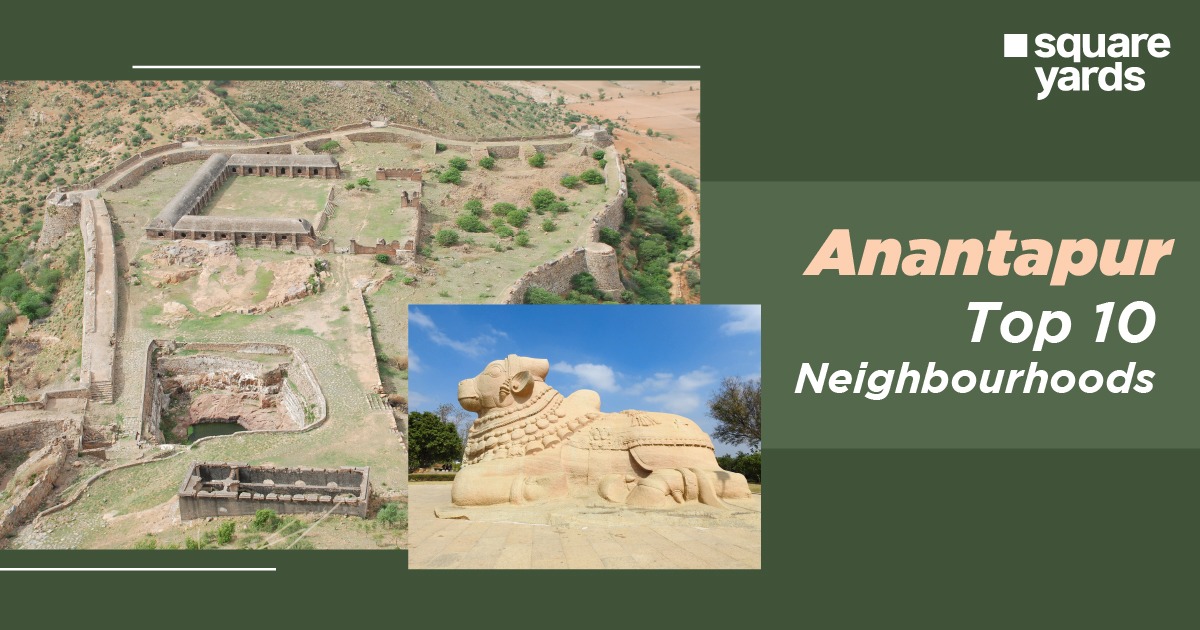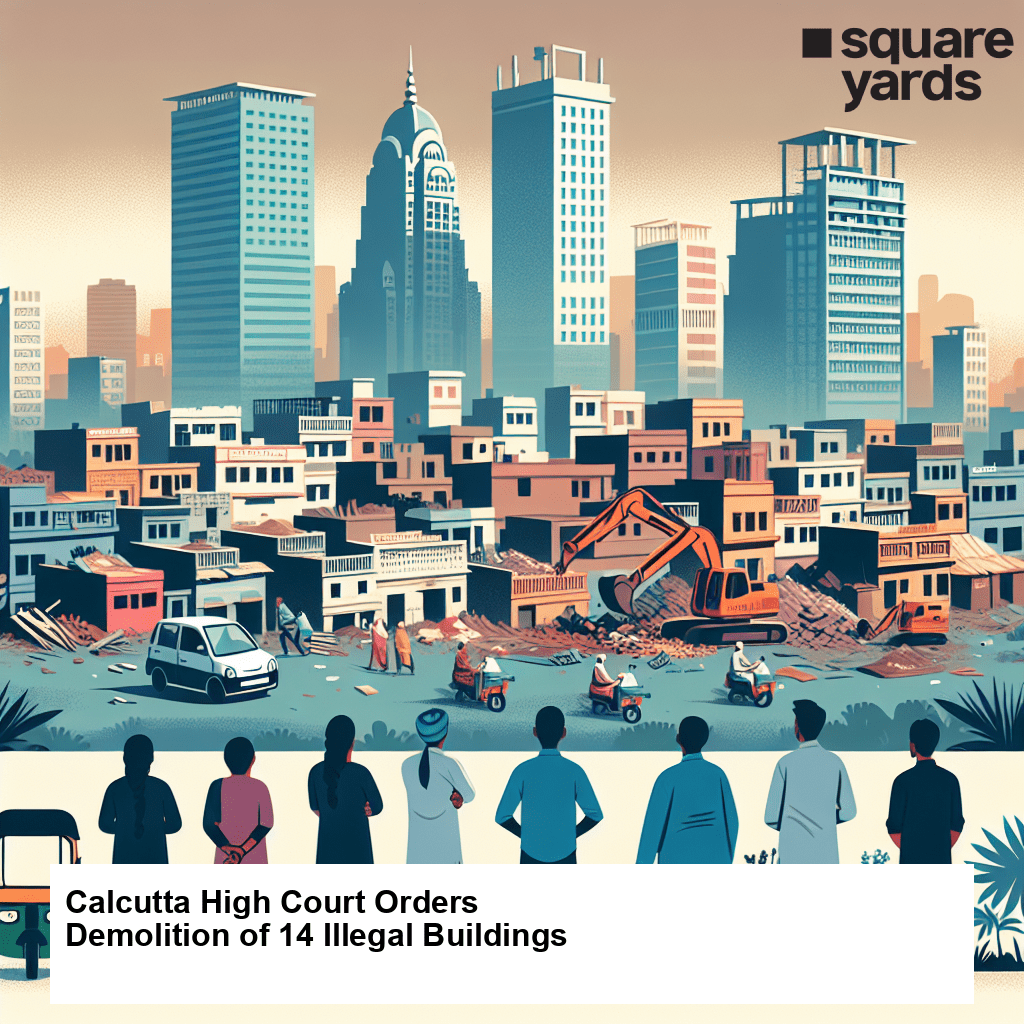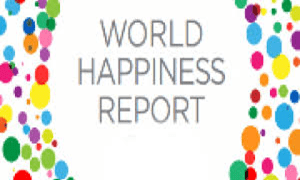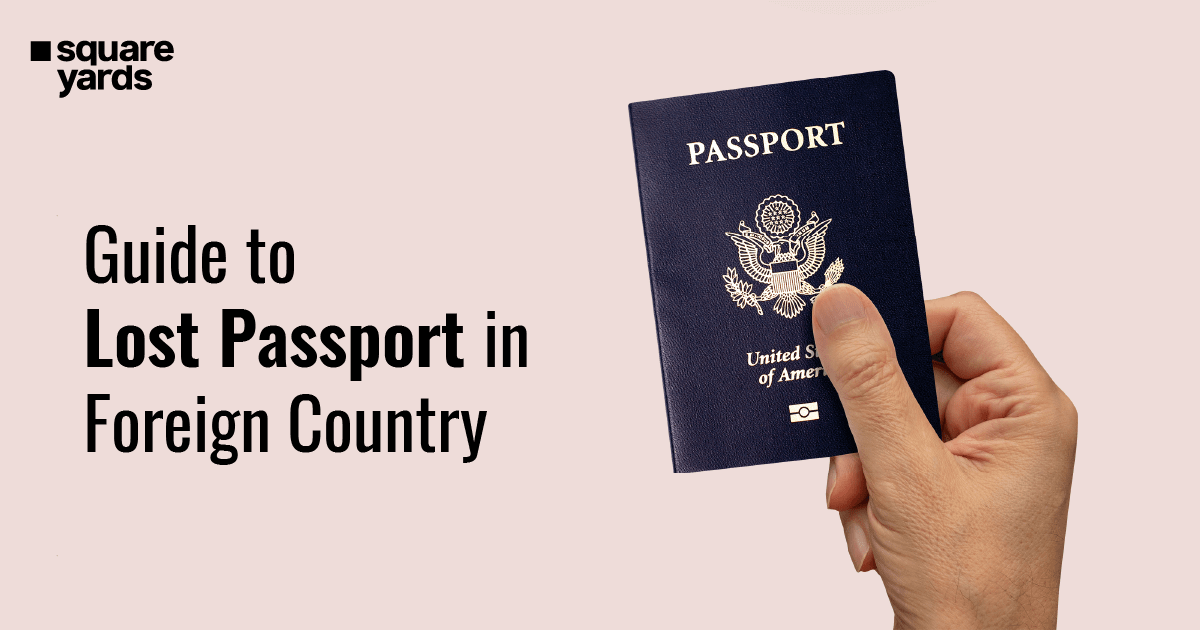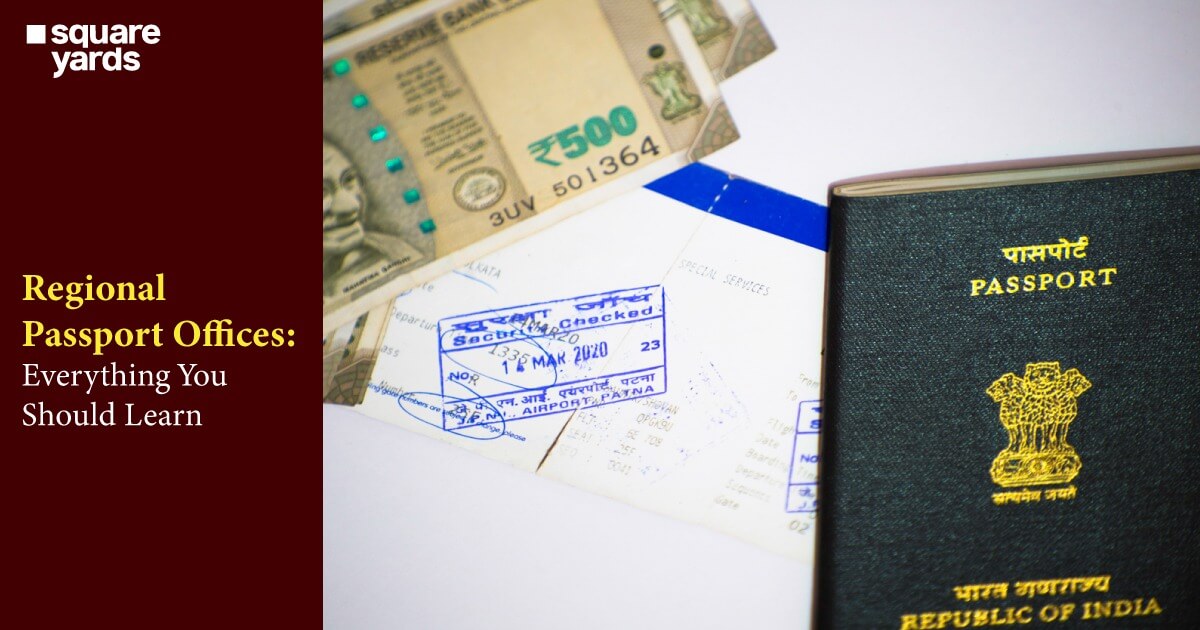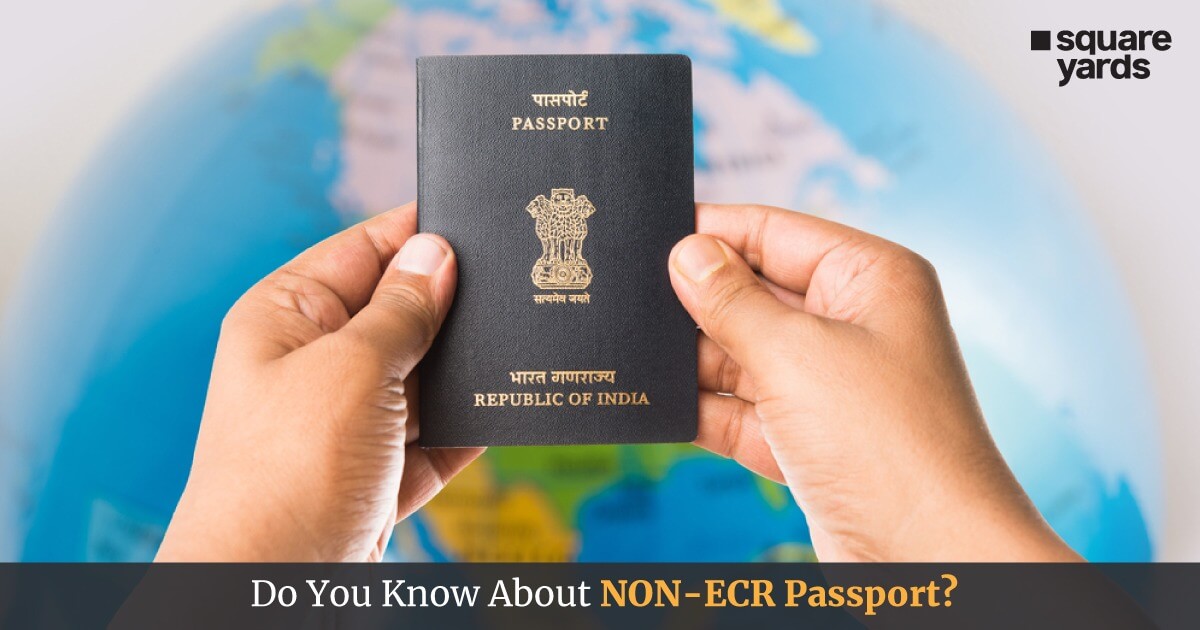With the rise of digital technology, the world is moving towards newer and more innovative ways of doing things, such as equipping people with better resources and making their lives easier. The central and state governments are taking every step to ensure this in India. And the state government of Uttar Pradesh is not lagging. To make things easier for its citizens, the government has introduced the initiative of E-Challan UP.
In this blog, we will discuss what E-challan is, how to pay it, how to check the e-challan status and the frequently asked questions.
Table of contents
What is E-Challan UP?
E-Challan is an electronic format of the traffic challan issued by the traffic police. It is a computer-generated document that records traffic violation(s) committed by the locals. It includes the date, time, location of the incident, and the details of the vehicle and the driver. After being generated, the E-Challan is sent to the offender’s registered mobile number or email address. This makes it easier for them to pay their due fines.
How to Check Your E-Challan UP Status?
It is very easy to check the status of your e-challan. Here’s how you can check it.
- Visit the State Traffic Police’s official website or the Parivahan website.
- Check the ‘Check e-challan status’ or ‘Traffic Fines’ option.
- Enter the details like the vehicle number, challan number, or driving license number.
- Click on the ‘Search’ button.
- The status of your e-challan will be displayed right on your screen.
E-Challan Payment UP: How to Pay E-Challan?
You can pay your e-challan UP by various online methods, such as using your debit card, net banking, UPI, or e-wallet. For making your E-Challan payment UP, you need to follow the below-given steps.
- Visit the website of Uttar Pradesh Traffic Police.
- Click on the ‘E-Challan Payment’ option.
- Enter your vehicle number and then the captcha code.
- Click on ‘Proceed.’
- Select the E-Challan you must pay and click the ‘Pay Now’ option.
- Choose your preferred payment method and then complete the payment.
- Once your payment is successful, you will receive a confirmation message on your registered mobile number or email address.
How to Pay Your UP Traffic eChallan through Paytm?
- Open your Paytm App.
- Click on ‘Recharge and Pay Bills’.
- Under this section, you will see an ‘e-challan’ option.
- Select the ‘Traffic Authority’ and enter all the necessary details like challan number, vehicle details, etc.
- All your pending UP e-challan details will appear.
- Choose your payment method, i.e. debit or credit card, UPI or Paytm wallet or net banking.
- Post your payment is made, you will receive a message on your registered number confirming that your UP traffic challan payment has been made.
E-Challan UP Violation Penalties in Uttar Pradesh
| Traffic Violations | Fines Imposed by the UP Government |
| Talking on your mobile while driving | ₹1,000 for the first offence and then Rs.10,000 for the subsequent offence |
| Riding two-wheeler without your helmet | ₹500 |
| Driving without putting on seatbelt | ₹1,000 |
| Violating parking rules | ₹500 for the first offence and ₹1,500 for the second offence |
| Not giving way to any emergency vehicles, like ambulances and fire brigades | ₹10,000 |
| Driving without your licence | ₹5,000 |
| Violation of the speed limits | ₹4,000 |
| Driving in drunk state | ₹10,000 and/or 6 months imprisonment which can be extended to a fine of ₹15,000 and/or 2 years imprisonment |
| A minor driving a registered vehicle | ₹25,000 along with imprisonment of up to 3 years |
| Disobeying traffic lights | Fines between ₹1,000 and ₹5,000 and/or imprisonment from 6 months to 1 year |
| Selling a vehicle off after making any kind of illegal modifications | ₹5,000 per modification |
| Giving a false piece of information while applying for your driving licence | ₹10,000 |
Dont miss It!
| mparivahan | Download mParivahan App |
| Parivahan Application Status | Check DL Application Status |
| Parivahan Sewa | Parivahan Sewa Registration |
| Sarathi Parivahan | Sarathi Parivahan Registration |
| Parivahan UP | UP Parivahan Registration |
| eChallan Haryana | Pay e-Challan Haryana Online |
| Vahan 4 Status | How to Check Vahan 4 Status? |
| Parivahan Odisha | Maharashtra Parivahan Registration |
| Driving Licence Renew | How to Renew Sarathi DL Online? |
| Parivahan MP | MP Parivahan Registration |
| Parivahan Gujarat | Gujarat Parivahan Registration |
| Parivahan Punjab | Punjab Parivahan Registration |
| echallan Surat | Pay e-Challan Surat Online |
Wrapping Up
Needless to say that the implementation of the E-Challan in Uttar Pradesh has been a great initiative towards ensuring overall traffic safety and discipline on the roads by the UP government. And now, with the ease of online payment methods and the ability to check the E-challan status online, citizens have a more efficient way of paying all their fines while keeping track of their traffic violations.
FAQ’s about eChallan UP
Q1. How can I check my UP challan?
You can check your E-Challan by visiting the website of Uttar Pradesh Traffic Police. Check the ‘E-Challan Status’ option on the homepage and enter your vehicle number and the captcha code.
Q2. How can I return my driving license after the E-challan payment?
Once you pay your E-challan fine, you can easily collect your driving license from the concerned RTO office. Also, ensure that you carry your E-challan receipt along with your original ID proof while collecting your driving license.
Q3. What happens if the UP traffic challan is not paid?
If a citizen does not pay his challan, they may face legal action from the government. This can include a penalty, imprisonment or both. Moreover, your vehicle registration may also get cancelled in some instances. Plus, you may not be able to renew your license until you clear your fine.