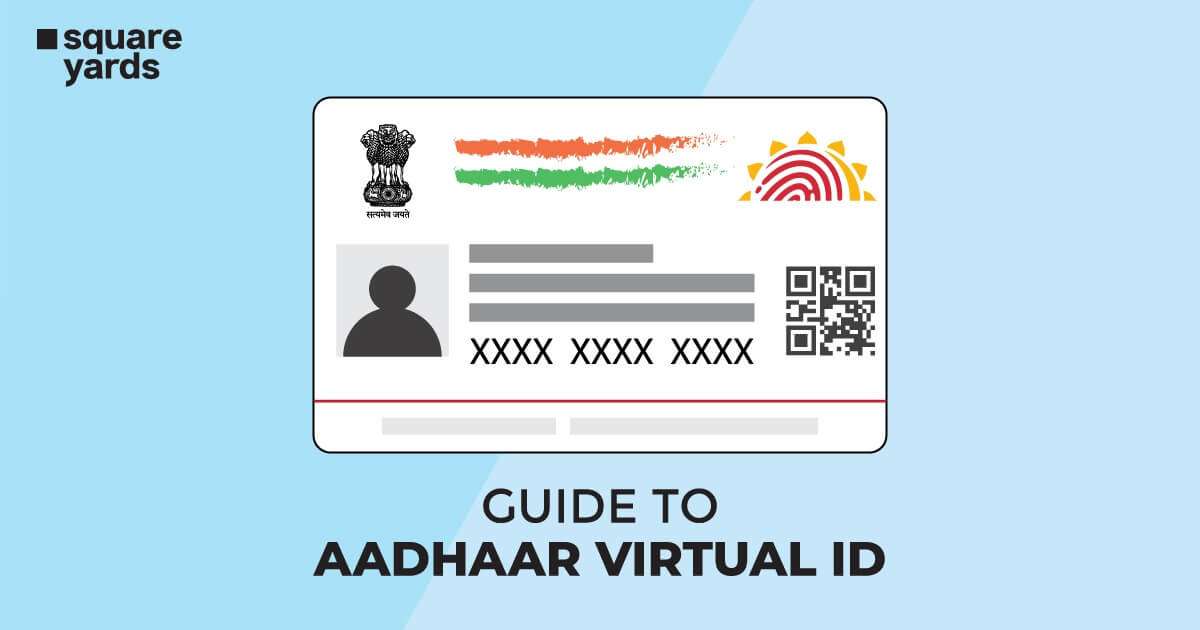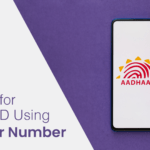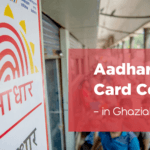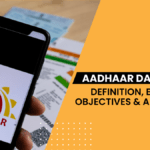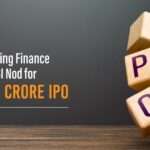Aadhaar Virtual ID is a 16-digit numeric sequence that enables authentication of one’s aadhaar identification card on behalf of the actual Aadhaar number. The virtual ID or Aadhaar VID is a provisional numeric sequence inscribed on the face of the virtual aadhaar card. It can be procured by providing a 12-digit Aadhaar number. The consumers of the aadhaar card can use the Aadhaar virtual ID for various purposes, including banking, financial documents, mobile numbers, etc.
Moreover, an aadhaar virtual ID facility enables one to access and confirm their biometric and demographic information for their needs. From biometrics, users can access their fingerprints, retina scan, etc., whereas, from demographics, users can access their residential address, photograph, etc.
Furthermore, agencies or third parties would not be able to exploit anyone’s biometric and demographic information without the cardholder’s permission. This guide gives an extensive overview of the aadhaar virtual ID and its various uses.
Table of contents
- What is Aadhaar Virtual ID (VID)?
- Benefits of Aadhaar Virtual ID (VID)
- Features of the Aadhar Virtual ID
- How to Generate Aadhaar Virtual ID (VID)?
- How to Download Aadhar Virtual ID (VID)?
- How Does a Resident Obtain Virtual ID?
- What is the Expiration Period of the Aadhaar VID?
- Can Aadhaar VID be Used for OTP Generation, Biometrics, or Demographics Authentication?
- What if an Aadhaar Number Holder Forgets VID?
- Can Anyone Else Generate an Aadhaar VID?
- FAQ’s about Aadhaar Virtual ID
What is Aadhaar Virtual ID (VID)?
The Aadhaar Virtual ID is an online identification proof that consists of 16-digit that is mapped to on the backside of the individual’s Aadhaar card. The Aadhaar card holder is required to submit their Aadhaar number for verification purposes every time. Despite this, a user can generate the Aadhaar virtual ID to use it for several verification purposes like financial documents, banks or mobile numbers.
Note – The Aadhaar Virtual ID also helps in accessing the biometric data of an Aadhaar card holder. Along with this, the Aadhaar Virtual ID also gives you basic details like address, name, and a photograph which are required for the e-KYC. Unlike the earlier process, nowadays the agency will not identify your unique identification number and other personal details.
Benefits of Aadhaar Virtual ID (VID)
The major benefits of having the Aadhaar virtual ID are as follows.
- Users of the aadhaar card can refrain from using their aadhaar number for security purposes and still be able to access their demographic and biometric information.
- One can use the virtual ID aadhaar to authenticate their identity as well
- There is heightened security with the aadhaar virtual ID as they are temporary and can be revoked. This reduces the chances of duplication or identity theft.
- The Virtual Aadhaar ID minimises the agencies’ burden of collecting personal information and the Aadhaar number of each individual to save it for KYC purposes.
Features of the Aadhar Virtual ID
Some salient features of the Aadhaar Virtual ID are explored below.
- The major reason the Aadhaar Virtual ID was introduced is that third parties have limited access to one’s information. And this can avoid any kind of misuse.
- Aadhaar virtual ID is a random 16-digit number that is temporary and can be generated again.
- UIDAI is the platform where one can generate their aadhaar VID.
- Users and authorities are avoiding major misuse and identity theft with the aadhaar VID.
How to Generate Aadhaar Virtual ID (VID)?
All the holders of the Aadhaar card can take the VID Aadhaar by visiting the official website of UIDAI. The 16-digit number will remain valid for a specific period of time. Therefore, we have listed a few steps below to help you generate an Aadhaar Virtual ID easily:
- Visit the official Aadhaar Virtual ID website
- Fill in your Aadhaar number in the text field and enter the security code.
- Click on “Send OTP”
- Enter the OTP in the given box on the screen
- Select the VID option amongst Generate / Retrieve
- Click on the “Submit” button to complete the process.
After following the above options you will get a random 16-digit Virtual ID number on the registered email id or on your registered mobile number.
How to Download Aadhar Virtual ID (VID)?
If you want to download the Aadhaar Virtual ID but are unaware of the procedure, you can simply follow the below-mentioned steps:
Downloading UIDAI Virtual ID through the Virtual ID is the latest addition to UIDAI’s website to download the aadhaar. Below are the steps to download Aadhaar card for free through the virtual ID online:
- Visit UIDAI online website
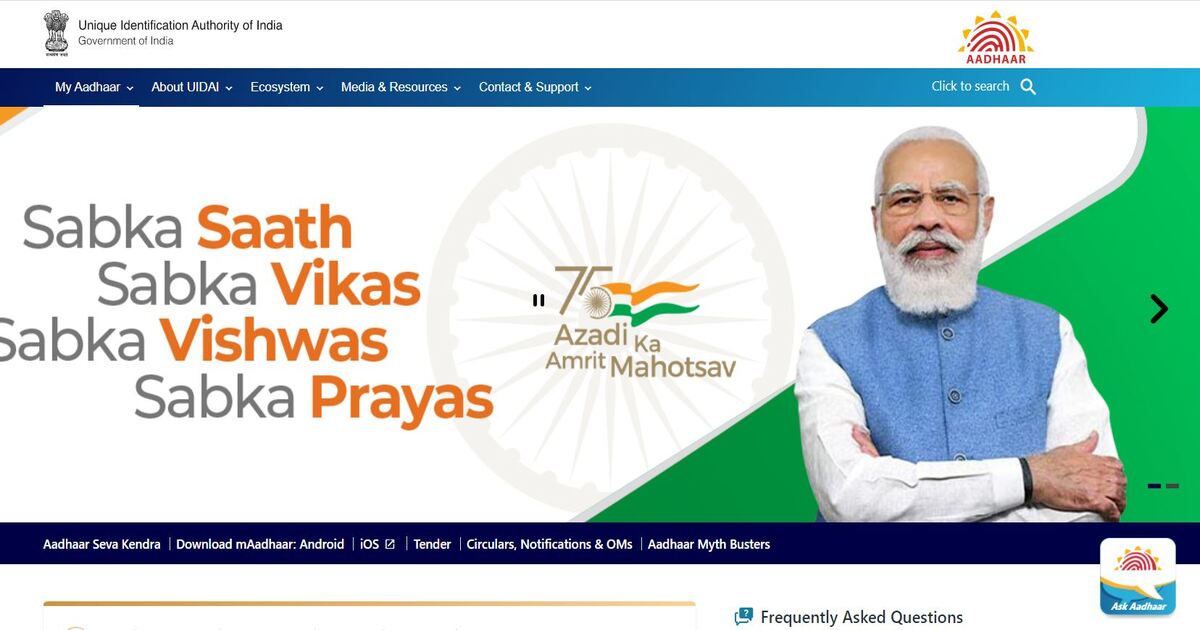
- Click the “Download Aadhaar” button under “My Aadhaar”.
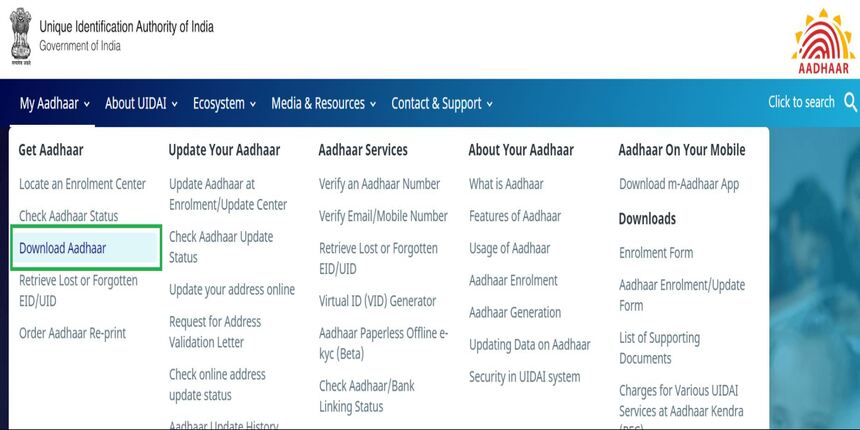
- Select the VID option
- Fill in your virtual ID, security code and press the “Send OTP” to create OTP.
You can get all the details of the Aadhaar Virtual ID by entering the Aadhar card password. It is an 8-digit password that is required to open the PDF file to your system. You can generate the passcode by using the first 4 letters of your name in capital letters and the 4 digits of your “Year of Birth”.
Don’t Miss Out!
Latest Documents on Aadhaar Card
| Aadhaar Onlie Services | Get Aadhaar Card Information Online |
| Aadhaar Download | How to Download Aadhaar Card Online |
| Link Aadhar with Mobile | How to Link Aadhar with Mobile Number |
| Bhuvan Aadhaar Portal | What is Bhuvan Aadhaar Portal? |
| WBPDS | How to Link Aadhaar with WBPDS? |
| AePS | Aadhaar Enable Payment System |
| Aadhaar Status | How to Check Aadhaar Card Status |
| e Aadhaar | Get e Aadhaar Card |
| Aadhaar Verification | Aadhaar Card Verification Online |
| Jan Aadhaar | Get Jan Aadhaar Card |
| PVC Aadhaar | Get PVC Aadhaar Card |
| Aadhar Password | Get E-Aadhaar PDF Password |
| Blue Aadhaar Card | How to Download Blue Aadhaar Card? |
| eshram Aadhaar Link | How to Link Aadhaar to esharm Card? |
| Aadhaar Update History | Check Aadhaar Update History Online |
| Link Aadhaar to Bank | How to Link Aadhaar Card to Bank Account |
How Does a Resident Obtain Virtual ID?
VID can be created only by the Aadhaar number holder. UIDAI provides several to residents for obtaining their VID or to retrieve their VID if they have forgotten it. Also, there are options available if the card holder wants to replace the current VID with a new number.
If you want to avail these options, they are easily available on UIDAI’s official resident portal. Apart from this, a resident can also obtain their Aadhaar VID through eAadhaar download or by visiting the nearest Aadhaar Enrolment centre, or mAadhaar mobile application etc. At present, VID generation facility is also facilitated on UIDAI’s online portal. A resident can request their VID and receive it via an SMS on their registered mobile number.
Besides these helpline sources, VID could also be created just by sending an SMS to the helpline number of Aadhaar, i.e., 1947. Residents are required to type “GVIDLast 4 digits of Aadhaar Number” and send it to the aadhaar helpline number, 1947 through their registered mobile number.
What is the Expiration Period of the Aadhaar VID?
New users have this query if they create an aadhaar VID, will they be required to generate the same again after a certain period of time? However, UIDAI has clarified that the aadhaar virtual ID comes without an expiration date. The facility will remain with the user as long as they create another aadhaar VID. One can opt to revoke their existing virtual ID and create a new one for security reasons. The minimum duration one will have to hold their aadhaar VID is one calendar day, after which they can apply for a new ID. They can also retrieve their aadhaar virtual ID. In this instance, the UIDAI will send them the last existing virtual ID.
Can Aadhaar VID be Used for OTP Generation, Biometrics, or Demographics Authentication?
Consumers of the aadhaar card facility can use the temporary aadhaar virtual ID for any authentication that requires them to share their one-time password sent to their registered mobile number.
Furthermore, users of the Aadhaar can use the authentication API technology to confirm their identity based on biometric and demographic information. Numerous security benefits are involved as agencies cannot store the aadhaar virtual numeric sequence owing to its temporary nature.
Moreover, any agency cannot use the VID without the cardholder’s consent. Additionally, they are liable to inform the cardholder if they wish to proceed with any authentication.
What if an Aadhaar Number Holder Forgets VID?
There will be times for many when they might not remember their VID aadhaar. In cases like those, one can resolve by either creating a new ID or retrieving the existing one. The authorities have formulated a few methods by which one can do the same. These can be achieved by accessing various platforms like the UIDAI website, Aadhaar Seva Kendra, enrolment centers, the aadhaar mobile application, and so on.
However, there is a clause to complete the procedure online via the official website.
Moreover, creating VID on the resident’s registered mobile number via an SMS has become simple. The general process involves the cardholder sending an SMS on the Aadhaar helpline number, i.e., 1947. Residents must text “RVIDLast 4 digits of Aadhaar Number” and send it to the helpline through their registered mobile number.
Can Anyone Else Generate an Aadhaar VID?
There is no provision for any second or third parties to generate an aadhaar VID for anyone. This power is vested solely with the primary cardholder. This is significant because the aadhaar virtual ID generation requires one-time password authentication from the primary holder. In case one needs to generate for their relative or friends, they must have access to the primary card holder’s registered mobile number, which they can use to authenticate the OTP.
Conclusion
Aadhaar Virtual ID helps in making the identification process faster, efficient and simpler. The above-listed steps are easy to imply in order to download, generate and regenerate your UIDAI Virtual ID.
FAQ’s about Aadhaar Virtual ID
Q1. What is a 16-digit Aadhaar Virtual ID?
Aadhaar Virtual ID is a 16-digit temporary number that could be utilised for Aadhaar verification. You can give the UIDAI virtual ID despite your unique Aadhaar number to agencies and secure your Aadhaar details from being accessed by third parties.
Q2. Can anyone generate VID for the Aadhaar card holder?
No, the other entities like KUA/AUA can generate VID on behalf of the actual aadhaar cardholder. VID can only be generated through the original Aadhaar number holder.
Q3. How long is VID Aadhaar valid?
At present, no expiry duration is defined for VID Aadhaar. The Virtual ID Aadhaar will remain valid till the time you get a new VID generated.
Q4. Can VID be used for OTP or biometrics or demographics authentication?
Yes. VID can be used in the place of the Aadhaar number in verification API input.
Q5. What is the password for virtual Aadhaar?
Enter the first 4 letters of your Aadhaar registered name and 4 digits of your birth year’s date, to create the password. For example, if your name is Gaurav Mishra and your year of birth is 1992, your Aadhaar card password will be GAUR1992. Once you give an e-Aadhaar password, the soft copy of your Aadhaar card will be displayed, and you will be able to access it.
Q6. Can I share the VID of the Aadhaar card?
The UIDAI has issued an advisory for cardholders, urging them not to share their Aadhaar number openly in public, especially on social media.