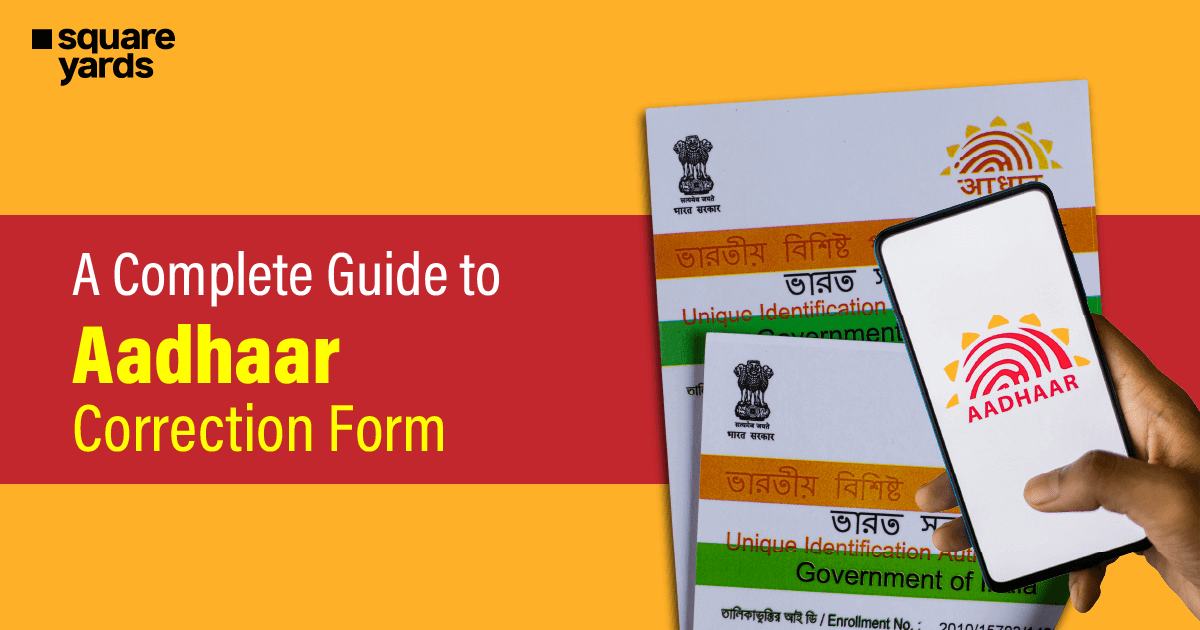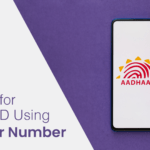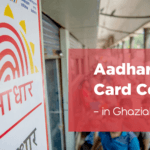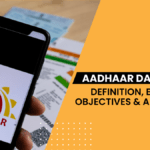Aadhaar Card is a vital document that enables people to avail plenty of government benefits. This crucial document serves as proof of identity and contains necessary information like name, address, DOB and more. Not having this document can lead you to a major crisis. Also, if the information on your Aadhaar card is wrong or outdated, it can create certain problems for you while availing of government subsidies. So, it’s never too late if you are looking for ways to make changes to your Aadhaar Card.
You can apply for changes in your existing Aadhaar Card by using the Aadhaar Update /Correction/Enrolment Form. But if you don’t know much about this form, then this article will help you. From changing your name to your mobile number, the Aadhaar Correction Form will allow you to change any details in your existing Aadhaar Card easily. But before proceeding further, let’s understand what this form exactly is!
What is an Aadhaar Correction Form?
As the name suggests, the Aadhaar Correction Form is simply an application form used to apply for changes in the Aadhaar Card. This form can be used to update or correct existing Aadhaar card information, which involves name, address, phone number, gender, DOB (date of birth), and biometric information. It can be filled out online, downloaded, printed, and then submitted to the Aadhaar enrolment Centre along with supporting documents.
The Aadhaar enrolment Form contains the following details:
- Name
- Address
- Gender
- Age (DOB)
- NPR receipt number or TIN
- Pre-enrolment ID
- Details regarding father/mother/guardian
- enrolment time and date
- Head of Family (HoF)/introducer details
- Signature/thumb imprint
Aadhaar Correction Form Gazetted Officer Format
The Gazetted Officer Format of the Aadhaar Correction Form can be obtained offline from your nearest Aadhaar Card Centre without hassle. Moreover, the official UIDAI portal has allowed Aadhaar Card holders to download this form online.
How to Fill the Aadhaar Correction Form Gazetted Officer Format?
First of all, you would require to download the Aadhaar card correction form gazetted officer format from the official UIDAI website. After this:
- Take out a print of this form.
- Enter your Aadhaar card number and fill in your name, husband/father name, complete address and date of birth.
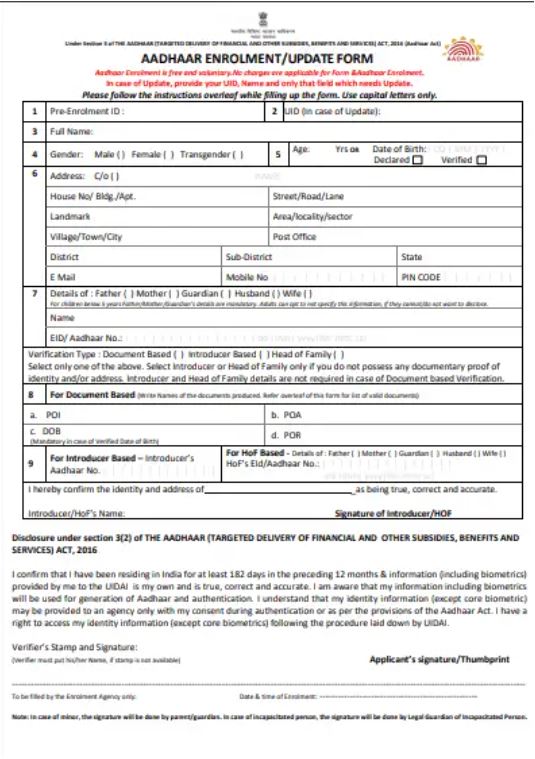
- After this, sign in the designated box.
How to Fill Aadhaar Enrollment Correction Update Form?
You can get the details on your Aadhaar Card updated or changed by filling out the Aadhaar Update Form. It’s important to note that Aadhaar Update Form, Aadhaar Correction Form and Aadhaar Enrolment Form are one and the same. This form is available online and offline both. If we talk about the form’s online availability, the form is available on the official UIDAI website. On the contrary, the form is also available offline at the Aadhaar Enrolment Centre.
Here’s a step-by-step guide on filling out the Aadhaar Card Correction/Enrolment/Update Form online and offline.
Online Process
Following are the steps to complete the updation of your Aadhaar Card Correction Form online.
Step 1: Visit the official website of UIDAI and download the Aadhaar correction form.
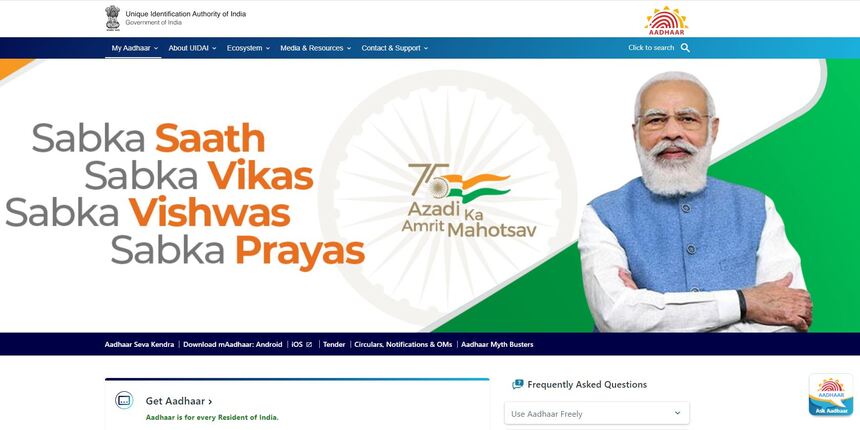
Step 2: Enter your 12-digit Aadhaar card no. and fill in the correct captcha code.
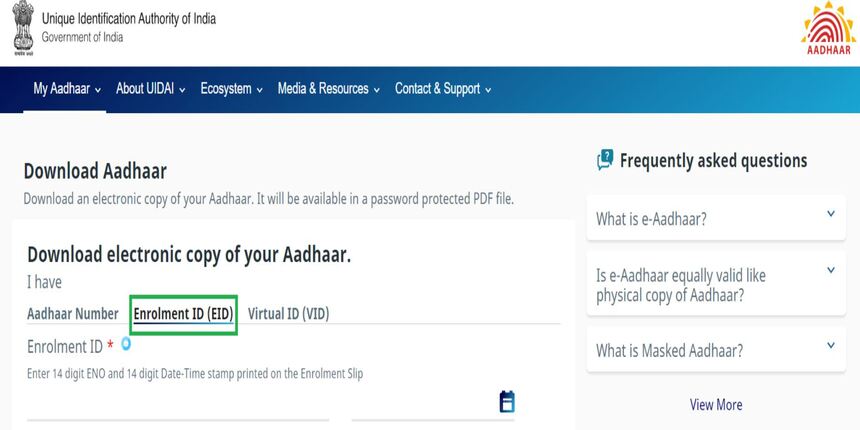
Step 3: Generate the One Time Password by clicking on the OTP tab.
Step 4: Once you receive the OTP on your registered mobile number, enter it and press the ‘Submit’ button.
Step 5: Choose the fields where you have to make changes, and enter the updated information.
Step 6: Upload the scanned copy of the required documents as identity and address proofs for the updation.
Step 7: The above steps will generate the URN (updated request number).
Step 8: You can take a printout of the rectified form for future references.
Offline Process
Following are the steps to complete the updation of your Aadhaar Card Correction Form offline:
Step 1: Visit the official website of UIDAI.
Step 2: Choose Resources, go to Enrolment Docs and click on Download Forms from the dropdown menu on the homepage.
Step 3: Download the Aadhaar enrollment form from UIDAI.
Step 4: Fill in the required information for the necessary changes.
Step 5: Attach valid proofs for all the changes you have made.
Step 6: Send the rectified correction form and the attached documents to the Unique Identification Authority of India.
Don’t Miss Out!
Latest Documents on Aadhaar Card
| Masked Aadhaar | How to Download Masked Aadhar Card? |
| Aadhaar Card Lost | How to Recover Lost EID/UID |
| Aadhaar Serach by Name | How to Find Aadhaar with Name? |
| Aadhaar Status | How to Check Aadhaar Card Status? |
| e Aadhaar | Get e Aadhaar Card |
| WBPDS Aadhaar Link | How to Link Aadhaar with WBPDS? |
| eshram Aadhaar Link | How to Link Aadhaar with e-shram Card? |
| JAN Aadhaar Yojna | How to Download JAN Aadhaar Card |
| HDFC Aadhaar Link | How to Link aadhaar with HDFC account? |
| Bhuvan Aadhaar Portal | What is Bhuvan Aadhaar Portal? |
How to Change Name Via Aadhaar Card Name Change Form
Have you changed your name and want to get the same updated on your Aadhaar Card? If yes, then this section is for you!
Updating the name on your Aadhaar Card is important if you have changed your name legally. The Aadhaar Card Name Change Form allows you to get this done in just a few simple steps:
Step 1: Log in to Self Service Update Portal using your number linked with the Aadhaar card.
Step 2: Submit your name updation or surname change request online.
Step 3: Attach the required self-attested ID proof (soft copy) for the approval of the name change request.
Step 4: You will get the URN (update request number).
Step 5: Save the URN to track the request status.
Step 6: After the request verification by the UIDAI representative, the changes will be reflected in your Aadhaar card.
This is the same procedure for the Aadhaar RELATIONSHIP change form. You can visit your nearest Aadhaar correction centre to get your name and surname changed after marriage. The relationship status is not shown on the Aadhaar card therefore, you have to update your surname after marriage by following the above steps.
Aadhaar Card Introducer/HOF Change Form
Introducers are Individuals identified by a Registrar in UIDAI. These individuals can be postmen, registrar’s employees, doctors, teachers, and more. Numerous Registrars hold the right to use the same Introducer until the concerned Registrar identifies them under UIDAI CIDR, where they can only be the Introducer/ Head of Family (HOF) of a specific registrar.
You can change the HOF/Introducer by following the steps below:
Step 1: Visit the UIDAI portal and tap on the ‘Aadhaar Update’ option. The portal will then redirect you to the Aadhaar Update Form.
Step 2: Fill in the form with accurate details and mention the introducer or HOF in the designated field. Attach the required documents to support your request and verification process.
Step 3: The HOF/ Introducer for your Aadhaar card will be updated after verification.
How to Change DOB And Age in Aadhaar Card
Just like the name change, you can change the DOB/Age on your Aadhaar Card via the Aadhaar Enrolment Form. But before proceeding further, make sure your mobile number is linked to your Aadhaar Card.
Online Method
To perform the Aadhaar DOB correction online, you would require to link your mobile number with your Aadhaar card to complete the OTP verification step. When that is done, follow the below steps to get your DOB changed in Aadhaar.
Step 1: Visit UIDAI’s SSUP portal.
Step 2: Enter your 12-digit Aadhaar Card number and captcha code accurately to proceed.
Step 3: Now, click the ‘Send OTP’ button and enter the same in the designated field. (You will receive the OTP on your registered mobile number).
Step 4: Tap on DOB Update > Update Aadhaar Online.
Step 5: Select the Date of Birth block and click on Proceed to Update Aadhaar Link. Next, enter the updated information.
Step 5: Upload the necessary documents for verification purpose and to process your correction request further.
Step 6: Hit the ‘Next’ button to proceed further. Step 7: Lastly, you will get a URN that will help you check the status of your correction request.
Offline Method
Given below are the steps to update your DOB in your Aadhaar card offline.
Step 1: Go to the official UIDAI website.
Step 2: Select the Update Aadhaar option and search for the nearest enrollment centre by entering your state name or postal code.
Step 3: Select the state, sub-district and city from the dropdown. Enter the captcha and tap on the locate centre.
Step 4: The above steps will direct you to the page containing all the information about the nearest Aadhaar enrollment centres.
Step 5: Visit your nearest Aadhaar enrollment centre.
Step 6: Carry your Aadhaar card and DOB ID proof (birth certificate).
Step 7: Enter the correct date of birth in the Aadhaar update form.
Step 8: The enrollment centre will take your Aadhaar biometric information for your identification.
Step 9: Pay the processing fee (if required) collect the acknowledgement slip to get the URN number to track your request status.
Via Post
Given below are the steps to update your DOB in your Aadhaar card by post.
Step 1: Visit the official UIDAI website and download the Aadhaar update form.
Step 2: Take a printout of the update form and enter all the required details.
Step 3: Sign the form to complete the process.
Step 4: Attach all the required documents of your date of birth.
Step 5: Send the form and the required documents through a speed post to the address given on the official UIDAI website of your respective location.
How to Change Address On Aadhaar Card Form?
Here are the steps to change the address on your Aadhaar Card.
Step 1: Visit the official UIDAI web portal.
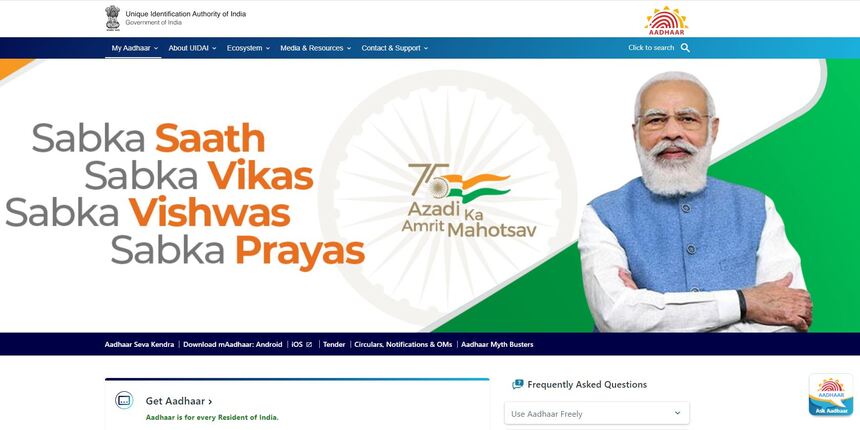
Step 2: Enter the dropdown menu and click on the “My Aadhaar” option on the top left corner of the UIDAI homepage.
Step 3: Select “Update Demographics Data Online” on the next page.
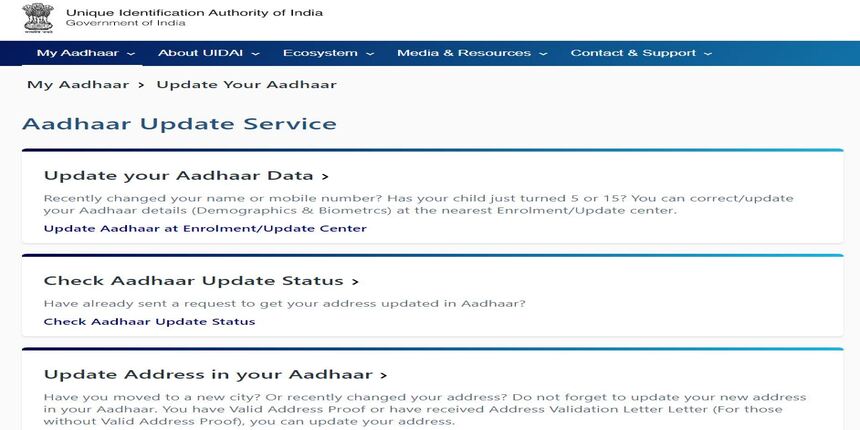
Step 4: Choose the “Proceed to Update Aadhaar” link.
Step 5: Fill in the required information.
Step 6: Fill in the Aadhaar number and verify it with the captcha.
Step 7: Select “Demographic Data” after the OTP verification.
Step 8: Update your residence details on the next page and click on the “Proceed” button.
Step 9: Attach the coloured copy of the required documents to authenticate your request.
Step 10: Press the submit button to complete the process.
How to Download Aadhaar Correction Form?
Given below is the step-by-step process to download the Aadhaar correction form from the official government website of the Aadhaar card.
Step 1: Go to the official UIDAI website.
Step 2: Click on Resources, go to Enrollment Documents and select the Download Form from the dropdown menu.
Step 3: Download the Aadhaar correction form.
After downloading the correction form, you can fill in the rectification details. Also, attach the supporting documents to update the changes.
How to Update Your Mobile Number In Aadhaar Card?
Here is how to update your mobile number on an Aadhaar card:
Step 1: Go to the UIDAI official portal to update your mobile number.
Step 2: Enter your existing mobile number and log in to your Aadhaar account.
Step 3: Select the online Aadhaar services section tap on the mobile number option.
Step 4: Fill in all the required details and enter the captcha code.
Step 5: Enter the OTP you have received on your mobile number and click on ‘Save and Proceed’.
Do’s and Don’ts When Filling Aadhaar Update Form
Keep a note of the below-mentioned do’s and don’ts while filling Aadhaar Update Form.
- Fill in all the fields that need to be updated or corrected.
- Fill out the form using CAPITAL LETTERS only.
- Enter your complete address and correct mobile number.
- Fill out the Aadhaar Enrolment Form with accurate and relevant details
- Enter your name clearly, along with a thumb impression or signature
- Duly fill out the form in the same language that you used at the time of enrolment
- Make sure you use the correct salutation, like Mr./Col./Dr. etc
- Attach the right self-attested supporting documents
- If original documents are not available, attach copies certified by a Gazetted officer or a Public Notary
Reasons for Rejection of the Aadhaar Card Correction Form
Your Aadhaar Card update request can be rejected due to the following reasons:
- Supporting documents not self-attested
- Details filled in the form not matching with the documents provided for verification
- Insufficient adequate documents submitted for verification
- Documents uploaded on the SSUP portal are not found to be scanned copies of original documents
- Incorrect Aadhaar and mobile number entered in the Aadhaar Correction Form
Make sure you avoid all these mistakes to prevent the rejection of your Aadhaar Update Form!
Wrapping Up
An Aadhaar card is one of the most critical documents mandatory for every citizen of India. It is not only required to avail any government schemes but also plays the dual role of both an identity and address proof when opening a bank account, making any heavy purchase and even filing ITR. So, if you have any information in your existing Aadhaar card that needs to be changed, follow the instructions we have mentioned above and change it as soon as possible.
FAQ’s about Aadhar Correction Form
Q1. How can I download my Aadhaar card form?
Visit the official website of UIDAI, select the ‘My Aadhaar’ option and tap on the ‘Downloads’. Select ‘Aadhaar Enrolment/Update Form. This will take you to the Aadhaar enrolment/update form page. Download the aadhaar correction form and fill it with all the details required to update your Aadhaar card.
Q2. How can I fill out my Aadhaar Enrollment form?
Here is how you can fill out your Aadhaar enrollment form:
- Enter correct details in the form as mentioned in the proof.
- If the Aadhaar updation is of children below five years of age, one of the parents is required to submit their Aadhaar details.
- Write your email address and mobile number.
- When you mention your mobile number, your number will automatically be linked with Aadhaar.
- Now you can update your Aadhaar details within 96 hours of enrollment, which is also free of cost.
- You can fill out the same Aadhaar enrollment form for rectifying any detail in your Aadhaar.
Q3. Can I correct my name and DoB on the Aadhaar card?
Yes. You can correct your name and date of birth in your Aadhaar with the valid DOB proofs required.
Q4. How many days does it take for an Aadhaar to update?
Any change in the Aadhaar card is updated within 90 days from the date of raising the request.
Q5. Where can I get the Aadhaar update form?
You can download the Aadhaar update form from the official website of UIDAI. Or you can get it from your nearest Aadhaar centre for free of cost.
Q6. Can the Aadhaar Update Form be updated online?
You can only update your address online by visiting SSUP (Self Service Update Portal). But if you want to modify other demographic details just as (DoB, Gender, Mobile Number, Email) or Biometrics (Fingerprints and Photograph) in Aadhaar, then you are required to visit your nearest Permanent Enrolment Centre.