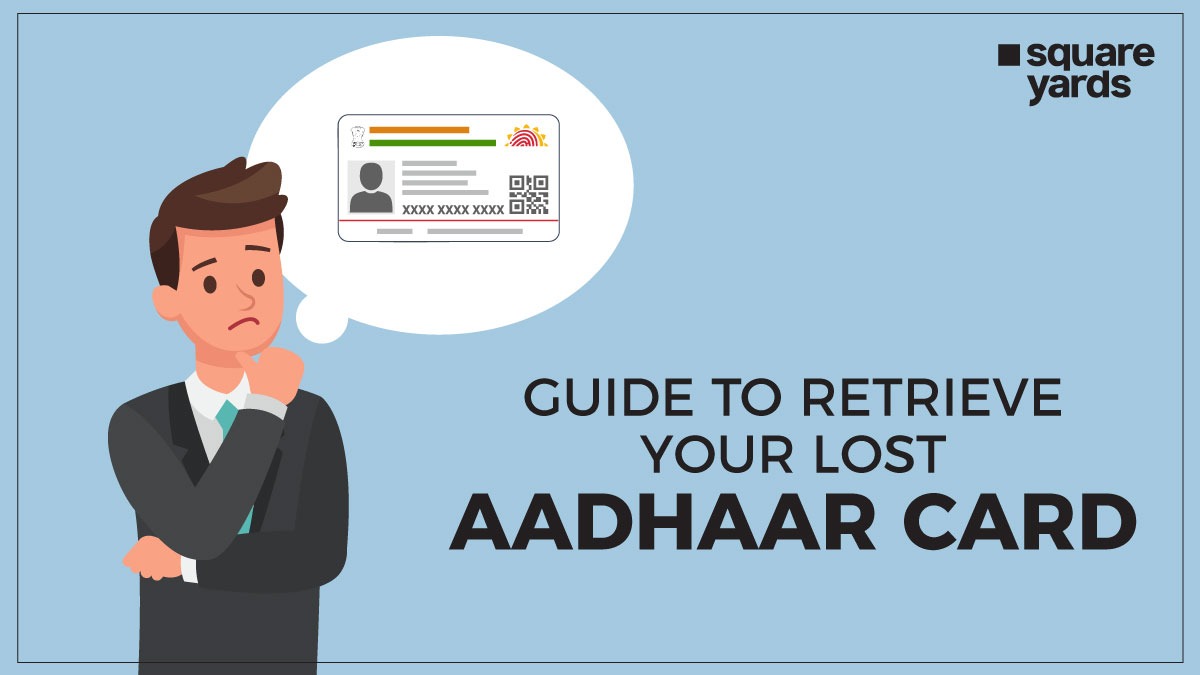An Aadhaar card with a 12-digit unique number is given to all Indian residents. UIDAI issues this identity card. An Aadhaar card includes a person’s name, address, gender, and DOB (date of birth). This card serves as evidence of the person’s identity. You cannot register for any Indian document with an Aadhar card, because it is a distinctive identifier for every person. In this article, let us guide you through the various retrieving methods for your lost Aadhaar card.
Table of contents
- What to Do When an Aadhaar Card is Lost?
- Document Required to Retrieve Your Aadhaar Card
- Step by Step Guide to Retrieve Your Lost Aadhaar Card
- Steps to Download Duplicate Aadhaar Card
- Reprinting Your Duplicate Aadhaar
- Aadhaar Reprint Status
- Aadhaar Card Lost Complaint Number
- FAQ’s about Aadhaar Card Lost
What to Do When an Aadhaar Card is Lost?
An Aadhaar card is not only an important identity proof but is a key document that can also be used for financial transactions via Aadhaar Enabled Payment System (AEPS). A lost Aadhaar card can, therefore, be misused for both identity theft and forgery.
If you lost your Aadhaar card, the first thing you should do is call the toll-free number of the UIDAI, operable 24/7, and register a complaint about your lost Aadhaar. You should also file an FIR at your nearest police station. To retrieve your lost Aadhaar card, you can either visit the UIDAI website or go to your nearest Aadhaar centre.
Document Required to Retrieve Your Aadhaar Card
The UIDAI requires the following information to correct, update and verify your Aadhaar card.
- Identification Proofs like your PAN card, driving licence, passport, Public Distribution System (PDS) photo card, etc.
- Address Proof in the form of utility bills, bank account details, credit card statements, property tax receipts, etc.
- Proof of Date of Birth in the form of birth certificate, PAN card, mark sheet of Government University or Board, etc.
Aadhar Card Number Missing
Every Indian citizen requires an Aadhaar card as proof of identification. In the event of a theft or misplacement, the Aadhaar UID or EID can be restored using UIDAI’s different services. If an authorised person requires to access the Aadhaar number or fails to find the Aadhaar enrolment ID (EID), the UIDAI (Unique Identification Authority of India) can send the information to the registered phone number.
Step by Step Guide to Retrieve Your Lost Aadhaar Card
You can retrieve your lost Aadhaar card via both online and offline mediums. Take a look at the detailed steps below to get back your lost Aadhaar card.
Retrieve Lost Aadhaar Card Online
The online process of retrieving your lost Aadhaar card can be divided into three parts. First, you need to fetch the Aadhaar number (UID) or Enrolment Number. Next, you have to download your duplicate Aadhaar. Finally, if you want a physical copy of it, you need to apply for an Aadhaar reprint. The steps for each of them have been elucidated below.
Getting Your Lost Aadhaar Number
Follow the steps written below to fetch your Aadhaar number or enrolment number from the UIDAI website.
Step 1: On the official UIDAI website, take your cursor to the My Aadhaar tab and click on Retrieve Lost or Forgotten EID/UID under the column of Aadhaar Services.
Step 2: In the redirected page, choose the number you want to retrieve (Aadhaar number/Enrolment ID).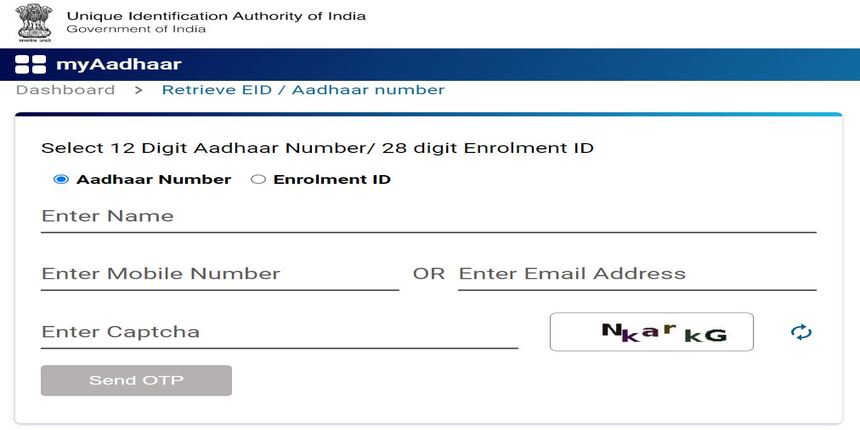
Step 3: Type in your name, registered mobile number or email address and captcha. Click on the Send OTP button.
Step 4: You will only receive the OTP in the registered communication mode you chose and provided in Step 3. Access it to get the OTP and type it in the Enter OTP box and click on Verify OTP.
You will be redirected to a new page again, where you will be notified that your Aadhaar number/Enrolment ID has been sent to your registered mobile number or email address. This number will help you download the duplicate Aadhaar Card.
Steps to Download Duplicate Aadhaar Card
Given below are the steps to download your duplicate Aadhaar Card.
Step 1: On the UIDAI website, click on Download Aadhaar in the Get Aadhaar column under the My Aadhaar tab.
Step 2: On the redirected page, scroll down and click on Download Aadhaar again.
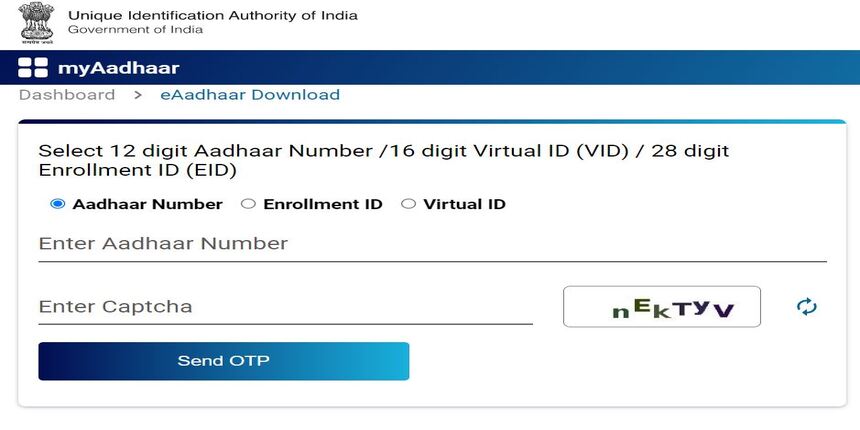
Step 3: Once again, you will be redirected to a new page. Select the ID number you wish to enter to fetch your duplicate Aadhaar from the options: Aadhaar Number/Enrolment ID/Virtual ID.
Step 4: Type in the ID number you have selected, enter the captcha code and click on the Send OTP button.
Step 5: Enter the OTP and click on Validate and Download.
Your duplicate Aadhaar card will be downloaded in PDF format on your device.
Reprinting Your Duplicate Aadhaar Card
You can go to any printing shop for reprinting the soft copy of your duplicate Aadhaar card. However, if you want a pocket-sized Aadhaar PVC card, follow the below-given steps.
Step 1: Go to My Aadhaar on the official UIDAI website and click on the Order Aadhaar PVC card under the Get Aadhaar column.
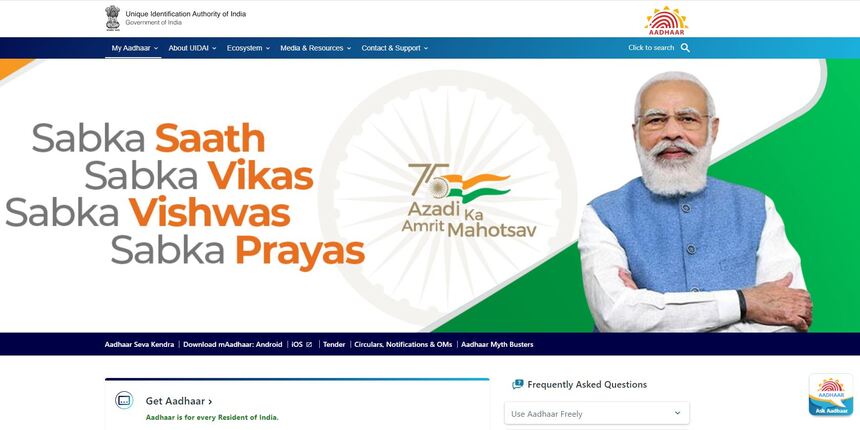
Step 2: On the redirected page, scroll down and click on Order Aadhaar PVC Card again.
Step 3: Select the ID number (Aadhaar number/Enrolment ID) you wish to feed in the form to order your Aadhaar PVC card.
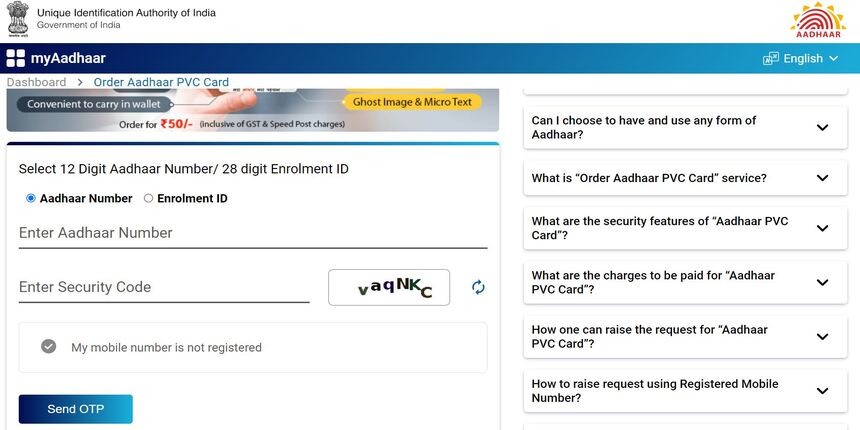
Step 4: Type in the chosen ID number and captcha. If you have not registered your mobile number with UIDAI, click on the box mentioned: “My mobile number is not registered”. In the blank space that appears below, feed in the mobile number you want to receive the OTP in.
Step 5: Click on Send OTP.
Step 6: Enter the OTP you received, tick on the terms and conditions box and click on Submit.
Step 7: Select the payment option and proceed to make the payment. This Aadhaar service costs INR 50, including GST and speed post charges.
Step 8: Download the acknowledgement slip that appears on the screen. Keep the slip and 28-digit SRN number therein safely, as it will be required later to check your order status.
Latest Documents on Aadhaar Card
| AePS | Aadhaar Enabled Payment System |
| Link Aadhar to PM Kisan | How to Link Aadhaar to PM Kisan |
| Bhuvan Aadhaar Portal | What is Bhuvan Aadhaar Portal? |
| mAadhaar | Download mAadhaar app |
| WBPDS | How to Link Aadhaar with WBPDS? |
| Blue Aadhaar | How to Download Blue Aadhar Card? |
| Masked Aadhar | How to Download Masked Aadhaar? |
| My Aadhaar | Comprehensive Guide about My Aadhaar |
| Aadhar NPS Link | How to Link Aaadhar with NPS? |
| Aadhaar Update | Change Name, Address, Mobile No. & DOB |
| Jan Aadhaar | Get Jan Aadhaar Card |
Aadhaar Reprint Status
Here are the steps to check the status of your Aadhaar status.
Step 1: On the UIDAI website, go to My Aadhaar and click on Check Aadhaar PVC Card Status under the Get Aadhaar column.
Step 2: In the redirected page, scroll down and click on the Check Aadhaar PVC Card Status again.
Step 3: On the new page, type in the 28-digit SRN number and captcha. Click on Submit.
You will be able to see your order status on the next page.
Retrieve Lost Aadhaar Card Offline
There are two ways in which you can retrieve your Aadhaar card offline: by calling or by visiting your nearest Aadhaar enrolment centre. Let’s take a look at how you can do each of them below.
Via Phone Call
You can retrieve your lost Aadhaar card offline by following the below steps:
Step 1: Make a call on UIDAI’s 24/7 available toll-free number 1800-180-1947.
Step 2: An Interactive Voice Response will assist you. Opt for the option to talk to an executive.
Step 3: Request the executive to make a copy of your Aadhaar card.
Step 4: The Aadhaar executive will verify the identity by asking a few questions.
Post verification, the Aadhaar executive will initiate the Aadhaar retrieval process. The new Aadhaar card will be sent to your registered address within a fortnight.
Visiting Enrolment Centre
To visit the enrolment centre to retrieve your lost Aadhaar, you need to make an appointment via the UIDAI website. Take a look at the step by step process below.
Step 1: On the official website of UIDAI, go to My Aadhaar and click on Book an Appointment under the Get Aadhaar column.
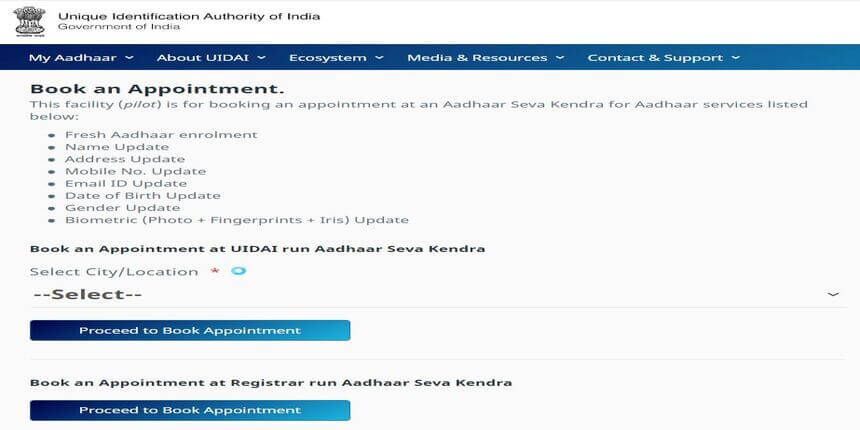
Step 2: In the redirected page, select your City/Location from the dropdown.
Step 3: Click on Proceed to Book Appointment.
Step 4: Select the option Manage Appointments.
Step 5: Enter your registered phone number and captcha.
Step 6: Click on the Generate OTP button.
Step 7: Fill in the OTP and click on Proceed.
Step 8: Select appointment type.
Step 9: Fill in all the required details correctly and click tap on the Next option.
Step 10: Select your slot according to your preference.
Step 11: Visit the enrollment centre on the appointed date and time.
Step 12: If you know your Aadhaar number/Enrolment number, you need to request the registrar to issue a duplicate Aadhaar card.
Step 13: An executive will verify your biometric information and initiate a request for your duplicate Aadhaar card.
Step 14: Post verification of your biometric information, you will receive your duplicate Aadhaar card at your registered address.
Aadhaar Card Lost Complaint Number
An Aadhaar Card is an important document for Indian citizens. The Unique Identification Authority of India (UIDAI) manages all the enrolment process and policy development and secures the identity of an individual.
The toll-free helpline number of UIDAI is 1800-300-1947. It is open 24/7 and 365 days a year. You can register the complaint of your lost Aadhaar card on this number.
An individual can also get information on Aadhaar enrolment centres across India via this Aadhar helpline number.
Aadhaar Card Lost Reissue
Follow some of the following steps for reissuing the Aadhaar card:
Step 1: Refer to the official website of UIDAI.
Step 2: Under the ‘My Aadhaar’ category, select the ‘Aadhaar services’ and ‘Retrieve lost or Forgotten EID/UID’ options.
Step 3: You will be directed to the new page, enter the Aadhaar Number or Enrollment ID and submit it.
Regional Contact Number
| Regional Centre | Telephone Number | Fax | Address | |
| Chandigarh | 0172-2711947 | 0172-2711717 | grievancecell.rochd@uidai.net.in | SCO 139-141, 3rd and 4th Floor, Sector 17-C, Chandigarh-160017 |
| New Delhi | 011-23481126 | 011-23481110 | Ground Floor, Pragati Maidan Metro Station, New Delhi-110001 | |
| Lucknow | 0522-2304979(Eenrolment),0522-2304978 (SSUP) | NA | uidai.lucknow@uidai.net.in | 3rd Floor, UP State Construction & Infrastructure Development Corporation Ltd. Building, TC-46/V, Vibhuti Khand, Gomti Nagar, Lucknow – 226 010 |
| Mumbai | 1947 | NA | help@uidai.gov.in | 7th Floor, MTNL Exchange Building, G.D. Somani Marg, Cuffe Parade, Mumbai – 400 005 |
| Ranchi | 0651-6450145 | NA | ro.helpdesk@uidai.net.in | 1st Floor, RIADA Central Office Building Namkum Industrial Area, Near STPI Lowadih, Ranchi – 834 010 |
| Hyderabad | 040-23739266 | 040-23736662 | gopalan.rs@uidai.net.in | 6th Floor, East Block, Swarna Jayanthi Complex, Beside Matrivanam, Ameerpet Hyderabad-500 038, Telangana State |
| Guwahati | 0361-2221819 | 0361-2223664 | d.khound@uidai.net.in | Block-V, First Floor, HOUSEFED Complex, Beltola-Basistha Road, Dispur, Guwahati – 781 006 |
| Bengaluru | 080-22340104 | 080-22340310 | gopalan.rs@uidai.net.in | Khanija Bhavan, No. 49, 3rd Floor, South Wing Race Course Road, Bengaluru – 560001 |
| Gurugram | 0124-2678306 | NA | ylprao@uidai.net.in | Technology Centre-Office Complex Plot No. 1, Sector-M2, IMT Manesar, Manesar (Gurugram) – 122050 |
Summing Up
An Aadhaar card provides a unique identification to Indian citizens. An individual can’t apply for an Aadhaar card twice, but you don’t need to worry about that. The website of UIDAI has all the required solutions. You can retrieve, lock and update your Aadhaar card from UIDAI. Even if you lost your Aadhaar card, you could download a duplicate copy of your Aadhaar from UIDAI’s official website, which has the exact same details.
FAQ’s about Aadhaar Card Lost
Q1. How to get a lost Aadhaar Card without a mobile number?
Visit the official UIDAI website. Click on Order Aadhaar PVC card under the Get Aadhaar column. Enter your Virtual ID number and security code. Click on submit.
Q2. Can a lost Aadhaar card be misused?
Yes, a lost Aadhaar card can be misused. As your Aadhaar card is linked to your bank account, with the help of the Aadhaar Enabled Payment System (AEPS), a person can make a financial transaction.
Q3. Is FIR needed for a lost Aadhaar card?
Yes, you must file an FIR to your nearest police station if you lose your Aadhaar card as it can be misused.
Q4. Where can I complain about the Aadhaar card being lost?
You can complain about your lost Aadhaar card to the toll-free UIDAI helpline number 1800-300-1947 operable 24/7
Q5. Can you retrieve your Aadhaar card with the help of your registered phone number?
Yes, you can retrieve your Aadhaar card with the help of your registered phone number. First, you have to retrieve your Aadhaar number or enrolment number.