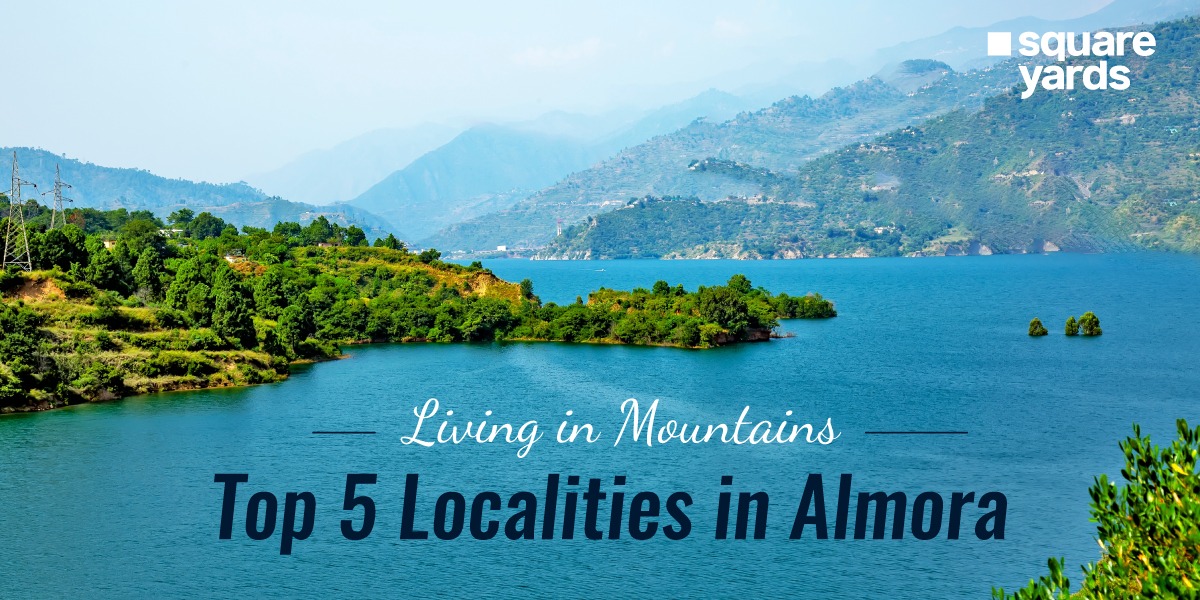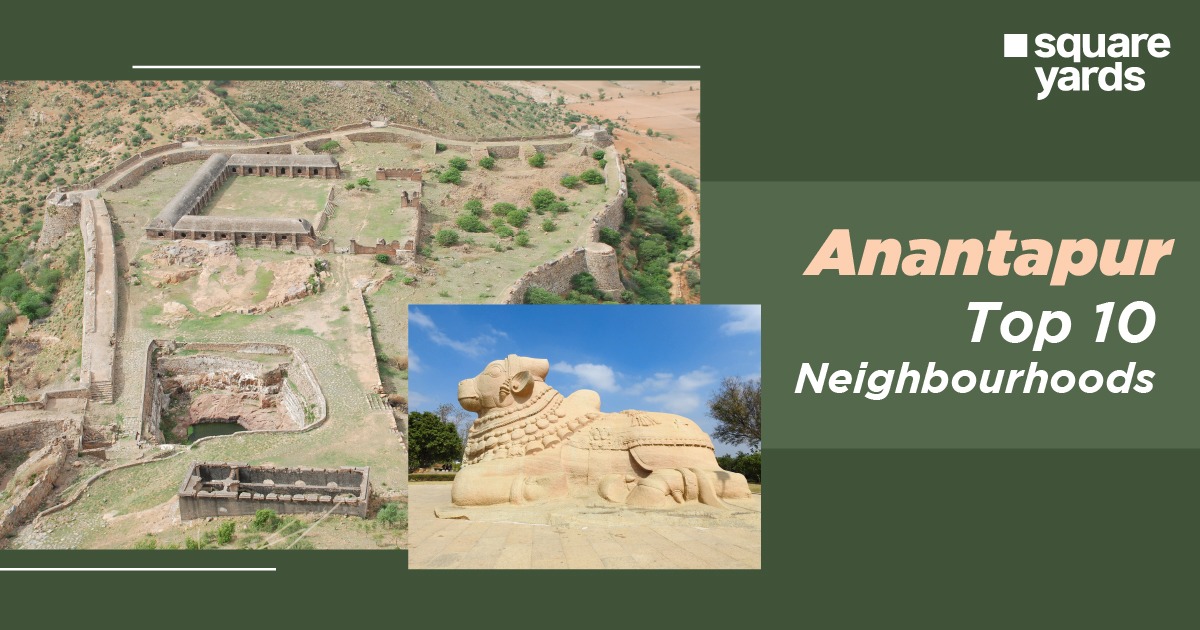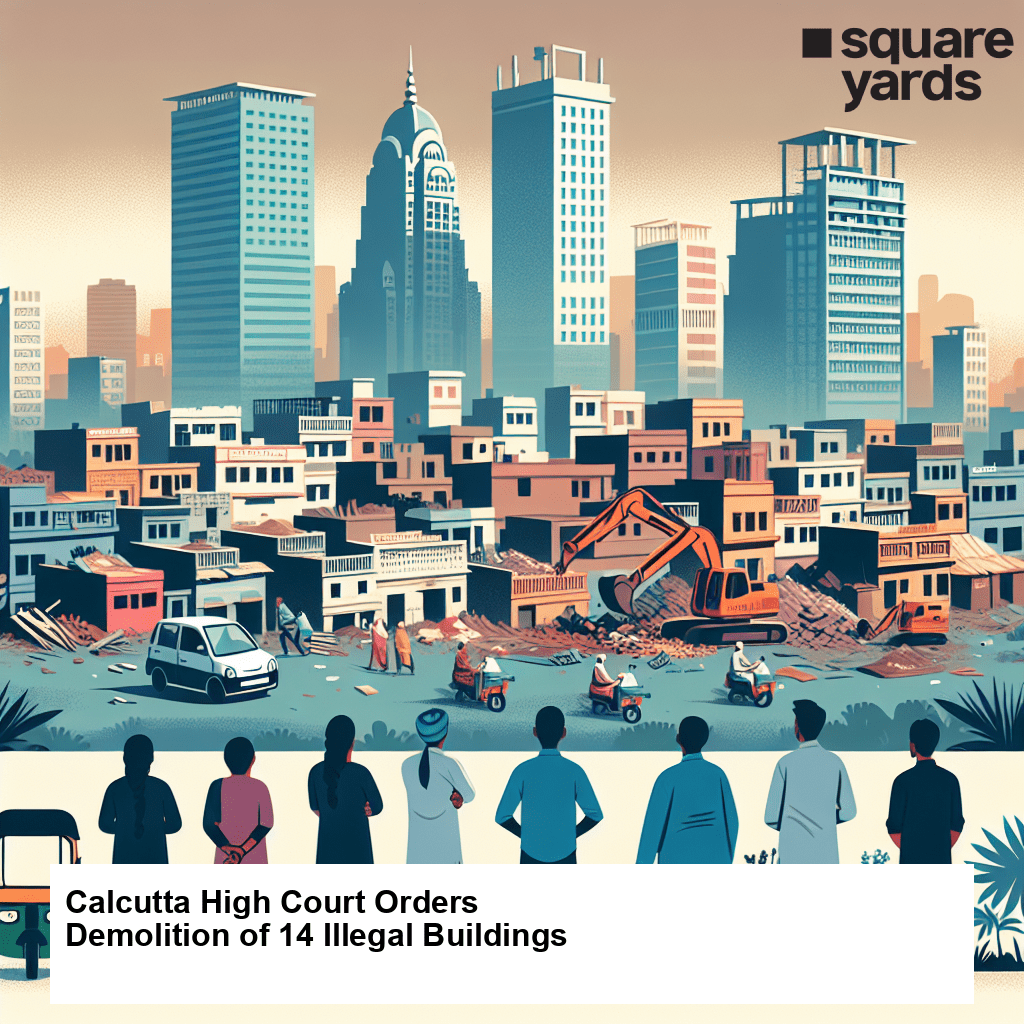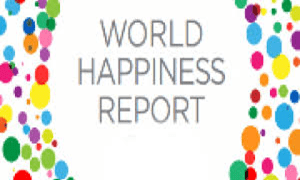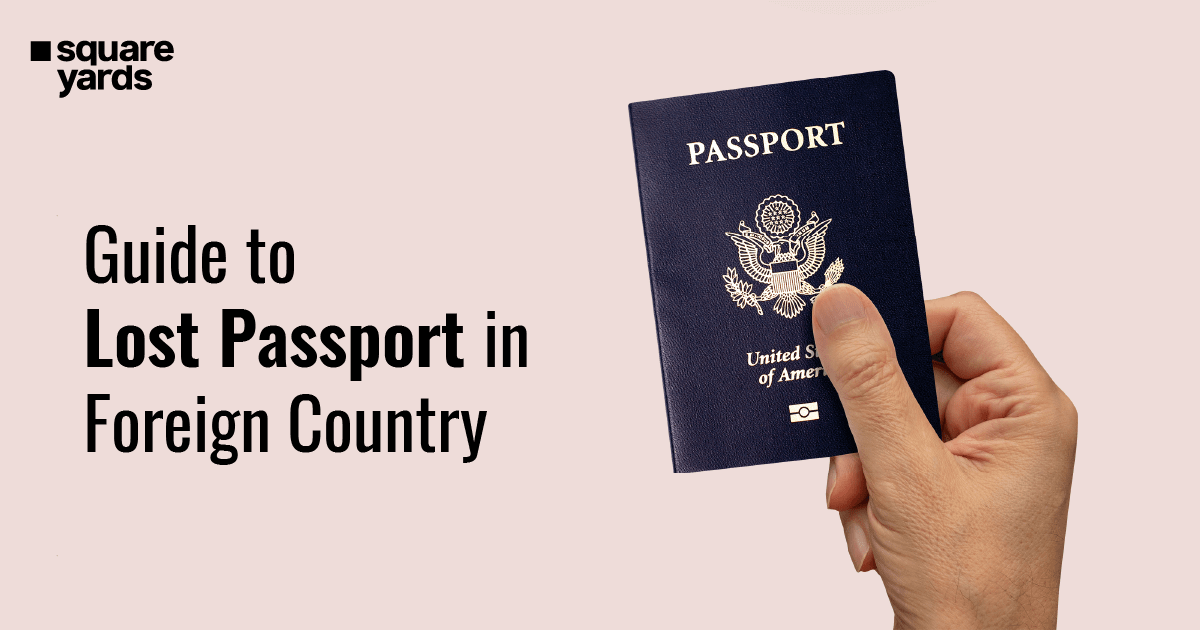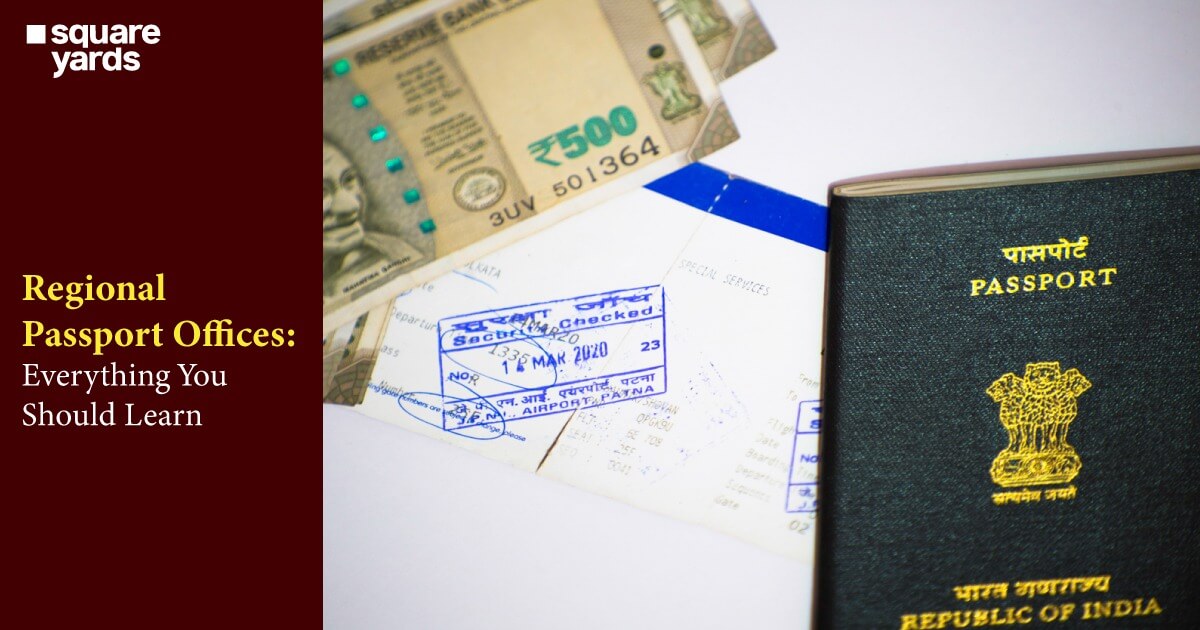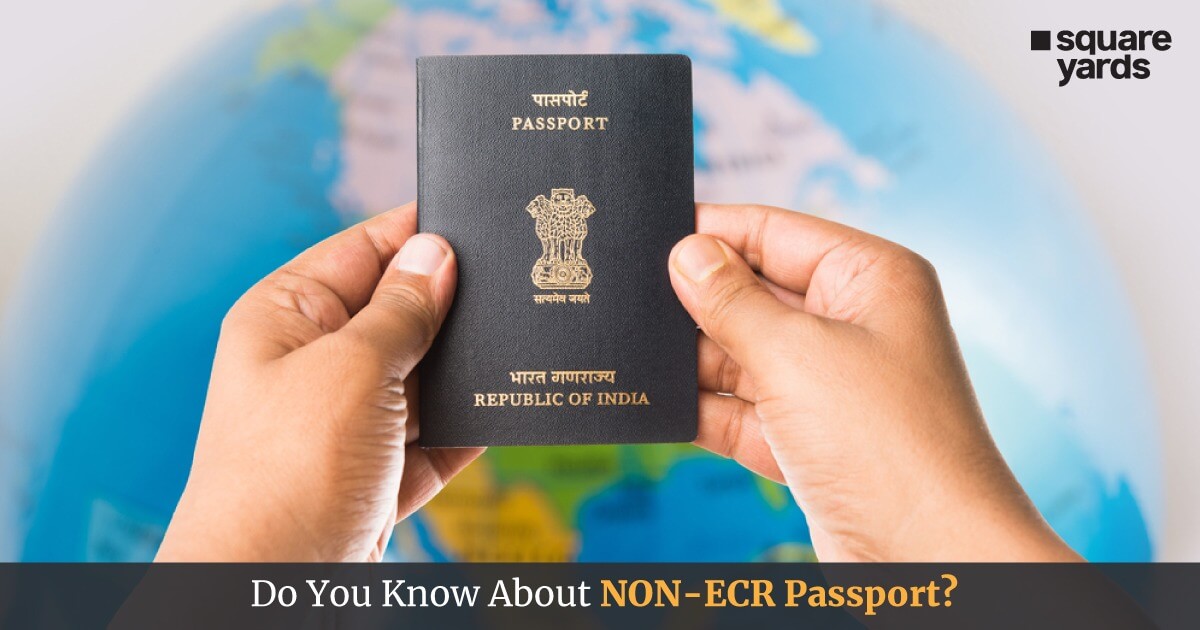Every field is gradually going digital. So, why should the road and transportation services be left? The everyday portal of road and transportation in India, Parivahan Portal, has started an initiative to go digital. Many states have already made thriller road and transport offices’ (RTOs) services available on their portal. UP Parivahan is yet another portal of RTO services started by the government of Uttar Pradesh.
The UP Parivahan has made it easy for the citizens of Uttar Pradesh to avail a wide range of services. A wide range of services is available on its portal, from DL applications to application status checks and more.
In this piece, get to know what the Parivahan in UP Is all about and the various services available on the Uttar Pradesh Parivahan portal.
Table of contents
- What is UP Parivahan?
- Steps to Complete UP Parivahan Driving Licence Application
- Types of Driving Licences Under UP Sarathi
- Documents Required for UP Parivahan Driving Licence
- UP Parivahan Driving Learners Licence Application
- How to Apply for the UP Parivahan Learning Licence?
- How to Check the UP Parivahan Application Status?
- UP Parivahan Driving License Fees
- UP Parivahan Helpline Number
- FAQ’s about UP Parivahan
What is UP Parivahan?
Uttar Pradesh Parivahan, also known as UP Parivahan, is the state’s official portal for road and transportation services and corporations. This is an online portal where all the services offered by road and transportation offices in Uttar Pradesh are available.
UP Parivahan is an initiative to go digital and make it hassle-free for the citizens to avail of road and transport-related services. It is how to apply quickly and check the status of requested services by skipping the long queue at the RTOs.
The digitisation of UP Parivahan and Vahan Parivahan UP has made the task easy for citizens and RTOs. The offices can now quickly process the applications for the requested services. Also, the process of all the services available under the Uttar Pradesh Parivahan is now transparent and faster than before.
Steps to Complete UP Parivahan Driving Licence Application
A driving license is important documentation you should carry while driving. Through Parivahan UP, you can submit the driving license application online in a few simple steps as mentioned below:
Step 1: Visit the official website of Parivahan and click on the option of ‘Driving/Learners License’ available under the ‘License Related Services’ tab.
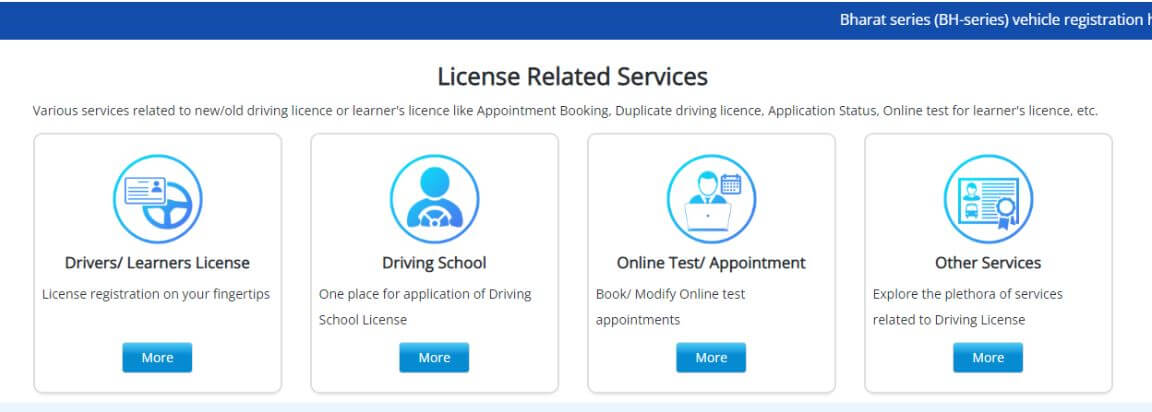
Step 2: Next, the portal will redirect to the Parivahan UP portal, where you need to select the state as ‘Uttar Pradesh’ from the drop-down menu.

Step 3: Click on the option ‘Apply for Driving License on the portal. Read the mentioned instructions and then click on the ‘Continue’ button.
Step 4: The UP Parivahan portal will now redirect to a new screen where you need to submit details, such as name, category, date of birth, license number, vehicle number, etc.
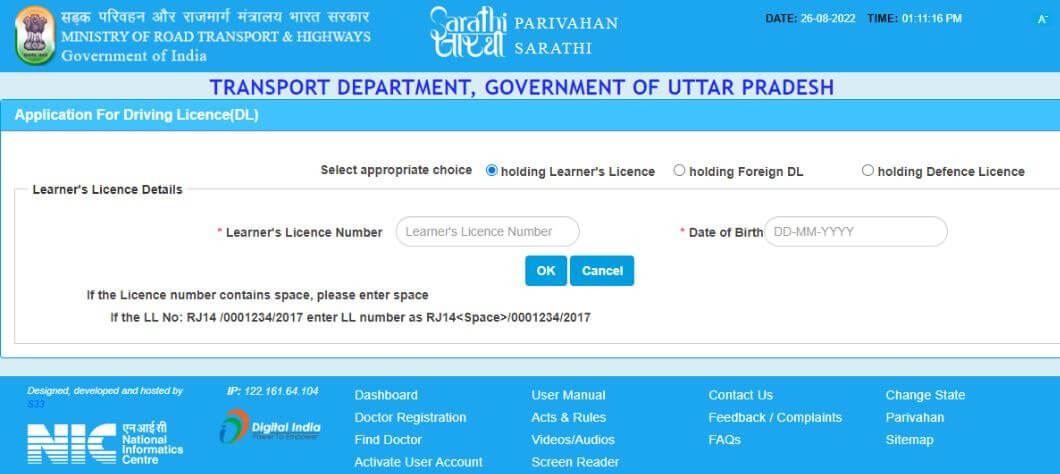
Step 5: Now, the portal will redirect you to the payment gateway where you are required to select the preferred mode of payment.
Step 6: Submit the fees for the driving licence and the site will give you a payment receipt and an acknowledgement slip.
Step 7: Download the acknowledgement form, fill it out thoroughly and submit it to the nearest road and transportation office (RTO).
After clearing the driving test, the licence will be issued to you by the respective authority.
Types of Driving Licences Under UP Sarathi
Various kinds of driving licences can be availed according to eligibility and needs in India. The different kinds of driving licences available are as follows:
- Duplicate Driving Licence
- Learner Driving Licence
- International Driving License
- Heavy Motor Driving License
- Light Motor Driving License
- Permanent Licence
Documents Required for UP Parivahan Driving Licence
A few documents are required in order to process the driving licence application under the UP Parivahan portal as mentioned below:
- PAN Card
- Aadhaar Card
- Certificate of Residence
- Duly Filled Form 2
- Form 1 A along with Medical Certificate
UP Parivahan Driving Learners Licence Application
To obtain a permanent driving licence, you must first get a learner’s driving licence. This learner’s licence demonstrates that the driver is capable of driving. Once the driver is eligible for a permanent licence, they can apply for one after completing their practice period.
The UP Parivahan has made it easy for citizens to apply for learner driving licences online through their portal. The website has services related to DL, including renewing, applying, making changes, and others. Here are the steps to apply for UP Parivahan driving learner’s licence online and the steps to check the status.
Dont miss It!
| mparivahan | Download mParivahan App |
| Parivahan Application Status | Check DL Application Status |
| Parivahan Sewa | Parivahan Sewa Registration |
| Sarathi Parivahan | Sarathi Parivahan Registration |
| Parivahan Kerala | Kerala Parivahan Registration |
| eChallan | Pay e-Challan Online |
| Vahan Parivahan | Vahan Parivahan Registration |
| Vahan 4 Status | How to Check VAHAN 4 RC Status? |
| Driving Licence Download | How to Download Sarathi DL Online? |
How to Apply for the UP Parivahan Learning Licence?
The learner’s driving licence is crucial if you are a person who has started learning. The UP Sarathi portal has made it easy to apply for a learner’s driving licence in the following steps:
Step 1: Visit the official UP Parivahan portal and select the state as ‘Uttar Pradesh’ from the drop-down menu.
Step 2: Next, click on the option ‘New Learner’s License’ on the homepage.
Step 3: Read the instructions and move forward by clicking on the ‘Continue’’ button.
Step 4: Enter the details as asked by the portal, such as name, category, date of birth, vehicle number, and others. And click on the ‘Submit’ button.
Step 5: The Uttar Pradesh Parivahan will now redirect you to the payment gateway where you are required to select the preferred payment option. Make the payment and the site will then give you the payment receipt, which needs to be kept safe for future reference.
How to Check the UP Parivahan Application Status?
Citizens can also easily check their driving licence application status through the official UP Parivahan portal. The steps to check the Uttar Pradesh Parivahan are as follows:
Step 1: Visit the official Parivahan portal of the Indian Government and select the state ‘Uttar Pradesh’ on the homepage.
Step 2: The portal will now redirect you to the UP Parivahan state transport department site.
Step 3: In the top right corner of the portal, click on the option ‘Application Status’ on the state transport homepage.
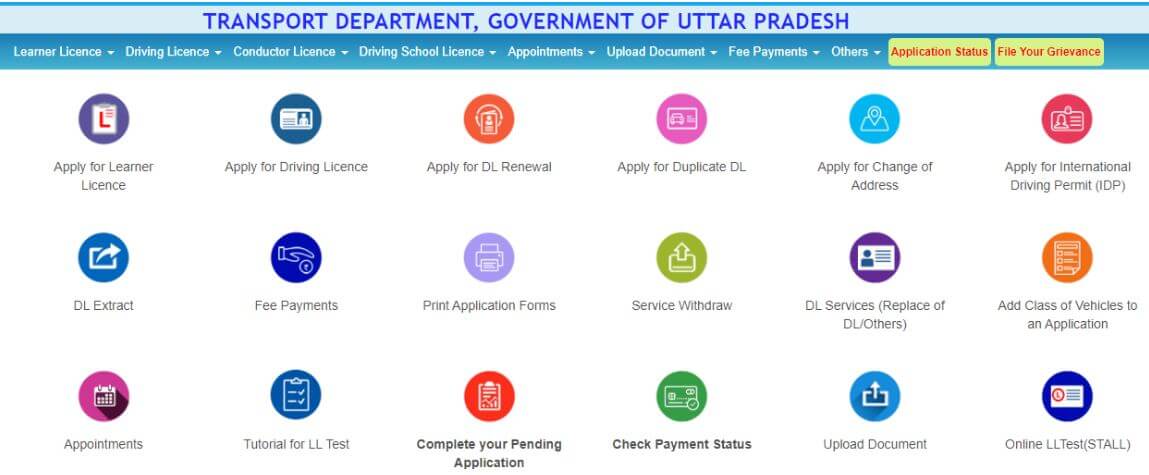
Step 4: On the redirected page, enter the details, such as name, application number, DOB, and the captcha code.
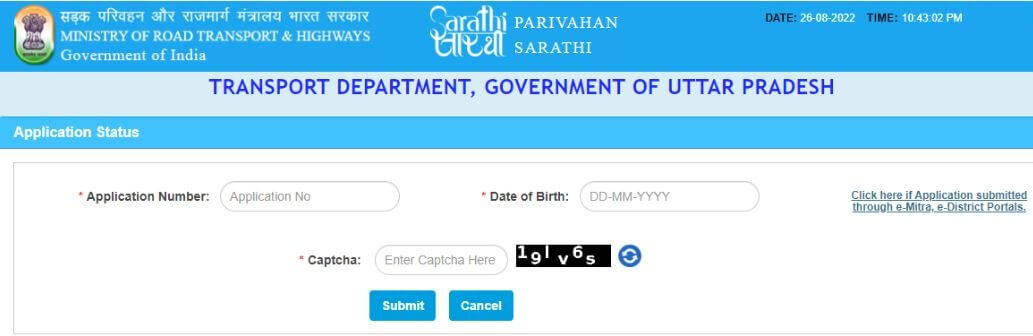
Step 5: Click on the ‘Submit’ button and the status of the driving licence will be displayed on the screen.
UP Parivahan Driving License Fees
There is a nominal registration fee that all citizens are required to pay in order to apply for their driving licence on the Uttar Pradesh Parivahan official portal. The fees for different vehicle classes are different.
The registration fees for first-class vehicles are ₹150. The fees for motorcycles, class II automobiles, and LMV cars are also ₹150. The applicants are also required to pay a nominal charge of ₹50 for the driving test.
UP Parivahan Helpline Number
If you have any queries or questions, you can contact UP Parivahan at the following contact details:
| UPSRTC Technical Assistance (Available from 6:00 AM to 10:00 PM) | +91-120-4925505 |
| UPSRTC Toll-Free Number | 1800 180 2877 |
Conclusion
With Uttar Pradesh Parivahan, the road and transportation authority of the state entered the digitisation world. This new transmission from the conventional to the online methods made it easy for the citizens and the RTOs to get in contact with each other easily and smoothly. The UP Parivahan will soon make all the services digital in the coming years and make road and transportation services wholly available online for the ease of the people.
FAQ’s about UP Parivahan
Q1. What is the DL number?
DL number refers to the Driving Licence number. It is the unique number given to every driver. Therefore, it automatically becomes the unique driving identity for drivers in India and around the world.
Q2. How do I apply for a learner’s licence?
One can collect the learner’s driving licence form from the nearest road and transportation office or through the official UP Parivahan portal. Fill it out thoroughly and submit it to the authorities along with the required set of documents and fees to process it further. After verifying all the details, the authorities will furnish the learner’s licence.
Q3. Can I skip the driving skills test while applying for a driving licence online?
Yes, you can skip the driving skills test while applying for a driving licence online. However, you must have taken driving classes in the centres that have simulators and can determine your driving expertise according to the new road and transportation union rules.
Q4. What is the full form of UPSRTC?
UPSRTC refers to the Uttar Pradesh State Road Transportation Corporation. This is an authority that serves Uttar Pradesh related to their road and transportation-related services.
Q5. What is the role of UPSRTC in UP Parivahan?
UP Parivahan is the digital platform where the services offered by UPSRTC can be availed without any hassle and fast. Moreover, the platform is where all the services of the UPSRTC are offered, making it the operating authority behind the portal.