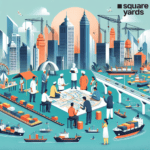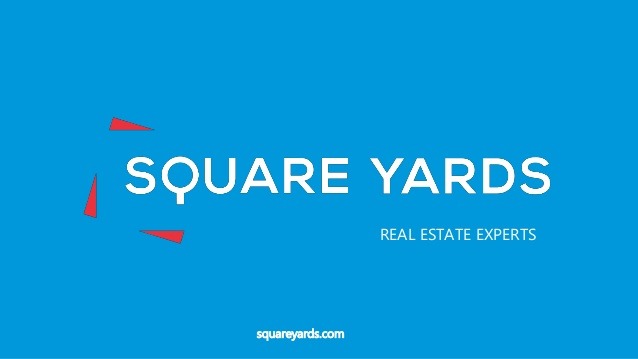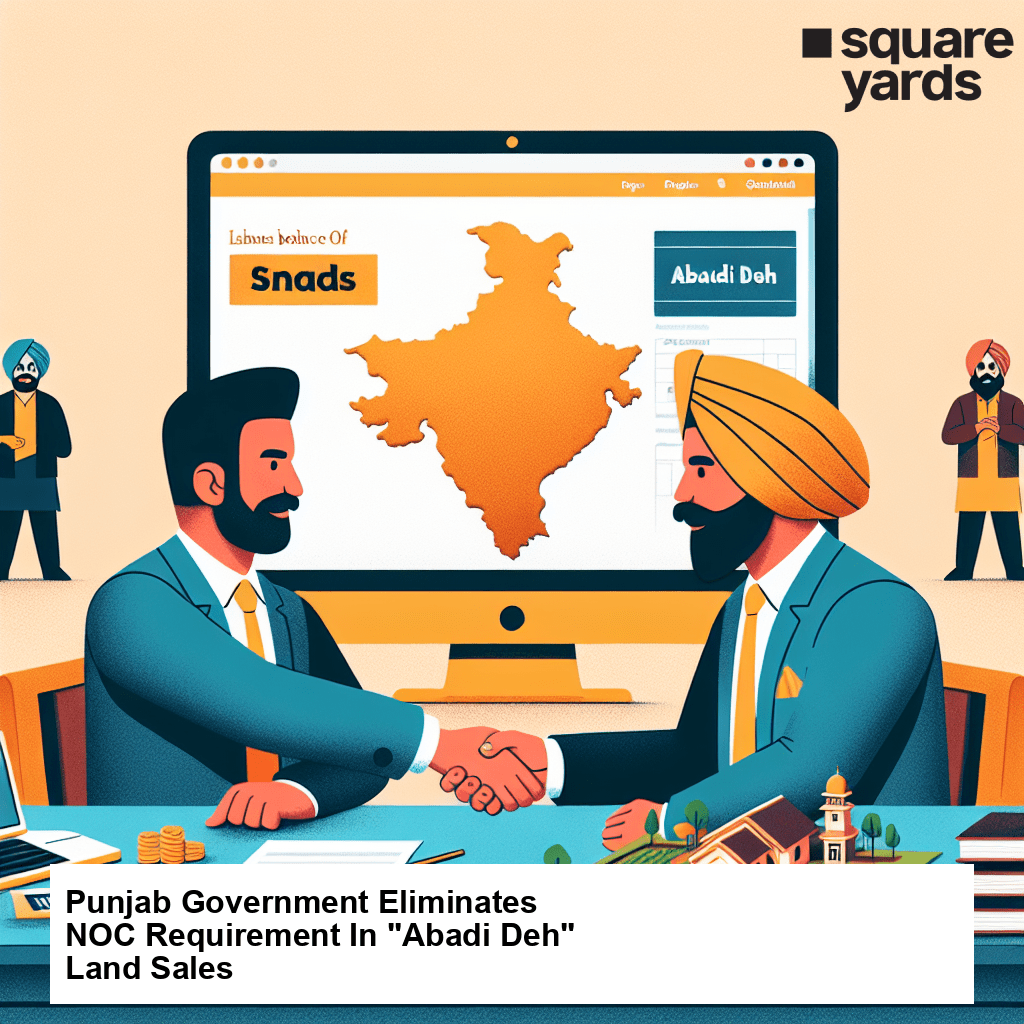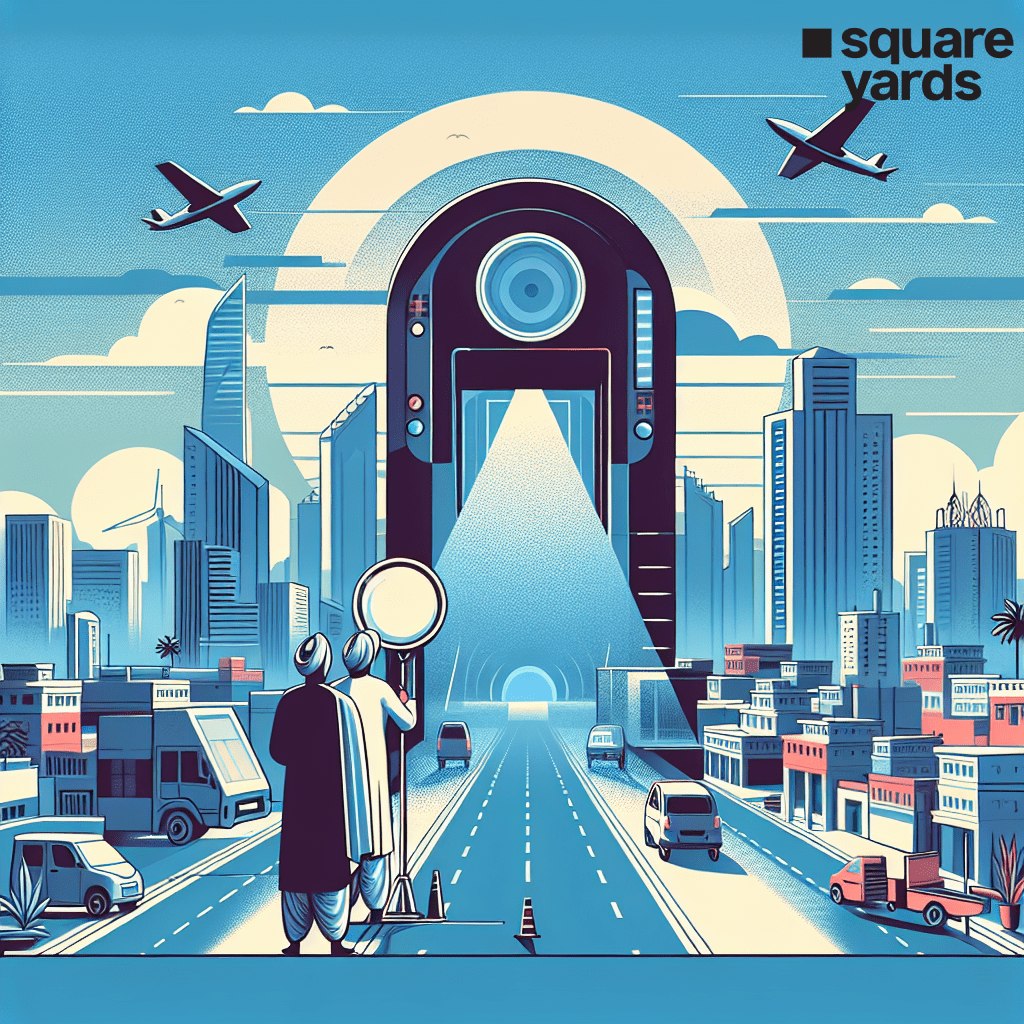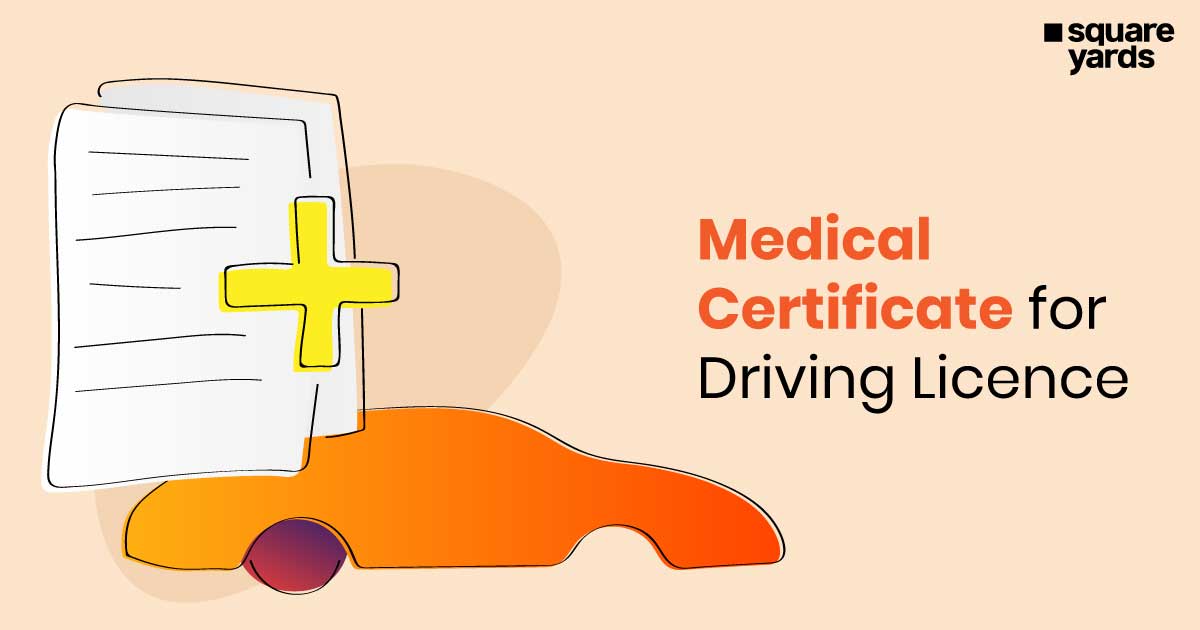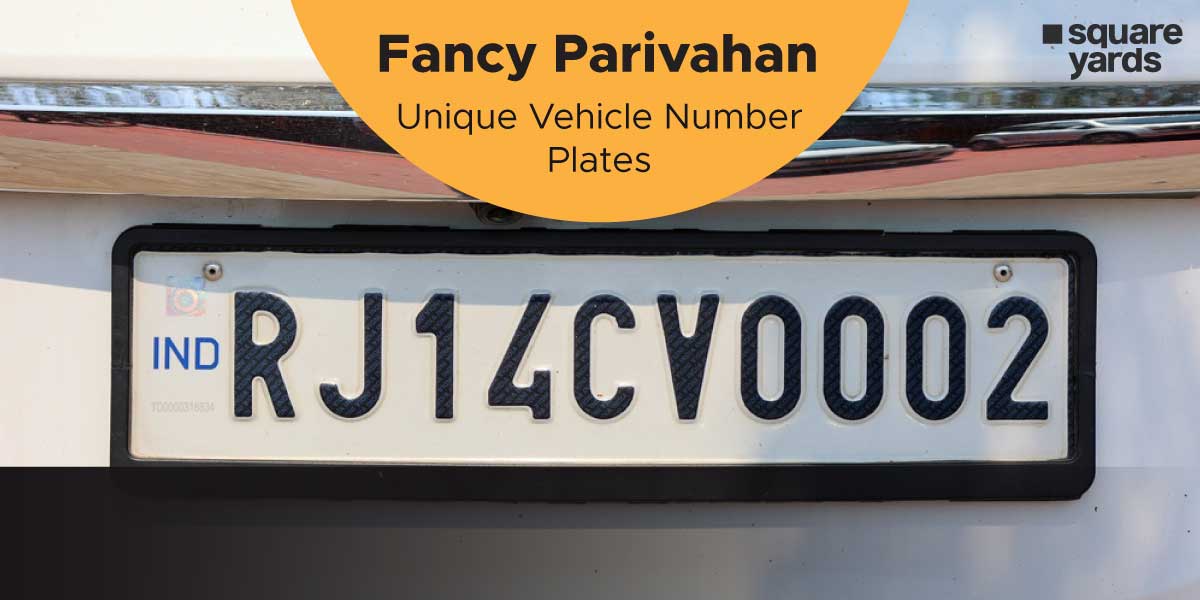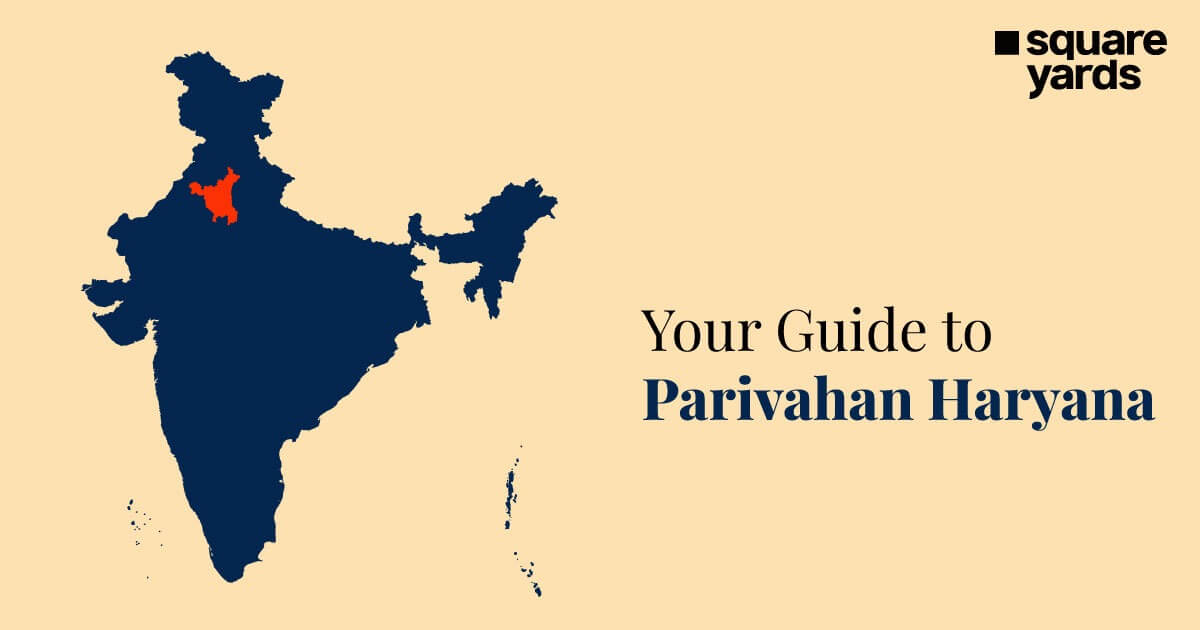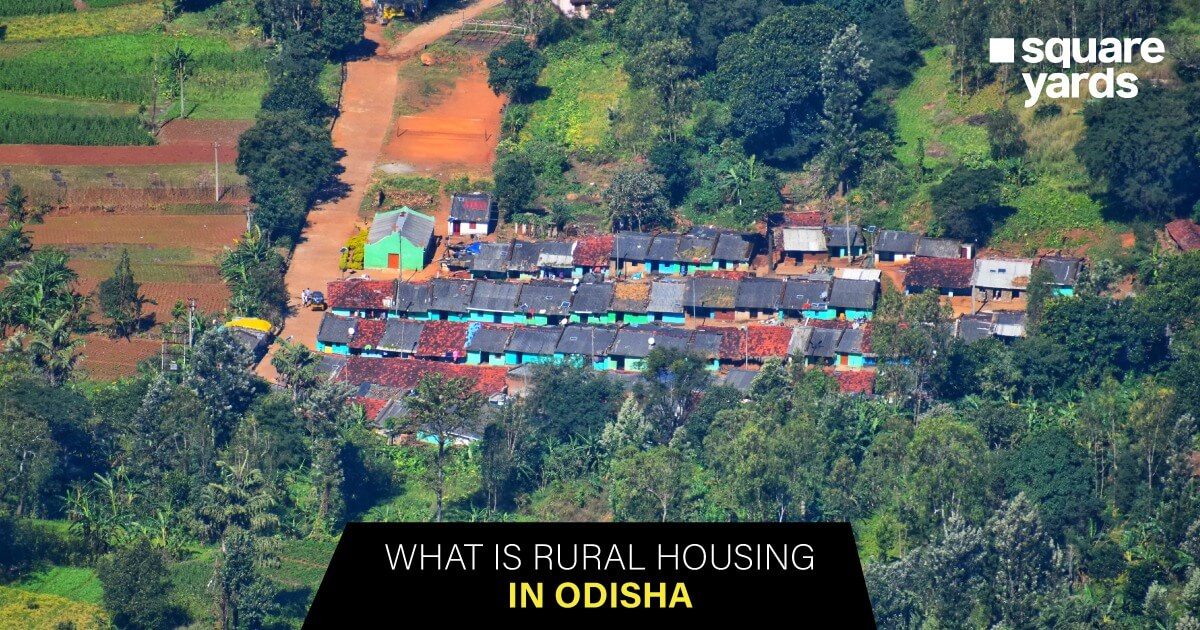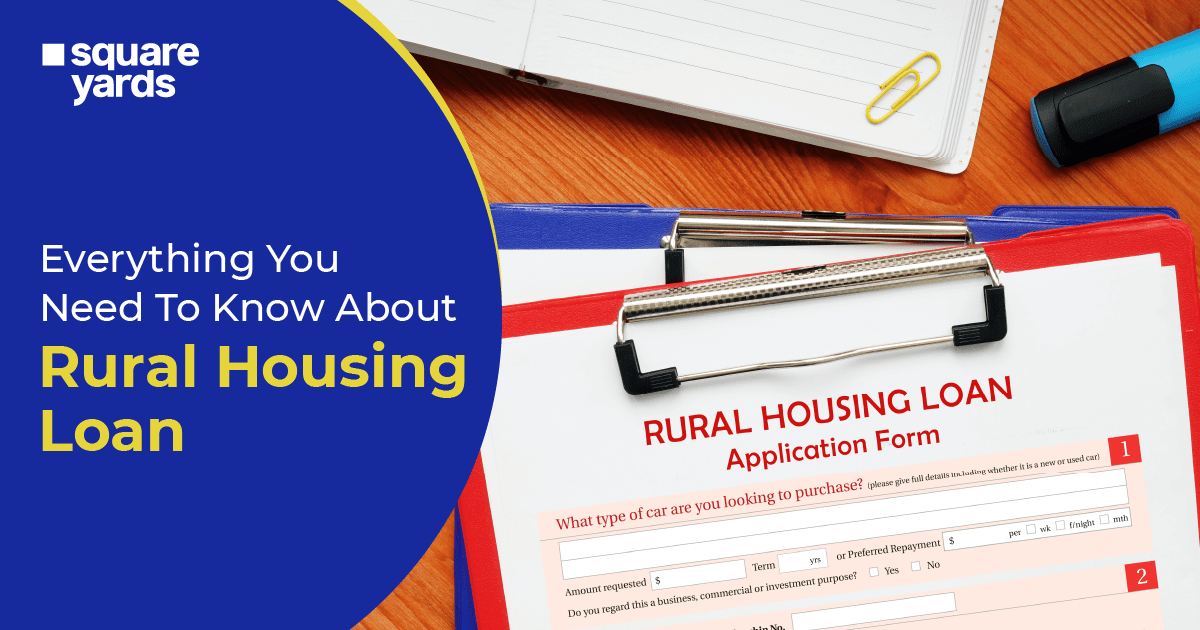The Right to Public Services in Bihar was started in 2011. This act was introduced in Bihar to deliver public services to all the residents. These services include certificates like caste, income, and residential. To support the citizens of Bihar, the government also introduced the e-services facility for services like RTPS and others.
Read more to get a complete guide to the RTPS Bihar online portal.
What is RTPS (Right to Public Service)?
The RTPS (Right to Public Service) includes all the legal laws that guarantee the time-bound delivery of all public services to all Indian residents. In other words, it is defined as the legal instrument to punish disobedient public officials if somehow they fail to deliver any service within a specific time.
What is the Purpose of the RTPS Portal?
The purpose of the RTPS portal is to provide an online portal to allow citizens a direct access to various RTPS services and apply for certificate documents like income, caste, residence and several other documents. This online portal is faster and hassle-free.
RTPS Bihar Online Portal Benefits
The benefit of this portal is that people can easily reach the relevant government office to receive the caste, residence, and income certificate documents. These documents are useful for several purposes, like applying for government jobs, schemes provided by the government, and taking admissions in schools and universities.
How to Apply Bihar Caste, Income and Residence Certificate Online?
To apply in Bihar for caste, income, and residence certificates online, you must follow the steps written below:-
Step 1: Go to the official website of eservices Bihar serviceonline[dot]bihar[dot]gov[dot]in
Step 2: Press the ‘Apply Online’ option and click on the ‘General Administration Department’ option. This option is given under the RTPS services. You can also check for the same link on the left side of the homepage under the RTPS services.
Step 3: Here is the list of several options of services available under the RTPS portal:-
- Residential certificate
- Caste certificate
- Income certificate
- Non-creamy layer certificate (for the government of Bihar)
- Non-creamy layer certificate (for the government of India)
- Income and asset certificates for the weaker sections of society.
You have to select the relevant service as per your requirements. Go forward and select the level like your block, sub-division and district level.
Step 4: Once you select all the above options, you will be redirected to a new page. Your application form will be displayed on this new page.
You can see the different application forms and types of certificates like residential certificates, income certificates, and many more.
RTPS Bihar Online Caste Certificate From Revenue Officer Level
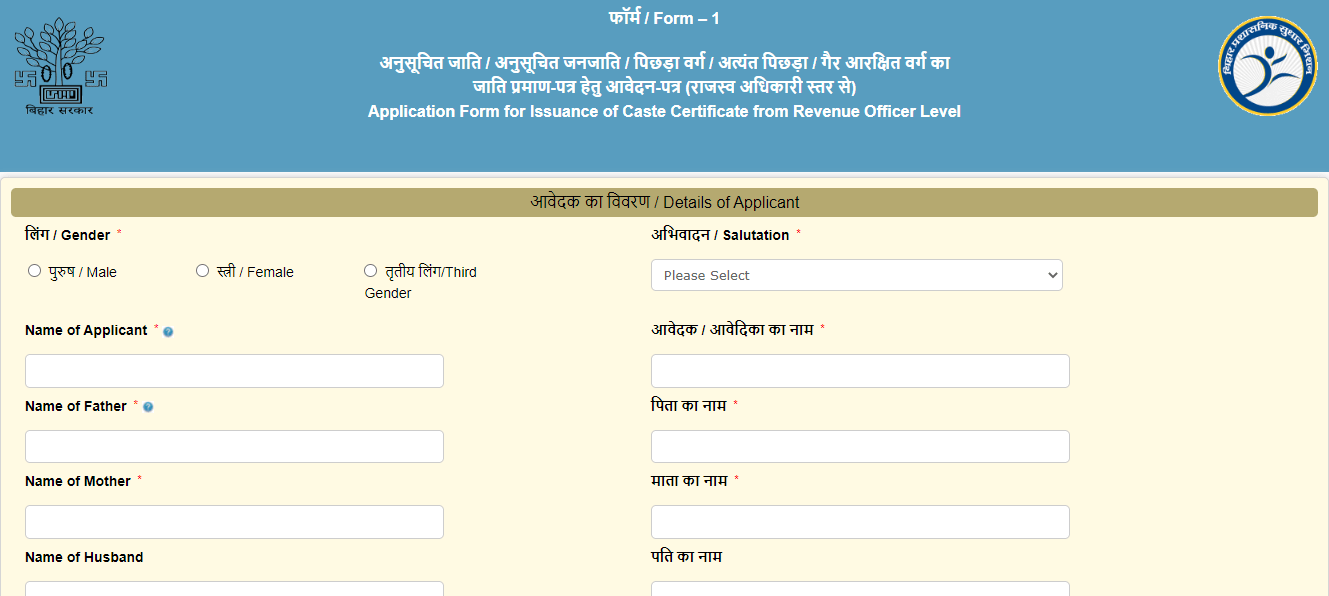
RTPS Bihar Online Caste Certificate From Sub-division Officer Level
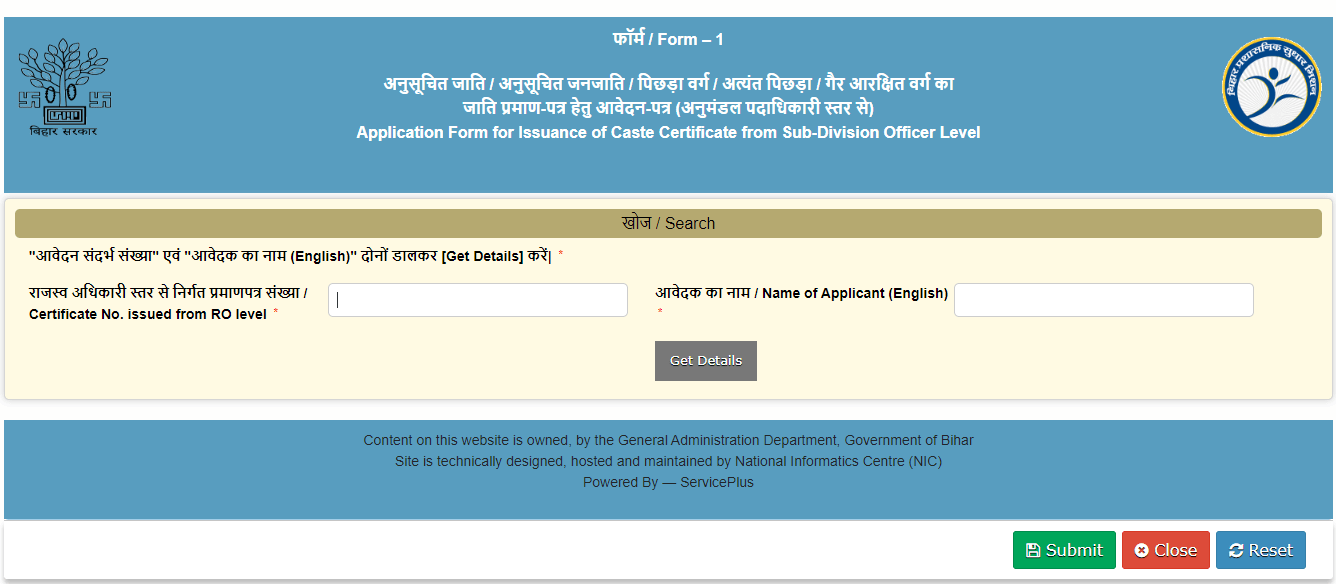
RTPS Bihar Online Caste Certificate From District Level
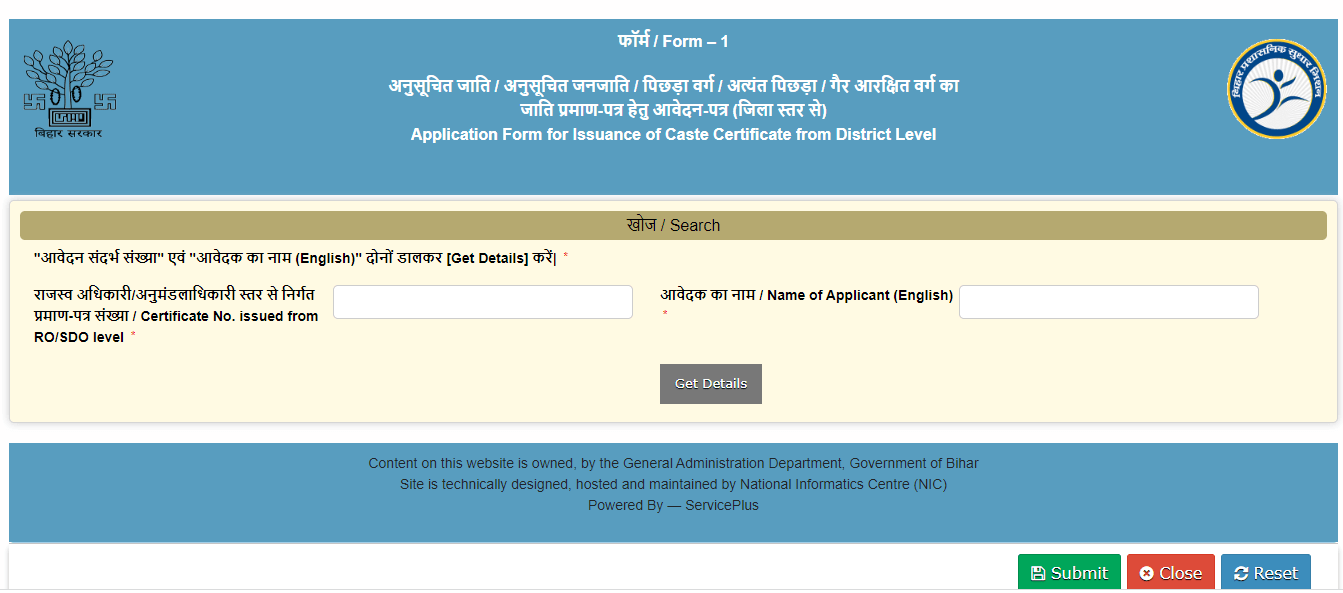
Here are the application forms for a residence certificate or awasiya certificate online:-
RTPS Bihar Online Residence Certificate From Revenue Officer Level
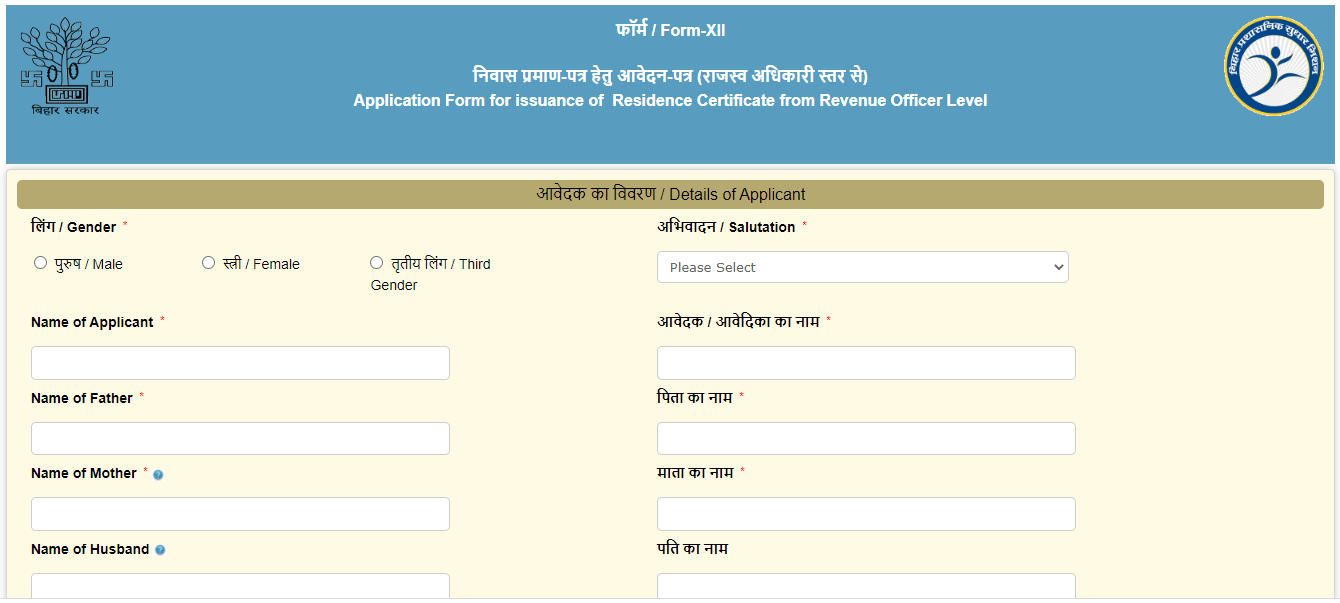
RTPS Bihar Online Residence Certificate From Sub-division Officer Level
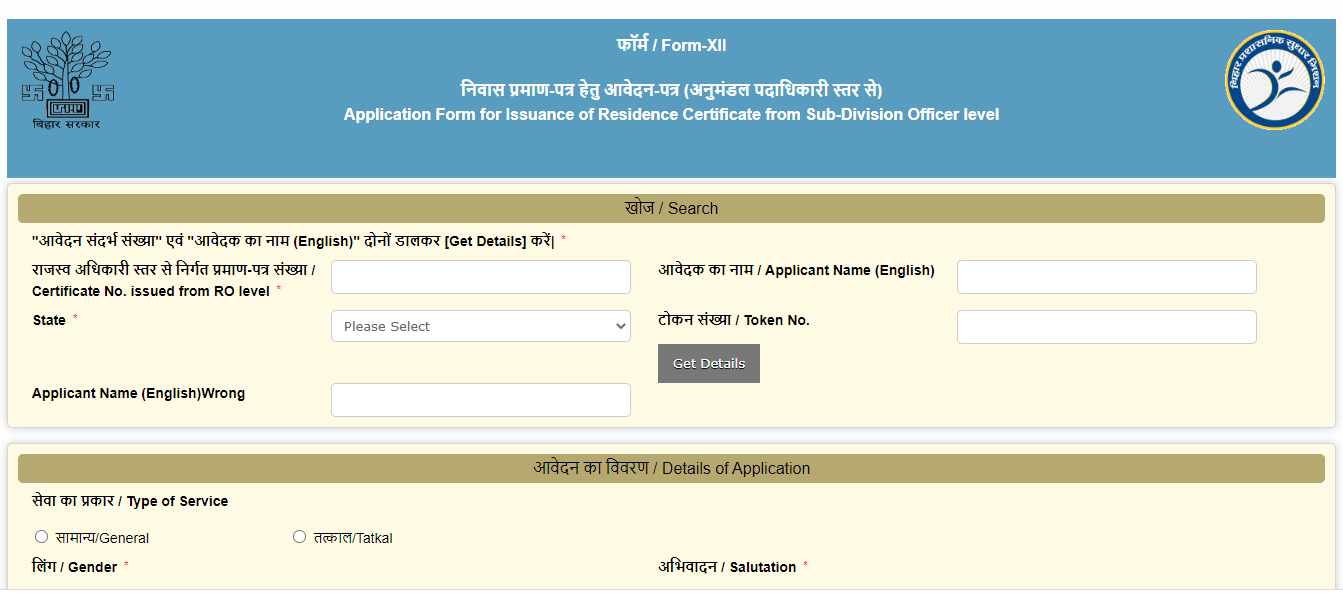
RTPS Bihar Online Residence Certificate From District Magistrate Level
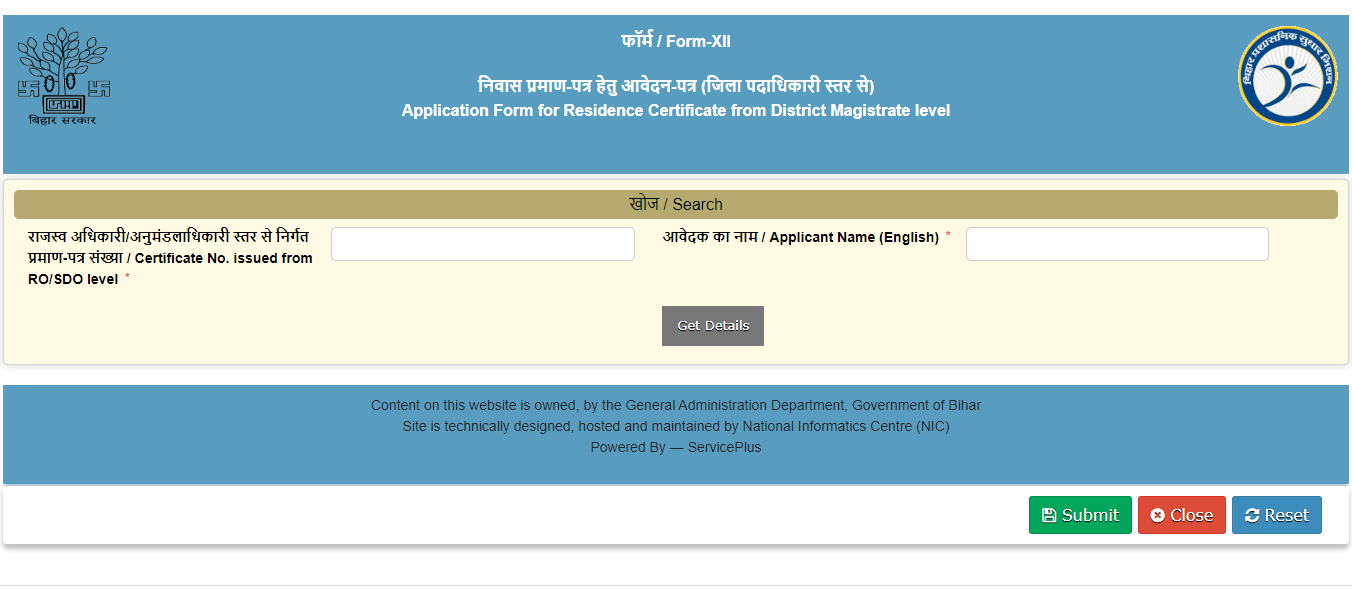
Different application forms for income certificates or Aay Praman Patra in Bihar:-
RTPS Bihar Online Income Certificate From Revenue Officer Level
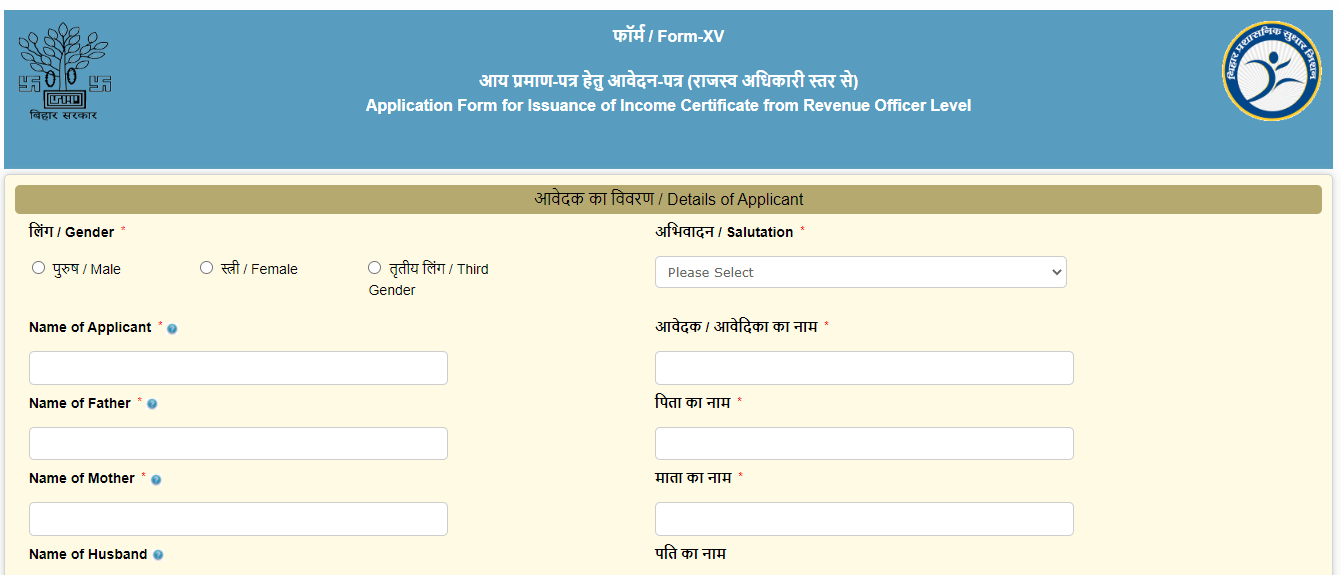
RTPS Bihar Online Income Certificate From Sub-division Officer Level
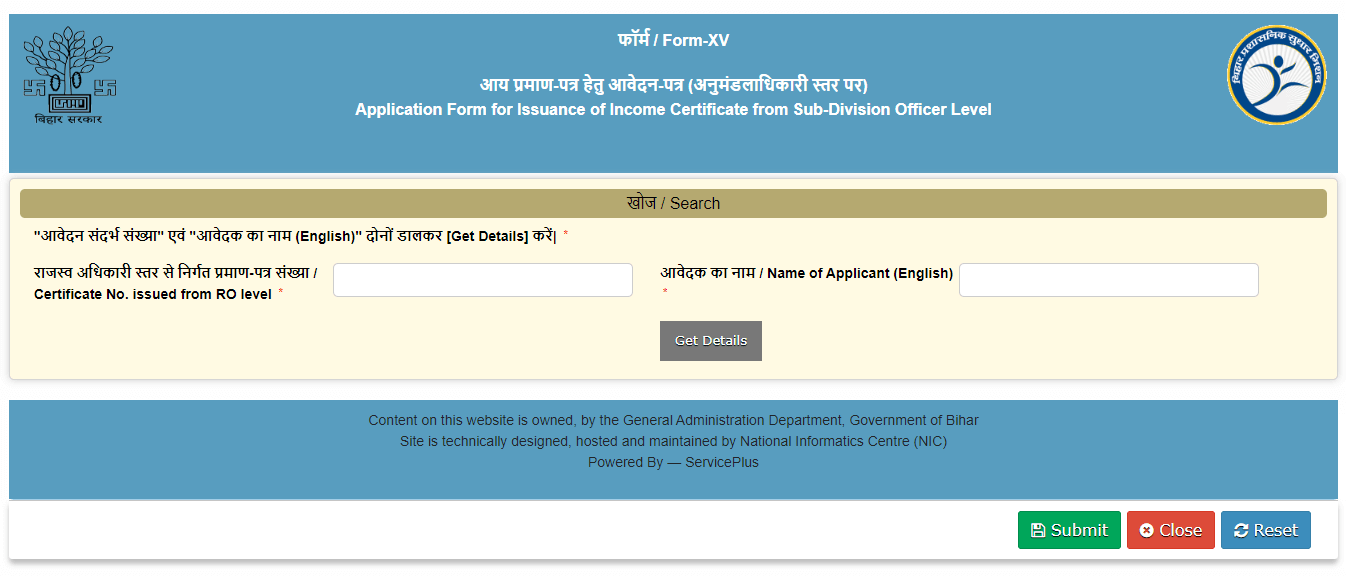
RTPS Bihar Online Income Certificate From District Magistrate Level
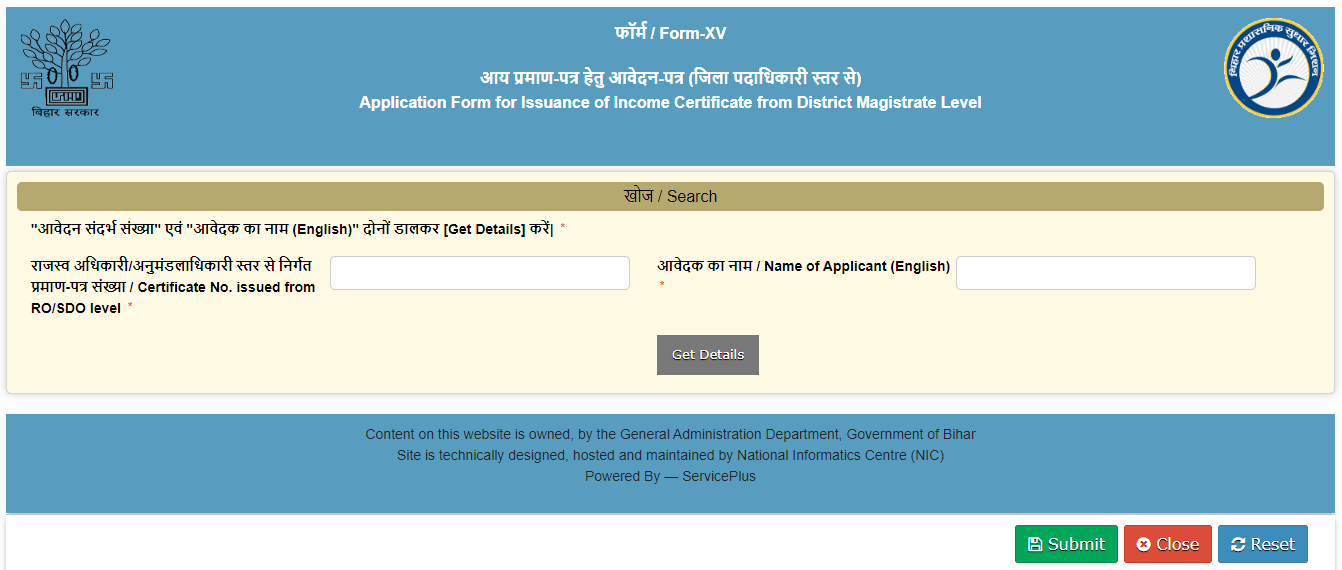
Step 5: Fill out the application form and provide all the details as asked, like gender, name, salutation, father’s name, mother’s name, husband’s name, address, contact number, email address, state, city, district, village, etc.
Step 6: You have to upload all the significant documents. Now, Proceed further to submit the application.
Documents Required
To apply for a caste certificate online, you have to submit the following documents:-
- Identity proof like Aadhaar cards, Voter’s ID cards, PAN cards, or passport.
- For address proof documents like Aadhaar card, residential proof, rent slip, and rent agreement or driving license.
- A copy of the ration card.
For individuals applying for an income certificate in Bihar, one has to submit the following documents:-
- A residential proof.
- Proof of address.
- Ration card
- And, as income statements and last month’s salary or salary slip.
For individuals applying for a Bihar residential certificate, they have to submit the following documents:-
- An Aadhaar card
- A PAN card
- A Voter ID card
- A Ration Card
RTPS Bihar Application Status Track
To know the RTPS Bihar application status online you must follow the steps written below:-
Step 1: Press on the option of ‘Track Application Status’ present under ‘Citizen Section’ on the right-hand side of the homepage.
Step 2: Now, you will have the option on the screen to trace your application using either the application reference number or OTP on the registered mobile number.
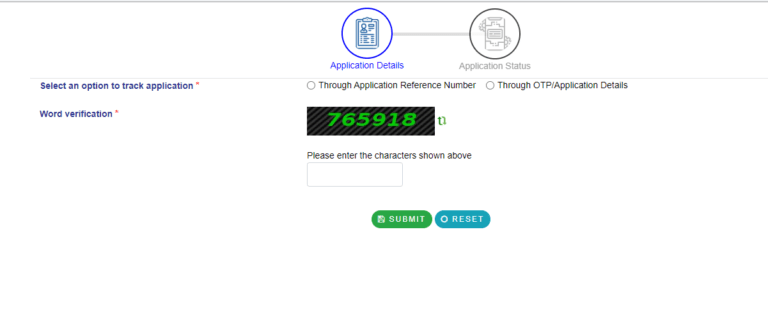
Step 3: Enter the one you selected and choose the preferred date between the submission and delivery date of the application. Fill in all the information and press the submit button.
Step 4: From the dropdown menu, select the service, finish the validation work and press the submit option in case you have selected the OTP option.
Step 5: The status of your application will be displayed on the screen.
How to Download Certificate for RTPS Portal?
To download your caste, income, and residential certificate from the online RTPS portal of Bihar, you should follow the below written steps:-
Step 1: Visit the official website.
Step 2: Click on the option to download the certificate.
Step 3: You will be directed to a new page.
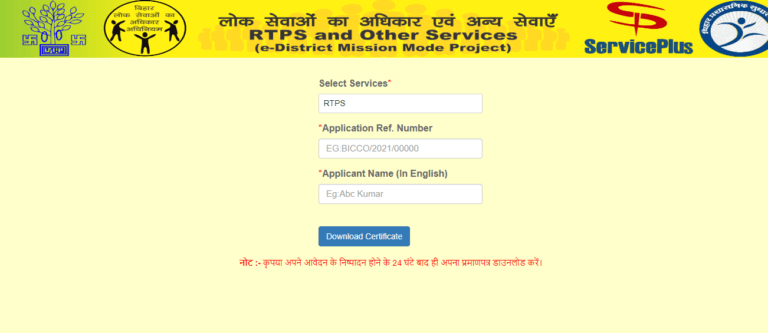
Step 4: You have to select the RTPS services from the dropdown menu.
Step 5: Enter the application number and the applicant’s name.
Step 6: Click on the ‘Download certificate’ option.
The following modes will be used for providing the certificate to the applicant.
- The download is available from a certificate link at the RTPS portal.
- Download using the link from the SMS.
- Download from the email attachment.
- From Digilocker.
- From ServicePlus inbox.
- From the nearest community service centre or RTPS counter.
How to Self Registration Process on RTPS?
You have to follow the steps written-below for the self-registration process on the RTPS Bihar online portal:-
Step 1: When you visit the RTPS Bihar government portal, you will see a self-registration process option.
Step 2: You have to click on that option.
Step 3: Along with the registration form, a dialogue box will appear.
Step 4: Once you finish the registration form with all the details like your name, email ID, mobile number, and password.
Step 4: From the dropdown menu, select your state and enter the captcha code.
Step 5: Press the ‘Submit’ button.
How to Login to RTPS Portal?
Step 1: You should go to the RTPS Bihar official portal’s home page.
Step 2: You have to click in the top right corner of the homepage on the ‘login’ button. Make sure to read the page’s precautions and select the ‘continue to login’ link.
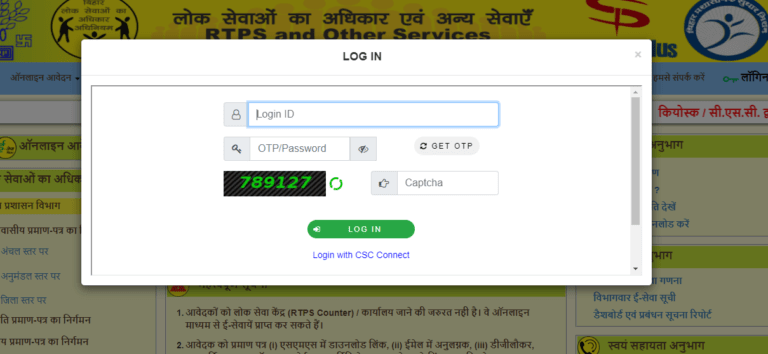
Step 3: A new dialogue box will appear where you have to enter the login credentials required. Enter the captcha code as well. Press the log-in button.
You have successfully logged into the RTPS Bihar portal.
How to Apply for a Bihar Birth and Death Certificate Online?
The Planning and Development Department in Bihar provides RTPS (Real Time Publish Subscribe Protocol) services to the common citizens of India. In the RTPS services, all the applications for birth certificates and death certificates are included in these applications. The RTPS application service is available at block-level in the public service centres.
All visitors who come to the RTPS desk must have an rightly-filled application form. They must have a completely filled out form, including their age, name, address, residence, phone number, email address, and other personal details. But you have to make sure that they support all the necessary documents.
Online Apply for services of the Labor Resources Department
To apply online for the services of the Labour Resources Department, you must follow the steps mentioned below:-
- The RTPS official portal serviceonline[dot]bihar[dot]gov[dot]in is accessible by any commoner. It helps them in submitting the applications for the Bihar State Non-resident Labour Accident Compensation Scheme.
- The offline mode for receiving the RTPS Bihar case certificate, income certificate, and residence certificate.
- All customers have to click on the sent link under the heading ‘Labour Resources Department’ on the homepage.
- A new page will be opened where the application form will be displayed on the screen.
- You have to submit the form once it is filled out completely along with all the necessary paper documentation.
Online Procedure to Print Receipt
Follow the steps written below to know the online procedure to print a receipt:
Step 1: You have to visit the official website of rtps[dot]bihar[dot]gov[dot]in portal.
Step 2: Click on the option to ‘Print Your Receipt’. The option is present on the left side of the page.
Step 3: A new page will open where you have to enter the application ID and click on search.
Step 4: The receipt will appear on your screen. You can also download the receipts.
Apply Online for Revenue and Land Reforms Department Services
To apply for Revenue and Land Reforms Department services, you must follow the below-written steps:-
- You can easily access the offered services under the Revenue and Land Reform Department section by visiting the online RTPS Bihar site at serviceonline[dot]bihar[dot]gov[dot]in.
- You should navigate the online application on the homepage.
- Hit the Revenue and Land Reforms Department services.
- Apply to the list of external services.
- Once the form has opened you have to enter all the mandatory information and upload all the necessary files.
- Select submit.
Instant Certificate Verification Process
To ease the verification process, the Bihar RTPS online portal provides residents with the option of tatkal certificate verification. Here are the steps you must follow:-
- You have to visit the official website rtps[dot].bihar[dot]gov[dot]in/rtps to use this service.
- Now, click on the option ‘Verify Tatkal Certificate.’
How to View the Management Information Report of RTPS Services?
You have to follow the steps written below to view the Management Information Report of RTPS Services:-
- You have to go to the Bihar Right to Public Services and Other Services website.
- View the Management Information Reports.
- You have to select the Management Information Report.
- On a new screen a new page will appear.
- Use your credentials to log in.
- Enter the captcha code.
- You can now see the management information report for RTPS services.
- Press the Submit button.
How to View the Certificate Web Copy?
When you visit the homepage of the RTPS services portal, you must follow the steps outlined below:-
- You have to select the Certificate Web Copy (for Aadhaar and RTPS online) option for this service.
- You should enter the application ID on the new page.
- Select the ‘show’ option to access the certificate web copy.
RTPS Customer Care/Technical support
You can contact customer care by sending an email to the helpdesk at:-
serviceonline[dot]bihar[at]gov[dot]in
However, for technical support, you can contact the following members in the hierarchy given below:-
- Panchayat, Circle, Sub-Division, District, Division, and Department level Executive Assistants.
- Block, Circle and Sub-Division level IT Assistant through Executive Assistant.
- District IT Manager
- DIO / ADIO of NIC District Centre and Department IT Manager through the District IT Manager.
- ServicePlus Team of NIC Bihar through DIO / ADIO of NIC District Centre and Department IT Manager.
FAQ on RTPS Services:–
Q1. What is RTPS service in Bihar?
Ans. 1. RTPS stands for Right to public service. It is an online platform in Bihar that has specifically been established by the Government of Bihar to facilitate the citizens' ease of availing of several online services under a single portal.
Q2. What is the RTPS certificate?
Ans. 2. Right to public services is an online portal that provides the income, caste, and residence certificates to the citizens of Bihar under a single portal.
Q3. How can I check my RTPS status in Bihar?
Ans. 3. To check the RTPS status in Bihar, you should follow the steps written below: Press the option of the Citizen Section. You must track the application status available on the homepage. You must track the application status form that will appear on the screen. Select the suitable options and enter the application reference number and date. Hit the submit option. Your status will be displayed on the screen.
Q4. How can I get the RTPS number in Bihar?
Ans. 4. The applicants can register their mobile number while filling out the RTPS Bihar online form and get the RTPS status by SMS. Once the form is submitted and validated, you will receive the RTPS number in Bihar.
Q5. How can I create an RTPS account in Bihar?
Ans. 5. You have to visit the official website of the RTPS Bihar portal. You have to click on the citizen's section. You have to tap the 'register yourself' option under the dropdown menu. You have to enter your complete name, email address, mobile number, and password. You have to select the state as Bihar and have to capture it from the image. Hit the submit option.