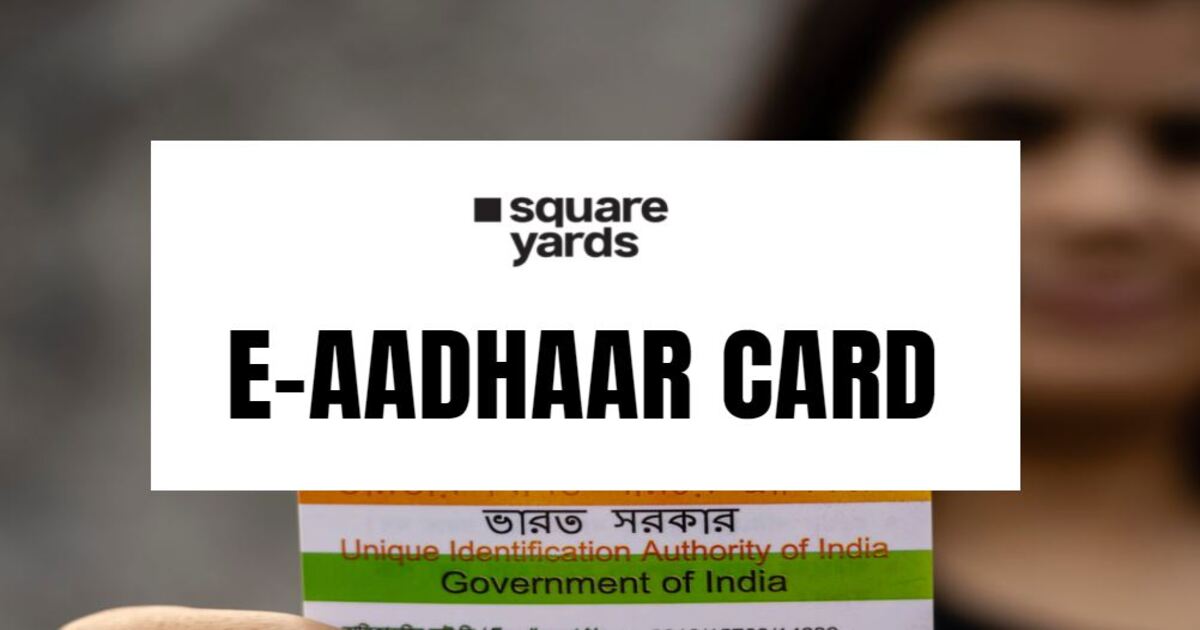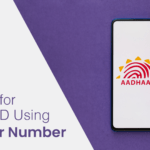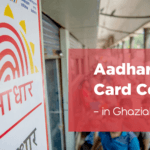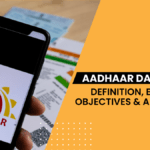Nowadays, everything is online. You can shop online, sell, transfer money, fill forms, reserve tables to whatnot! But sometimes you need your identity proofs like Aadhar and PAN at some places. However, carrying them everywhere is not an easy feat. And that is when e-Aadhaar comes into the picture. If you are wondering what eaadhar is, then let’s give you a walkthrough. Take a glance.
Table of Contents
- What is E-Aadhaar?
- Steps to Apply for E-Aadhaar Card
- How to Check and Update an E-Aadhar Card Status?
- E-Aadhaar Status Check Online
- How can Residents Download E-Aadhaar?
- Using UIDAI
- Using Your Enrollment Number(EID)
- Using a Virtual ID(VID)
- Using a DigiLocker Account
- Using a DigiLocker Account in the Umang App
- How to Validate Digital Signatures in e-Aadhaar?
- Benefits of E-Aadhaar Card
- What is Masked Aadhaar?
- Benefits of Masked Aadhaar Card
- Tips to Keep Your Aadhaar Details Safe
- FAQ’s about E-Aadhaar Card
What is E-Aadhaar?
Eaadhar is an electronic copy of the physical Aadhaar card. It is a 12-digit numeric identity document that is protected by a password when you download it in PDF format, whereas Aadhaar card is a mandatory document and works as an identity proof for all Indian citizens.
Steps to Apply for E-Aadhaar Card
Here are the steps for you to apply for an eaadhaar card.
- The first step is to collect all the required documents such as identity proof, address proof, relationship proof, and date of birth.
- Now visit the official website of UIDAI.
- Download the enrollment form from the website.
- Follow the instructions and fill the form with all the correct information.
- You have to search for the nearest enrollment centre and book the appointment online.
- On the appointment day, take your enrollment form and all the documents.
- Once your documents are approved, share your biometric information by providing a thumbprint, fingerprint, photograph, and iris scan.
- After this, you will receive an acknowledgement receipt. The acknowledgement number will be a numeric code of 14 digits.
- Use the enrollment number to check your Aadhaar card status on the online portal. An OTP will be sent to your registered number when you enter your enrollment number.
- Enter the Aadhar password. You will get the status of your Aadhaar Card.
If it is generated, you can use the below-mentioned methods for downloading your e -Aadhaar.
How to Check and Update an E-Aadhar Card Status?
You can update and check the status of an eaadhar by following the below-mentioned steps:
E-Aadhar Update
If there is any correction in the eaadhaar card after generating it from the UIDAI portal, then you have to follow the steps written below:
Step 1: Visit the UIDAI online portal and click on the “My Aadhaar tab.”
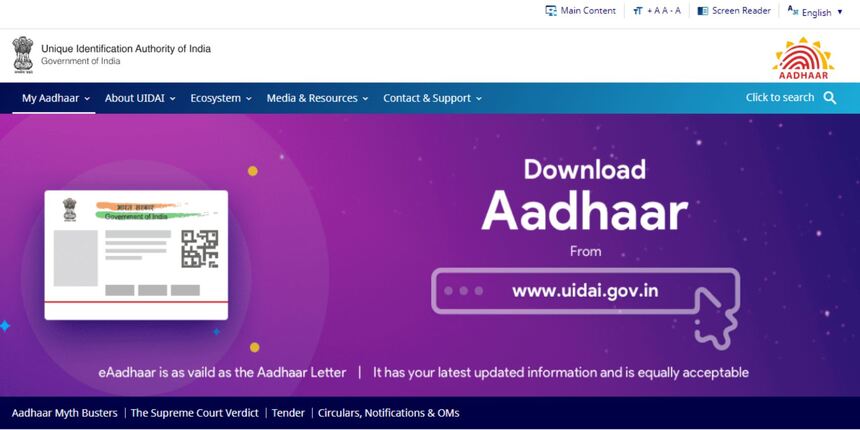
Step 2: Under the option “Update Your Aadhaar” and select the field you want to change. For example – to change your address, choose the option update address online.
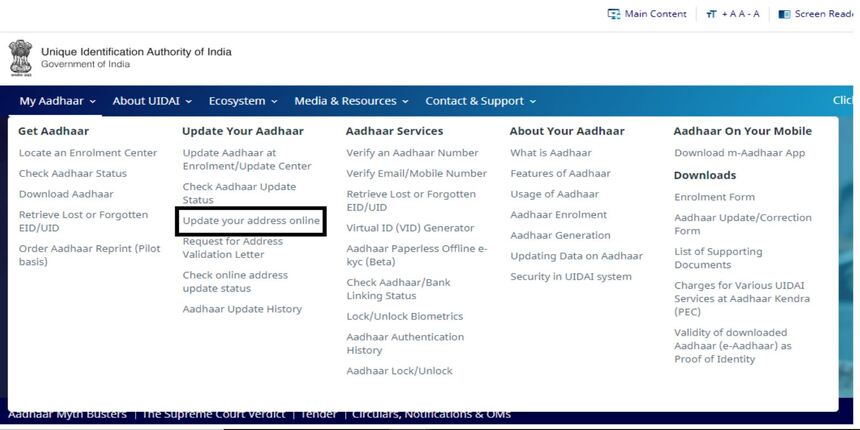
Step 3: Now, enter your Virtual ID or Aadhaar number on the new screen.
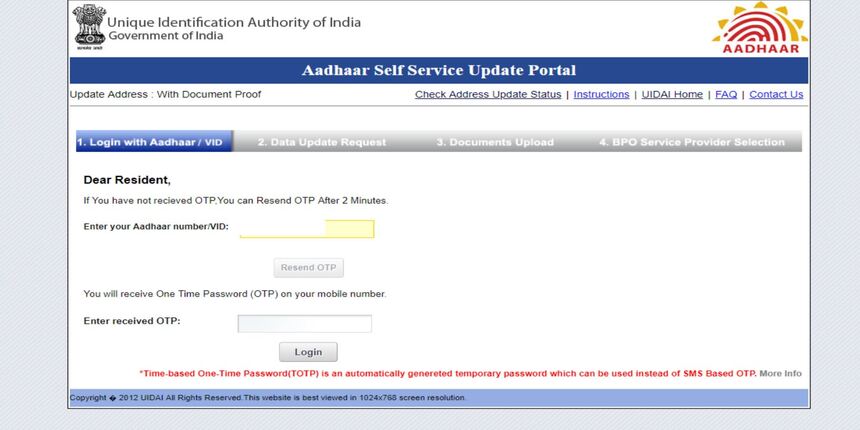
Step 4: You will receive an OTP on your registered number. Enter the OTP and click the submit button.
Step 5: Now, select the option and enter your new address.
Step 6: Re-check the information and hit the submit button.
Step 7: A new URN will be generated that you have to write or save for future reference.
Step 8: You have to select the option of BPO for your request. Choose any of them and hit the submit option.
Step 9: Upload all the documents asked by the UIDAI portal after scanning them.
Step 10: Now download the acknowledgement copy from the portal.
After a few days, you can check the status. Follow the below-mentioned steps to check if the request is rejected or approved.
E-Aadhaar Status Check Online
There are several ways to check the status of e-Aadhaar. But the easiest way is to use your Aadhaar number for checking the updated status.
Step 1: Visit the official website of UIDAI.
Step 2: Select the “My Aadhaar” option.
Step 3: Choose “Aadhar Service Desk” and then the option of “Check Update Status.”
Step 4: Enter your 12-digit Aadhaar card number.
Step 5: Write the captcha and complete the verification process.
On the next screen, you can see the Aadhaar status. Once it is changed successfully, you can download the e-Aadhar as discussed above.
How can Residents Download E-Aadhaar?
There are five different ways an individual can download an E-Aadhaar card online. An eaadhaar download process is super easy to follow.
- Using UIDAI
- Using your Enrollment Number (EID)
- Using a Virtual ID (VID)
- Using a DigiLocker Account
- Using a DigiLocker Account in the Umang App
Using UIDAI
Using your Aadhaar number, you can download an eaadhaar from the online portal of the UIDAI website. Follow the step-by-step guide as mentioned below.
Step 1: Open the official website of UIDAI.
Step 2: Click on the option “My Aadhaar.”
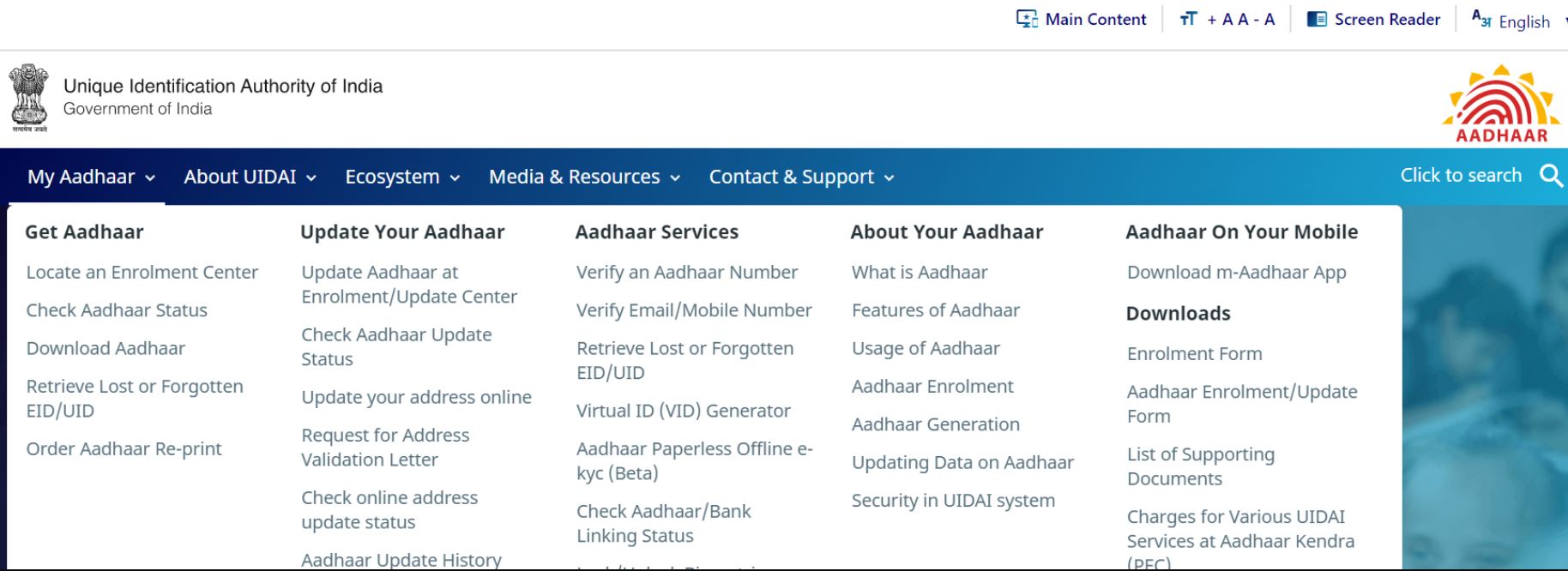
Step 3: Hit the option of “Download Aadhaar.”
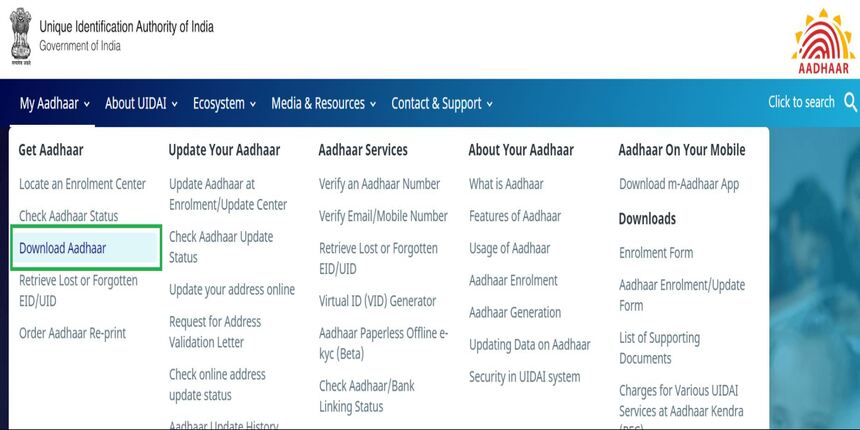
Step 4: Now select the option of “Aadhaar Number.”
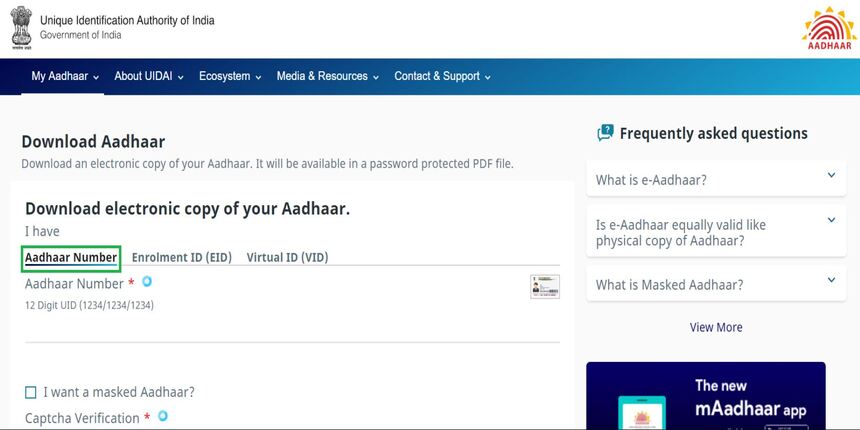
Step 5: You have to enter a 12-digit number and choose the option of “I want a masked Aadhaar”.
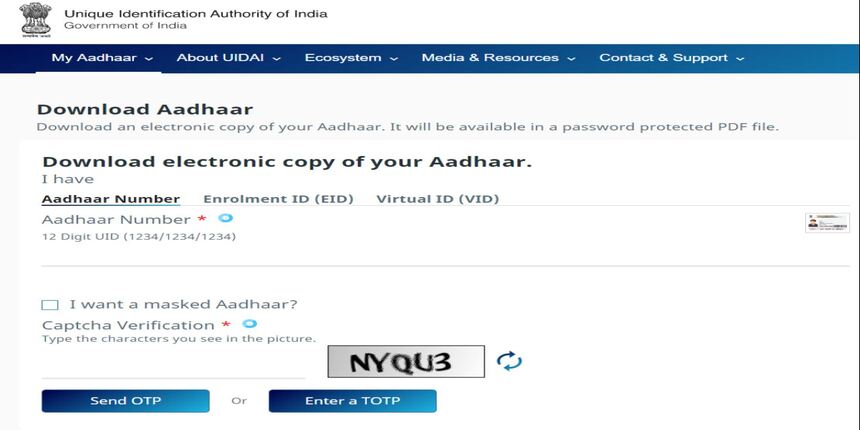
Step 6: Enter the captcha code and then write the OTP you receive on your registered number.
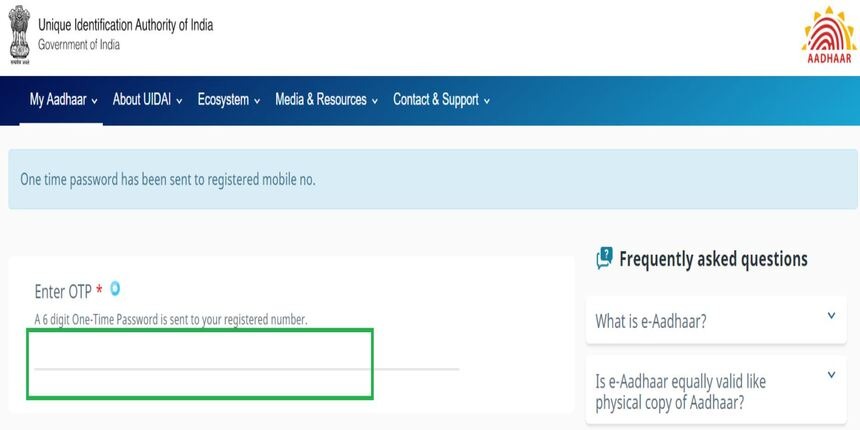
Step 7: Take a quick survey and press the verify and download option.
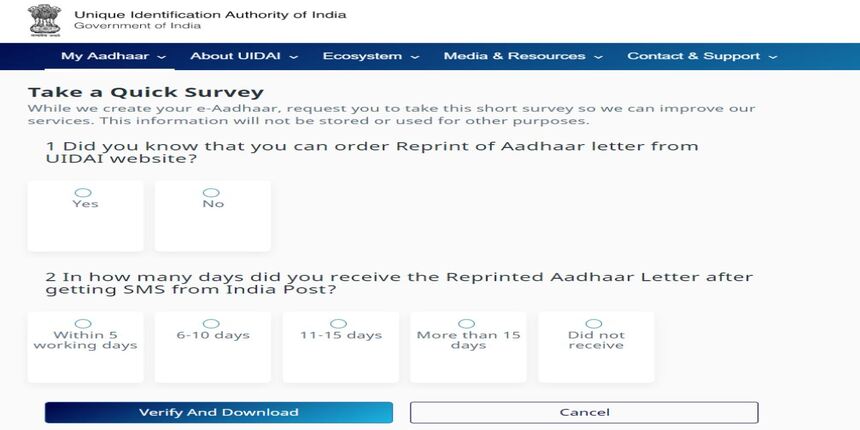
Step 8: Your eaadhaar will be in PDF format. It is a password-protected document where you have to enter a unique code. The password is the combination of the first four letters of your name and your birth year.
Don’t Miss Out!
Latest Documents on Aadhaar Card
| Aadhaar WBPDS Link | How to Link Aadhaar Card with WBPDS? |
| SSUP | Aadhaar Self Service Update Portal |
| Link Aadhar with Mobile | How to Link Aadhar with Mobile Number |
| PM Aadhaar Link | How to Link Aadhaar to PM Kisan Nidhi? |
| Baal Aadhaar Card | How to Download Baal Aadhaar Card? |
| Aadhaar Card Lost | How to Get Duplicate Aadhaar Card? |
| e Shram Aadhar Link | How to Link Aadhaar with eShram Card? |
| Aadhaar Photo Update | How to Change Photo in Aadhaar? |
| SBI Aadhaar Link | How to Link Aadhaar with SBI Account? |
| TNEB Aadhaar Link | How to Link Aadhar with TNEB? |
| Jan Aadhaar | How to Download Jan Aadhaar Card? |
Using Your Enrollment Number(EID)
Using your enrollment number, you can download an e-Aadhar online document from the official website of UIDAI. Follow the steps.
Step 1: Open the official website of UIDAI Portal.
Step 2: Press the “My Aadhaar” option at the top of the page.
Step 3: Select the option of “Downloading the Aadhaar.”
Step 4: Now, choose the option of Enrolment Number (EID).
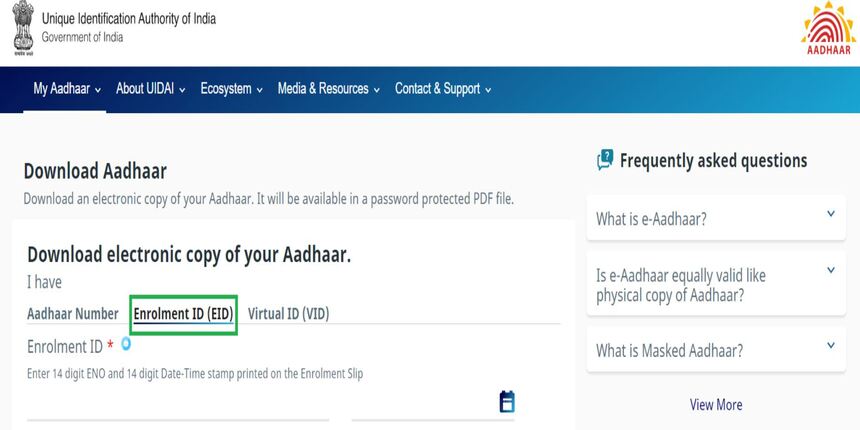
Step 5: You have to enter your enrollment number. The EID is a 14-digit ID number. These 14 digits include time and date values.
Follow the aforementioned steps but choose the option of using the Aadhaar card number instead of EID. Here is the further procedure to follow:
Step 1: Enter the Captcha code. An OTP will be sent to your registered number. You have to enter the OTP now.
Step 2: You have to complete the survey and press the option of verifying and downloading.
Step 3: Once it is downloaded in PDF format, you can enter the password and open it.
Using a Virtual ID(VID)
VID is the latest addition to the UIDAI platform. It is a 16-digit number that is mapped with your Aadhaar number. Therefore, you can use it for downloading an eaadhar card.
The best part is, you can use VID in place of the Aadhaar ID if you don’t want to share your Aadhaar number.
Here are the steps you can use for downloading your eaadhaar card.
Step 1: Visit the official portal of UIDAI.
Step 2: Press on the “My Aadhaar” tab.
Step 3: Now, select the option to download Aadhaar card.
Step 4: You have to select the Virtual Id option.
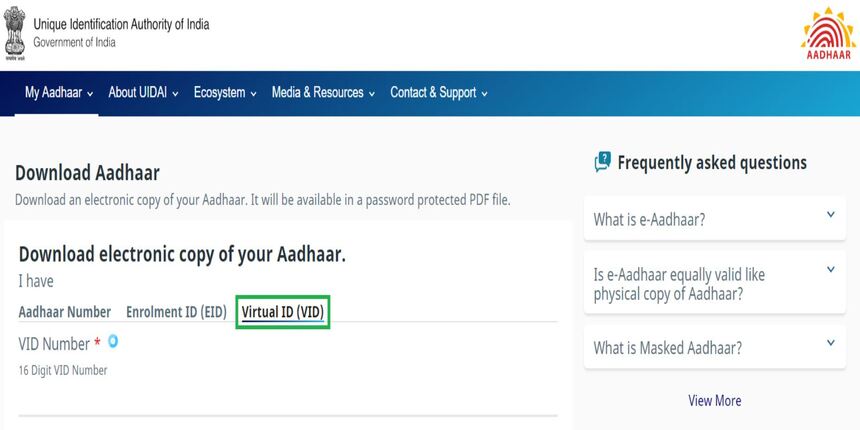
Step 5: Enter your 16 digits virtual ID number, name, area pin, and the security code.
Using a DigiLocker Account
UIDAI collaborated with DigiLocker so that cardholders can easily link all their documents with e-Aadhar.
DigiLocker is just a cloud-based platform designed for the issuance of PAN, storing critical documents, and for validation of documents and platform. This platform enables all Indians to access their documents easily from anywhere and anytime.
Here are the steps you must follow to download your eaadhar.
Step 1: You have to visit the official website of DigiLocker.

Step 2: Use your credentials and log in. Now enter your 12-digit Aadhaar number. After entering the number, hit the verify option. An OTP will be sent on your Aadhaar registered number.
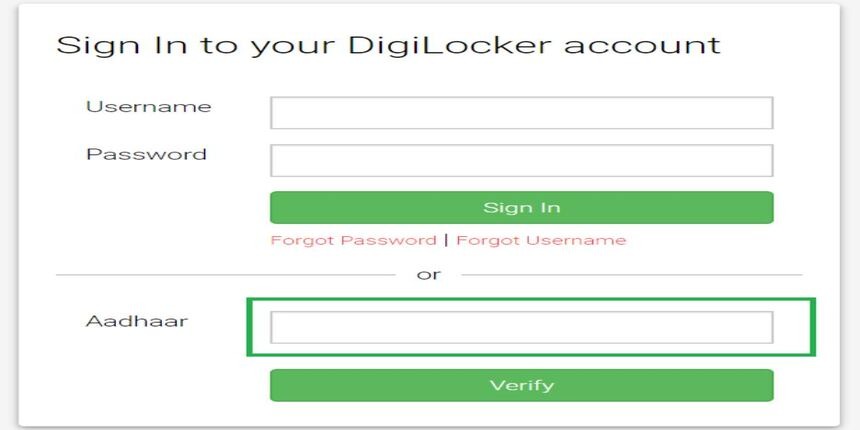
Step 3: Once you receive the OTP, enter it and hit the submit button.
Step 4: A page will appear with the name issued document. You can click on the save option. Your eaadhar will be downloaded on your device in PDF format.
Using a DigiLocker Account in the Umang App
Simply follow the steps to download your e-Aadhar.
Step 1: Download the Umang App from the Apple store or Play store.
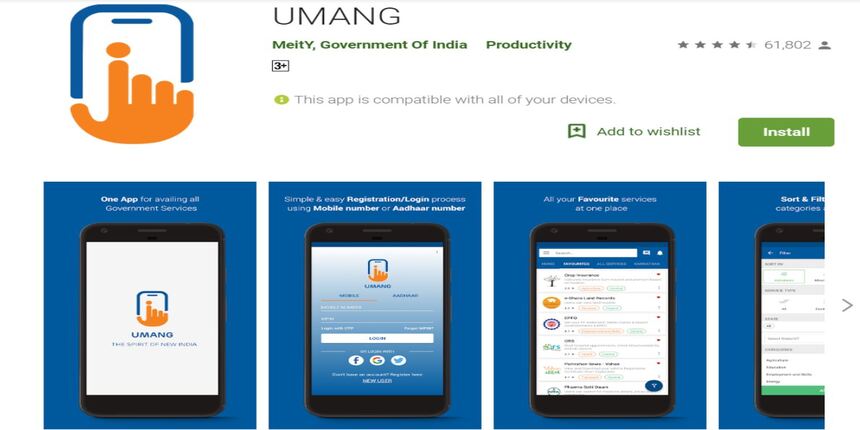
Step 2: From the “All Services” tab, you have to select the option of an Aadhaar Card.
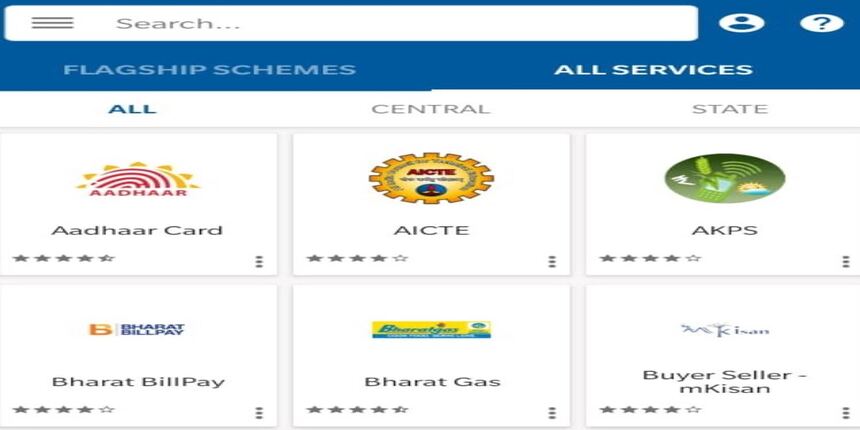
Step 3: Press on the option to view the Aadhaar Card from Digilocker.
Step 4: Use your DigiLocker credentials to log in.
Step 5: If you choose the Aadhaar method, then you will receive an OTP on your registered mobile number. Enter the OTP and click on the ‘Submit’ option.
Step 6: Finally, press the download button.
Your e-Aadhaar will be downloaded in PDF format. It will be password protected, so make sure to use the password in the right format (the first four letters of your name in block letters and your birth year).
How to Download eAadhar Card (Video)?
How to Validate Digital Signatures in e-Aadhaar?
There are two ways to validate your digital signature in e-Aadhaar.
- In Mobile, and
- Using Adobe Reader
In Mobile
Before following the steps below, ensure you have good internet connectivity. Here are the following steps:
- You have to download the “mAadhaar” app from the play store.
- Once you install the app, you will have to verify your number using a security code. Your number must match the number of your Aadhaar. For that, create your profile.
- Now, enter your Aadhaar number and then scan the QR code.
- After scanning the code successfully, your complete information will be displayed on your phone.
- You have successfully validated your signature.
Using Adobe Reader
You have to follow the steps for validating your e-signature using Adobe Reader.
- You have to download your eaadhar from the official portal of UIDAI Resident using Adobe Reader.
- You have to select the option given as “Validity Unknown.”
- Press the option of Validate Signature.
- Subsequently, when the signature verification window opens on your screen, you have to click on the option of Signature Properties.
- Press the option of Show Certificate.
- Now, verify the certification named as – NIC sub-CA for NIC 2011, National Informatics Centre.
Note: Selecting the above option suggests that NIC sub-CA for NIC 2011, National Informatics centre will own all the digital certificates used while signing the document.
- You have to checkmark the certification and press the option of “Trust.”
- Now, press the option to Add Trusted Identities.
- Give your answer as OK for any security question displayed on our screen.
- Tick the field “Use this certificate” as a trusted root.
- Press the OK option two times to close the current window and open a new one.
- Hit the option of Validate Signature.
Benefits of E-Aadhaar Card
Here are some benefits to avail from owning an e-Aadhar.
- eaadhaar is readily available online hence accessible all the time. Therefore, you do not have to worry about misplacing your card or losing it.
- Eaadhar will also work as your universal identification card. Additionally, it works as your address proof like most of the documents.
- You can avail the benefit of subsidies like LPG and others provided by the Government of India.
- The e-Aadhaar will work as address proof while applying for a bank account and a credit card. Further, it is digitally certified now and contains information about you. Hence you can use it anywhere and anytime.
- Eaadhar is easily accessible and secure version of Aadhaar card, you can also access it from the comfort of your home.
What is Masked Aadhaar?
A masked Aadhaar means the first eight digits of your Aadhaar are not visible and display the last four digits only. A masked Aadhaar card is valid by UIDAI and works perfectly fine as identity proof.
Steps to Download Masked Aadhaar Card
Step 1: Go to the official website of UIDAI.
Step 2: Under the “My Aadhaar” option select the option of “Downloading Aadhaar.”
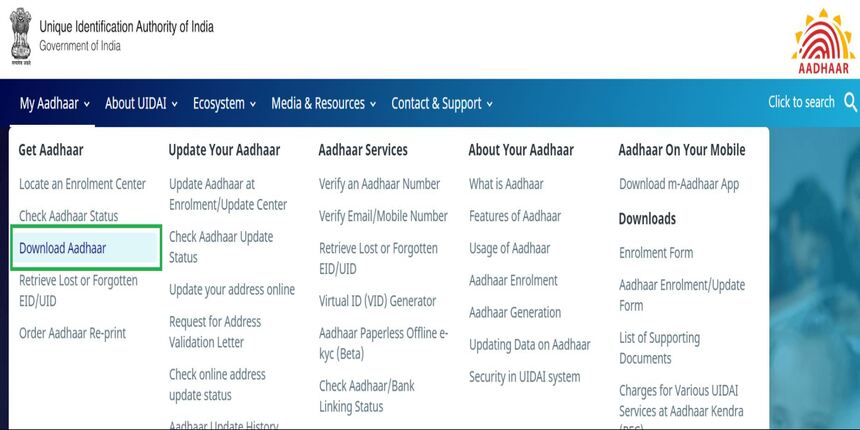
Step 3: You can further follow any of the following methods to download the masked Aadhaar.
Process 1: Using Aadhaar Number –
You have to enter your Aadhaar number along with your complete name and pin code.
Process 2: Using Enrolment Number –
Enter the 28-digit enrolment number, your name and area pin code to download the card.
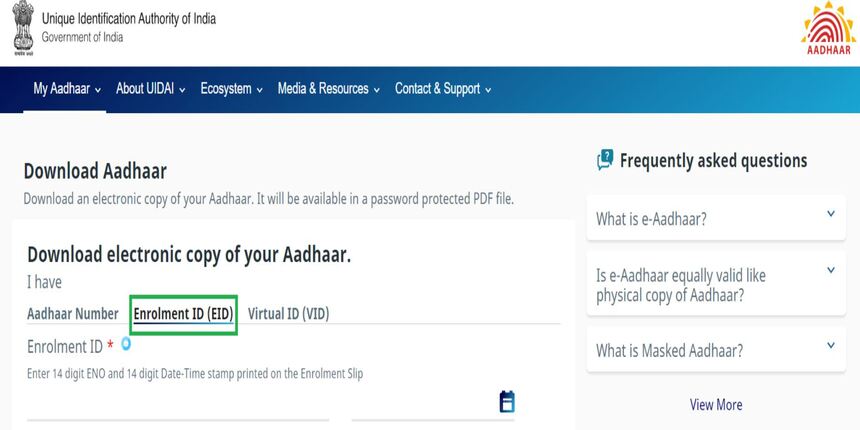
Process 3: Using a Virtual ID –
Write the 16 digits Virtual ID on the portal and download the masked card.
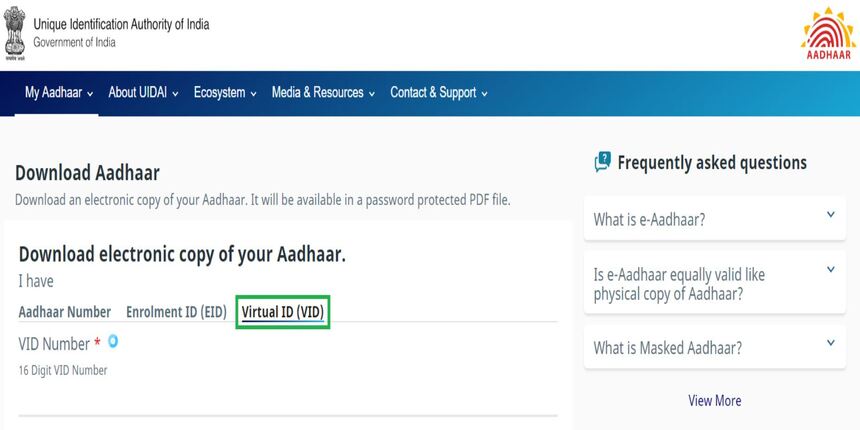
Step 4: Tick Mark the box labelled with “I want a masked Aadhaar. ”
Step 5: Hit the send OTP button. The OTP will be sent to the registered mobile number.
Step 6: Write your OTP to access the masked Aadhaar.
Step 7: Press the option to Enter the TOTP button and use the time-bound OTP (TOTP) from the “mAadhaar” app.
You have successfully completed the process to download your masked Aadhaar. Further, it is advised to download your masked Aadhaar and keep it handy. Also, the masked Aadhaar will be password protected; therefore, you have to enter the aadhaar password.
Benefits of Masked Aadhaar Card
The major benefit of using a masked Aadhaar is that the first 8 digits are invisible therefore, less chance of misusing it.
Tips to Keep Your Aadhaar Details Safe
- Do not share any photocopies of the ‘Aadhar Card with any organisation.’ As it can be used for illegal purposes.
- The government of India also said, that if you are required to share your Aadhaar card then share only your ‘Masked Aadhaar’. It is because masked aadhar only shows the last four digits of the Aadhaar number. Masked Aadhaar card can be easily downloaded from the official website of UIDAI.
- Make sure not to download your eaadhaar card using a public computer or any internet cafe. However, if you do so, you have to ensure that all the downloaded copies are deleted permanently from that computer.
- Only licensed organizations can use Aadhar for establishing the identity of any individual.
- Any unlicensed private corporation like halls or hotels is not allowed to collect or keep any copy of your Eaadhar or Aadhar card.
eaadhar’s New Update:
UIDAI Took the Initiative to Make Aadhaar Update Free of Cost (March 16, 2023)
The Unique Identification Authority of India (UIDAI) has taken the initiative to boost Aadhaar updation and other document-linking facilities. Aadhaar card-holder can now update their demographic and other information with any additional charges. This initiative is going to benefit millions of inhabitants across the country. This facility is easily accessible via the official myAadhaar portal.
Update Aadhaar Card Without Supporting Documents (Dec 25, 2022)
Recently, UIDAI (Unique Identification Authority of India) has issued new guidelines that will update the Aadhaar Card without requiring documents to update the Aadhaar Card.
Here are some points that will help you update your Aadhaar card without any supporting documents.
- The details on the Aadhaar card of the Head of the Family (HoF) must be completely updated, especially address and biometric information.
- All the dependent family members must be able to provide proof of relationship documents along with the name of the HoF or a self-declaration form.
- The HoF must be present while updating the Aadhaar of the family members.
As proof of relationship documents, you must submit either a passport, ration card or PDS card, pension card, marriage certificate, or birth certificate (in case of a child aged between 0 to 5 years).
Suppose any document is absent from the above documents. In that case, the self-declaration form from the Head of the Family (HoF) certifies the relationship with a relative living at the same address.
Defaulters to Be Fined for Not Linking Aadhaar to PAN (Dec 22, 2022)
The Indian government has made it mandatory to link the Aadhaar card with PAN to create transparency. Several extensions have been granted to citizens to complete the linking process. Aadhaar and PAN must be linked by March 31, 2023 per strict notice from the administrative authorities. If you fail to link it before the due date, the IT department may impose a fine of up to INR 10,000.
The Income Tax Department Made It Mandatory to Link Aadhaar and PAN (Dec 5, 2022)
The IT Department made it mandatory to link Aadhaar with PAN under Income Tax Act 1951. Those individuals who don’t fall under the exempted category are required to link their Aadhaar with their PAN before March 31, 2023. If an individual doesn’t carry out the linking procedure, then their PAN card will become deactivated, and it will be considered invalid for future uses.
Now Individuals can Link their Aadhaar to Electricity Connection to Get Free Electricity up to 100 Units (Dec 1, 2022)
The Tamil Nadu Government along with Tamil Nadu Generation and Distribution Company (TANGEDCO) is taking the initiative to link Aadhaar with electricity connection. Interested individuals will get 100 units of electricity free of cost.
Linking Aadhaar Card with Electricity Connection (Nov 24, 2022)
The Tamil Nadu Generation and Distribution Corporation have started linking their customers with Aadhaar. According to the data accessed by TNIE, around 3.2 lakh consumers have already linked their connections with Aadhaar in the very first week. Moreover, the Union Government is also taking initiative for delivering electricity subsidies via Direct Benefit Transfer (DBT) in the most efficient way. According to New Delhi’s Revamped Distribution Sector Scheme, consumption of electricity by the subsidies category is accounted for in Section 65 of the Electricity Act 2003.
TOF-CAP: Recently Introduced Web Portal for Aadhaar and SIM card Information (Nov 16, 2022)
Aadhaar card is witnessing an ample number of integrated services. This identification document often gets used for proof of identity for multiple purposes such as in bank account, WIFI connection and so on. Moreover, this document gets used for getting a SIM card connection.
In addition, the Unique Identification Authority of India (UIDAI) and the government is taking multiple measures to avoid the misuse of the Aadhaar card. The centre has recently created a new web portal named TOF-CAP to curb this misuse. The website allows the cardholder to get information on actively registered SIM cards. However, this facility is available only in a few states including Andhra Pradesh, Jammu and Kashmir, Kerala, Telangana and Rajasthan.
Aadhaar Generation for Children has Become Hassle-free (Nov 3, 2022)
The Unique Identification Authority of India has taken a new initiative for the Aadhaar generation. In the urban areas of Chhattisgarh, children below the age of 5 for whom a Blue Aadhaar gets issued are no longer required to visit the Aadhaar service centre to get an Aadhaar card. Now, the Aadhaar enrolment executive will visit your home to make the Blue Aadhaar card for your child below the age of 5 under Chief Minister Mitan Yojna. This scheme made it hassle-free to get an Aadhaar card for your child.
Leaving eadhar in Any Device Can Empty Your Bank Account Anytime (Oct 15, 2022)
Leaving your eaadhar on any device after downloading and using it can lead to drawbacks for you. Hackers cannot access your bank account only by knowing your Aadhaar number, but leaving it in someone else’s device can make you a victim of cybercrime. As a safe cyber practice, UIDAI advises eaadhaar holders to log out and delete their downloaded copy from another person’s device, especially public computers.
Four New Additional Services Introduced to the UMANG Application (Sept, 2022)
The government introduced the UMANG application to make e-Governance more efficient. The UMANG is known as a Unified Mobile Application for New-age Governance. Recently, there are four new services were introduced on the application, which include:
Aadhaar Verification: The service can be used to check the Aadhaar status
Aadhaar Mobile and Email Verification: This service can be used for verifying the mobile number and email on the application
Retrieving EID and Aadhaar Number: Users can use this service to retrieve the Enrolment ID and Aadhaar number.
Aadhaar Status: Individuals can now check the status Aadhaar card on the UMANG application.
UIDAI Urges to Avoid Using Public Computers for Aadhaar Download (Sept 26, 2022)
In a recent update, the Unique Identification Authority of India (UIDAI) has urged Aadhaar cardholders discontinue any public internet cybercafés and other public computers to download Aadhaar cards. This results in risk escalation of financial frauds against the Aadhaar cardholder. A few years back, the government introduced the Aadhaar Enabled Payment System (AEPS) where, an Aadhaar cardholder can use their Aadhaar card to perform financial transactions. In case individuals get access to your Aadhaar card, they can make financial transactions.
In addition, the UIDAI has already introduced a more secure version of the Aadhaar card known as “Masked Aadhaar” which has the first 8-digits hidden in XXXX XXXX 1234 format. The UIDAI suggests using a masked Aadhaar card is more secure and efficient than a regular Aadhaar card.
New Rule for Issuing Aadhaar Cards: The Decision to Tackle Security Threats will be in Effect from 1 October 2022 (Sept 21, 2022)
The Unique Identification Authority of India has recently implemented a new rule for issuing Aadhaar Cards to Indian citizens. Now only a few selected Aadhaar enrolment centres will issue an Aadhaar card to citizens above the age of 5 from 1 October. The initiative has been taken to prevent security threats as with the help of fake Aadhaar cards multiple individuals reside in India illegally. With the help of this guide, the government is assuming that this issue can be tackled to a great extent. Moreover, the Department of Information Technology and Communication confirmed that a number of 134 crore Aadhaar registration has been done already.
UP Witnessed 1.55 Crore Aadhaar Verification of Students (Sept 14, 2022)
The Uttar Pradesh government started the campaign to distribute the benefits of the scheme more transparently. According to the Director General of School Education, Vijay Kiran Anand, a total of 1.55 crore students have done Aadhaar Verification in Uttar Pradesh. The Aadhaar Verification will facilitate transparent distribution of the UP government-provided scheme for the students.
In addition, those students who have verified their Aadhaar Card are eligible for this scheme. The government is rapidly working on the verification of the remaining children. The education officers of all districts of Uttar Pradesh are speeding up the Aadhaar verification of the remaining children. The Director General of School Education further said that efforts are being made so that no child will be left out from availing government-provided schemes.
Procedure to Check Account Balance via Aadhaar Card (Sept 06, 2022)
Getting account balance details is the newest update that the Unique Identification Authority of India has introduced for the Aadhaar cardholder. Check out the below-mentioned steps to know your account balance via an Aadhaar card.
Step 1: Dial *99*99*1# from your registered mobile number.
Step 2: Proceed with filling out your 12-digit unique identification number
Step 3: Re-enter the 12-digit unique identification number for verification.
Step 4: After following the step-by-step instructions, the Unique Identification Authority will send you the account balance information via SMS.
Add Your Mobile Number: Update Name, Address, In a Go (30-Aug-2022)
Every Indian citizen has to provide essential details like demographics and biometric information during the Aadhaar enrolment process. This is a free process. However, keeping such information is quite a crucial task.
Therefore, if you are changing your name, address, or registered mobile number under any circumstances, make sure to update them in the Aadhaar portal. And, in such cases, you just have to authenticate OTP coming to your registered mobile number and your demographics like name, location, Date of birth, etc.
You just have to pay Rs. 50 for the mobile update with or without any demographic data, as stated by UIDAI on August 30, 2022.
Charges for Updating Aadhaar details
- First Biometric Update is FREE
- Demographic Update of any type is Rs. 50 (GST included).
- The second Biometric Update is Rs. 100 (GST included)
- Biometric along with Demographic Update will cost you Rs. 100 (taxes included)
- To download Aadhaar and colour print-out on an A4 sheet will cost you Rs.30 for each Aadhaar (GST included).
Further, to update your mobile number in Aadhaar, you can call 1947 to the nearest Aadhar centre. And ask them to schedule a meeting or to update your registered mobile number. No documents will be required for the process. But you have to be present there for biometric authentication.
Aadhaar’s New Update: What’s Bhuvan’s Aadhaar Portal? (15-July-2022)
On April 8 2022, the Ministry of Electronics and IT notified citizens of India about the signing of the MoU between UIDAI (Unique Identification Authority of India) and NRSC (National Remote Sensing Centre).
The Ministry of Electronics and IT informs about a new developing portal – the Bhuvan-Aadhar portal. This portal will help people in providing information and locations of the aadhar card centres all over India.
The Bhuvan-Aadhar portal was launched on 20th July 2022. With this portal, one can easily search for the relevant Aadhar centres near to them and get their work done in no time. This will make life easier for people who struggle to complete their basic aadhar or eaadhar-related work due to less or zero knowledge about such aadhar card centres.
Steps to Search for Nearest Aadhaar Card Centre
There are three ways to search for the Adhaar card centre using the Bhuvan Aadhaar portal.
- Search by using Adhaar Seva Kendra.
- Search by using a PIN code.
- Search for State-wise Aadhaar Seva Kendra.
You can simply, land on the following link of the Bhuvan Aadhaar portal: bhuvan[dot]nrsc[dot]gov[dot]in/aadhaar/
After searching using any of the above methods, you will be able to see India’s map with the Aadhar card centre highlighted with circles. Further, on the left-hand side, you will see four options displaying the following:
- Centres Nearby
- Search by Aadhaar Seva Kendra
- Search by Pin Cide and
- State-wise Aadhaar Seva Kendra.
You can click on any of the following. The Bhuvan Adhaar Portal will help you geographically, storing information, reviewing the place, analysing, and report of all the Aadhar card centres.
eaadhar: Latest Update From UIDAI (22 August 2022)
UIDAI (Unique Identification Authority of India) recently announced that they would soon open 114 more Aadhaar centres in 53 cities in India. This will help provide complete Aadhaar card services to every Indian and solve their issues. Currently, there are 88 Aadhaar Seva Kendras across India, and there will be 202 soon.
Further, these new Aadhaar Seva Kendras will soon be opened in the metro cities of all states and central government-controlled states. However, there are more than 35,000 Aadhaar centres presently working in banks, post offices, and some government offices.
All these new Aadhaar Seva Kendras will be open 7 days a week from 9:30 am to 5:30 pm. These centres will provide special services for senior citizens and physically disabled people.
Aadhaar’s New Update: What is the Validity or Expiry of the e-Aadhaar card?
E-aadhaar is similar to an aadhaar card and has all the information like your name, date of birth, address, and every other thing. And, when the Aadhaar card is issued to the user, it comes with an expiry date. The same expiry date is issued to one’s e-aadhaar card. As per the IT act 2000, e-aadhaar signatures are valid everywhere. UIDAI also said that the expiry date of an e-aadhaar card is the same as given on one’s Aadhaar card. And, once your Aadhaar card expires, your e-aadhaar card also expires. Therefore, we can say that the expiry and validation date of e-aadhaar and Aadhaar card is the same.
FAQ’s about E-Aadhaar Card
Q1. What software is required to open an e-Aadhaar?
You have to use ‘Adobe Reader’ as supporting software to open e-Aadhaar.
Q2. Is an e-Aadhaar equally valid as a physical copy of the Aadhaar?
Yes, your e-Aadhaar will be equally valid as the physical Aadhaar.
Q3. What makes Aadhaar different from an E-Aadhaar?
Aadhaar is a unique identity proof of a person whereas, an e-Aadhaar is just a printed copy of the physical Aadhaar card.
Q4. How to open an E-Aadhaar card PDF?
To open an e-Aadhaar card PDF, you have to enter the combination of the first four letters and your birth date. While using it as a password, ensure that all four letters are in CAPITAL and the birth date is in YYYY format.
Q5. Is e-Aadhaar valid for passports?
Yes, for availing passport related services, you can use an e- Aadhaar. It is accepted for both Proof of Address (POA) and Proof of Photo Identity (POI).
Q6. Can someone misuse my e Aadhar number?
In case you misplaced or lost your Aadhaar card, someone may misuse it. However, UIDAI enables you to block or unblock your Aadhaar Number. So, when your Aadhaar card gets mislaid, you can block it.
Q7. How to get E-Aadhaar?
To obtain the e-Aadhaar, visit the UIDAI official website.
Q8. From where Resident can download e-Aadhaar?
The resident can download the e-Aadhaar from several sources:
- E-Aadhaar card download can be done using your Aadhaar number on the official website of UIDAI.
- Using your Enrollment Number (EID).
- Using a Virtual ID (VID).
- Using a DigiLocker Account.
- Using a DigiLocker Account in the Umang App.
Q9. What Is the Password of e-Aadhaar?
The e-Aadhaar password is the combination of the first four letters of your name and your birth year. While entering the password, make sure to write the four letters of your name in CAPITAL format.