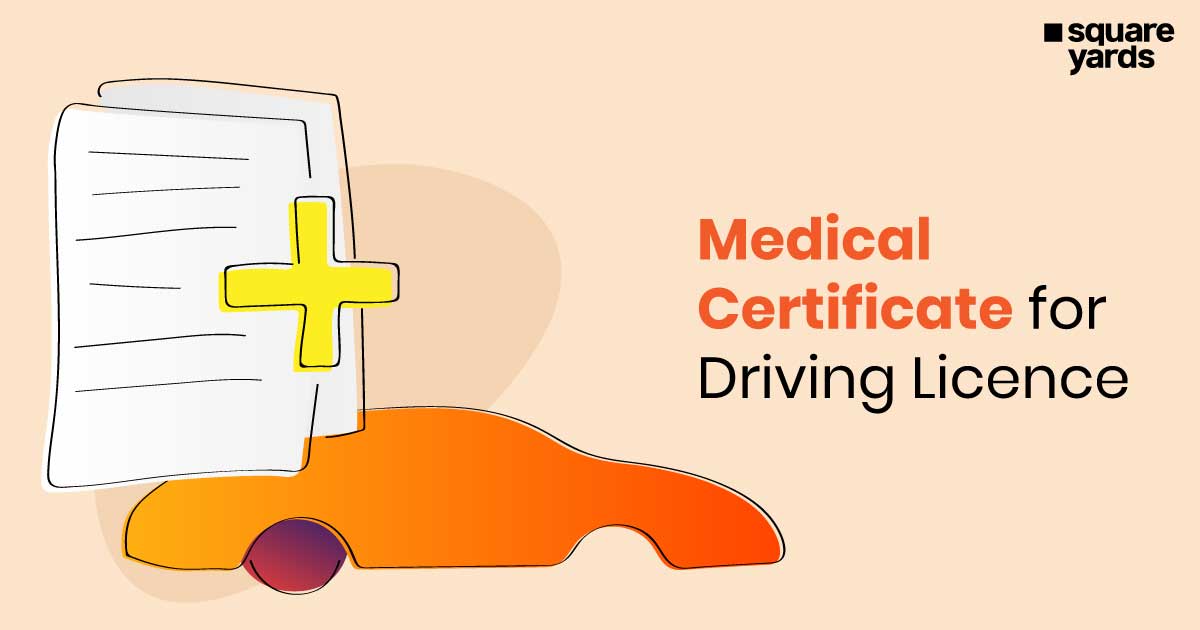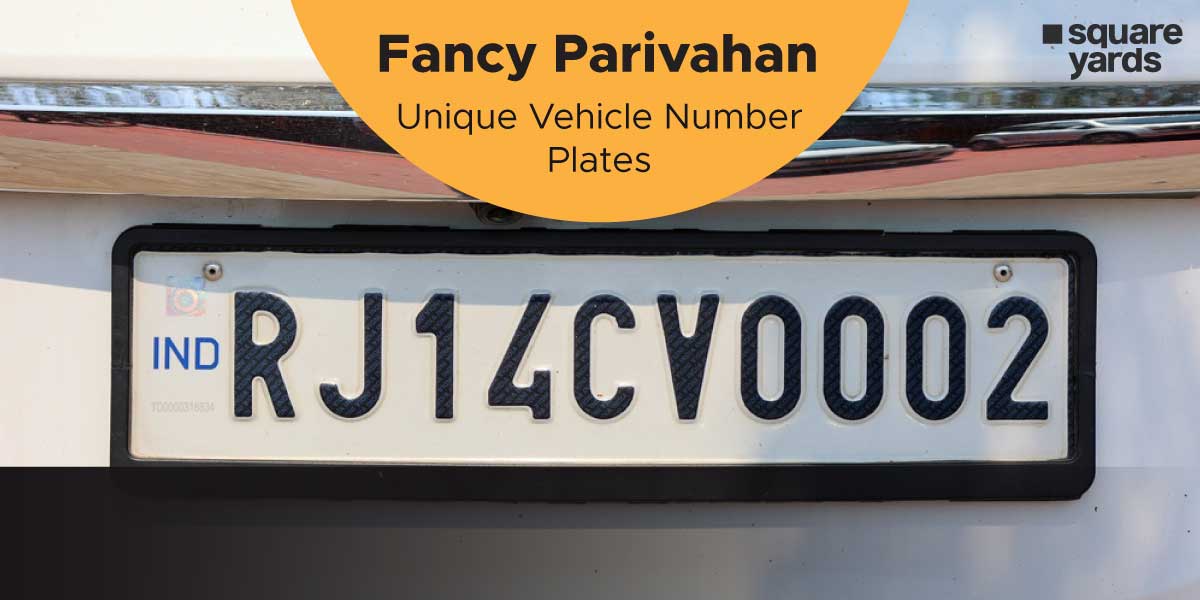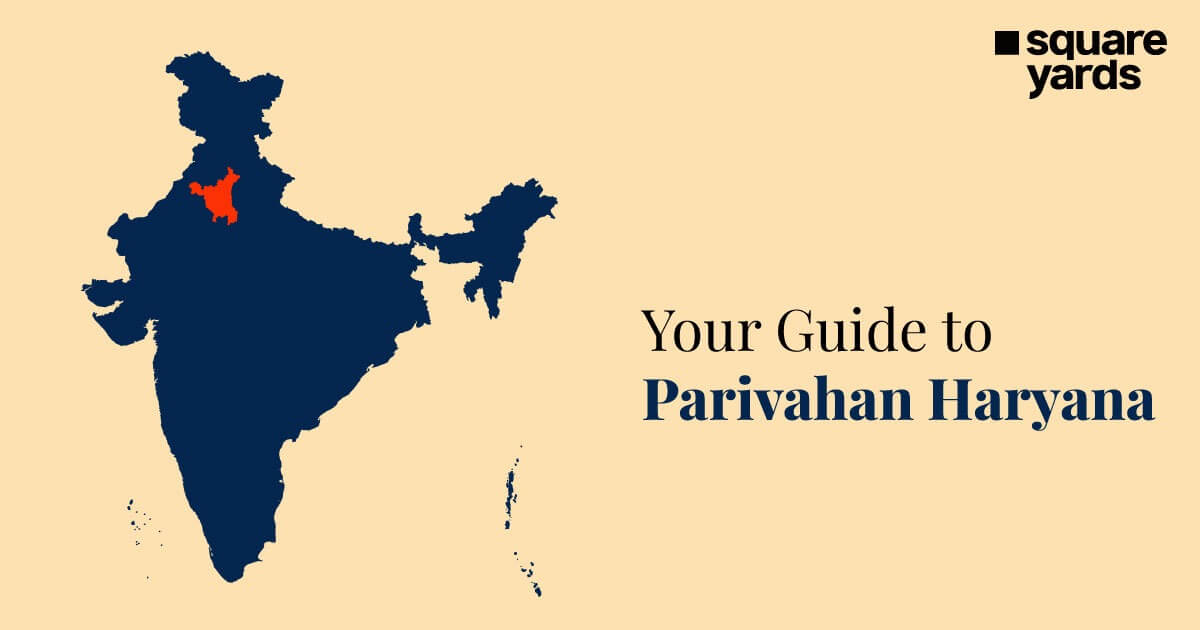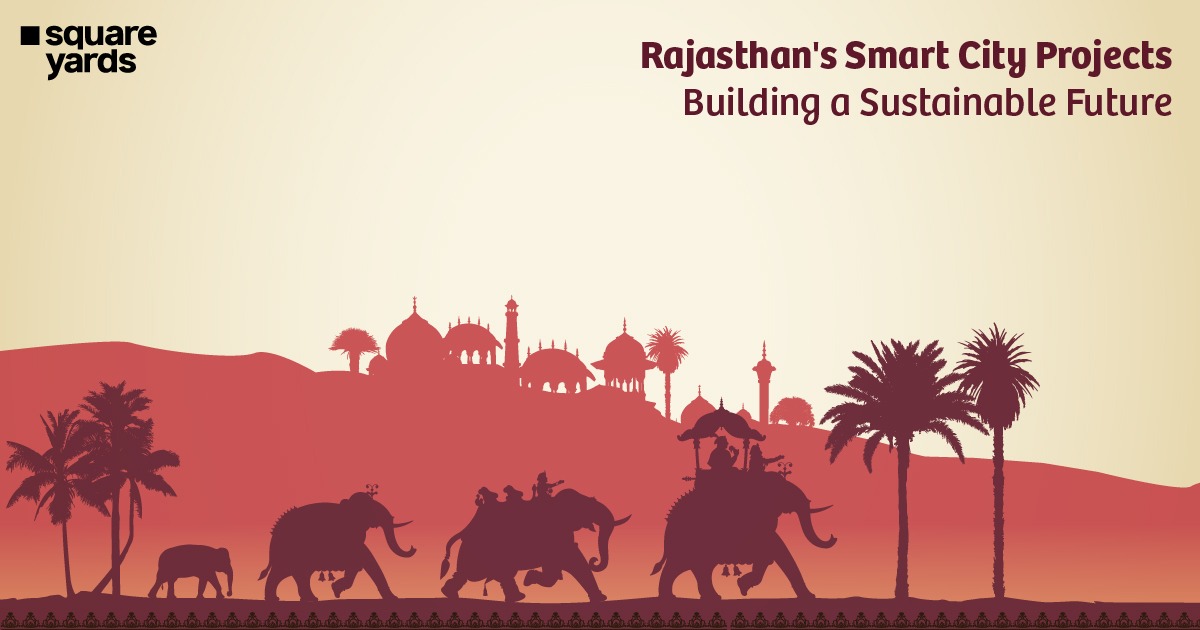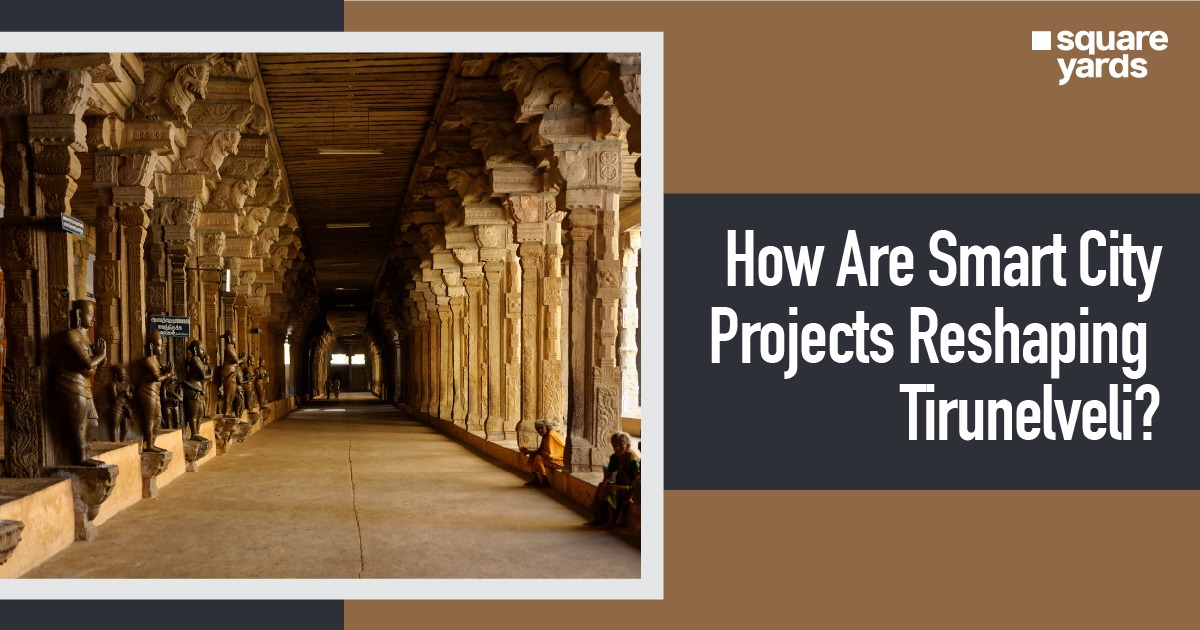A passport is proof of identification issued by the government to travel all over the world. This official travel document not just enables the holder to travel from one country to another but also to avail of consular assistance while being overseas.
Let’s learn the process of how to apply for a passport and submit a passport form in the below article:
Table of contents
Online Passport Application
You can apply for a passport online at the official portal of Passport Seva. All passport applications are processed online by the Ministry of External Affairs. Thus, if you are planning to apply for a new passport or for its renewal, you will have to go through the online application process.
How to Apply for a Passport Online?
Looking for a passport to apply online? Below are the steps to follow:
Step 1: Go to the official portal of Passport Seva and click on the “Apply” button.
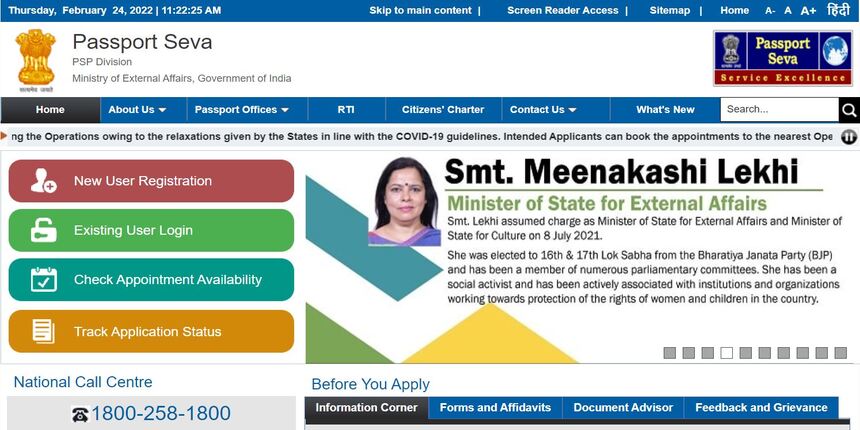
Step 2: Use your user ID and password to log in if you are an existing user.
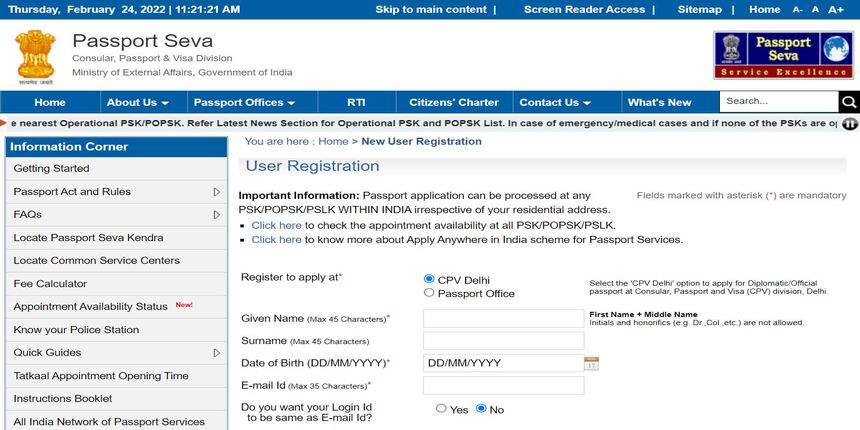
Step 3: Register and create an account if you are a first-time user.
Step 4: Go to the link and click on the button “Register now”.
Step 5: Fill in the details like your login ID and password. Enter the captcha code and click on the button “Register”.
Select the Application Type
Once logged in, the applicant needs to select the relevant service from the options mentioned below. Here are the options available:
- Fresh Passport or Passport Reissue
- Diplomatic Passport or Official Passport
- Identity Certificate
- PCC or Police Clearance Certificate
Fill out the Application Form
The applicant can fill out the application form online as well as offline. Below are the steps to be followed to fill in the application form:
Step 1: Click on the link available to download the application form.
Step 2: The screen will display a link of an electronic copy of the above-mentioned forms. Download the relevant application form.
Step 3: Fill out the details in the application e-form and then click on the link – “upload e-form”.
Step 4: Upload the filled application form.
The applicant can also fill out the application form online and submit it. You also have the option to fill out the form partially and complete the entire process sometime later. Please check the form before you submit it.
Step 5: Schedule, pay and book the appointment.
The applicant will have to pay a fee once the form is filled out. Pay the fee either online or offline by visiting the nearest branch of the Passport Seva office, where the application form and the documents need to be submitted. Further, the applicant needs to schedule an appointment at the nearest branch of PSK or Passport Seva Kendra or the relevant passport authority.
Steps to Book an Appointment
Step 1: Visit the page – “Application Home” and click on the button – “View Save or Submitted Application”.
Step 2: Then, the screen will display the submitted application form details. Select the “Application Reference Number” of the submitted form.
Step 3: Click on the option – “Pay and Schedule Appointment” among others.
Step 4: Now select the mode of payment from the “Online Payment and Challan Payment” option.
Note: The online fee for tatkaal appointments is the same as a regular passport fee. The applicant needs to pay the balance amount at the office of PSK on the appointment date. The online payment options include debit card, net banking, credit card and SBI Bank challan.
If the payment is being made online, the applicant can book an appointment instantly. In case the payment is being made through challan, the applicant needs to follow a few things as mentioned below:
- Visit an SBI branch along with the challan and make the payment through cash. (Remember that the payment can be made after 3 hours once the challan is generated, for which the validity is 85 days.)
- Then, meet the receiving bank personnel to collect a copy of the challan.
- It takes 2 days for the bank to verify the ARN details mentioned on the challan.
- Once the verification is done, the website will display the successful payment of the fees. Here, the applicant can track the payment status. Finally, the applicant will receive an email update as well.
How to Schedule a Passport Appointment?
Check the below-mentioned steps to schedule an appointment:
Step 1: Go to the “Pay and Schedule Appointment” page and choose the “Phase-shift keying” of your preference.
Step 2: Select a convenient slot among the available dates. The applicant needs to choose a PSK according to the available date.
Step 3: Enter the CAPTCHA code to confirm your appointment.
Step 4: Then, choose the option “Pay and Book the Appointment”.
Step 5: Now, the screen will display application details like ARN, name, application type, contact number, the amount that needs to be paid and the appointment date.
Step 6: Those who have chosen to pay online will be redirected to the payment gateway.
The applicant will receive the confirmation of the appointment along with an appointment number once the payment is successfully completed. He or she will also receive an SMS with the details. Take a printout of the application receipt. Note that all PSKs also accept the SMS for proof of appointment.
In case someone mistakenly made multiple payments for the same appointment, ARN or application, he or she will get a refund of the excess amount paid by the RPO. The appointment for a passport can be rescheduled twice within a year from the original appointment date. But, if someone misses out on the appointment, he or she cannot reschedule the appointment.
Don’t miss It!
| Passport | Passport: Application Process, Documents Required & Types |
| Passport Seva | Passport Seva Kendra: Registration and Application Process |
| Renew Passport | How to Renewal Passport Online? |
| Passport Status | How to Check Passport Status Online? |
| Tatkal Passport | How to Apply for Tatkal Passport? |
| Passport Application Form | How to Fill Passport Application Form? |
| Reschedule Passport Appintment | How to Reschedule Passport Appointment Online? |
| Documents for Passport | List of Documents Required for Passport Application |
| e Passport | How to Apply for ePassport? |
| Passport for Senior Citizen | How to Apply Passport for Senior Citizen? |
How to Apply for Diplomatic Passport or Official Passport?
Those who possess diplomatic status or are appointed by the Indian Government to travel to foreign countries on official duty are being issued Diplomatic or Official passports. This passport can also be used as an identity or address proof. The applications for these passports are generally taken care of only at the CPV or Consular, Passport, Visa Division and Patiala House in New Delhi.
To apply for a Diplomatic or an Official Passport, the applicants need to follow these steps:
Step 1: Go to the official website of the PSK or Passport Seva Kendra and click on the link – “Register Now”.
Step 2: Now, you will receive an ID to login to the online portal of Passport Seva.
Step 3: Next, you need to click on the “Apply for Diplomatic Passport” link.
Step 4: Now download the necessary form and fill it out and submit it along with the documentary proof as required.
Step 5: Take the printout of the application through the link – “View/Print Submitted Form” which is available on the page “View Saved/Submitted Applications”.
Step 6: Take the printed copy of the application form to the Consular Passport and Visa Division passport office along with the required original documents and current address proof and submit the same.
Procedure for Submitting Passport Form
Below are the steps you are required to follow to submit your passport form:
Step 1: Go to the official portal of Passport Seva.
Step 2: Click on the link – Download the e-Form from the homepage.
Step 3: Fill out the accurate details in the form.
Step 4: Now click on the “Validate and Save” button (this will generate an XML file that is required to be uploaded later).
Step 5: Click on the “Register Now” link that is present on the homepage.
Step 6: Log in using your registered ID.
Step 7: Now click on the option “Upload e-Form” and choose the XML file generated earlier.
Step 8: Go to the page “View Saved or Submitted Applications” and click on the option “Pay and Schedule Appointment”. The payment options include debit cards, credit cards, internet banking of SBI, associated banks and SBI challan.
Step 9: Now click on the link for “Print Application Receipt” (though this printout is not mandatory since the SMS comprising the application details can also be shown at the office).
Step 10: Go to the office of Passport Seva Kendra or the Regional Passport Office on the date you have booked your appointment. Carry your original documents with you.
FAQ’s about Apply for Passport
Q1. How can I apply for a passport online?
You need to register through the online portal of Passport Seva to apply for a passport. Once you have registered, log in to the website with your registered login ID, fill in the application form, schedule an appointment and pay the fees as required.
Q2. How to cancel a submitted passport application?
A submitted passport application can be cancelled three days before the appointment date. You need to log in to the PSK or Passport Seva Kendra portal and click on the option – “Submitted/View Save applications” on the home page. Next, you need to proceed to the option – “Schedule Appointment” and click on the option “Cancel” for the cancellation of your passport application.
Q3. How many days does it take to get a passport once applied?
It takes around 30 to 45 days to receive a passport when a normal application is applied. However, if you apply under the Tatkaal mode, it will be issued within 7 to 14 days.