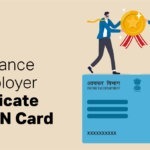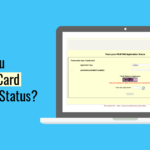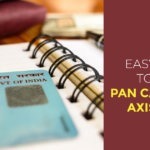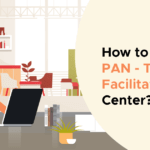TAN stands for Tax Deduction and Collection Account Number, and the Income Tax Department issues it. It is a unique 10-digit alphanumeric code required to deduct tax at the source. This number is required for all persons responsible for removing or collecting tax at source, such as employers, banks, and government departments. TAN Card is also required for filing tax returns and making tax payments.
Table of contents
What is TAN Application Form 49B?
TAN Application Form 49B is a form that individuals and companies use to apply for a Tax Deduction and Collection Account Number (TAN) from the Indian Income Tax Department. The TAN is a 10-digit alphanumeric number used to identify taxpayers who must deduct or collect tax on payments made to others. The form is used to apply for a new TAN or make changes to an existing one.
What is the Use of TAN Application Form 49B?
Form 49B is a document used by Indian citizens who wish to apply for a Permanent Account Number (PAN). The form provides the applicant’s name, address, date of birth, and other details. This form also provides information related to the documents that need to be attached along with the TAN card application.
How to Download TAN Application Form 49B?
Follow the below-mentioned steps to download the TAN Card Application Form 49B:
Step 1: To download TAN Application Form 49B, you can visit the website of the Income Tax Department (www.incometaxindia.gov.in)
Step 2: Click on the link ‘Forms/Downloads ’.
Step 3: Then, select ‘Income Tax Forms’’ from the list of forms and choose ‘Form 49B’
Step 4: Download the application form.
How to Fill TAN Application Form 49B?
Fill Form 49B Online
To fill out your TAN Application Form 49B online, follow these steps:
Step 1. Visit the official website of the Income Tax Department of India (https://incometaxindiaefiling.gov.in).
Step 2. Sign in to your account using your User ID and Password.
Step 3. On the left-hand side of the page, click on the ‘Downloads’ tab.
Step 4. From the list of options, select ‘Forms’.
Step 5. On the next page, select ‘TAN Application Form 49B’ from the list of forms.
Step 6. The form will open in a new window.
Step 7. Fill in the information required on the form.
Step 8. Once you have filled out the form, click the ‘Submit’ button.
Step 9. Your TAN Application Form 49B will be successfully submitted.
Step 10. You will also receive an acknowledgement of your TAN card application, which you should keep for future reference.
Fill Form 4 9B offline
To fill your TAN Application Form 49B offline, follow these steps:
Step 1: Download the form from the e-filing portal of the Income Tax Department.
Step 2: Take a printout of the form and fill it with a black pen.
Step 3: Enter your PAN and other details in the appropriate fields.
Step 4: Enter the details of the bank where you would like the TAN to be registered.
Step 5: Enter the details of the person responsible for the application.
Step 6: Sign the form in the appropriate space.
Step 7: Attach the documents required as mentioned in the form.
Step 8: Submit the form and the required documents to the income tax department.
Guidelines For Filling Application Form 49B
A few guidelines before you fill out the TAN card application form 49B have been listed below for your convenience.
- TAN card Application Form 49B is a form required to be filled by an individual who wishes to apply for a Permanent Account Number (PAN) from the Income Tax Department in India.
- The form is to be filled in English only.
- All the mandatory fields must be filled in with accurate information.
- Valid Proof of Identity, Proof of Address, and Proof of Date of Birth documents must be attached to the application form.
- The applicant must sign the form in the space provided for the same.
- The TAN card application form must be sent to the NSDL (National Securities Depository Limited) at the address mentioned on the form.
- An acknowledgement receipt will be sent to the applicant on successful submission of the application form.
- A processing fee of Rs. 105 (including taxes) must be paid through a demand draft or a cheque.
- The PAN card will be sent to the applicant’s registered address via post or courier.
Fee and Payment
Applicants must submit a payment to apply for a new TAN. The processing fee for TAN card applications is Rs.65 (Rs.55 application fee + 18% Goods and Services Tax). The following methods are available for candidates to pay the required fee:
- Draft demand
- Cheque
- Debit or credit card
- Internet banking
If you pay the processing fees by demand draught or check, please make it payable to Protean eGov Technologies Limited-TIN. The demand draught must be made payable in Mumbai. The applicant’s name and the acknowledgement number must be written on the back of the demand draught and sent to the Protean eGov Technologies Limited office, along with the acknowledgement slip, at the above location.
If the payment is made by cheque, the applicant must deposit a local cheque (issued by any bank) at any HDFC bank branch except the Dahej branch. When submitting the cheque, the applicant must write ‘TANNSDL’ on the deposit slip.
In terms of paying the processing fee for TAN card applications via credit card/debit card/net banking, individuals who applied under the below-mentioned categories are not eligible:
- Central and state governments
- Bodies with Statutory/Autonomous Status
Required Documents for TAN Application
You are required to provide the following documents for a TAN Application:
- PAN Card
- Bank Account Details (Account number, IFSC Code, Bank Branch Address, etc.)
- Identity Proof (Aadhaar Card, Voter ID, Driving License, Passport, etc.)
- Address Proof (Aadhaar Card, Voter ID, Driving License, Passport, etc.)
- Form 49B (Form for TAN Application)
- Form 49A (Form for PAN Application)
- Proof of Signature (Passport Size Photograph)
- Signed Declaration as per Rule 114B (Form No. 49D)
- Payment (Demand Draft or Online Payment)
TAN Card Related Articles
| TAN Card | TAN Card Status |
| PAN TIN Facilitation Centre | TAN Card Details |
| PAN-TAN-TIN Difference | Know Your TAN |
Frequently Asked Questions (FAQs)
What Exactly is a TAN Application Form?
TAN can be obtained by submitting TAN ApplicationForm 49B to TIN* facilitation centres. Find a TIN facilitation centre near you that has a biometric facility.
What is The Cost of a TAN Application?
The charge for completing the TAN Application form is Rs. 65.00.
How Long Does It Take To Apply for a TAN?
How long does it take NSDL to assign a Tax Account Number (TAN)? Generally, TAN allotment by NSDL takes 7-10 working days after application.
Who is Eligible To Register for TAN?
Every person obligated to deduct or collect tax at source must get a TAN. A person obligated to deduct tax under Section 194IA, Section 194-IB, or Section 194M, on the other hand, can utilise PAN instead of TAN because TAN is not required.
Is a PAN Required for the TAN Application?
The deductor, or person responsible for deducting taxes, must obtain a TAN. In all TDS-related documents and correspondence with the Income-tax Department, the taxpayer must provide his TAN. Because PAN cannot be used to calculate TAN, the deductor must get TAN even if he has PAN.
Is TAN required for ITR?
TDS/TCS returns, payment challans, TDS/TCS certificates, and other papers prescribed in contact with the ITD must all include the TAN.
Are PAN and TAN The Same Thing?
While TAN is assigned to tax deductors, Permanent Account Number, or PAN, is assigned to taxpayers.