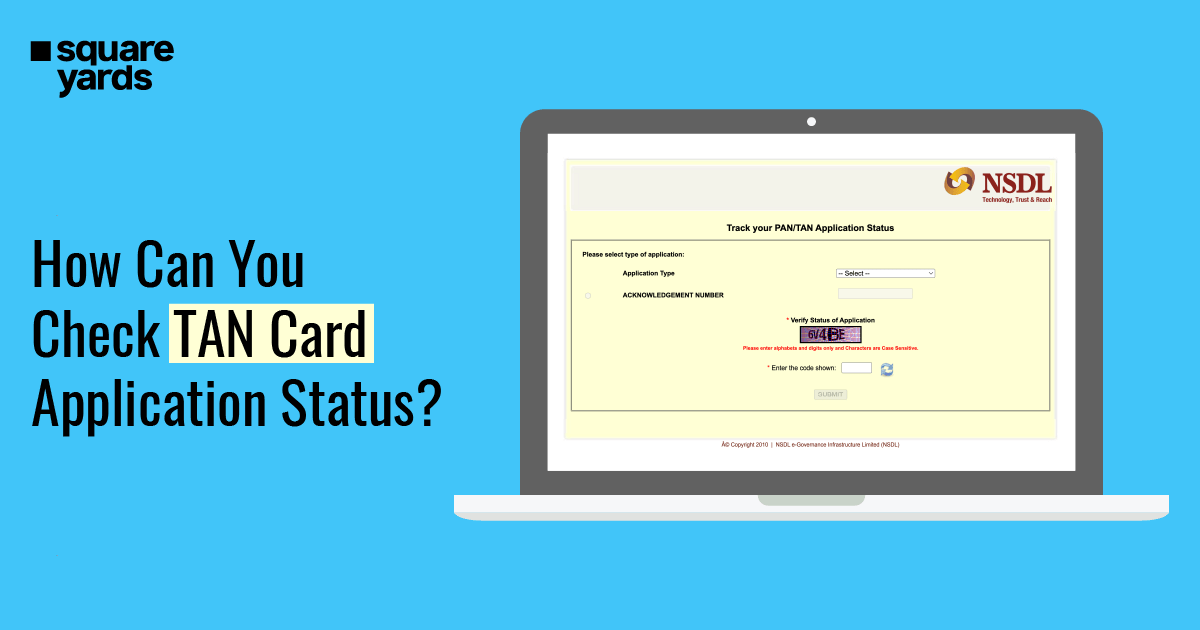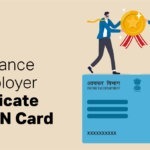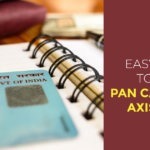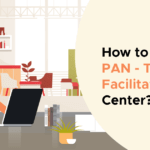Each taxpayer has to apply for the very same on the official website of NSDL. TAN Card is an important document for taxpayers who are involved in the process of TDS or collection of TCS (Tax Collected at Source). After applying for TAN Card, applicants are eager to know their TAN Card status online or offline.
Broadly as per TIN or Tax Information Network of IT department, applicants can look for TAN application status using following three approaches mentioned below:-
- Using Acknowledgement Number
- Calling TIN Call Centre
- Via SMS
To gain a deeper understanding of how you can check your TAN Card status, let’s look at these methods in a broader sense.
Table of contents
TAN Application Status Check by Acknowledgement Number
After successfully filling out the application for TAN Card, you must have received an 14-digit acknowledgment number to track TAN application status.
Below are the steps mentioned to track TAN Card status:–
Step 1:- Visit the official website of the Income Tax Department and choose the Tax Information Network.
Step 2:- Choose ‘TAN‘ from the ‘Services‘ dropdown menu.
Step 3:- Select ‘Know the Status of Your Application‘.
Step 4:- On the relevant screen, select ‘Application Type‘.
Step 5:- Fill the acknowledgement number and enter Captcha code for verification.
Step 6:- At last, click on the ‘Submit’ button.
Your TAN application status will be reflected in a dialogue box on the screen.
TAN Application Status Check by Calling A TIN Call Centre
You can check your TAN Card status by making a call to the TIN Call Centre. To do so, you have to dial down 020-27218080 and give every nook of information that the customer executive asks for. After providing apt credentials to the following person, the customer executive will enlighten you about the Tan application status.
TAN Application Status Check Through SMS
You can also track TAN Card status using the SMS option. To do so, you simply have to send an SMS with a written text ‘Protean eGov Technologies Limited TAN’ and drop it on the 57575 number from your registered phone number.
TAN Card Related Articles
| TAN Card | TAN Card Status |
| PAN TIN Facilitation Centre | Know Your TAN |
| PAN-TAN-TIN Difference | TAN Card Application |
FAQ’s on TAN Card Application Status:-
What is the meaning of the TAN Card status showing ‘No matching record found’?
If this message is displayed when trying to check the status of your TAN application, it means that although you have submitted your application, your data wasn’t found on the system. In this case, you may contact the customer care to resolve the issue.
Can I check the TAN Application Status without the acknowledgement number?
You can call the TIN call centre to track your TAN application status. For the same, you can call 020-27218080 and provide the required details. They will further guide you through the status.
How Long Does a TAN Application Take?
After you’ve successfully submitted the application for issuance of TAN Card, it usually takes 7-15 business days for NSDL to allot a TAN number for the same. But, this can be delayed as a standing decision by the Issuing Authority of Govt of India due to some issue. But, it gets clear soon within no time.
How Can I Get My TAN Number Immediately?
You can obtain your TAN number by submitting an online application through the Income Tax Department’s website. You can also obtain your TAN number immediately by submitting a physical application to any TIN-FC (Tax Information Network-Facilitation Centre) either via your employer.
What is The TAN Acknowledgement Number?
The Tax Deduction Account Number or Tax Collection Account Number is a 10-digit alpha-numeric number provided by the Income-tax Department. All individuals who are accountable for deducting or collecting tax at source (TDS) must get a TAN (TCS).
Can I check my TAN Card status by name and date of birth?
You will require a 14-digit acknowledgement number to check your TAN Card status. Another way to check your card’s status is to contact the TIN call centre (020-27218080) or send a ‘Protean eGov Technologies Limited TAN’ SMS to 57575 from your registered mobile number.