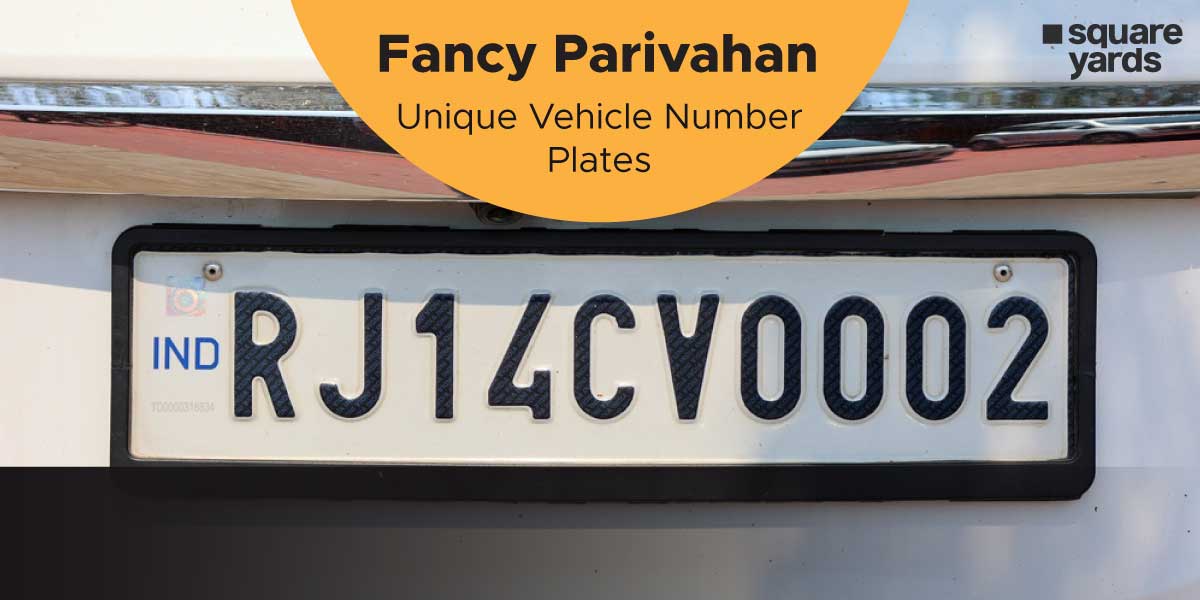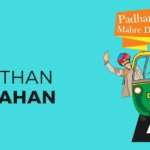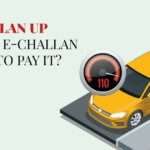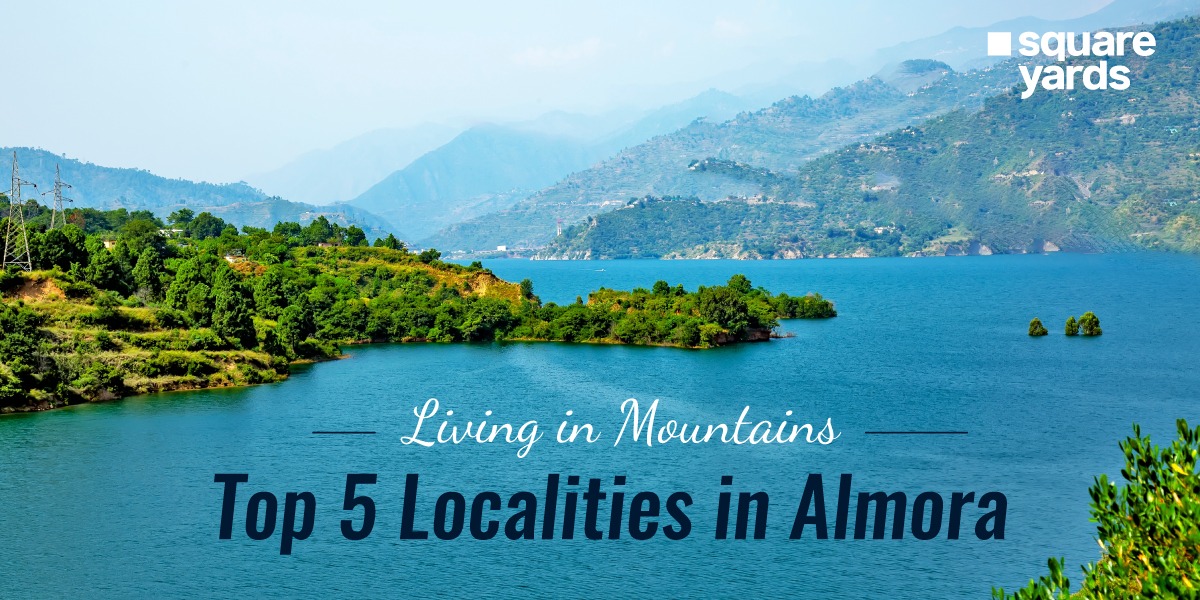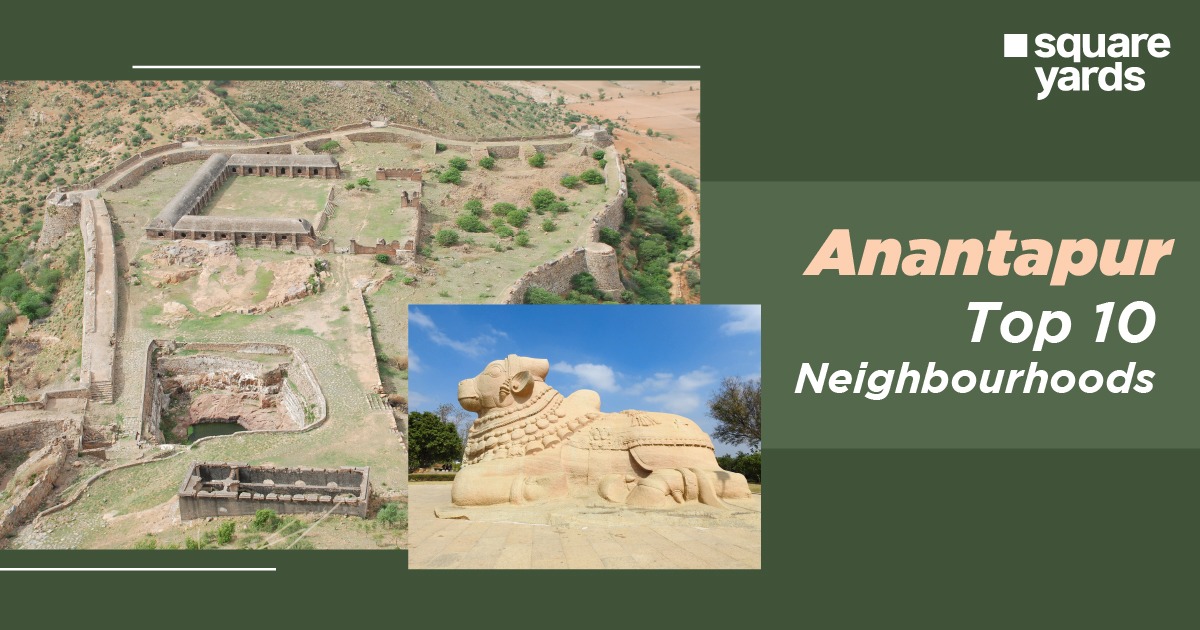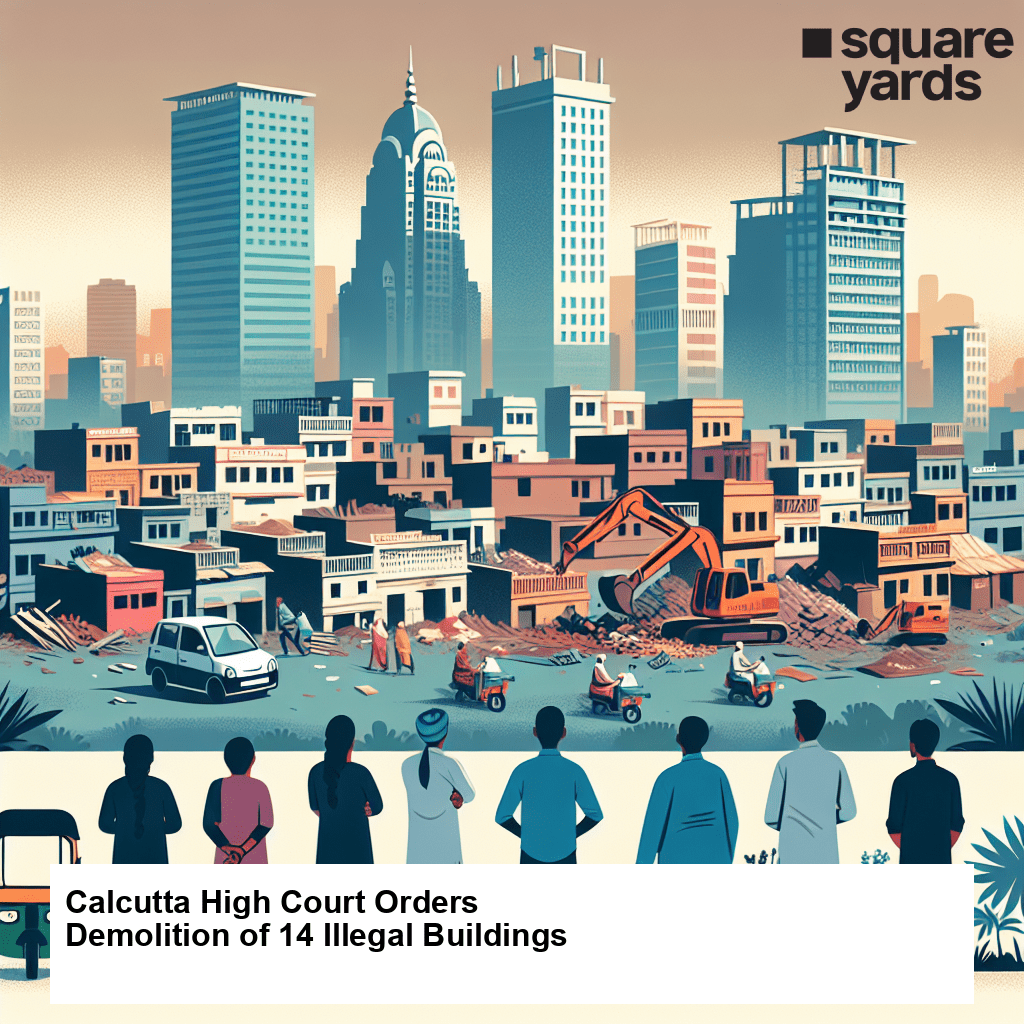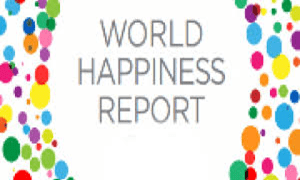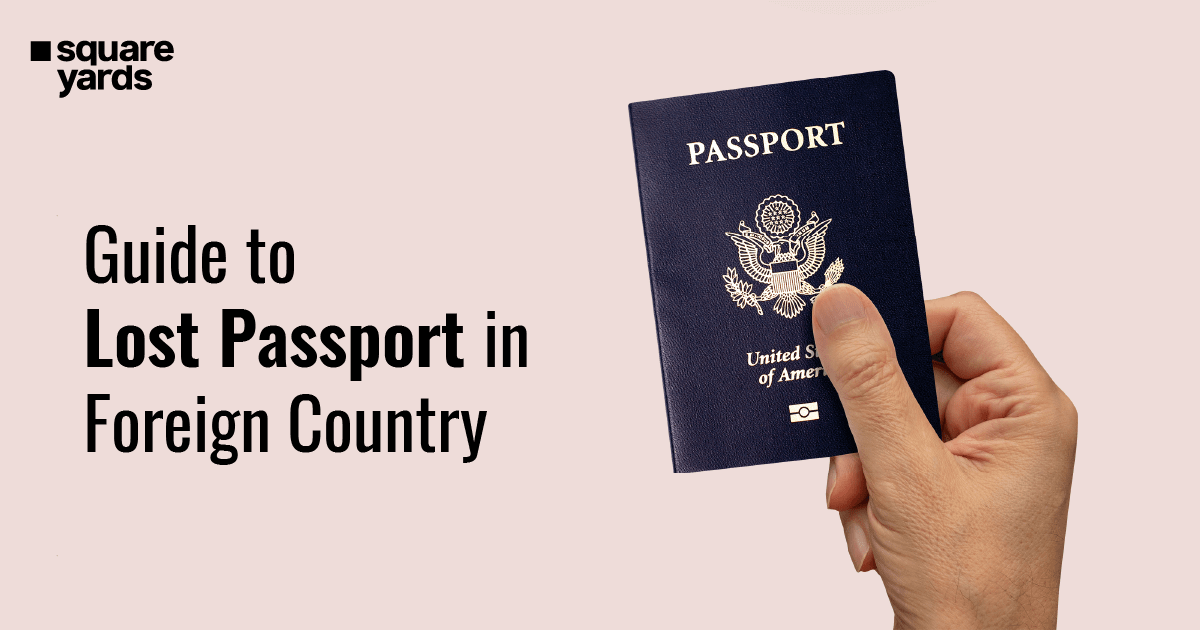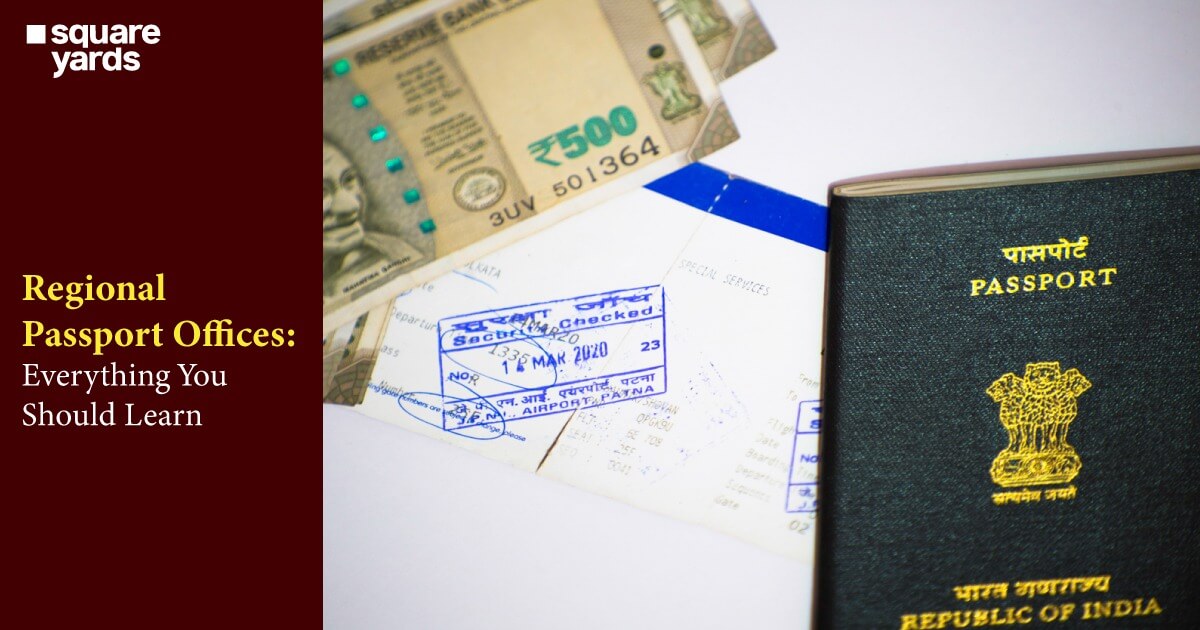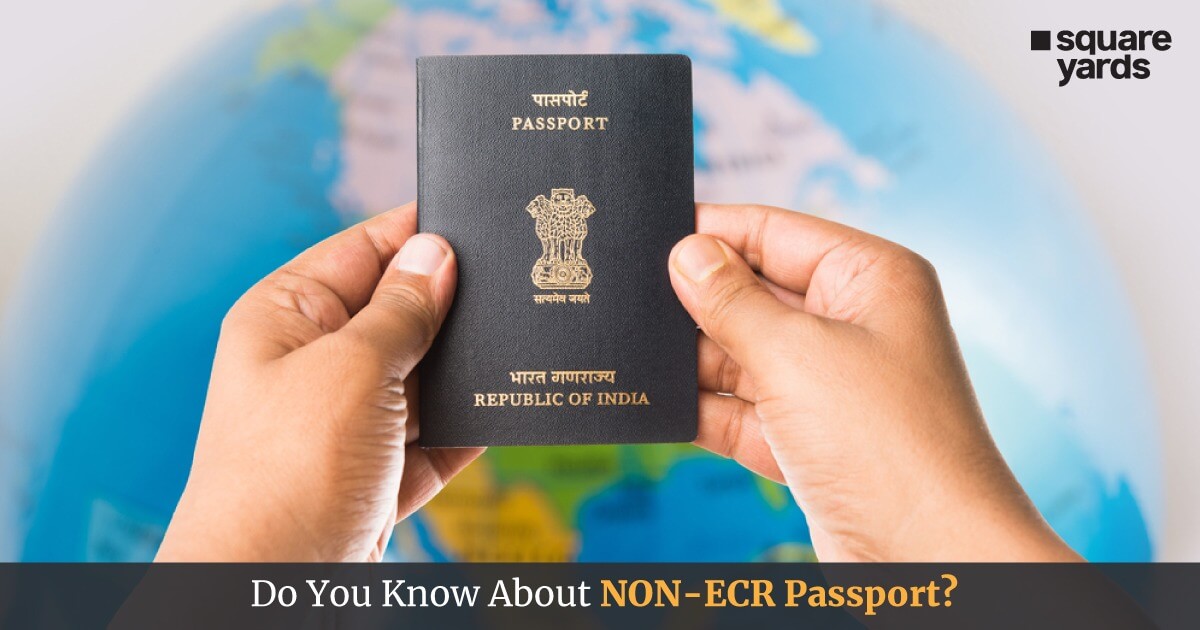The digital revolution has made everything easier. Starting from land-related services to vehicle-related services, everything can now be availed online. The Indian government’s initiative to help citizens get their vehicles registered, fill in driving licence applications, pay taxes, and more through Vahan Parivahan has brought a huge revolution in the country. Additionally, the Parivahan portal helped them avoid the long queues and get their work done in no time.
In this write-up, get to know all about the Vahan Parivahan portal, the services it provides, how to pay tax, register, check RC status, appointment booking method, steps for mobile number update, and more in detail.
Table of contents
- What is Vahan Parivahan Portal?
- Services Provided by Vahan 4
- How to Update Mobile Number in Vahan Parivahan?
- Register and Vahan Parivahan Login Process
- How to Check Vahan 4 Application Status?
- How to Book an Appointment and Reschedule for Vehicle Registration?
- What is a Vahan Registration Certificate?
- How to Check Vahan RC Status?
- How to Print Temporary Registration on Vahan 4.0 (Citizen Services) Portal?
- Find Vehicle Owner Details with Registration Number on Vahan Parivahan
- Steps to Vahan Parivahan Online Payment
- How to Register a Complaint in Vahan Parivahan?
- How to Complete Vahan Parivahan Tax Payment?
- FAQ’s about Vahan Parivahan
What is Vahan Parivahan Portal?
Vahan Parivahan, also known as Vahan 4 and Vahan 4.0, is an online portal under the Road and Transport Ministry of India. On this portal, Indian citizens can access all the services related to Vahan registration, such as tax payment, registration certificate, etc. The majority of road and transport offices in India have made their services available on the Vahan Parivahan portal. This portal makes it easy for the citizens of India to access the services at their fingertips and at their convenience without the need to stand in long queues.
Services Provided by Vahan 4
Vahan 4 Portal provides a wide range of services. These services include registration, transfer, permit, taxes, fitness, and enforcement-related facilities for the vehicle. Citizens can avail of these services at their fingertips without the need to visit the Road and Transport Office (RTO). Below is the list of services offered on the Vahan Parivahan portal.
- Vehicle Registration
- Transfer of Ownership
- Change of Address
- Renewal of Registration
- Hypothecation addition/termination
- Alteration of Vehicle
- Conversion of Vehicle
- Fitness Certificate
- State-wise Tax Calculation and Payment
- Payment of Road Tax (Transport Vehicles)
- Issue of National and Interstate Permits
- Renewal of Permit
- Issue of Challan
- Settlement of Penalty Amount
- Check post Solution
How to Update Mobile Number in Vahan Parivahan?
Vahan Parivahan has made it easy for citizens to avail of mobile number update services through its portal. Uttar Pradesh, Meghalaya, Jharkhand, Rajasthan, Assam, West Bengal, Tripura, Puducherry, Himachal Pradesh, Bihar, Haryana, Tamil Nadu, Haryana, Odisha, Punjab, Karnataka, Goa, Chhattisgarh, Uttarakhand, and Kerala are among the states that have the accessibility to change mobile numbers online through the Vahan portal. The steps to change on the Vahan Sewa portal are as follows:
Step 1: Visit the official Vahan Parivahan website.
Step 2: Click on the option ‘Update Mobile Number’ available on the home page.
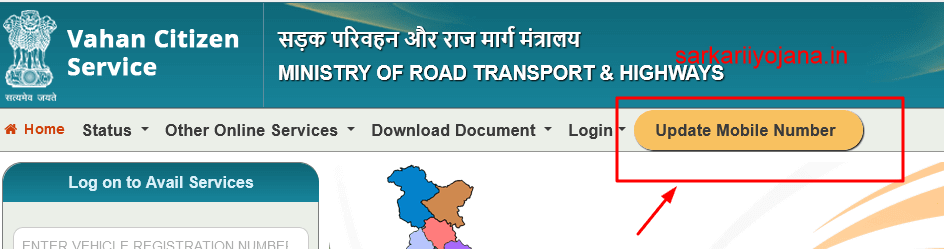
Step 3: The portal will now take you to a new window, where the question ‘Do You Want to Proceed?’ will be displayed. Select ‘Yes’ if you want to proceed, otherwise select ‘No’.
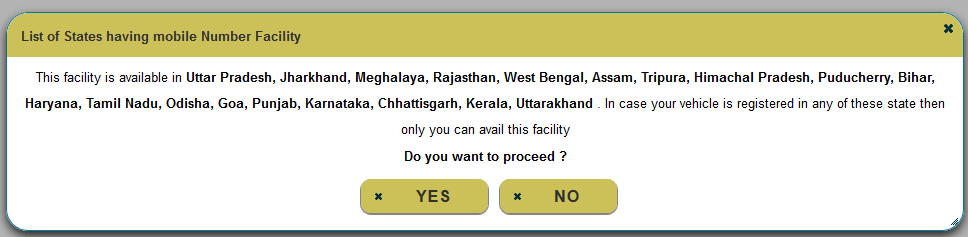
Step 4: On the next page, enter the details as asked by the Vahan Sewa, such as the registration number, engine number, and chassis number.
Step 5: Next, click on the ‘Reset’ or ‘Show Details’ button as per your preference.
Step 6: In the next window, enter the old mobile number and new mobile number and click on change.
Step 7: An OTP will be sent to your previously registered mobile number. Enter the OTP and click on ‘Reset’. The new number will be registered with your vehicle-related documents.
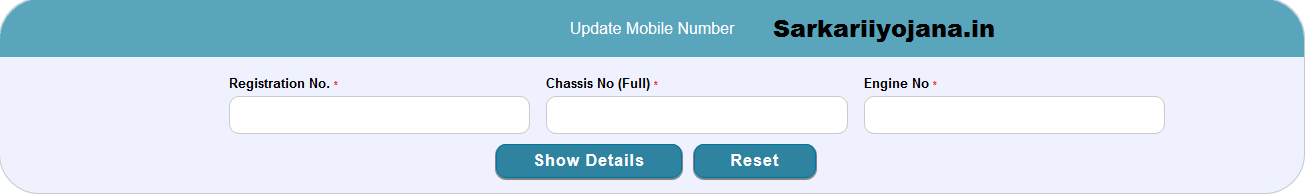
Register and Vahan Parivahan Login Process
To log in to the Vahan Sewa portal, follow the steps mentioned below.
Step 1: Visit the official Vahan vehicle service-related website.
Step 2: On the home page, go to the register tab and enter the requested details, such as name, mobile number, and email address, for registering and accessing the Vahan Parivahan login feature.
Step 3: Next, enter the password and confirm the same in the box below named ‘Confirm Password.’
Step 4: Click on the ‘Register’ tab and your account will be created. Now, go back to the homepage and click on the ‘Login’ tab. Enter the username and password and click on the login button.
How to Check Vahan 4 Application Status?
The Vahan Parivahan has also made it easier for citizens to view their application status online. In order to check the status, follow the steps mentioned below.
Step 1: Visit the official Vahan Sewa portal.
Step 2: Click on the option of ‘Status’ on the homepage of the portal.
Step 3: Next, click on the option of ‘Know Your Application’ on the next screen.
Step 4: Here, enter your Vahan application number.
Step 5: Enter the ‘Submit’ button on the page and the Vahan application status will be displayed on the screen.
How to Book an Appointment and Reschedule for Vehicle Registration?
Vahan Parivahan also lets you book an appointment for vehicle registration and reschedule it through its interface.
For Registration
Follow the steps mentioned below to register for a vehicle registration appointment easily and swiftly.
Step 1: Visit the official portal of Vahan Sewa.
Step 2: Next, click on the option ‘Other Online Services’ on the homepage of the Vahan portal.
Step 3: Then, click on the option ‘Book Appointment’ from the options available under the ‘Appointment’ section.
Step 4: The portal will now redirect to a new page where you need to enter the application number and click on the tab ‘Get User Details’.
Step 5: All the information related to the user will be displayed on the screen. Next, click on the ‘Book Appointment’ option.
Step 6: Select the date and time and confirm the appointment for vehicle registration.
For Rescheduling
Follow the steps mentioned below to reschedule the appointment for vehicle registration on the Vahan Parivahan portal.
Step 1: Visit the official portal of Vahan Sewa.
Step 2: Next, click on the option ‘Other Online Services’ on the homepage of the Vahan portal.
Step 3: Then, click on the option ‘Reschedule Appointment’ from the options available under the ‘Appointment’ section.
Step 4: The portal will now redirect to a new page where you need to enter the application number and click on the tab ‘Get User Details’.
Step 5: All the information related to the user will be displayed on the screen. Next, click on the rescheduling appointment option.
Step 6: Select the date and time and confirm the appointment and reschedule it for vehicle registration.
What is a Vahan Registration Certificate?
The Vahan Registration Certificate, also known as the Vahan RC, is an official document issued by the Government of India after registering your motor vehicle with the Road and Transport Office (RTO). An RC helps the government in verifying the registration of a motor vehicle. It also works as proof that the motor vehicle belongs to a particular owner. Be it a 2-wheeler or a 4-wheeler, an RC is a crucial document. If it is not, it can be a punishable offence. There are mainly two types of RC, which are temporary RC for temporary registration numbers when the vehicle is newly bought and permanent RC, which is given after registration for permanent use. The chip on the RC contains the following information:
- Registration number of the vehicle
- Owner’s name and address
- Maker’s vehicle class
- Motor Vehicle manufacturing date
- Chassis Number
- Fuel capacity
- Number of the engine
- Body type of the vehicle
- Cubic capacity
- Seating capacity
- Wheelbase of the vehicle
- Colour of the motor vehicle
- Unladen weight
- Registration date
- Signature of the owner
- Vehicle number
- Pin number of the vehicle
- Registered company of the motor vehicle
- Manufacturing company of the vehicle
- Manufacturing place of the vehicle
How to Check Vahan RC Status?
RC is an important document. If you have applied for it on the Vahan Parivahan portal, here is how you can check its status.
Step 1: Visit the official Vahan Parivahan login portal.
Step 2: Go to the ‘Online Services’ section on the home page and click on ‘Vehicle-related Services’.
Step 3: Next, select the state from the drop-down menu and vehicle registration RTO.
Step 4: Click on the ‘Proceed’ tab. Next, select the status option, enter the RC application numbers and click on ‘Submit’. The RC application status will be displayed on the screen.
Dont miss It!
| mparivahan | Download mParivahan App |
| Parivahan Application Status | Check DL Application Status |
| Parivahan Sewa | Parivahan Sewa Registration |
| Sarathi Parivahan | Sarathi Parivahan Registration |
| Parivahan UP | UP Parivahan Registration |
| eChallan Haryana | Pay e-Challan Haryana Online |
| Vahan 4.0 | Vahan 4 Registration |
| Parivahan Maharashtra | Maharashtra Parivahan Registration |
| Driving Licence Download | How to Download Sarathi DL Online? |
| Parivahan Kerala | Kerala Parivahan Registration |
| Parivahan Gujarat | Gujarat Parivahan Registration |
| Parivahan Odisha | Odisha Parivahan Registration |
| Parivahan Uttarakhand | Uttarakhand Parivahan Registration |
How to Print Temporary Registration on Vahan 4.0 (Citizen Services) Portal?
You can take a temporary printout of the Vahan Sewa registration certificate on its official portal in the following steps:
Step 1: Visit the official website of Vahan Parivahan.
Step 2: Click on the option ‘Download Document’ on the homepage of the portal.
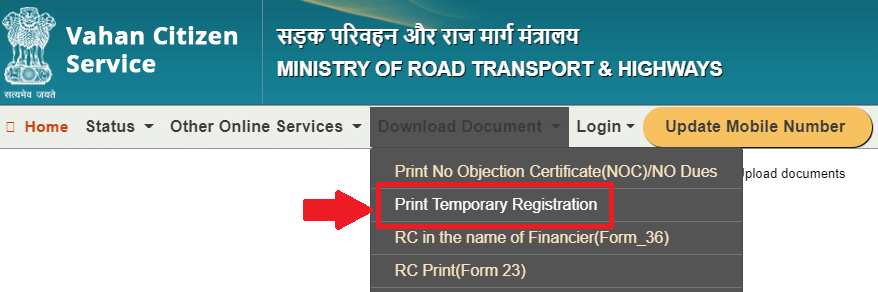
Step 3: Next, click on the option of ‘RC Print’ from the drop-down menu.
Step 4: On the next screen, select the state where the motor vehicle is registered.
Step 5: Then, enter the registration number provided at the time of filling the registration form along with the engine number, and chassis number.
Step 6: Lastly, click on the ‘Validate’ button to get the Vahan RC displayed on the screen and download it by clicking on the ‘Download’ option.
Find Vehicle Owner Details with Registration Number on Vahan Parivahan
The Vahan Sewa portal allows citizens to get the details of the motor vehicle owner with the registration number. The steps to find the details are as follows:
Step 1: Visit the official Vahan Parivahan portal.
Step 2: Click on the option ‘Know Your Vehicle Details’ on the home page of the portal.
Step 3: Next, fill in the verification code and registration details in the respective fields and click on the button ‘Search Vehicle.
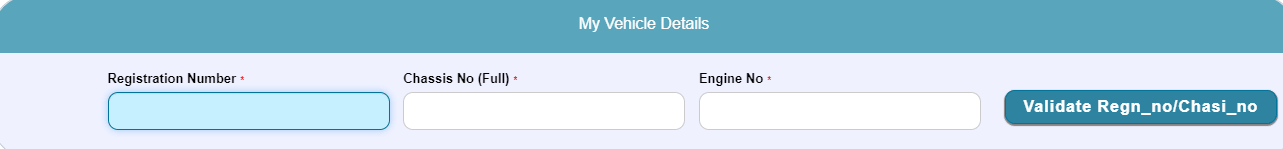
Step 4: The details of the vehicle along with the registration number will be displayed on the screen. One can also access the following details:
- Date of registration
- Chassis number
- Number of the engine
- Name of the owner
- Fuel type
- Class of the vehicle
- Manufacturer and model details of the vehicle
- Vehicular fitness information
- Pollution Under Control (PUC) certificate number
- Tax validity of the motor vehicle
- Status of the registration certificate (RC)
- Vehicle emission standards
- Financier’s name
Steps to Vahan Parivahan Online Payment
Vahan Parivahan login portal lets the citizens complete their Vahan-related payments through its portal. The steps to complete the Vahan Parivahan online payment are as follows:
Step 1: Visit the official website of Vahan Sewa.
Step 2: Click on the option ‘Log in.’ Enter the credentials and complete the Vahan Parivahan login process to access the payment service.
Step 3: Choose the service from the listed online services and enter the details like chassis number, mobile details, and the OTP received and click on the button ‘Submit’.
Step 4: Next, the portal will redirect you to the payment page where you choose the payment method as per your preferred payment option.
Step 5: A payment confirmation receipt will be shown on the screen. Save it for future reference and to make the appointment.
How to Register a Complaint in Vahan Parivahan?
Follow the steps mentioned below to register a complaint on the Vahan Parivahan login portal:
Step 1: Visit the official portal of Vahan Parivahan.
Step 2: Next, click on the ‘Complaint’ option available in the top-right corner of the screen.
Step 3: Then, click on the option ‘Register Complaint’ and enter the details as asked by the portal, such as the name of the state, name of the office, service type, registration number, application number, chassis number, description of the grievance, mobile number, email ID, and image of the complaint in JPEG or JPG format.
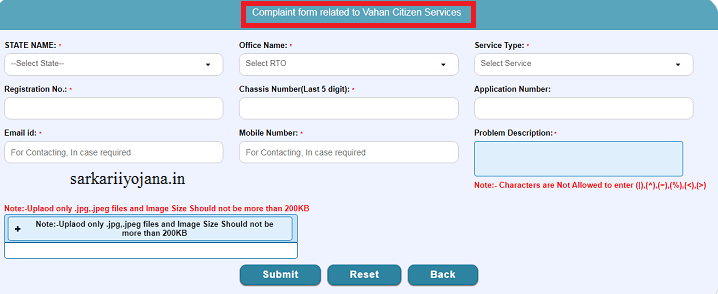
Step 4: Lastly, click on the button ‘Submit’ to file the complaint through the grievance form.
How to Complete Vahan Parivahan Tax Payment?
The steps to make the Vahan Parivahan tax payments are as follows:
Step 1: Visit the official Vahan Parivahan portal.
Step 2: Select the combo box of ‘Select Visiting State Name’ and the ‘Service Name’ box.
Step 3: Next, select the option ‘Vehicle Tax Collection (NCR)’ if you have the permit NCR.
Step 4: Click on the button ‘Go’ to access the details form of the vehicle.
Step 5: On this page, enter the vehicle number and click on the ‘Get Details’ button to enter the other information. Fill in all the details accurately in this form.
Step 6: Next, click on the button ‘Calculate Tax’ to get the tax amount payable to Vahan Parivahan.
Step 7: To pay the calculated tax amount, click on the button ‘Pay Tax’ that will redirect you to the payment gateway of the website.
Step 8: Choose the preferred payment method and click on the button ‘Continue’ to proceed further.
Step 9: The portal will now redirect to the Vahan Check post application.
Step 10: A receipt will be generated if the payment is successful for Vahan Tax. Take a printout of the receipt for future reference.
FAQ’s about Vahan Parivahan
Q1. How to edit the submitted application in Vahan Parivahan?
One can edit the submitted application in Vahan Parivahan on its official website by clicking on the option ‘Online Services’ and proceed according to the guidance provided by the site.
Q2. Can I apply for a driving licence on the Vahan Sewa portal?
No, a driving licence cannot be applied through the website of Vahan Parivahan Sewa. One can apply for DL through the Vahan Sarathi Praivahan portal.
Q3. How to register a complaint on Vahan PraiVahan?
Visit the Vahan Sewa Parivahan portal and click on ‘Apply for Complaint.’ The portal will redirect you to the grievances page where you can register the complaint.
Q4. Where can I contact Vahan executives with my query and assistance?
One can contact the Vahan executives on the number +91-120-4925505 or visit their office for any kind of query or assistance needed.
Q5. What is the Vahan tax?
The taxation amount that one pays to the government to operate their vehicle on the Indian roads without any interruptions or faults is known as ‘Vahan Tax’ or ‘Vehicle Tax’.
Q6. Can I pay Vahan tax online?
Yes, through the official portal Vahan Parivahan Sewa, one can pay the Vahan tax online with ease and in no time.
Q7. What are the documents required to know Vahan RC status?
The documents required to check the Vahan RC status include PAN card details, Aadhaar details, vehicle details, registration application numbers, etc.