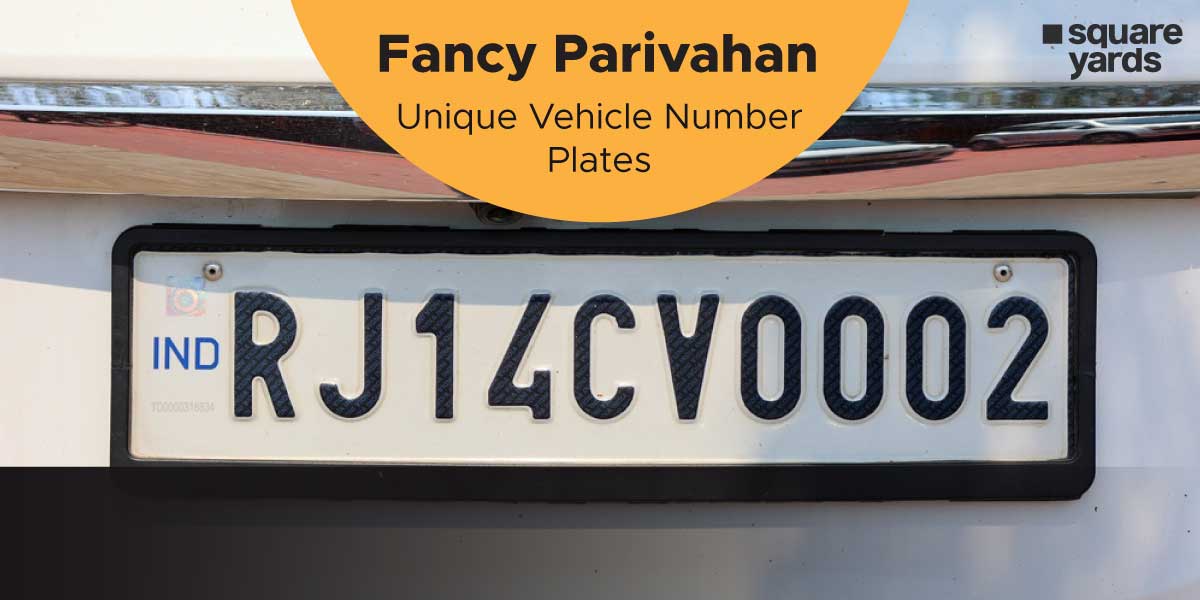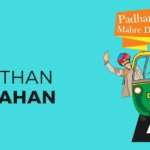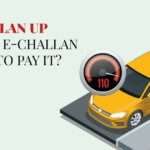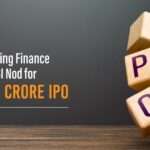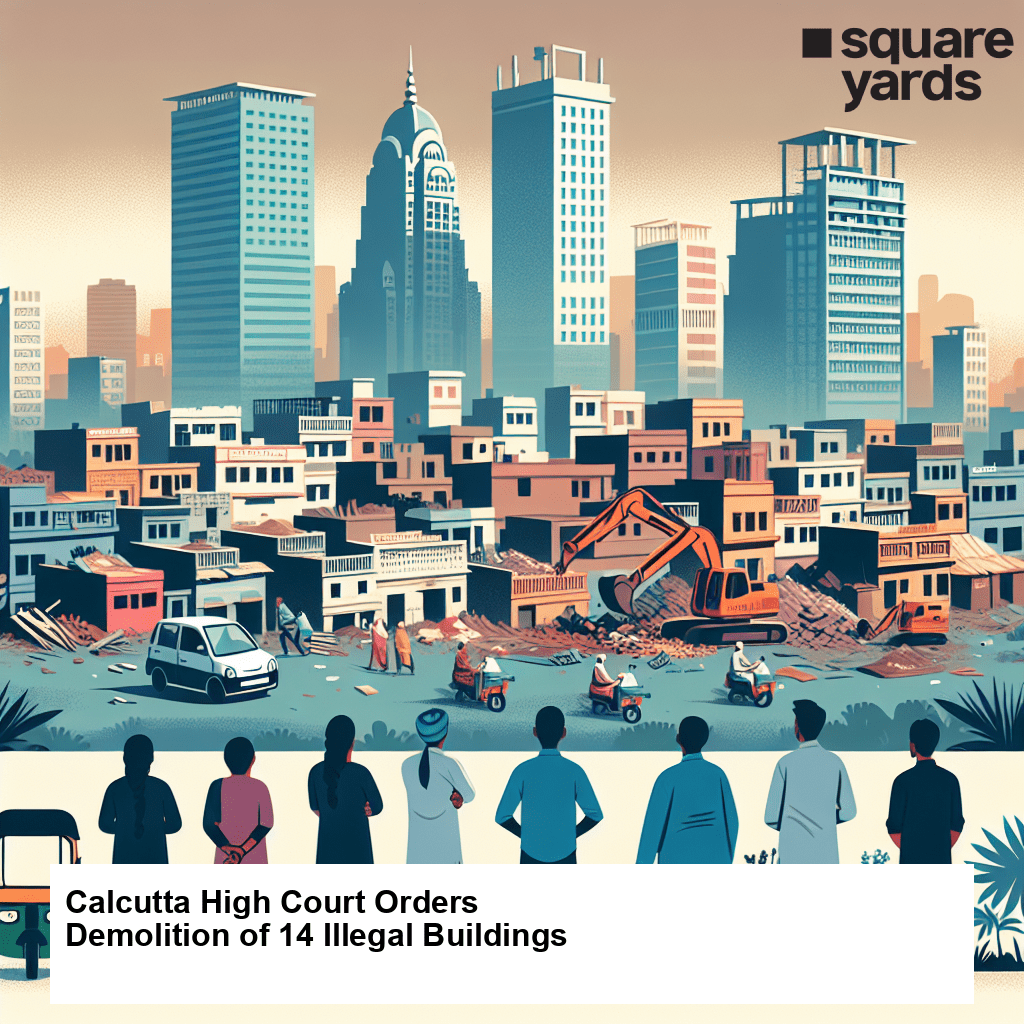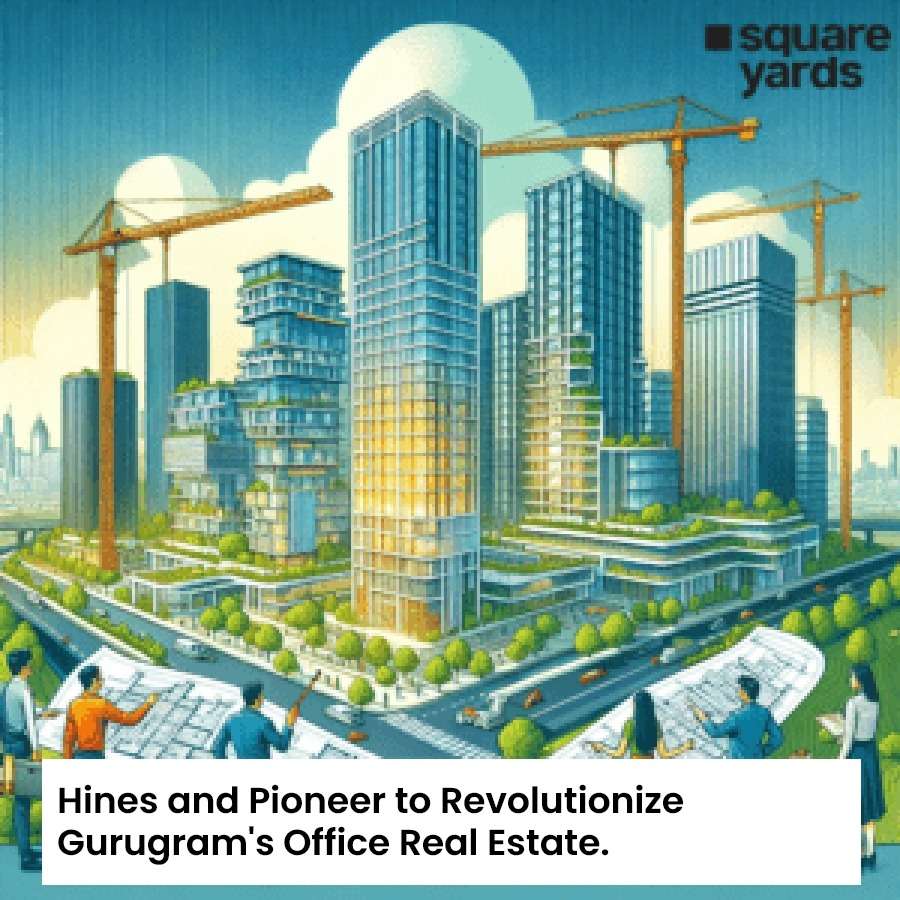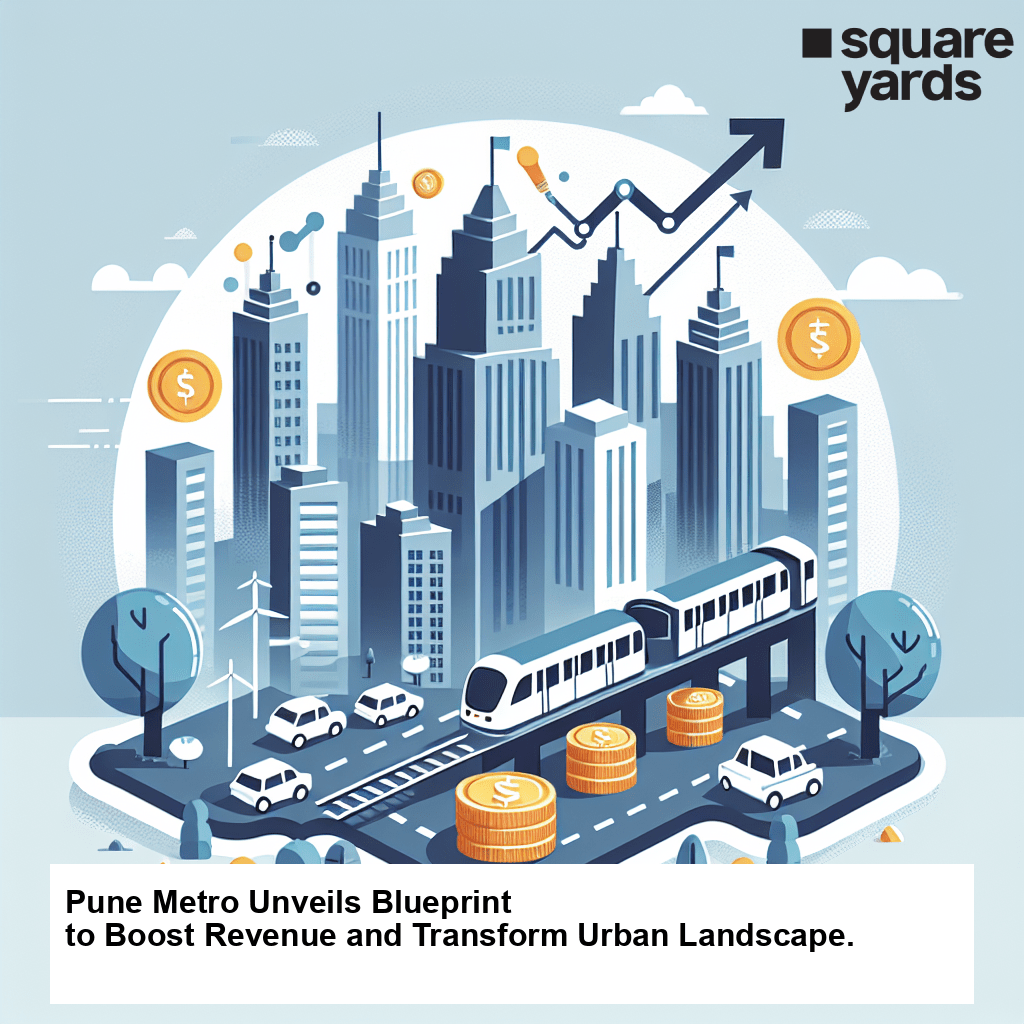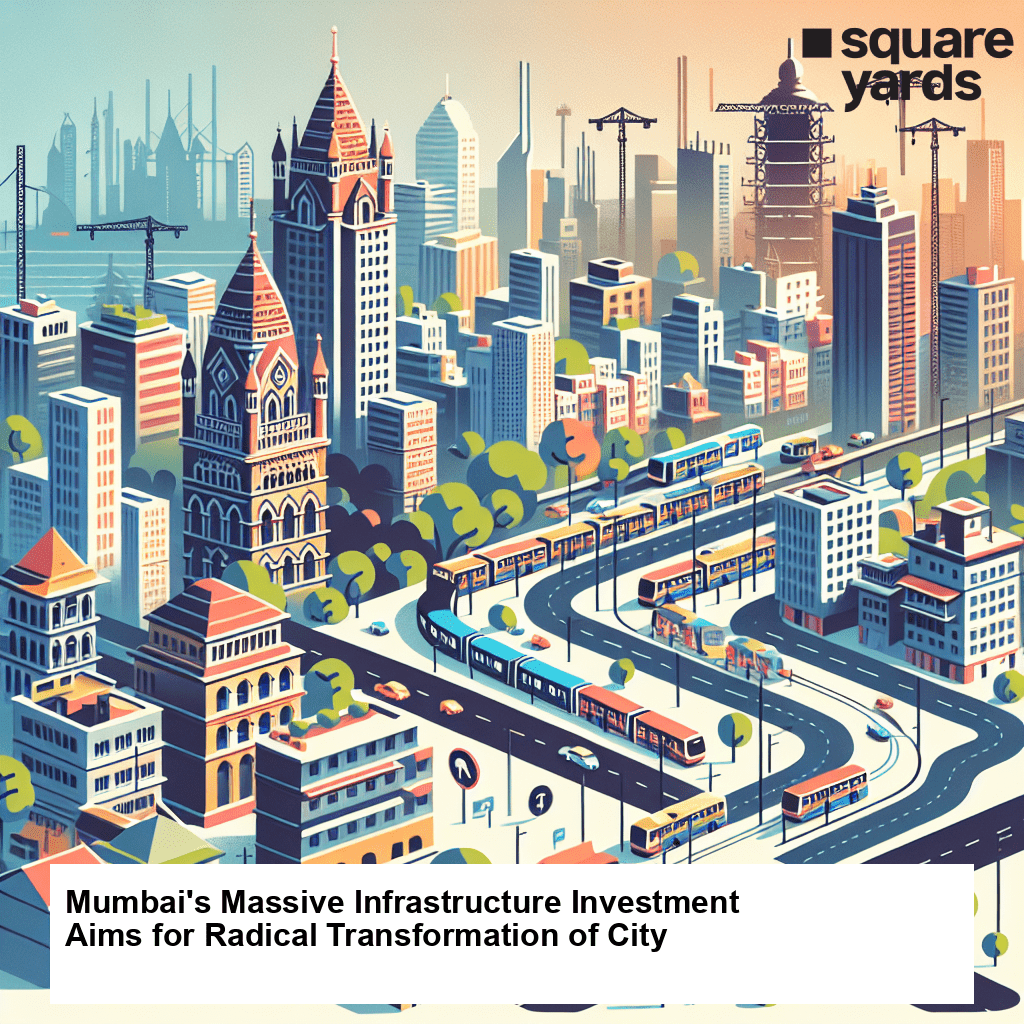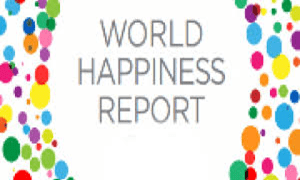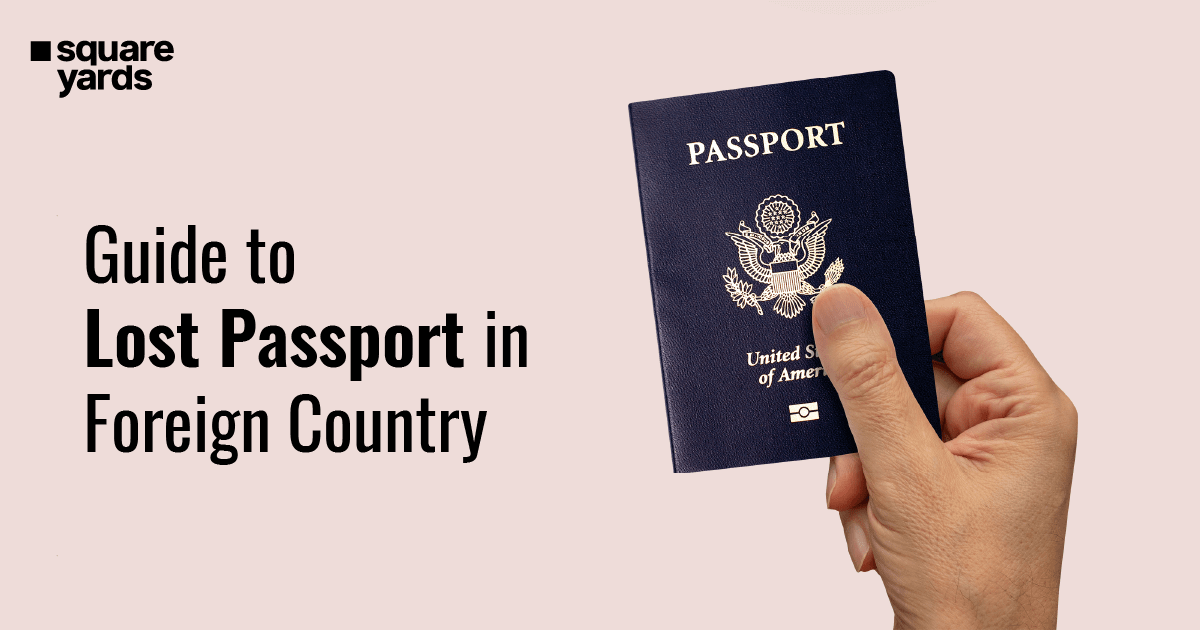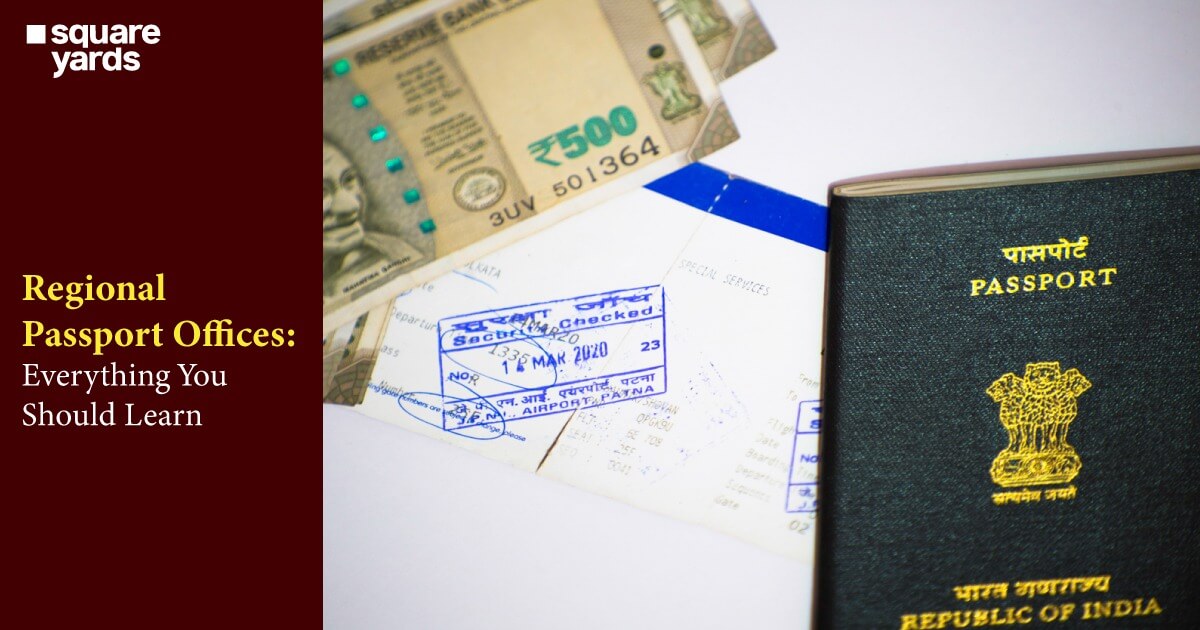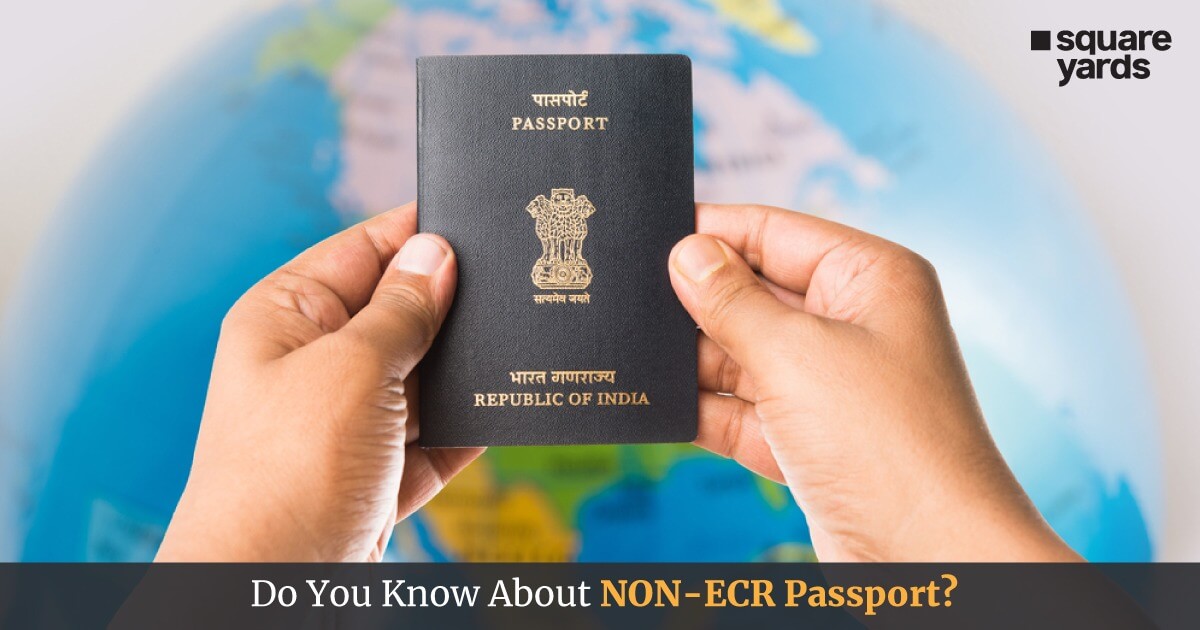India is greatly moving towards digitalisation by creating cloud-based platforms for each purpose, even applying for government documentation. New Delhi’s Ministry has made one such movement of Road Transport & Highway. With the Parivahan Sewa, registration of vehicles and driving licensing will be done online in two categories, namely, Vahan and Sarathi, respectively. Therefore, the Vahan Sewa will now operate online under NIC in Pan India. As we see, a driver’s license is one of the most common documents carried by about 76% of the population who have vehicle access. People with less technical knowledge might want to learn the quickest way to acknowledge their Vahan 4 RC status directly from the portal.
Here, the guide will help the applicants to discover their Vahan 4 application status in no time and uncover the aim behind the launch of the smart Vahan integration.
Table of contents
- Significant Objectives of Vahan 4 RC Status
- Documents Required to Check Vahan RC Status
- How to Check Vahan 4.0 RC Status?
- How to Print your RC FORM 23 for Vahan Parivahan?
- How to Check Vahan 4 Payment Transaction Status?
- How to Check Your Complaint Status in VAHAN 4 Portal?
- How to Check the Status of a Vehicle Using a Mobile App?
- Vahan Tax – Check Pending Transaction Status
- Vahan Tax Payment Receipt
- Other Informations to Extract by the Registered Vahan 4 Number
- FAQ’s about VAHAN 4.0 Status
Significant Objectives of Vahan 4 RC Status
The are a few pointers which emphasise providing digital services to the citizens as listed below:
- Centralised management via an online portal for both applicants and the government.
- Instant execution of revised or new policy-making from the government.
- Hustle-free tracking of Vahan 4 application status for Vehicle registration.
- To create transparency, credibility and fast processing.
Documents Required to Check Vahan RC Status
The Vahan 4 RC status is a department that handles the vehicle registration purpose and its related tasks. Here are the required documents to check the Vahan 4 status: Registered mobile number.
How to Check Vahan 4.0 Status?
The initial steps for checking the Vahan 4 status via the Vahan portal, or we may say Vahan 4 portal are as follows:
- Go to the official portal of Vahan 4.
- Tap on the tap “Status” available on the first page.
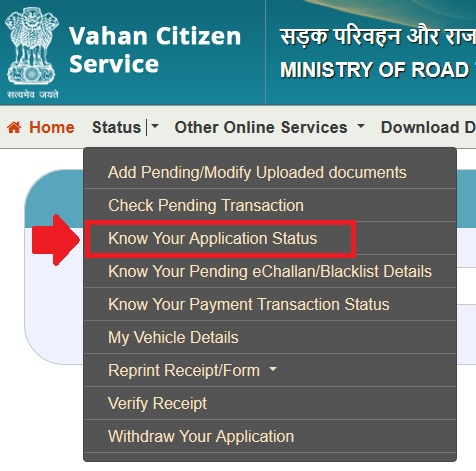
- Thereby, the details of the registered mobile number, engine number and chassis number will have to be filled in the given column.
- Finally, tap on the button “Check Status” to complete the process.
How to Print your RC FORM 23 for Vahan Parivahan?
The initial steps to get print out the Vahan 4 status via the Vahan portal, or we may say Vahan 4 portal are as follows:
- Go to the official portal of Vahan 4.
- Tap on the tap “Know Your Application Status” available on the first page.
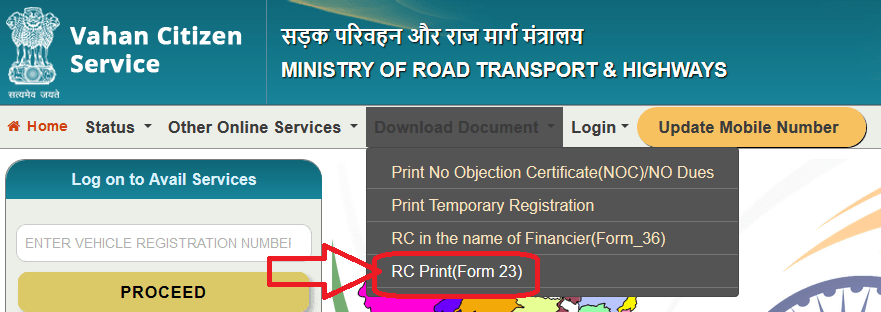
- Thereby, the details of the registered mobile number, engine number and chassis number will have to be filled in the given column.
- Thereafter, tap on the button “Proceed” to complete the process.
- Finally, in “Download Document” column, click on RC Print Form 23.
How to Check Vahan 4 Payment Transaction Status?
Moving towards the Vahan 4 application status, another factor to consider is knowing the payment methods. Let’s learn what all steps are required to know the Vahan 4 payment transaction status:
- Go to the Vahan 4’s official site.
- Fill in the registered vehicle number followed by the “proceed” button.
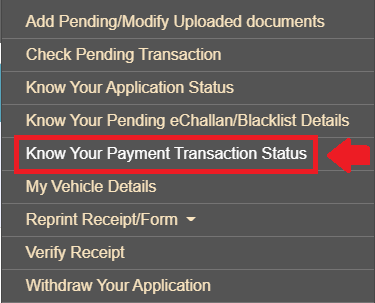
- One may also try to log in with their registered mobile number, which will act as their user ID and password.
- Click on the icon to choose the type of service.
- The page will display columns for registered mobile numbers, Chassis numbers and OTP.
- After filling in the details, tap on the “submit” button and confirm.
- The crucial step comes here when the applicant has to make a payment and get the receipt right after the action.
- Then, the screen will show you the sites where the applicant has to make an appointment to pay a visit to the RTO office.
How to Check Your Complaint Status in VAHAN 4 Portal?
The most attractive benefit of Vahan 4 status discovery is that the applicant can raise a ticket of complaint regarding anything. This might count to the incorrect details, delay in issue, and much more. Here are the potential steps the citizen can take to help the department acknowledge the inconvenience that happened in the process:
- Visit the Vahan Parivahan officially launched site.
- Tap on the button “Complains” on the right-hand side of the window screen.
- The upcoming step is to tap on the “Know Your Complaint Status” button.
- The page that will be displayed to enter the complaint ID.
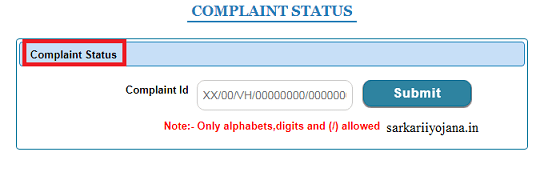
- Tap on the “submit” button to view the current status of the complaint made.
How to Check the Status of a Vehicle Using a Mobile App?
Another way to sort the issue related to checking the Vahan 4 application status is smarter and quicker. This smart solution is open to everyone with a smartphone and can access the internet. Learn the below steps and perform the steps to avail this smart service immediately:
- Go to the play store for android phones and the app store for iPhone users on mobile.
- Search for “mParivahan” and download it.
- Choose Vahan 4 rc option or the “Register Certificate” option displayed on the screen.
- Enter the registered number for the vehicle on the search bar.
- The entire information will be displayed in a single go on the screen.
Dont miss It!
| mparivahan | Download mParivahan App |
| Parivahan Application Status | Check DL Application Status |
| Parivahan Sewa | Parivahan Sewa Registration |
| Sarathi Parivahan | Sarathi Parivahan Registration |
| Parivahan UP | UP Parivahan Registration |
| eChallan | Pay e-Challan Online |
| Vahan Parivahan | Vahan Parivahan Registration |
| Vahan 4.0 | VAHAN 4 Registration |
| Kerala Parivahan | Parivahan Kerala Registation |
| Driving Licence | Download Sarathi DL Online |
Vahan Tax – Check Pending Transaction Status
We all might have suffered regarding our pending vehicle taxation after payment at some point in time. We cannot even figure out the status of such an issue even after filing a complaint. Here are a short step by which one can easily check the Vahan 4 status for pending taxes as well:
- Go to the Vahan Portal.
- Select the “Transaction Status” available on the home page.
- Fill in the registered vehicle number in the given column.
- Finally, tap on “Get Details” which fetches the current status on the screen for you.
Vahan Tax Payment Receipt
If you are stuck on downloading the payment receipt and it is unknown what is your Vahan tax payment status displaying on your profile, you may easily find the answer by following steps:
- Go to the Vahan portal.
- Select the “Tax Payment” button given on the screen.
- The page will route to another window where details like state, and registered vehicle number are to be filled.
- Tap on the “Get Details” that will display the information you are looking forward to in no time.
Other Informations to Extract by the Registered Vahan 4 Number
Your Vahan 4 registered number has much more information for the applicant to extract. Beyond the tax services, knowing the Vahan 4 application status, the portal works for several umbrellas with concern. Let’s glance at the details this centralised system can fetch in just a few taps.
- Registration date
- Engine number
- Chassis number
- Name of the Vehicle Owner
- Class of the Vehicle
- Type of the Fuel
- Informations of Model & Manufacturer
- Analysis of Vehicular Fitness & Durability
- Pollution Under Control Certificate Number (PUC)
- Motor Vehicle (MV) Tax Validity
- Details of Motor Vehicle Insurance
- Vehicle’s Emission Standards under Bharat Stage Emission rules
- Vahan 4 status of Registration Certificate
End Thoughts
The Vahan 4 is not a typical technical resolution maker. In fact, it has been made to simplify the processing for the applicants. All the person has to have is their registered vehicle number and password, and of course, we cannot skip having a mobile phone or a computer system. Now, the citizens are out of stress to visit the Parivahan Sewa Kendra time and again just to keep a regular check on the status. This has also dismissed the time or geographical boundaries for easy and quick accessibility. We may see this jump towards smart India, which is expanding with the crossing days with flying colours.
FAQ’s about VAHAN 4.0 Status
Q1. Can we check the Vahan 4 status without a password?
No, checking the Vahan 4 status online is only possible with the user ID and password presence.
Q2. Can Vahan 4.0 password be retrieved again?
Yes, applicants can go to the Vahan 4 portal and enter their user name, followed by the “Forgot Password” button. The registered mobile number and a captcha may help you reset the new password easily.
Q3. How to check Vahan 4.0 application status in the Parivahan portal?
On Parivahan Website, enter the user ID and password. The home page will reflect the option of “Vahan Parivahan RC Status” which will guide you through the process.
Q4. How to register in Vahan NIC?
To register on Vahan NIC, one may submit the User id form for creation. This has to be submitted to the Joint Secretary by the responsible authority- Head Office. The address for the same is Joint Secretary (T), Transport Bhawan, 1 Parliament Street, New Delhi -110003.
Q5. How to add vehicle information on the Parivahan portal?
One may reach out to Vahan 4 portal and log in with the correct credentials. Then, they may tap on “Online Service ” followed by “Alteration of Vehicle”. This will open the form to update with new details to fill in about the vehicle.