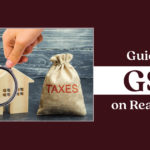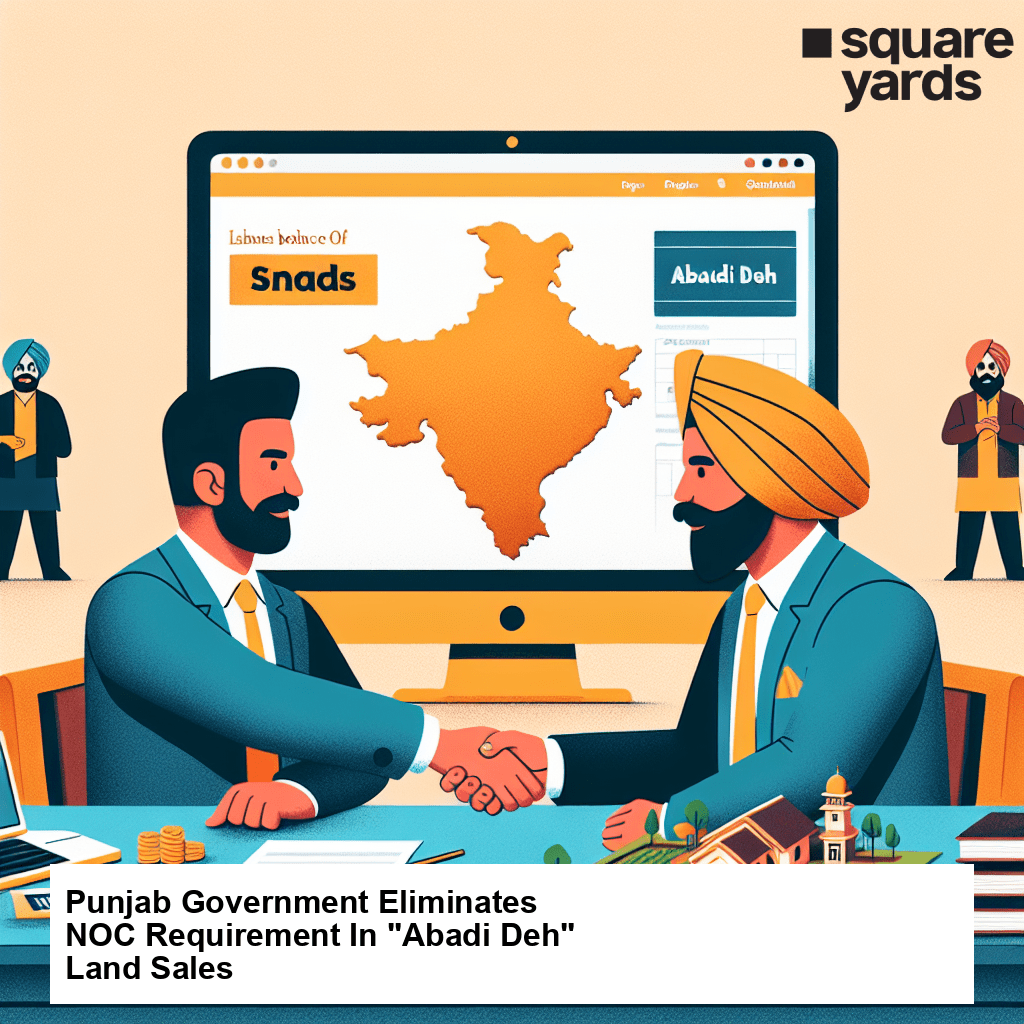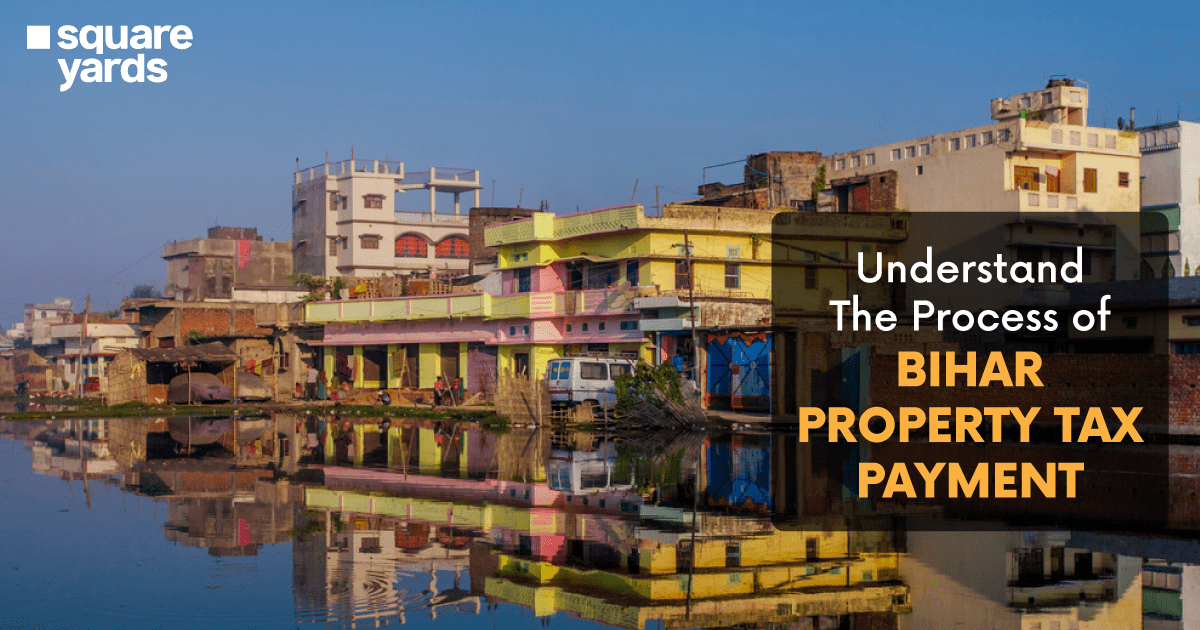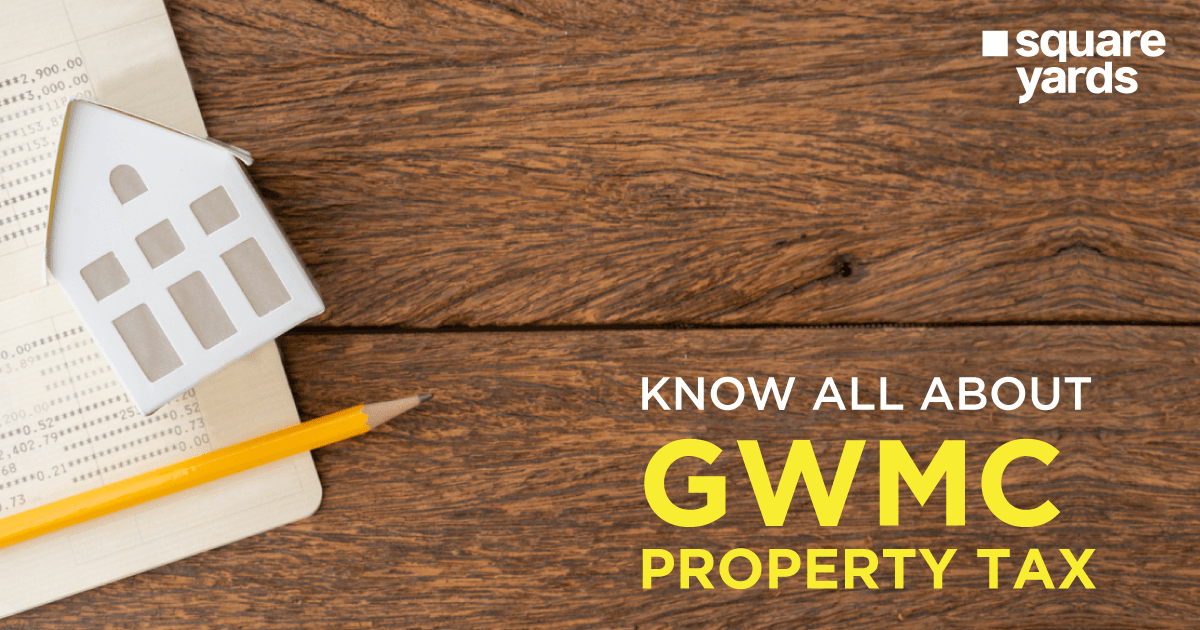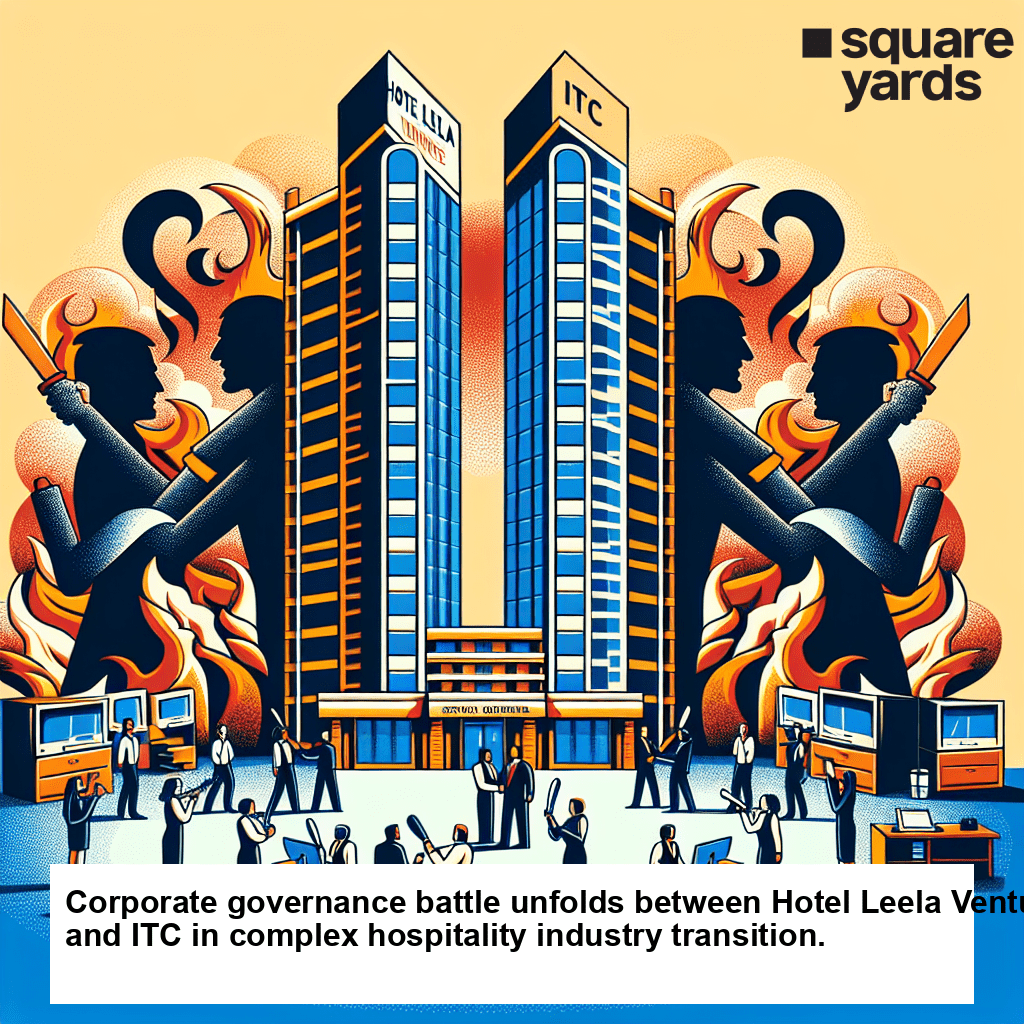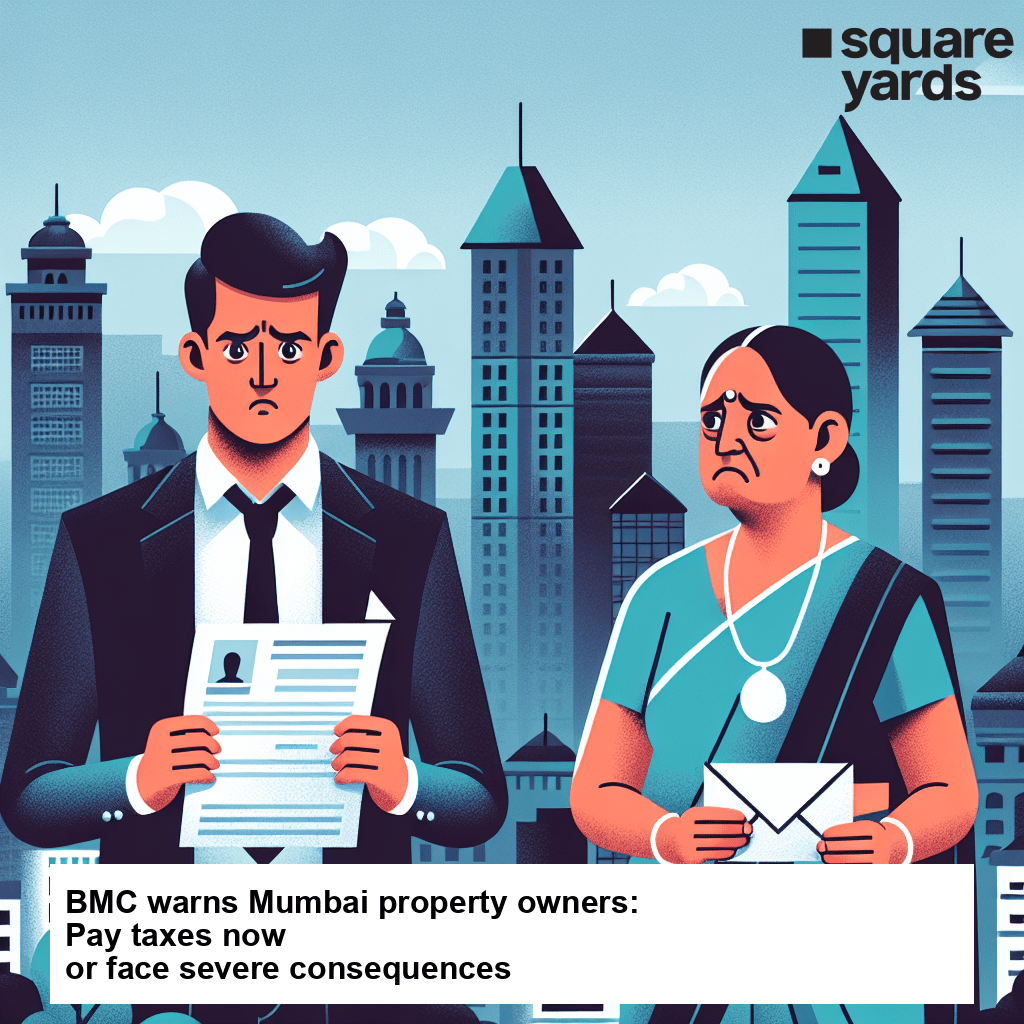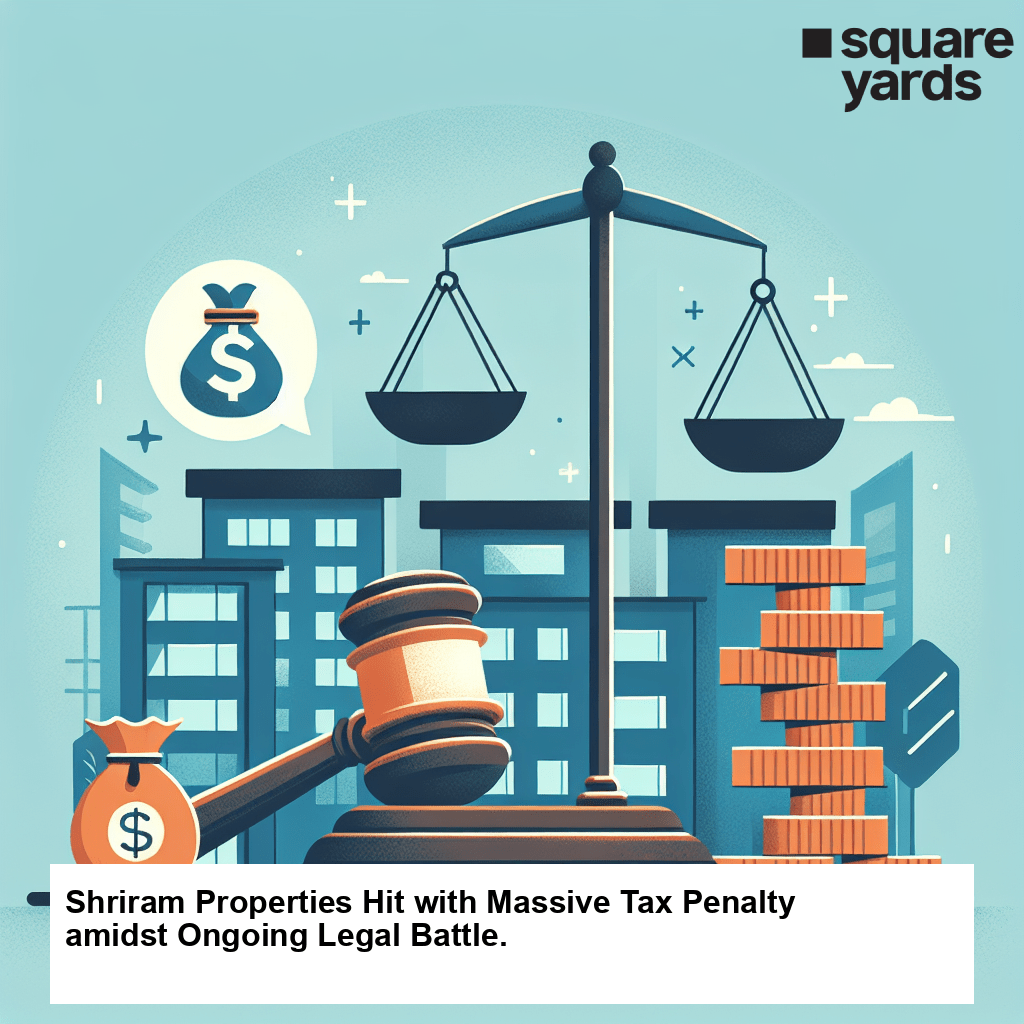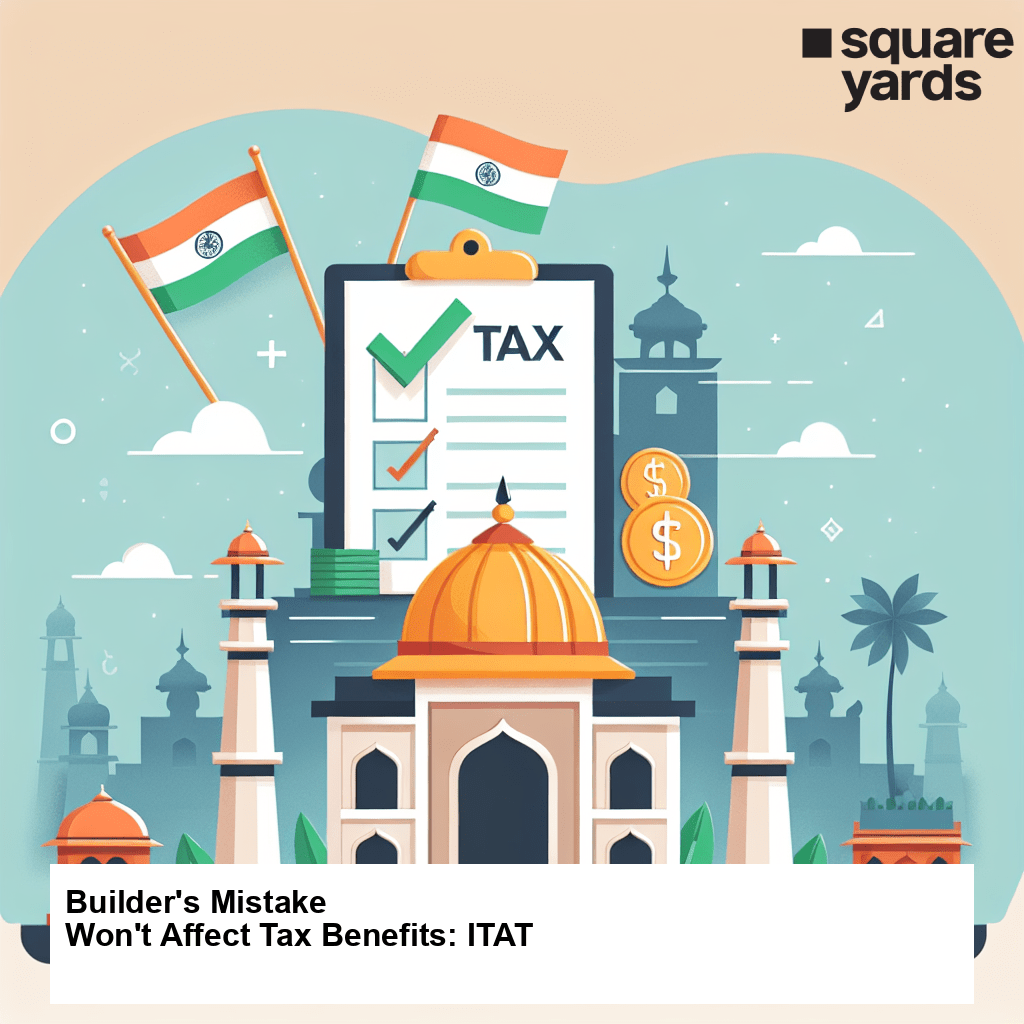Eradicating all other indirect taxes and forming a centralised system, a GST is imposed on the domestic consumption of goods and services in India. SGST, CGST, IGST are the three main types of GST prevalent in the country. In the current period, both online and offline processes of GST payments have been made really easy, standardising it to suit all types of taxpayers.
In this article, let us walk you through the different GST payment methods, along with GST calculation and due dates.
Table of contents
- Mode of GST Payment Available On GST Portal
- How to Make the GST Payment Online/Offline?
- Who Should Make the GST Payment?
- Penalties for Late GST Payment
- How to Calculate GST Payments?
- Step to Generate a Pre-login and Post-login GST Challan
- GST Payment at a Later Date
- Frequently Asked Questions (FAQs)
Mode of GST Payment Available On GST Portal
Taxpayers can pay GST online and offline via LEDGERS. You can make the GST Payment through the official GST portal and banks. The GST (Goods and Service Tax) is imposed on the supply of multiple goods and services, with certain specified exceptions.
How to Make the GST Payment Online/Offline?
Online/Offline methods for GST Challan payment are as follows:
Online Payment Mode
Follows these step to generate a GST Challan on the GST portal and pay GST online:
Step 1: Go to the official GST portal.
Step 2: Tap on the Service option.
Step 3: Now select the Payments option and tap on “Create Challan”.
Step 4: In the redirected page, enter your GSTIN number or other ID, type in the Captcha and tap on the Proceed button.
Step 5: Now fill in the details of the payments you want to make, including CGST, SGST, IGST, CESS, etc.
Step 6: Select the E-payment mode from the options under Payment Mode.
Step 7: Tap on the “Generate Challan” button.
Step 8: Enter the GSTIN number or other ID again and click on Proceed to generate the Challan.
Step 9: Select the Net Banking option as the E-payment mode. Choose your bank, tick on the terms and conditions checkbox and click on the Make Payment button.
If the transaction is successful, you will be redirected to the GST portal. The transaction status and payment receipt will be displayed on the screen. Tap on the “View Receipt” link to see the payment receipt. If you wish to make another payment, you can tap on the “Make Another Payment” option.
Offline GST Payment Mode
In the offline mode, you can either pay your GST via your bank or NEFT/RTGS. Check out both the offline processes below.
Offline Payment Through a Bank
Step 1: After filling all the details under Create Challan in the GST Portal, choose Over the Counter under Payment Modes.
Step 2: Choose your bank and type of preferred payment from the options of Demand Draft, Cheque and Cash.
Step 3: Tap on the “Generate Challan” button. Enter GSTIN or other ID again in the redirected page and click on Proceed.
Step 4: After your GST Challan is generated, tap on Download at the bottom right corner of the page. Take a print of it and visit the bank with a hard copy of the Challan.
Step 5: Make the payment with Cash / Demand Draft / Cheque before the due date to avoid fine charges.
Step 6: The GST portal will update the status of your payment, post confirmation from the bank.
GST Payment via NEFT/RTGS
Step 1: After filling all the details under Create Challan in the GST Portal, choose NEFT/RTGS under Payment Modes.
Step 2: Choose the bank you prefer in the dropdown of the Remitting Bank list.
Step 3: Tap on the “Generate Challan” button. Enter GSTIN or other ID again in the redirected page and click on Proceed.
Step 4: After your GST Challan is generated, tap on Download at the bottom right corner of the page. Take a print of it. A Mandate Form will also be generated at the same time.
Step 5: Visit the selected bank with a hard copy of your Challan.
Step 6: Make the payment via cheque of the selected bank or account transfer facility.
Step 7: Post making a successful transaction at the bank, the RBI (Reserve Bank of India) will confirm the payment within 2 hours.
Step 8: You will receive a Unique Transaction Number (UTR) on your registered phone number or email.
Step 9: Link the URT with the NEFT/RTGS on the official GST portal. Visit the Challan history and tap on the CPIN link. Fill in the UTR and link it with the NEFT/RTGS mode of payment.
Step 10: The GST portal will update the status of your payment on the Electronic Cash Ledger, post confirmation from the bank.
Who Should Make the GST Payment?
The dealers who need to make the GST Payments are as follows:
- In case of existing liabilities, all the GST registered dealers are required to make GST Payments
- All GST-registered dealers have to pay GST under the RCM (Reverse Charge Mechanism).
- E-commerce vendors/aggregators/operators have to collect TCS (Tax Collected at Source) and make payments.
- Dealers need to make TDS deductions whenever necessary.
Penalties for Late GST Payment
If you don’t pay the GST on the due date, there will be certain penalties.
- The late fine amount of GST Challan Payment is up to Rs. 50/day.
- In case of tax liability, the fine amount will be Rs. 25/day for CGST and SGST.
- If there is nil tax liability, the fine amount will be Rs. 10/day for CGST and SGST.
The fine will be imposed from the due date till the time you clear the dues.
How to Calculate GST Payments?
Mentioned below are a few methods that can be used to calculate GST payments. But before we jump into that, let’s get to know the types and percentiles of GST and who collects it.
The percentage of taxes on different goods and services can be 0%, 5%, 12%, 18% and 28%.
The four different categories of GST are:
- State Goods and Service Tax (SGST): Collected by State Government.
- Central Goods and Service Tax (CGST): Collected by Central Government.
- Union Territory Goods and Service Tax (UTGST): Collected by Union Territory Government.
- Integrated Goods and Service Tax (IGST): Collected for the inter-state transactions by the Central Government.
Note: The IGST is imposed on the goods and services when the supplier and receivers are from different states. In such cases, an equal rate of SGST and CGST is levied.
GST Calculation
You can calculate the GST from a simple formula, including the net price of the product and what the applied GST will be.
Addition of GST
GST Amount = (Cost of Product x GST percentage)/ 100
Net Price of the Product = Cost of Product + Calculated GST Amount
Deduction of GST
GST Amount = Cost of Product – [Cost of Product x {100/(100+GST%)}]
Net Price = Cost of Product – Calculated GST Amount
Example:
Suppose you are purchasing a product for Rs. 4,000 and the applied GST is 12%.
The net payable amount will be Rs 4,000 + 12% of Rs. 4000.
After calculating the figure will look like:
Rs 4,000 + Rs. 480 = Rs. 4480
Therefore, Rs. 4480 will be the final payable amount, including GST.
Step to Generate a Pre-login and Post-login GST Challan
Here are the pre-login and post-login procedures of generating a GST challan.
Steps for Pre-login GST Challan Generation
Step 1: Visit the GST portal and tap on the Service tab. Click on Payments and then select the Create Challan option.
Step 2: Fill in the GSTIN or other ID and security code.
Step 3: Enter the applicable amount IGST, SGST, CGST or others.
Step 4: Choose the Payment Mode.
Step 5: Now re-enter the GSTIN or Other ID for Challan Generation and tap on the “Proceed” option. Your GST Challan will be generated.
Step 6: You can download a copy of the Challan. At the bottom right corner of the Challan page, tap on the “Download” button. Its soft copy will be saved on your device.
Steps Post login GST Challan Generation
To generate your GST challan post login, you need to either register to the GST portal (if a new user) or login to the portal using your credentials. Once you have logged in you will find the “Create Challan” option on the dashboard of the portal. The rest of the steps are the same as that of pre login GST Challan. Choose your desired payment method and fill in the amounts in respective heads.
GST Payment at a Later Date
The later GST Challan payment date for general taxpayers is the 20th of every next month of generating the GST Challan. For taxpayers registered under the Composition Scheme, the due date is on the 18th of the next quarter.
Note: GSTR-3B or GSTR-4 can only be filed after the GST Payment. However, you can file GSTR-1 without the payment.
You May Also Read:
| Goods and Services Tax | Difference Between VAT and GST |
| GST Cancellation | GST State Code |
| GST Return Online | GST Login Portal |
| Impact Of GST | GST Bill |
| GST Refund | GST On laptops |
| GST Portal | GST Rate List |
Frequently Asked Questions (FAQs)
What is a GST Payment Challan?
As per Section 87(2) of the CGST Act, 2017, a provision was made for the payment of the GST Challan. Generating the Challan from the official GST portal is intrinsic to paying the GST, irrespective of online and offline methods.
What is 35 Challan in GST Payment?
The 35 Challan GST Payment is also known as the Fixed Sum Method (FSM). In this payment method, the taxpayer has to pay the tax amount around 35% of the product or service under GST PMT-06. The PMT-06 is used for making GST payments of tax and penalties under the GST law.
What details will a taxpayer require to generate a GST Challan?
The GSTIN number or other ID, the taxpayer’s registered phone number and internet banking facility are the only requirements for generating a GST challan online.
How to make the GST Payments online/offline?
For online GST Challan payments you can use net-banking, debit and credit cards. Offline payments can be done via cheques, NEFT and RTGS.