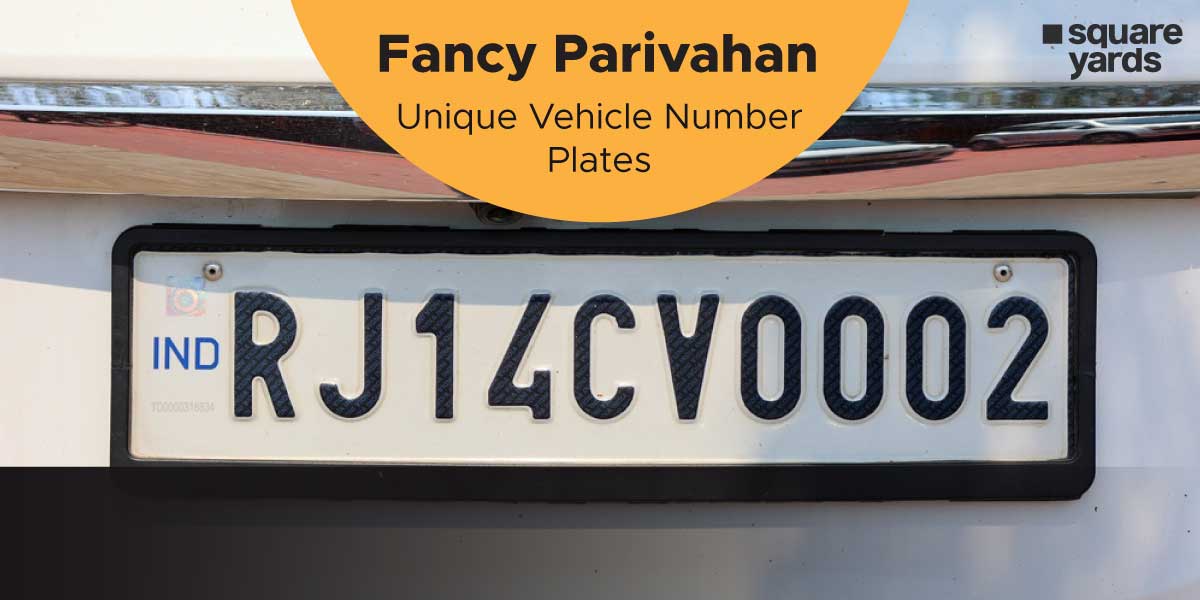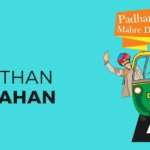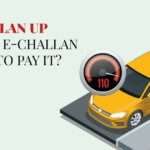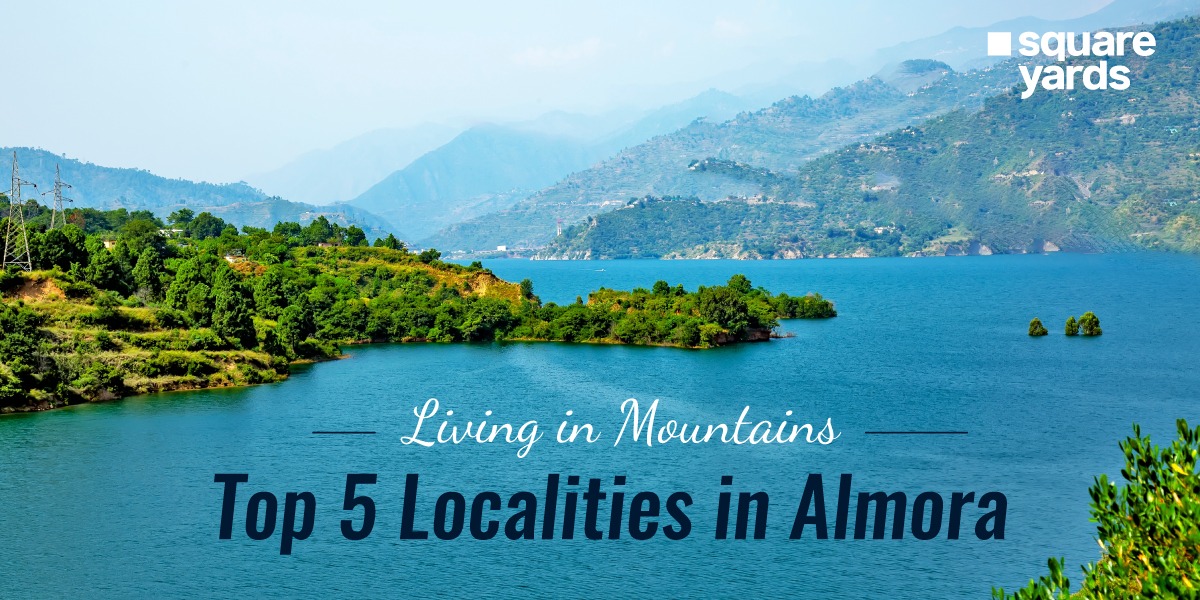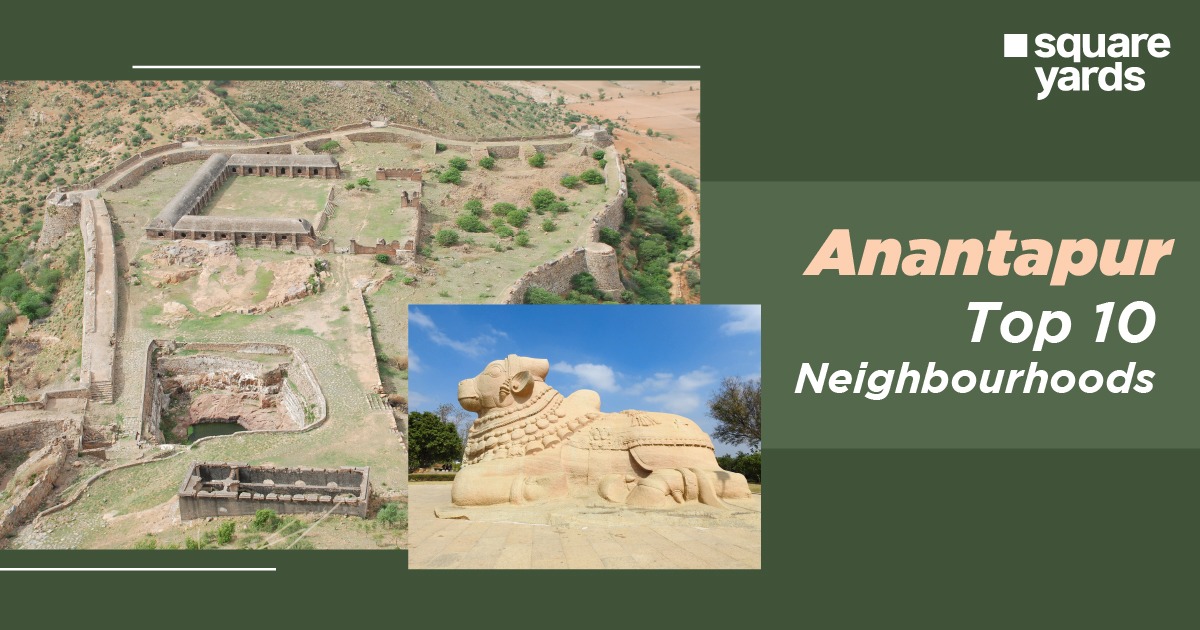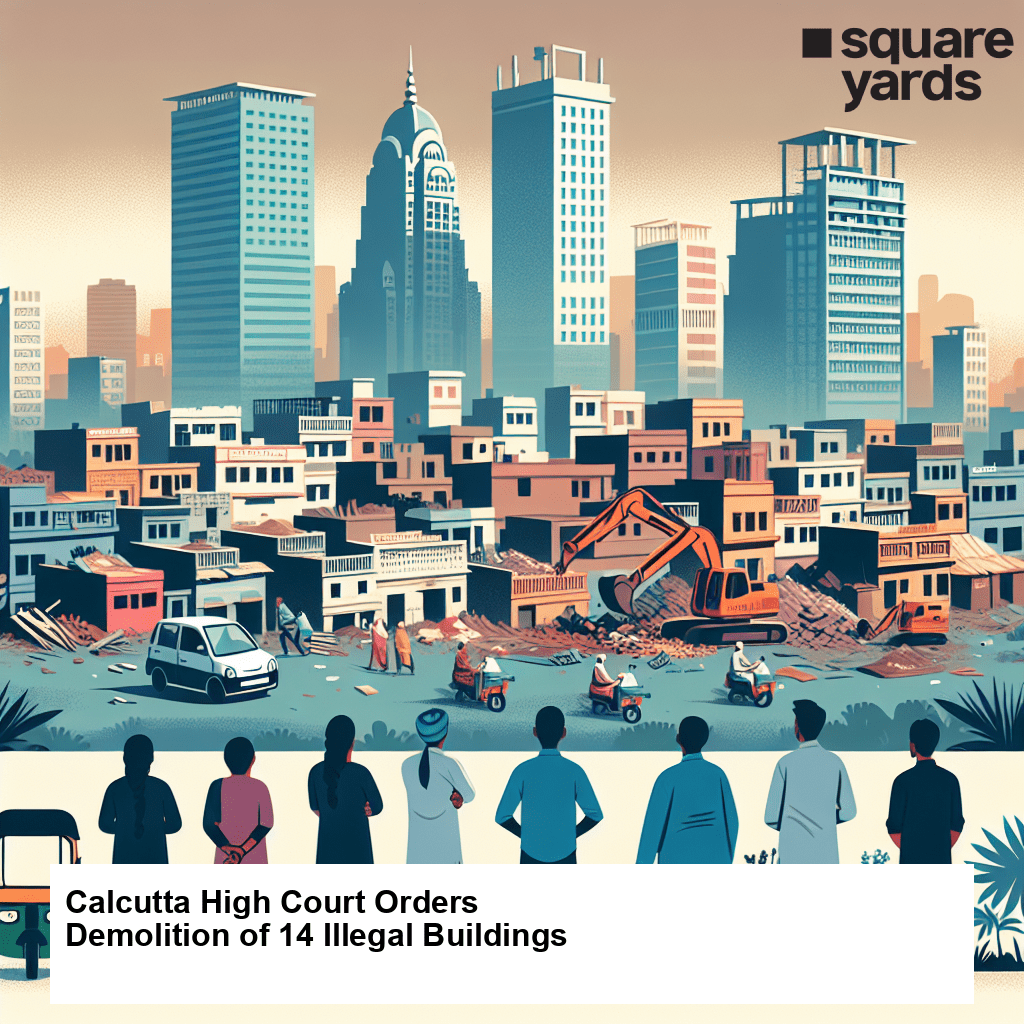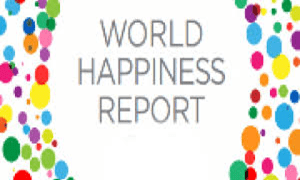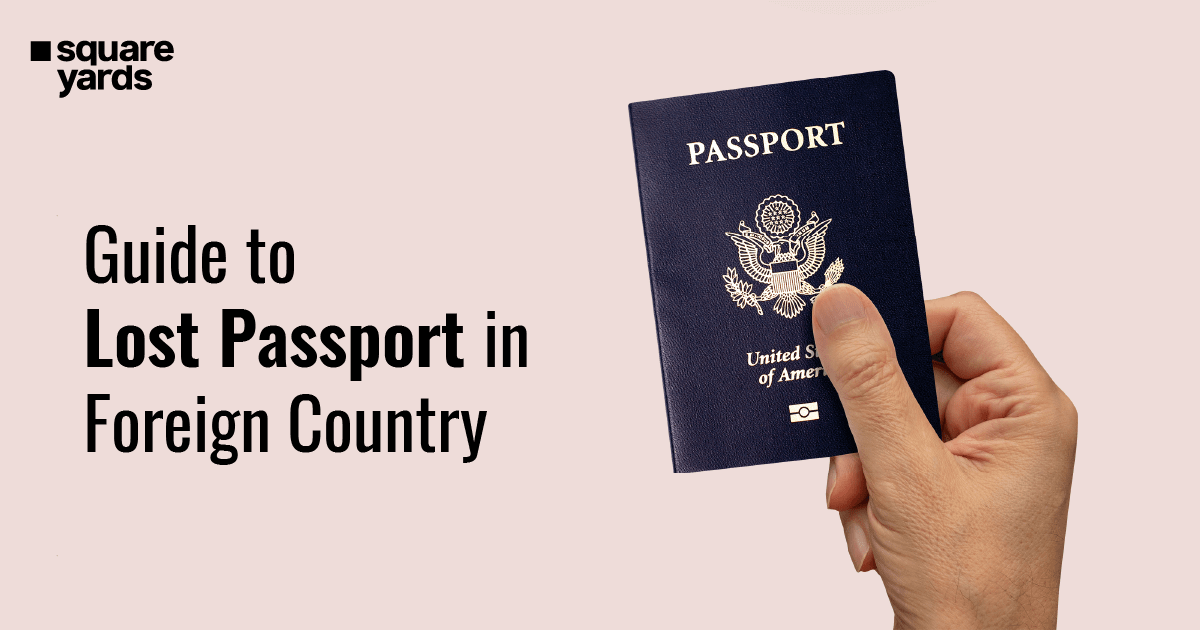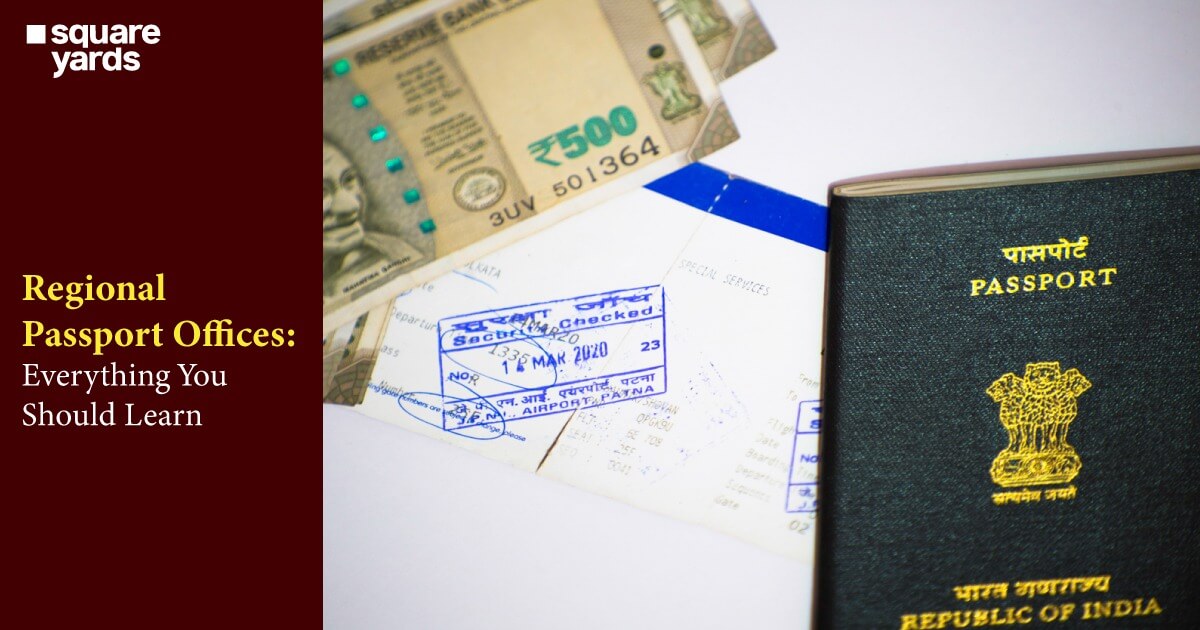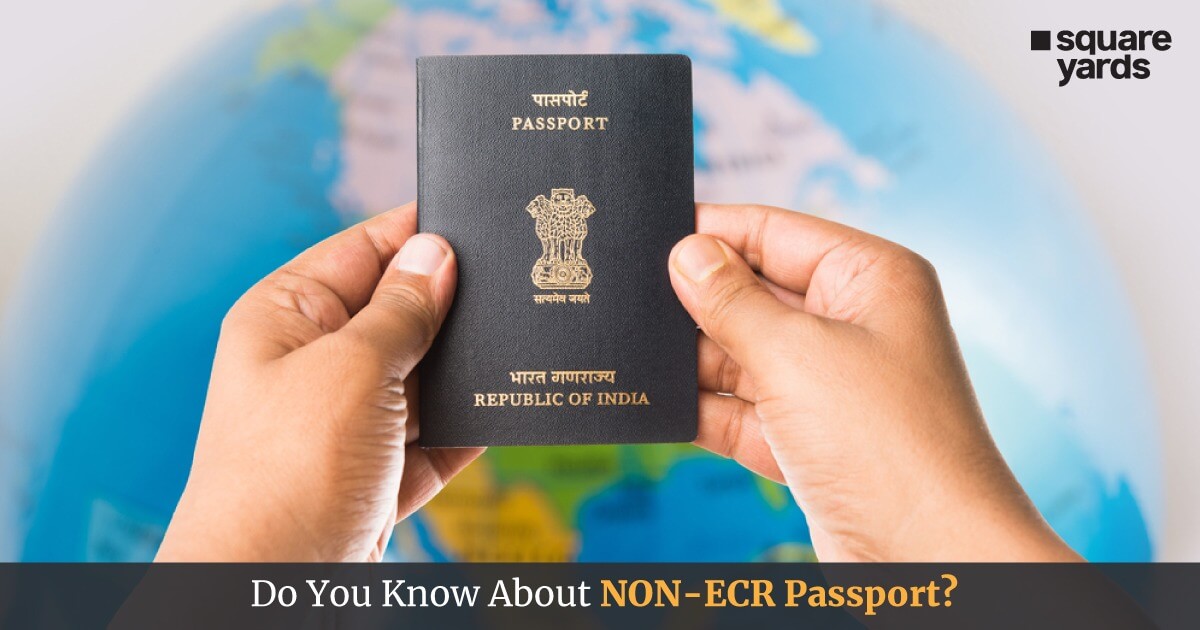Since everything is going online, how can the Gujarat Government leave their Road and Transportation Office (RTOs) behind? Therefore, in order to make road and transportation services digital, they launched a portal which came to be known as Gujarat Parivahan. This portal has made it easy for citizens to access the majority of RTOs’ services online.
The Parivahan Gujarat portal has services combing the Sarathi and Vahan services of the authority. Furthermore, one can also track and avail the informational services through the portal. The Gujarat Parivahan portal is easy to access and is available in various Indian languages, including Gujarati, Bengali, Marathi, etc.
In this article, let’s take you through the various aspects of the Parivahan portal in Gujarat, the services available and how to access them easily.
Table of contents
- What is Parivahan Gujarat?
- Parivahan Gujarat Online Services
- Parivahan Gujarat Driving Licence Application Process
- Documents Required to Apply for a Driving Licence in Gujarat
- Driving Licence Application Fee Gujarat
- How to Track Driving Licence Application Status Online?
- Procedure of Parivahan Gujarat Learner’s Licence Application
- Parivahan Gujarat Helpline Number
- FAQ’s about Gujarat Parivahan
What is Parivahan Gujarat?
Gujarat has taken the initiative to help the road and transportation offices’ services available online through a specific portal. This portal is known as Parivahan Gujarat. The portal of Parivahan has made everything related to road and transportation services available. Citizens can now easily apply, renew and make changes to their driving licence and other documents through the Gujarat Parivahan site.
The portal is an initiative by the Government of Gujarat and the Government of India to make RTOs go digital. It also aims to help the citizens avail services at their convenience and without the need to stand in long queues.
Parivahan Gujarat Online Services
There are multiple services that you can avail through the Gujarat Parivahan online portal. Some of these services are as follows:
- Vehicle-related services, such as renewal of registration, applying for duplicate registration certificate (RC), etc.
- Driving licence-related services like applying, renewing, change in information, issuing duplicate DL, etc.
- Vehicle tax collection services at check-post.
- Booking for fancy numbers.
- Nation register (NR) services.
- Homologation.
- Authorisation for national permit.
- Authorisation for all India Tourist Permits (AITP).
- Speed limiting device (SLD) maker.
- Compressed natural gas (CNG) maker via the CNG Vahan portal.
- Vehicle Location Tracking Device (VLTD) maker using the Vahan portal.
- Pollution Under Control Certificate (PUCC).
- Certificate of trade.
- Vahan Green Sewa.
- Vehicle recall.
Apart from providing these services, Gujarat Parivahan also provides several other informational facilities, such as permits, rules, and policies. These facilities help the users to know the details of their request without the need to visit the RTO.
Driving Licence-Related Informational Services
Some of these informational facilities related to the driving licence are as follows:
- Renewal
- Permanent licence
- Addition of class
- International driving permit
- Duplicate licence
- Sample learners’ licence (LL) question bank
- Licensing-related charges and fees
Registration-Related Informational Services
One can also get registration-related informational services as follows:
- Permanent registration
- Temporary registration
- RC renewal
- Duplicate RC
- No objection certificate (NOC)
- Change in address
- HR termination
- HR endorsement
- Trade certificate
- Reassignment
- Trade certificate duplication
- Diplomatic certificate
- Transfer of ownership
- Display of registration
Permit-Related Informational Services
Permit links and related informational services are as follows:
- Permit time frame and permit fees
- Contact carriage
Parivahan Gujarat Driving Licence Application Process
The Gujarat Parivahan online portal makes it easy for citizens to apply for a driving licence through their official website. The steps to apply for a DL are as follows:
Step 1: Visit the official Gujarat Parivahan login portal.
Step 2: Click on the tab of ‘Online Services’ and select the option ‘Driving Licence Related Services’.
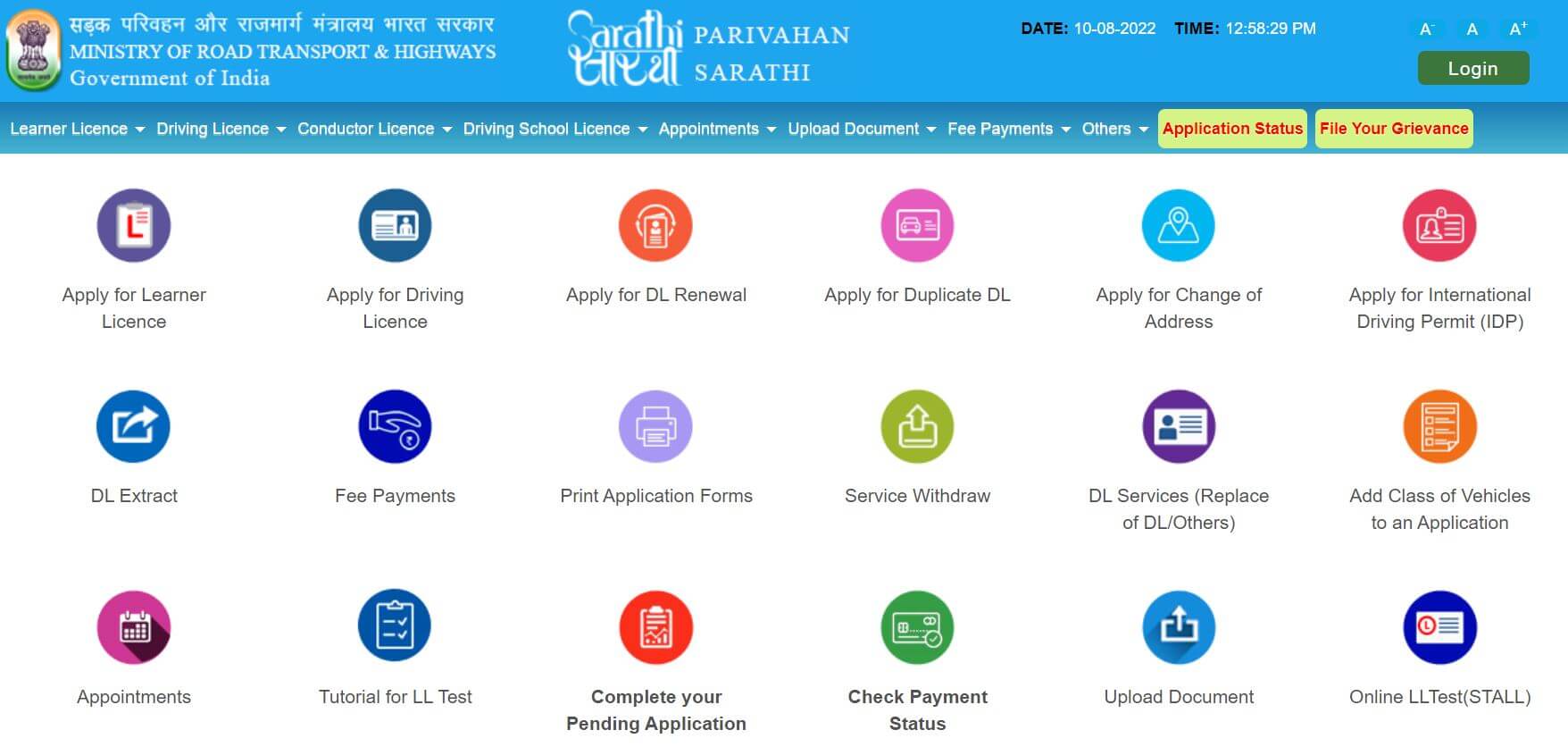
Step 3: The portal will now redirect you to the Parivahan Gujarat portal page where you are required to select the state as ‘Gujarat’.
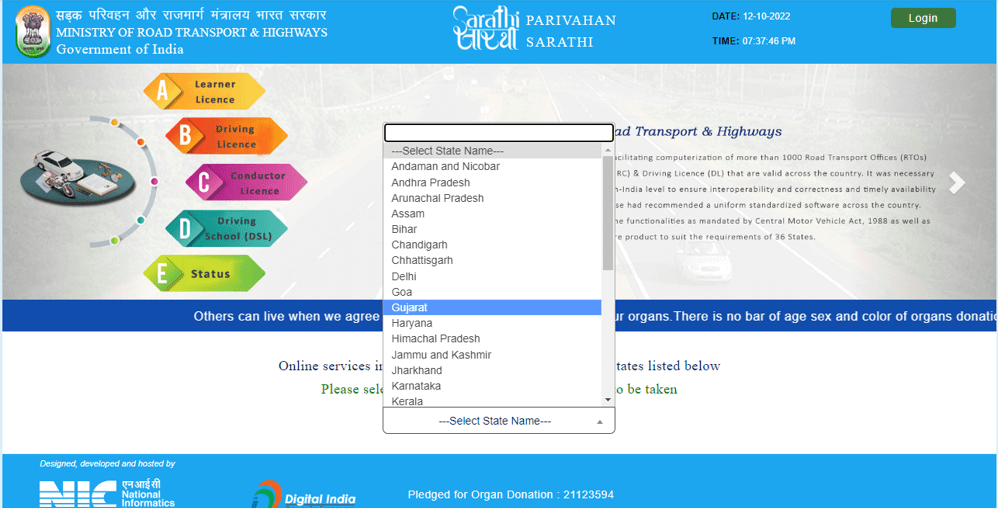
Step 4: Choose the kind of driving licence you want to apply for on the site.
Step 5: Enter all the details as asked in the form, such as name, date of birth, etc. Attach all required documents as asked by the portal. Fill in the form according to the instructions given. Then, click on the ‘Submit’ button after completing the form.
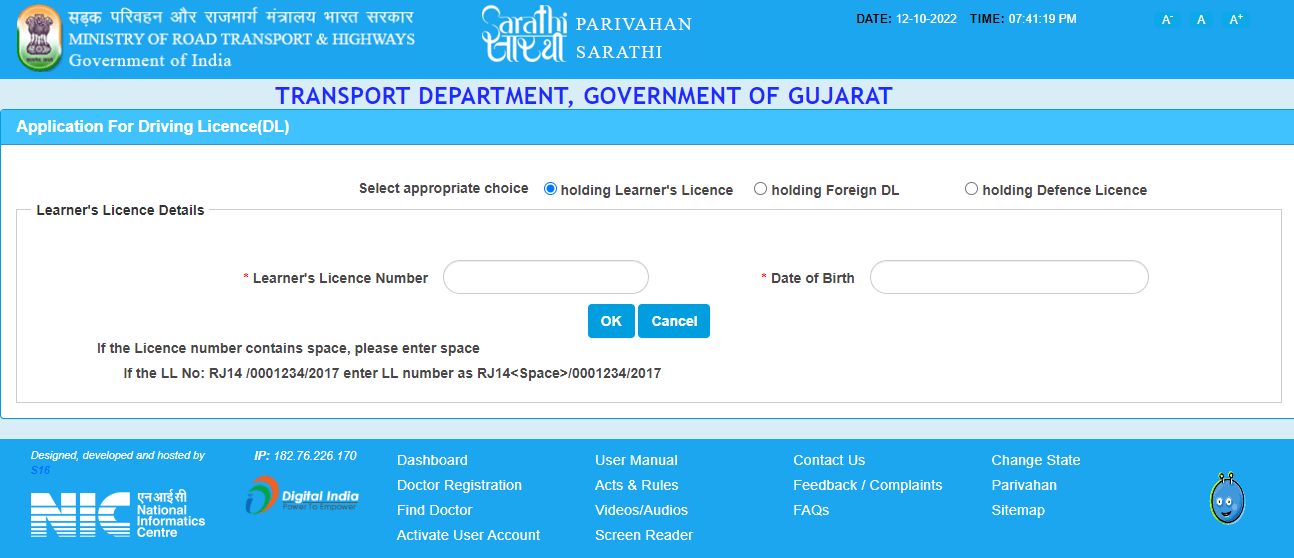
Step 6: After the successful submission of the form, the Gujarat Parivahan login portal will generate a web application number. Note down this number as it can be used to track the application status.
Step 7: Once the application is successfully processed, an SMS will be sent to the registered number of the applicant.
Step 8: You will be required to visit the RTO for verification of documents and to pay the application fees. Complete the rest of the procedure and the RTO will process and issue the driving licence within seven to 10 days.
Dont miss It!
| mparivahan | Download mParivahan App |
| Parivahan Application Status | Check DL Application Status |
| Parivahan Sewa | Parivahan Sewa Registration |
| Sarathi Parivahan | Sarathi Parivahan Registration |
| Parivahan UP | UP Parivahan Registration |
| eChallan Haryana | Pay e-Challan Haryana Online |
| Vahan 4 Status | How to Check Vahan 4 Status? |
| Parivahan Odisha | Maharashtra Parivahan Registration |
| Driving Licence Renew | How to Renew Sarathi DL Online? |
| Parivahan MP | MP Parivahan Registration |
| Parivahan Kerala | Gujarat Parivahan Registration |
| Parivahan Punjab | Punjab Parivahan Registration |
| echallan Rajasthan | Pay e-Challan Rajasthan Online |
Documents Required to Apply for a Driving Licence in Gujarat
There are a few documents required to apply for a driving licence using the Parivahan Gujarat online portal as follows:
- Registration certificate
- Form 33 application
- Certificate of pollution under control
- New address proof
- Certificate of valid insurance
- No objection certificate (NOC) (in case of a financial loan)
- Fee for smart card (if the same is applied in the state)
- Attested PAN card copy/form 61 or form 60 (whichever is applicable)
- Engine pencil print and Chassis (if it is applicable in that state)
- Identification certificate of the owner (if applicable in that state)
Driving Licence Application Fee Gujarat
The driving licence fees in Gujarat and all around India is the same. The application fees for various kinds of driving licences are as follows:
| Learner’s licence | Rs. 200 |
| New Driving licence | Rs. 200 |
| Renewal of Driving licence | Rs. 300 |
| Internation Driving licence | Rs. 1,000 |
How to Track Driving Licence Application Status Online?
Parivahan Gujarat portal also allows people to check the status of their driving licence online. Below are the steps to check the status of the driving licence:
Step 1: Visit the official Gujarat Parivahan login portal.
Step 2: Go to the tab of ‘Online Services’ and click on the option ‘Driving Licence Related Services’ to proceed further.
Step 3: On the new page, select the state as ‘Gujarat’ from the drop-down menu box.
Step 4: On the right side of the screen, click on the option ‘Application Status’ for the driving licence service.
Step 5: Enter the required details like application number, DOB and captcha code.
Step 6: Click on the ‘Submit’ button. The status of the DL application will be displayed on the screen.
Procedure of Parivahan Gujarat Learner’s Licence Application
The procedure to complete the application for a learner’s licence on the official Gujarat Parivahan portal is quite simple. Follow the steps mentioned below to complete the process:
Step 1: Visit the official portal of Gujarat Parivahan and go to the Parivahan Gujarat page.
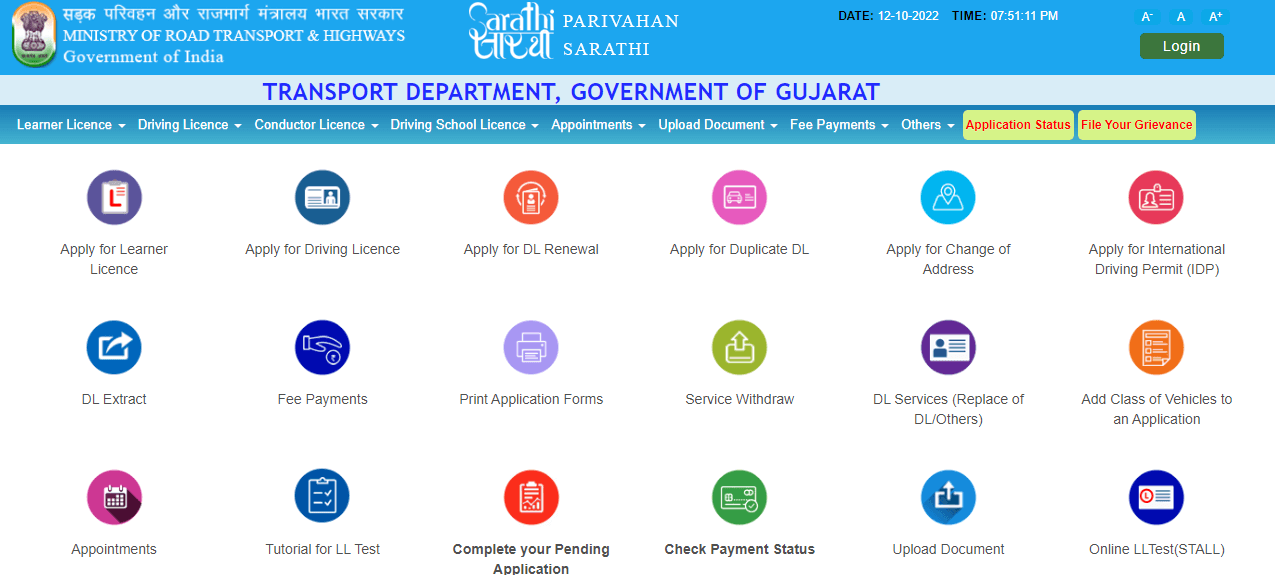
Step 2: On the new page, select the state as ‘Gujarat’ and the option for issuing a new learner’s licence and click on the ‘Continue’ button.
Step 3: The application form will be available on the next page. Enter the details as asked, such as name, date of birth, address, age, gender, and others. Select the other drop-down details in the form and click on the ‘Submit application’ button.
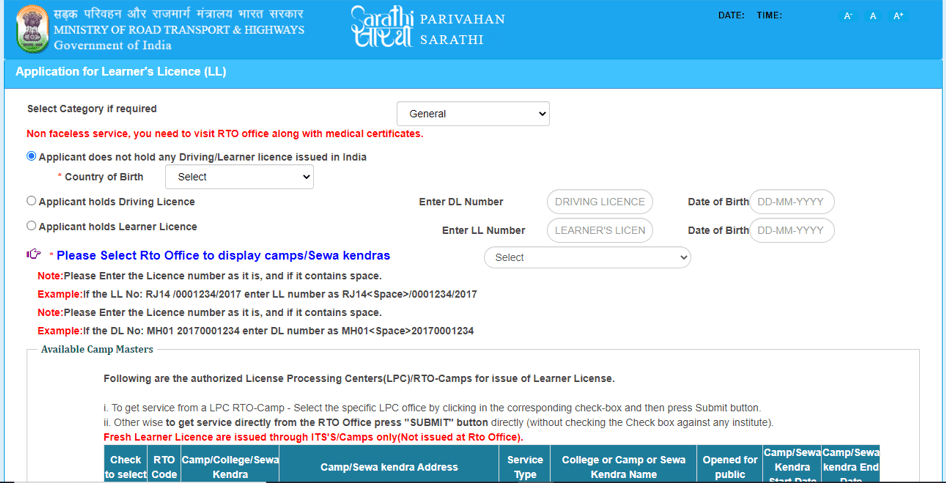
Step 4: After successfully submitting the form, an acknowledgement number will be given for future reference. You can also take out a printout of the same.
Step 5: Click on the ‘Next’ button. The portal will ask you to upload the above-mentioned documents. The portal will also ask for photos and digital signatures.
Step 6: After successfully adding all the information, click on the ‘Next’ button.
Step 7: Next, book the slot for the test appointment for the learner’s licence.
Step 8: In the next step, pay the learner’s licence application fees by selecting the payment gateway of your choice. After successfully completing the payment, a receipt will be generated with all the learner’s licence details.
Parivahan Gujarat Helpline Number
You can contact Parivahan Gujarat authority with your grievances and queries through call, e-mail, or helpline number. The details of the authority are as follows:
| Vehicle registration, Tax, Fitness Permit, Dealer, Fancy Number, etc. | helpdesk-vahan@gov[dot]in | +91-120-4925505 | From 6:00 AM to 10:00 PM |
| Driving Licence, Learner’s Licence etc. | helpdesk-sarathi@gov[dot]in | ||
| mParivahan Related Services | helpdesk-mparivahan@gov[dot]in | ||
| eChallan Related Services | helpdesk-echallan@gov[dot]in |
FAQ’s about Gujarat Parivahan
Q1. How to complete slot booking on the Parivahan Gujarat portal?
Through the online service option on the Gujarat Parivahan online portal, one can complete their slot booking easily by providing the right information asked by the portal.
Q2. How can I check my vehicle details in Gujarat?
The division of Vahan Gujarat Parivahan on the online portal makes it easy for you to check the vehicle details in the state by entering the vehicle number and other details asked by the site.
Q3. How can I download a driving licence online in Gujarat?
One can download a driving licence through the Gujarat Parivahan online portal. Visit the site, select the state as ‘Gujarat’, choose the services of downloading your driving licence, and get it downloaded on your device.