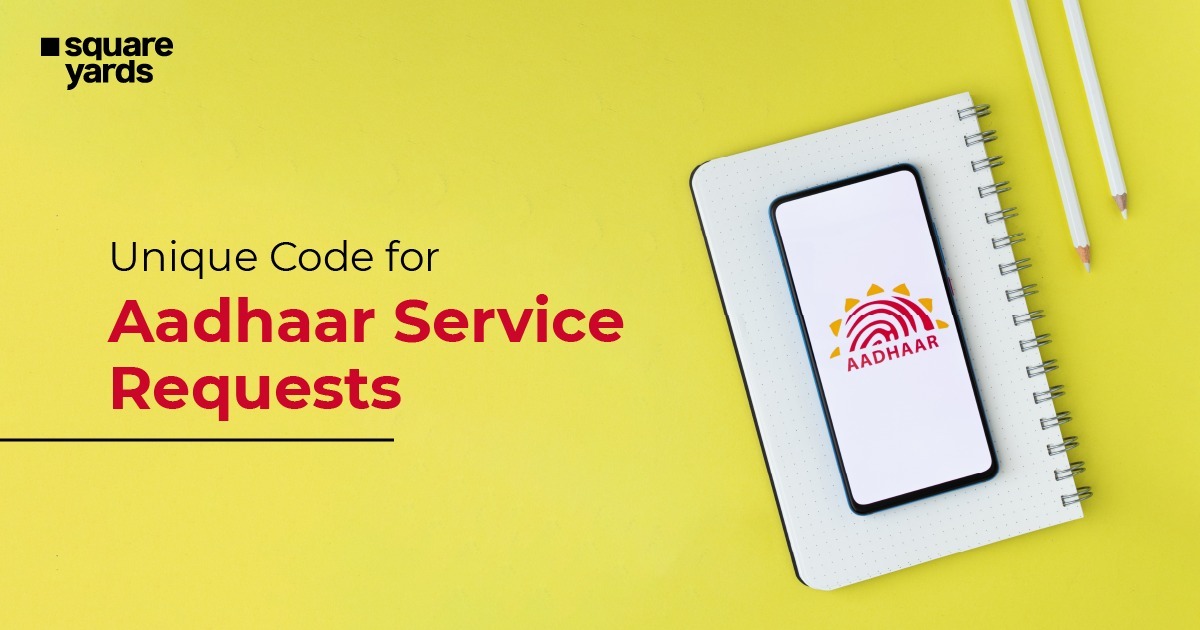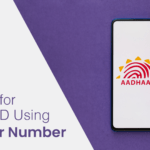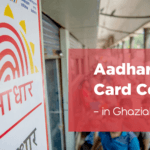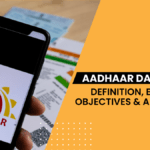A unique reference number known as a service request number is generated whenever someone requests any service related to their Aadhar card. The Unique Identity Authority of India (UIDAI) issues an individual identity card known as an Aaadhaar card to every Indian citizen Who resides in India.
Any person receives a service request number when they ask for an Aadhaar card-related service, such as updating their personal information or downloading an electronic version of their card. This number is used to monitor the service request’s progress and guarantee that it is handled promptly.
A combination of letters and digits makes up the service request number, which is normally between 14 and 28 characters long. People need to remember their service request number because they will need it to track the status of their request.
To check the status of an Aadhaar card service request, individuals can visit the UIDAI website and enter their Aadhar and service request numbers. The request’s current status, including whether it has been granted or is still being worked on, will be disclosed on the website.
Table of contents
What is Service Request Number in Aadhar Card?
(SRN) Service Request Number is a reference number given to folks who deliver a request on the Unique Identification Authority of India website for a correction or update to the data on their Aadhaar card. The SRN is generated upon the request’s successful submission and is used to track the request until the UIDAI has finished processing and completing it. The SRN is crucial for people who want to keep track of the status of their request for correction to their Aadhaar card information.
How to Check the Update of Aadhar Using Service Request Number?
Here are some steps to check your Aadhar status:
Step 1: Visit the Unique Identification Authority of India’s website.
Step 2: On the navigation bar, select “My Aadhaar“.
Step 3: Choose “Check Aadhar Update Status” from the drop-down menu.
Step 4: A new tab will be opened, and now you need to type SRN into the appropriate field.
Step 5: Fill the captcha and press the “Submit” button.
Don’t Miss Out!
Latest Documents on Aadhaar Card
| eaadhar | How to Apply for eaadhaar Card? |
| My Aadhaar | Complete Information about My aadhaar |
| Aadhar PVC Card | How to Download PVC Aadhaar Card? |
| WBPDS | How Link Aadhaar Link with WBPDS? |
| eSign Aadhaar | How to Validate esign Aadhaar? |
| Aadhar Mobile Link | How to Link Aadhaar Card with Mobile? |
| Masked Aadhar | How to Download Masked Aadhaar |
| Aadhaar VID | How to Generate Aadhaar Virtual ID? |
| NPCI Aadhar Link | How to Link Aadhar with NPCI? |
| AePS | Aadhaar Enabled Payment System |
| Lost Aadhar Card | How to Reterive Lost UID & EID Aadhar Number? |
| Aadhaar Card Appointment | How to Book and Appointment for Aadhaar Enrolment? |
How to Generate Service Request Number?
Here are some steps to generate a service request number:
- Generating a service request number is important to officially track and manage service requests.
- They follow several steps, including a service request number. Firstly, it’s important to decide the format of the SR number, that mixture of letters, numbers, and symbols.
- Lastly, an unplanned number is generated and can be used to create a different type of number that suits the specified format. Verifying the number is unique is important, avoiding any confusion or replica service request.
Once the number has been confirmed, the number can be imposed on the service request and used to manage and track the request. SR Number plays an important role in checking out the process that can help the organization to smooth its service request management system.
How to Regenerate Service Request Number?
Here are some common methods to regenerate an SR number depending on the system or process being used:
- Continuous Numbering: If the software supports the regeneration of service request numbers.
- Timestamp-based Numbering: If the software supports the regeneration of service request numbers, produce a new number using the current time and date.
- Randomized Numbering: Randomized numbering means the software allows generating a new alphanumeric code to be assigned to the service request.
It’s critical that the regenerated service request number is distinct and that the service is being requested.
FAQ’s about Aadhaar SRN Number
Q1. How can I check my Aadhar SRN status?
To check your Aadhaar Service Request Number (SRN) status, visit the official UIDAI website and select “Check Aadhaar Request Status” under the “My Aadhaar” tab. Enter your 14-digit SRN and the captcha code displayed on the page, then click “Check Status”.
Q2. What is the full form of SRN in banking?
In banking, SRN stands for “Service Request Number”. A unique identifier is assigned to a customer’s service request or complaint to track and manage it efficiently. Banks use SRNs to monitor the status of customer requests and ensure that they are addressed promptly and satisfactorily.
Q3. How can I retrieve my SRN number?
To retrieve your Service Request Number (SRN), check your email or SMS messages for any confirmation messages or updates from the bank. If you cannot find the SRN through these methods, contact the bank’s customer service department and provide them with your details and the nature of your request. They should be able to retrieve the SRN for you.