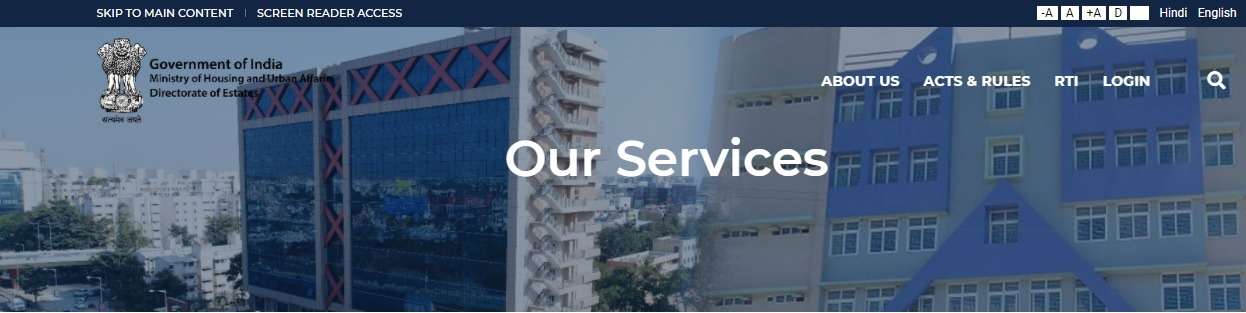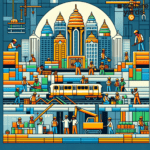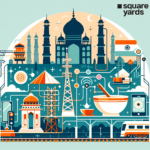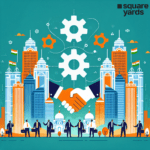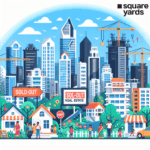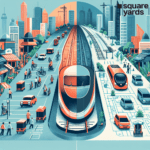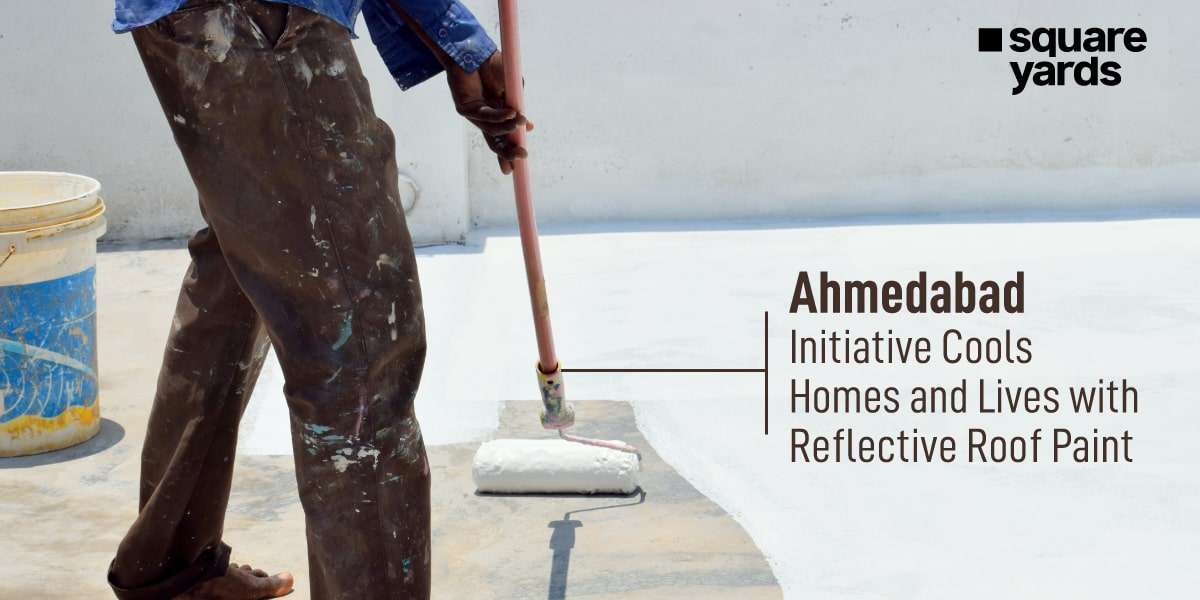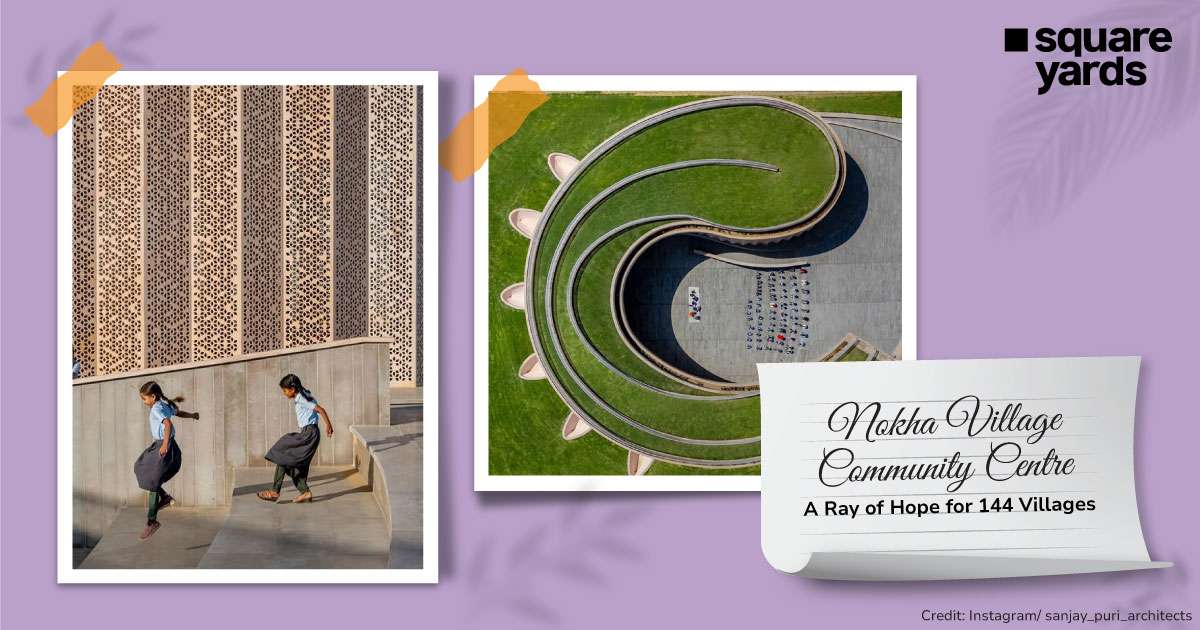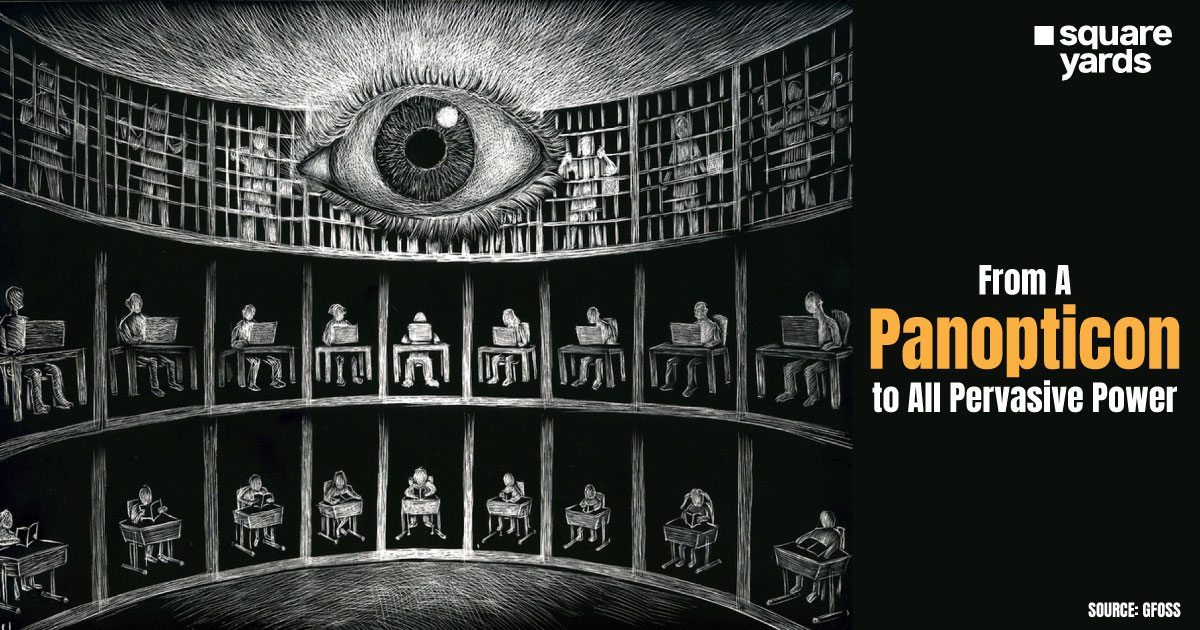GPRA: General Pool Residential Accommodation – Explained
The term GPRA stands for General Pool Residential Accommodation which is a Central Govt. Housing Scheme. It is about the residential accommodations offered by the Central Government. The Directorate of Estates, i.e., DOE has direct administrative control of this scheme. This scheme covers the area of Delhi’s NCT and some specific areas or cities that are chosen for allotment by the regional centres of the Directorate of Estates or CPWD.
Whereas ‘e-Awas’ is the term used for an electronic tool used for governance by the Government to have an easy, unbiased, clear, paperless, and corruption-free allotment process of the houses for Govt.’s employees.
All About e-Sampada: Grade Pay and Entitlement of Accommodation
On 25th December 2020, the scheme e-Sampada was launched by Mr.Hardeep Singh, the Union Housing and Urban Affairs Minister. This is a new mobile app or portal that serves as a single-window platform for all the services which are related to the allotment of government office spaces, residential accommodations, and also pre-booking of holiday homes spread across 28 cities. This portal facilitates online submitting of documents by the users and they can also appear for virtual hearing through this portal. Besides Indian residents can also lodge complaints through this app. The portal brings about complete transparency and accountability in allocation, regularisation, and retention of no dues certificates that serve as an enhancement to e-governance.
Mr. Puri stated that to facilitate full utilization of available resources, “real-time information” is used for the utilization of delivery of services and assets. All the processes carried out are automated with no human intervention at all and thus it leads to greater transparency.
Eligibility Criterion for GPRA and Priority for Allotment of Accommodation
- If a person in Delhi is an employee of the government of India, then his location needs to be approved by the Cabinet Committee on Accommodation (CCA) and it has to be within the NCT’s boundary.
- If a person is a government employee outside the area of Delhi, his/her application must get approved by CCA which shall after the post-approval of joint secretary be forwarded to the Directorate that shall carry complete information on the status of the office and another pool’s eligibility.
- For government employees who already have a departmental residential accommodation, the pool can also apply for the general pool. But they can do so only after the submission of a certificate that says that ‘no junior to the applicant from the department pool has been given in turn allotment’. If such a certificate is not submitted, their application might get rejected.
Application through e-Sampada for GRPA
All government employees can apply for house allotment online only. Follow the steps given below to apply for government accommodation:
- Step 1: You need to visit the e-sampada homepage
- Step 2: Then ‘Government Residential Accommodation’ needs to be clicked.
- Step 3: Then the applicant has to log in through his official E-mail ID or registered mobile number.
- Step 4: Thereafter the DE-II form needs to be filled.
- Step 5: Now the applicant has to follow the procedure mentioned in the form while going forward.
Authority slip and allotment letter
One needs to fill up the ‘Acceptance Form’ available on e-Awas and e-Sampada for issuing allotment letters online. Post verification of the Acceptance Form and acceptance by the office, an authority slip and a license fee bill will be generated online to be sent to the allottee. A revised license fee bill will be sent online to the allottee on receiving the physical occupation report of the allotted accommodation.
The users of the portal
All Indian citizens who are eligible to get the services of GoI Estates are e-Sampada portal’s potential users. These users are generally employees in-
– State Government
– Central Government
– Statutory Bodies
– Autonomous Bodies,
– Central PSUs and State PSUs etc.
Services offered on e-Sampada Portal
Below are the listed services that can be availed by the users on the portal –
- Submission of application for allotment of any of the aforesaid estates by users through this portal.
- Post-registration, every user is offered a personalized dashboard.
- Therein the Retention Services and Regularization can be checked by the users.
- No dues certificates can be applied for.
- A Virtual Experience or a virtual tour of the booking or allotment they wish to apply for can be made.
- Dashboards of the users on the portal reflect Real-Time License Fee dues and Service Usage Card
- Provides all the related information and a complete list of all the spaces, markets, localities that are under the directorate.
- Provides full details regarding the license fee of each location and space.
- Facilitation Centres, Feedback and Complaints Centers, etc.
Logging in and updating profile
Once the registration is completed on the portal, the applicants have to log in to the portal once again to avail all the services. The process of registration and login on the portal is user-friendly as it requires only an OTP. There is no need to remember any specific login detail. Only entering the OTP makes all the services of the portal available to the users. But the users must remember the registered mobile number and email Id.
The following simple steps need to be followed by the users to log in and update their profile after their successful registration-
- Firstly the official portal has to be visited and the login button needs to be clicked. One can also log in by scanning the QR Code.
- Newly registered users on the portal will be automatically redirected to the portal and thereafter a pop-up box will be visible.
- After login, the users need to click on the link “My Profile” link to complete the profile.
- Then the user has to fill in all the details that are asked in the provided space. Now a scanned image of the user’s passport-sized photograph in the specified format needs to be uploaded.
- Then the user has to click on the “Update Profile” tab before proceeding.
- Once this process of updating a profile is complete, through their dashboards the users can access all the services available on the portal.
e-Sampada Mobile App
Further, the ministry has launched a new mobile application for the e-Sampada website users. Using this mobile application, the users can easily find out about their real-time reports, application booking status, and other such services.
This E-Sampada mobile application is available in IOS and Android versions. Currently, the app is not available on App Store and Play store but it will soon be made available on these platforms.
e-Sampada Portal Cities
Below mentioned is the list of cities available for e-Sampada:-
North
Under Northern India, the cities are:-
- Delhi
- Shimla
- Chandigarh
- Ghaziabad
- Faridabad
- Dehradun
- Srinagar
South
Under Southern India, the cities are:-
- Chennai
- Bangalore
- Calicut
- Cochin
- Hyderabad
- Secunderabad
- Mysore
- Port Blair
- Trivandrum
- Vijayawada
West
Under Western India, the cities are:-
- Nagpur
- Mumbai
- Pune
- Goa
- Rajkot
- Bikaner
- Jodhpur
- Jaipur
Central
Under Central India, the cities are:-
- Agra
- Prayagraj
- Bareilly
- Bhopal
- Indore
- Kanpur
- Lucknow
- Varanasi
North East
Under North East India, the cities are:-
- Agartala
- Gangtok
- Guwahati
- Imphal
- Kohima
- Shillong
- Silchar
- Siliguri
East
Under Eastern India, the states are
- Kolkata
- Patna
Quota for GPRA
There are various pools and quotas, for the allotments:-
- Secretaries pool: There are around 70 types of Type VII accommodation in various areas of the capital city of India, New Delhi that is available for an online allotment for the different secretaries of the Indian Government using ASA.
- Tenure pool: There are lots of housing areas that are available for the Non-All India Services Officers that are working under central deputation using the Central Staffing Scheme which gets tenure pool quota.
- Tenure officers’ pool: Various accommodations are available for officers of the (IAS, IPS, etc.) All India Services that are on duty for the Indian Government on the tenure in this quota.
- Lady Officers’ pool: Various accommodations are maintained differently for single and married lady officers. All lady officers are eligible for this general pool. But, the change in accommodation for a lady officer is available only under the Lady Officers’ Pool in this quota.
- Legal officers’ pool: There are at least 10 houses that are available for the law officers of the Indian Government, like the additional solicitor general, attorney general, and solicitor general.
- Press pool: There are as many as 100 accommodations which are available for the press cameramen and journalists. Such allotments need to be made on the recommendations through the Information and Broadcasting Ministry under the quota.
- Artists’ pool: 40 houses are maintained for eminent artists which need to be allotted by the Ministry of Culture.
Ensure these precautions before taking possession of any accommodation
These are precautions that need to be taken while taking possession of any accommodation:-
- An allottee must take a note of every item of the furnishing/fitting which is provided in their flat, for avoiding any kind of inconvenience at a later stage.
- Any kind of damage or deficiency must be immediately brought to the attention of CPWD and needs to be acknowledged.
- An allottee must put a new lock once the place is handed over.
- An allottee needs to get a Physical Occupation Report, which is signed by any junior engineer at the CPWD.
- An allottee is required to approach any of the municipal authorities, for securing an electricity and water connection.
Allotting Type VII and VIII accommodations through GPRA
All such allotments that are done under the general pool of Type VII and VIII need to be allotted by an Urban Development Minister, once they consider some sensitivity and necessity of the concerned post. Such applications for any kind of accommodation need to be done online, using the DE-2 Form and sending it to the DoE.
Out of Turn Allotment
These allotments are made for security, medical and functional reasons. It is restricted to five houses.
Surrendering accommodation in GPRA
An applicant can surrender the accommodation, for this, they need to inform DoE, 2 days before vacating the residence.
Vacating the accommodation post dismissal, retirement, and resignation
The person needs to vacate the residence in case of retirement, dismissal, and resignation.
GPRA Covid-19 rules relaxation
Due to the pandemic, the accommodation rules are relaxed. If one person marries another person, living in the allotted houses, then one accommodation needs to be surrendered within a month. It will be followed till June 30, 2021.
GPRA accommodation becomes expensive
The central government has ordered to increase the flat rate license recoverable fee for Type I to VIII which will make GPRA accommodation expensive under Central Govt. Housing Scheme.
FAQs
- What is the use of the e-Sampada website?
This is an online portal that helps in managing various accommodation services of the Government of India. This is a solo platform for all eligible citizens. They can use the portal for allotment of the GoI Estates for any kind of events/social functions and also avail of different related services.
- Is the e-Sampada website only available for the Central Government employees?
No, the e-Sampada website services are available to all the people working under central govt, statutory bodies, state govt, state PSUs, autonomous bodies, and central PSUs.
- Are the allotment location and other venues available for booking in the national capital Delhi?
This is not the case. The allotment locations are available throughout the country but it can be said that many of the locations are available in Delhi only.
- How can one log in to this portal?
Logging into the website is very convenient and easy. The user doesn’t require login credentials. One can log in through Scanning QR code or OTP.
- How to book a venue through the e-Sampada portal?
One needs to login into the website by using an OTP. After this, the dashboard would open, and then you can proceed with submitting the application and book a venue by choosing the respective option.