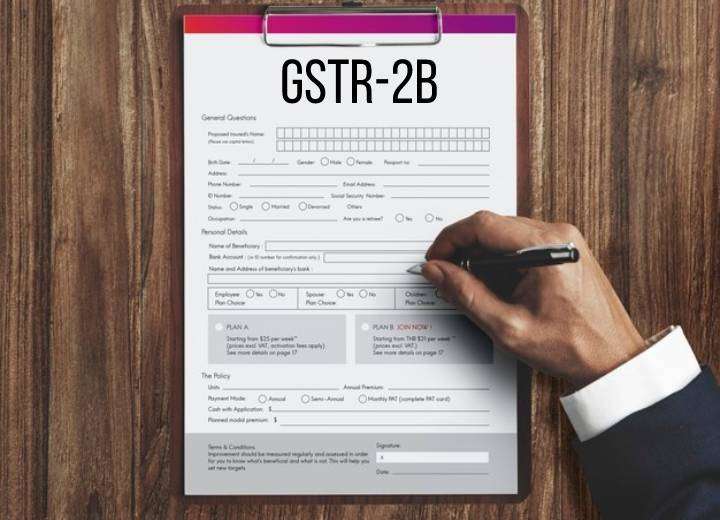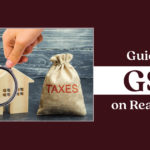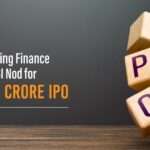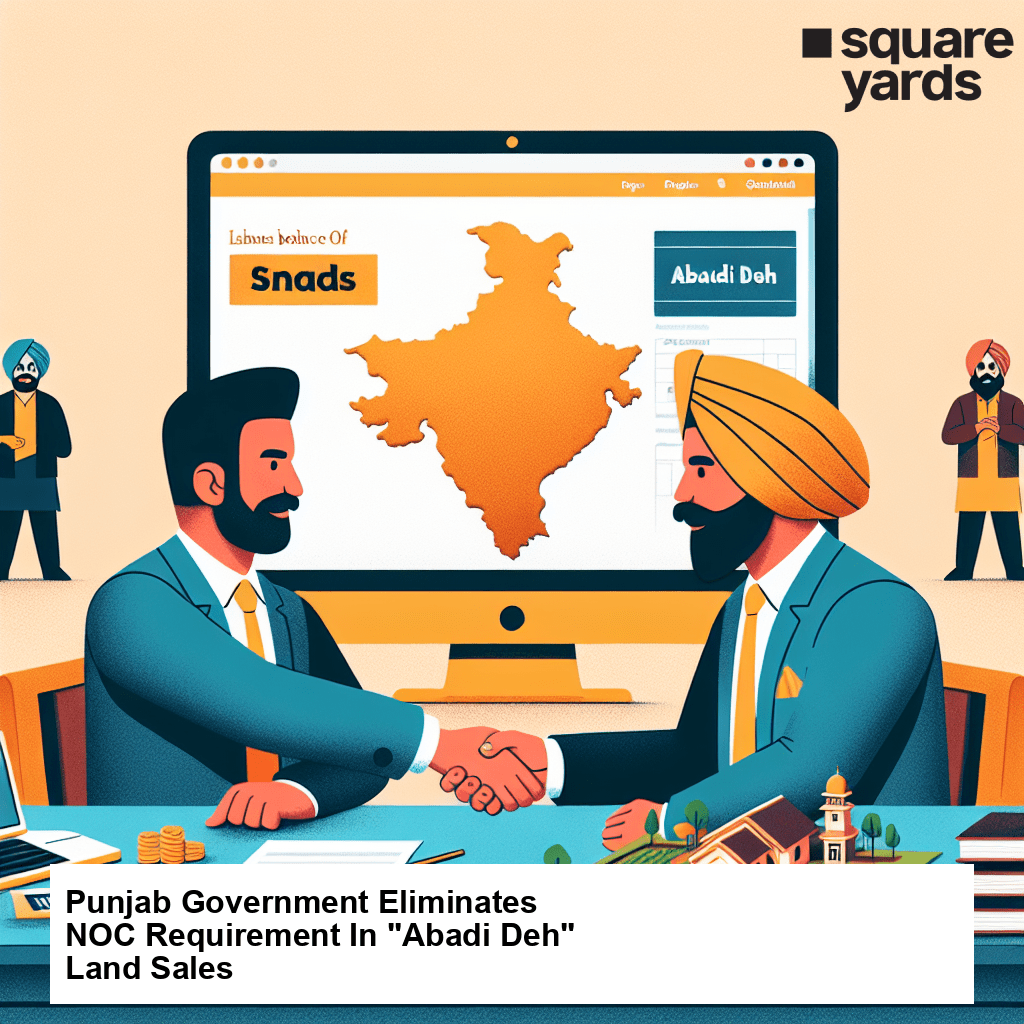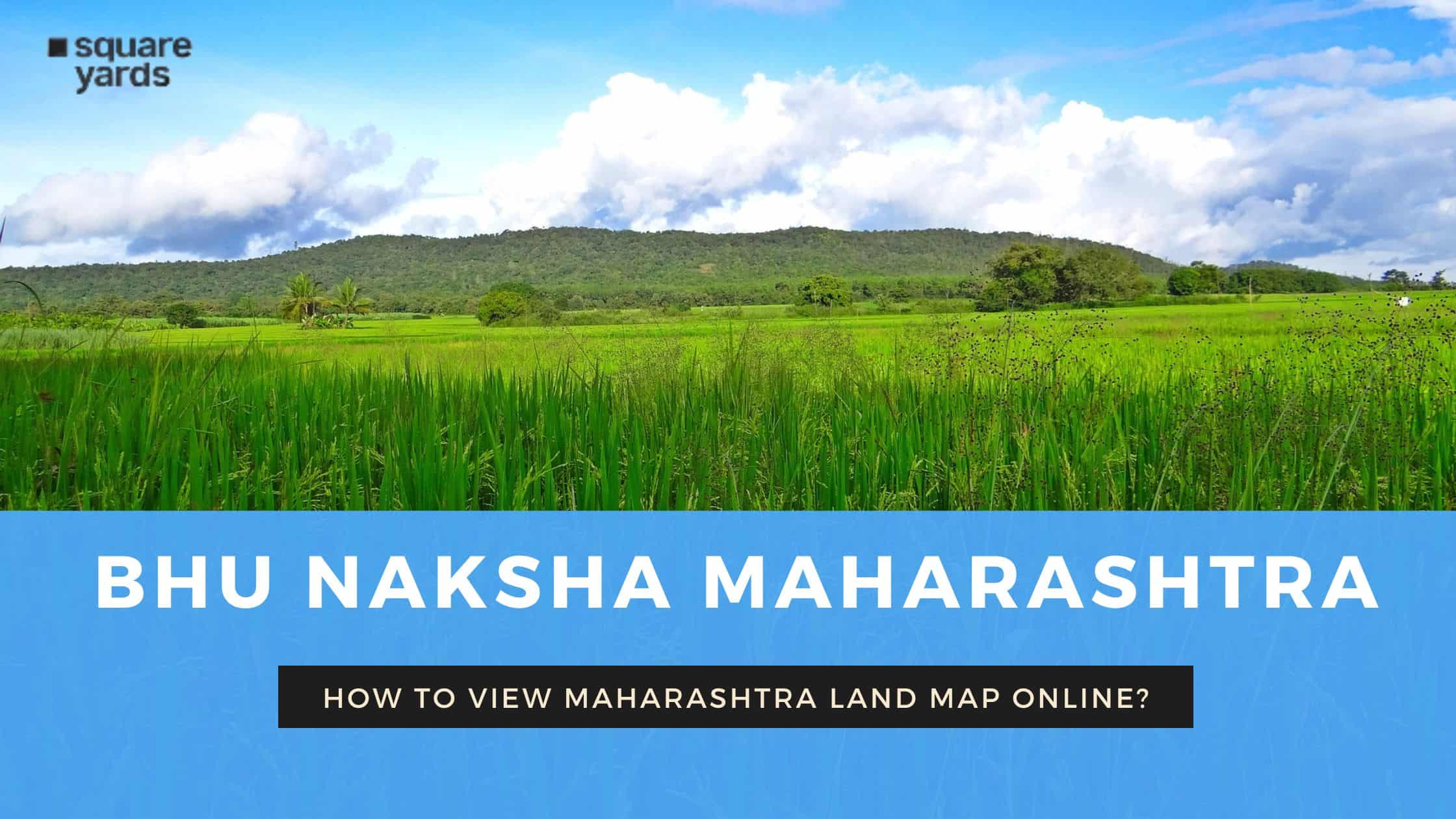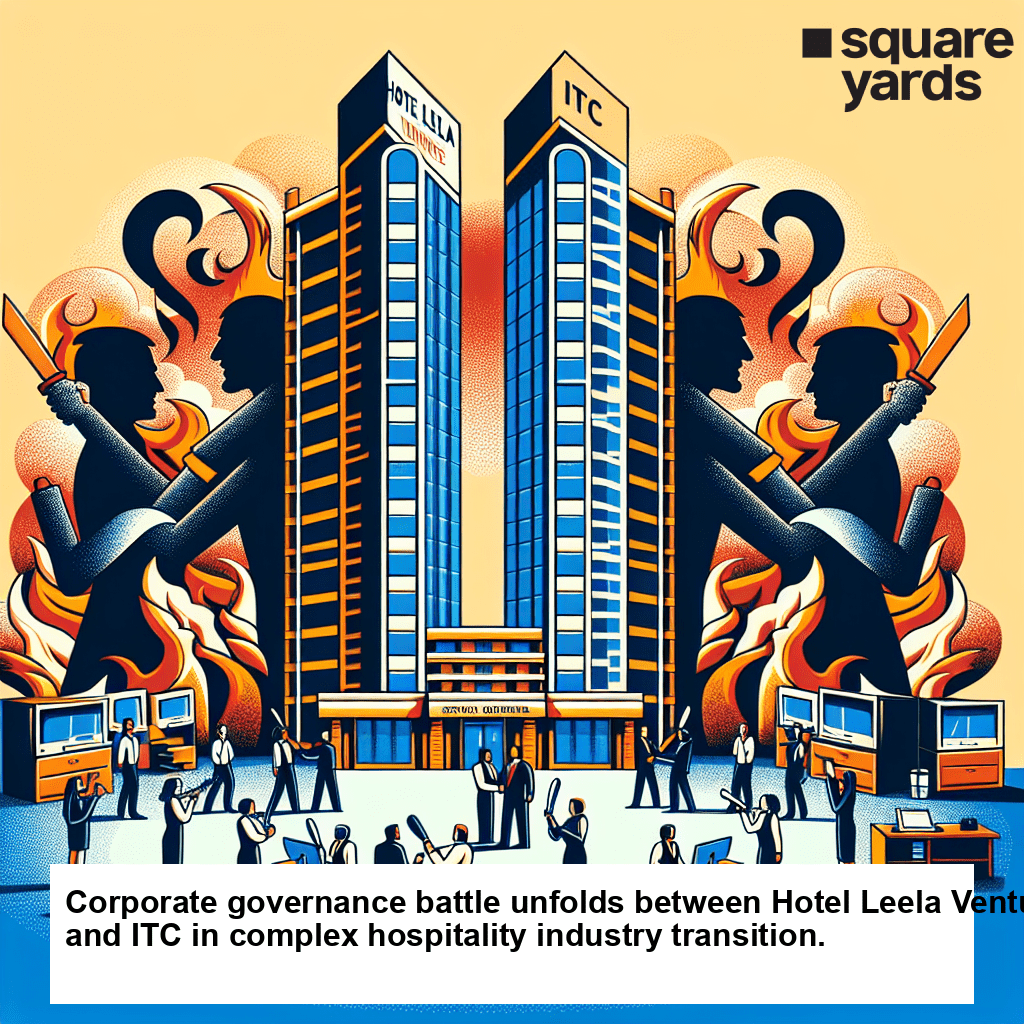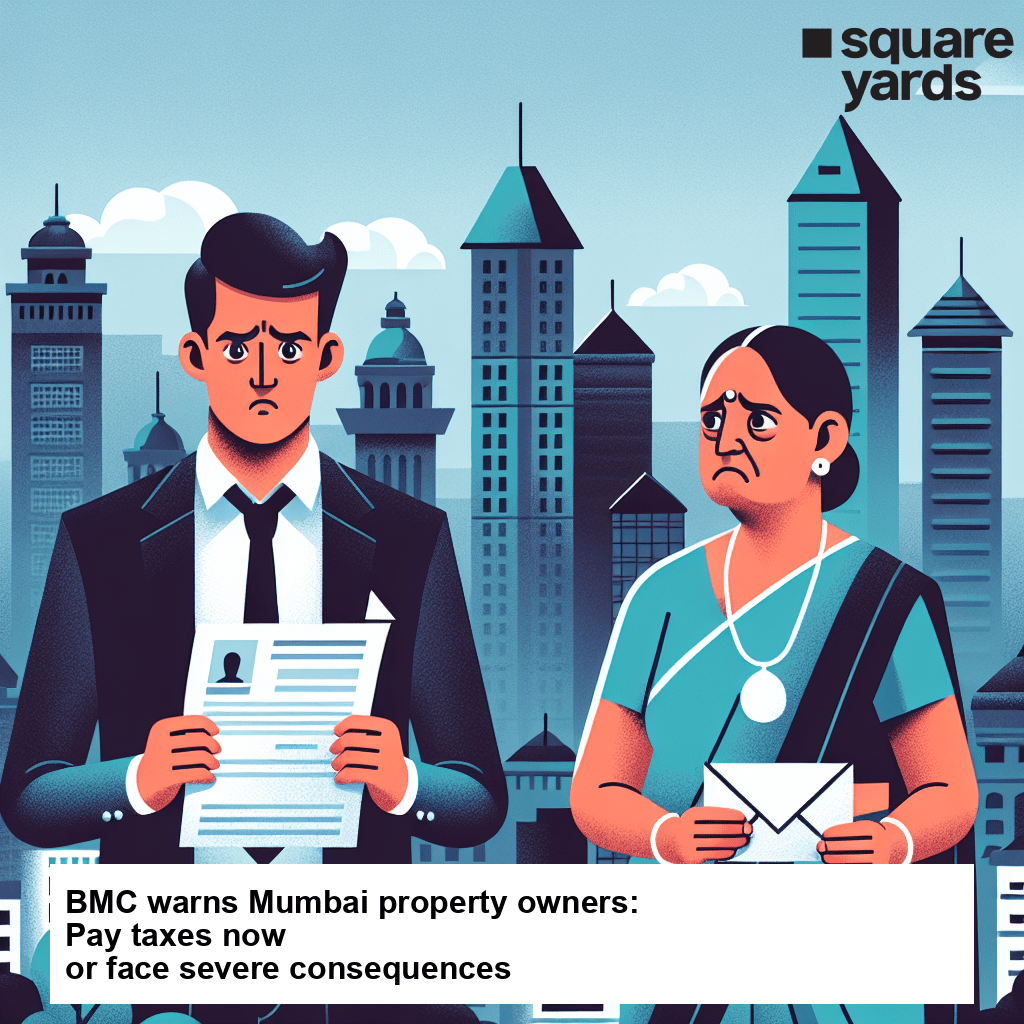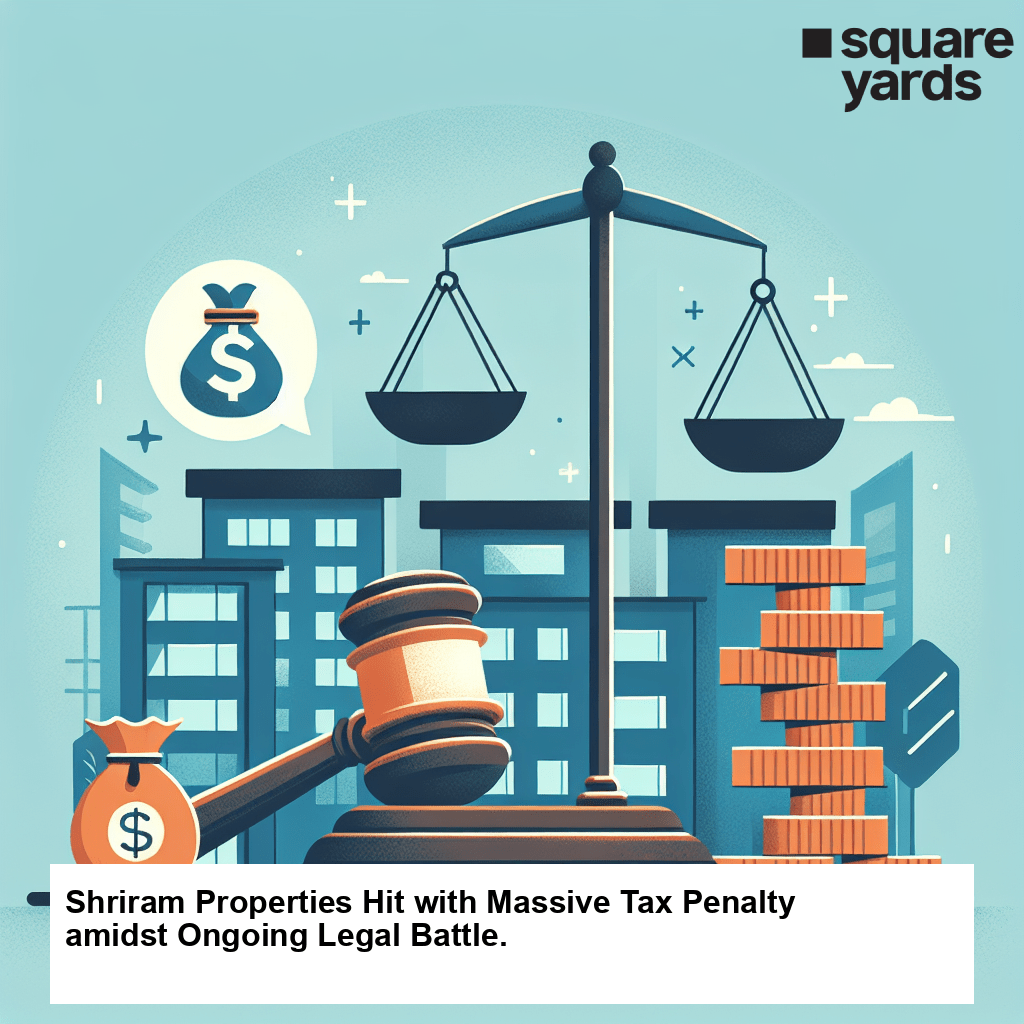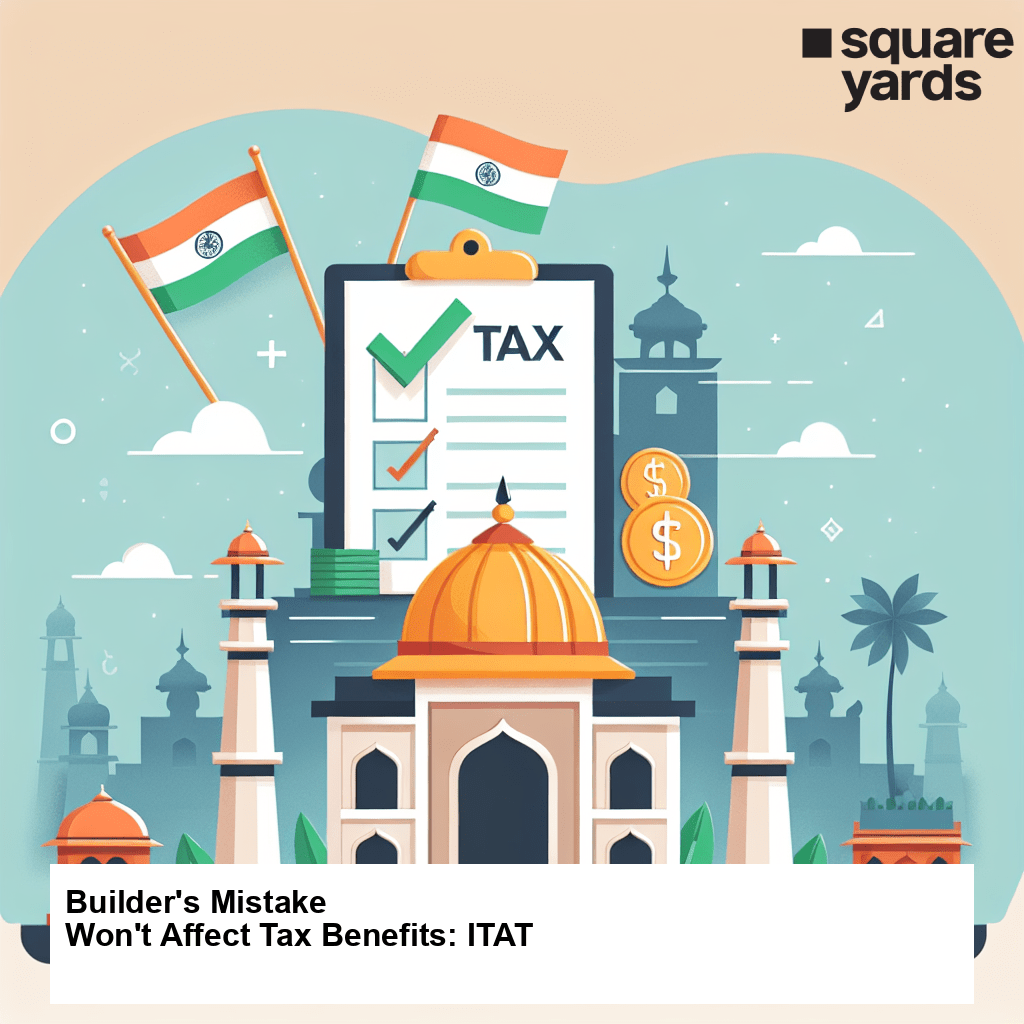GSTR 2B facilitates permitted and non-permitted ITC (Input Tax Credit) for every month, which is very much related to GSTR-2A, but it tends to remain constant & unchanged for a span of time, which means whenever GSTR-2B is acquired for months period on the portal of GST, even then the data remains the same without bringing out many changes by the suppliers in the later month.
GSTR-2B is accessible to all the normal, casual taxpayers & the SEZIo4. The recipient can be produced based on the following:
- GSTR-1
- GSTR-5
- GSTR-6
Which Has Been Appointed by The Suppliers.
The Statement for this domain document-wise details of the ITC eligibility. The ITC information will be showcased in the following format:
- Filing Date- GSTR-1
- Preceding Month
- Up to the Filing Date GSTR-1 (current month).
Read this example to understand this in a better way:
GSTR-2B was produced for July for the 2020 financial year that contained documents listed down by the suppliers from 12am on 13th July 2020 up till 11:59pm. So, therefore on 12th August 2020, the statement will be generated for July 2020.
What is GSTR-2B?
GSTR-2B means an auto-generated statement of ITC or Input Tax Credit. GSTR-2B is recorded in a way that permits the taxpayers to easily reconcile the Input Tax Credit with their agreed accounts & records. This helps them in easy identification of certificates or documents to ensure ITC does not get availed twice for the same particular document.
Importance and Benefits of GSTR-2B
GSTR-2B is detailed in a state that permit the taxpayers to readily reconcile ITC with their admitted accounts & records in their own books, this helps in easy identification of the documents in order to certify the following:
- The ITC also known as the Input Tax Credit is assisted twice against specified document.
- Tax credit retracted under the GST law in GSTR-3B, whenever required.
- The GST is paid according to the reverse charge based on the applicable documents on reversed charged, which also includes import of the services.
- This statement portrays the given tables and columns of GSTR-3B which includes the input tax-credit of invoice or debit note.
When Was GSTR-2B Made Available?
The availability of GSTR-2B was from August in the financial year 2020 onwards. This can be produced by the taxpayers once in a month on 12th during the tax period.
For Example: GSTR 2B for September 2020 can be acquired on 12th October 2020.
This GSTR-2B timeline can be examined easily on the govt. portal under the section ‘View Advisory Tab’.
How to Access GSTR-2B on the GST Portal?
You can easily access your GSTR-2B by following the steps below:
Step 1: Visit the GST Portal, where they need to enter their credentials in order access further.
Step 2: Next, click on the ‘Returns Dashboard’.
Step 3: Tap on the applicable tax period followed by selecting the appropriate month & the financial year.
Step 4: Next, under the GSTR-2B tile, you require to tap on ‘View’ or the ‘Download’ option as per your requirement.
- Download Option:
In case your table surpasses 1,000 for the Total no. of your documents, then you can opt for two options either go for advanced search or directly download your document which is listed in the excel or in the JSON format under the ‘GSTR-2B download page’. You simply need to tap on the download option followed by visiting the GSTR-2B download landing page.
- View Option:
In case the items listed in the table is less than the numerical number 1,000, then you can opt for the view option.
Step 5: Next, based on the option chosen between View and Download you require to take relevant actions under the GSTR-2B.
- Download Option:
In case you opt for download option, tap on the ‘Generate Json File’ option in order to download to examine the statement on an offline tool. Similar to this you need to tap on the ‘Generate Excel File to download’ option to rectify data in the same excel file on your systems.
- View Option:
The GSTR-2B view option that appear on your screens have two tabs under them named as summary and all tables, wherein the summary tab has been classified into 2 parts:
Part1: The ITC- Availability:
The ITC summary credit value is available on the same generation date & has been divided into credit that could be availed and second credit that could be reversed.
Part2: The ITC- Non-Availability:
The ITC summary credit value of the non-availability is classified into two parts ITC unavailable and ITC that is reversal.
You can easily fetch these documents by taping on the hyperlink text under B2B Invoice or B2B Debit account or B2B Amendment Invoices and lastly B2B Debit Amendment Account.
Step 6: The tab of ‘All Tables’ will have information regarding the ITC that is sorted according to the tables of GSTR-2B form which includes:
- B2B
- B2BA
- B2B CDNR
- B2B CDNRA
- ISD
- ISDA
- IMPG
- IMPGSEZ
Going forward, the document details Is appeared on the ITC with filters that helps in sorting of your data according to your need, which can be filtered by you according to the required data of the supplier.
Important Note: There are no details available according to the supplier on the IMPG table only detailed document of import goods that are brought overseas according to the entry made in the bill.
How will GSTR-2B help in better Input Tax Credit (ITC Claim)?
The ITC or Input Tax Credit on the purchase from those regular taxpayers & non-resident taxable officials will be obtainable under the GSTR-2B. Going forward, the ITC credit is distributed by the service distributor of the input which should also be obtainable.
The contents under GSTR-2B are summarized as below:
- The statement that summarizes the ‘ITC Available’ & ‘ITC Non-Availability’ for each of the section.
- Advisory from each of the section clarifies the action that a taxpayer is required to take.
- Details of the documents is classified keeping the following:
- Invoice
- Credit Notes
- Debit Notes
In order to view & download these documents with the amendments.
- The cut off dates & the advisory for generating & using the GSTR-2B.
- Import of goods & SEZ units or developers that is available on GSTR-2B from August 2020.
Contents and features of GSTR-2B
- View & download the statement of summary in the PDF format.
- Obtaining details section-wise or downloading complete Input Tax Credit.
- Advisory that is made section-wise is also available.
- It also allows to text search for all generated records.
- Options such as view, filter, and the field of sorting the data is also provided.
- The option of hiding and viewing the columns according to the convenience of the user.
- In case the file table exceeds the count of 1,000 records, then the option of downloading the full file under the GSTR-2B & the option of advanced search is also available.
- An email or a SMS will also be sent on the contact number of the taxpayer that indicates the GSTR-2B generation.
- The documents that have been filed by the suppliers and ISD under the GSTR-1, 5 or 6 are reflected.
Comparison of GSTR-2A with GSTR-2B
|
Parameter |
GSTR-2A |
GSTR-2B |
| Type | A progressive auto-drafted statement that provides input tax credit (ITC) details to every recipient of supplies, based on the suppliers’ data. | A constant auto-drafted statement that provides input tax credit (ITC) details to every recipient of supplies, based on the suppliers’ data. |
| Nature | Volatile, as it varies on a day-to-day basis. Specifically, when a person uploads the files. | Fixed, remains the same as the GSTR-2B. That is for 1 month since it doesn’t change based on actions that are undertaken by the suppliers. |
| Availability | Monthly | Monthly |
|
As per ITC claims – GSTN Advisory |
Does not encompass advisory or information based on the action the taxpayer takes. | GSTR-2B incorporates information according to the different sections to know whether the ITC is reversible, eligible, or ineligible so that taxpayers on time can take needful action as per GSTR-3B |
| Tax Period – Cut Off Dates | It is a dynamic statement, so it is not applicable in the case of GSTR-2A | Usually, in the case of GSTR-2B, the statement is produced on the 14th of the next month |
| Entries of ITC | 500 rows | 1,000 rows |
GSTR-2B vs GSTR-3B :
It is suggested for the taxpayers to accommodate the data that has been provided under the GSTR-2B with their records and own accounts. The Taxpayers should take the following into consideration:
- You cannot any case take ITC or Input Tax Credit twice under the same supply.
- In accordance with the GST Act & Rules the GSTR-3B is reversed under the same act.
- The payment to the government of tax is made on the reverse charge based.
- The payment actually made by the supplier the tax credit is actually availed for the same.
- The invoice of the purchases which is against the tax credit has been claimed under the GSTR-3B which is found under GSTR-2B in consent with Section 16 under CGST Act.
- The taxpayers can easily arrive at provisional amount of the tax credit under the GSTR-3B which includes 5% of availability of tax credit according to GSTR-2B with accordance to CGST Rule36.
- No extended tax credit needs to be claimed, Else it needs to be paid back with interest of 24% pa later.
- Input Tax Charge that belongs to a specific financial year in the purchase invoice direction or the debit note that has been raised in the same financial year needs to be
- Assisted before the deadline set under GST law.
- The point of cancellation of any GST registration cannot be reached easily as there is no vital mismatches between the GSTR-2B & GSTR-3B.
Matching entries between GSTR-2B & GSTR-3B is based on the parameters as below:
- GSTIN
- Type of Document
- Number of the Document
- Date of the Document
- The total number of taxable values
- The tax amount needs to be calculated by summing the following:
- IGST
- CGST
- SGST
- CESS (If any)
- Lastly, the head-wise amount of tax.
YOU MAY ALSO LIKE
Frequently Asked Questions (FAQ’s)
How Does GSTR- 2B Work?
GSTR-2B is recorded in a way that permits the taxpayers to easily reconcile the Input Tax Credit with their agreed accounts & records. This helps them in easy identification of certificates or documents to ensure ITC does not get availed twice for the same particular document.
What Does GSTR- 2B Mean?
GSTR-2B means an auto-generated statement of ITC or Input Tax Credit.
What is GSTR-2B Reconciliation?
GSTR-2B is meant to be an auto-generated ITC Statement which is normally released on the 12th day of every month. This statement is based on the stats and therefore does not change according to any action of any vendor.
What is the GSTR-2B Update Date?
The GSTR-2B can be updated on the 12th of September in the year 2020.