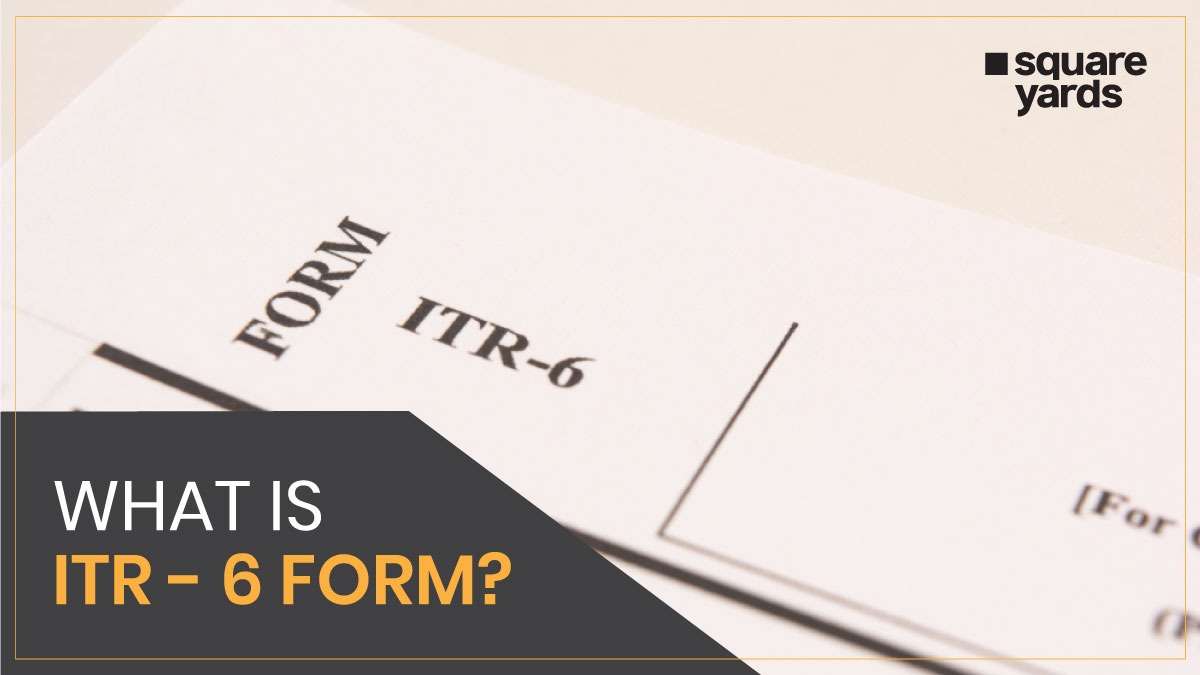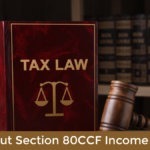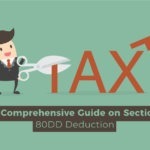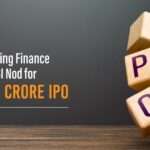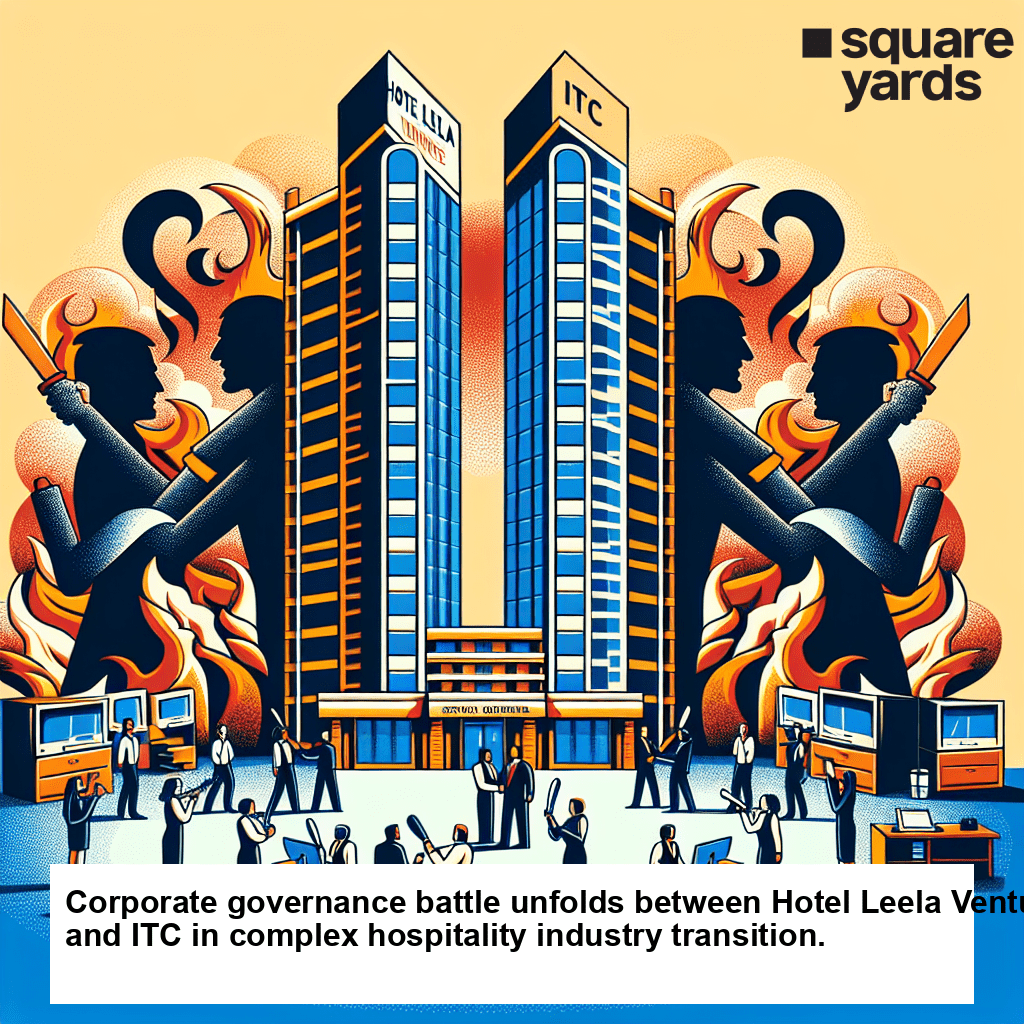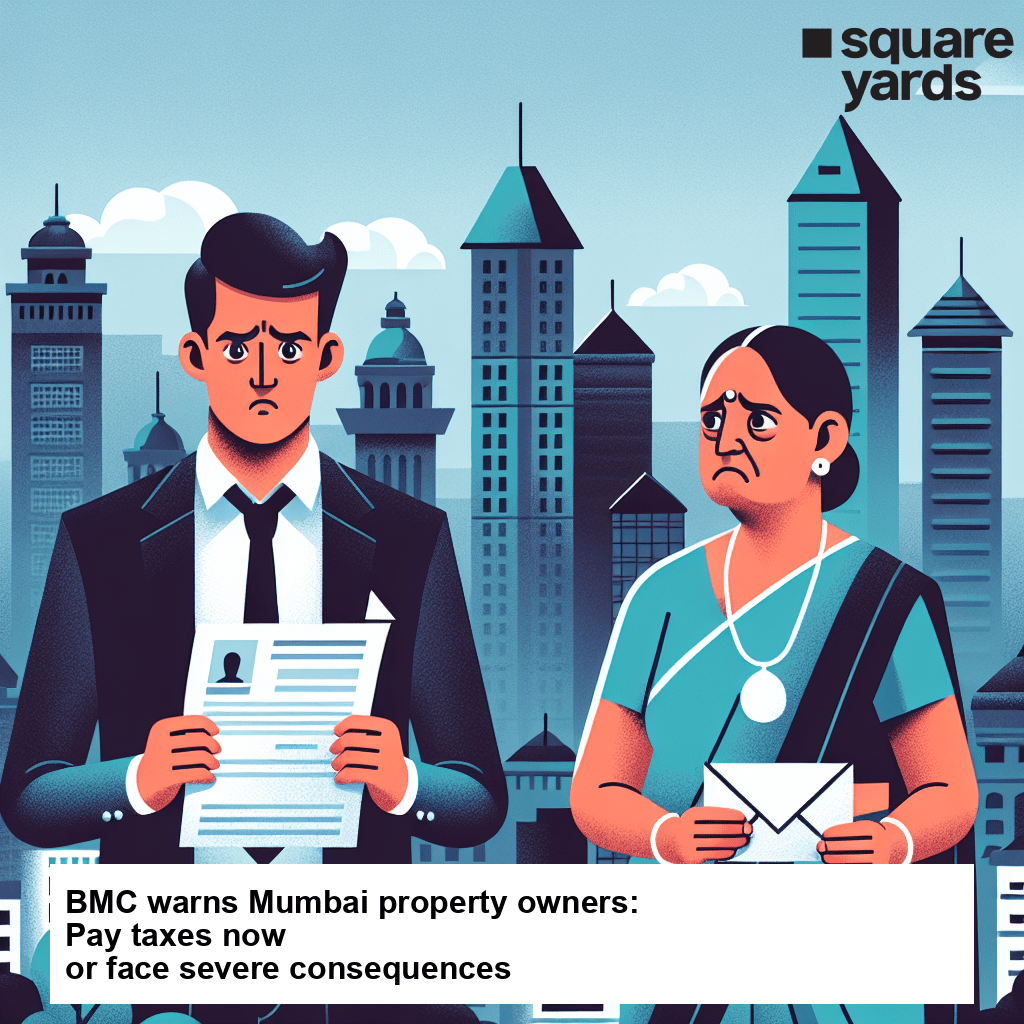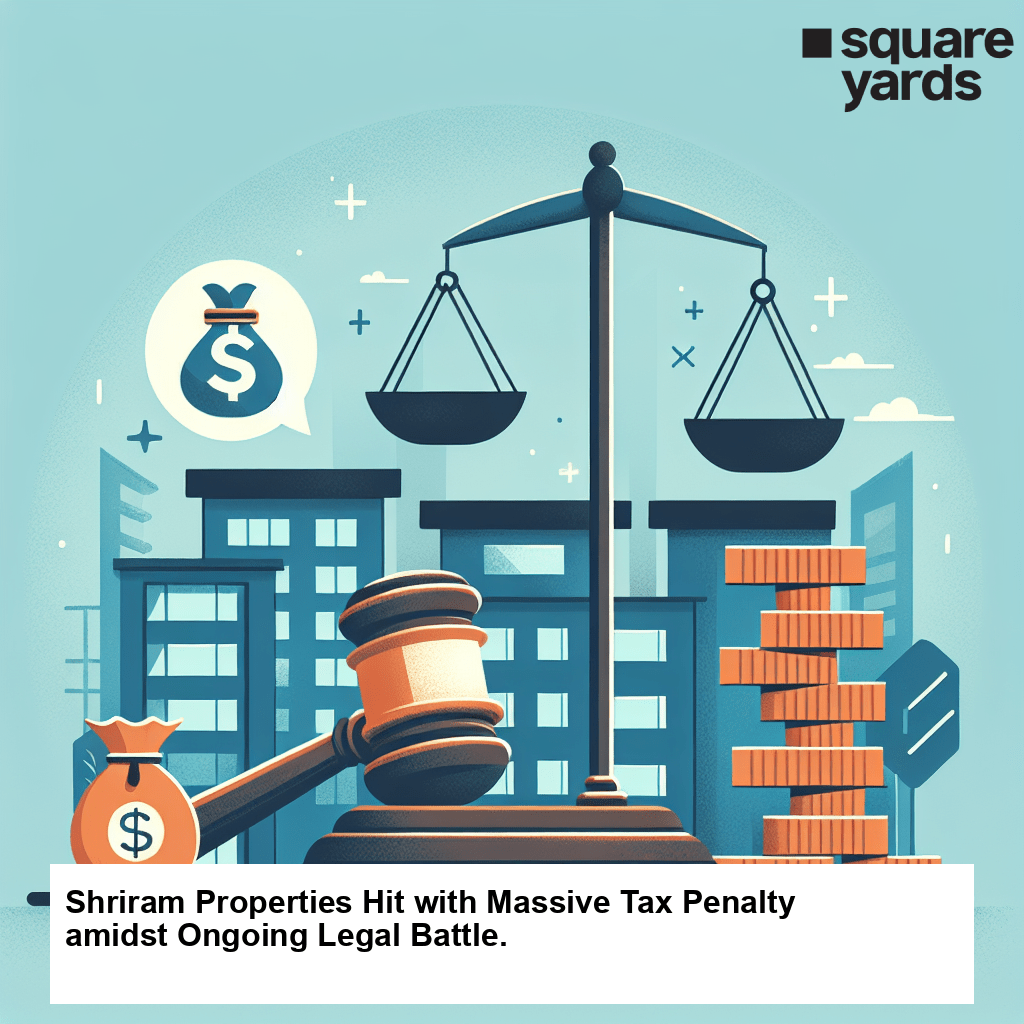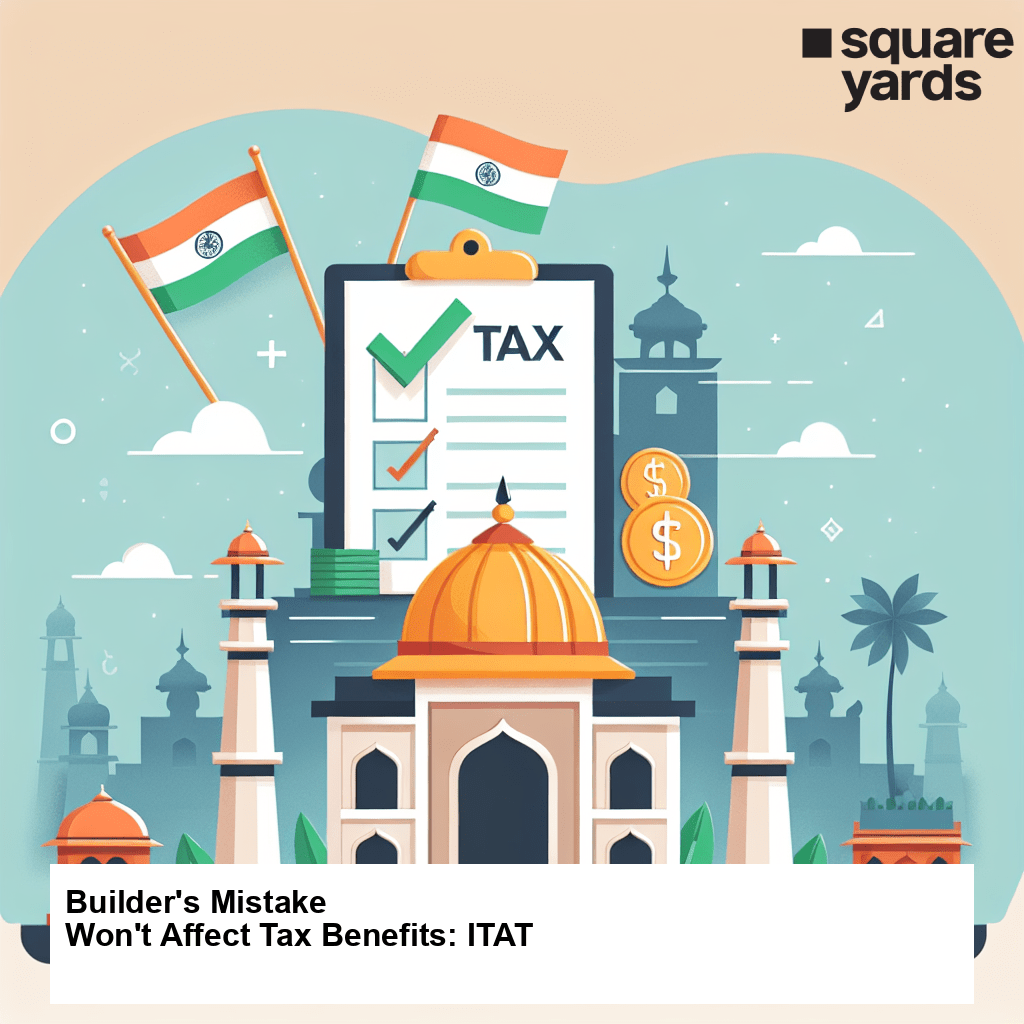ITR and you’re worried about how to proceed, we’re here to help. This blog covers all the aspects of filing ITR 6, so you don’t have to look anywhere else.
Table of contents
- What is the ITR 6 Form?
- Structure of ITR 6 form
- How to file the ITR 6 form
- Instruction For Filling out the ITR 6 Form Parts & Schedules
- Who is Eligible for ITR 6?
- Key Changes in the ITR-6 for AY 2019-2020
- Key Changes in the ITR-6 for AY 2020-2021
- The Last Date for filing ITR-6 Form for AY 2021-2022
- Process for Filling Out the Verification Documents
- Frequently Asked Questions (FAQs)
What is the ITR 6 Form?
Businesses that are not eligible for Section-11 exceptions count on the income tax form i.e. ITR 6 form. Companies that hold their profits from the property for religious as well as charitable purposes are eligible to take benefits of Section-11 exemptions.
ITR 6 is also an annexure-free income tax return. As a result, you must attach ITR 6 form to file your income tax return. On the income tax department’s e-filing platform, you submit ITR 6 electronically. You must also supply the details of the audit of the books of accounts, in addition to the profit and loss statement, balance sheet, as well as other information. Furthermore, you can only validate ITR 6 using the authorised signatory’s digital signature. Taxpayers who file ITR 6 do not have access to the other verification options.
Structure of ITR 6 form
The ITR 6 Form is classified into two parts i.e. Part A and Part B along with a number of schedules.
Part A enlists the following details:
General information:
General information consisting of basic details including Name, PAN number, address, Incorporation date of the business, CIN and much more has to be filled by the applicant.
Trading Account:
In this subsection, the applicant needs to fill in certain details associated with the income as well as the company’s expenses.
Balance Sheet:
This subsection usually consists of an array of details associated with the organisation’s balance sheet including its overall liabilities, current liabilities, and details associated with share capital.
Manufacturing Account:
This subsection of the ITR 6 form requires useful numbers and figures associated with manufacturing accounts. It orients around organisational including opening and closing stock and costs associated with the production of goods.
Profit and Loss Account
This subsection requires you to fill out vital details about the company’s profit and loss for a specific financial year.
Part B enlists the following details:
Part B-TI
This subsection represents Computation of Total Income
Part B-TTI
This subsection depicts Computation of Tax liability on the total income for the associated financial year.
The 42 schedules are
- Schedule HP: Income computation based upon the head Income incurred from house property
- Schedule-BP: Income computation based upon the head “profit as well as gains incurred from business/profession
- Schedule-DPM: Calculation of depreciation taking plants as well as machinery into consideration based upon the Income-tax Act
- Schedule DOA: Depreciation calculation based upon other assets that fall in the category of the Income-tax Act
- Schedule DEP: Depreciation summary based upon the assets that fall under the Income-tax Act
- Schedule DCG: Calculation of deemed capital gains incurred from depreciable assets sale in the current financial year
- Schedule ESR: Deduction based upon Section 35 enlisting expenditure towards scientific research
- Schedule-CG: Income computation based upon the head Capital gains.
- Schedule-OS: Income computation based upon the head Income from alternative sources
- Schedule-CYLA: Income statement enlisting set out of the losses incurred in the current financial year
- Schedule-BFLA: Income statement enlisting set out of the unabsorbed loss that was carried forward from previous financial years
- Schedule- CFL: Loss statement extended towards future years
- Schedule –UD: Details about UD or Unabsorbed Depreciation together with the allowance based upon Section 35(4)
- Schedule ICDS: Effect of ICDS or Income Computation Disclosure Standards towards the profit
- Schedule- 10AA: Calculation of deduction based upon Section 10AA
- Schedule- 80G: Details about donation that are entitled to the deduction based upon Section 80G
- Schedule 80GGA: Details about donations made towards scientific research as well as rural development
- Schedule RA: Details about donations made towards research associations and much more
- Schedule- 80IA: Determination of deduction based upon Section 80IA
- Schedule- 80IB: Estimate of deduction based upon Section 80IB
- Schedule- 80IC or 80IE: Determination of deduction based upon Section 80IC and 80IE
- Schedule-VIA: Deduction statement based upon Chapter VIA (from overall income)
- Schedule-SI: Income statement chargeable to tax at specific rates
- Schedule PTI: Go through the details of income earned from trusts as well as investment funds
- Schedule-EI: Income statement that was excluded from total income i.e. exempt incomes
- Schedule-MAT: Determination of minimal payable alternate tax based upon Section 115JB
- Schedule-MATC: Estimation of tax credit based upon Section 115JAA
- Schedule BBS: Depicts information about distributed income of the domestic firm specifically on the purchase of shares that are not listed on the stock exchange
- Schedule TPSA: Secondary adjustment for transferring price based upon the Section 92CE(2A)
- Schedule FSI: Information on income earned outside of India and tax benefits
- Schedule TR: Enlists the synopsis of tax benefits claimed for taxes that the applicant paid outside India
- Schedule FA: Information on Foreign Assets as well as income earned outside India regardless of the source
- Schedule SH-1: Shareholdings in an unlisted firm
- Schedule SH-2: Enlists the shareholding of the applicant in Start-ups
- Schedule AL-1: Indicates assets and liabilities owned by the applicant at the end of the financial year
- Schedule AL-2: Depicts the assets and liabilities owned by the applicant specifically in case of start-ups only
- Schedule GST: Information on gross receipts or turnover reported for GST
- Schedule FD: Payments and receipts in foreign currency are mentioned within this schedule.
How to file the ITR 6 form
To put forward seamless filing of the ITR 6 form you must follow a systematic procedure. The form is divided into PART A and PART B. You must fill the first section and then move towards the second to complete the procedure with utmost ease. Part A further breaks down into Subsections and then Schedules. Next to this, you will move towards Part B which comprises subsections and verification.
However, the applicant has to fill out the ITR form online and there is no need to attach any document. It is an annexure-less form specifically designed to make the ITR filing procedure seamless. In addition, the taxpayer is supposed to evaluate the entered data with the tax credit statement embracing tax deduction, tax collection, and associated payments.
Instruction For Filling out the ITR 6 Form Parts & Schedules
ITR 6 form is quite lengthy and can be confusing. To make it easier for you we have prepared instructions that will guide you in filling out the ITR 6 form. The tabular data decodes what must be done to make the filing procedure easier than ever.
- Part A – General:
Part A of the Income Tax Return Form 6 contains the personal information of the taxpayer. So be prepared with the basic information to fill it in one go.
| Name: You have to mention the firm’s name in this section such as LLP/ BOI/ AOP/ AJP and many more. Make sure that you enter teh exact name that is listed on the official and firm’s registered documentation. | PAN: Enter the PAN or Permanent Account Number in this section. | |||
| If you have recently changed the name of the organisation, then that information must be furnished here. You will have to enter the old name of teh entity regardless of the reason behind the change. | MCA issued Corporate Identity Number (CIN) | |||
| Flat / Door / Block no.: You have to enter the exact address that appears on the official documents of teh entity. | Name of premises/building/village: Accurately fill in the details associated with the city/village and premises as depicted on the registered documents of the firm. | Date of incorporation (DDMMYYYY): In this section enter the incorporation date of your firm in the day, month, and year format. | ||
| Road / Street / Post Office: Complete the address as mentioned in the firm’s registered documents along with the area pin code. | Area / Locality: Accurately fill in the details associated with the locality of the firm. | Type of Company: | ||
| 1. Domestic Company. | ||||
| 2. Foreign Company. | ||||
| Based upon the type of the company, mark the authentic one. This indicates the company type based upon which you filed taxes. | ||||
| Town / City / District: Complete the address by entering the name of the town, city, and district as mentioned in the documents. | State: | PIN Code: | In this section, you need to mention whether it’s a public company or a private company. Public company mention 6, and for private company mention 7. These specifics are based upon Section 3 of – The Company Act | Write <6> or <7> based upon your company type. |
| Country: | ||||
| Office Phone Number with STD Code / Mobile Number 1: | Mobile Number 2: | Income Tax Ward / Circle: In this section, you need to mention the IT ward or circle to which your company belongs. | ||
| Email address 1: | ||||
| Email address 2: | ||||
After this, the next category of the ITR Form Part A will require you to enter details associated to the return filing status.
| (a) | Return filed: In this subsection, choose the appropriate option based upon individual case: | ||
| ● On, or before the due date: 139-(1) | |||
| ● After due date: 139-(4) | |||
| ● Revised Return: 139-(5) | |||
| ● Modified Return: 92-CD | |||
| ● Under Section 119(2)(b), or in response to the notice. | |||
| ● Defective: 139-(9) | |||
| ● 142-(1) | |||
| ● 148 | |||
| ● 153-(A) | |||
| ● 153-(C) | |||
| (b) | If revised/in response to notice for Defective/Modified, then enter Receipt No and Date of filing the original return (DD/MM/YYYY) | You need to enter the receipt number here | The date associated with the filing of original return must be entered in this subsection in the DD/MM/YYYY format. |
| (c) | If filed, in response to a notice under section 139(9) / 142(1) / 148 / 153A / 153C you must enter the date of such notice, or under section 92CD you must enter the date of advance pricing agreement. | The date associated with the pricing agreement must be entered in this subsection in the DD/MM/YYYY format. | |
| (d) | Residential Status: | ||
| 1. Resident | |||
| 2. Non-resident | |||
| You have to tick the appropriate residential status depending upon your case. | |||
| (e) | In the case of non-residents, is there a permanent establishment (PE) in India | ||
| 1. Yes. | |||
| 2. No. | |||
| If you belong to the non-resident category then you will have to fill this section. | |||
| (f) | Whether you are an FII / FPI? | Enter your SEBI Registration number in this subsection. | |
| 1. Yes. | |||
| 2. No. | |||
| BAsed upon your category choose the appropriate option. If you choose “yes”, provide the SEBI registration number in the adjacent section. | |||
| (g) | Whether any transaction has been made with a person located in a jurisdiction notified u/s 94A of the Act? | ||
| 1. Yes. | |||
| 2. No. | |||
| Based upon your transactional evaluation choose the appropriate option. | |||
| (h) | Whether this return is being filed by a representative assessee? | ||
| 1. Yes. | |||
| 2. No. | |||
| If the representative assessee filed the return then tick on “yes”. Additionally, in the case of “yes” you will have to provide depicted information too. | |||
| 1 | Name of the representative. | ||
| 2 | Address of the representative. | ||
| 3 | PAN details of the representative. | ||
Moving further, you will have to furnish Part A with information associated with the audit.
|
a. |
Whether liable to maintain accounts as per section 44AA? | ||
| 1. Yes. | |||
| 2. No. | |||
| Choose the appropriate option specific to your case. | |||
| b. | Whether liable for audit under section 44AB? | ||
| 1. Yes. | |||
| 2. No. | |||
| Choose the appropriate option specific to your case. | |||
| c. | If (b) the above option is Yes, whether the accounts have been audited by an accountant? | ||
| 1. Yes. | |||
| 2. No. | |||
| Choose the appropriate option specific to your case. If “yes”, then you will have to enter information in depicted subsections. | |||
| 1 | Date of furnishing of the audit report: | ||
| Enter the date of furnishing in the day, month, and year format. | |||
| 2 | Name of the auditor signing the tax audit report: | ||
| 3 | Membership no. of the auditor: | ||
| 4 | Name of the auditor (proprietorship/ firm): | ||
| 5 | PAN details of the auditor (proprietorship/ firm): | ||
| 6 | Date of audit report: | ||
| d. | If liable to furnish other audit reports, mention the date of furnishing of the audit report: | ||
| 92E: Enter the date in the day, month, and year format. | 115JC: Enter the date in the day, month, and year format. | Enter the date in the day, month, and year format. | |
Moving further, the next section of the ITR form 6 requires you to submit information associated with the holding status of your firm.
| (a) | Nature of company (Based upon the category of the company i.e. holding company, subsidiary company, both, or any other you will have to enter 1,2,3,4 in the adjacent box. | Enter 1, 2, 3, or 4 based upon the applicability of the company. | |
| (b) | If Holding company (1), then mention the details of the Holding Company | ||
| PAN: Permanent Account Number | Name of the Holding Company | Address of the Holding Company | Percentage of Shares held. |
| In this subsection, enter the firm’s PAN number. | Mention the Holding Company’s name as depicted in the official records. | Mention the Holding Company’s address as depicted in the official records. | Mention the Holding Company Hold shares in this subsection. |
| (c) | If Subsidiary Company (2), then mention the details of the Subsidiary Company | ||
| PAN: Permanent Account Number | Name of the Subsidiary Company | Address of the Subsidiary Company | Percentage of Shares held. |
In the next section of the Income Tax Form 6 Part A, fill details associated with the business organisation.
| (a) | In the case of Amalgamating Company, mention the details of the Amalgamated Company | ||
| PAN: Permanent Account Number | Name of Amalgamated Company | Address of Amalgamated Company | |
| In this subsection, enter the firm’s PAN number. | Mention the Amalgamated Company’s name as depicted in the official records. | Mention the Amalgamated Company Address as depicted in the official records. | |
| (b) | In the case of Amalgamated Company, mention the details of the Amalgamating Company | ||
| PAN | Name of Amalgamating Company | Address of Amalgamating Company | |
| In this subsection, enter the firm’s PAN number. | Mention the Amalgamating Company’s name as depicted in the official records. | Mention the Amalgamating Company’s address as depicted in the official records. | |
| (c) | In the case of Demerged Company, mention the details of the Resulting Company | ||
| PAN | Name of the Resulting Company | Address of the Resulting Company | |
| In this subsection, enter the firm’s PAN number. | Mention the Resulting Company’s name as depicted in the official records. | Mention the Resulting Company’s address as depicted in the official records. | |
| (d) | In the case of Resulting Company, mention the details of the Demerged Company | ||
| PAN: Permanent Account Number | Name of Demerged Company | Address of Demerged Company | |
| In this subsection, enter the firm’s PAN number. | Mention the Demerged Company’s name as depicted in the official records. | Mention the Demerged Company’s address as depicted in the official records. | |
In the next section of the ITR Form 6, fill out information associated with the key persons of the organisation and specific details.
| Sl. No. | Name | Designation | Address | PAN | Director Identification Number as issued by MCA. |
| Mention the name as depicted within the office as well as verifiable records. | Mention the designation depicted within the office records. | Mention the address that appears within the official records. | Fill in the PAN information in this subsection. | This subsection will be filled only if the entity has a director. |
In this section, you will have to provide information associated with the shareholding pattern of the firm.
| Particulars of persons who were beneficial owners of shares holding not less than 10% of the voting power at any time of the previous year. | |||
| Sl. no. | Name and Address. | Percentage of shares held. | PAN |
| The name and residential address of the shareholder as depicted within the official records and associated documents. | Mention the share percentage held by the individual in this subsection | The PAN-related information of the shareholder must be mentioned here. | |
In this section of the ITR 6 Form, enter information about the nature of the organisation and its business entities.
| Nature of the company: Go through the depicted sections and based upon the nature of your business mark “yes” or “no” in the adjacent subsection. Additionally, if the organisation for which the tax is being filed falls under the mentioned category then tick “yes” or else “no”. | Choose either “yes” or “no” based upon the applicability of your organisation. | |
| 1 | Whether a public sector company as defined in section 2(36A) of the Income-tax Act. | Yes. |
| No. | ||
| 2 | Whether a company owned by the Reserve Bank of India. | Yes. |
| No. | ||
| 3 | Whether a company in which not less than forty percent of the shares are held (whether singly or taken together) by the Government or the Reserve Bank of India or a corporation owned by that Bank. | Yes. |
| No. | ||
| 4 | Whether a banking company as defined in clause (c) of Section 5 of the Banking Regulation Act, 1949. | Yes. |
| No. | ||
| 5 | Whether a scheduled Bank is a bank included in the Second Schedule to the Reserve Bank of India Act. | Yes. |
| No. | ||
| 6 | Whether a company registered with the Insurance Regulatory and Development Authority (established under sub-section (1) of section 3 of the Insurance Regulatory and Development Authority Act, 1999). | Yes. |
| No. | ||
| 7 | Whether a company is a non-banking Financial Institution. | Yes. |
| No. | ||
| Nature of the business of profession. If more than one business or profession indicates three main activities/products. | ||
| Sl. No. | Code | Description |
| i. | ||
| ii. | ||
| iii. | ||
- Part A – BS (Balance Sheet):
You need to fill out PART A: BS (Balance Sheet) with information associated with the balance sheet of your organisation. It comprises of
- Equity and Liabilities: Shareholder’s Fund, Current and Non-Current Liabilities.
- Assets: Non-current assets, Current Assets.
- Part A – P & L (Profit & Loss Account): You need to enter 1 to 52 items in this section based on the regular account books. In the case of non-maintained regular books, you will have to fill in 53 items.
- Part A – OI (Other Information): This section of PART A is optional if you are not liable for audit based upon Section 44AB.
- Part A – QD (Quantitative Details): This section of PART A is optional if you are not liable for audit based upon Section 44AB.
- Part B – TI (Total Income): In this section, the assessee needs to enter details associated with the heads for determining the total income:
- Income incurred from the house property.
- Profits as well as gains incurred from business/ profession.
- Capital gains.
- Income generated from alternative sources.
- Total Income generated from the above mentioned point i.e. 1,2,3,4.
- The current financial year’s losses must be set against the overall income of the 5th pointer.
- Balance the losses of the current financial year’s set-off: 5 – 6.
- Losses carried forward must be set against 7.
- Compute gross total income by subtracting the value of the 7th pointer from the 8th pointer.
- Chargeable income towards the payable tax at a determined rate based upon Section 111A, 112 will be included in the 9th pointer.
- Deduction under the study of 10A or 10AA.
- Deductions under the study of Chapter VI-A.
- Total income will be computed by subtraction of the value of the 9th pointer from the 11th and the total of the 12th pointer.
- Chargeable income towards payable tax at special rates.
- Chargeable income towards tax at normal rates will be computed through(13 – 14).
- Net agricultural income.
- Losses of the current financial year will be carried forward.
- Enlists the deemed total income based upon section 115JB.
- Part B TTI or Computation of Tax Liability on Total Income: This section deals with the estimation of tax liabilities. For this, the information from various heads will be taken into consideration including, total payable tax, gross tax, tax payable on total income, net tax liability, aggregate liability, refunds, and much more.
Related ITR Form
Who is Eligible for ITR 6?
Each organisation is liable to fill out ITR Form 6 regardless of the structure under the Companies Act – 2013 and Companies Act – 1956. However, organisations, whose income source is generated either from the property or charity are not liable to file the ITR 6 Form. In case, the organisation’s turnover is below INR 1 crore, the organisation is not bout to fill out and submit ITR 6 form. Whereas, if the enterprise has gross receipts of above INR 1 crore in a financial year, then you will have to go through the audit procedure through a certified Chartered Accountant.
Key Changes in the ITR-6 for AY 2019-2020
The key changes in the ITR 6 Form in the Annual Year 2019-20 are depicted below:
- Recognition information as a start-up authenticated by DPIIT
- Declaration details filed in the Form-2
- Bifurcation of donations within the cash as well as non-cash payment mode
- Information associated with the turnover and gross receipt reported for Goods and Service Tax.
Key Changes in the ITR-6 for AY 2020-2021
The key changes in the ITR 6 Form in the Annual Year 2020-21 are depicted below:
- A discrete schedule i.e. 112A for the computation of long-drawn-out capital gains. This applies in the case of the trade of equity shares and units associated with the.
- The information associated with the tax levied on the secondary adjustments for transferring the price is based upon section 92CE(2A).
- Details associated with the tax deduction claims towards the expenditure and investments made in the time frame of 1 April 2020 to 30 June 2020.
The Last Date for filing ITR-6 Form for AY 2021-2022
The due date to file ITR Form 6 for income tax return purposes is 30th September. If an assessor files ITR after the due date then the submitted form will be considered as a late submission and you will have to pay the late fee and charges.
Process for Filling Out the Verification Documents
Filling up the verification documents under ITR Form 6 is quite easy. You have to strike through each piece of information that is not specific to your case. Additionally, you need to make sure that the verification has been signed prior to furnishing income tax returns. You can count on any designated person to sign the return. However, if in case the stated person is found giving a false statement, the person will be liable for prosecution based upon section 277 of the IT ACT, 1961. It will be considered a punishable offense and the person might have to face imprisonment along with a fine.
Frequently Asked Questions (FAQs)
What is the sequence for filing ITR 6 Form?
The ITR 6 form must be filled systematically, starting right from PART A schedules, moving towards PART B verification.
How to file ITR 6 Form?
You can file the ITR form electronically through Digital Signatures and the official website of the Income Tax Department.
Are any documents to be attached with ITR 6?
No, you don’t need to attach any documents, with the ITR 6 form. You just need to make sure that the filled details match with your official records and that is it.