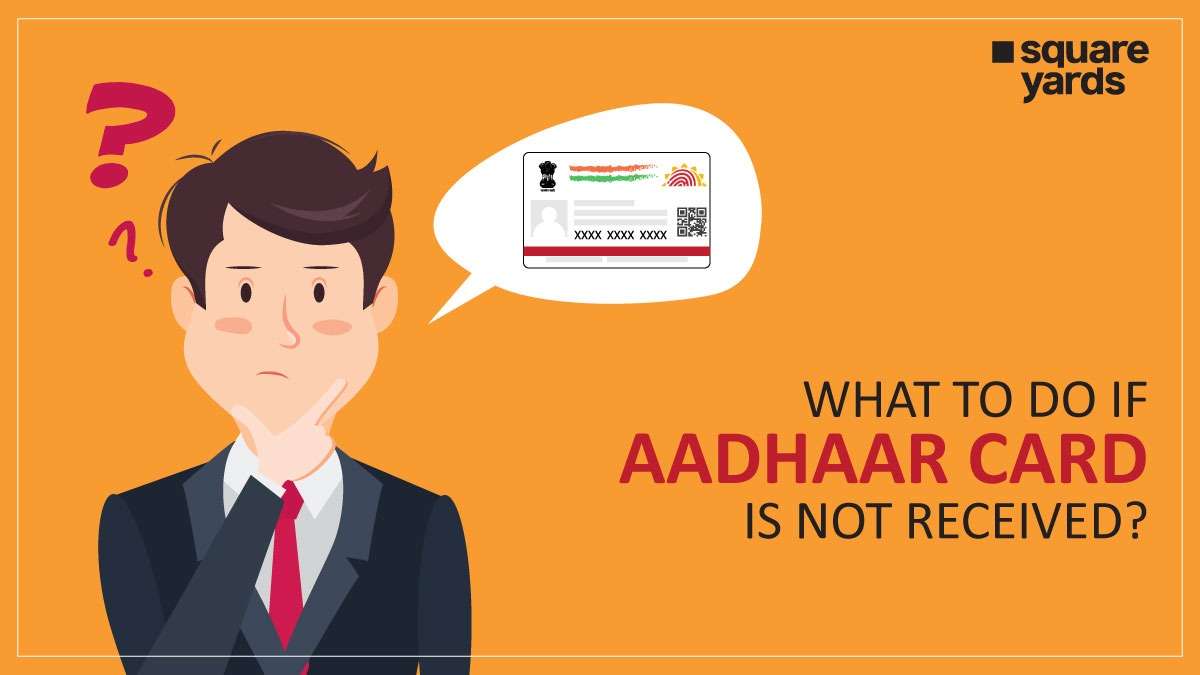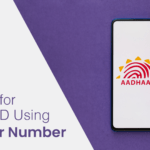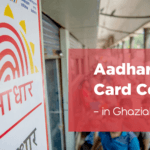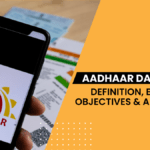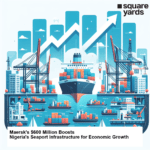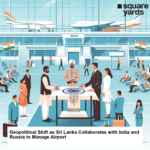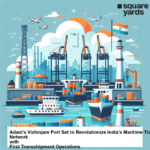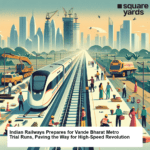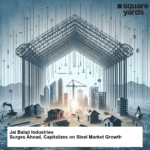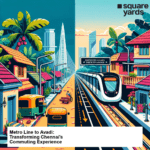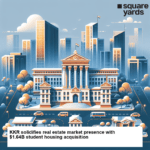An Aadhaar Card is a unique number issued to every Indian citizen. It serves as an ID proof and helps individuals avail of government subsidies. Given its significance, every citizen in the country needs to have an Aadhaar Card. And while the process of applying for it is easy, it can take up to 3 months for you to receive your Aadhaar Card. In some cases, people do not receive it even after the 3-month timeframe. If you are one of those, this blog is for you.
We have created a complete Aadhaar Card not received guideline for you to follow. Aside from the steps to take, we have also compiled a list of other Aadhaar Card related problems that you must know of. So, without wasting any more time, let’s get into the details.
Table of contents
Check If Your Aadhaar Has Been Generated
One of the major reasons why you may not have received your Aadhaar Card yet is because it hasn’t been generated. This happens in two cases – first is that you applied for an Aadhaar Card before 1st April 2012. The second is that the UIDAI (Unique Identification Authority of India) rejected your application.
But before you find that out, you should verify your Aadhaar Card status. Here’s what you need to do:
Step 1: Go to the official UIDAI website.
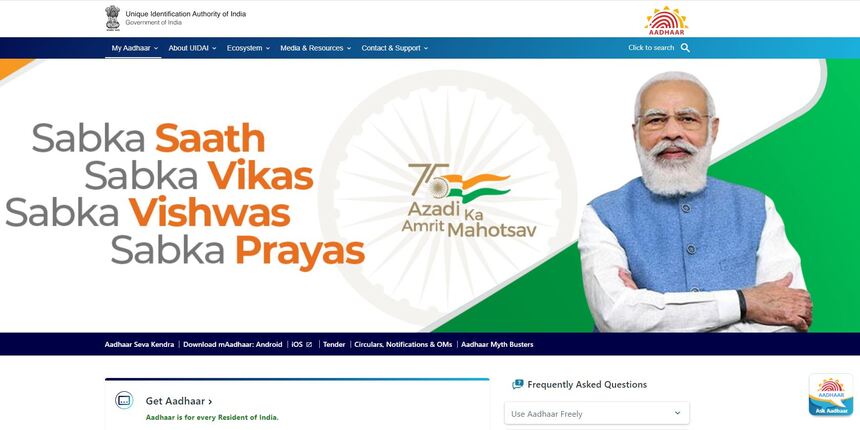
Step 2: On the home page, you will find varied Aadhaar related sections. Under the ‘Get Aadhaar’ section, click on Check Aadhaar Status.
Step 3: Alternatively, you can click on the ‘Check Aadhaar Status’ option under My Aadhaar as is available on the website’s top menu.
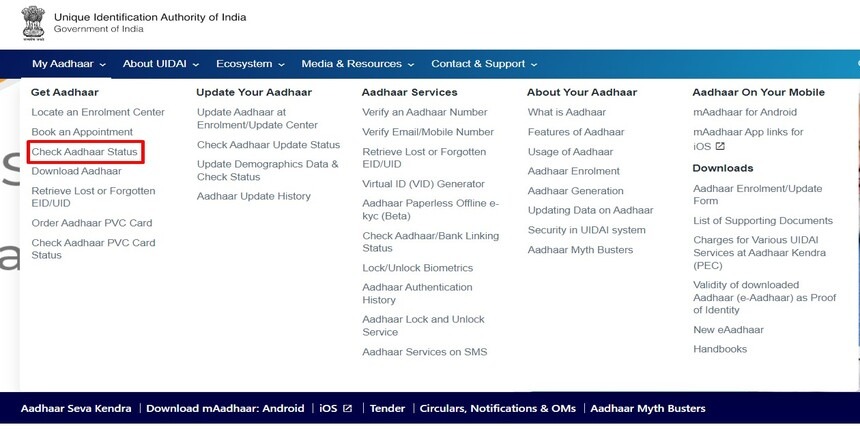
Step 4: Both the options will take you to a new page displaying a range of Aadhaar services, including ‘not received Aadhaar yet’.
Step 5: Here, you need to click on the ‘Check Aadhaar PVC Card Order Status’ option.
Step 6: Another page will open wherein you will have to enter your SRN (Service Request Number) and the displayed Captcha.
Step 7: Once done, you will receive an OTP on your registered phone number. Enter that in the given field and your Aadhaar Card status will appear on the screen.
Note: You might have to apply for an Aadhaar Card once again if your Aadhaar Card status shows ‘not generated’. If the Aadhaar Card has been generated, you can download it online or get it offline from the nearest Aadhaar centre.
Don’t Miss Out!
Latest Documents on Aadhaar Card
| Aadhar Details Update | Aadhar Update – Change Name, Address, Mobile No. & DOB |
| Link Aadhar to PM Kisan | How to Link Aadhaar to PM Kisan |
| Baal Aadhaar Card | How to Download Baal Aadhaar Card? |
| WBPDS Aadhaar Link | How to Link Aadhaar with WBPDS? |
| Aadhar Verification | How to Verify Aadhaar Online |
| AePS | Aadhaar Enabled Payment Ststem |
| Masked Aadhar | How to Download Masked Aadhaar |
| Aadhaar Biometric | How to Update Biometric in Aadhaar Card |
| Aadhar Password | How to Get e-Aadhaar Password |
| Jan Aadhaar | Get Jan Aadhaar Card |
How to Get Your Aadhaar Card Online?
Getting your Aadhaar Card online is simple. You can get it through the official UIDAI website or the mAadhaar app. The steps for both the processes are as follows.
Via the UIDAI Website
Queries on Aadhaar PVC not received is quite common among Indian citizens. An already generated Aadhaar Card can be downloaded from the official UIDAI website. The online version of the card is called ‘e-Aadhaar’ and here is how you can download it.
Step 1: Go to the official website, UIDAI
Step 2: Choose “Download Aadhaar”
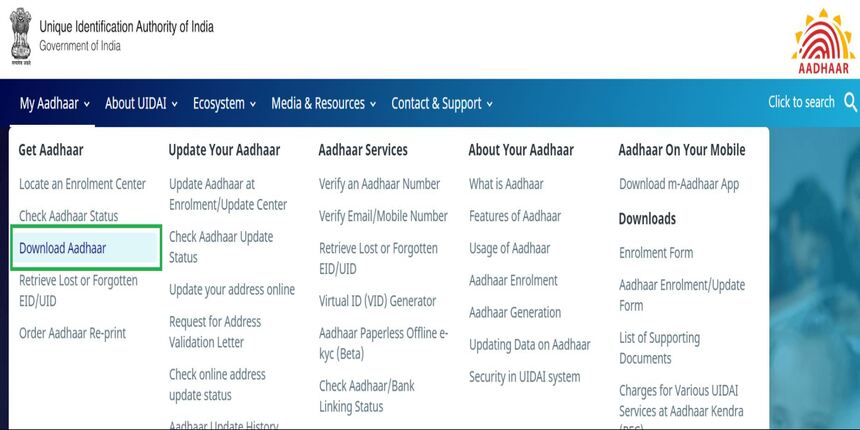
Step 3: A new page will open asking you to choose any of three methods to download e-Aadhaar:
- Aadhaar Number
- Enrollment ID
- Virtual ID
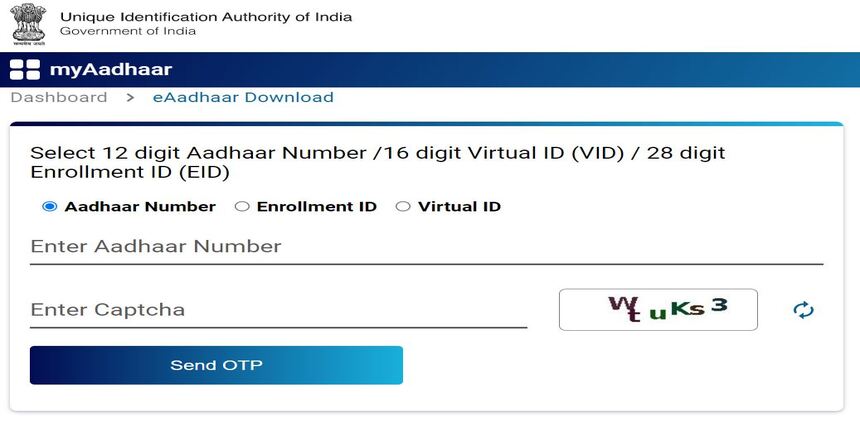
Step 4: Depending on the number you have, select one of the above options.
Step 5: Fill out the necessary information followed by entering the correct Captcha.
Step 6: Then click on Send OTP and wait till you get it on your registered mobile number or email address.
Step 7: Enter the correct OTP in the designated field and click on the ‘Download Aadhaar’ button.
Step 8: After you have downloaded your e-Aadhaar, open the document by entering the password. (The first 4 letters of your name in CAPITAL LETTERS and your Birth Year in YYYY format).
Note: Your Aadhaar Card will download in PDF format. So, make sure you have the latest version of Adobe Reader installed. If not, you should download an alternative to Adobe, otherwise, the PDF won’t open on your computer. After opening the file, you can choose to download it and use it whenever you want.
Downloading e-Aadhaar Card Via Phone
If your Aadhaar Card status displays that it has been generated, you may download it directly on your phone by using the mAadhaar app. All you need are your Aadhaar number or QR Code visible on the back side of your Aadhaar Card.
The application syncs your Aadhaar information, like your name, DOB, gender, address, pictures and biometrics. The app is the best way to carry your Aadhaar Card on your phone without worrying about losing it. With it, you can even share QR and KYC codes with service providers.
However, if you don’t have the physical copy of your Aadhaar, you can get it via SMS by following the below instructions:
Step 1: Go to the official UIDAI Aadhaar website and click on Retrieve EID / Aadhaar number.
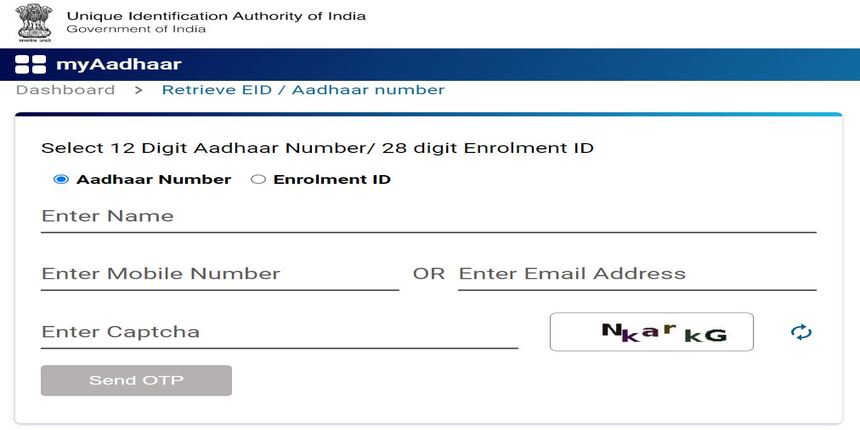
Step 2: In the new window, enter your enrollment number. (This number is visible on your acknowledgement slip after applying for the Aadhaar Card and sent on your registered mobile number).
Step 3: Select the “Send OTP” button.
Step 4: Type in the received One Time Password that you get on your phone number and click on Submit. If the entered OTP is correct, you get the Aadhaar details on your phone through SMS.
Getting Your Aadhaar Card Offline
The offline mode of retrieving your Aadhaar card requires you to visit your nearest Aadhaar enrolment centre.
At the enrolment centre ask for the Aadhaar form, fill in all the fields and submit it. They will verify your details and biometric data. After verification, you will get your Aadhaar Card at your registered residential address.
Seek Help If Necessary
If you face any issue in getting your Aadhaar card details, you may seek help from the Government helpline number or website. Here are the different modes of communication that you may choose:
- Call Centre: 1800 180 1947
- Fax No.: 080 2353 1947
- Email: help@uidai[dot]gov[dot]in
- Phone: 011 23478653
- Address: Government of India (GOI), Bangla Sahib Road, Behind Kali Mandir, Gole Market, New Delhi – 110001
In Conclusion
No more searching answers for Aadhaar Card not received online! Just take note of the steps mentioned in the guidelines above. While we have tried covering all the significant information, there’s a chance you would still have some doubts in mind. To tackle that, we have answered the most commonly asked questions in the FAQs section below.
FAQ’s about Not Received Aadhaar Yet
Q1. Where is the Aadhar Card not received tab on the UIDAI website?
There is no such option called “Aadhaar Card not received” on the UIDAI website. But you can track your Aadhaar Card status through the website. Just select the “Aadhaar Card status” option under the MyAadhaar drop-down menu.
Q2. What should one do if someone has not received Aadhaar yet?
If you have not received Aadhaar yet, you can easily download it from the official UIDAI website. However, you must know your Aadhaar Card number or Enrollment Number to do that. You may also visit your nearest Enrolment Centre and take a printout of your Aadhaar Card.
Q3. I am not getting the OTP for Aadhaar Services on my phone. What to do?
To fix this issue, you will have to check if your mobile number is linked to your Aadhaar Card. If you didn’t give the same number at the time of applying/registration, you will have to request a mobile number update.
Q4. How long will it take for my Aadhaar Card to deliver/reach my residential address?
Generally, it takes around 90 days (3 months) after Aadhaar Card enrollment for it to reach an individual’s residential address.
Q5. Can I request and get my Aadhaar Card the next day?
No, you cannot place any such request. The general time for receiving the Aadhaar Card is within 90 days of enrollment.
Q6. I changed my address. Can I change it on my Aadhaar Card also?
Yes, you can request an Aadhaar Card update using the official UIDAI website. Alternatively, you may visit your nearest enrollment centre. Once requested, you can also track your Aadhaar Card update status on the official UIDAI website by entering the enrollment number.
Q7. Will my 12-digit Aadhaar Card number change after an address update?
No, your 12-digital Aadhaar Card number will remain the same even after a change in your residential address.
Q8. What should I do if I don’t receive my updated Aadhaar Card?
Since the Aadhaar Card number does not change, you can use the 12-digit number to check if it’s dispatched or generated via the official UIDAI website. Aadhaar PVC not received is a common concern among citizens which is why UIDAI has given a separate section to track its status.