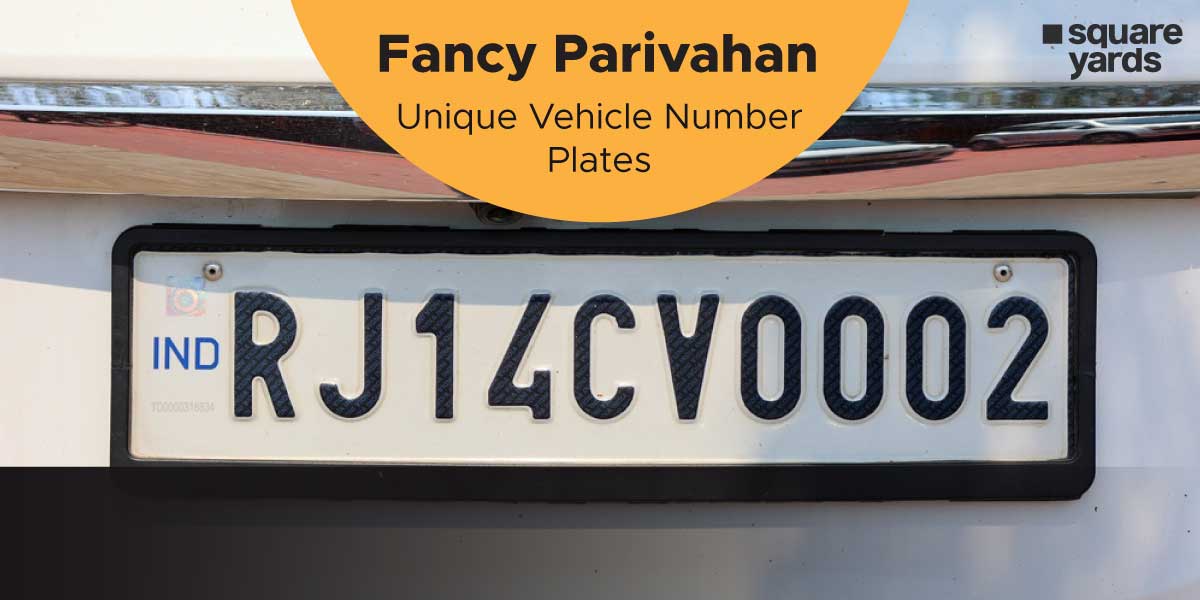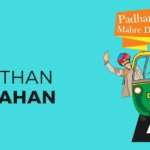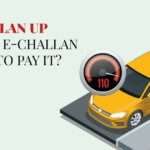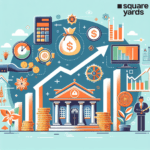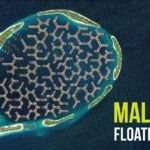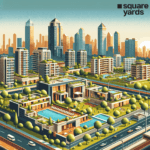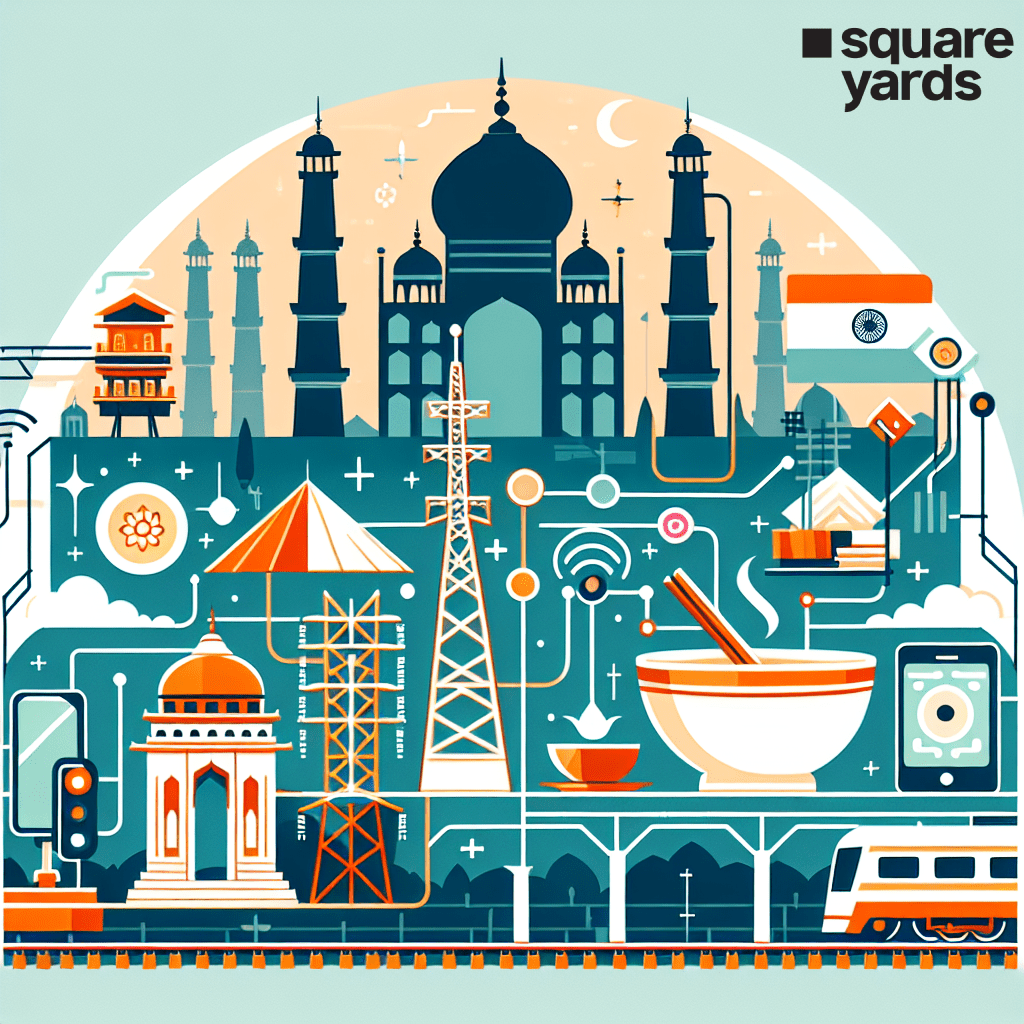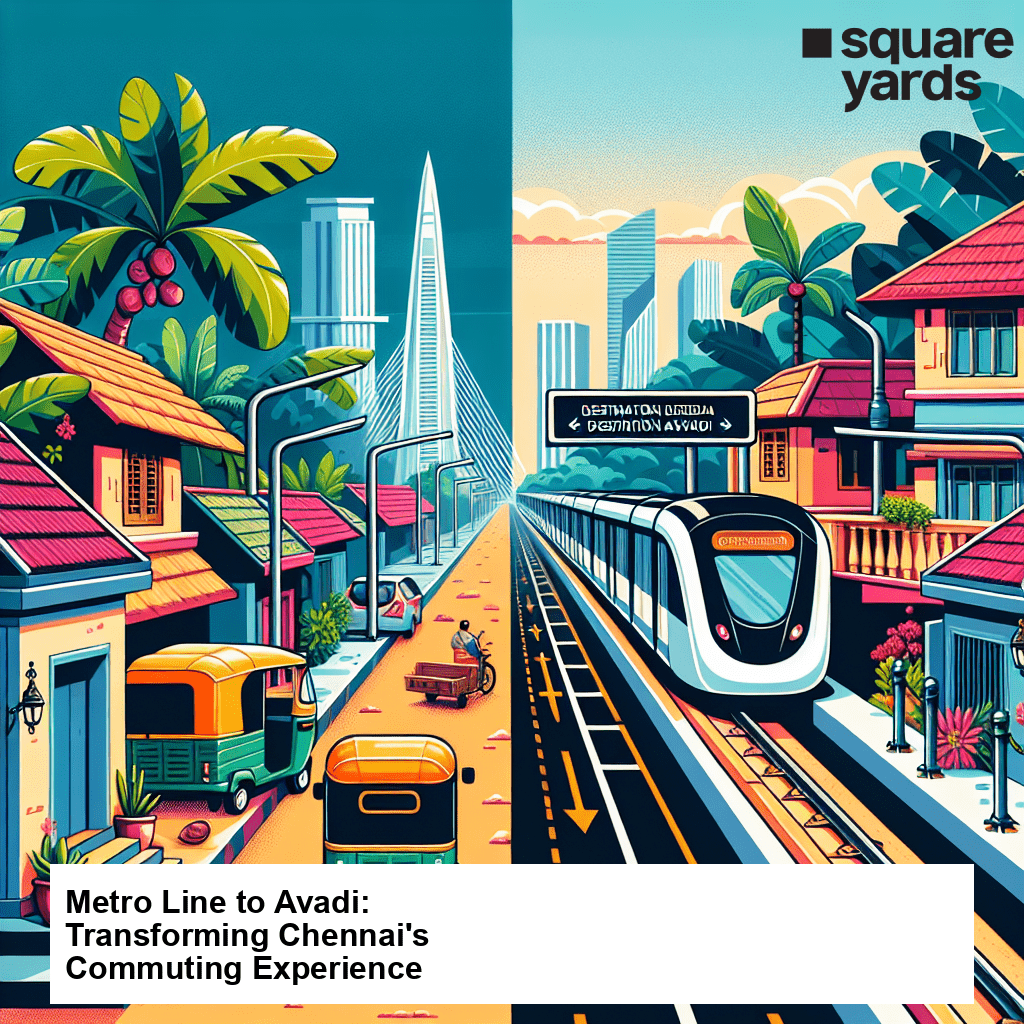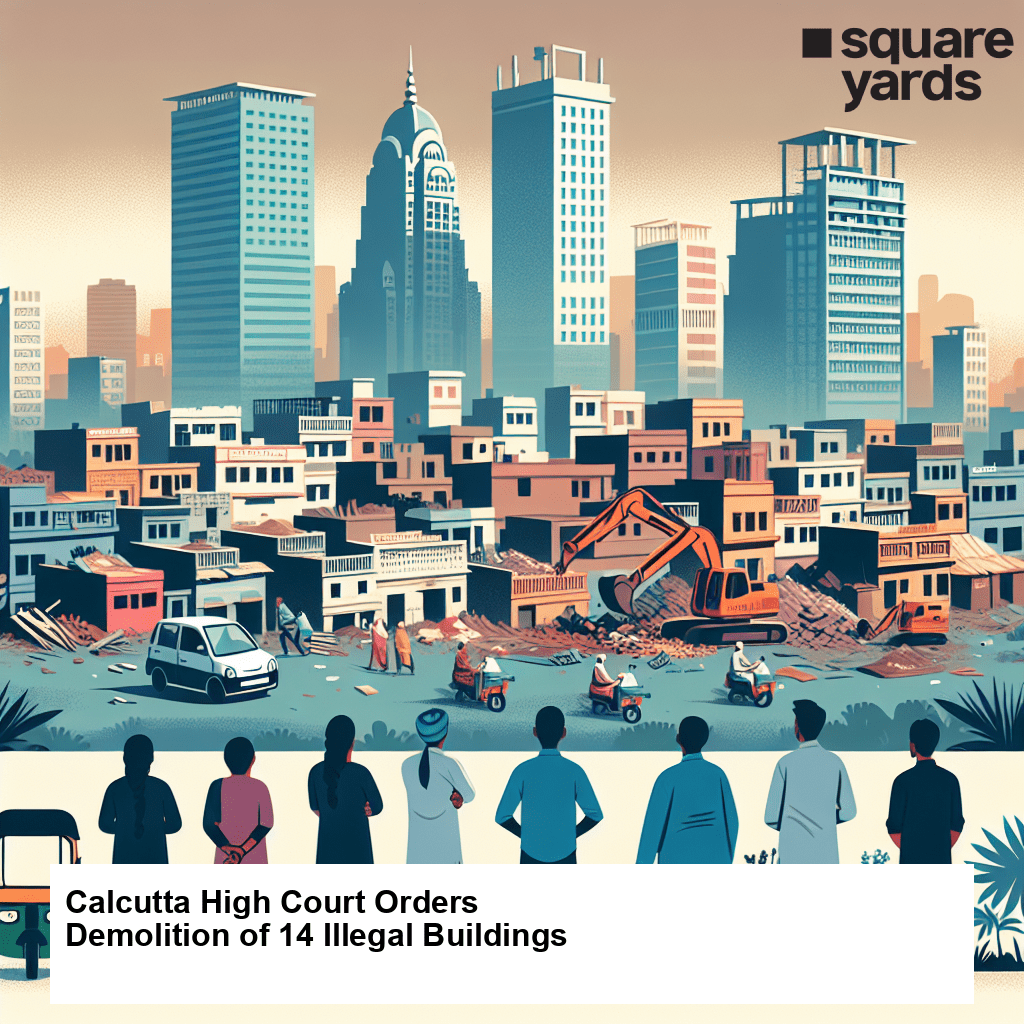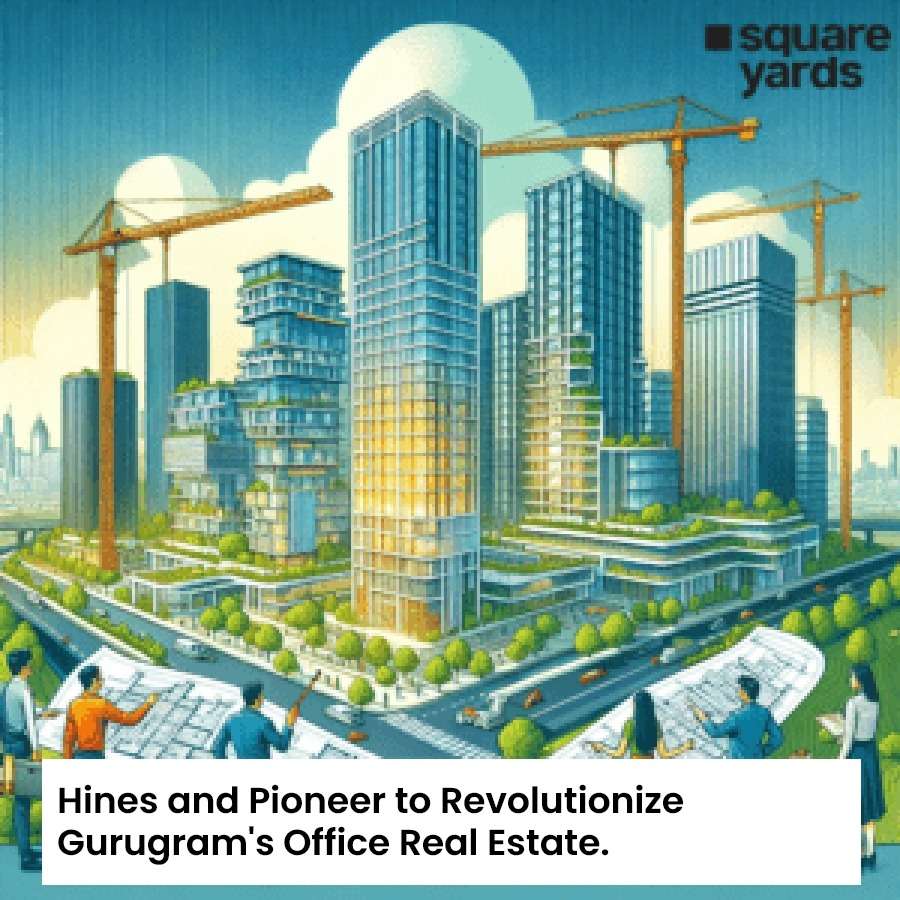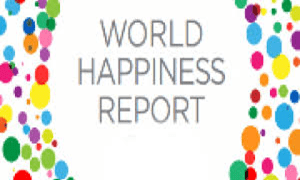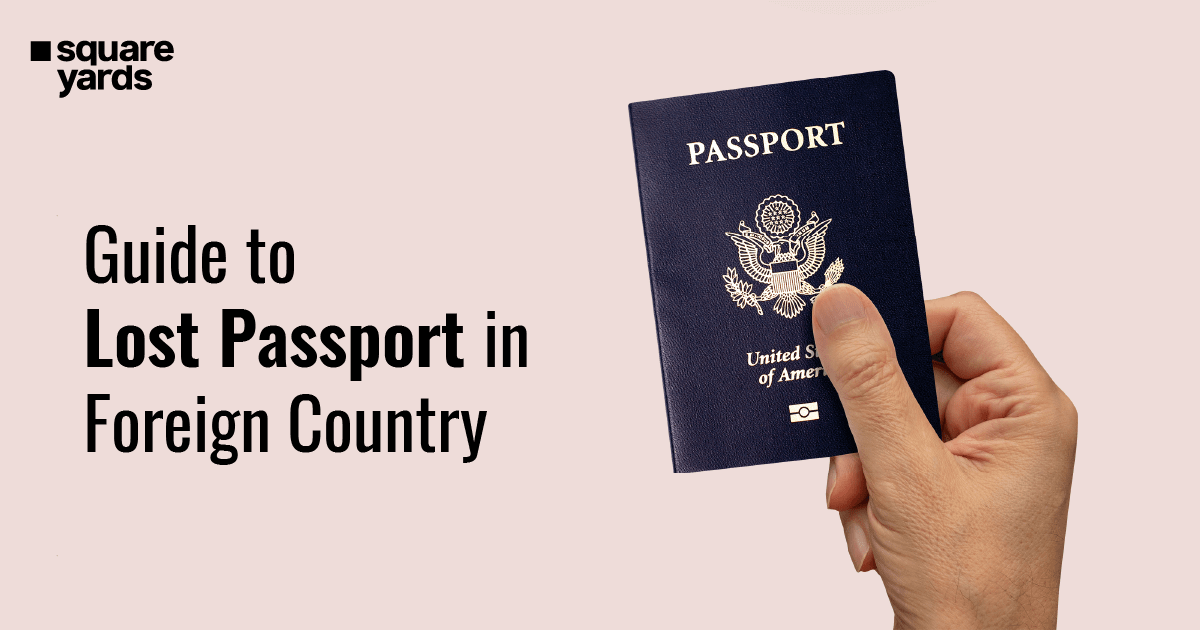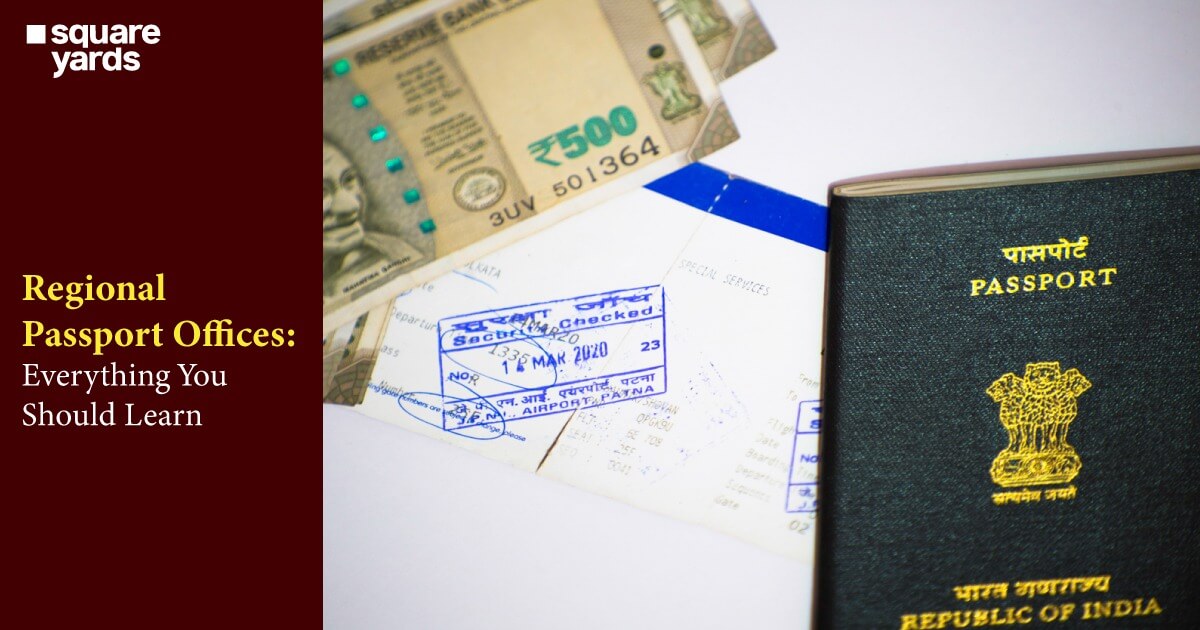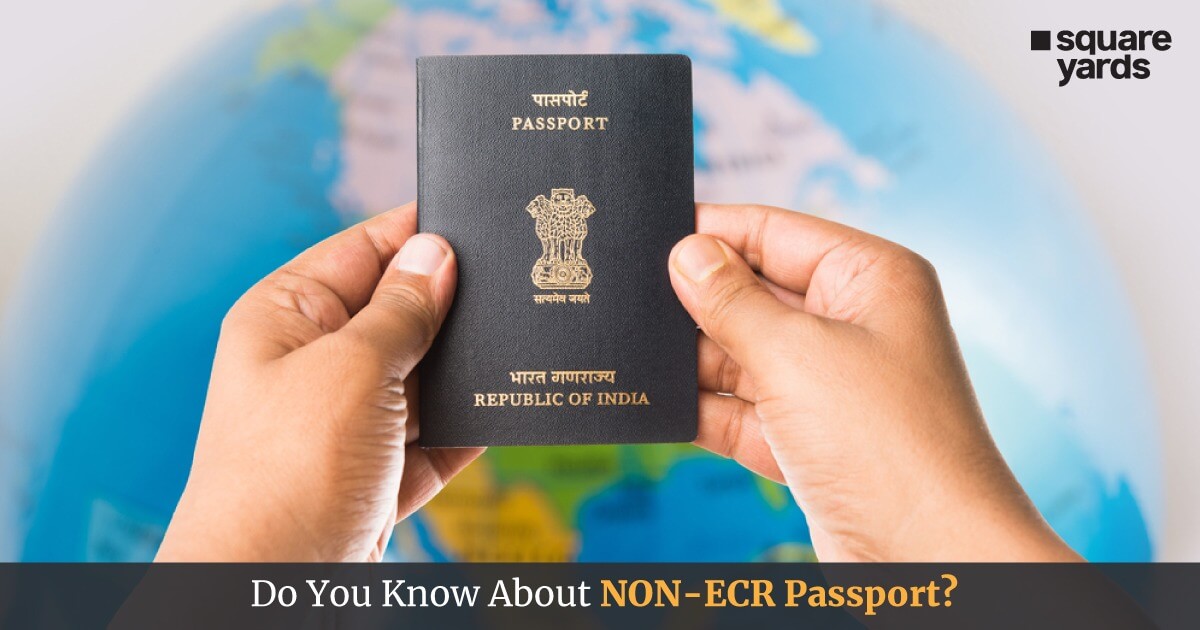The Government of India is taking a great initiative to make India digital. There has been a rapid increase in the number of online-based governmental services. Be it identification documents, capital payments or even tax payments.
The Delhi Police has introduced a new online mode to make e-Challan payments. This service can be availed through the official portal of Delhi Traffic Police, Parivahan. There are also mobile applications present to facilitate this service. In the current scenario, a traffic violation can be caught by traffic police and by a camera. Moreover, the driver/rider can make the e-Challan via both online and offline methods. In this blog, we will walk you through the procedure of e-Challan payment, different modes of e-Challan payments and violation penalties in Delhi.
Table of contents
How to Pay Traffic E-Challan Online in Delhi?
The official Delhi Traffic Police website facilitates the facility to make the payment of Challan digitally. Check out the below-mentioned steps to know the procedure to make e-Challan payments:
Step 1: Visit the official portal of the Delhi Traffic Police
Step 2: Search for the “Pending Challan/Notice” option on the homepage and click the same.
Step 3: Now, click on “Pending Notices” from the dropdown menu and you will be redirected to another page.
Step 4: Fill out the vehicle number or notice number and proceed by clicking on the “Search Details” button.
Step 5: Now the interface will display all the pending notices if present. In case there is no pending notice, then the page will display “No Record Found”.
Step 6: If you found a pending notice on your vehicle then you need to select the “Pay Now” option to clear fines.
Step 7: A new page will appear, check out the “Payment ID”, payable amount and proceed to make the payment via payment gateways.
Step 8: After making a successful payment, a new window will appear confirming the Challan payment.
Step 9: The online portal also provides the facility to download the document in PDF format that can be used for reference.
Procedure to Check e-Challan Status
The Central Government and the Ministry of Road Transport and Highways (MoRTH) have taken the initiative to use a digital platform named Parivahan to provide all vehicle-related facilities in one place. The Parivahan website facilitates transport enforcement solutions. The same website also provides the facility for Delhi e-challan status. Follow the below-mentioned steps to know the procedure for checking the e-Challan status on the Parivahan website:
Step 1: Visit the official portal of Parivahan.
Step 2: Search for “Check Challan Status” and click the same.
Step 3: Choose the criteria according to your preference and fill out the security code.
Step 4: Now click on “Get detail” and you will be redirected to another page with all the information about your e-Challan status.
How to Pay Delhi E-Challan Online via Tatpar App?
Tatpar is an online mobile application that allows you to make e-Challan payments via the mobile application from the comfort of your home. Moreover, there are more than 50 different services that the mobile application provides including e-Challan payments. Check out the below-mentioned steps to know the procedure for making e-Challan payments via the Tatpar application.
Step 1: Download the Tatpar application on your mobile and launch the application.
Step 2: The interface will prompt you to verify your mobile number.
Step 3: To verify your mobile number, enter your mobile number correctly and generate OTP.
Step 4: Now complete the verification process by filling out the OTP. After successful verification, you will be redirected to the Tatpar app’s homepage.
Step 5: On the homepage search for “Traffic Notice Payment” and click on the same.
Step 6: Now, choose the “E-Challan” option and search with the “Vehicle Number” or “Notice Number”.
Step 7: If your vehicle has any unpaid Challan then you’ll need to make the e-Challan payment by proceeding further.
Note: The above-mentioned steps are for Android phone users.
The Procedure to Make Traffic Challan Payments via the Offline Method
The e-Challan also provides the facility to make the payment of Challan via various offline methods. Check out the below-mentioned information to get a better understanding of the different methods:
Cash Payment: An individual can make on spot cash payment to the on-duty prosecuting office of Delhi Traffic Police. They can also generate electronic bills via the e-Challan machine.
By Visiting Delhi Traffic Police Headquarters: An individual can visit the Delhi Traffic Police Headquarters in person if he/she wants to make payment of the e-Challan via the offline mode. However, it is essential to carry the document along with you.
Payment via Cheque/Demand Draft/Pay Order: The e-challan payment can be done via Cheque/Demand Draft/Pay Order to the Delhi Traffic Police Headquarters.
Dont miss It!
| mparivahan | Download mParivahan App |
| Parivahan Application Status | Check DL Application Status |
| Parivahan Sewa | Parivahan Sewa Registration |
| Sarathi Parivahan | Sarathi Parivahan Registration |
| Parivahan UP | UP Parivahan Registration |
| eChallan Haryana | Pay e-Challan Haryana Online |
| Vahan Parivahan | Vahan Parivahan Registration |
| Parivahan Maharashtra | Maharashtra Parivahan Registration |
| Driving Licence Download | How to Download Sarathi DL Online? |
| Parivahan Kerala | Kerala Parivahan Registration |
| Parivahan Gujarat | Gujarat Parivahan Registration |
| Parivahan Odisha | Odisha Parivahan Registration |
Violation Penalties in Delhi
Check out the below-mentioned tabulated data to get a better understanding of Violation Penalties in Delhi:
| Violation | New Penalty from 1st Sept-2019 | Old Penalty |
| Riding/Driving without a Licence | INR 5,000 and/or community service | INR 500 |
| Riding/Driving Under the Influence of an Intoxicating Substance | INR 10,000 and/or 6 months jail | INR 15,000 and/or 2 years prison for repeating. | INR 2,000 |
| Overspeeding | LMV: INR 1,000- INR 2,000 HPV/MPV: INR 2,000- INR 4,000 seizure of licence | INR 400 |
| Riding/Driving without Insurance | INR 2,000 and/or 3 months of jail, community service | INR 4,000 for repeating offence | INR 1,000 fine with a punishment of up to 3 months. |
| Driving without wearing the Seat Belt | INR 1,000 and/or community service | INR 100 |
| Racing and Over Speeding | INR 5,000 and/or 3 months prison, community service | INR 10,000 for repeated violation and up to 1 year in jail, community service | INR 500 |
| Rash Driving/Riding and jumping Red Signals | INR 1,000- INR 5,000 and/or 6 months to 1 year in jail, seizure of licence | INR 100 – INR 300 |
| Road Regulations Violation | INR 500 – INR 1000 | INR 100 |
| Riding/Driving while on the phone (Handheld) | INR 5,000 | INR 1,000 |
| Riding/Driving despite Debarment | INR 10,000, and/or community service | INR 500 |
| Causing an Obstruction to Emergency Vehicles Such as Fire Engines, Ambulances, and so on | INR 10,000 and/or community service | INR 500 |
| Riding without a Helmet (rider and pillion rider) | INR 1000, and or licence debarment, community service for 3-months | INR 100 |
| Riding with more than the Legal Capacity (Two-Wheelers) | INR 2,000 and licence debarment and/or 3 months of community service | INR 100 |
| Offences of Juvenile | INR 25,000 with 3 years jail, registration cancellation of for 1 year, the juvenile becomes ineligible for achieving licence until 25 years of age. | – |
| Over boarding Passengers | INR 200 for each extra passenger and/or community service | – |
| Driving/Riding without a Ticket | INR 500 | INR 200 |
| Violation by Enforcing Authorities | Twice the amount of penalty (Subject to change as per the traffic rules violated) | – |
| Unauthorised access to Vehicles Without a Licence | INR 1,000- INR 5,000 | INR 1,000 |
| Refusing to provide required information/disobeying orders | INR 2,000 | INR 500 |
| Vehicles without Permit | INR 10,000 and/or up to 6-months prison, community service | Up to INR 5,000 |
| Driving/Riding with No Registration | INR 5,000 | INR 10,000 for a subsequent offence | – |
To Sum Up
The government and Delhi police have made the e-Challan payment less complex and efficient by launching digital platforms for making e-Challan payments. An individual can simply visit the official portal of Delhi Traffic Police, Parivahan or Tatpar App to make an e-Challan payment in Delhi.
These facilities are accessible from the comfort of your home. However, if an individual is unaware of this facility can make the payment with the offline mode in cash to the traffic police or by visiting Delhi Traffic Police Headquarters. In the offline mode, an individual can make payment by Cheque, Demand Draft or by Pay Order.
FAQ’s about eChallan Delhi
Q1. How can I check my Delhi Challan online?
There are several methods to check Delhi Challan. An individual can visit the official website of Delhi Traffic Police, Parivahan, and Tatpar application.
Q2. What happens if the traffic challan is not paid in Delhi?
There is a specific time period for making challan payment. If you fail in making your payment in that time frame, then the traffic police executive will visit your address to collect the payment. If you still fail to make the payment then you will be issued a court summons to appear in court for further proceedings.
Q3. How can I pay my pending Delhi traffic Challan?
You can visit the official website of Delhi Traffic Police, Parivahan, Tatpar application to check if there is any pending Challan. You can opt for cash payment to the traffic police, by visiting the Delhi Traffic Police Headquarters or pay via Cheque/Demand Draft/Pay Order at the headquarters of Delhi Traffic Police.