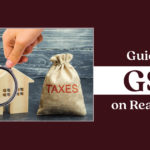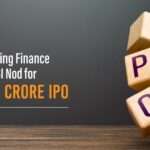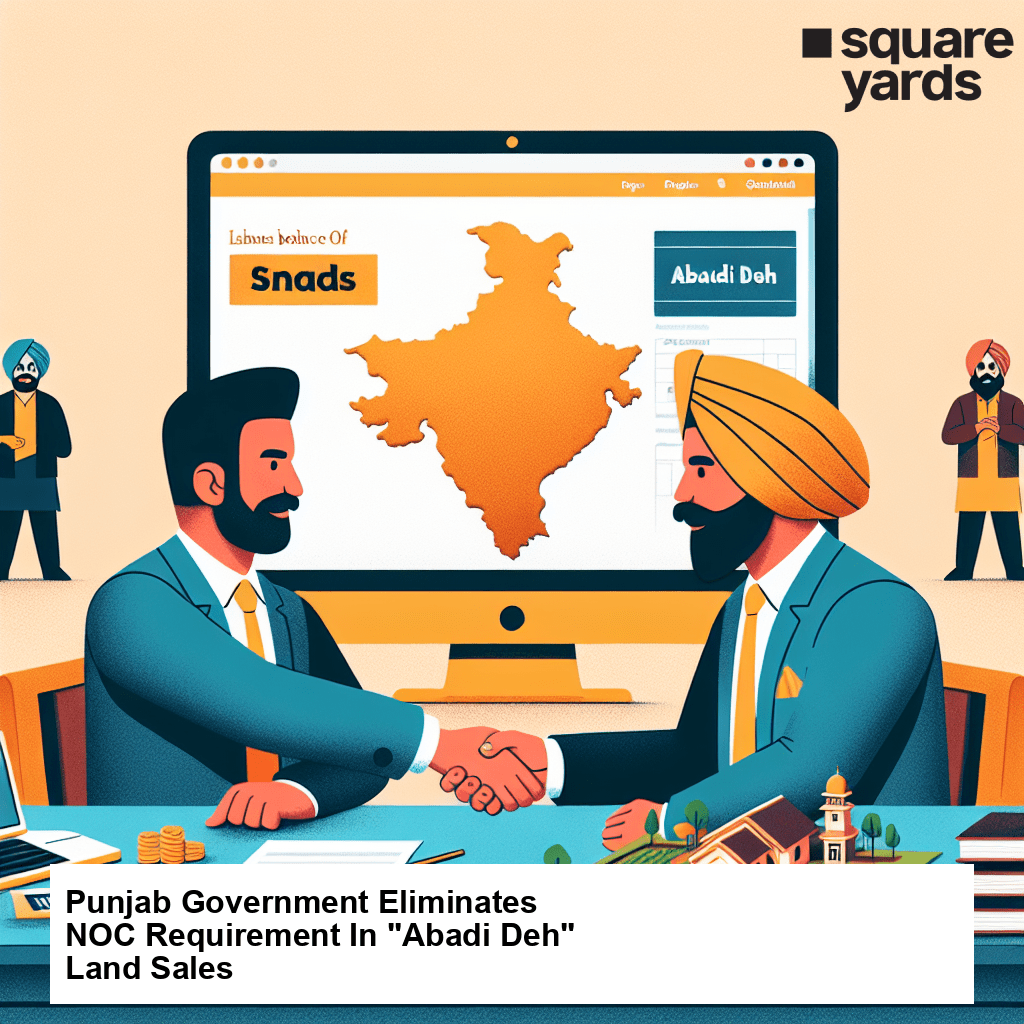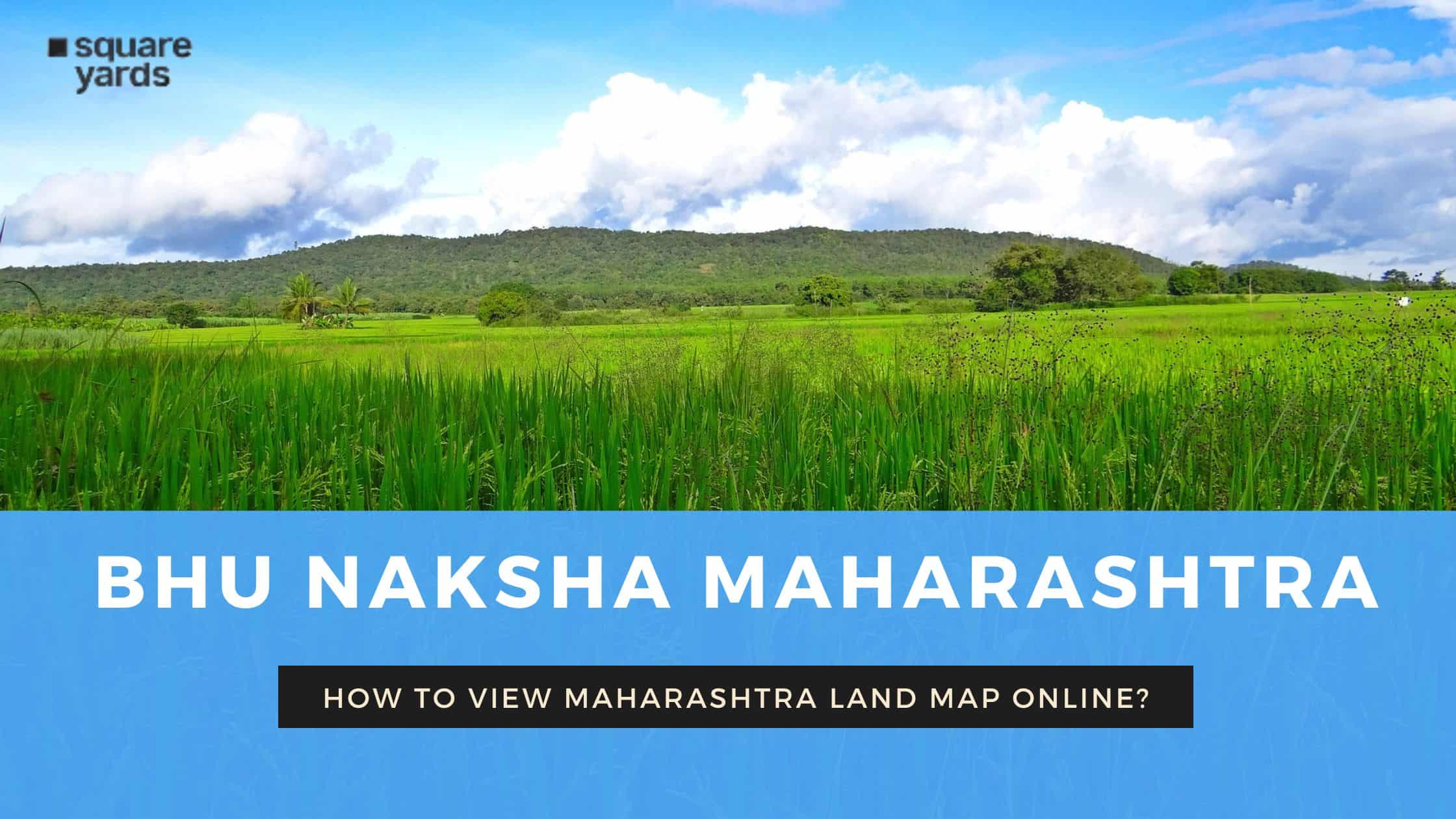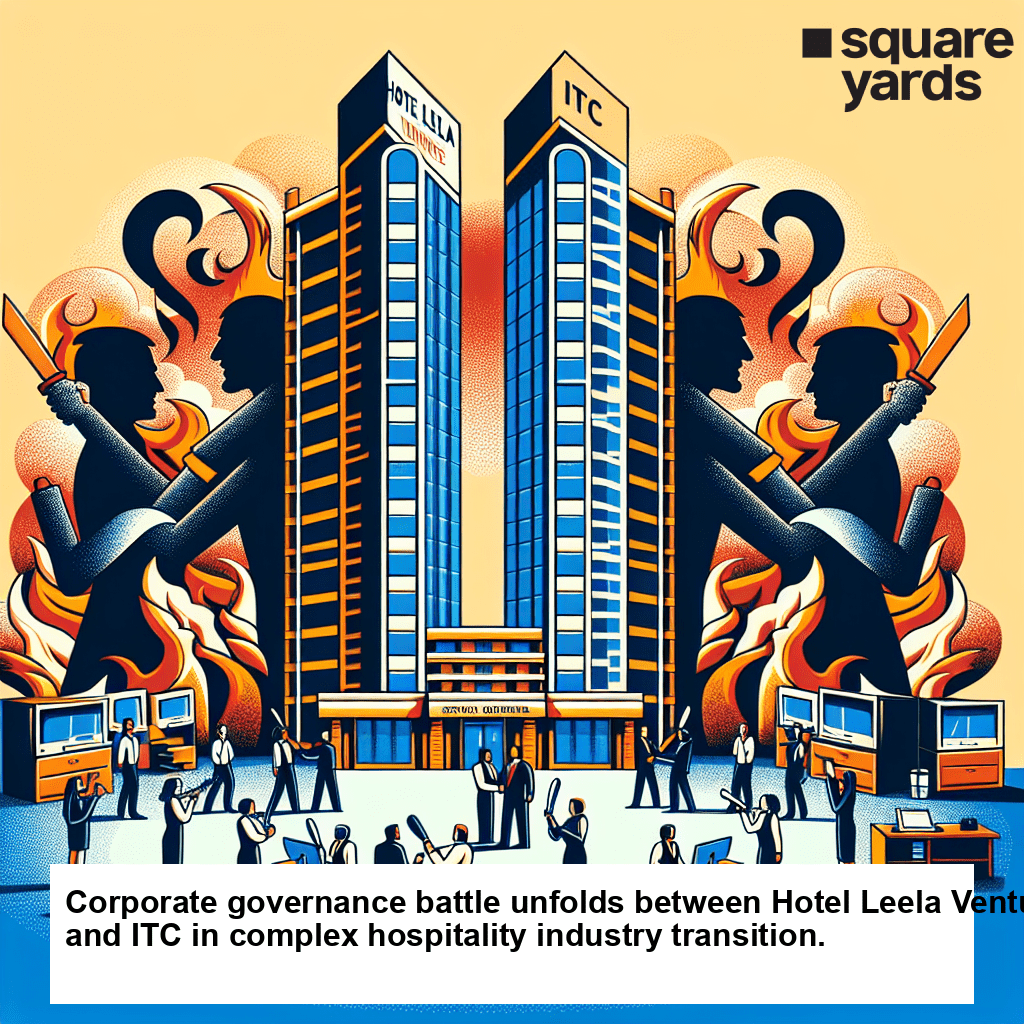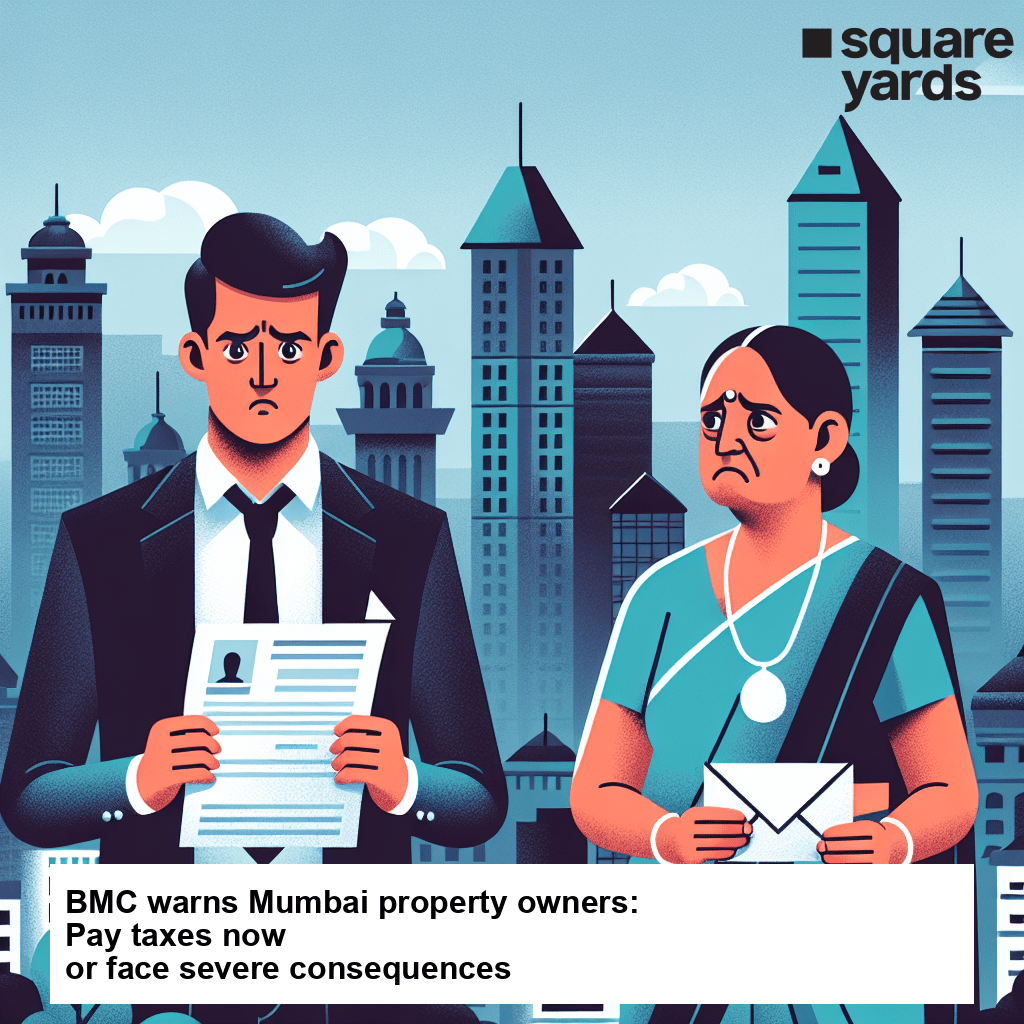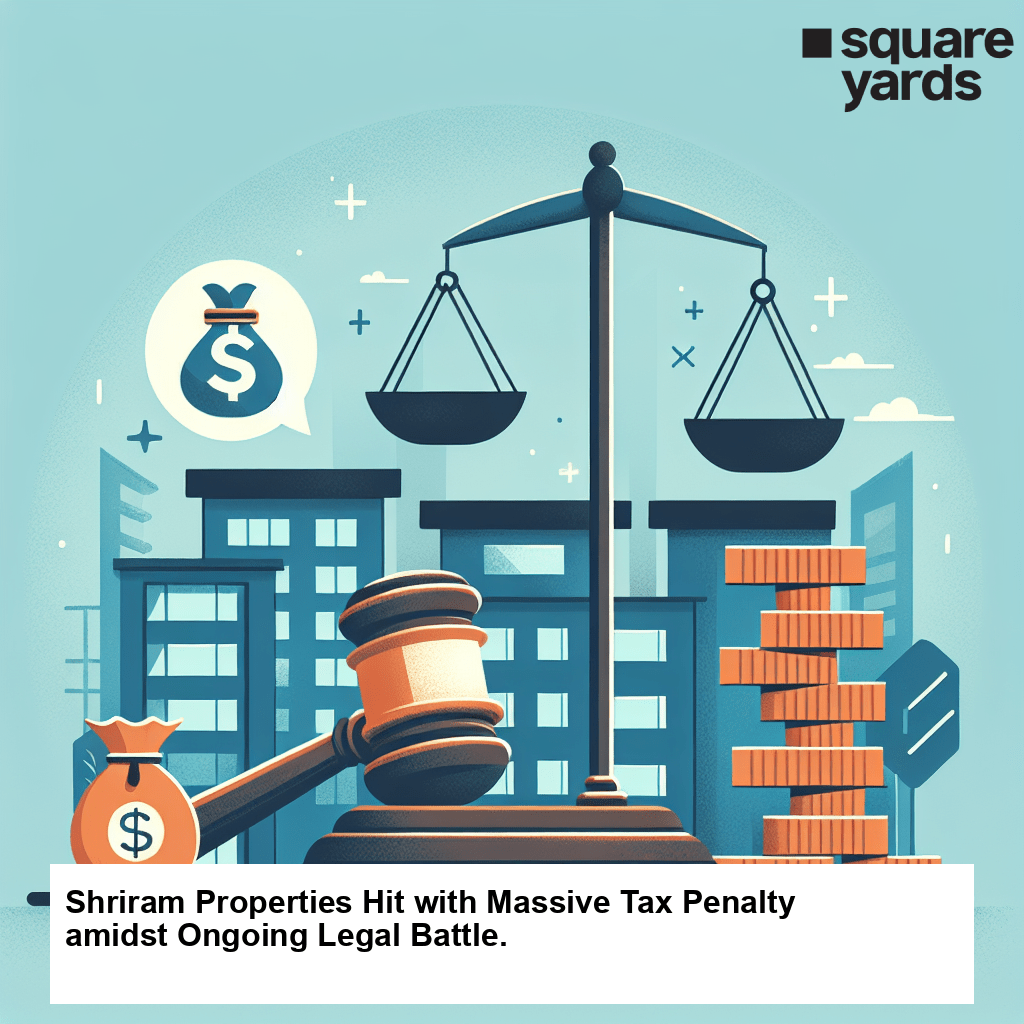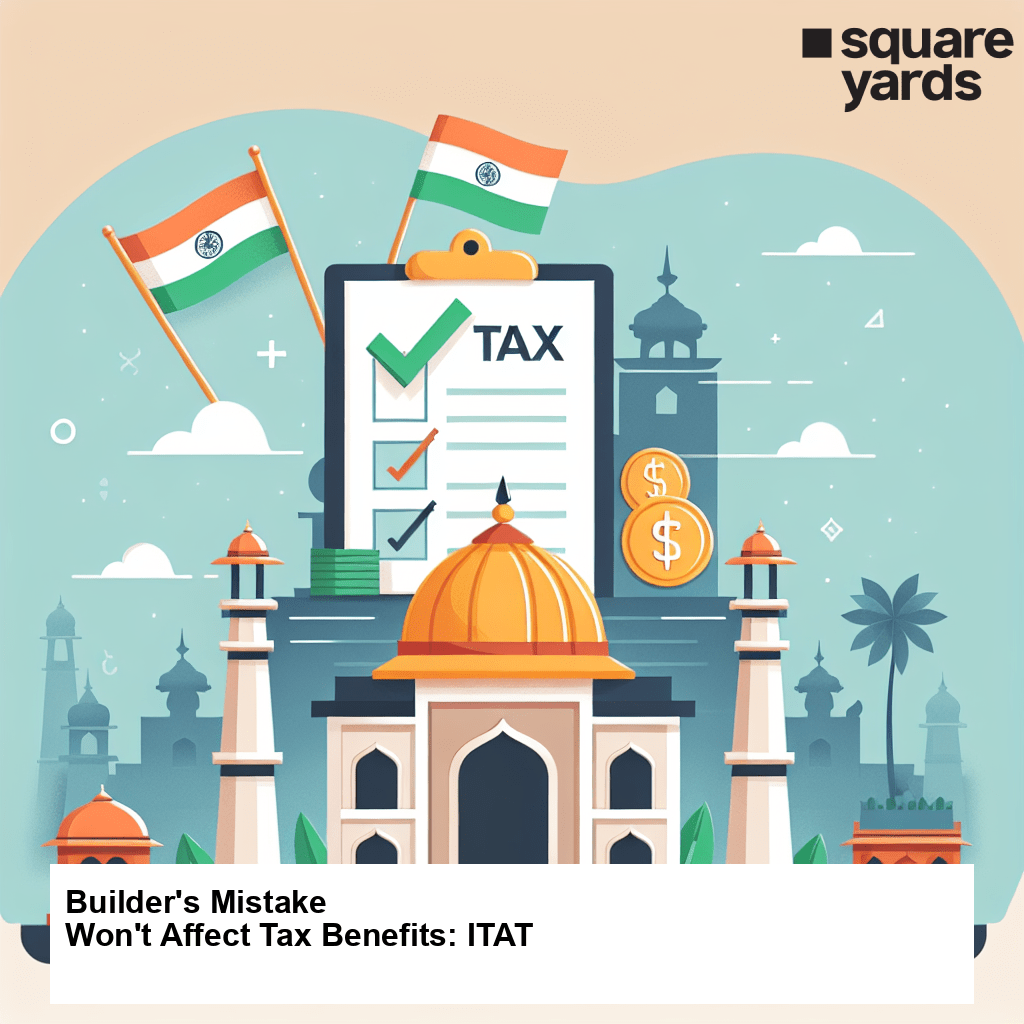GSTR-7 is a monthly return that is filed by people who require deducting Tax Deducted at Source (TDS) under the Goods and Services Tax (GST). They need to file the form by the 10th of next month and comprise all the details related to TDS payable, deducted refund, etc.
Who Requires Deducting TDS under GST?
According to the GST law, the entities and persons that require deducting TDS are:
- An establishment or department of the State or Central Government
- A government agency or a local authority
- People/Categories of persons who have been asked by the State or Central Government on the Council’s advice
Notification No. 33/2017 – Central Tax, New Delhi, 15th Sep’ 17 specifies that the below-mentioned entities also require deducting TDS:
- A board, authority, or other body set up by the State Legislature, Parliament, or the government, with 51% equity owned by the government.
- A society set up by the State or Central Government or the Local Authority and the society is listed under the Societies Registration Act, 1860.
- PSUs (Public Sector Undertakings)
All of them require deducting TDS where the overall value of supply under the contract exceeds ₹ 2.5 Lakhs. The TDS rate is 2% ( 1% SGST + 1% CGST) for intrastate supplies and 2% IGST for interstate supplies. But there will be no TDS deduction if the supplier’s location and place of supply are different from the recipient’s place of registration.
The Importance of GSTR-7
GSTR-7 comprises important details such as deducted TDS, the amount of TDS payable and paid, refunds (if any) of the claimed TDS. The individual on whose name TDS gets deducted (deductee) can claim it as ITC (Input Tax Credit) and use it for paying out the tax liability.
The TDS deduction details are available online to all of the deductees, as mentioned in the GSTR-2A form after the form filling due date. Additionally, the TDS deducted certificate will be accessible in Form GSTR-7A for the deductee as per the filed return in GSTR-7.
When to File GSTR-7
The GSTR-7 is filed for a specific month upon its completion. The last day for filing the return is prior to the 10th of the following month. For example, if you are filing the GSTR-7 for April 2021 then, you need to file it before the 10th day of May 2021.
Requirements for Filing GSTR-7
To file GSTR-7, one needs to keep the following prerequisites in mind:
- One has to be a registered taxpayer under the GST with PAN-based 15 digit GSTIN.
- Your business’ total turnover should be more than ₹20 lakhs.
- Keep note of details of all the transactions related to tax deductions and payments in the name of your vendors.
What is the GSTR 7 Due Date?
GSTR-7 form filing is due on the tenth day of the following month. For example, the due date of filing of GSTR-7 for September is 10th September.
What is the penalty for non-filing of GSTR-7?
Not filing a GST return on time requires one to pay a penalty of ₹100 under SGST and ₹100 under CGST. This means one has to pay an overall penalty of ₹200 per day. But the maximum penalty does not exceed ₹5,000. In the case of IGST, there’s no penalty for delayed filing.
Besides a penalty, one also has to pay an interest of 18% p.a. It is calculated based on the TDS that needs to be paid.
Is It Possible to Revise GSTR-7?
Once filed, GSTR-7 cannot be modified or revised. In the case of mistakes, one can make changes in the next month’s GSTR-. For example, if one makes a mistake in September GSTR-7, they can make amendments for the same in October GSTR-7. If not the next month, the changes can also be made in the later months depending on when the error is identified.
Details You Need to Provide in GSTR-7
The procedure of filing GSTR-7 spreads across 8 different sections. These include:
Section 1: Enter GSTIN, Trade Name and Legal Name
- GSTIN – A unique Goods & Services Identification Number that is allotted to every registered taxpayer
- Trade Name – The name of the Deductor’s business (if any)
- Legal Name – The deductor/registered person’s full name
Section 1 and 2: Contain the GSTIN number, legal name and trade name of the deductor
|
GSTIN |
||||||||||||||
|
a) Legal Name of the Deductor |
Auto Populated |
|||||||||||||
|
b) Trade Name, if any |
AtoPopulated |
|||||||||||||
Section 3: Details of the tax deducted at source
This section comprises details of the tax deducted by the eligible deductor at the source. Along with the GSTIN of the deductee, it contains the TDS and total amount (integrated/state/central tax).
|
GSTIN of deductee |
Amount paid to the deductee on which tax is deducted |
Amount of Tax Deducted at Source |
||
|
Integrated Tax |
Central Tax |
State/UT Tax |
||
|
1 |
2 | 3 | 4 |
5 |
Section 4: Amendments to Details of Previously Submitted Returns
This section comprises details of any changes or amendments made in the returns submitted in the previous months. One requires filing the original as well as the revised details in section. The TDS certificate is then revised according to the amendments.
| Original Details |
Revised Details |
||||||
|
Month |
GSTIN of deductee | Amount paid to the deductee on which tax is deducted | GSTIN of deductee | Amount paid to the deductee on which tax is deducted |
Amount of Tax Deducted at source |
||
|
Integrated Tax |
Central Tax |
State/UT Tax |
|||||
|
1 |
2 | 3 | 4 | 5 | 6 | 7 |
8 |
Section 5: Tax Deduction at Source and Paid
Provide (integrated/state/central) tax amount deducted from the deductee and the tax (integrated/state/central) an amount paid to the government.
|
Description |
Amount of Tax Deducted | Amount Paid |
| 1 | 2 |
3 |
| Integrated Tax | ||
| Central Tax | ||
| State/UT Tax |
Section 6: Interest, Penalty Payable and Paid
This section requires you to enter all the details related to the GSTR 7 late fees or interest liable on the TDS amount. You also need to enter the total amount paid with it.
|
Description |
Amount of Tax Deducted | Amount Paid |
| 1 | 2 |
3 |
| Integrated Tax | ||
| Central Tax | ||
| State/UT Tax |
Section 7: Refund claimed from electronic cash ledger
Enter details related to any refunds that you may have claimed from the e-cash ledger on TDS payment.
|
Description |
Tax | Interest | Penalty | Fee | Other |
Debit Entry Nos. |
|
1 |
2 | 3 | 4 | 5 | 6 |
7 |
| Integrated Tax | ||||||
| Central Tax | ||||||
| State/UT Tax | ||||||
| Bank Account Details (Drop Down) |
Section 8: Debit entries for TDS/interest payment in electronic cash ledger
After filing the return and making the tax payment of the TDS (+Interest), your details will automatically display on the e-cash ledger.
In the end, you need to attach your digital signature to confirm the correctness Deductor of the given information
|
Description |
Tax Paid in Cash | Interest |
Late Fee |
|
1 |
2 | 3 |
4 |
|
a) Integrated Tax |
|||
|
b) Central Tax |
|||
|
c) State/UT Tax |
YOU MAY ALSO LIKE
Frequently Asked Questions (FAQ’s)
What does GSTR 7 really mean?
The GSTR 7 meaning can be confusing for a lot of people. Simply put, it is a return that is filed by taxpayers who have been notified to deduct TDS under GST.
How to check GSTR 7
If you want to view GSTR 7, follow the steps given below:
Step 1: Log in to the official GST Portal
Step 2: Enter details i.e. the username and password.
Step 3: Click on the ‘Services’ tab, choose ‘User Services’ and then ‘View/ Download Certificates’.
Step 4: Click on the link that says ‘TDS Certificate’
Step 5: Choose the Return Filing Period and Financial Year from the drop-down menu.
Step 6: Once the GSTIN page opens, enter the GSTIN details of the deductee.
Step 7: After entering all the details, click on the ‘Search’ button
Step 8: A ‘Download’ link will appear, click on it to download the certificate
Is it compulsory to digitally sign the TDS certificate for the deductor?
The TDS or GSTR 7 certificate is generated online after it has been approved by both parties. Once they’ve been approved, a signature is not required.
Is it possible to issue more than one TDS certificate under one GSTIN?
No, it is not possible to download multiple TDS certificates using one GSTIN.
Can I save a copy of the TDS certificate for use in the future (as reference)?
Yes, you can download the TDS certificate. Whether you are a deductee or deductor, you can easily download the certificate. After which you can print and keep it safely with you. You may also save it on your computer or Drive for future reference.