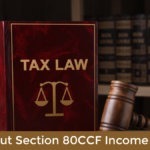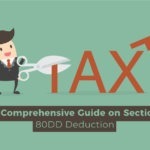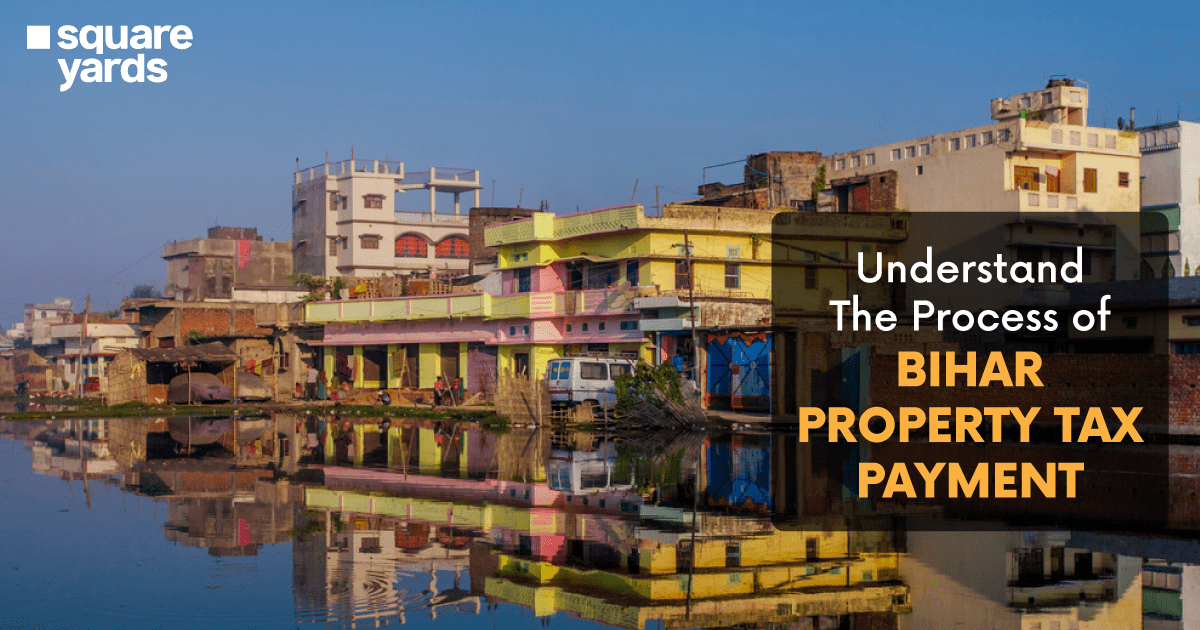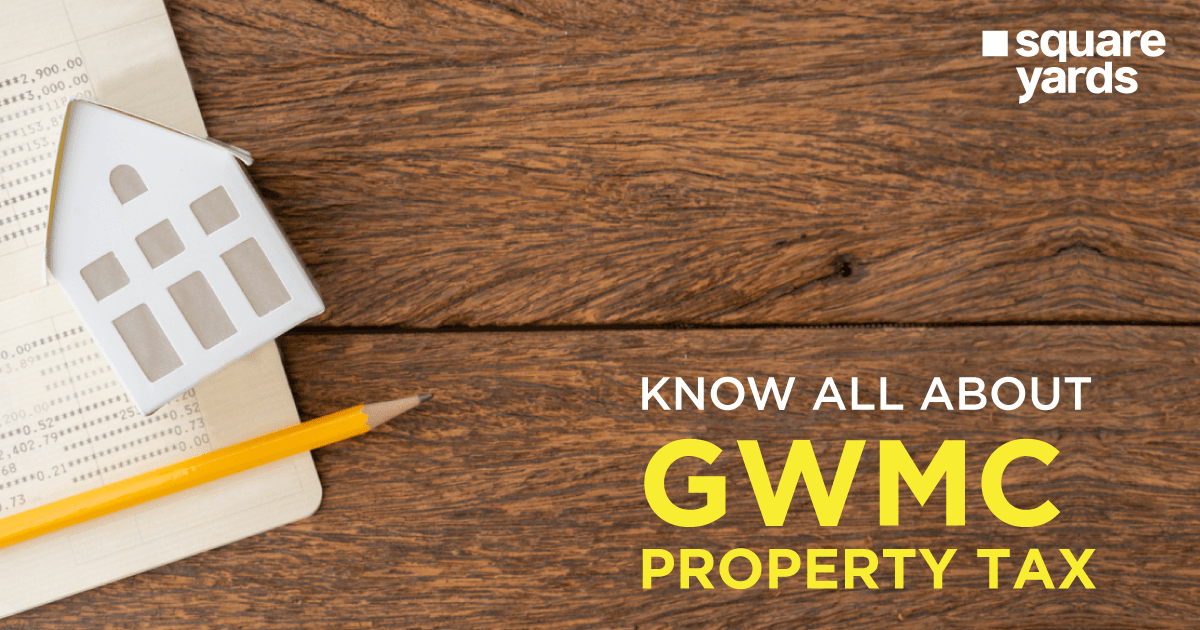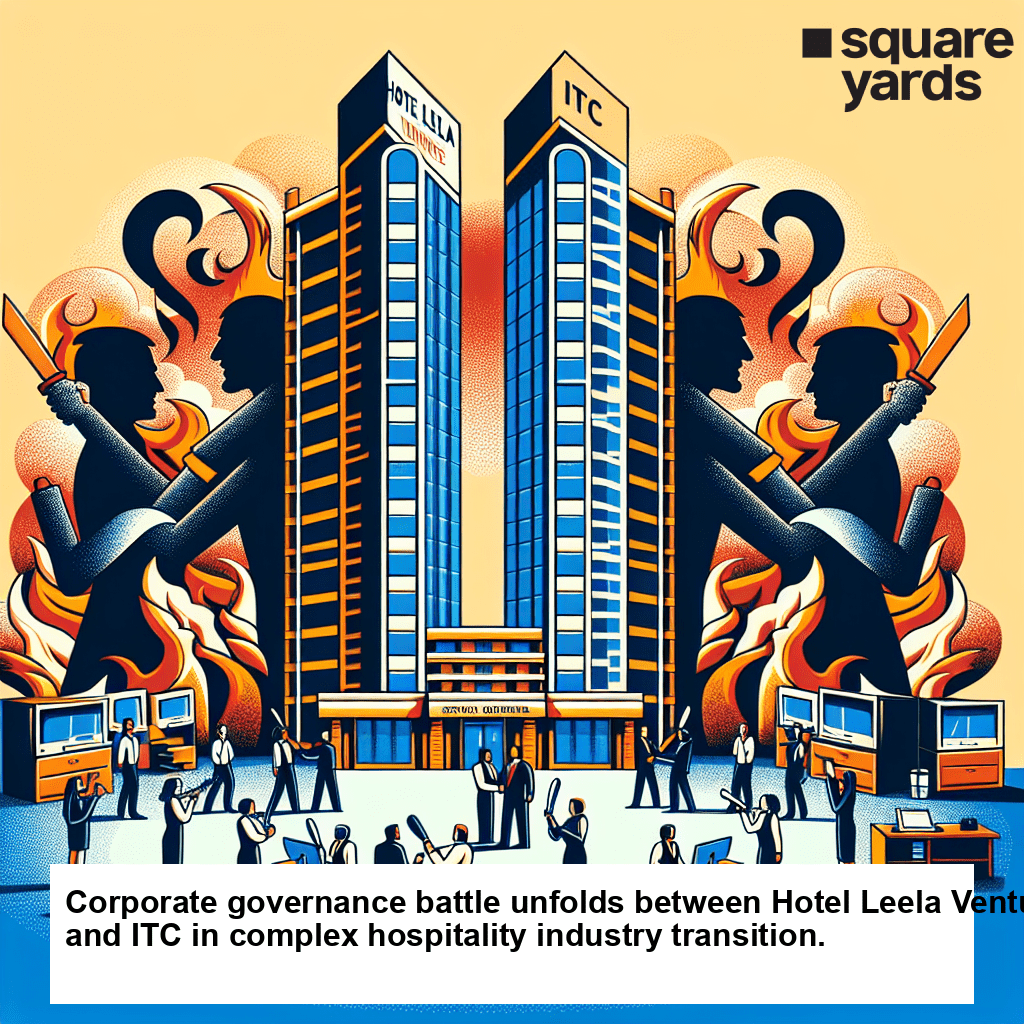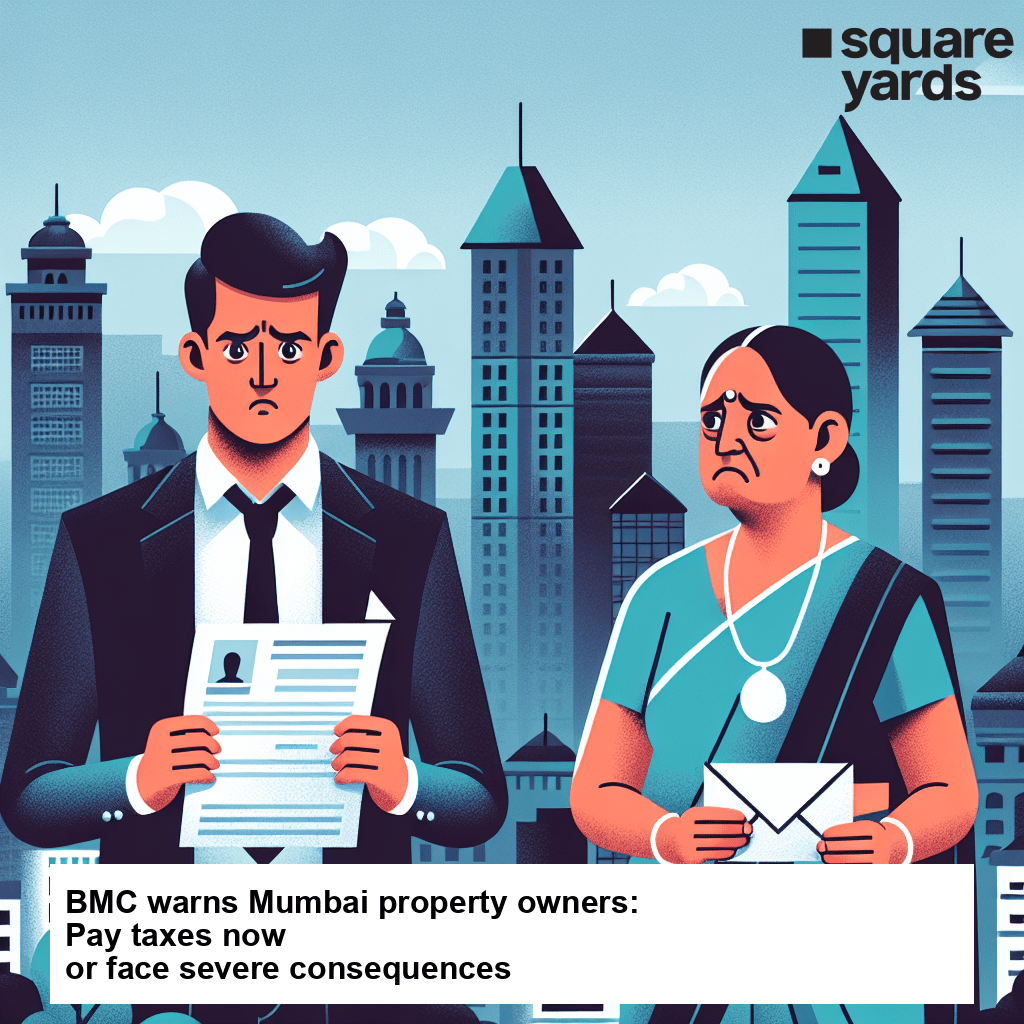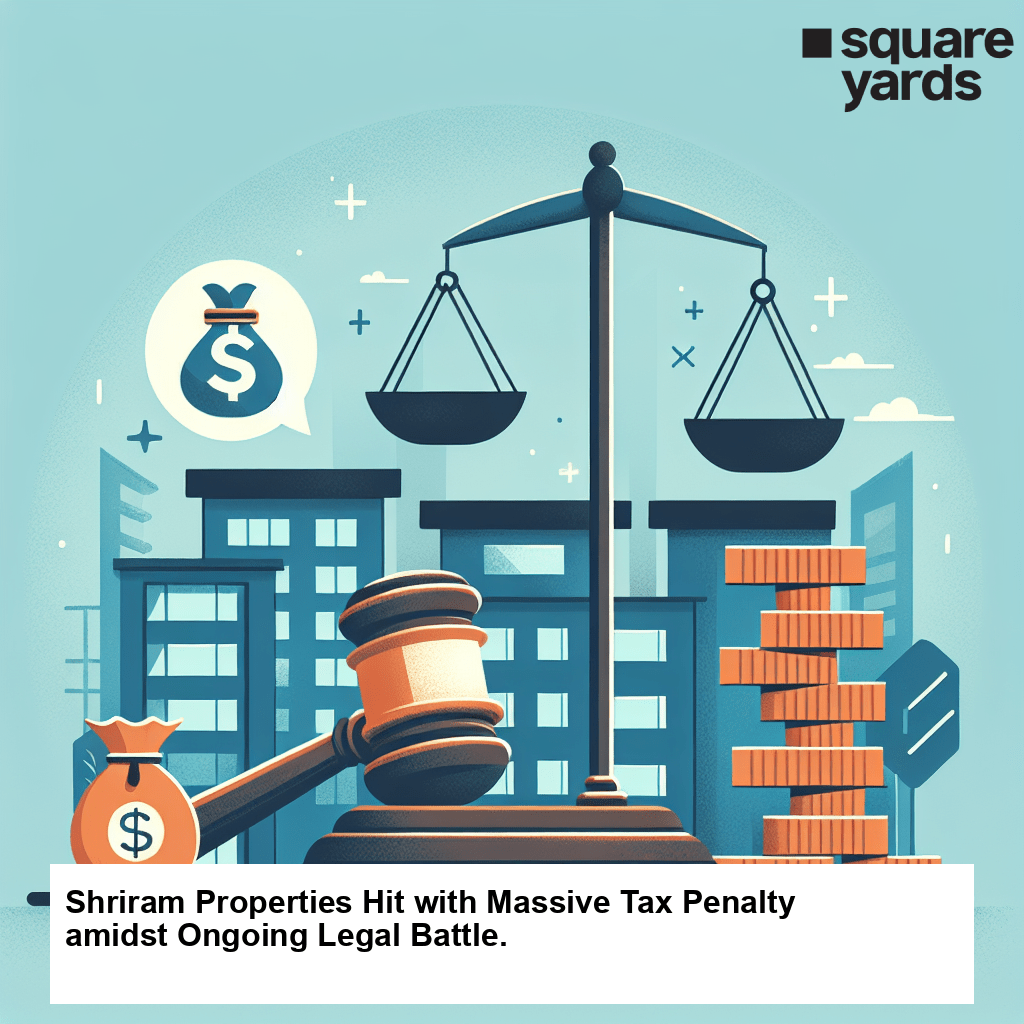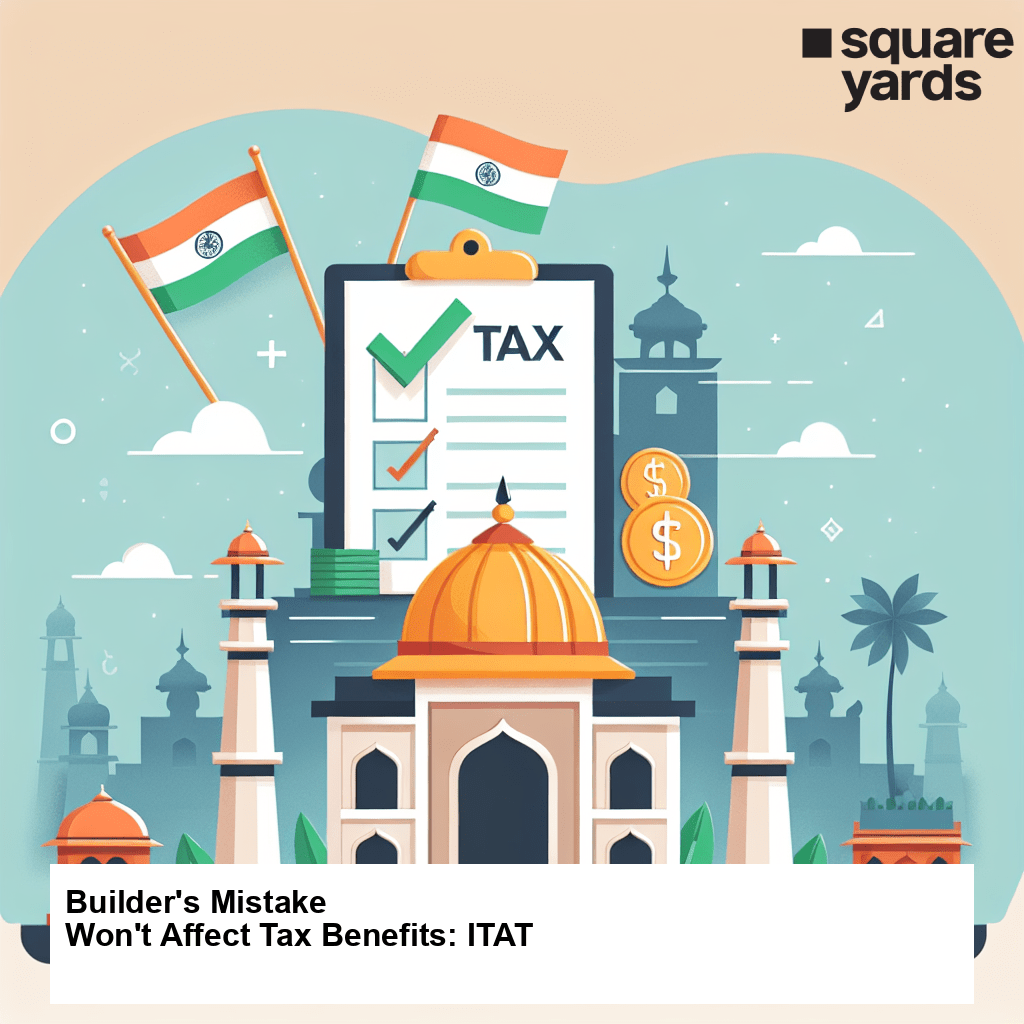No matter whether you are paying your income tax online or offline, a Challan 280 is inevitable for a successful IT payment. This form enables you to not only pay your income tax smoothly but file your ITR without any external assistance that would generally cost you money. However, you would have to generate Challan 280 online via the NSDL website.
In this post, let’s get to know how you can generate and download Challan 280 online and make required corrections in case of any errors.
Table of contents
- What is Challan 280 and its Uses?
- How to Make Income Tax Payment Online with Challan 280?
- What are the Steps to Download Challan No 280?
- Is there Any Proof of Online Income Tax Payment?
- How Can a Challan be Verified after IT Payment?
- How to Make Correction in Challan Details?
- Steps to Correct Assessment Year Errors When Making Income Tax Payments
- What is Challan 280 for Advance Tax?
- What is a Self-Assessment Tax?
- What is Outstanding Demand Payment?
- Frequently Asked Questions (FAQs)
What is Challan 280 and its Uses?
Challan 280 helps you pay your income tax both online via the official website of the Income Tax Department and offline. The best part of using Challan 280 for online payment is that you don’t need the help of a Chartered Accountant or other sources to file your income tax. All you have to do is fill in the details in the form and directly make your payment.
How to Make Income Tax Payment Online with Challan 280?
Here’s how you can make income tax payments online by using Challan 280:
Step 1: Go to the official website of NSDL.
Step 2: Press the ‘Services’ tab. A drop-down list will open.
Step 3: Choose the ‘e-payment: Pay Taxes Online’ option.
Step 4: You will get redirected to the ‘e-Payment of Taxes’ pages. However, if you want to access the same directly, click on the ‘Pay Taxes Online’ box on the right side of the website homepage and select ‘Click to pay tax online’.
Step 5: Select ‘Challan No./ITNS 280’ and hit the ‘Proceed’ button.
Step 6: On the following page, you will be able to see the Challan that needs to be filled. Enter all the required details, like applicable tax, PAN, the financial year, etc.
Step 7: Choose the ‘(0021) Income Tax (Other than Companies)’ option. This will help you pay your income tax. The ‘(0020) Corporation Tax (Companies)’ option is only for companies who are paying corporation tax.
Step 8: Choose the ‘Type of Payment’ from the varied options. This will denote the type of tax you are paying.
Step 9: Select the payment mode (Net Banking or Debit Card) and choose the bank name from the dropdown menu.
Step 10: Provide the correct PAN Card details and select the relevant financial year from the drop-down box.
Note: A financial year starts from 1st April (current financial year) and ends on 31st March (next financial year). For example, 1st April 2019 and ends on 31st March 2020.
Step 11: Fill in the required details, such as address, district, pin code, e-mail address, mobile phone number, state, etc.
Step 12: Enter the captcha code in the text box.
Step 13: Hit the Proceed button. It will redirect you to the ‘e-Payment page’ where you can make the income tax payment.
What are the Steps to Download Challan No 280?
Follow the steps below to easily download Challan 280.
Step 1: Go to the official website of Income Tax India.
Step 2: Select the ‘Forms/Downloads’ option on the homepage, located near the top menu.
Step 3: Choose the ‘Challans’ option.
Step 4: After you are redirected to the new page, you will find a list of downloadable challans.
Step 5: Select the ‘ITNS-280‘ option from the given list.
Step 6: Challan 280 is available on the site in a PDF format and as a Fillable Form. In case you are making an online payment, select the Fillable Form format and download the form.
Is there Any Proof of Online Income Tax Payment?
Once the income tax amount is paid, you will receive a Challan receipt which will have all the information regarding your IT payment, like the Challan Identification Number (CIN), date and day of payment, amount of tax paid, etc.
The following information is available on the CIN:
- Challan serial number.
- 7-digit BSR code.
- Payment date.
Note: BSR is the branch bank code where you have deposited the tax.
You can save the CIN for future purposes as it will help you file your Income Tax Returns. In case you want to regenerate your challan receipt, you can also contact your bank.
How Can a Challan be Verified after IT Payment?
You can verify as well as look at the status of the generated challan by logging in to the NSDL website. There are two verification processes, as explained below.
Challan Identification Number (CIN)
You can verify as well as check the status of the challan generated during tax payment by using the CIN. In this case, you will also have to enter the tender date, BSR code (from the bank’s branch), and a challan serial number. By using the CIN, you can also check whether the amount of tax paid is correct against the actual amount paid by them.
Tax Deduction Account Number (TAN)
If you are trying to verify your challan via TAN, you will have to provide details about the TDS (Tax Deducted at Source), TAN, and a challan tender date. This information will help you access your CIN (Challan Identification Number). Additionally, the taxpayer can also mention a specific amount against a particular CIN to further verify the paid amount, as uploaded by the bank.
How to Make Correction in Challan Details?
As a taxpayer, you have to send a request to make any corrections in the challan payment information. Rectification is only allowed in the following sections of Challan no 280:
- Assessment Year.
- TAN (Tax Deduction and Collection Number) or PAN (Permanent Account Number).
- Chosen mode of Payment.
- Major and minor head code.
- The total amount you paid.
Your bank will make all the necessary changes mentioned above. While the bank makes the required changes to TAN, PAN, assessment year, and the total deposited amount within 7 days of the challan deposit, it gets around 3 months to rectify any errors in the challan deposit date, Major and Minor Head Codes, and nature of the payment.
Steps to Correct Assessment Year Errors When Making Income Tax Payments
The year in which your taxes are evaluated is known as an assessment year. It is the year for which you are paying the taxes. Here is the step-by-step process of correcting any mistakes pertaining to the assessment year.
Step 1: Mention all the payment details even if you have selected the wrong assessment year while filing ITR.
Step 2: Send a request from the Income Tax Department’s e-filing website so that the error in the challan can be rectified by the jurisdictional assessing officer.
Step 3: If you have detected the error in the challan within 7 days of making the deposit, you can directly ask your bank to make the required changes.
Step 4: The Assessing Officer will send a notice after processing the Income Tax Return if the payment details do not match your records.
Step 5: You have to respond to the notice detailing the error.
Step 6: Submit the error rectification under Section 154.
Step 7: Once your rectification request is verified, the AO (Assessing Officer) can make the necessary corrections. After that, it will be closed.
What is Challan 280 for Advance Tax?
If the annual taxable amount due is Rs. 10,000 or more, you will have to pay the advance tax. In case you are a salaried employee, your employer will make the advance tax payment on your behalf using TDS (Tax Deducted at Source) deductions.
Who is Eligible to Pay Advance Tax:
You have to pay advance tax if you:
- Work as a freelancer.
- Own a business.
- Are a salaried individual having more income from capital gains or rent.
Advance Tax Calculation And Payment Process
- Add all the capital and interest gains, like salary, other income, etc. as is done when filing ITR.
- As a freelancer, provide your estimated annual income while deducting your incurred expenses.
- As expenses, you can furnish details of your monthly rent, travel cost, mobile and internet bills, etc.
What is a Self-Assessment Tax?
While filing your Income Tax return, you will come across the payable tax amount (in case it’s due). This amount is known as self-assessment tax. It is only after the completion of the self-assessment tax payment that you can proceed to file the Income Tax Return. Further, you have to pay the interest accumulated under Sections 234B and 234C if you are paying after the 31st March of the current financial year.
What is Outstanding Demand Payment?
There are chances that you might have to pay an income tax to fulfill the requirement of an income tax notice. However, if you have an agreement with the assessing officer, you can pay the taxes online. This payable tax amount is known as Outstanding Demand Payment.
You May Also Read:
Frequently Asked Questions (FAQs)
What kind of tax payments can we pay with Challan 280?
Challan 280 helps in paying income tax online. Other taxes that can be paid online using Challan no 280 are advance tax, surcharge, self-assessment tax, regular assessment tax, and other distributed tax.
Name different ways through which I can pay the income tax.
You can pay your income tax both through offline and online modes. To pay your taxes online, you have to fill the Challan 280 form. You will get the form on the TIN NSDL website. You also have to deposit it into a designated account in your bank branch using a draft, cheque, or cash.
What to do if I have any issues regarding the income tax payment?
You can visit the NSDL website, or call the toll-free number – 1800-222-080 if any issues arise during income tax payment.
How to check my Challan 280 status online?
To check your Challan no 280 status, you will need to enter your challan number, serial number, tender date, and the BSR code on the NSDL website.
What to do after Challan 280?
Once you pay the taxes, you will have to provide all these details for your income tax return filing.
What is the use of Challan no ITNS 281?
With the help of Challan 281, you can pay your TDS (Tax Deducted at Source) and TCS (Tax Collected at Source).
What is the difference between Challan 280 and 281?
Challan no 280 is used for paying Income Tax, Corporation Tax, and Wealth Tax. Whereas a single copy of Challan no. 281 helps in depositing TDS and TCS from corporate to non-corporate.
What are the benefits of paying taxes online?
Paying taxes online helps you save a lot of time and enables you to pay taxes from anywhere and anytime. There is no stress or worry about visiting the office physically anymore. Also, online tax payments are completely secure and go immediately to the Indian government.
Whom should I contact for any issues while making online tax payments?
If you face any issues while paying taxes online, you can ring the toll-free NPS customer care number – 1800-222-080. However, if you hit a roadblock while making a payment, contact your bank.
Is it necessary to pay taxes online? If not, how can I pay for it?
According to Indian law, any earning individual or company must pay taxes. However, you can always choose how you want to pay your taxes: online or offline.