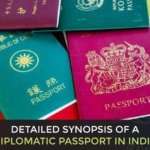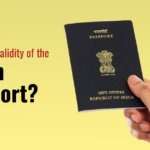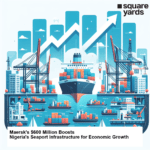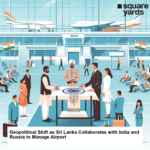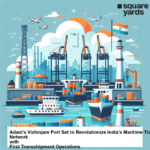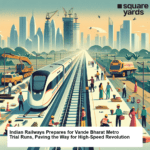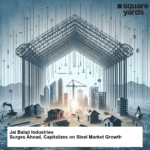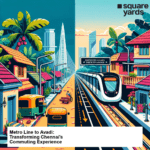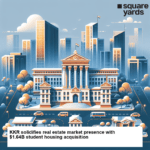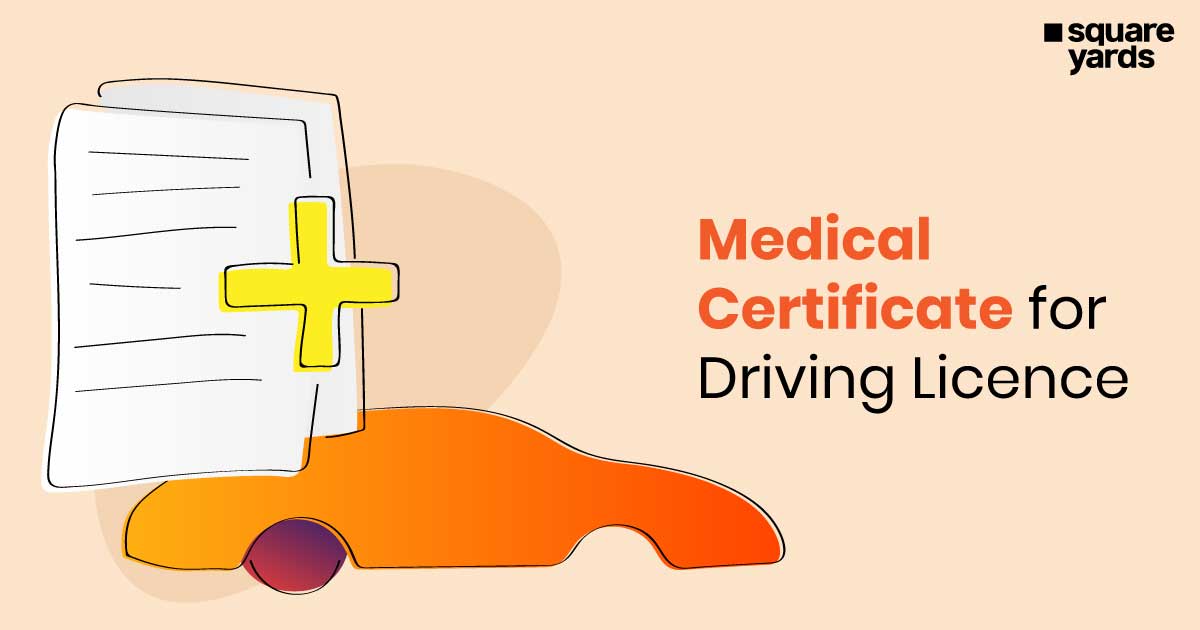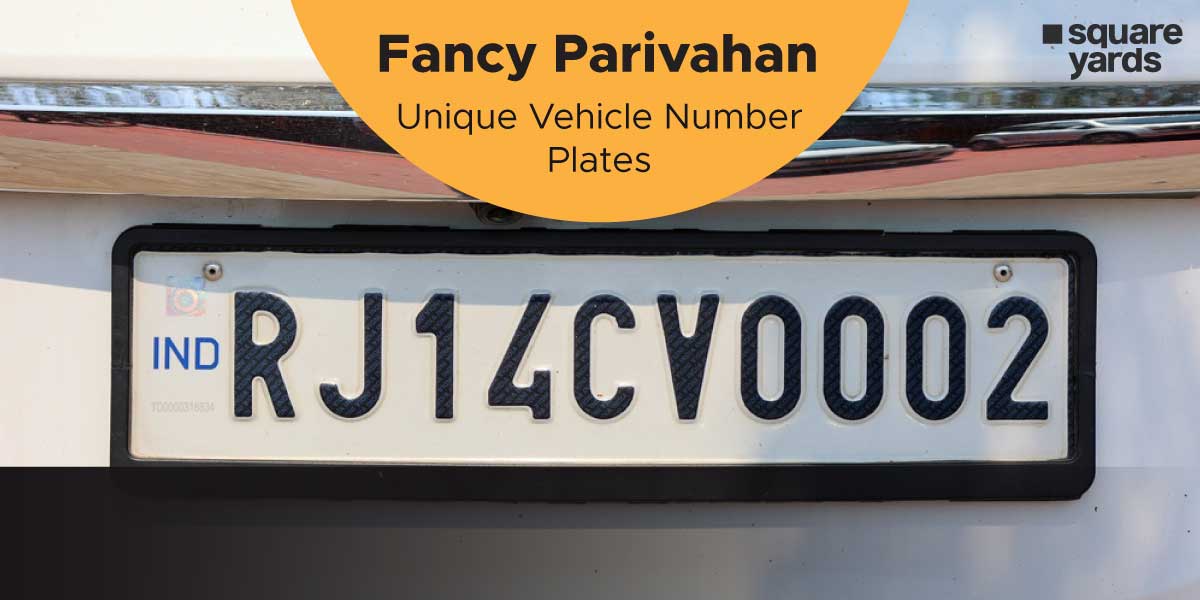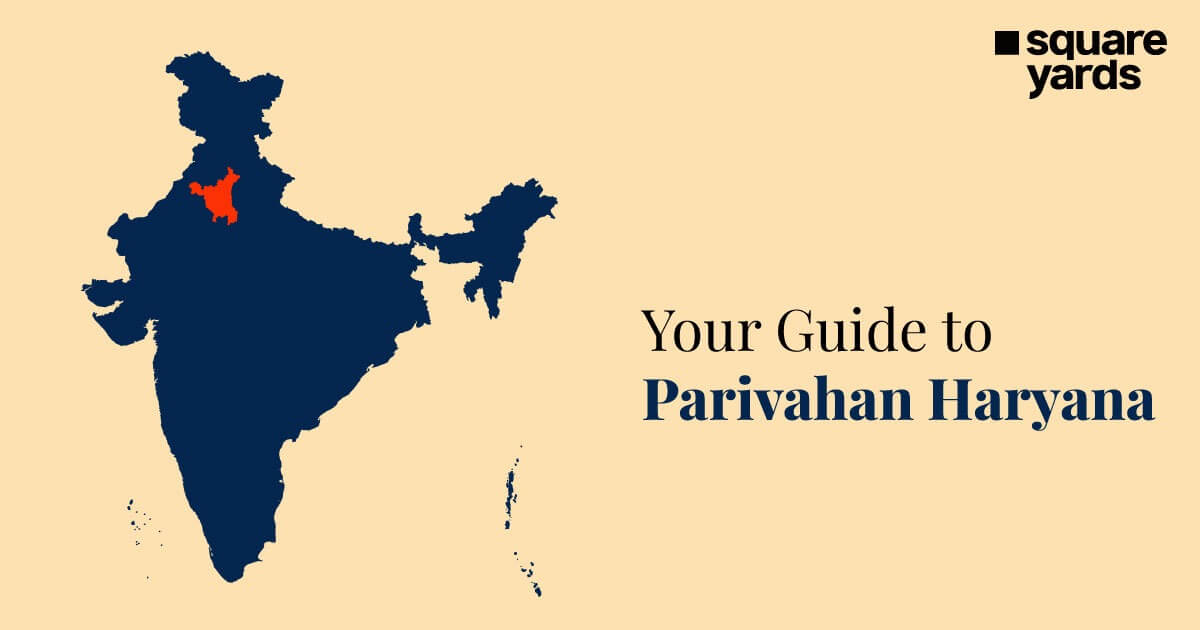Availing a passport appointment, whether for a new passport or renewal issuance, was a time-consuming task. However, to prevent overcrowding at the Passport Seva Kendra and Post Office Passport Seva Kendra and reduce applicant wait times, the online passport appointment system has been implemented.
The Passport Seva Portal is intended to provide a thorough, trustworthy, user-friendly, and multiservice source of information on how an Indian citizen can obtain a passport.
This article will be your detailed step-by-step guide if you are planning to apply for a new passport appointment or a Tatkal passport appointment.
Table of contents
- How to Book a Passport Appointment Online?
- Documents Requirements for Passport Application
- How to Check Passport Online Application Status?
- How to Check for Passport Appointment Availability Status?
- How to Make Online Payments?
- How to Download a Passport Appointment Letter?
- FAQ’s about Passport Appointment
How to Book a Passport Appointment Online?
To avail of the passport application appointment, one needs to follow the necessary steps depending on the requirement whether it is for a new passport appointment or a Tatkal passport appointment. One can submit the passport application appointment form easily by following the below steps.
Step 1 – Visit the Passport Seva portal and register via the “Register Now” link on the homepage.
Step 2 – Login to the Passport Seva Portal using the registered login Id.
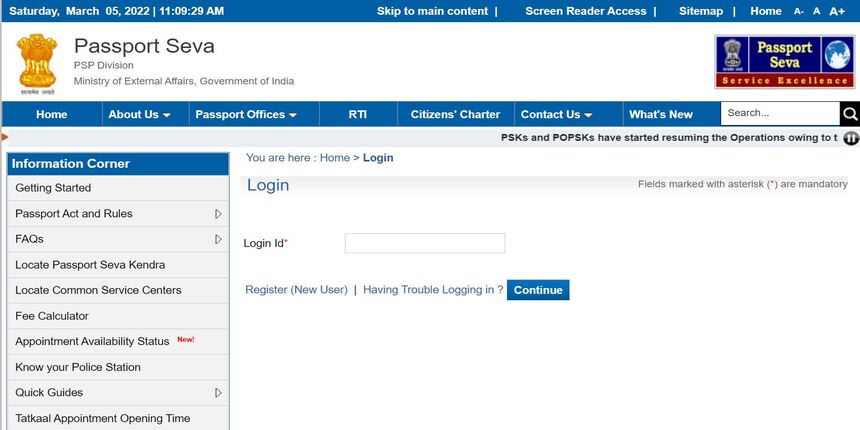
Step 3 – Click on the ‘Apply for Fresh Passport and Re-issue of Passport’ tab and fill in the required information.
Step 4 – After submitting the form, click on the “Pay and Schedule Appointment” tab to schedule an appointment.
Online Payment is compulsory for booking a passport application appointment at any Passport Seva Kendra, Post Office Passport Seva Kendra, or Post Office. Any of the following ways may be used to make the payment –
- Credit or Debit Card
- Internet Banking (State Bank of India and other banks)
- SBI Bank Challan
Step 5 – To print the passport appointment application receipt, click on the “Print Application Receipt” tab, including the Application Reference Number (ARN) or Appointment Number.
Step 6 – Visit the Passport Seva Kendra or the Regional Passport Office, where the allotted booked appointment and all the necessary original documents have been made.
Things to Consider –
- Pre-approved categories and emergency and medical cases only are permitted for walk-in appointments to Passport Seva Kendra. The Passport Officer-in-charge of the particular Passport Seva Kendra will decide whether or not to deliver the service.
- Minor candidates under the age of four should provide a recent passport-size photo of the size 4.5 X 3.5 cm with a white background.
- After submitting the online form, the applicant has 90 days to visit the Passport Seva Kendra or resubmit a new application.
Documents Requirements for Passport Application
The required passport appointment application must be complete and include all required paperwork and payments. However, solely applying does not amount to a request for the issuance of a passport. It is still only a request or requisition for a passport, and it could be denied for various reasons, including incomplete supporting documentation, failure to follow instructions or any other factor. To apply for a new passport, you must provide the following fundamental required documents when visiting for a passport appointment –
- Birth Certificate
- Identity proof with a photograph
- Residence Proof
- Nationality Proof
How to Check Passport Online Application Status?
Creating, submitting, and tracking a passport application is a straightforward task with online services available to every citizen. Moreover, the Passport Seva portal allows applicants to track their online passport application in real-time without hassle.
One can check the status of the passport application online by following the steps below. The required information is needed to check the application status –
- Passport File Number – a 15-digit number given after submitting the online passport appointment application
- Date of birth
Step 1 – Visit the Passport Seva website, and on the homepage, click on the ‘Track Your Application Status’ tab.
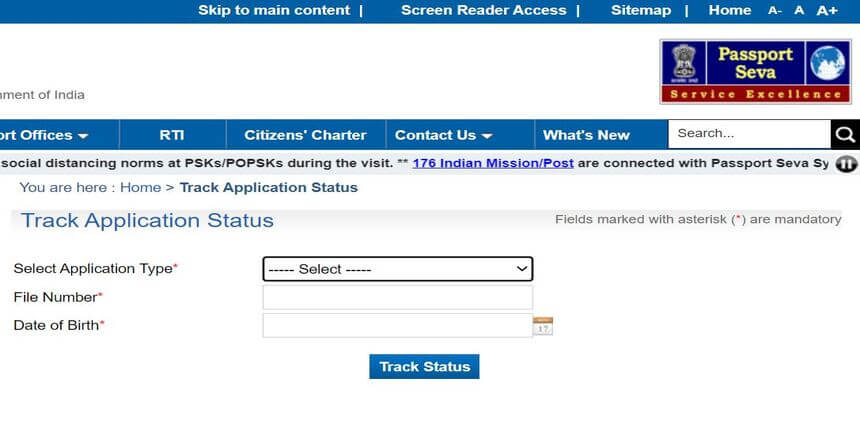
Step 2 – The page will ask you for the application type, file number, and date of birth.
Step 3 – For application type, select the type of passport from the drop-down menu.
Step 4 – Enter the 15-digit file number and birth date in the same order.
Step 5 – Click on ‘Track Status’ and the page will display the application status on the screen.
How to Check for Passport Appointment Availability Status?
The Passport Seva Portal helps you with passport appointment details, including the availability to apply for a new passport appointment.
Follow the easy steps given below to check for passport appointment availability status –
Step 1 – Visit the Passport Seva Portal and Log in with your registered id.
Step 2 – Click on the ‘Check Appointment Availability’ tab.
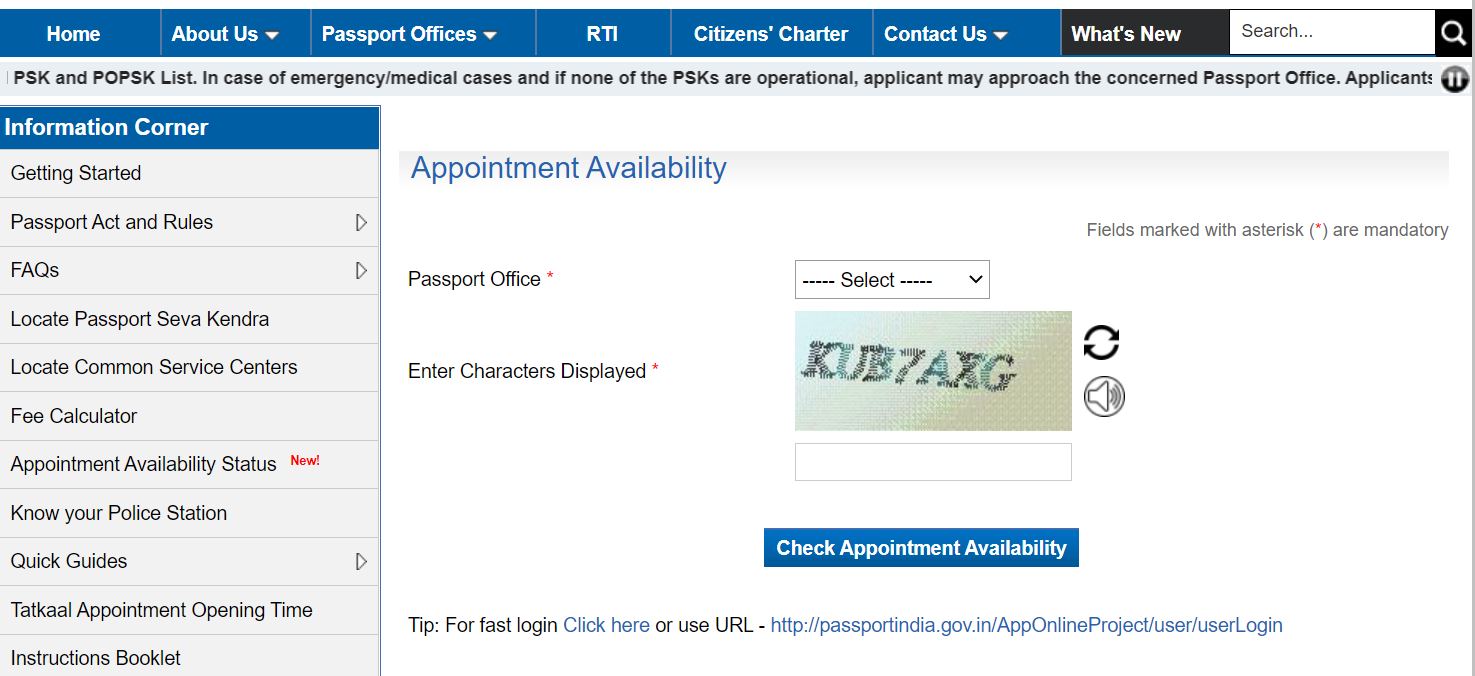
Step 3 – Fill in the following details mentioned on the page. Select the Passport Office city from the drop-down menu and enter the captcha characters given on the screen.
Step 4 – Click on the tab and wait for the availability list that will give you detailed information about which dates and places are available in your city.
Don’t miss It!
| Passport | Passport: Application Process, Documents Required & Types |
| Types of Passport | Different Types of Passport |
| Passport for Senior Citizen | How to Apply Passport for Senior Citizen? |
| Passport for Minor | How to Apply Passport for Minor? |
| Documents for Passport | List of Documents Required for Passport Application |
| Passport Verification | Police Verification for Passport |
| Renew Passport | How to Renewal Passport Online & Track Status |
| Passport Application Form | How to Fill Passport Application Form? |
| Reschedule Passport Appointment | How to Reschedule Passport Appointment Online? |
| ePassport India | How to Download ePassport? |
| Passport Reference Number | How to Get Passport Reference Number? |
How to Make Online Payments?
Online payment is now compulsory to make a passport appointment at any Passport Seva Kendra or Post Office Passport Seva Kendra in the city.
Once the application is submitted, applicants must pay the passport fee for their appointments by the following methods:
- Credit/ Debit Card
- Internet Banking
- SBI Bank Challan
- SBI Wallet Payment
Things to Consider –
- Following the first appointment date, the online payment will be valid for another year.
- If applicants do not submit their applications at a Passport Seva Kendra or a Post Office Passport Seva Kendra within this time frame, the fee will be lost.
- Passport-related services are exempt from refund, return, or exchange requests. Reimbursement claims shall be handled by the current rules governing them if numerous payments have been made for the same Application Reference Number, for services relating to passports, including other services.
Online Payment for Tatkal Passport
To make online payments, applicants applying for a Tatkal passport appointment have to pay the fee the same as under the normal category. The remaining Tatkal payment is payable in cash at the Passport Seva Kendra after a Tatkal category application has been approved.
Online E-Payment
One can make online payments via credit card, debit card, or internet banking. Follow the steps below to pay the service fee via the online route –
Step 1 – Visit the Passport Seva website and select ‘Scheduled Appointment’ and enter your login id.
Step 2 – Select the appointment quota (Normal or Tatkal) and the desired Passport Seva Kendra.
Step 3 – Choose next and make the payment to book the passport appointment.
Step 4 – Select the mode of payment as net banking and pay the needful payment. It is advised to not refresh the page as this might lead to a failure in the payment.
Step 5 – Following a successful payment, the screen of the PSP Portal will display “Appointment Confirmation” and an appointment will be instantly scheduled for the chosen Passport Seva Kendra.
Step 6 – Print out the Application (ARN) Receipt and take it along when visiting the Passport Seva Kendra on the chosen appointment date and time.
Bank Challan Payment
This mode of payment can be made at any State Bank of India branch within the country.
Step 1 – Generate and print the Challan via the “Pay using Challan” link on the Passport Seva Kendra website.
Step 2 – Submit the Challan with the application fee at the nearest branch after 3 hours of the Challan generation.
Step 3 – The payment will be reflected in 2 working days.
Step 4 – Select – Track Payment Status. If the payment status gets cleared, then, click on the ‘Schedule Appointment’ tab
Step 5 – Choose the Appointment Quota (Normal or Tatkal), the desired Passport Seva Kendra, and click the Book Appointment button.
Step 6 – The passport appointment will be booked for the selected Passport Seva Kendra
Step 7 – Take a printout of the application (ARN) receipt.
How to Download a Passport Appointment Letter?
After filling in the details of the passport appointment application form and paying the fee, one can print out the passport appointment letter.
To print the application receipt with the Application Reference Number (ARN) or Appointment Number, click the “Print Application Receipt” link after making the payment.
However, the need to carry a printout of the application receipt for the passport appointment is not necessary. When visiting the passport office, an SMS containing the specifics of your appointment is also recognised as an appointment verification.
FAQ’s about Passport Appointment
Q1. How can I make an appointment for a passport?
To make a passport appointment online, visit the Passport Seva Portal and register yourself on the website. After logging in with your registered id, click on the ‘Apply for a Fresh Passport/Re-issue of Passport’ tab. Fill in the application form, make the online payment, and click “Submit.” The scheduled passport appointment date and time will be displayed on the screen.
Q2. Can I go to the passport office without an appointment?
Walk-in appointments to the Passport Seva Kendra are only accepted for pre-approved categories and emergency and medical circumstances. Whether or not to provide the service is up to the Passport Officer in charge of that specific Passport Seva Kendra.
Q3. What happens in a passport appointment?
After the payment has been made, you click the ‘Schedule Appointment’ tab and choose a convenient date and time for the personal interview. You must present the original paperwork and additional supporting documents for your passport application during this personal interview.
Q4. Is there a dress code for a passport interview?
There is no specific dress code for a passport interview. However, casual or professional attire is preferred.
Q5. Can we select the passport appointment date?
One can select a convenient date and time for the passport appointment from the given slots after submitting the online application. The Passport Seva Portal grants provisions for the canceling and rescheduling of passport appointment slots.