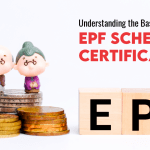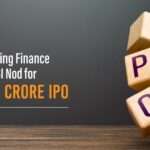EPF is a prominent savings scheme known for employees. Governed by the Employees’ Provident Fund Organization, this scheme aims to marshall the financial security for employees and their families upon retirement, resignation or death. EPFO is the best type of savings account to which both the employee and the employer contribute to the scheme. EPF treats employees with post-retirement and pension benefits in the guise of accumulation plus interest.
We have come carrying this section to explain how to make EPF online payments and all that you need to know about this process. Let us take a stroll down the road and understand how it works.
Table of contents
How To Make EPF Payment Online
Steps to Perform EPF Challan Payment Online:
- Log in to the EPFO portal with your ECR (Electronic Challan cum Return) credentials.
- Go through the details such as your Name, Address, establishment ID Exemption status, etc. and make sure everything is correctly mentioned in there.
- Now navigate to the Payment option in the dropdown list and hit ECR Upload.
- Select salary disbursal rate, wage month, the rate of contribution and then hit upload the ECR text file.
- Now you will have the uploaded ECR file validated with respect to the conditions applicable. The “File Validation Successful” message will appear on your screen if all the conditions are met. In case of invalidation of the file, you will find the error message asking you to make corrections in the ECR text file in the specific format and then proceed with the upload again.
- After that, you have to click the Verify button on the page once the TRRN generated appears.
- You have to click on the Prepare Challan option in order to generate the sheet for the ECR summary.
- Input the Admin/Inspection charges and then hit the click button on Generate Challan option.
- Once the Challan amount is verified, you can click Finalize.
- Click the Pay option against the concerned TRRN.
- Select the payment mode as online and then choose the bank you wish to pay through from the dropdown that appears.
- You will now be required to make the payment on the login page of the bank via net banking.
- You will now receive the transaction id along with an e-payment slip after the successful payment.
The transaction status will be visible on the EPFO page and you will get a confirmation upon the successful transaction against the TRRN number.
EPF Payment Due Date
EPF payment comes with a deadline by which the PF from the salary of employees should be deducted. The amount is deducted on or before the 15th of every month that follows. Failing this date, one becomes liable to pay late payment penalties.
EPF Payment Online Late Payment
In case of the late EPF Challan payment, the following penalties are applied-
- Under Section 7Q
Upon late EPF payment, the first penalty that is applied comes under Section 7Q. Under this section, an interest of 12% per annum is payable for every day of delay by the employer if they fail to deposit the contribution before the set deadline.
Interest for late payment under Section 7Q- An interest of 12% per annum, for every single day is levied on the employer if he/she fails to deposit the EPF contribution before the deadline - Under Section 14B
Another penalty for late EPF payment is applied under Section 14B. Upon the failure of Challan payment, this section entails the following penalties-- 5% interest per annum on late payments of up to 2 months
- 10% interest per annum on late payment of 2-4 months
- 15% interest per annum on late payment of 4-6 months
- 25% interest per annum on late payments of more than 6 months
EPF Payment Eligibility Criteria
There are certain eligibility standards that have to be met in order to avail of the benefits of EPF. One must ensure that they are eligible for participating in its advantages.
Here Are The Eligibility Criteria for EPF
- The employee must be a member of the scheme.
- The organization must have at least 20 employees.
- Only Indian employees (except for Jammu and Kashmir) can enjoy the benefits of this scheme.
Those employees who are working with a registered company are eligible to directly enjoy insurance and pension benefits right from the date of joining the organization.
Documents Required for PF Account Registration
Mentioned below are the documents that are required for organizations to submit for the registration of an employee PF account-
- Name of the company
- Certificate of Registration
- Proof of identity of partners (in case of a partnership firm)
- List of the name and contact details of all the directors
- Bill for the first purchase of raw machinery and material
- Bill for the first sale
- GST certificate of the company (if registered under GST)
- Name, address and contact details of the bank and the bankers
- Monthly record of employee count
- Record of the salary and wages and all the vouchers
- Record of balance sheets from beginning to the latest date of provisional coverage
- Date of joining of all the employees
- Other details of employees such as their date of birth and father’s name
- Salary
- PF statement
- Cancelled cheque
To Conclude!
You now are armed with the information on EPF payment, how it works and the process for making payment. You can pay the EPF contribution, check the status of your payment and download the receipt on the official EPF portal. Make sure that the payment is initiated by you before the date of deadline in order to avoid penalties.
You May Also Like
Frequently Asked Questions (FAQ’s)
Q1. How to Download the EPF Payment Receipt?
Ans1. Step to Download EPF Payment Receipt
- Navigate to the unified PF portal
- Spot and click on the Establishment/ TRRN search at the bottom of the ECR homepage
- Now hit the TRRN Search Query
- Enter the TRRN number and captcha
- Now you can download the EPF payment receipt that appears
Q2. How to Check EPF Online Payment Status?
Ans 2. You have to do the following to check the EPF challan status-
Go to the EPF website
- Click on the For Employers option in the Our Services section
- Find and click on the Establishment/ TRRN search option
- Now enter the TRRN number along with the captcha
- You can check the status of your PF payment