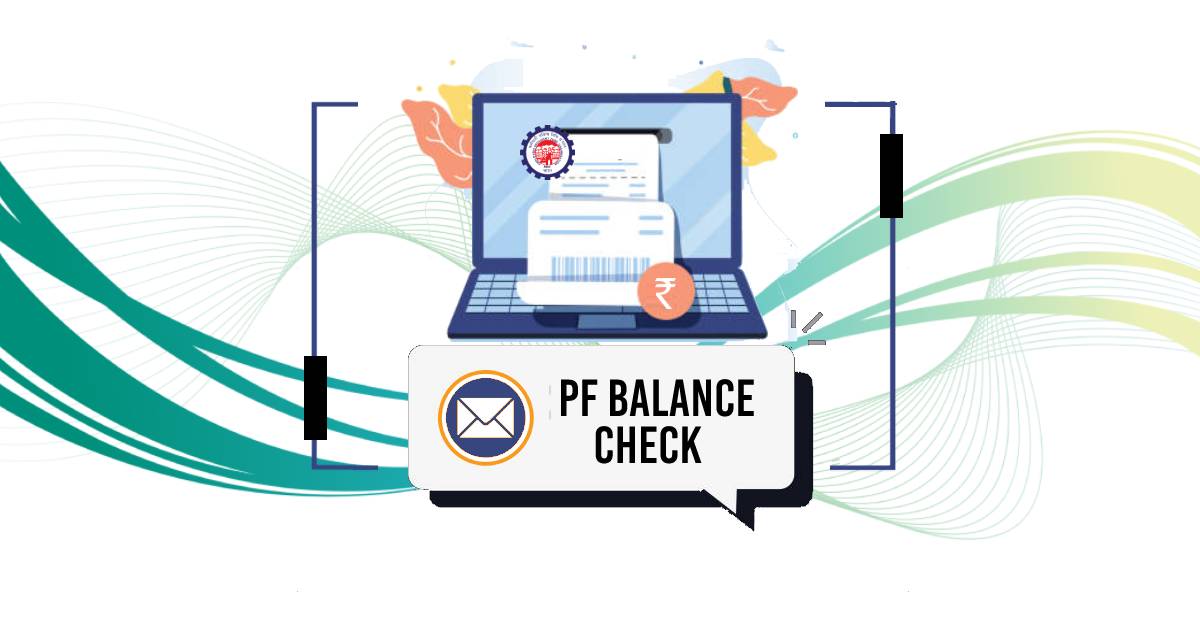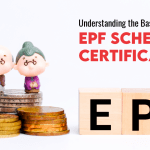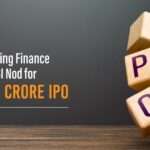The members of Employee’s Provident Fund Organization get an EPF passbook reflecting the PF balance they have. This passbook displays the employee contribution, the part contributed by the employer and the pension contribution. The EPF passbook is a feasible feature for employees as it allows them to keep tabs on the balance. Did the urge to check with your PF balance has convoy you here? Great as you will find this guide explaining how to check PF balance. Read on.
Table of contents
How to Check PF Balance
Employees Provident Fund helps carve financial security for the future of employees. This account is buttressed by both the employer and employee with equal contributions. The employee can view the amount displayed in the passbook that is provided to them.
It is super easy to check up on the Employees Provident Fund (EPF) balance. Employees can check PF balance offline or online. The members of the Employees’ Provident Fund Organisation (EPFO) can simply opt for different methods to check EPF balance. Here are the four different ways to perform EPFO balance enquiry-
- EPFO Portal
- UMANG App
- SMS
- Missed Call
Thus, you will have no hard time getting to the sight of your balance in the EPF passbook. Let us unfurl each method one by one and understand how to check EPF balance in each.
Check PF Balance Using EPFO Portal
You can navigate to the EPFO portal and look into your EPF passbook. Note that you must have a UAN that is activated in order to check-in at the portal. Here is how to do a PF balance enquiry on the EPFO portal:
- First things first, you need to hop to the EPFO portal.
- Now on the page that appears on your front, you have to tap and expand the ‘Our Services’ tab and click the For Employees option that displays under it.
- After that, you have to move to the ‘Member Passbook’ option which you will find under the ‘Services’ section.
- In the next step, you need to input your UAN and password along with the captcha.
- Hit the ‘Login’ button.
After you complete the steps to make online PF check mentioned above, you will be able to view the EPF balance on the EPFO portal.
How to Check PF Balance in Umang App
You can check the EPF balance on the UMANG app. The Unified Mobile Application for New-age Governance (UMANG) app was launched by the government with the intent to allow users to cruise through various services offered by the government and access different operations from anywhere and anytime. This handy tool will help you know the EPF balance on your mobile phone. That is not it, you can also raise claims as well as track them on the app. You have to perform a one-time registration with the mobile number that is registered with your UAN. Only then will you be able to gain access to the app.
Let us know how you can get knowledge of your history of EPF transactions using the UMANG app
- Download and install the UMANG app on your mobile phone.
- Head to the EPFO option and click on it.
- Now select the “Employee Centric Services” option.
- Moving on to the next screen, you will have to hit the “View Passbook” option.
- Now the EPF transactions will unfold on your screen in which you will be able to view withdrawals as well as deposits from both your current and previous employment.
PF Balance Enquiry by Sending an SMS
If your UAN is activated then you can send an SMS to PF balance check number 7738299899 in order to check your PF balance as well as the last contribution amount. You need to send the SMS in this format-
EPFOHO UAN ENG
In this format, the last three letters refer to the first three letters of the language you’d like to receive SMS in. Note that this facility currently supports services in English, Hindi, Punjabi, Gujarati, Malayalam, Tamil, Telugu, Marathi, Kannada, and Bengali.
For instance, if you’d like to receive the information in Hindi then you can simply type EPFOHO UAN HIN and hit buzz the SMS to the EPF balance check number. Note that your Aadhaar, Permanent Account Number (PAN) and bank details must be linked to the UAN in order to enjoy these services.
PF Balance Enquiry by Missed Call
Apart from the EPFO portal, UMANG and SMS services, you have an option of EPF missed call number if you want to check your PF balance. EPF members can give a missed call to the PF missed call number 011-22901406 to know the PF balance amount. Use this service with your registered mobile number that is linked to your Aadhaar, PAN and bank details in order to get the information you want.
How to Check PF Balance Without UAN Number
If you have come from the slew of people who wonder how to check PF balance without a UAN number, then you will have your answer in this guide.
Check Your PF Balance without UAN Number
The first method to check your PF balance without a UAN number is to head to the EPFO portal. Follow the steps given below to reach your PF balance without the help of UAN Number-
- Go to the EPFO portal
- Click the ‘Click Here to Know Your EPF Balance’ option
- Moving ahead, you will be redirected to a page where you will select the ‘Member Balance Information’. You have to tap the state where you live and the EPFO office
- Then, you will be required to input your PF account number along with your name and registered mobile number.
- Hit the ‘Submit’ button and then you will be able to check your PF account balance.
- Check PF Balance at the Best of Your Convenience
Now that this guide has given you the ample number of options available (that is sufficient), you should now be able to jump into the balance numbers in your PF account. Whether you know your UAN or not, the EPFO services have your best feasibility at heart which means that you can check the balance anytime, anywhere.
You May Also Like
Frequently Asked Questions (FAQ’s)
How to check PF balance online with a UAN number?
To check your EPF balance online with UAN, you can follow the steps mentioned below-
• Go to the official EPFO portal.
• Now click on “For Employees” under the “Online Services” tab.
• Click the “View Passbook” option and then tap “Member Passbook”.
• Now you will be directed to the login page. Log in with your UAN and password.
• Then click on your member ID.
You should now be able to do the EPF balance check.
Can I check the EPF balance of my previous organisation?
You can go to the EPFO portal or UMANG app and check the EPF balance of the previous organisation.
How to check EPF balance with interest?
Here are the steps to check EPF balance with interest-
• Go to the epfindia.gov.in
• Log into the account with UAN, password and captcha
• Click the “e-Passbook” option
• Now you will be redirected to the new page
• You can then expand the member ID and check the entire PF balance
How can I transfer my EPF Balance to my bank account?
Here is what you need to do to transfer your EPF balance to your bank account-
• Log in to the Unified portal using your UAN number and password along with a captcha code.
• Now hit the “One Member, One EPF account” under the “Online Services” tab.
• Check and verify the details mentioned in the account for your current employer.
• You can click the “Get Details” option below and jump to the account details for previous employment.
• You can now choose among your current or previous employer for online form attestation.
• Then you need to enter your member ID or UAN number.
• Click the “Get OTP” option and enter the OTP and hit “Submit”.